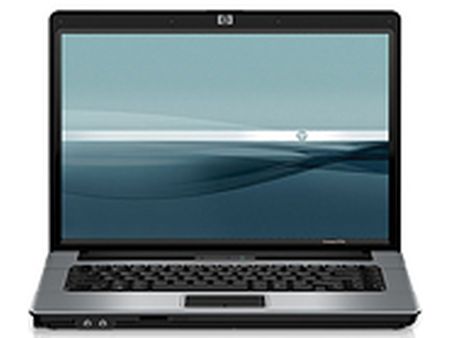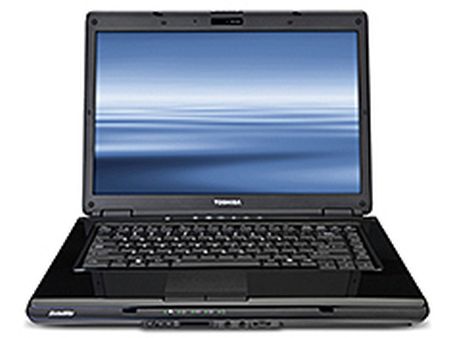Tom's Back To School Guide: Gear for Work
Budget Laptop Roundup
By Barry Gerber
All of these notebooks retail for under $800, except for the Apple MacBook Pro, and all are available as of this writing. Pricing in the portable computing market is volatile — most manufacturers release new models on a quarterly basis, often whether there are changes in hardware components or not. These particular models will be readily available at least through the middle to end of August. So, they are truly back-to-school laptops, and if you want one for that or any other purpose, I suggest you buy one ASAP.
If I could, I would have listed only laptops based on Intel’s new Centrino 2 technology. However, most of those won’t hit the market until the same middle-to-late August timeframe. Also, because the new technology will cost more early on, it’s unlikely that you’ll be able to buy Centrino 2 laptops for the same price range with the features of the models I discuss here. Check out what the new Managing Editor of Tom’s Hardware, Chris Angelini, has to say about Centrino 2 .
While all of these laptops are fine for standard school use, they’re not super-powered gaming machines or heavy duty graphics workstations. If you want something like that, you’ll need to focus on higher-end, super-large, super-heavy notebooks from the likes of Dell, Alienware, Toshiba and the myriad smaller scale manufacturers and vendors out there.
Note that, at least for budget notebooks, vendors report battery information in different ways. Some list the number of cells in a battery, while others provide battery capacity numbers in milliamp hours (mAh). Though this is not a hard and fast rule, more cells or more capacity equal longer battery life for notebooks in the same hardware component class. Fortunately, the notebooks in this roundup are very similar in their hardware components; for example, each comes with a read/write optical CD/DVD drive.
So, let’s take a look at the six budget laptops I’m recommending for those going back to school this fall. I’ve included specific model numbers and links where available. There were no specific model numbers for the Dell or Apple models, but there are links for these. If you’re hitting this article after mid-August and a specific link doesn’t work any more, try going to the company’s home page and surfing for a similar model.
Dell Inspiron 1525 ($799)
From its Core 2 Duo T5750 2.00GHz CPU to 3 GB of shared memory and 9-cell battery, the Inspiron 1525 is chock full of respectable mobile hardware.
If you’re into color and style, the 1525 line offers a lot to like, whether it’s the basic black model or the black one shown here with cool white racing stripes. (The design is called "Street Pattern" and costs $25 extra.) Also available at the same $25 premium are nine other colors, including Alpine White, Ruby Red, Midnight Blue, Flamingo Pink and Sunshine Yellow. In addition to Street Pattern, there are two other patterned designs: Chill and Commotion.
| Component | Model |
|---|---|
| CPU | Core 2 Duo T5750 (2.00 GHz / 667 MHz FSB / 2 MB Cache) |
| Memory | 3 GB Shared Dual Channel DDR2 at 667 MHz |
| Graphics Controller | Intel Graphics Media Accelerator X3100 |
| Display | Widescreen 15.4" display (1280x800) |
| Hard Disk Drive | 250 GB SATA Hard Drive (5400 RPM) |
| Wireless Networking | up to 802.11g |
| Battery | 6-Cell |
| Size (WxHxD) | 14.05" x 1.00" front - 1.48" back x 10.08" |
| Weight | 5.9 pounds |
| Operating System | Windows Vista Home Premium SP1 |
HP Compaq 6720s PC (KR915UT) ($799)
Though it’s far from super stylish, HP’s Compaq 6720s PC (KR915UT) comes ready for work. It has a little less CPU power and memory than the Dell Inspiron 1525, but it matches the 1525 in all other categories.
One difference, though, is that the HP comes with Vista Business, which has some features you won’t find in the other five laptops in this guide. Vista Business supports full disk image backup, while Vista Home Premium lets you backup files, but not a full image of your disks. Vista Business also features built-in remote desktop access and the ability to use your laptop to send and receive faxes and images. Vista Business doesn’t support “fun and games features” such as Media Center, so you won’t have as much fun with a Vista Business based laptop, but you’ll be happy with it if you plan to use your laptop mostly for serious work.
Of course, Microsoft’s Windows Vista Ultimate retails at only $20 more than Vista Business ($199 vs. $219) and it has everything but the kitchen sink, including all of the features of Home Premium and Business — plus a few of its own, like file encryption (BitLocker). So if Ultimate is available as an option for the notebook you want to buy, I suggest you go for it. I use it and love it on both my notebook and desktop.
| Component | Model |
|---|---|
| CPU | Intel Core 2 Duo Processor T5670 (1.80 GHz / 800 MHz FSB / 2 MB L2 cache) |
| Memory | 2 GB Shared Dual Channel DDR2 at 667 MHz |
| Graphics Controller | Intel Graphics Media Accelerator X3100 |
| Display | Widescreen 15.4" display (1280x800) |
| Hard Disk Drive | 250 GB SATA Hard Drive (5400 RPM) |
| Wireless Networking | up to 802.11g |
| Battery | 6-Cell |
| Size (WxHxD) | 14.10" x 1.27" x 10.50" |
| Weight | 5.5 pounds |
| Operating System | Windows Vista Business SP1; XP downgrade media included |
Toshiba Satellite L305-S5883 ($799)
The version of Dell’s Inspiron featured here and Toshiba’s Satellite L305-S5883 look like clones. If it weren’t for slight differences in size and weight, and possible battery life, I’d suspect they came from the same source.
I have used Toshiba laptops for years; the only thing that has ever given me trouble is the disk drives, and in that I am not alone. I don’t mean in having problems with Toshiba’s laptop drives in specific, but in having troubles in general with notebook drives. Until fairly recently, laptop disk drives were quite vulnerable, because they could be damaged easily if a laptop was dropped even a few inches.
Newer mechanisms that lock a drive’s heads over an area of the disk that contains no data have helped prevent some disasters, but problems still exist. The new solid state drives promise much better protection against dropping, but they’re still quite expensive and they just might drain more battery power than similarly-sized magnetic disks.
What to do? See my discussion of backup in the section on HP’s Compaq 6720s PC (KR915UT).
| Component | Model |
|---|---|
| CPU | Core 2 Duo T5750 (2.00 GHz / 667 MHz FSB / 2 MB Cache) |
| Memory | 3 GB Shared Dual Channel DDR2 at 667MHz |
| Graphics Controller | Intel Graphics Media Accelerator X3100 |
| Display | Widescreen 15.4" display (1280x800) |
| Hard Disk Drive | 250 GB SATA Hard Drive (5400 RPM) |
| Wireless Networking | up to 802.11g |
| Battery | 4000 mAh |
| Size (WxHxD) | 14.2" x 1.30" front - 1.48" back x 10.08" |
| Weight | 5.7 pounds |
| Operating System | Windows Vista Home Premium SP1 |
Toshiba Satellite L305-S5883 Homepage
Apple MacBook ($1099)
The MacBook is the lowest cost product in the Apple laptop lineup, and the one we’re looking at here is the very lowest model in the MacBook line. If you haven’t been following Apple computers for a while — though I can’t imagine how you could have missed this — Apple has gone over to the devil and now uses Intel products in its Macs. The MacBook under the microscope here has both a solidly performing Intel Core 2 Duo T8100, and the same Intel X3100 Graphics Media Accelerator used in the other laptops included in this roundup.
However, compared to the other five notebooks presented here, the MacBook is both more expensive and includes lesser hardware in some areas. The CPU is fine and the laptop has some enviable multimedia capabilities such as a DVI output. However, it comes with only 1 GB of memory, the disk drive has a capacity of just 120 GB, and unlike the other five laptops, the MacBook’s display is two inches smaller. On the plus side, the laptop does include 802.11n wireless support, but the good stuff isn’t worth the premium price.
So, what’s up?
As I note at the end of this piece, much of the extra cost of Apple products must be going into providing the very best customer and technical support in the business. So, as usual, you pay your money and you make your choice.
| Component | Model |
|---|---|
| CPU | Core 2 Duo T8100 (2.10 GHz / 800 MHz FSB / 3 MB Cache) |
| Memory | 1 GB Shared Dual Channel DDR2 at 667 MHz |
| Graphics Controller | Intel Graphics Media Accelerator X3100 |
| Display | Widescreen 13.3" display (1280x800) |
| Hard Disk Drive | 120 GB SATA Hard Drive (5400 RPM) |
| Wireless Networking | up to 802.11n |
| Battery | 5200 mAh |
| Size (WxHxD) | 12.78" x 1.08" x 8.92" |
| Weight | 5.2 pounds |
| Operating System | Mac OS X Leopard 10.5.2 or greater |
Sony VGN-NR460E/P and VGN-NR460E/L ($749)
These two Sony VGN models are almost exactly the same. The only difference is in the colors the two come in: Textured Nightfall Blue (VGN-NR460E/L) and Cherry Blossom Pink (VGN-NR460E/P). These two laptops clearly offer a set of one-for-the-boys and one-for-the-girls alternatives.
Although the Sony VGN-NR460E/P and VGN-NR460E/L models feature slightly less impressive CPU, memory and hard disk options than the Dell Inspiron and Toshiba laptops, there is still some basic value to be had here. However, the $50 lower price of the Sonys hardly makes up for the hardware differences.
To be fair, after knocking Apple, I should note that Sony charges a premium compared to most other computer manufacturers. Unlike with Apple, though, I find it difficult to understand what the company does with the premium: it’s not known for world class customer service.
Sony is offering back to school bonuses with some of its laptops, including the two VGN models featured here. Check the company’s website for details.
| Component | Model |
|---|---|
| CPU | T2390 (1.86 GHz / 533 MHz FSB / 1 MB L2 Cache) |
| Memory | 2 GB Shared Dual Channel DDR2 at 667 MHz |
| Graphics Controller | Intel Graphics Media Accelerator X3100 |
| Display | Widescreen 15.4" display (1280x800) |
| Hard Disk Drive | 200 GB SATA Hard Drive (5400 RPM) |
| Wireless Networking | up to 802.11n |
| Battery | 4800mAh |
| Size (WxHxD) | 14.2" x 1.20" front - 1.50" back x 10.6" |
| Weight | 6.3 pounds |
| Operating System | Windows Vista Home Premium SP1 |
Sony Vaio VGN-NR460E/P HomepageSony Vaio VGN-NR460E/P Homepage
Lenovo IdeaPad Y510 - 77582CU ($779)
The IdeaPad line includes Lenovo’s more consumer-oriented laptops. These contrast nicely with the still very successful ThinkPad line of business laptops inherited, at least in name, from IBM.
Like the Sony models, Lenovo’s Y510 - 77582CU comes in a bit less expensive than the Dell and Toshiba models, and with slight less heft on the hardware side. Again, the $20 difference between the Y510 - 77582CU and the Dell and Toshiba can’t be explained away by Lenovo’s use of lower performance hardware. Assuming efficient component purchasing, manufacturing and sales/distribution practices, the company is making more on the Y510 - 77582CU than either Dell or Toshiba are on their products. However, unlike Sony, according to a number of independent assessments of tech support offered by different research organizations, Lenovo has figured out how to use those extra bucks to provide technical support at a level of quality that makes it second in the industry behind Apple.
| Component | Model |
|---|---|
| CPU | Core 2 Duo T5550 (1.83 GHz / 667 MHz FSB / 2MB Cache) |
| Memory | 2 GB Shared Dual Channel DDR2 at 667 MHz |
| Graphics Controller | Intel Graphics Media Accelerator X3100 |
| Display | Widescreen 15.4" display (1280x800) |
| Hard Disk Drive | 160 GB SATA Hard Drive (5400 RPM) |
| Wireless Networking | 802.11g |
| Battery | 6-Cell |
| Size (WxHxD) | 14.10" x 1.14" front - 1.42" back x 10.30" |
| Weight | 6.49 pounds |
| Operating System | Windows Vista Home Premium SP1 |
Lenovo IdeaPad - Y510 Homepage
What To Buy
You’ve probably already noticed the similarity of these six laptops: even the Apple MacBook has a lot of the same hardware components as the other models. Except for the MacBook, all of the computers are also similarly priced. So what does the extra you pay for the MacBook buy you? Well, there might still be a bit of Apple snobbery appeal in the price, but one of the main benefits of Apple products is the company’s strong customer service reputation. No other company scores as high as Apple in this area in surveys by reliable, well respected consumer-oriented research organizations.
Does this mean that Apple always provides great service, or that other companies never do it right? No way. Right now, as an iPhone owner, I’m following a very interesting set of forum threads that are seriously questioning the ability of the new iTunes-iPhone OS 2.0 to handle synchronization between the iPhone and Microsoft’s Outlook email, calendar and contacts software — and Apple’s attitude about fixing the problem. And, I have to say that I’ve had very good service from the other manufacturers whose laptops I’ve covered here.
I recommend that you select your back to school laptop based on your own interests and needs. If performance is your main concern, go for the laptops with the fastest components. Here, your choice is pretty much limited to CPU speed, though the differences in CPU performance among the laptops presented here are going to be quite minimal anyway.
If you’re a serious, work-oriented player, go for the Vista Business operating system. If you want to play or mix work and play, Vista Home Premium or Ultimate are for you.
If you’re concerned about running out of disk space with all the new and exciting things you can store on your laptop these days, then go for the biggest hard disk. But remember that the more capacity you have, the more content you have to back up. So, think about getting an external drive and either using the notebook’s operating system itself to backup your notebook, or find some software and maybe even an online backup service to save all that good stuff to another place.
If you’re a design hound, then select from the variety of styles and colors available for at least some of the notebooks presented here. From the racing stripes and rainbow of colors available for the Inspiron 1525, to the hot pink and electric blue colors Sony has dreamed up for its Vaio models, there’s plenty for you to choose from.
Finally, don’t think you have to buy the configurations in this article. As you may have noticed if you surfed to some of the company site links above, they offer a lot of configuration options, both more and less expensive. Fiddle around a bit to see what might be best for you.
Whatever you do, buy that laptop now and avoid the late August and early September rush...
Current page: Budget Laptop Roundup
Prev Page The Big Guns of Business Next Page Student-Oriented SoftwareGet Tom's Hardware's best news and in-depth reviews, straight to your inbox.
-
njalterio Haha.....as a university student who will be heading back to school for my final year this August I must say so much of this is unnecessary.Reply
First off, if you are living at home and/or still in high school absolutely none of this is necessary. Use the home PC.
Second, If you are going away to college, then get either a cheap laptop or desktop and one ethernet cable. End of story. You will be able to print through your university's printers, and most likely you will be able to get very cheap software from the university. I can buy Vista Ultimate for $15. Norton Antivirus is free.
Third, do not buy Apple as it is way to expensive. As a college student your money would be much better used elsewhere. This article did not do justice to Lenovo at all. I highly recommend a ThinkPad T61. (I priced a 2.4 GHz dual core and 4 GB of RAM and 100 GB hard drive for around $1100). The same hardware configuration would cost over $3000 in a Mac.
4) DO NOT SPEND MONEY IN WARRANTY/REPAIR/TROUBLESHOOTING SOFTWARE OR SERVICES! At your university there will be many smart and intelligent people who will be able to help you out for free. Depending on the size of your university, there will probably be a free tech support service somewhere on campus.
-
What about those of students who are in engineering and need laptops that can handle lots of CAD, a simple budget laptop will not do. Look at Mississippi State's requirements in the engineering dept for entering freshman, a required 256 bit gpu and they recommend 512 bit. Just wondering if we could see something more high end for the technical fields, this is a great read thoughReply
-
njalterio I am also a student in engineering and I am quite familiar with the computer hardware required. If you are an engineering major, then you should invest $200 more to get a laptop or desktop with discrete graphics.Reply
I was pointing out that a getting a $3000 laptop is ridiculous, and definitely should not be considered "vital" for back to school. -
mitch074 Overall quite nice, but:Reply
- getting a Thinkpad may be more expensive, but it has two enormous advantages: it's extremely sturdy, and it is easily serviceable; if you want to keep your laptop for 3 years, you'll have a better time with it than any other laptop series
- Google Docs is nice, but it requires an always-on Internet connection. I can't, for the life of me, understand why there's no OpenOffice.org mentioned anywhere: it's free, it's powerful, it's stable, and it's available for all systems cited (yes, even MacOS X - Aqua version will be out in september).
- if all you do is type notes and browse the Web, a netbook may just be what you need: lighter, smaller, cuter, faster to boot. It is also far less expensive. The MSI Wind and it's rather large screen and keyboard are a good thing, you can still get an USB keyboard and connect it to a flat screen TV to turn it into a more comfortable workstation in your dorm room.
For those of you telling me that 'Vista is required', bull: the Apple one runs OS X, you can run Linux or XP without trouble in such a context (yes, there is Java and Flash support under Linux; even Google Earth runs very well). -
gaiden I hope you chain that 24" LCD to an iron desk in your drom room. Best things for college are FREE or Second hand, no need to pay premium $$$ for new stuffs. I pay for my own tuition and all my other expense, so there is no way a 'regular' student or their parent will consider buying something this big and pricy. PC component side are decent however.Reply
The dude above who asks for a Laptop/notebook to work on CAD, maybe a Dell Vostro 1500 and possibly runs in XP. CAD doesn't have all the support from Vista yet...i don't think. Basically if you are all work and no play just make sure you get a Core 2 Duo CPU with a Quadro card and 3-4gb of RAM. If you play some games get a C2D/3-4gb RAM and a Nvidia 8600 and up instead of a Quadro
gl -
cangelini gaidenI hope you chain that 24" LCD to an iron desk in your drom room. Best things for college are FREE or Second hand, no need to pay premium $$$ for new stuffs. I pay for my own tuition and all my other expense, so there is no way a 'regular' student or their parent will consider buying something this big and pricy. PC component side are decent however. The dude above who asks for a Laptop/notebook to work on CAD, maybe a Dell Vostro 1500 and possibly runs in XP. CAD doesn't have all the support from Vista yet...i don't think. Basically if you are all work and no play just make sure you get a Core 2 Duo CPU with a Quadro card and 3-4gb of RAM. If you play some games get a C2D/3-4gb RAM and a Nvidia 8600 and up instead of a QuadroglReply
Ain't it the truth. Nothing tweaked me more than when I had an old-school HP notebook nabbed from my office on-campus during a two minute bathroom break. A shame you have to lock everything down just to let it out of your sight for a second.
-
In my opinion, if you don't play or make games, do scripting or anything else that may take lots of processing power you dont need to spend more than like... 300$ on a computer. To cut down on the price I would get 1gb 667 mhz (15$) of RAM, a Pentium Dual-Core (about 60$) and a PCI video card for about 50$. It would no doubt be more than enough for surfing the internet, watching movies, and using MS Word.Reply
-
mbmcavoy For students in a technical field, (engineering, computer science, etc), a Windows laptop probably is best due to specialty software/hardware needs. But for the majority of students in non-technical fields, I'd highly recommend the MacBook.Reply
Sure it seems more expensive if you compare hardware spec sheets, but the OS and included Apps make it a worthwhile package. Plus, iWork is much cheaper than MS Office. (Oh, and currently a free $300 iPod Touch for students and teachers sweetens the pot!)
General setup and maintenance issues are much less, so you'll have more time for actual studying - especially important for the non-techie! And while Windows has "sleep" features, I've never had consistent success with it. The sleep on my MacBook is bulletproof, and it wakes up in about 1 second. Perfect for the mad dash between classes!
Of course, if you are a non-techie, you probably aren't reading THG... :)