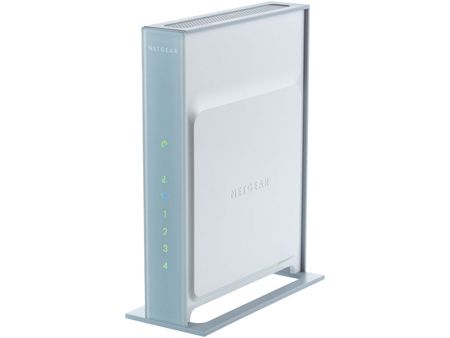Tom's Back To School Guide: Gear for Work
Networking in Small Spaces
By Ed Tittel
HP MediaSmart EX475
About $650, available from Provantage.comA great combination of network attached storage, plus media and network management, the HP MediaSmart 475 offers good value but at a pretty substantial price.
For a little over $650, you can purchase a HP MediaSmart EX476 Server. This box runs Windows Home Server, and comes equipped with 1 TB of storage in the form of two Seagate 7200.10 500 GB SATA/300 hard disks. It also includes an Ethernet 10/100/1000 interface, a total of four hot-swappable SATA drive bays — very convenient for adding more internal storage, or replacing a bum drive — and a built-in RAID controller that will let you mirror or stripe internal drives, or treat them as "just a bunch of disks" (JBOD). There are also two external USB ports, plus a single eSATA port, so this unit supports up to a whopping 7 TB of storage, assuming you swap its built-in 500 GB drives with 1 TB replacements, and mount or otherwise attach 1 TB drives to all other drive bays or disk ports.
With its AMD AM2 1.8 GHz Sempron 3400+ processor, and 512 MB DDR2-667 RAM, this unit handled backups, file storage, and organized multimedia for up to four heavy simultaneous users on a Gigabit Ethernet network with aplomb. It’s also pretty attractive, with its slightly rakish lines and bright blue LEDs. Any student body with a small network to serve should find the EX475 a helpful and capable unit, particularly those with lots of media or shared files to store and manage. Server set-up is simple, and installing Home Server Connector on clients is also a no-brainer.
For more information, check out the EX475 product page.
Lacie Ethernet mini Home Edition
About $150, available from TechOnWeb.comTo the untutored eye, the Lacie Ethernet Disk mini Home Edition looks like just another Ethernet-attached hard disk. With 500 GB of capacity and a price of under $130, this unit wouldn’t be a bad deal if that’s all that came inside this potent little package. But the unit’s built-in ARM processor runs a special version of Debian 2.6 Linux, and plays host to an outstanding software package from Canadian developer Axentra called HipServ. It even includes a built-in fan to keep the drive and surrounding circuitry cool while serving up music, videos, and more.
A brief summary can’t really do the HipServ software justice — see our in-depth review for more details — but we’ll give you one anyway. The program provides nice content management for Windows and Macintosh PCs, limited but useful backup and file synch capability, and a capable media server that handles most common music and media files, and also communicates well with any device that supports the UPnP AV specification. This includes media players of many kinds, Intel ViiV or DLNA compatible PCs, plus Xbox 360 and Sony PlayStation 3. HipServ even works with iTunes.
For those who lack the wherewithal to buy into the HP EX475, the LaCie Ethernet Disk mini Home Edition offers a reasonable and more affordable media and network storage and sharing solution. For students or parents on a budget, this might be just the ticket!For more information on this compact but potent network drive and media server, check out the LaCie product page .
Netgear Rangemax NEXT Wireless-N Router Gigabit Edition WNR854T
$199, available from Netgear.com
In today’s college dorms, student apartments, and other living quarters, wireless networking access with a plethora of mobile devices is the norm. This Netgear router handles wired networks well with its built-in four-port GbE switch. It also offers high-speed dual-band wireless networking at up to 300 Mbps on the 802.11n 5.0 GHz frequency for Draft-n compatible devices, while providing separate networking support for older 802.11 b/g devices at 2.4 GHz as well (at more conventional speeds, from 2 to 100 Mbps). With their PDAs, smartphones, VoIP usage, notebook PCs, and so forth, today’s busy mobile students and their equally busy mobile devices can make great use of this dual-band wireless router and Ethernet switch combo.
At prices as low as $119, the WNR845T won’t break the bank, either. Its support for simultaneous streaming HD video, on-line gaming, and VoIP is bound to go down well with the student body. Likewise, its improved range and bandwidth is able to support nomadic working habits and constantly changing locations for work or play. This unit also supports the latest UPnP AV specification for maximum Windows Vista compatibility, and offers advanced Wi-Fi security features too. These include NAT, a stateful firewall, DoS prevention, intrusion detection and prevention, WPA and WPA2 access protection, MAC address filtering, and even DMZ capability to help secure interactive gaming online.
For more information on the WNR845T, please visit the Netgear product page .
Synet Windy31 USB Wireless Router
About $50, available from Amazon.com
One of the coolest, handiest USB gadgets we’ve encountered recently, the Synet Windy31 USB Wireless Router is a completely functional 802.11 b/g wireless router in a Flash-drive sized package. As you might expect from a device with a teeny antenna, the Windy31 is no screamer: throughput maxes out at under 9 Mbps (most 802.11g routers operate in a range of 7 to 20 Mbps, in fact). The unit even includes a docking cradle with USB extension cable, to help improve reception a tad.
For basic Internet access, though, such as browsing the Web, handling email, transferring files, or other light-duty use, the Windy31 offers surprising capability in a miniscule package. Basically, this device lets you share Internet access from a PC with other wireless devices. It doesn’t matter if the PC connects via broadband, modem, Wi-Fi, or even a cellular connection, the Windy31 shares its connection with smartphones, all kinds of VoIP phones (including Vonage), other PCs and more.
We believe that the Windy31 takes personal area networking to a new level; it’s a convenient way for any notebook PC to provide connectivity to other wireless devices in its immediate vicinity. Setup is more or less automatic: plug the Windy31 into a Windows PC and it’s at work in under a minute. During your first insertion into a PC, the Windy31 software launches automatically and creates an open, unsecured wireless network. You can customize this setup to change the SSID, disable SSID broadcast, assign WEP or WPA/WPA2 encryption, and even filter MAC addresses. It functions as a wireless network interface, a wireless gateway, and as a wireless access point. At a price of about $50, it’s a great mobile networking tool.
For more information, please check out the Synet product page .
Get Tom's Hardware's best news and in-depth reviews, straight to your inbox.
-
njalterio Haha.....as a university student who will be heading back to school for my final year this August I must say so much of this is unnecessary.Reply
First off, if you are living at home and/or still in high school absolutely none of this is necessary. Use the home PC.
Second, If you are going away to college, then get either a cheap laptop or desktop and one ethernet cable. End of story. You will be able to print through your university's printers, and most likely you will be able to get very cheap software from the university. I can buy Vista Ultimate for $15. Norton Antivirus is free.
Third, do not buy Apple as it is way to expensive. As a college student your money would be much better used elsewhere. This article did not do justice to Lenovo at all. I highly recommend a ThinkPad T61. (I priced a 2.4 GHz dual core and 4 GB of RAM and 100 GB hard drive for around $1100). The same hardware configuration would cost over $3000 in a Mac.
4) DO NOT SPEND MONEY IN WARRANTY/REPAIR/TROUBLESHOOTING SOFTWARE OR SERVICES! At your university there will be many smart and intelligent people who will be able to help you out for free. Depending on the size of your university, there will probably be a free tech support service somewhere on campus.
-
What about those of students who are in engineering and need laptops that can handle lots of CAD, a simple budget laptop will not do. Look at Mississippi State's requirements in the engineering dept for entering freshman, a required 256 bit gpu and they recommend 512 bit. Just wondering if we could see something more high end for the technical fields, this is a great read thoughReply
-
njalterio I am also a student in engineering and I am quite familiar with the computer hardware required. If you are an engineering major, then you should invest $200 more to get a laptop or desktop with discrete graphics.Reply
I was pointing out that a getting a $3000 laptop is ridiculous, and definitely should not be considered "vital" for back to school. -
mitch074 Overall quite nice, but:Reply
- getting a Thinkpad may be more expensive, but it has two enormous advantages: it's extremely sturdy, and it is easily serviceable; if you want to keep your laptop for 3 years, you'll have a better time with it than any other laptop series
- Google Docs is nice, but it requires an always-on Internet connection. I can't, for the life of me, understand why there's no OpenOffice.org mentioned anywhere: it's free, it's powerful, it's stable, and it's available for all systems cited (yes, even MacOS X - Aqua version will be out in september).
- if all you do is type notes and browse the Web, a netbook may just be what you need: lighter, smaller, cuter, faster to boot. It is also far less expensive. The MSI Wind and it's rather large screen and keyboard are a good thing, you can still get an USB keyboard and connect it to a flat screen TV to turn it into a more comfortable workstation in your dorm room.
For those of you telling me that 'Vista is required', bull: the Apple one runs OS X, you can run Linux or XP without trouble in such a context (yes, there is Java and Flash support under Linux; even Google Earth runs very well). -
gaiden I hope you chain that 24" LCD to an iron desk in your drom room. Best things for college are FREE or Second hand, no need to pay premium $$$ for new stuffs. I pay for my own tuition and all my other expense, so there is no way a 'regular' student or their parent will consider buying something this big and pricy. PC component side are decent however.Reply
The dude above who asks for a Laptop/notebook to work on CAD, maybe a Dell Vostro 1500 and possibly runs in XP. CAD doesn't have all the support from Vista yet...i don't think. Basically if you are all work and no play just make sure you get a Core 2 Duo CPU with a Quadro card and 3-4gb of RAM. If you play some games get a C2D/3-4gb RAM and a Nvidia 8600 and up instead of a Quadro
gl -
cangelini gaidenI hope you chain that 24" LCD to an iron desk in your drom room. Best things for college are FREE or Second hand, no need to pay premium $$$ for new stuffs. I pay for my own tuition and all my other expense, so there is no way a 'regular' student or their parent will consider buying something this big and pricy. PC component side are decent however. The dude above who asks for a Laptop/notebook to work on CAD, maybe a Dell Vostro 1500 and possibly runs in XP. CAD doesn't have all the support from Vista yet...i don't think. Basically if you are all work and no play just make sure you get a Core 2 Duo CPU with a Quadro card and 3-4gb of RAM. If you play some games get a C2D/3-4gb RAM and a Nvidia 8600 and up instead of a QuadroglReply
Ain't it the truth. Nothing tweaked me more than when I had an old-school HP notebook nabbed from my office on-campus during a two minute bathroom break. A shame you have to lock everything down just to let it out of your sight for a second.
-
In my opinion, if you don't play or make games, do scripting or anything else that may take lots of processing power you dont need to spend more than like... 300$ on a computer. To cut down on the price I would get 1gb 667 mhz (15$) of RAM, a Pentium Dual-Core (about 60$) and a PCI video card for about 50$. It would no doubt be more than enough for surfing the internet, watching movies, and using MS Word.Reply
-
mbmcavoy For students in a technical field, (engineering, computer science, etc), a Windows laptop probably is best due to specialty software/hardware needs. But for the majority of students in non-technical fields, I'd highly recommend the MacBook.Reply
Sure it seems more expensive if you compare hardware spec sheets, but the OS and included Apps make it a worthwhile package. Plus, iWork is much cheaper than MS Office. (Oh, and currently a free $300 iPod Touch for students and teachers sweetens the pot!)
General setup and maintenance issues are much less, so you'll have more time for actual studying - especially important for the non-techie! And while Windows has "sleep" features, I've never had consistent success with it. The sleep on my MacBook is bulletproof, and it wakes up in about 1 second. Perfect for the mad dash between classes!
Of course, if you are a non-techie, you probably aren't reading THG... :)