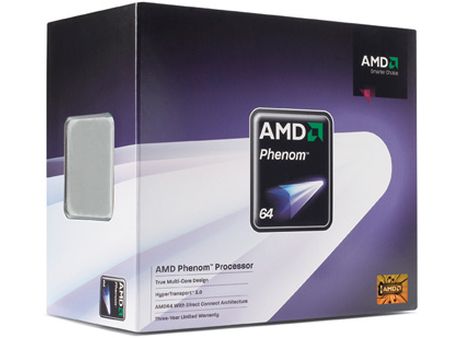Tom's Back To School Guide: Gear for Work
The Itty-Bitty Workstation
By: Chris Angelini
It’s so much easier to be productive without fans whirring, LED lights flashing, and three graphics cards competing with your air conditioning for climate control. In our opinion, the perfect back-to-school desktop is small, fast, and affordable — so that’s what we set out to build.
Chassis: In Win BK623
While it isn’t as small as one of Shuttle’s XPCs, the In Win BK623 chassis is certainly diminutive and quiet. In fact, the mini-tower was designed in conjunction with Intel to support Core 2 Duo and Core 2 Quad processors without the need for a case fan.
The all-black exterior is average looking; there are cut-outs for a single 5.25” optical drive and a 3.5” floppy. The front panel also boasts four USB 2.0 ports and audio I/O connectors. Each side of the chassis is painted black as well, with the right side ventilated to maximize the effectiveness of your processor fan.
Flip the box around and you’ll find a 300 W power supply pre-installed. The BK623 takes microATX motherboards with as many as four full-height expansion cards. This chassis might be a bit larger than your typical small form factor cube, but it enables a lot more in the way of scalability, too.
Motherboard: Gigabyte MA78GM-S2H
Remember, this is about work, not play (that’ll come later). We wanted to build a workstation-class machine that would not only handle business, but also enable some basic entertainment functionality after-hours at a reasonable price. Gigabyte’s MA78GM-S2H motherboard, based on AMD’s 780G chipset, does all of those things and fits nicely into our In Win chassis.
The microATX board sports a Socket AM2+ interface, so it goes well with any of AMD’s 95 W Phenom CPUs. Its four DDR2 memory slots take up to 16 GB of RAM, and an integrated Radeon HD 3200-series graphics core serves up reasonable DirectX 10 performance. More important, however, is that the chip boasts AMD’s Unified Video Decoder for hardware help decoding Blu-ray movies. Dual display outputs let you run a pair of LCDs side by side. We’re fans of multi-monitor setups — another great back-to-school idea — and supporting four displays between the onboard outputs and a single add-in board is exactly what we need from a workhorse.
Additionally, Gigabyte arms its MA78GM-S2H with lots of integration. The list is long and distinguished: HD Audio, plenty of USB 2.0 ports, FireWire, five SATA ports, one eSATA port, DVI, VGA, HDMI, Gigabit Ethernet and PCI Express 2.0. When you consider that the motherboard sells for about $90, that’s really quite a value.
Processor: AMD Phenom X4 9550
In keeping with our low-priced, high-performance theme, we chose AMD’s Phenom X4 9550 quad-core processor to power our little deuce coupe. Of course, the 2.2 GHz chip isn’t the fastest in the family, but its lower operating speed actually works to our advantage. Even while In Win’s chassis is set up for an Intel-based platform, the Gigabyte 780G board and 95 W AMD CPU drop right in and run almost silently. Surely the 125 W or 140 W Phenoms would be more thermally-challenged in such cramped quarters.
AMD’s “Agena” architecture delivers a quartet of 512 kB L2 caches and a unified 2 MB L3 repository. It’s able to take full advantage of the 780G chipset’s HyperTransport 3.0 link, too.
You can currently find the retail boxed 9550 priced at around $175 online. However, we’ve noticed that a number of enthusiasts are unhappy with the aluminum fan bundled with the retail kit, so you might want to think about a tray processor and aftermarket cooler. We used an Ajigo MF091-096 with a ball bearing fan without any clearance issues — the system ran smoothly and stayed whisper-quiet.
Current page: The Itty-Bitty Workstation
Prev Page A Very Techie School Year Next Page More Small Form Factor PartsGet Tom's Hardware's best news and in-depth reviews, straight to your inbox.
-
njalterio Haha.....as a university student who will be heading back to school for my final year this August I must say so much of this is unnecessary.Reply
First off, if you are living at home and/or still in high school absolutely none of this is necessary. Use the home PC.
Second, If you are going away to college, then get either a cheap laptop or desktop and one ethernet cable. End of story. You will be able to print through your university's printers, and most likely you will be able to get very cheap software from the university. I can buy Vista Ultimate for $15. Norton Antivirus is free.
Third, do not buy Apple as it is way to expensive. As a college student your money would be much better used elsewhere. This article did not do justice to Lenovo at all. I highly recommend a ThinkPad T61. (I priced a 2.4 GHz dual core and 4 GB of RAM and 100 GB hard drive for around $1100). The same hardware configuration would cost over $3000 in a Mac.
4) DO NOT SPEND MONEY IN WARRANTY/REPAIR/TROUBLESHOOTING SOFTWARE OR SERVICES! At your university there will be many smart and intelligent people who will be able to help you out for free. Depending on the size of your university, there will probably be a free tech support service somewhere on campus.
-
What about those of students who are in engineering and need laptops that can handle lots of CAD, a simple budget laptop will not do. Look at Mississippi State's requirements in the engineering dept for entering freshman, a required 256 bit gpu and they recommend 512 bit. Just wondering if we could see something more high end for the technical fields, this is a great read thoughReply
-
njalterio I am also a student in engineering and I am quite familiar with the computer hardware required. If you are an engineering major, then you should invest $200 more to get a laptop or desktop with discrete graphics.Reply
I was pointing out that a getting a $3000 laptop is ridiculous, and definitely should not be considered "vital" for back to school. -
mitch074 Overall quite nice, but:Reply
- getting a Thinkpad may be more expensive, but it has two enormous advantages: it's extremely sturdy, and it is easily serviceable; if you want to keep your laptop for 3 years, you'll have a better time with it than any other laptop series
- Google Docs is nice, but it requires an always-on Internet connection. I can't, for the life of me, understand why there's no OpenOffice.org mentioned anywhere: it's free, it's powerful, it's stable, and it's available for all systems cited (yes, even MacOS X - Aqua version will be out in september).
- if all you do is type notes and browse the Web, a netbook may just be what you need: lighter, smaller, cuter, faster to boot. It is also far less expensive. The MSI Wind and it's rather large screen and keyboard are a good thing, you can still get an USB keyboard and connect it to a flat screen TV to turn it into a more comfortable workstation in your dorm room.
For those of you telling me that 'Vista is required', bull: the Apple one runs OS X, you can run Linux or XP without trouble in such a context (yes, there is Java and Flash support under Linux; even Google Earth runs very well). -
gaiden I hope you chain that 24" LCD to an iron desk in your drom room. Best things for college are FREE or Second hand, no need to pay premium $$$ for new stuffs. I pay for my own tuition and all my other expense, so there is no way a 'regular' student or their parent will consider buying something this big and pricy. PC component side are decent however.Reply
The dude above who asks for a Laptop/notebook to work on CAD, maybe a Dell Vostro 1500 and possibly runs in XP. CAD doesn't have all the support from Vista yet...i don't think. Basically if you are all work and no play just make sure you get a Core 2 Duo CPU with a Quadro card and 3-4gb of RAM. If you play some games get a C2D/3-4gb RAM and a Nvidia 8600 and up instead of a Quadro
gl -
cangelini gaidenI hope you chain that 24" LCD to an iron desk in your drom room. Best things for college are FREE or Second hand, no need to pay premium $$$ for new stuffs. I pay for my own tuition and all my other expense, so there is no way a 'regular' student or their parent will consider buying something this big and pricy. PC component side are decent however. The dude above who asks for a Laptop/notebook to work on CAD, maybe a Dell Vostro 1500 and possibly runs in XP. CAD doesn't have all the support from Vista yet...i don't think. Basically if you are all work and no play just make sure you get a Core 2 Duo CPU with a Quadro card and 3-4gb of RAM. If you play some games get a C2D/3-4gb RAM and a Nvidia 8600 and up instead of a QuadroglReply
Ain't it the truth. Nothing tweaked me more than when I had an old-school HP notebook nabbed from my office on-campus during a two minute bathroom break. A shame you have to lock everything down just to let it out of your sight for a second.
-
In my opinion, if you don't play or make games, do scripting or anything else that may take lots of processing power you dont need to spend more than like... 300$ on a computer. To cut down on the price I would get 1gb 667 mhz (15$) of RAM, a Pentium Dual-Core (about 60$) and a PCI video card for about 50$. It would no doubt be more than enough for surfing the internet, watching movies, and using MS Word.Reply
-
mbmcavoy For students in a technical field, (engineering, computer science, etc), a Windows laptop probably is best due to specialty software/hardware needs. But for the majority of students in non-technical fields, I'd highly recommend the MacBook.Reply
Sure it seems more expensive if you compare hardware spec sheets, but the OS and included Apps make it a worthwhile package. Plus, iWork is much cheaper than MS Office. (Oh, and currently a free $300 iPod Touch for students and teachers sweetens the pot!)
General setup and maintenance issues are much less, so you'll have more time for actual studying - especially important for the non-techie! And while Windows has "sleep" features, I've never had consistent success with it. The sleep on my MacBook is bulletproof, and it wakes up in about 1 second. Perfect for the mad dash between classes!
Of course, if you are a non-techie, you probably aren't reading THG... :)