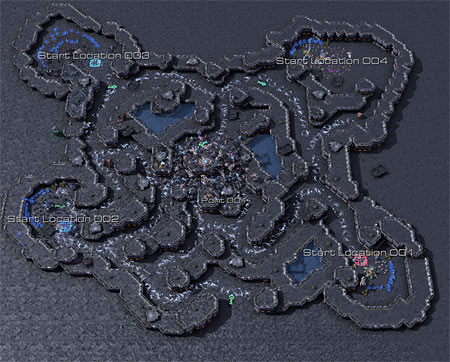StarCraft II Revisited: How Much Gaming PC Do You Need?
Get Tom's Hardware's best news and in-depth reviews, straight to your inbox.
You are now subscribed
Your newsletter sign-up was successful
Test Methodology
The StarCraft II Map Editor allows us to create a large map with a lot of melee units and structures ready to fight. For this purpose, we use the majority of a large 256x256 map space, filling it with different terrain details, including water and fog, and placing 380 melee units, 42 static structures, 96 mineral piles, and six vespine geysers.
All of the units are placed in a position where they will attack enemy units and structures from the get-go, and we’re careful to balance the forces so that the AI remains busy for the better part of a minute, which is perfect for our 60-second benchmark. Testing shows the results are very consistent, so we’re ready to generate some performance numbers.
[EDIT]
Due to a ton of requests, I have posted the Tom's Hardware Benchmark to BATTLE.NET!
TOM'S HARDWARE GUIDE STARCRAFT II BENCHMARK INSTRUCTIONS
The first step is to download and install the FRAPS framerate measuring utility to record the frame rate. Set FRAPS to record the min/max/avg frame rate for 60 seconds. Do not press the key to begin the FRAPS run just yet.
- Start StarCraft 2, and log in to your battle.net account.- Select 'MULTI PLAYER' button at the top left side of the screen- Click the 'CREATE A GAME' button at the bottom right of the screen- In the 'SEARCH BY NAME' search field, type 'toms'- Select the 4 player 'Toms Hardware Guide Benchmark' map authored by Cleeve- Set Game Speed to Normal- Start Game- When the game begins, you will immediately see the 'Victory!' message suggesting that the game is over. Click the 'Return to Game' button to begin the benchmark
Get Tom's Hardware's best news and in-depth reviews, straight to your inbox.
When I recorded benchmark results, I would center the camera on the Protoss mothership at the center of the map in order to be consistent. To do this, select the mothership, press the CTRL and number 1 key to apply the mothership to group 1, and then press the 1 number key to center the camera on the mothership.
Do this as quickly as possible. As soon as this is done, start the FRAPS utility to begin the 60-second frame rate data collection.
When I take this benchmark, I burn the first results because the initial loading creates a lot of inconsistency. In fact, the first time you can just start the game and wait 60 seconds without using FRAPS. After this, exit the map and immediately re-start it. Repeat this three more times and record those three runs to get an average.
If you alt-tab out of StarCraft 2, you will need to burn another run before recording any results as the game will force everything to re-load into memory to cause lags.
Now, I used this benchmark as a single-player map so there might be some variance there, but as far as I can tell you can't search for a single player map. You might have access to the single player map once you've downloaded the multiplayer custom version, I don't know. The single player is preferable because the game seems to pause until you click the 'return to game' button, where the multiplayer version seems to continue whether or not you press the button.
Have fun! Let me know your results.
[/EDIT]
Current page: Test Methodology
Prev Page Test Hardware: Graphics Cards And Platform Next Page Test System And SettingsDon Woligroski was a former senior hardware editor for Tom's Hardware. He has covered a wide range of PC hardware topics, including CPUs, GPUs, system building, and emerging technologies.
-
ScoobyJooby-Jew a 5750+phenom II 945 runs smoothly with a mix of ultra and high settings. no aa.Reply -
L0tus ReplyThe Radeon cards are clearly bested by their similarly-priced GeForce counterparts here.
Hence why I regret my ATI purchase.
It's good hardware but the constant driver issues & benchmarks such as these make you think twice. -
letsgetsteve i wish the test was re-run with a bigger overclock so we could see how cpu limited the game really is and what card will really let it stretch its legs.Reply -
kingnoobe I don't reget my ati purchase at all. I'd rather deal with driver issues *which I never seemed to have with ati only nvidia.. for some odd reason*. Then deal with crap hardware with nvidia..Reply
Of course this is just personal exp.
Some games will run better with nv, and some better with ati.. Don't really care as long as I can play it smoothly. And usually 1-5 fps don't determine that. -
dingo_d Doom3klr5770 should run it with a 3 core amdYep it worked flawlessly on my 5770 1GB + Athlon II X3 435...Reply