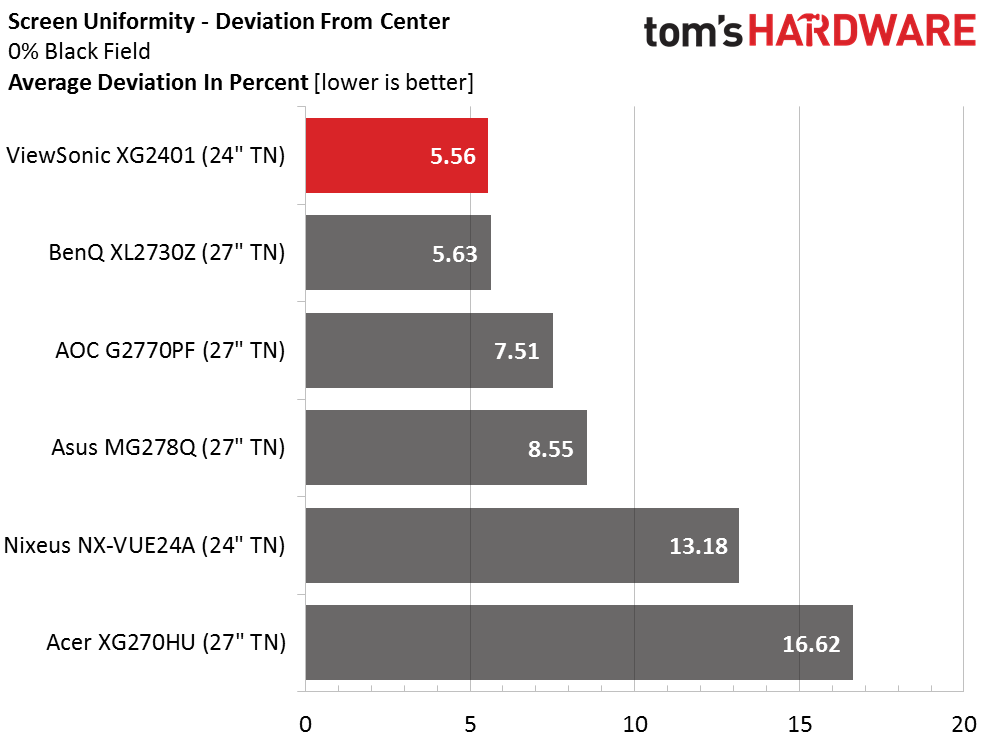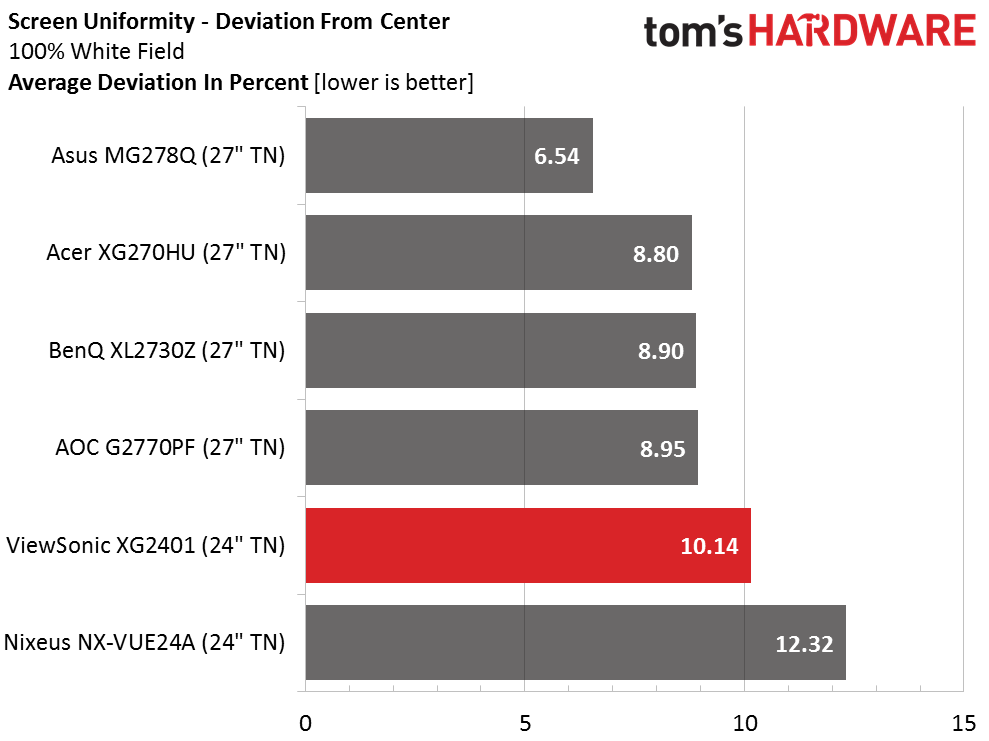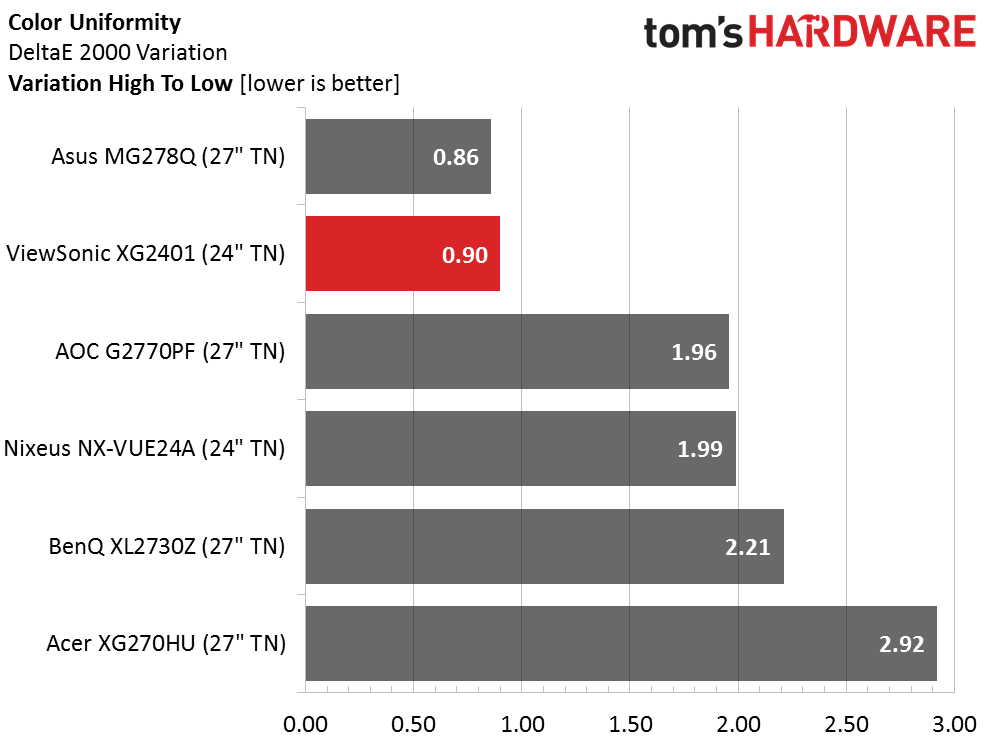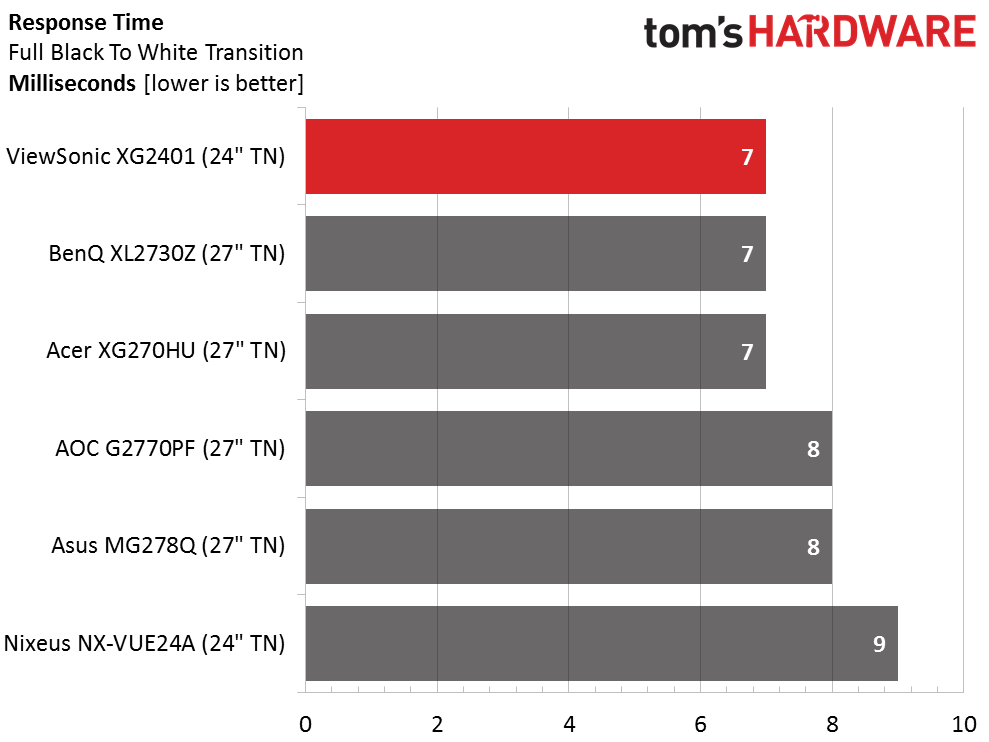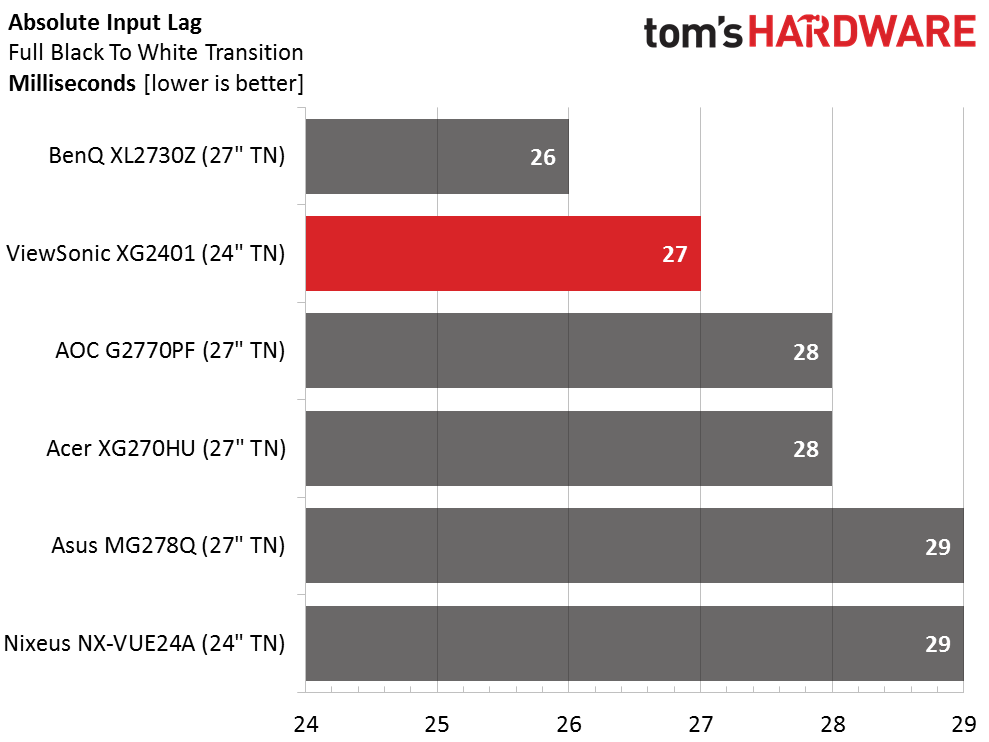ViewSonic XG2401 24-inch FreeSync Monitor Review
ViewSonic is the latest major display manufacturer to add FreeSync to its lineup. Today, we're testing the 24-inch XG2401. It's a FHD/TN screen with a 144Hz refresh rate and ultra-fast panel response.
Why you can trust Tom's Hardware
Viewing Angles, Uniformity, Response, Lag And FreeSync
To learn how we measure screen uniformity, please click here.
While we prefer the superior viewing angles of IPS screens, TN at smaller sizes works fine in single-screen setups. When you move 45 degrees to either side, color shifts to green and red and you lose about 40 percent of your light output. At the vertical offset, you’ll not only see a dimmer picture, detail washes out significantly. Viewed on-center however, you’ll tell little difference between the XG2401 and other display technologies.
Screen Uniformity: Luminance
Our XG2401 sample is one of the most uniform panels we’ve ever measured. Light bleed can spoil the gaming experience for sure but we didn’t even come close to observing any here. Coupled with the excellent black levels we measured this is a seriously nice screen.
Here’s the white field measurement.
White field uniformity isn’t at the top of the heap but a 10.14 percent result is still invisible to our eyes. There are no color shifts and whites are smooth and free of unwanted variation.
Screen Uniformity: Color
Very few panels can keep their color uniformity under one Delta E. While we can’t attest to the quality of every single XG2401 sample, ours certainly performs better than the vast majority of monitors we’ve reviewed regardless of panel type.
Pixel Response And Input Lag
Please click here to read up on our pixel response and input lag testing procedures.
Get Tom's Hardware's best news and in-depth reviews, straight to your inbox.
In addition to great color and contrast, the XG2401 offers speed in keeping with its native 144Hz refresh rate. We set overdrive to its highest level for this test.
Here are the lag results.
A three millisecond difference in input lag is unlikely to be a factor for anyone but it you’re comparing monitors, the XG2401 is one of the fastest out there. We set the Low Input Lag option on Ultra Fast to reduce processing overhead. Even without it, we recorded a result of 29ms which is plenty quick. This along with FreeSync makes the ViewSonic a pleasure to play games on.
Gaming With FreeSync
Playing through our usual suite of titles revealed a little ghosting when we set overdrive to Ultra Fast. Standard proved to be the better choice. Even at framerates of 60fps or so, there wasn’t enough motion blur to distract in Far Cry 4 with detail set on Ultra. In less-taxing titles, we had no trouble maintaining speeds of 80fps or more with our R9-285-equipped system. While a monitor with a lower limit of 30Hz might be a better choice for the slowest video cards, the XG pairs well with boards of moderate capability.
Current page: Viewing Angles, Uniformity, Response, Lag And FreeSync
Prev Page Color Gamut And Performance Next Page Conclusion
Christian Eberle is a Contributing Editor for Tom's Hardware US. He's a veteran reviewer of A/V equipment, specializing in monitors. Christian began his obsession with tech when he built his first PC in 1991, a 286 running DOS 3.0 at a blazing 12MHz. In 2006, he undertook training from the Imaging Science Foundation in video calibration and testing and thus started a passion for precise imaging that persists to this day. He is also a professional musician with a degree from the New England Conservatory as a classical bassoonist which he used to good effect as a performer with the West Point Army Band from 1987 to 2013. He enjoys watching movies and listening to high-end audio in his custom-built home theater and can be seen riding trails near his home on a race-ready ICE VTX recumbent trike. Christian enjoys the endless summer in Florida where he lives with his wife and Chihuahua and plays with orchestras around the state.
-
darthtomas_admin 1st lol. On the serious note, is the panel native 8-bit one? That contrast ratio looks too good to be true .....Reply -
eklipz330 48hz isn't optimal but it sure as hell is still damn good. 20hz would be perfect.Reply
freesync is kicking ASS. i hope nvidia continues to rest on their laurels as AMD picks up more market share and becomes a more formidable competitor. -
karloe CONS: 48Hz lower FreeSync --> Christian, didn't you hear about Low Framerate Compensation?Reply
144 > 2,5x48 --> meaning LFC is on so the actual FreeSync range is 0-144Hz -
ubercake Great contrast. Definitely a plus for gaming. If you have the goods to keep framerates above 48 consistently, this monitor looks like a catch.Reply -
darthtomas_admin Christian, could you confirm screen part number ( is it real 8-bit one or 6-bit+dithering ) please.Reply -
sillynilly Another low price monitor good for a low range gaming rig. Not my cup of tea, but cool that the market isn't abandoning the cheaper options for peeps that don't run the latest, greatest parts in their rigs.Reply -
slashdot Not sure why people diss the "low price monitor", but Freesync and Gsync needs to encompass a larger range of price point. Faster value adoption means paying less "premium" for Freesync/Gsnyc in the top range. Otherwise, adaptive sync would be niche tech that would die in a year and two, and the so-called "premium feature" would no longer be supported.Reply