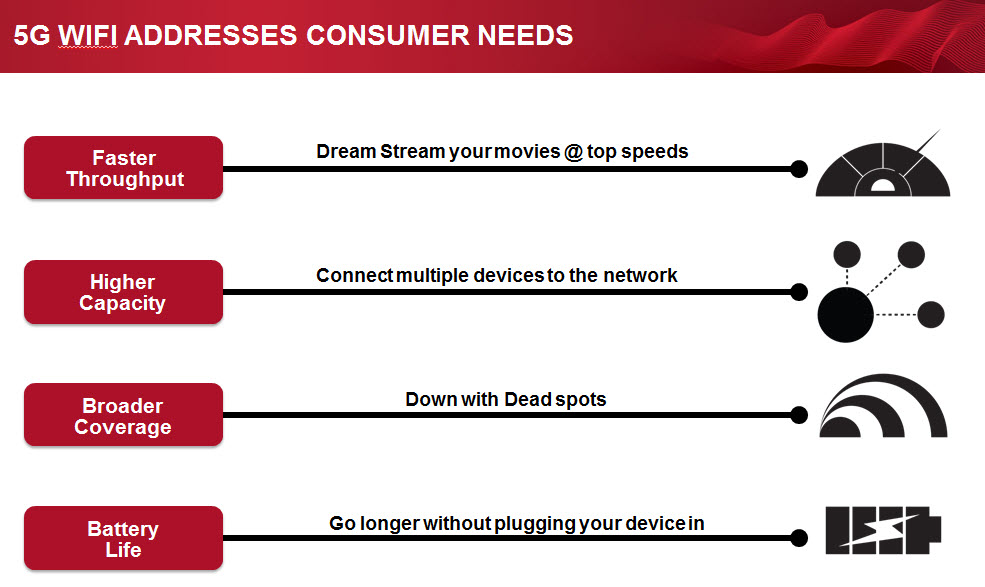Gigabit Wireless? Five 802.11ac Routers, Benchmarked
Five years ago, we didn't have homes with a dozen wireless nodes and the need to run HD video to multiple screens. Today we do. Our 802.11n networks, especially on the 2.4 GHz band, are swamped. Can 802.11ac save the day? We test six routers to find out.
802.11ac Advances
Why you can trust Tom's Hardware
Gigabit Wireless. This is the phrase that pays when it comes to marketing 802.11ac, because finally the wireless providers have a technology able to compete against structured CAT5e or CAT6 wiring. Why would you hassle with the deployment and location restrictions of wired networking if you can get the same results from Wi-Fi? You wouldn’t...if the promise held true, that is.
We saw in Gigabit Ethernet: Dude, Where's My Bandwidth? that you can get 100 MB/s+ throughput on a gigabit network using 28 feet of cable the same as 50 feet. The same story showed us it's nearly impervious to environmental interference. So, unlike wireless, we’re not left thinking, "Well, it says 1000 Mb/s, but I'm really only getting 30 MB/s." Providing you don't have any bottlenecks, gigabit is gigabit, period. As we’ll see, 802.11ac is not gigabit-class wireless. That's marketing. But is it better than 802.11n? Oh, most definitely.
To understand why 802.11ac is superior, we need to delve into some of its key advances over the prior Wi-Fi technology.
Exclusive use of the 5.0 GHz band. 802.11n makes use of either 2.4 GHz or 5.0 GHz, but we know that the 2.4 GHz range is already congested. It works, but 2.4 GHz is unreliable, and the more we want to trust it with high-bandwidth data, such as streaming HD video, the more reliability becomes a factor. Simply put, 2.4 GHz is almost tapped out, at least with current-gen approaches. You can force it into providing more performance, through “bad neighbor” tactics like channel bonding, but this has counterbalancing negative effects for others in the wireless community. The 5.0 GHz range is largely pristine land for wireless drilling, if you will, and the IEEE forces behind the new wireless standard opted to open it up for its next-gen resources.
Wider channel bandwidth. The 802.11n standard allows for the combination of two 20 MHz channels into a single 40 MHz bonded channel. In the 2.4 GHz range, already having 40 MHz channels dropped the number of effective channel options to just three. With 5.0 GHz Wi-Fi, we have 23 possible 20 MHz channels. This yields 11 effective 40 MHz channels. And now, with 802.11ac, we’re starting with 80 MHz channels, of which there are five non-overlapping options. And yes, the 802.11ac spec does scale up to 160 MHz bonded channels, but there will only be two such channels available. We’ll suspend judgment on whether 160 MHz is a good thing when we start hearing reports of how such super-wide channels perform in residential areas, particularly in the company of competing HDTV sets and smartphones.
Mo’ MIMO. Multiple-in, multiple-out (MIMO) technology provides for the separation of a single data stream into more than one sub-stream able to travel along different radio paths. This separation and recombination of signals yields higher total data throughput in many circumstances. However, more sub-signals (properly called spatial streams), results in the need for more transmit (Tx) and receive (Rx) antennas. The 450 Mb/s rates advertised in the latest, highest-end 802.11n products are only possible with a 3x3:3 (three transmit, three receive, three stream) antenna array. While 802.11n provides for up to four spatial streams, 802.11ac can use up to eight.
MU-MIMO. Multiple-user MIMO can turn multiple users into spatially disparate, but wirelessly linked transmission resources. In other words, with multiple radio terminals in a given area, all can cooperate in order to improve each terminal’s performance. The singer-user MIMO found in 802.11n can only operate with the multiple antennas hard-wired into a single terminal. With MU-MIMO, 802.11ac access points will be able to process MIMO signals from multiple clients simultaneously, rather than having to hop quickly (and inefficiently) from one to the next. This should dramatically help with airtime fairness issues in highly-populated client environments.
Optional beamforming. In Why Your Wi-Fi Sucks and How It Can Be Helped, we spent considerable time delving into beamforming and the circumstances in which it can dramatically improve wireless throughput. At the time of that writing, there were no industry standard approaches to beamforming, leaving buyers to pick among a few vendors who chose to improve their 802.11n products with proprietary approaches to the technology.
Current page: 802.11ac Advances
Prev Page 802.11ac: The Beginning Next Page Broadcom: Insider CommentsGet Tom's Hardware's best news and in-depth reviews, straight to your inbox.
-
boulbox Well, i can't wait until i can make my router give wifi all the way to my to my work area.(only a few blocks away)Reply -
I've tested both the R6300 and the RT-AC66U in my home. The R6300 beats it hands down. The average homes won't have the traffic that your artificial software creates. Even your tests show that R6300 in 5ghz mode is faster. People will buy these for gaming and HD movie viewing and the R6300 has better range as well. I've paired my R6300 with an ASUS PCE-AC66 desktop wireless AC adapter and I can acheive 30 MB/S (megabytes) to my HTPC in a 2 story house. That's an insane speed. The RT-AC66U only managed about 15 to 18 MB/s. Also make sure the R6300 has the latest firmware, which is V1.0.2.38_1.0.33. But in conclusion, the R6300 and the RT-AC66U are like a SRT Viper and ZR1 Vette. They are both great pieces of hardware to fit most users needs. Get the ASUS If you got a ton of traffic and a lot of 2.4 ghz devices. Grab the R6300 if you are looking for a friendly setup, max speed, and max range.Reply
-
fwupow Man it sure sucks when you type a long comment and it gets vaporized cuz you weren't logged in.Reply -
DeusAres I'd be happy with a 2Mb/s connection. It'd be better than this horrible 512 Kb/s connection I have now. At least then, I may actually be able to watch youtube vids in 360p.Reply -
fwupow Here's the gist of what I typed before it was rudely vaporized.Reply
I have a dual-band router (Netgear N600). I also purchased a couple of dual-band client USB adapters Linksys AE2500 or something to that effect.
So the USB adapter works fine for a desktop, but having that crap sticking out the side of a laptop, netbook or tablet? Busted in 10 minutes. I hooked one up to my netbook and fried it within a couple of weeks because I'm a Netbook in bed guy. You wouldn't think it could get so hot from a USB port but it does.
So the reality is that you have all these devices that can't be upgraded to dual-band and enjoy very little if any benefit from the new-fangled dual-band router.
The other beef I have with routers is that they're terrible with the way they split up bandwidth between multiple devices. Instead of responsively reassigning bandwidth to the device that needs it, the router continues to reserve a major slice for a device that I'm not using.
If you live in an apartment building, it's actually rather rude to use the full 300Mbps capacity of the wireless N band, since you may well succeed in effectively shutting your neighbor down. There's so much happening in the 2.4GHz band nowadays, it's unreal. Your own cordless keyboards/mice/controllers etc can malfunction from being unable to get a packet in edgewise.
For these dual-band routers to be really useful, we need manufacturers of smartphones, tablets, laptops, netbook and such to build dual-band clients into them because adding the functionality with some sort of dongle just doesn't work. -
memadmax I was a 802.11g and n "adoption" tester....Reply
Never again...
I'll give ac a year or two before I jump on it... -
SteelCity1981 my wireless N produces 300 Megabits which would equal around 37 Megabytes. My highspeed internet doesn't come cloe to reaching 37 megabytes and i don't transfer tons of files wirelesly and my wi-fi rangs is pretty good .So i'm perfectly fine with my 300MB N wireless router right now. Besides that none of my devices spport ac anyhow so it would get bottlenecked from reaching its full potential.Reply -
chuckchurch iknowhowtofixit"Folks, the time to start your 802.11ac adoption is now."I think this review proved that it is time to wait for 2nd generation wireless AC routers to appear before rushing to purchase.Reply
Exactly. The 'client' adapter they used if anyone didn't catch it was a Cisco/Linksys router-sized device. Not practical by any means. It'd be totally insane to make any product recommendations prior to real client adapters being available, or more accurately, embedded ones are available. I think a wireless salesman wrote this article.