Wide Format LCD Monitors: Part 2
Ergonomics
The panel has a tilt adjustment with a wide range and also a height adjustment, albeit with a limited range. The OSD is very easy to access. Overall the ergonomics is very good.
Connectivity And Equipment

The speakers are only of average quality, but still better than what you usually find on LCD monitors. Naturally they lack definition in the bass, but that was to be expected. There's an S-Video connector in addition to the VGA and DVI, which will come in very handy if you ever want to connect a camcorder or DVD player. The F2105 also has a built-in USB hub.
A Serious Monitor
The default adjustments of this monitor were very good. HP does good work in the factory. If you like to tweak, you might try the following adjustments: Red=90, Green=81, Blue=82.
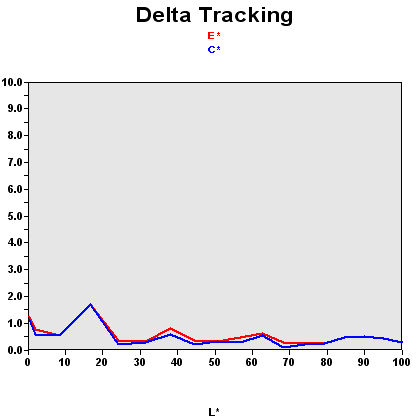
As far as colors go, 90% were perfect and 100% were acceptable. It proves that older-generation monitors can deliver very high image quality. It's not an area where panel manufacturers have made any real progress with their most recent creations.
| Black spot | White spot | Contrast |
|---|---|---|
| 0.3 | 272 | 907: 1 |
Here again, 900 was specified and 900 was what we measured. HP hasn't cheated on the specs, and that's rare for a manufacturer of LCD monitors. We appreciate that. Again the default brightness was too high, even though it was a little more acceptable compared to the Samsung monitor.
Stay on the Cutting Edge
Join the experts who read Tom's Hardware for the inside track on enthusiast PC tech news — and have for over 25 years. We'll send breaking news and in-depth reviews of CPUs, GPUs, AI, maker hardware and more straight to your inbox.
The contrast was less stable than on the latest monitor models, and that was the first time the F2105 showed its age. It'll be best to stay in the neighborhood of 70% to get optimum contrast. Of course, that's very bright, and for office use you'll have to settle for a little less than the optimum.
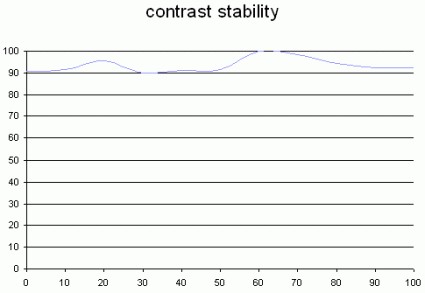
The results of our test with the Gretag Eye One held no surprises - the color spectrum was very compatible with the sRGB standard. However, note the S-shaped fidelity curve at the left. It's characteristic of poorly implemented gamma. But the "S" is not very pronounced, and it wasn't perceptible to the eye.
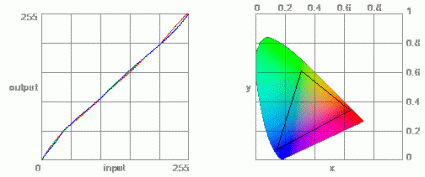
Most Popular

