Crossfire Meets PCI Express 2.0
PCI Express Connections With X16, X8 And X4
The motherboard we previously used for testing was based on the 975 chipset, and offered PCI Express slots with x16, x8 and x4 lanes. For obvious reasons, if you'll only be using a single graphics card in your system, you'll want to use the fastest PCI Express slot on the motherboard. In the case of our 975BX2, that would be the slot closest to the CPU, which uses the full x16 connection.
In many cases, you'll only be able to tell the speed of a PCIe slot by the labeling on the motherboard; for example, the X16 slot is also marked as supporting x8 speed. This is an important bit of information for Crossfire users - after all, when two ATI graphics cards are used in a tandem configuration, the x16 connection is split into two x8 connections.

The first PCI Express slot supports full x16 speed and should be used for the graphics card.
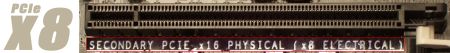
The second PCI Express slot supports x8. When it is used for Crossfire, the first slot also only has x8 lanes.

Better not use the third slot for current graphics cards - it only has x4 PCIe lanes.
Since there are still cheap motherboards on the market that offer both AGP and PCI Express slots, you may still encounter slow slots that only support x4 speed. Tom's Hardware ran tests in several current games at each of these speeds as well as in several resolutions. The results for x8 are a good indicator of the performance penalty that a Crossfire combination suffers, since the 975 chipset only offers two x8 connections, creating a bottleneck for both graphics cards.
| Single-Card Performance - HD2900 XT (512 MB)PCIe 1.0a x4 und x8 vs x16 | fps | Percent |
|---|---|---|
| HD2900 XT (512 MB) PCIe 1.0a x4 | 1209.4 | 67.3 |
| HD2900 XT (512 MB) PCIe 1.0a x8 | 1673.6 | 93.1 |
| HD2900 XT (512 MB) PCIe 1.0a x16 | 1796.8 | 100.0 |
| Single-Card Performance - 8800 GTS (512 MB)PCIe 1.0a x4 und x8 vs x16 | fps | Percent |
| 8800 GTS (512 MB) OC PCIe 1.0a x4 | 1678.1 | 75.1 |
| 8800 GTS (512 MB) OC PCIe 1.0a x8 | 2063.6 | 92.3 |
| 8800 GTS (512 MB) OC PCIe 1.0a x16 | 2235.3 | 100.0 |
In these charts, the x16 connection is considered 100 percent; both ATI and Nvidia lose about 7 to 8 percent performance when the PEG slot only offers x8 speeds. Theoretically, the performance penalty should be twice as high for Crossfire setups, and on the x4 slot, the drop in 3D speed is even more pronounced. Here, the performance of the Geforce 8800 GTS 512 dips by a full 25 percent, while ATI's HD2900 XT loses as much as 33 percent of its 3D power.
Get Tom's Hardware's best news and in-depth reviews, straight to your inbox.
Looking at the price of current graphics cards and the performance penalty they incur when using a slow connection, the motherboard would be the wrong place to try saving money. A performance hit of 25 to 33 percent is just too large.
Current page: PCI Express Connections With X16, X8 And X4
Prev Page The Graphics Chips Compared Next Page Crossfire X8 + X8 Versus X16 + X16Tom's Hardware is the leading destination for hardcore computer enthusiasts. We cover everything from processors to 3D printers, single-board computers, SSDs and high-end gaming rigs, empowering readers to make the most of the tech they love, keep up on the latest developments and buy the right gear. Our staff has more than 100 years of combined experience covering news, solving tech problems and reviewing components and systems.
-
ART-T I read an article that was comparing PCIe cards into slots that were only 8x and 4x.Reply
I was wondering if that means you can buy PCIe 2.0 cards and put them in a x16 slot (and still work; but with degraded performance).
