Your Own Server Part 2: Windows Server 2003 Installation
Network Interface Configuration
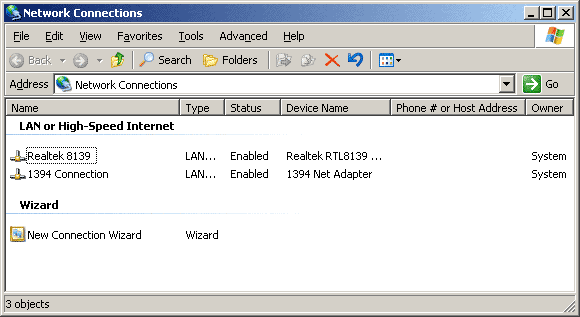
Multiple network cards are often used in server systems, which is why you should change the standard names assigned by Windows and select meaningful names. In our example, only one onboard network chip is available so that we can quite easily name the connection after it.
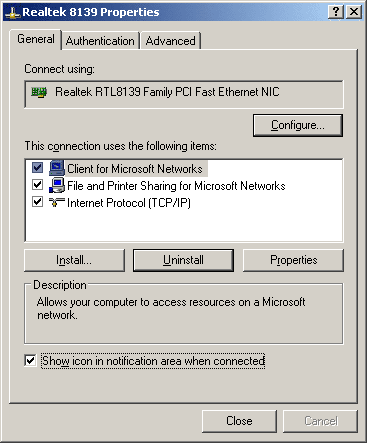
Under [Properties], after making a right-click on the desired network connection, you can get into the configuration menu. Windows likes to install the QoS service (quality of service), or alternatively network load compensation. However, in small networks, this really doesn't make sense. You should, however, select the option at the bottom of the dialog box so that the connection icon is always visible in the taskbar.
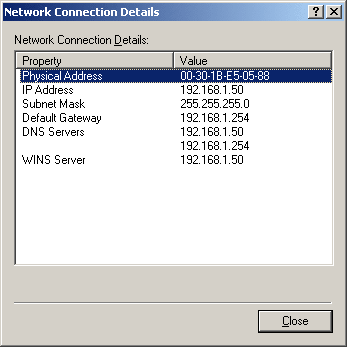
A right-click on this connection icon gives you a detailed overview of all the relevant interface data, among other things.
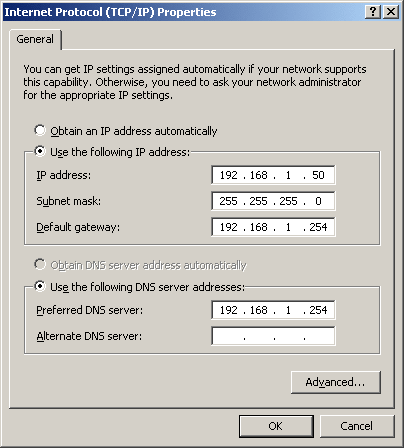
Since we are installing a server system here, it should of course always be reachable at the correct IP address. This is less important in a local network because you can also reach the computer by its name since the DNS service resolves names. However, as soon as services are to be reachable from the Internet (VPN, terminal services, FTP...) an IP address must be given for the router.
We give the IP address of our DSL router here as a gateway, because the server itself should ultimately also be given access to the Internet. At this time, we also enter the router as the DNS server.
Stay on the Cutting Edge
Join the experts who read Tom's Hardware for the inside track on enthusiast PC tech news — and have for over 25 years. We'll send breaking news and in-depth reviews of CPUs, GPUs, AI, maker hardware and more straight to your inbox.
Current page: Network Interface Configuration
Prev Page Internet Explorer Configuration Next Page Active Directory Implementation-
I need to how to install SCCM ( System Center Configuration Manager) basic installation step by step guide with images or screenshots. This is help full to all IT staffesReply
Most Popular

