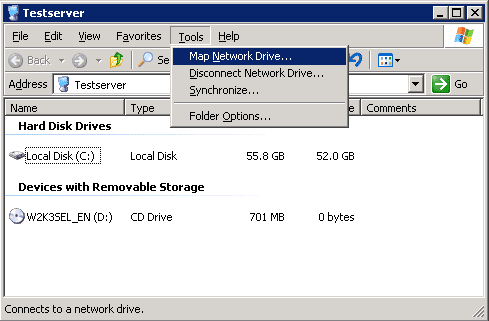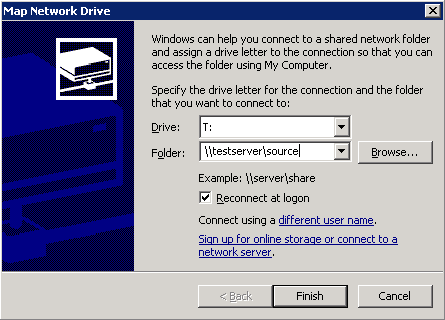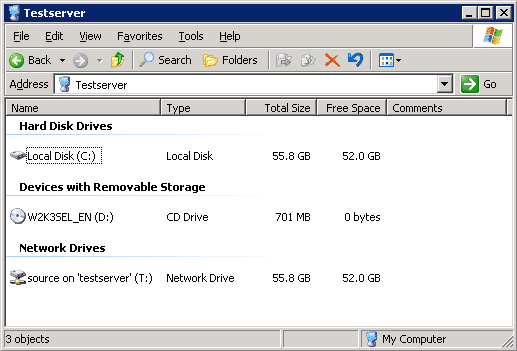Your Own Server Part 2: Windows Server 2003 Installation
Features
By
Patrick Schmid
published
Accessing Server Resources
The easiest way to access a shared directory is via \\testserver\source - according to our example. However, if a share is to be used more often, then it is a good idea to link it as a network drive.
The path is entered just like in the Windows Explorer.
Finished! The first network drive is successfully linked in the system and can now be used like a local hard disk.
Stay On the Cutting Edge: Get the Tom's Hardware Newsletter
Get Tom's Hardware's best news and in-depth reviews, straight to your inbox.
Current page: Accessing Server Resources
Prev Page Setting Up Shared Folders
Editor-in-Chief (2005-2006)
Patrick Schmid was the editor-in-chief for Tom's Hardware from 2005 to 2006. He wrote numerous articles on a wide range of hardware topics, including storage, CPUs, and system builds.
1 Comment
Comment from the forums
-
I need to how to install SCCM ( System Center Configuration Manager) basic installation step by step guide with images or screenshots. This is help full to all IT staffesReply