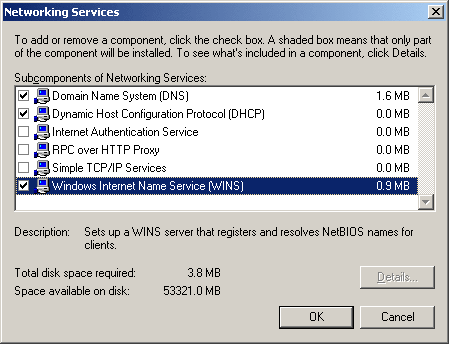Your Own Server Part 2: Windows Server 2003 Installation
Windows Installation: Preparations
Anyone who has to install Windows frequently for professional reasons (after the second time, it's no longer fun) should create a CD with an integrated service pack in its latest version. You can find instructions for this at winhelpline.info, for example.
In principle, an installation CD can be easily equipped with the current drivers and be modified such that the system almost installs itself. However, we have noticed that this only makes sense in a few specific applications because drivers become obsolete and new Windows patches appear only too quickly. The effort involved in integrating current software components is simply too great.
However, a service pack can be integrated in the Windows source files in only a few minutes with the so-called slipstream function. Likewise, an installation CD can be burned in a very short time.
Let's Go: Options
During the installation of Windows Server, you can directly select the desired services. However, we recommend that you make these selections gradually, only as they are needed.
It is true that creating partitions doesn't provide protection against hardware faults and that it is coupled with a certain amount of inflexibility when the storage space starts to become depleted. However, data inventories can be completely separated, which is to be recommended with regard to software problems and for reasons of data security. You should consider creating the following partitions/drives:
- System
- Swap file
- User data
- RIS partition
Windows itself,along with all the necessary services, can get by with considerably less than 2 GB. Therefore, a system partition of 10 GB should be more than enough. For safety's sake, it can certainly be larger, especially if the swap file uses this partition.
If this is not the case, then the partition must definitely be created as the first one (2 - 4 GB is usually enough), since hard disks are always written from the outside to the inside and, accordingly, become slower in that direction. This is due to the decreasing absolute rotational speed of the magnetic disk from the outside to the inside.
Get Tom's Hardware's best news and in-depth reviews, straight to your inbox.
The storage space allotted to user data depends on many factors such as how many users will be saving their data on the server and what type of data it will be. We intentionally do not differentiate between physical drives and partitions, because this choice is closely tied with the purpose of the respective server.
Current page: Windows Installation: Preparations
Prev Page What'll It Be? Server Hardware Next Page Windows Basic Settings
Patrick Schmid was the editor-in-chief for Tom's Hardware from 2005 to 2006. He wrote numerous articles on a wide range of hardware topics, including storage, CPUs, and system builds.
-
I need to how to install SCCM ( System Center Configuration Manager) basic installation step by step guide with images or screenshots. This is help full to all IT staffesReply