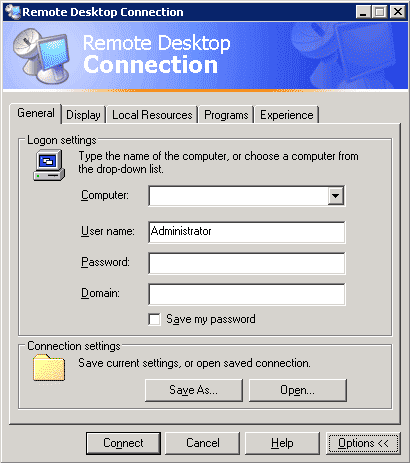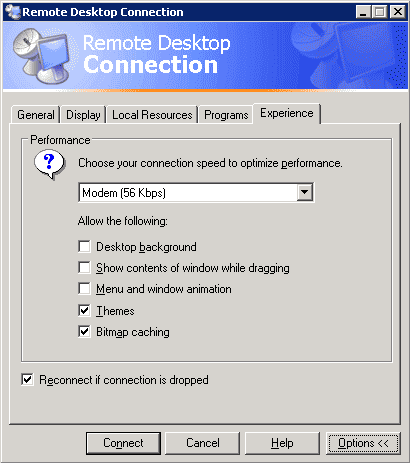Your Own Server Part 2: Windows Server 2003 Installation
Remote Access Using Terminal Services, Continued
The necessary software to connect from one Windows computer to the other has been available since WindowsXP, or alternatively Server 2003. Look under [Start] - [Programs] - [Accessories] - [Communications] where you will find Remote Desktop Connection.
To select the computer to be controlled remotely, it is sufficient to know its IP address or a domain name.
The performance of the Remote Desktop Connection can be adjusted here by changing the options.
For example, to remotely control the home PC from anywhere, which in any case is connected to the network via DSL flat rate, it is sufficient to set up an account with a provider such as dyndns.org as well as to use software such as DirectUpdate, which continuously checks the connection and transmits its own IP address to the service provider if it changes. However, in the meantime, there are numerous DSL routers that support various DNS service providers.
Get Tom's Hardware's best news and in-depth reviews, straight to your inbox.
Current page: Remote Access Using Terminal Services, Continued
Prev Page Remote Access Using Terminal Services Next Page Creating Users And Groups
Patrick Schmid was the editor-in-chief for Tom's Hardware from 2005 to 2006. He wrote numerous articles on a wide range of hardware topics, including storage, CPUs, and system builds.
-
I need to how to install SCCM ( System Center Configuration Manager) basic installation step by step guide with images or screenshots. This is help full to all IT staffesReply