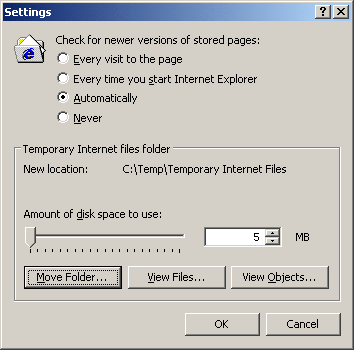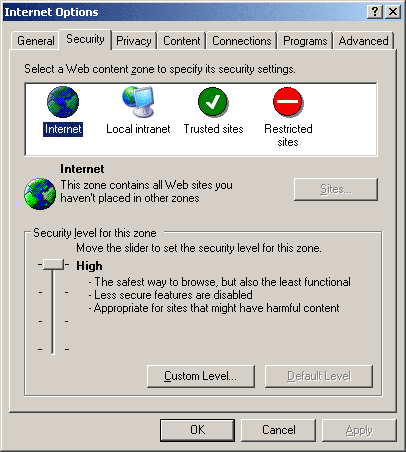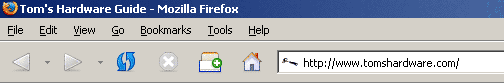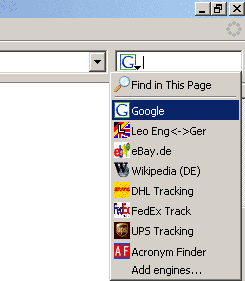Your Own Server Part 2: Windows Server 2003 Installation
Internet Explorer Configuration
Internet Explorer's security holes cause it to regularly provide surprises. The following applies to servers: only surf the Internet if there is no other alternative. Don't ever access the Internet without a firewall and functioning anti-virus software.
First, it is important to also modify the temporary directory for the Internet Explorer (Tools, Internet Options, Setting for Temporary Internet files). Since a subdirectory for temporary Internet files is automatically created, the browser has no possibility to access temporary system files that may be sensitive in nature - i.e. don't worry. We would also restrict the maximum size of this folder. By default, the Explorer helps itself as though there were no tomorrow. However, a few megaBytes are adequate for our needs.
The security settings of the Internet Explorer should be left at high.
... Or Perhaps Another Browser: Mozilla Firefox 0.9
Firefox appears to be slowly becoming the alternative to the Internet Explorer, because it is small, fast and powerful without dragging along a lot of security holes. The browser is also safer because far fewer users use it than the Internet Explorer. Consequently, there are also fewer hackers interested in it.
The multifunctional input line is really useful in Firefox. Small plug-ins can be obtained for it so that you can search directly for desired articles at eBay or Amazon, or you can google using keywords. There are many options to choose from and the value is enormous.
Get Tom's Hardware's best news and in-depth reviews, straight to your inbox.
Current page: Internet Explorer Configuration
Prev Page Windows Basic Settings, Continued Next Page Network Interface Configuration
Patrick Schmid was the editor-in-chief for Tom's Hardware from 2005 to 2006. He wrote numerous articles on a wide range of hardware topics, including storage, CPUs, and system builds.
-
I need to how to install SCCM ( System Center Configuration Manager) basic installation step by step guide with images or screenshots. This is help full to all IT staffesReply