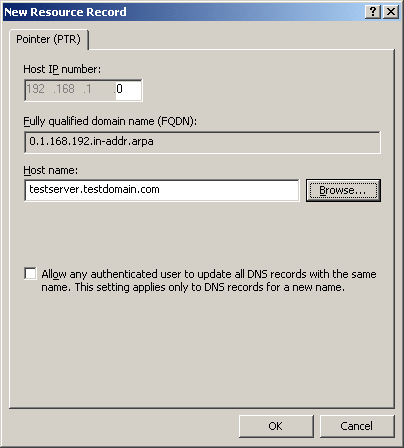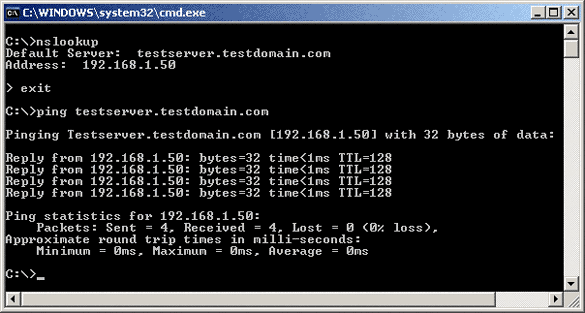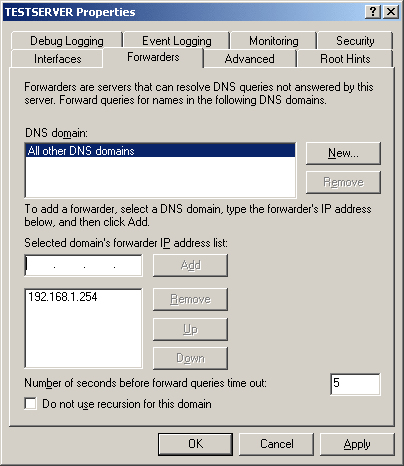Your Own Server Part 2: Windows Server 2003 Installation
DNS Server Installation, Continued
The last thing we still need is a pointer, which points to our subnet 192.168.1.0.
Here, the fully qualified domain name of the server must be given, which is testserver.testdomain.com in this case.
The best way to check if the DNS configuration was successful is via an nslookup, a ping. So that addresses and names outside the local network can also be addressed, we must still inform the DNS server about which server is higher-ranking than it is for external requests.
For the sake of simplicity, we enter the IP address of our DSL router as the DNS forwarder. It will automatically forward requests to the DNS server provided by the Internet provider. You could also enter this directly here.
Get Tom's Hardware's best news and in-depth reviews, straight to your inbox.
Current page: DNS Server Installation, Continued
Prev Page DNS Server Installation, Continued Next Page TCP/IP Settings
Patrick Schmid was the editor-in-chief for Tom's Hardware from 2005 to 2006. He wrote numerous articles on a wide range of hardware topics, including storage, CPUs, and system builds.
-
I need to how to install SCCM ( System Center Configuration Manager) basic installation step by step guide with images or screenshots. This is help full to all IT staffesReply