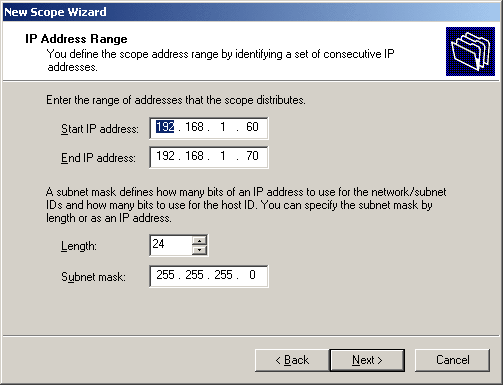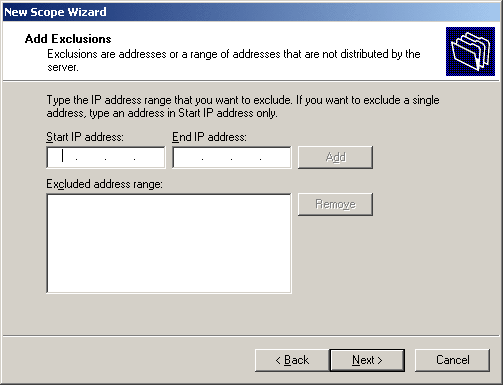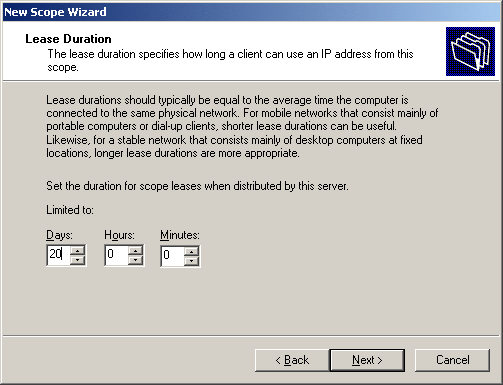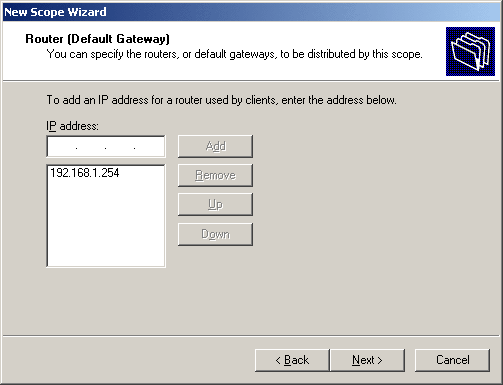Your Own Server Part 2: Windows Server 2003 Installation
DHCP Server Installation
Once our server can resolve names and IP addresses and already works in Active Directory mode, only the DHCP server (Dynamic Host Configuration Protocol) is missing. By default, every windows computer looks for such a server in order to pick up its IP address, the Internet gateway and various other network parameters.
After service is installed via [Control Panel] - [Software] - [Windows Components] - [Network Services], it must be managed using the management console. Here, we need an IP address range (see screenshot above).
In turn, address spaces can be excluded from the address range.
The IP lease is a time value that stands for the validity of an IP address. In networks with only a few changes, this lease can easily be a month long, while the use of shorter leases (a few days) makes more sense in frequently changing systems.
Specifying an Internet gateway is very important for the users. In small environments, this is usually the DSL router.
Get Tom's Hardware's best news and in-depth reviews, straight to your inbox.
Current page: DHCP Server Installation
Prev Page TCP/IP Settings Next Page DHCP Server Installation, Continued
Patrick Schmid was the editor-in-chief for Tom's Hardware from 2005 to 2006. He wrote numerous articles on a wide range of hardware topics, including storage, CPUs, and system builds.
-
I need to how to install SCCM ( System Center Configuration Manager) basic installation step by step guide with images or screenshots. This is help full to all IT staffesReply