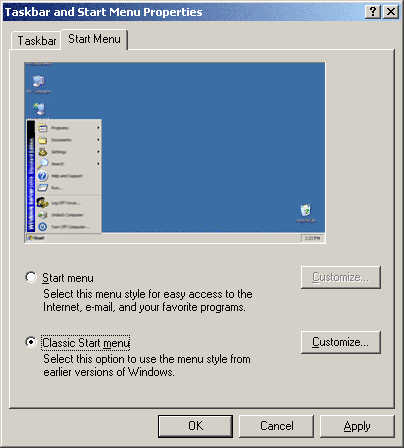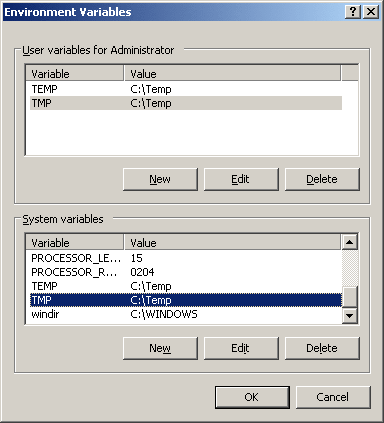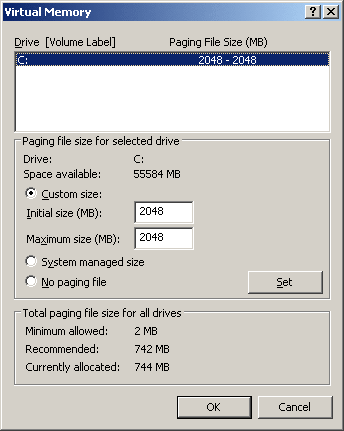Your Own Server Part 2: Windows Server 2003 Installation
Windows Basic Settings
The first thing that we want to do is to give Windows a familiar look by restoring the classical start menu. According to experience, most users still prefer to work with the old menu. To do this, all you have to do is right-click on the edge of the taskbar. We can use the [Properties] menu item to get into the Properties dialog box, where the [Start Menu] tab offers the desired option.
At this stage, you should make the customizations offered here (by clicking the [Customize] button] in order to automatically open network connections and the control panel options. We will skip the personally customized menus since this is more likely to have disadvantages in a server.
In order to simplify server administration, you should combine the temporary files into a single folder. By right-clicking the [My Computer] icon and selecting [Properties], you will arrive at the dialog box that allows you to do this. Under [Advanced], click the environment variables so that you can now direct all variables with the names TMP or TEMP to a folder of your choice, which you should have created earlier. Now, the temporary files will be collected there and are easy to delete.
If possible, the page file should be limited to a fixed value because a size change can cause it to become fragmented. This is the same window as before. However, this time we don't need the environment variables, rather [Performance, Settings] and in turn the [Advanced] tab.
Get Tom's Hardware's best news and in-depth reviews, straight to your inbox.
Current page: Windows Basic Settings
Prev Page Windows Installation: Preparations Next Page Windows Basic Settings, Continued
Patrick Schmid was the editor-in-chief for Tom's Hardware from 2005 to 2006. He wrote numerous articles on a wide range of hardware topics, including storage, CPUs, and system builds.
-
I need to how to install SCCM ( System Center Configuration Manager) basic installation step by step guide with images or screenshots. This is help full to all IT staffesReply