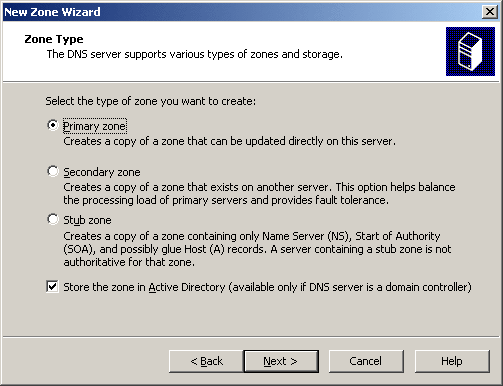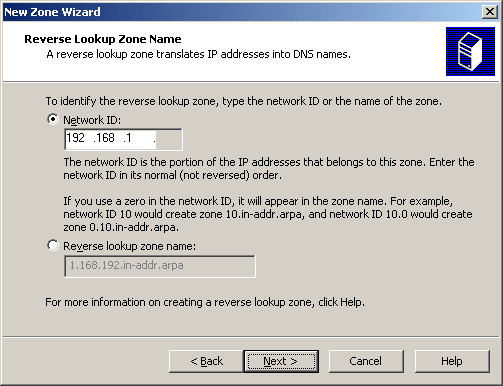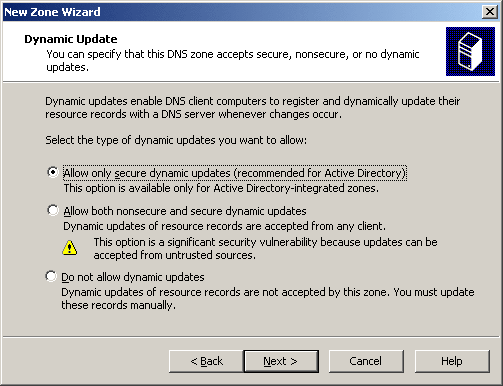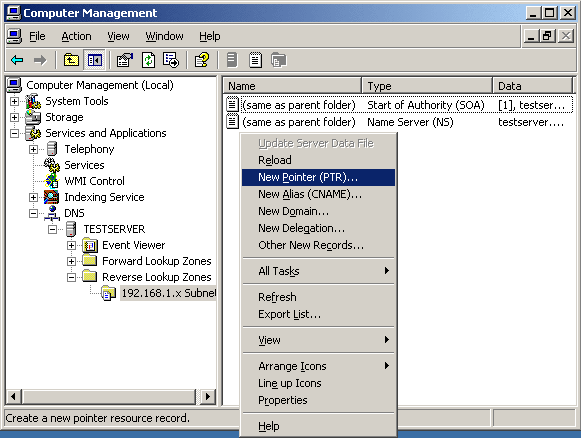Your Own Server Part 2: Windows Server 2003 Installation
DNS Server Installation, Continued
For our purposes, we need a primary zone, because we want to serve our complete local network with the DNS server. Selecting the option for Active Directory integration at the bottom of the dialog box is important.
Of course, we enter the address space of our local network as a network ID. In this case it is 192.168.1.x. We left the subnet mask at 255.255.255.0, as it was before in the properties of the network connection so that we can include 254 computers in the network. This is enough for small and medium-sized companies. Changing it to 255.255.0.0 would expand the segment to 64,516 possible computers, or more specifically, 64,516 IP addresses (254 times 254).
We only want safe dynamic updates. Manual updates take a lot of effort and therefore this option is skipped for most applications.
After confirmation, the Reverse Lookup Zone is installed.
Get Tom's Hardware's best news and in-depth reviews, straight to your inbox.
Current page: DNS Server Installation, Continued
Prev Page DNS Server Installation Next Page DNS Server Installation, Continued
Patrick Schmid was the editor-in-chief for Tom's Hardware from 2005 to 2006. He wrote numerous articles on a wide range of hardware topics, including storage, CPUs, and system builds.
-
I need to how to install SCCM ( System Center Configuration Manager) basic installation step by step guide with images or screenshots. This is help full to all IT staffesReply