Intel Alder Lake RAM Guide: Picking Between DDR4 and DDR5
Intel's latest 12th-Gen Alder Lake chips add another factor into your PC build equation: RAM. Naturally, you'll want the best RAM for your shiny new Alder Lake builds, but with Alder Lake's hybrid support for DDR4 and DDR5 memory, you have to contemplate whether to stick with the declining DDR4 standard or jump on the new DDR5 bandwagon. Unfortunately, as with any cutting-edge technology, early DDR5 memory kits are pricey. In addition, the ongoing semiconductor shortage has hobbled DDR5 production. With a lack of DDR5 supply and excessive pricing, picking between DDR4 and DDR5 becomes more troublesome.
Alder Lake officially supports DDR4-3200 and DDR5-4800 memory modules. There are no considerations with the former since DDR4-3200 is the standard across all configurations regardless of whether you're using single-or dual-ranked memory modules or the number of memory slots you plan to fill. With DDR5, however, there are certain caveats to take into consideration.
The hybrid desktop processors support DDR5-4800 on motherboards with two slots, irrespective of the nature of the memory modules. With motherboards with four slots, the supported data rate drops down to DDR5-4400 when you fill two memory slots. In a scenario when all four memory slots are populated, Intel only guarantees DDR5-4000 with single-rank memory modules and DDR5-3600 with dual-rank memory modules.
| DDR5 Frequency (MT/s) | Slots Per Channel (SPC) | DIMMs Populated Per Channel (DPC) | Rank (s) |
|---|---|---|---|
| 4,000 | 2 SPC | 2 DPC | 1 R |
| 3,600 | 2 SPC | 2 DPC | 2 R |
| 4,400 | 2 SPC | 1 DPC | 1 R |
| 4,400 | 2 SPC | 1 DPC | 2 R |
| 4,800 | 1 SPC | 1 DPC | 1 R |
| 4,800 | 1 SPC | 1 DPC | 2 R |
Intel introduced its Gear Mode with its previous generation of Rocket Lake processors, and Alder Lake retains the exact mechanism. In a nutshell, the Gear mode is the ratio between the memory and processor's memory controller. Gear 1 is when they both are on the same level in a 1:1 ratio, whereas Gear 2 finds the memory at twice the speed of the memory controller (2:1 ratio). The latter opens the door for the processor to support data rates way above Intel's specifications, but it comes at the cost of higher latency. With Alder Lake, there's even a Gear 4, further dropping the ratio to 4:1 for future high-speed DDR5 memory.
By default, Alder Lake supports DDR4-3200 on Gear 1 across the product's entire lineup. However, golden chip samples can hit DDR4-4000 in Gear 1 without problems. At the same time, Alder Lake only supports DDR5 memory on Gear 2 and receives the penalty of higher latency.
As a reminder, Gear 1 is best for low-latency applications like gaming and lightly-threaded apps. Gear 2 results in higher data transfer rates, which can benefit some threaded workloads, but also results in higher latency that can lead to reduced performance in some applications — particularly gaming.
Alder Lake Test System and Setup
We tested six different frequencies for DDR4, ranging from DDR4-2133 to DDR4-3600. Unfortunately, we had to stop at DDR4-3600 because our retail Core i9-12900K sample that we used for this testing refused to run DDR4-4000 with the Gear 1 setting. Our sample size is small, but two out of our three Core i9-12900K samples spread out among our different labs could successfully do DDR4-4000 on Gear 1.
For DDR5, we evaluated five frequencies, starting from DDR5-4800 up to DDR5-6200. There wasn't any choice here as we had to cling to Gear 2 to adhere to Intel's specifications.
Get Tom's Hardware's best news and in-depth reviews, straight to your inbox.
We used a bunch of memory configurations to assess the impact of memory ranks. Our DDR5 tests included 8GB (1x8GB), 16GB (2x8GB) and 32GB (4x8GB) setups, while we performed our DDR4 tests with 16GB (2x8GB), 32GB (2x16GB, 4x8GB) and 64GB (4x16GB) configurations.
| Processor | Intel Core i9-12900K |
| Motherboard | MSI MAG Z690 Tomahawk WIFI |
| Row 2 - Cell 0 | MSI MAG Z690 Tomahawk WiFi DDR4 |
| Memory | G.Skill Trident Z5 RGB DDR5-6000 C36 2x16GB |
| Row 4 - Cell 0 | Crucial DDR5-4800 C40 2x8GB |
| Row 5 - Cell 0 | Trident Z Royal DDR4-4000 C14 2x8GB |
| Row 6 - Cell 0 | Trident Z Neo DDR4-3600 C14 2x8GB, 2x16GB |
| Storage | Crucial MX500 500GB, 2TB |
| CPU Cooler | MSI MAG CoreLiquid K360 |
| Graphics Card | MSI GeForce RTX 2080 Ti Gaming X Trio |
| Power Supply | Corsair RM650x |
| Case | Streacom BC1 |
| Operating System | Windows 11 Professional |
| Display Driver | Nvidia GeForce Game Ready 511.23 WHQL |
We ran our RAM benchmarks three times to minimize the margin of error and used the median value as the final result.
We updated the firmware for our MSI MAG Z690 Tomahawk WiFi (DDR4) to the latest publicly-available revision. In addition, we used a fresh 64-bit installation of Windows 11 Professional on the software front with all available updates. Furthermore, we updated our test system's drivers, benchmarking programs, and game clients to the latest versions at testing.
Intel Alder Lake Memory Ranks
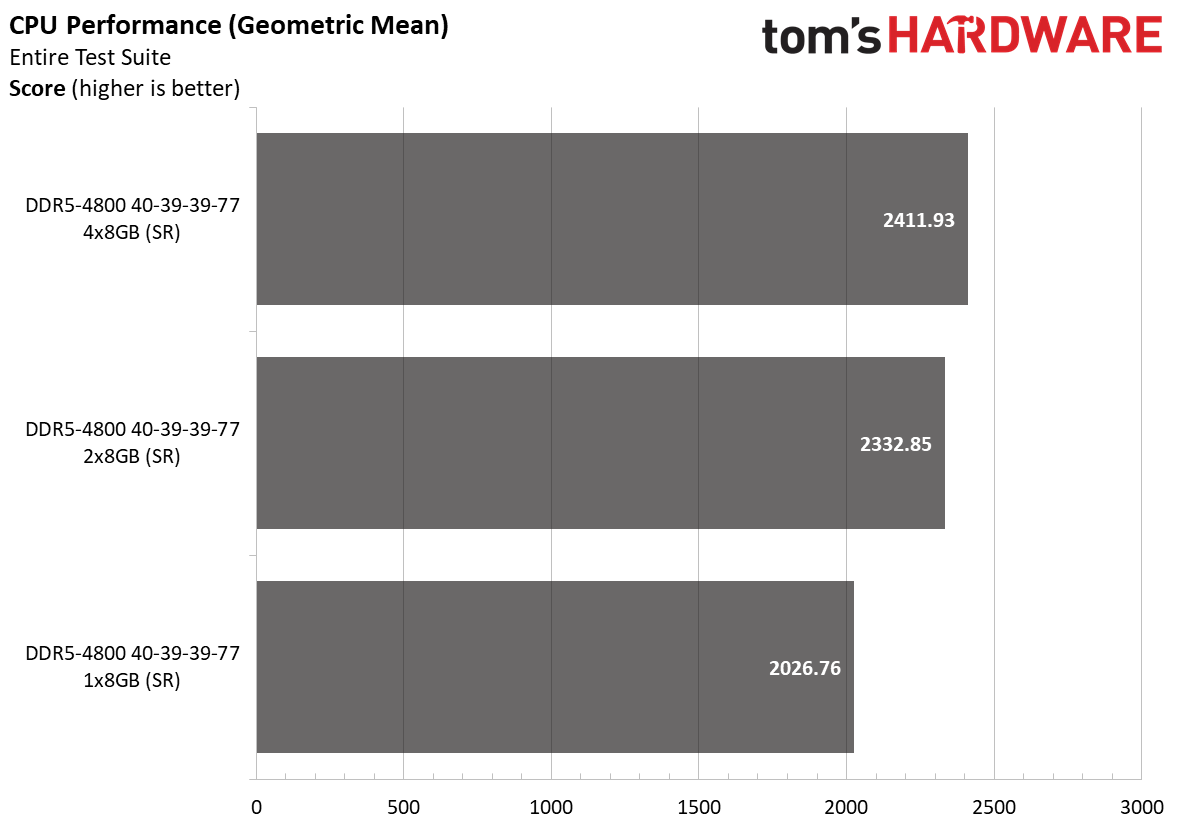
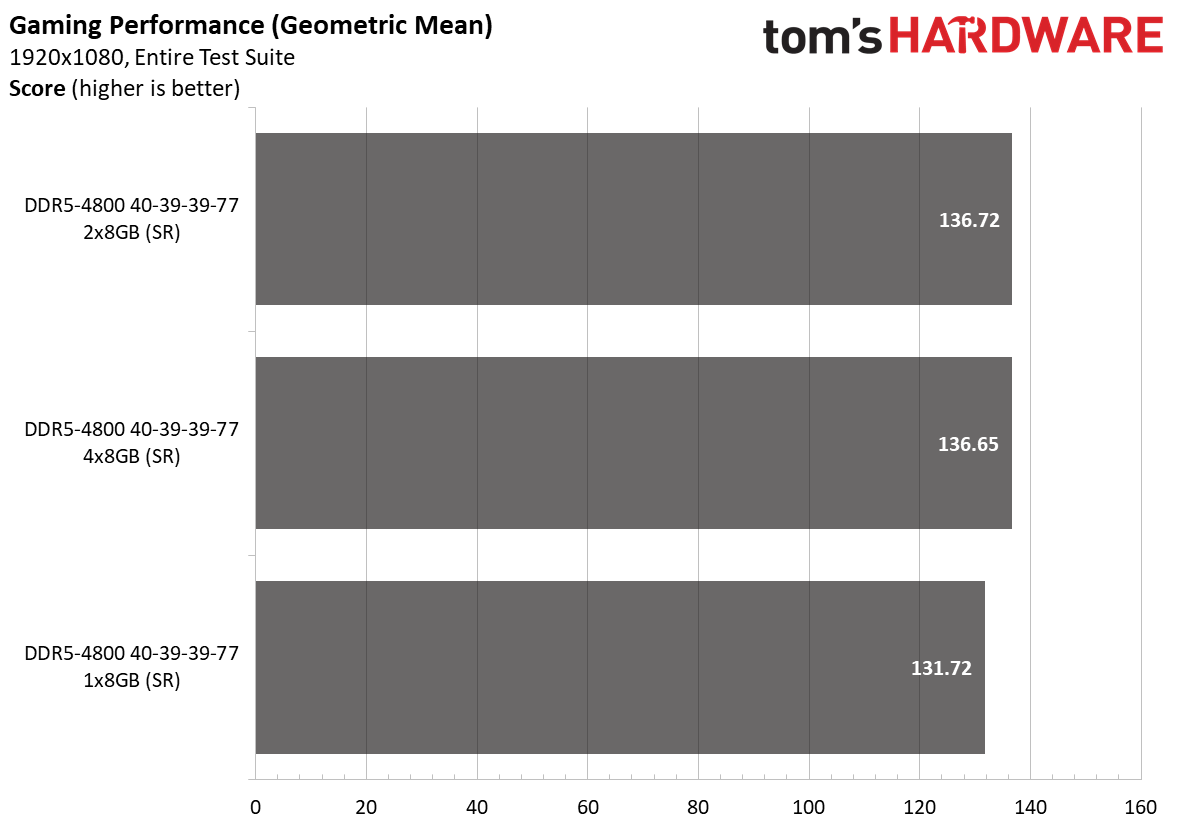
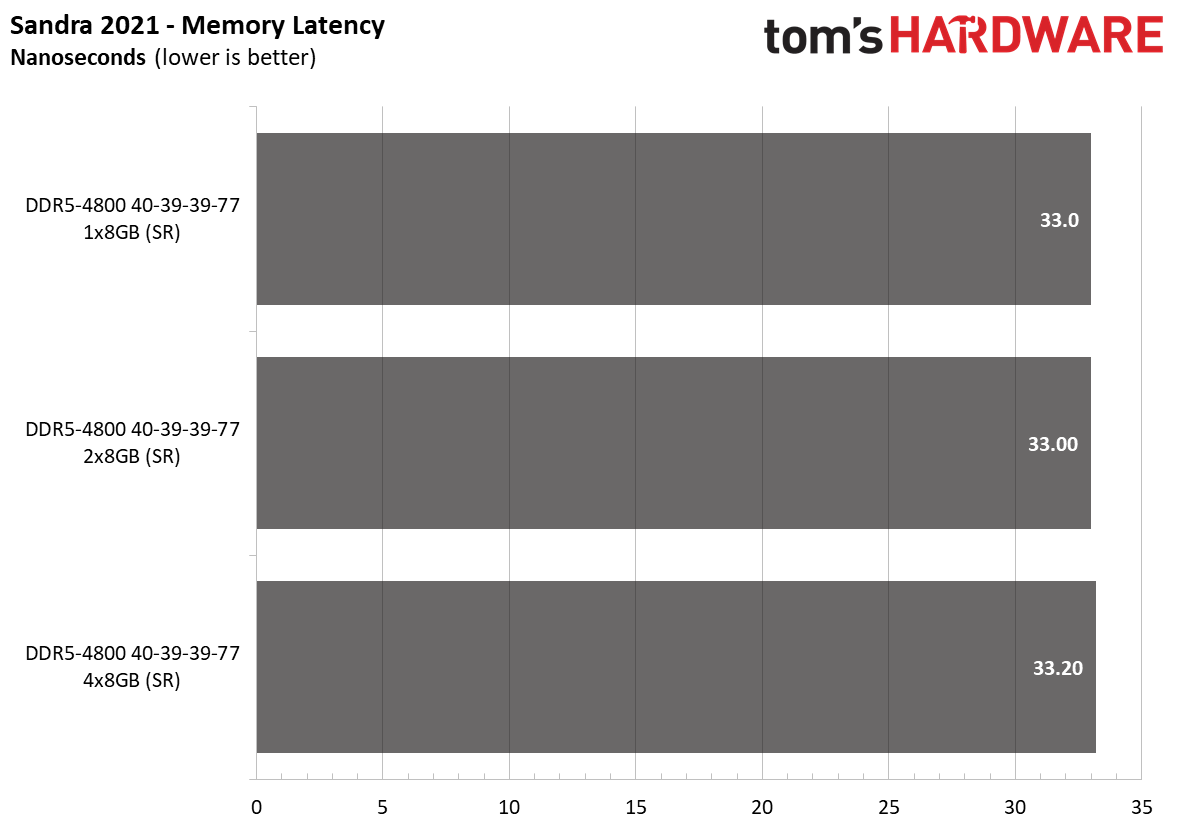
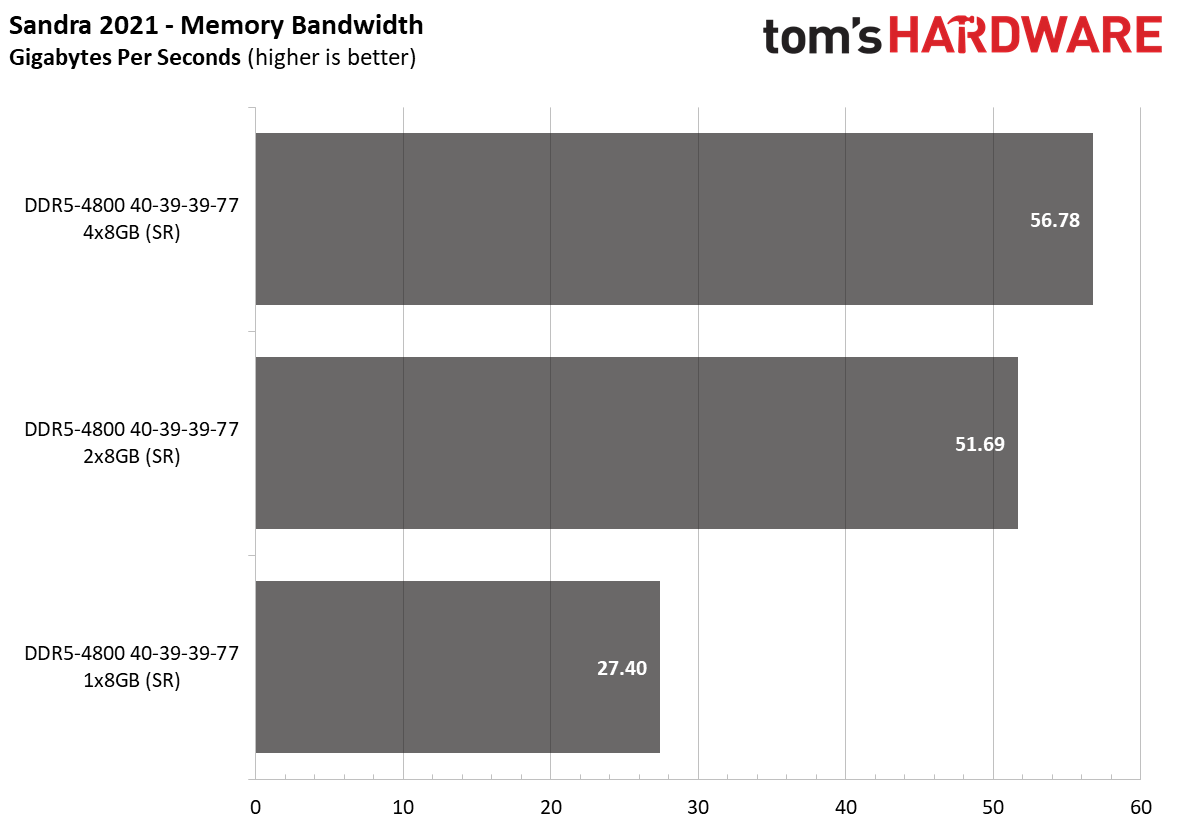
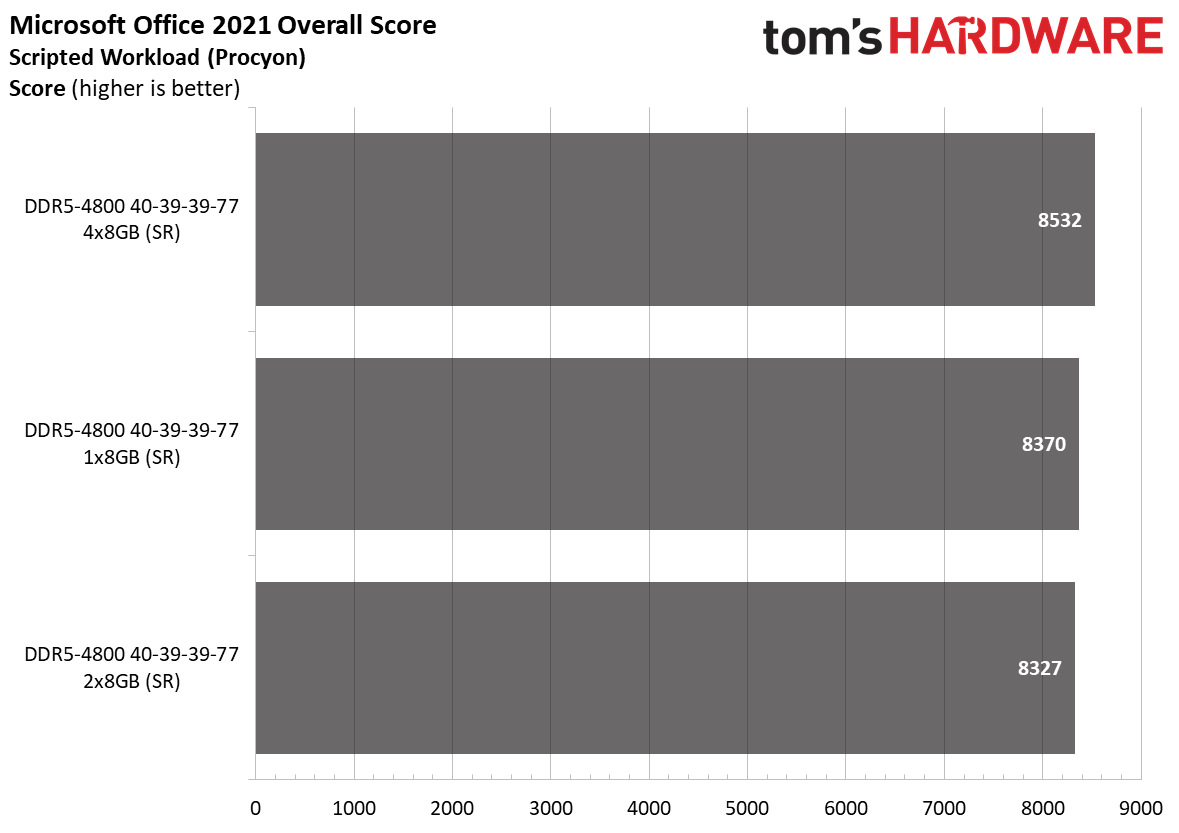
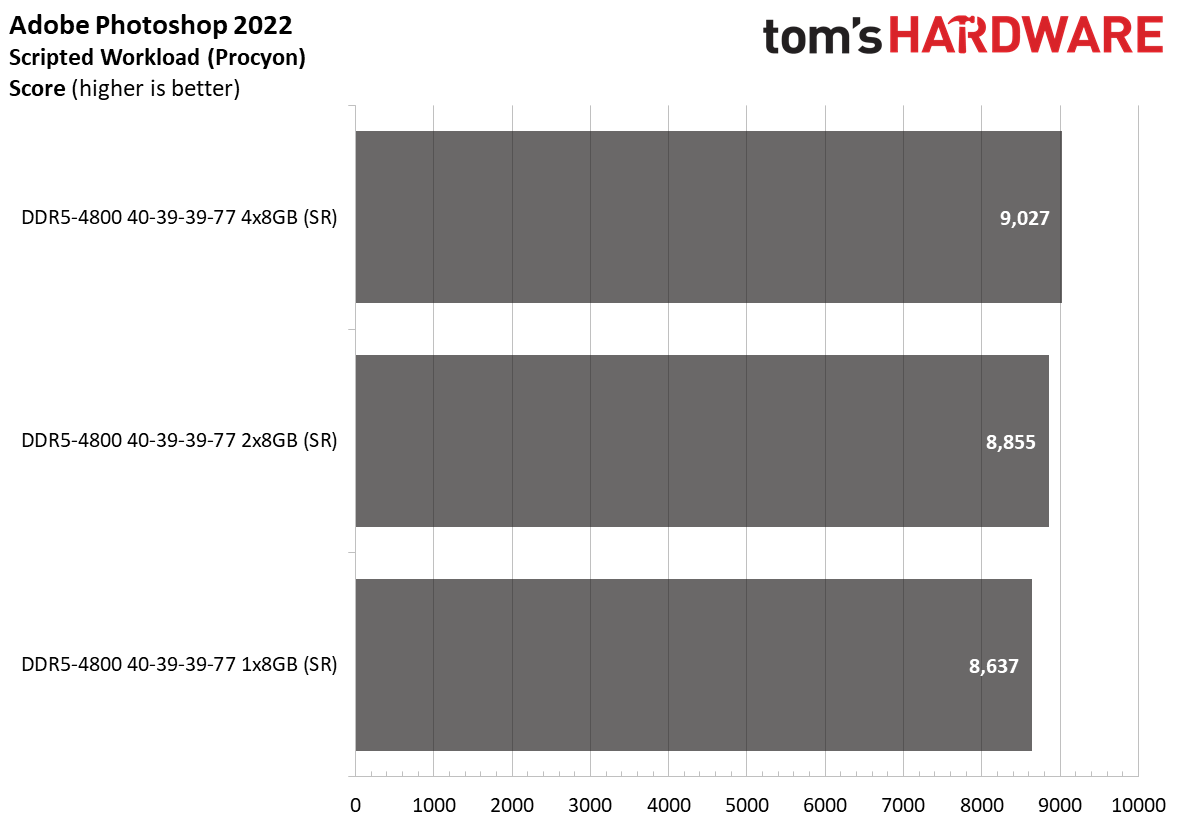
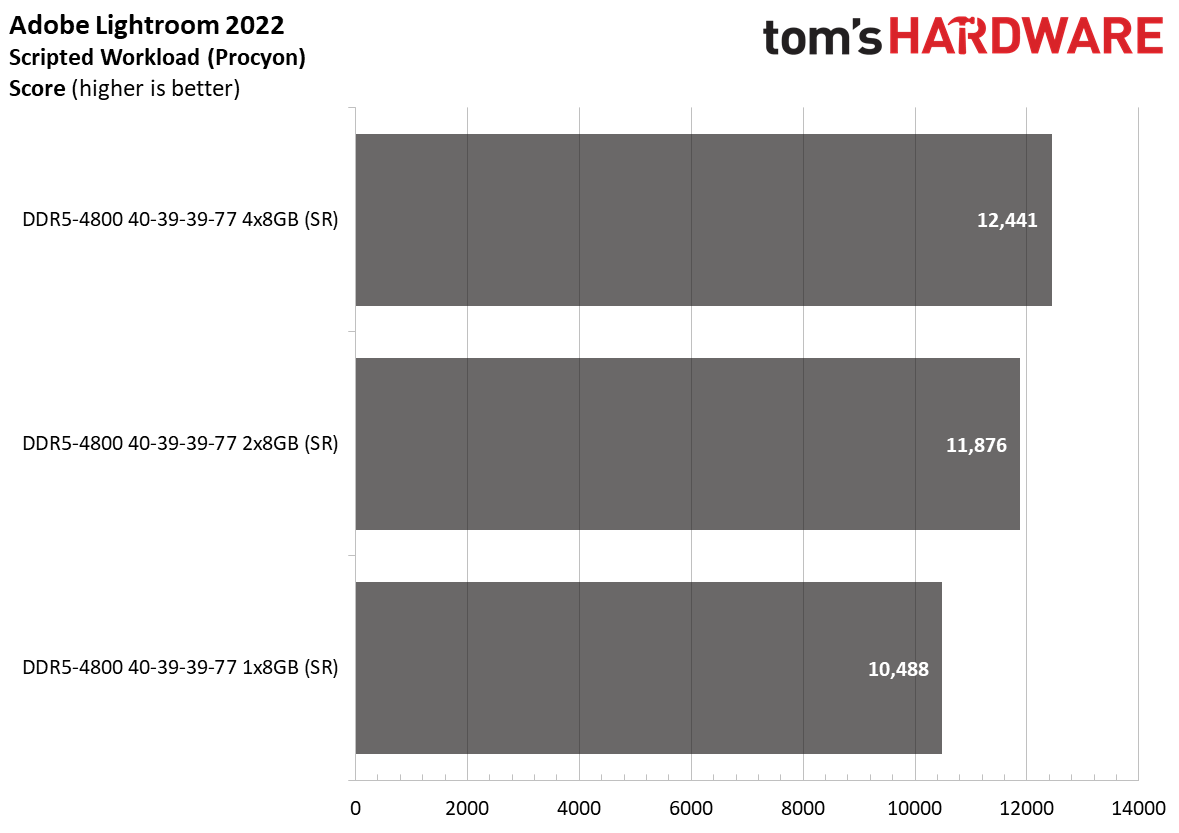
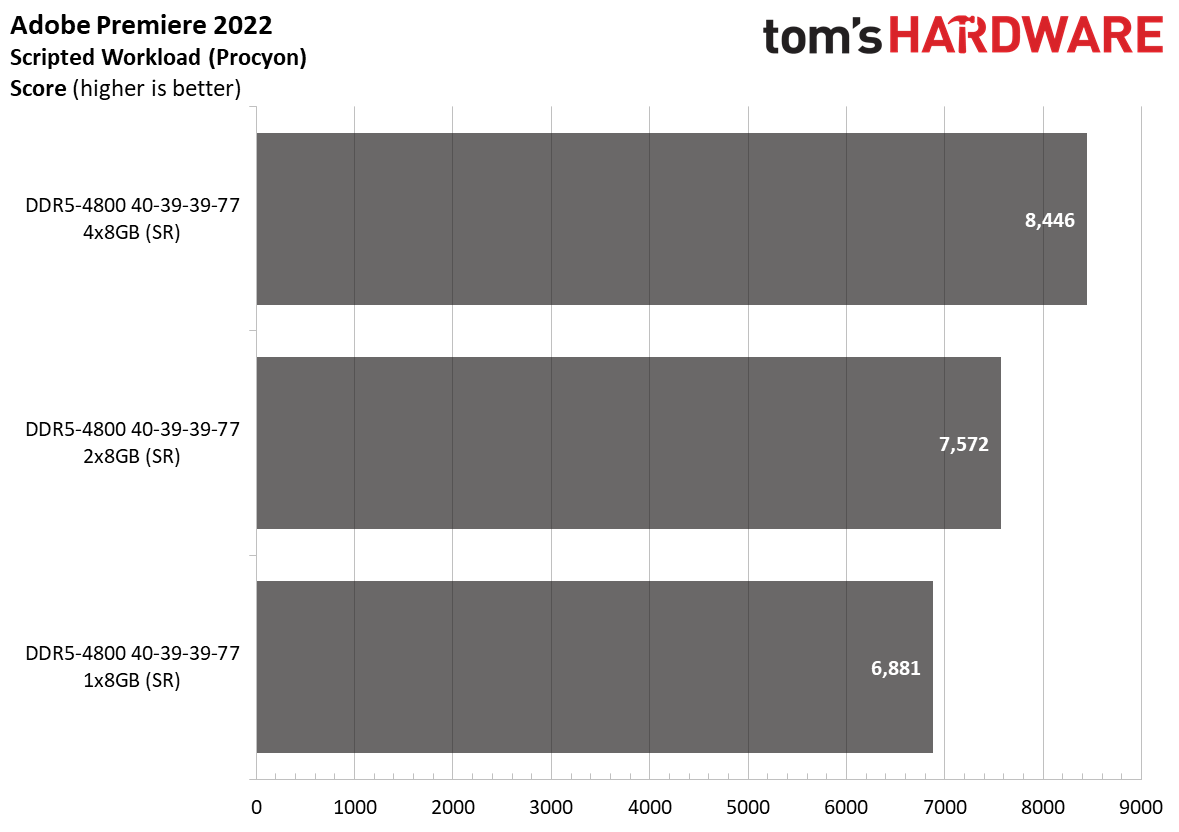
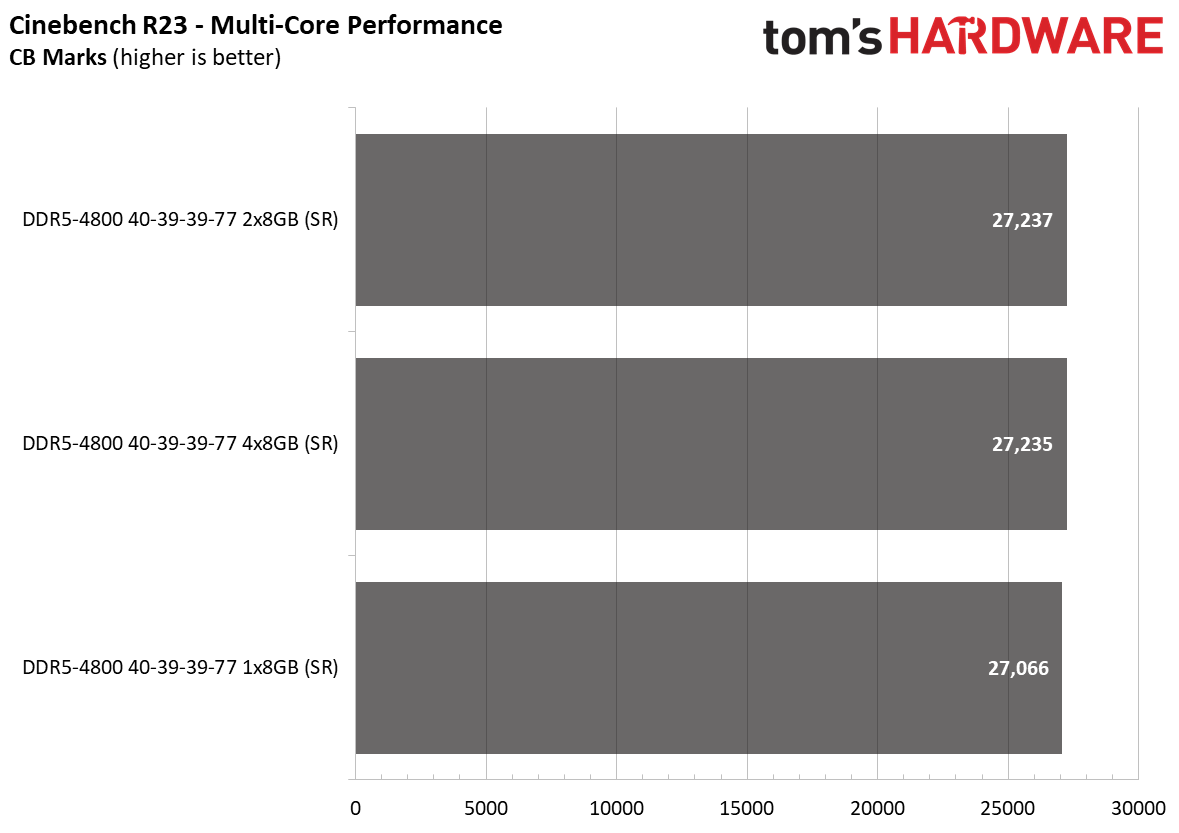
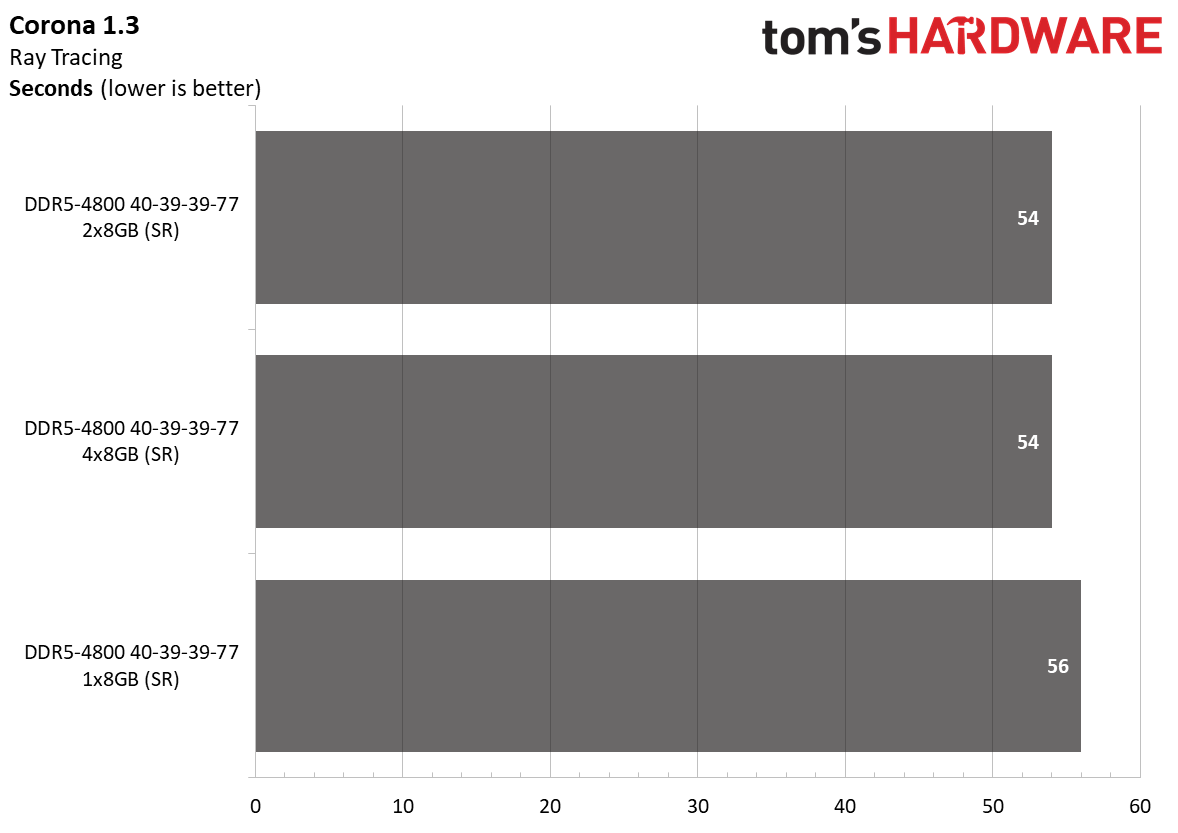
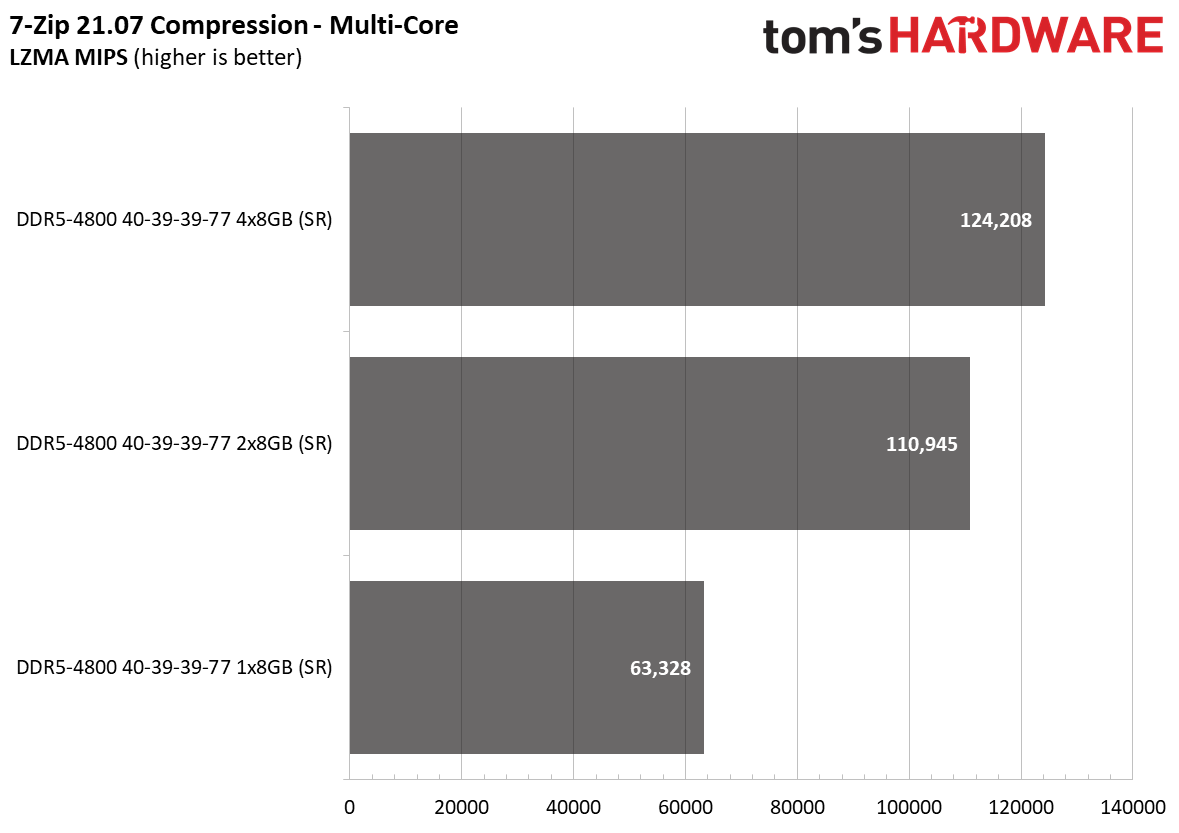
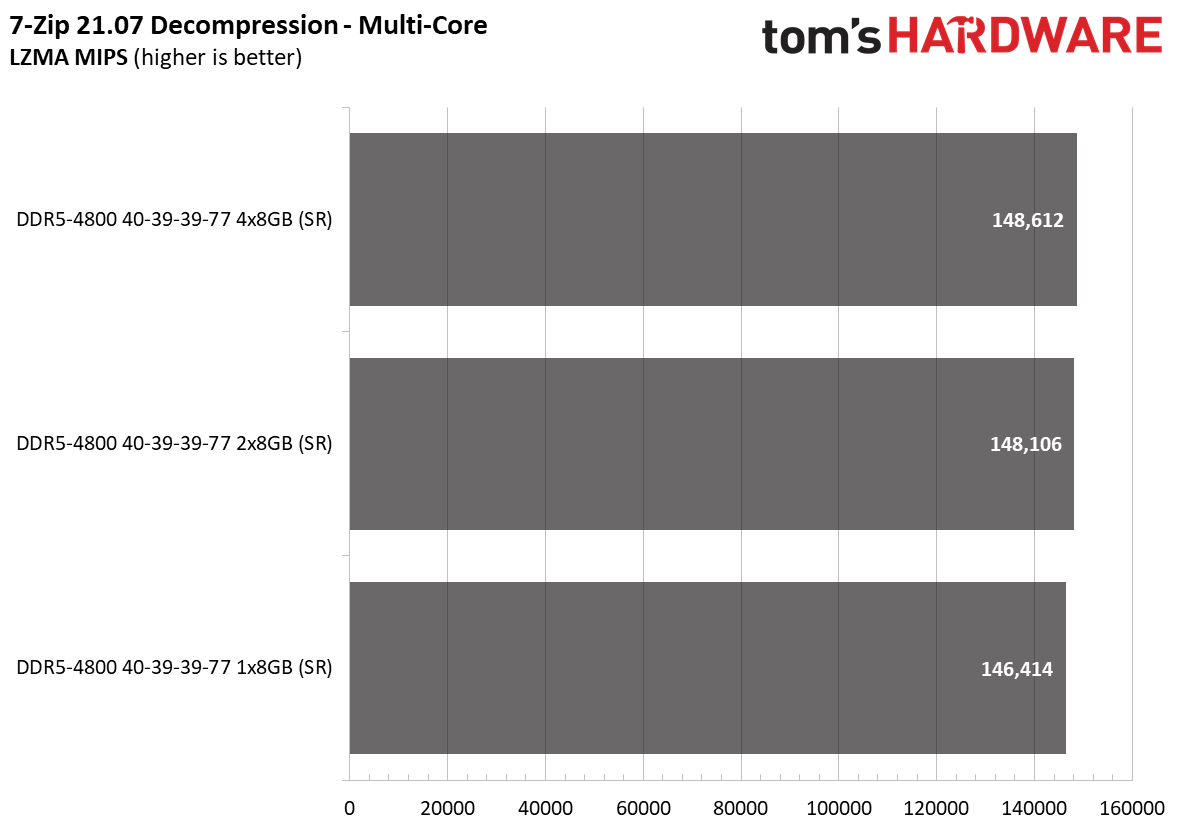
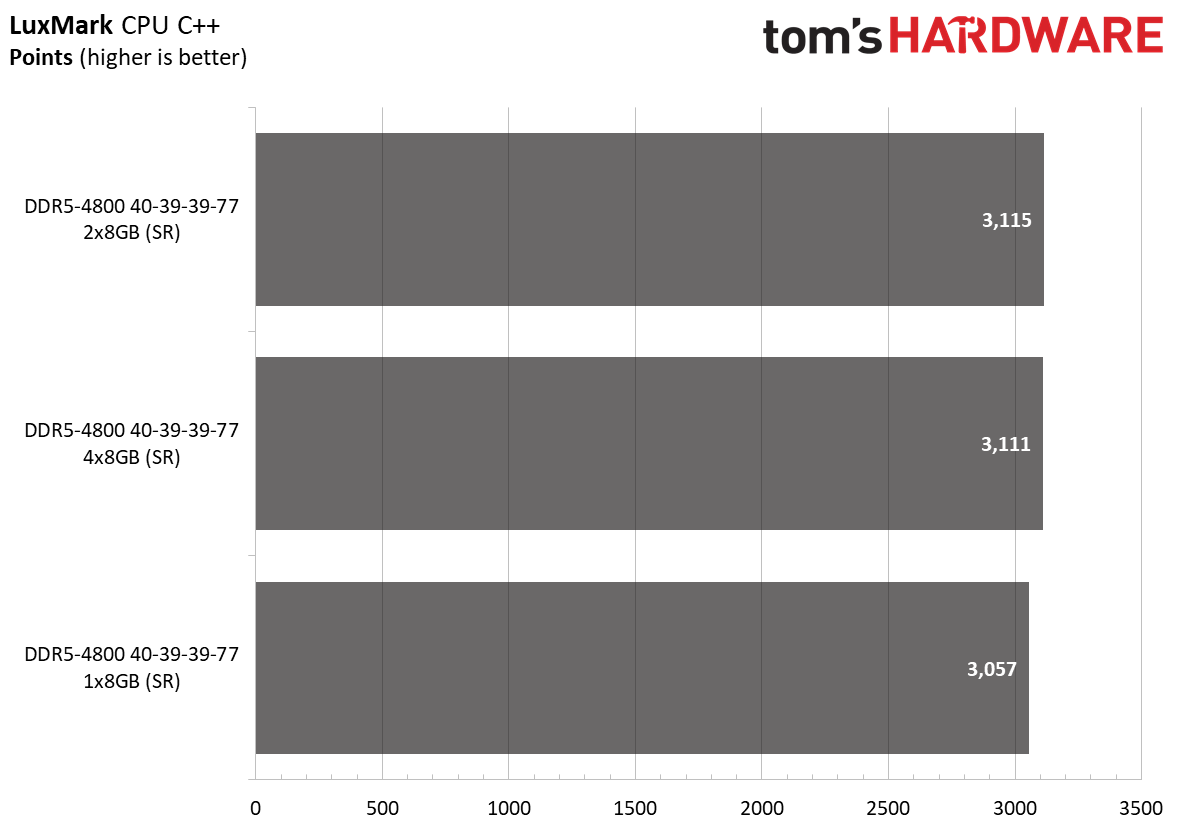
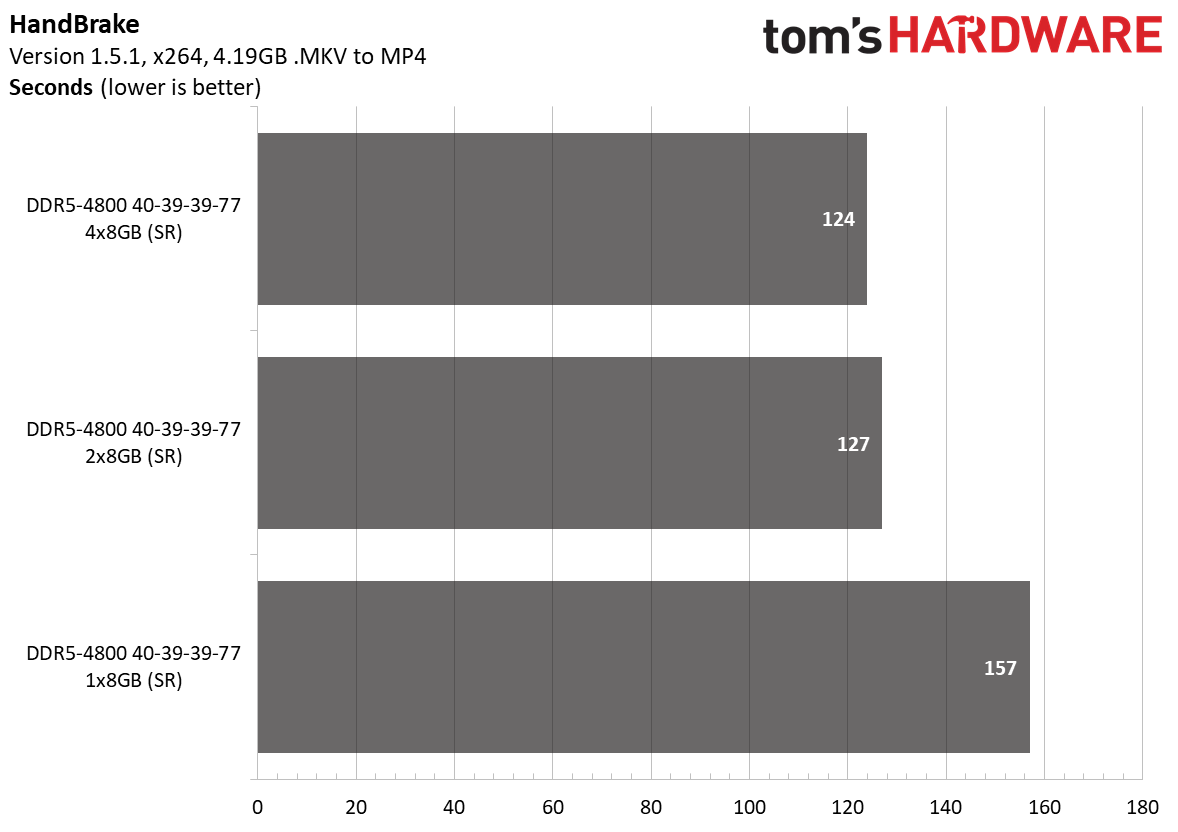
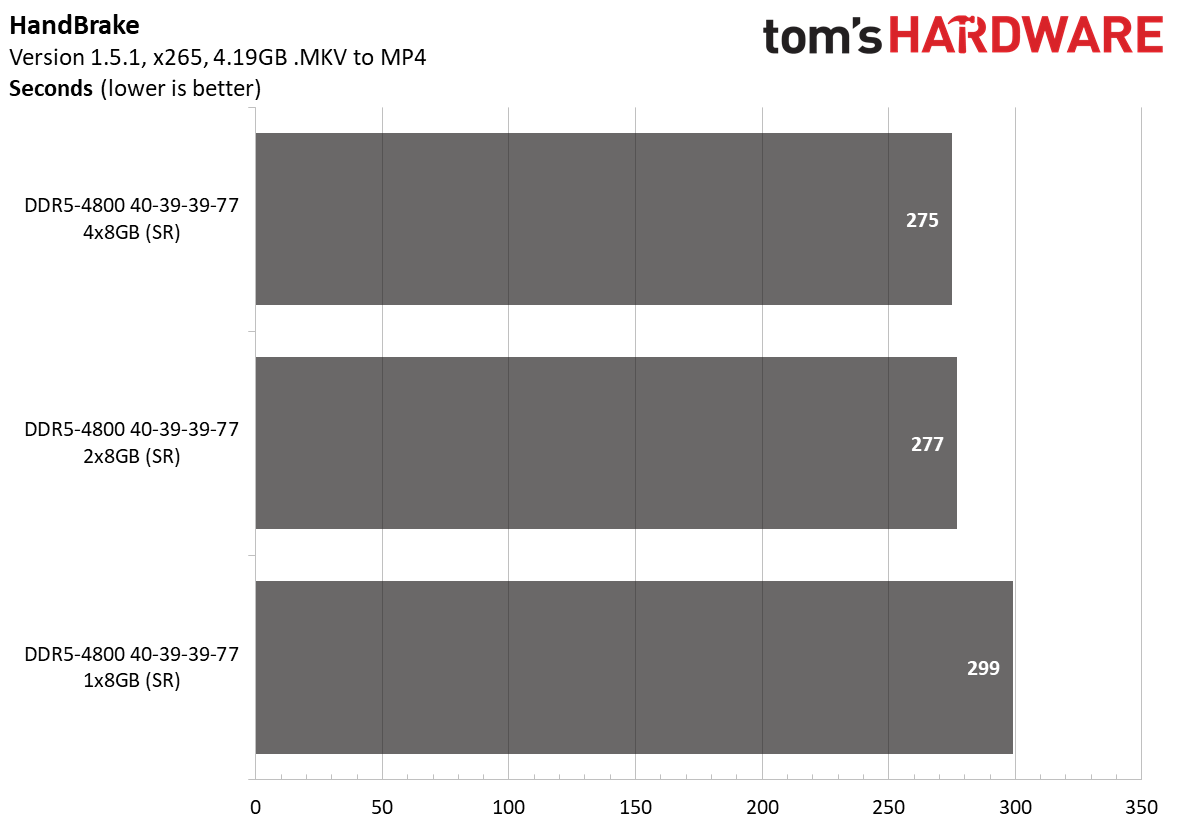
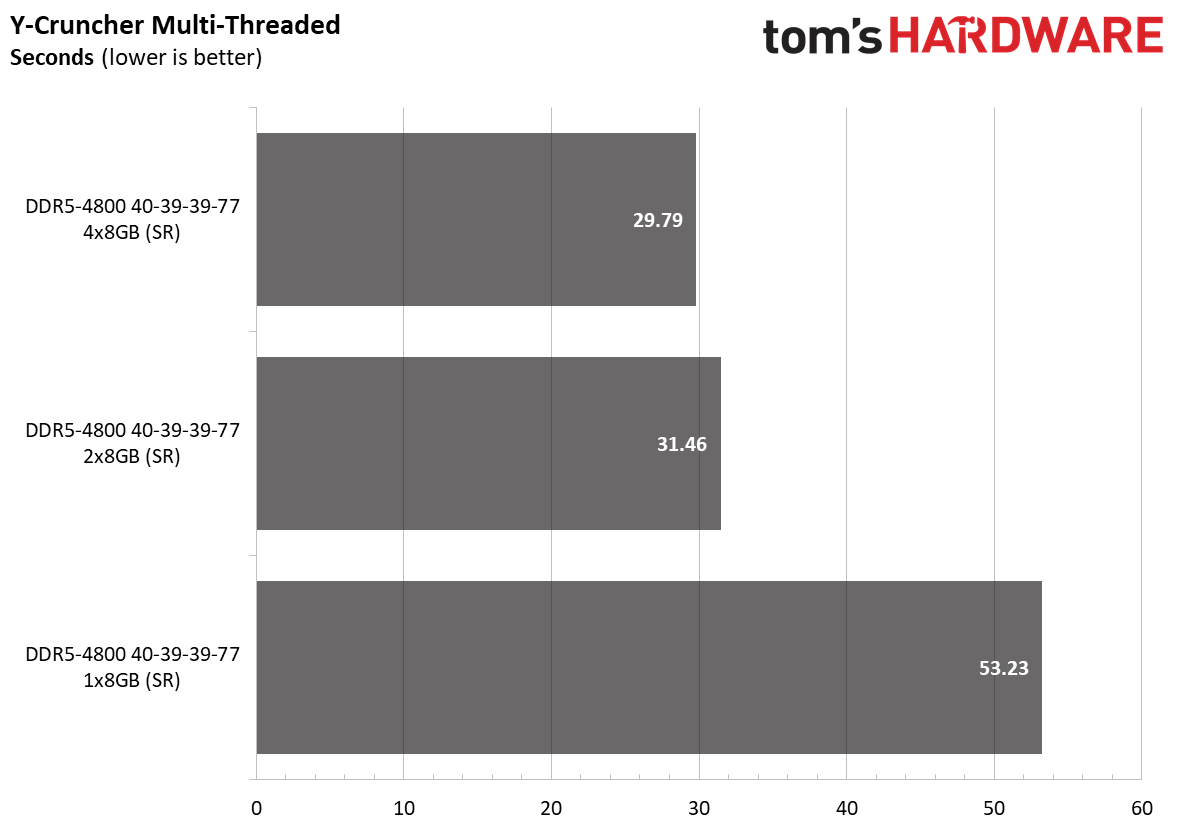
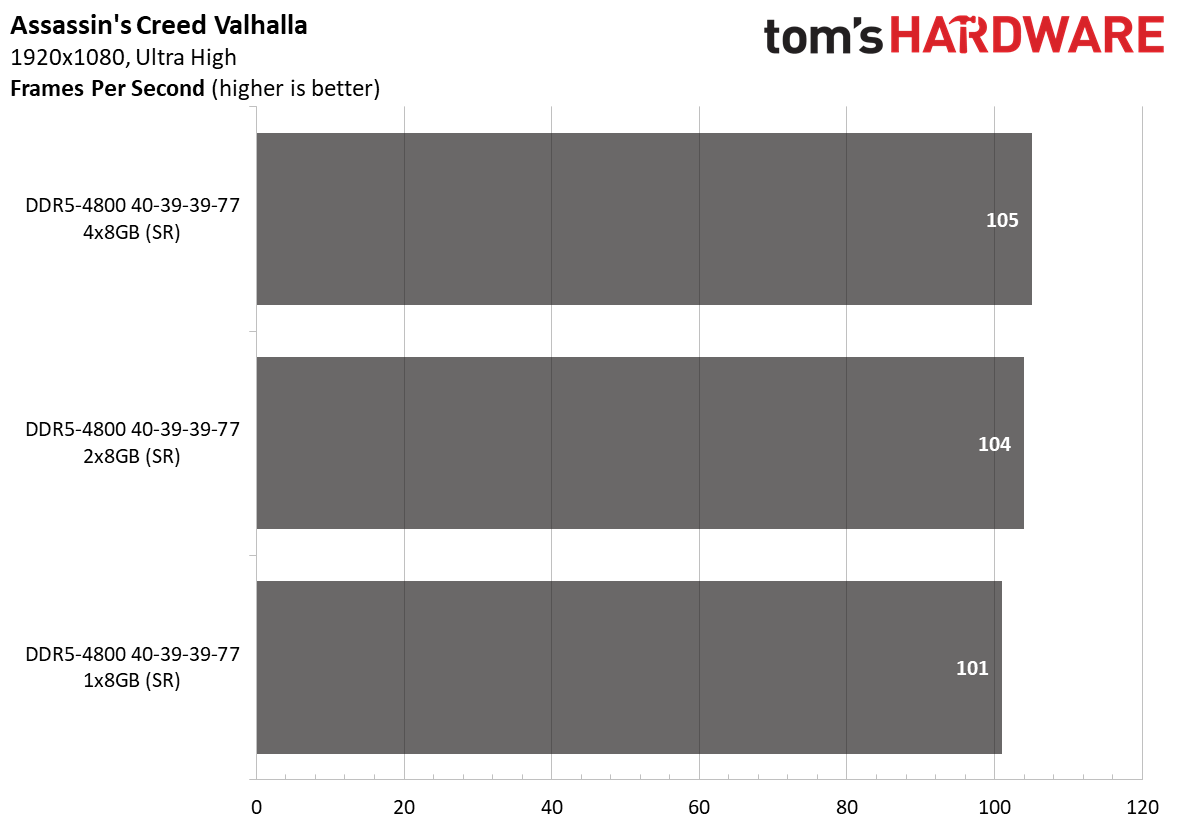
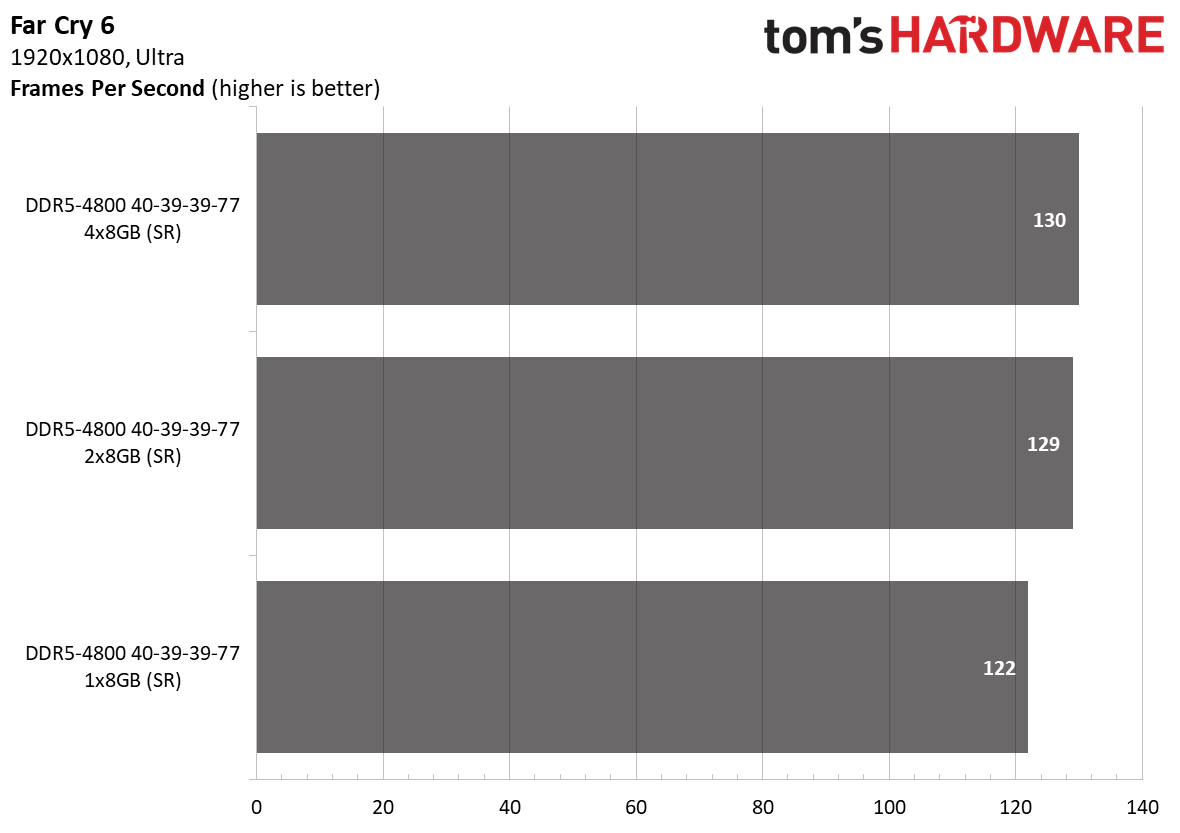
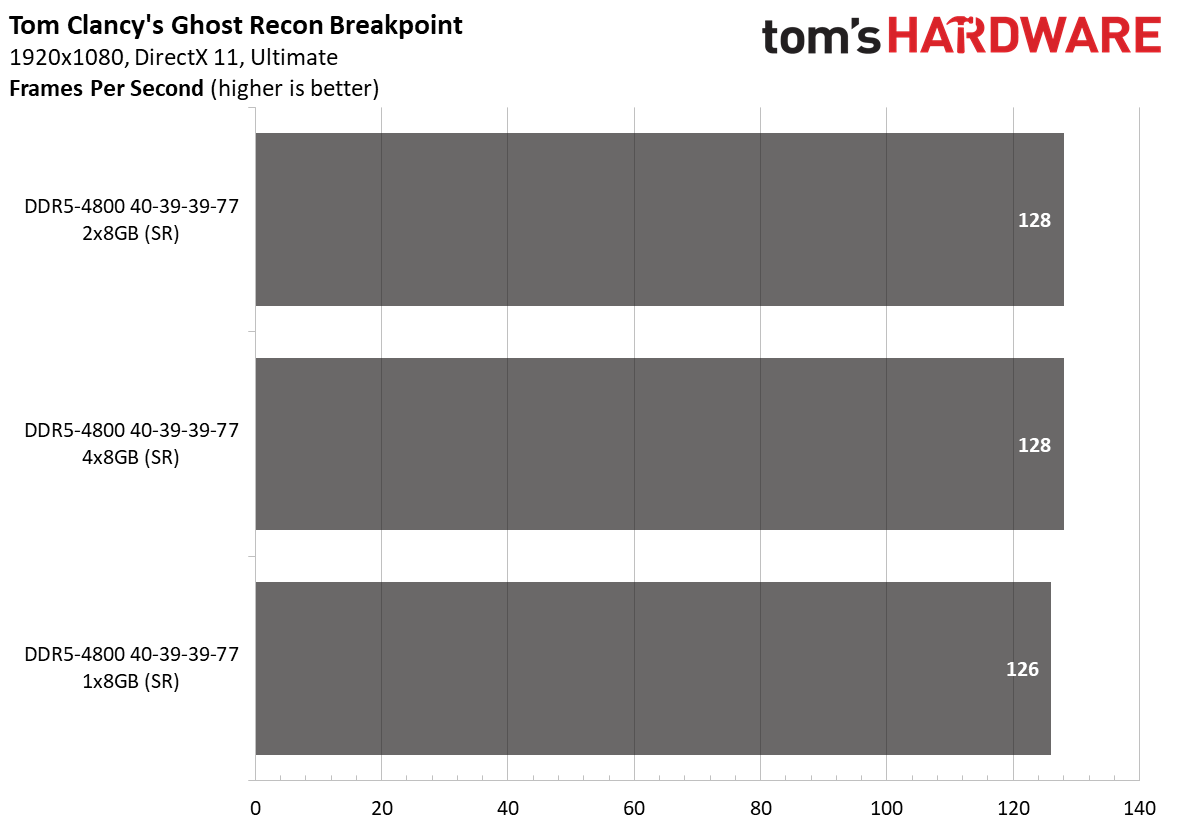
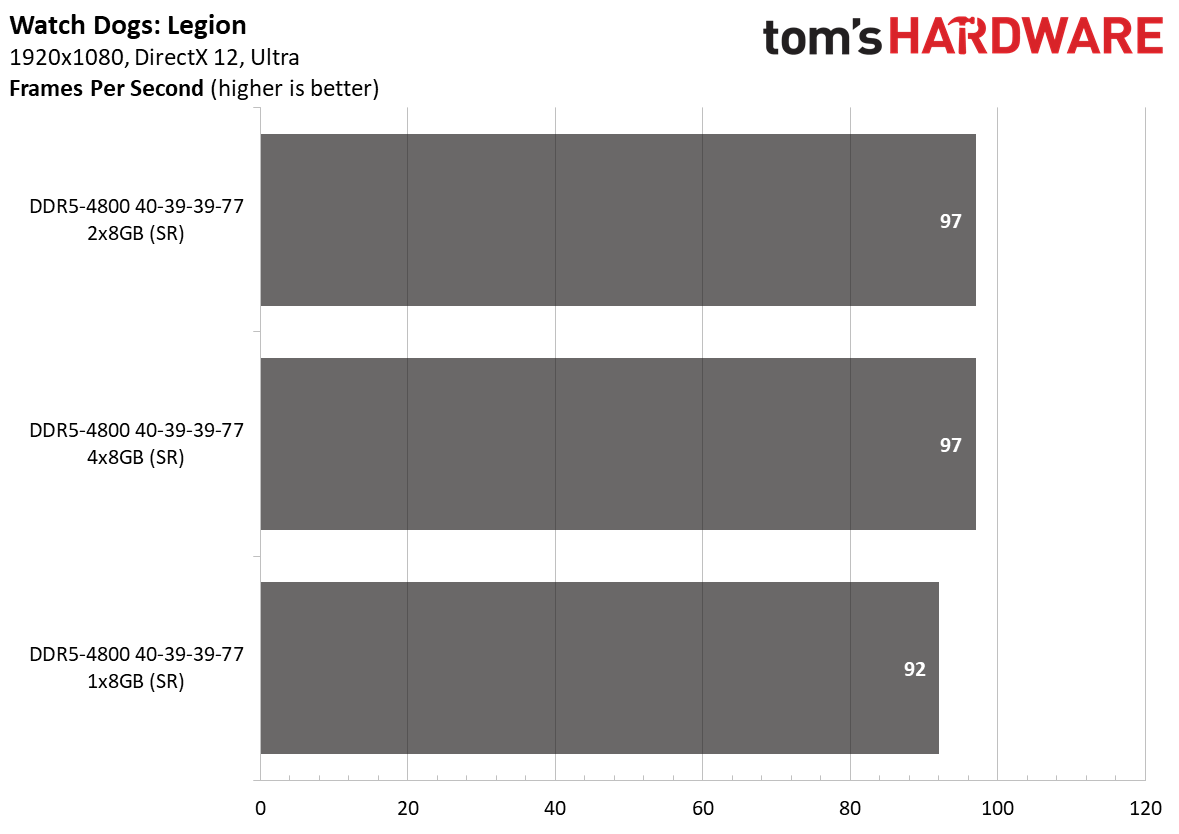
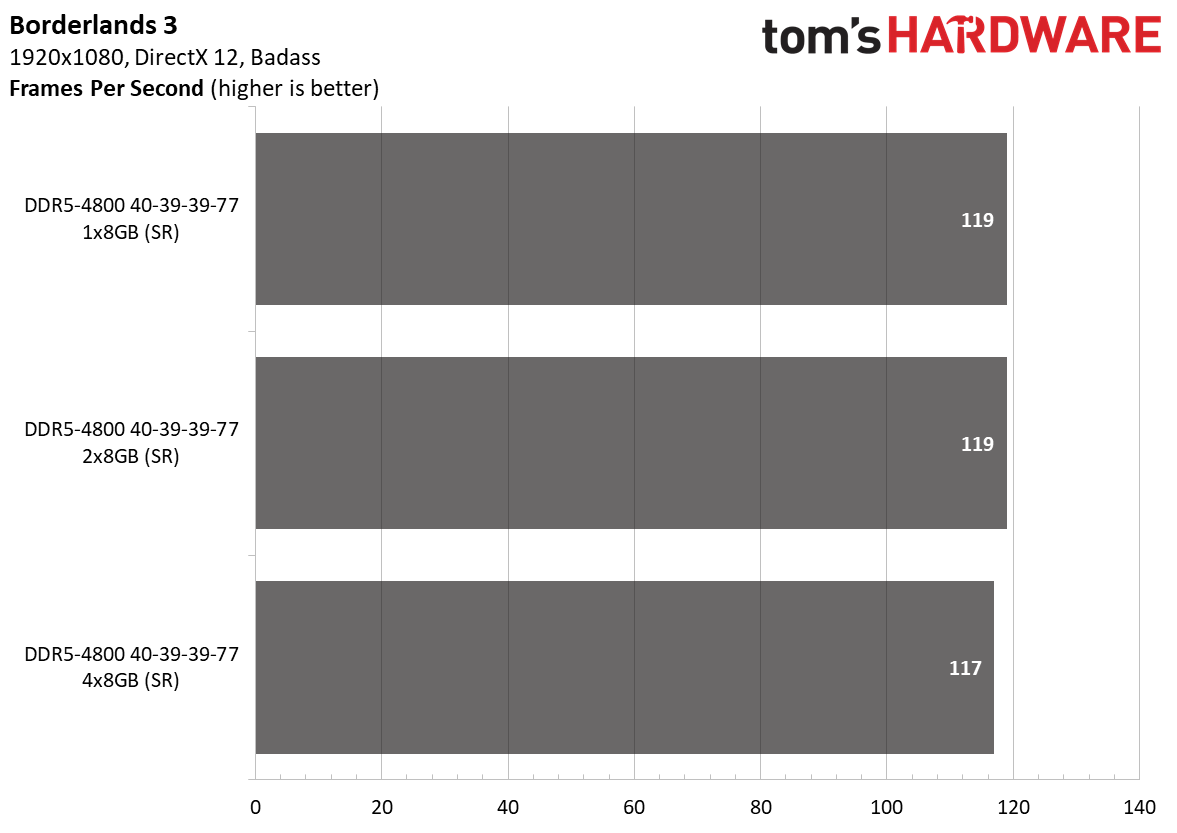
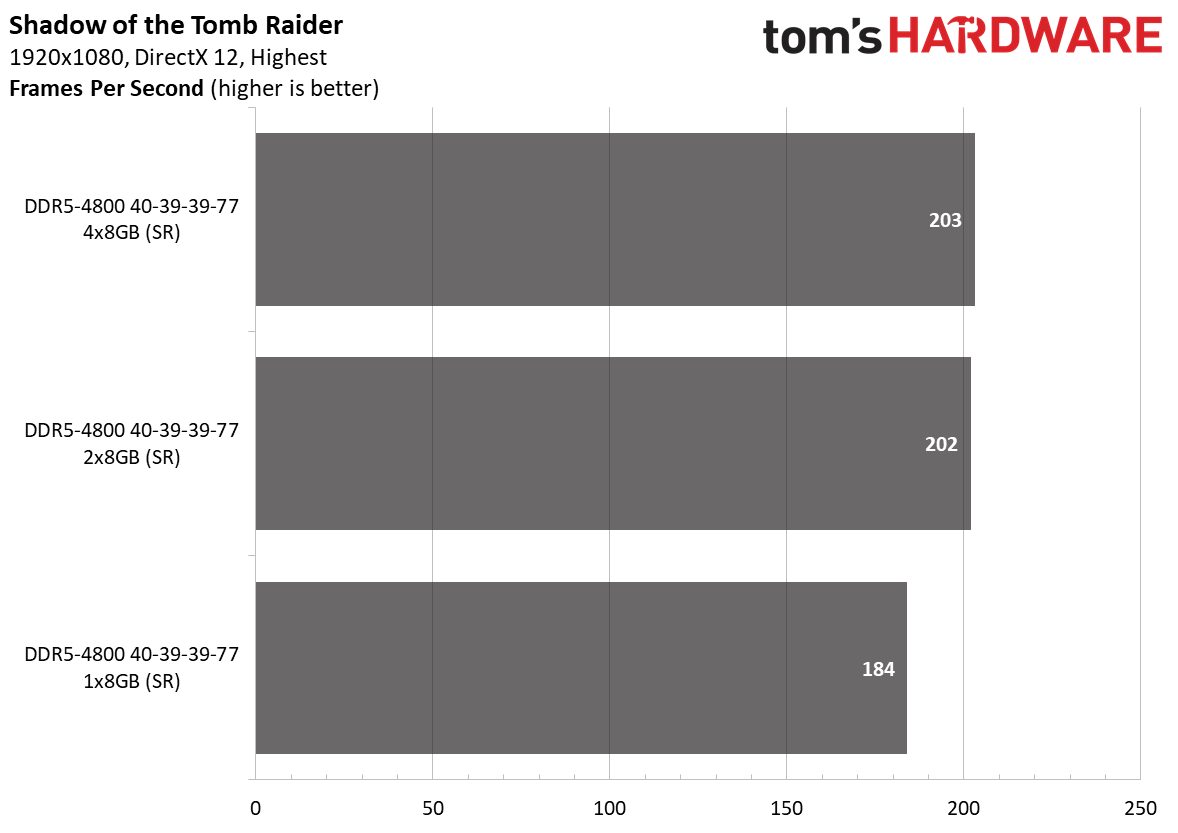
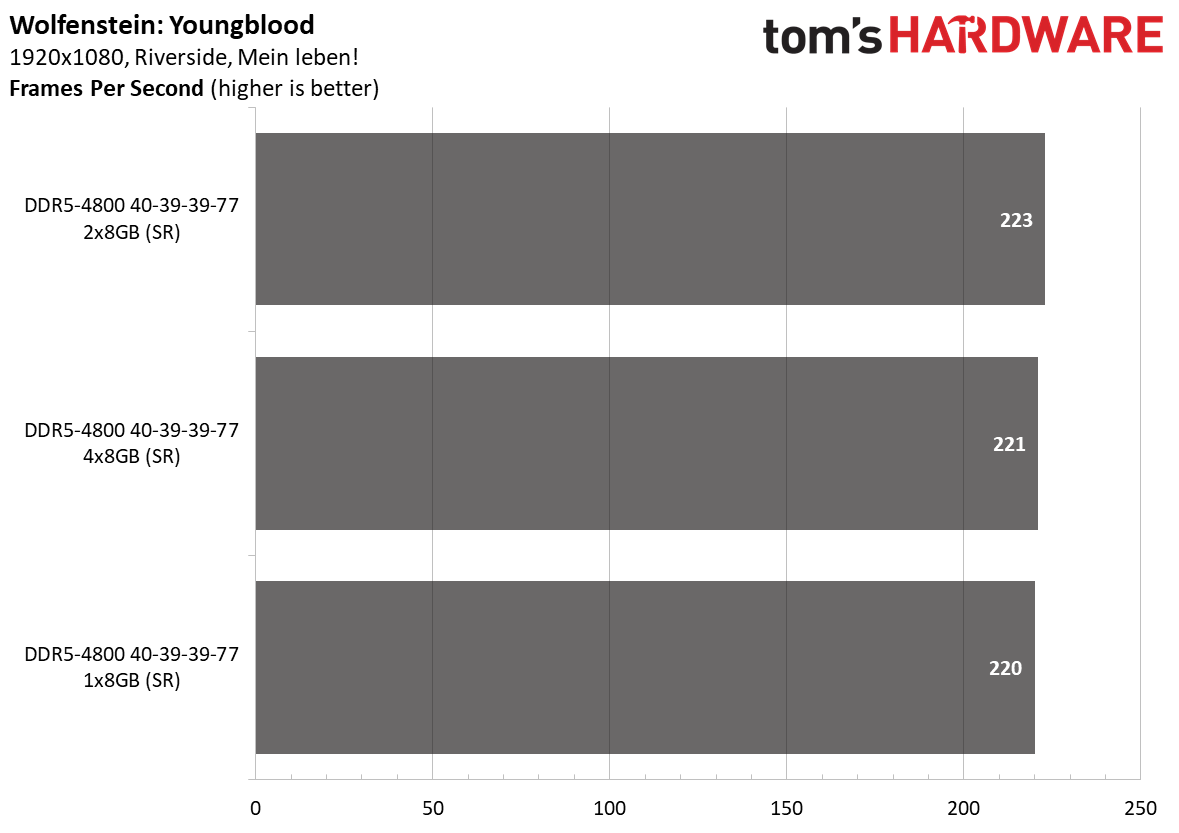
Going from two memory ranks (2x8GB) to four (4x8GB) awarded us a 3.4% performance increase in our cumulative measure. Of course, you'll want to avoid running single-channel memory as there was a 15.1% difference between running a single-channel setup (1x8GB) instead of a dual-channel (2x8GB) one.
Specific workloads benefitted more from four memory ranks in comparison to two. In Adobe Premiere, 4x8GB offered 11.5% more performance than 2x8GB. In 7-Zip compression workloads, the former was up to 12% faster than the latter.
Due to the short supply of DDR5, we had to pair four 8GB DDR5 memory modules together to make up four memory ranks. In an ideal scenario, you would opt for two 32GB DDR5 memory modules instead. Remember that with DDR5, the 16GB memory modules have a single-rank design. With four filled memory slots, Intel only guarantees to support up to DDR5-4000, so higher data rates could require manual tuning.
When it came to gaming performance, the difference between two memory ranks and four was negligible. For example, the delta between a single memory module and two memory modules was only 3.8% in a gaming environment.
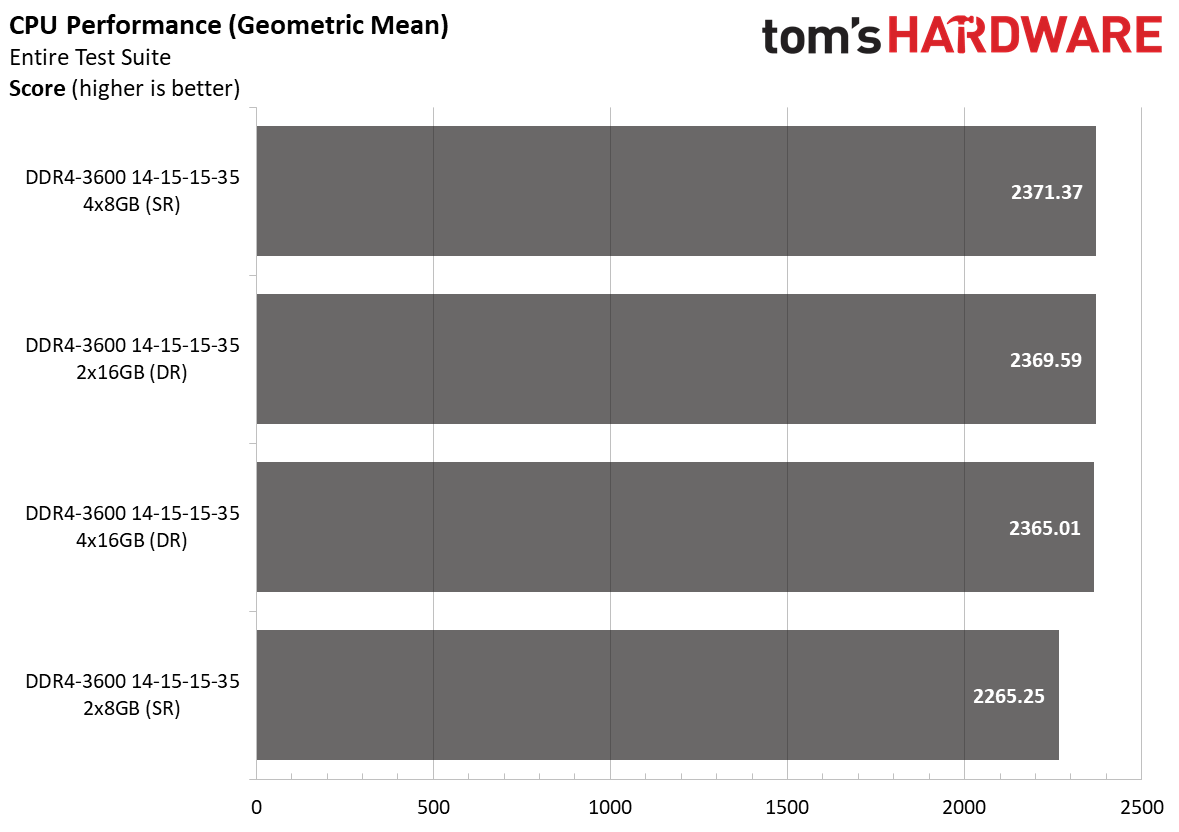
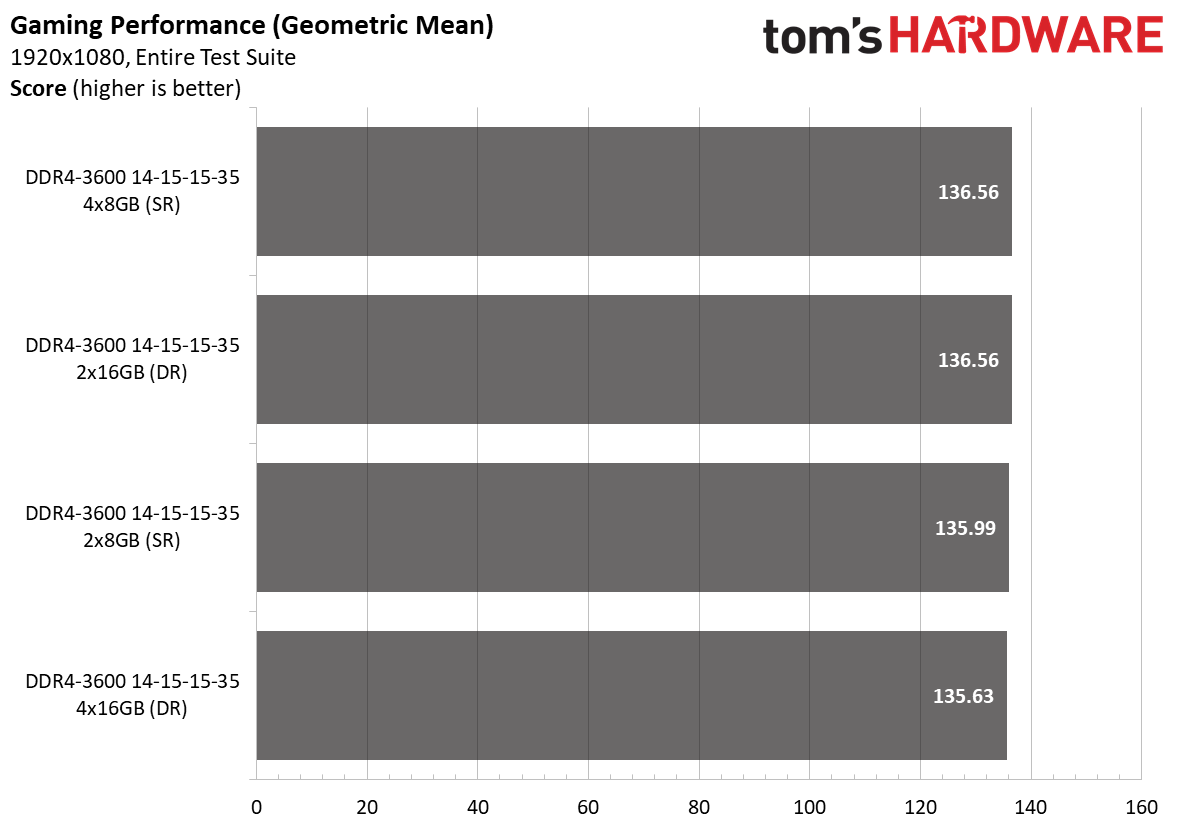
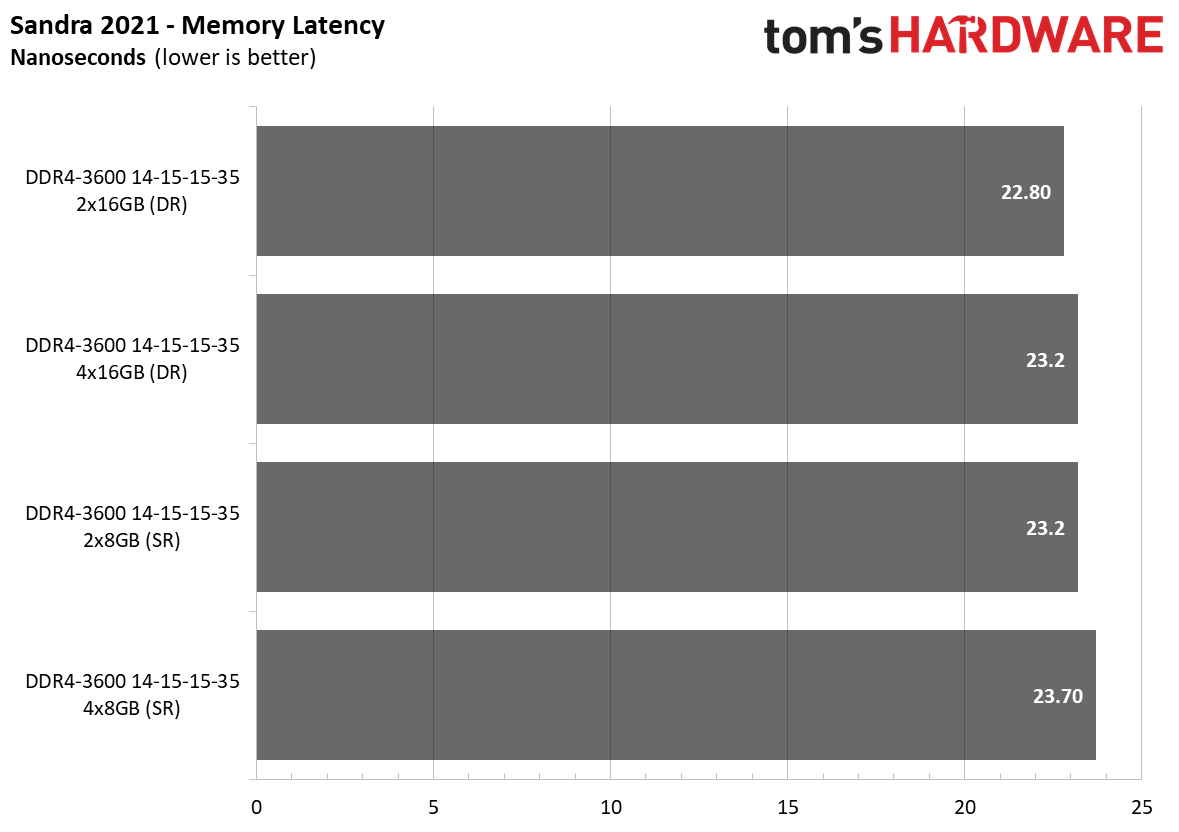
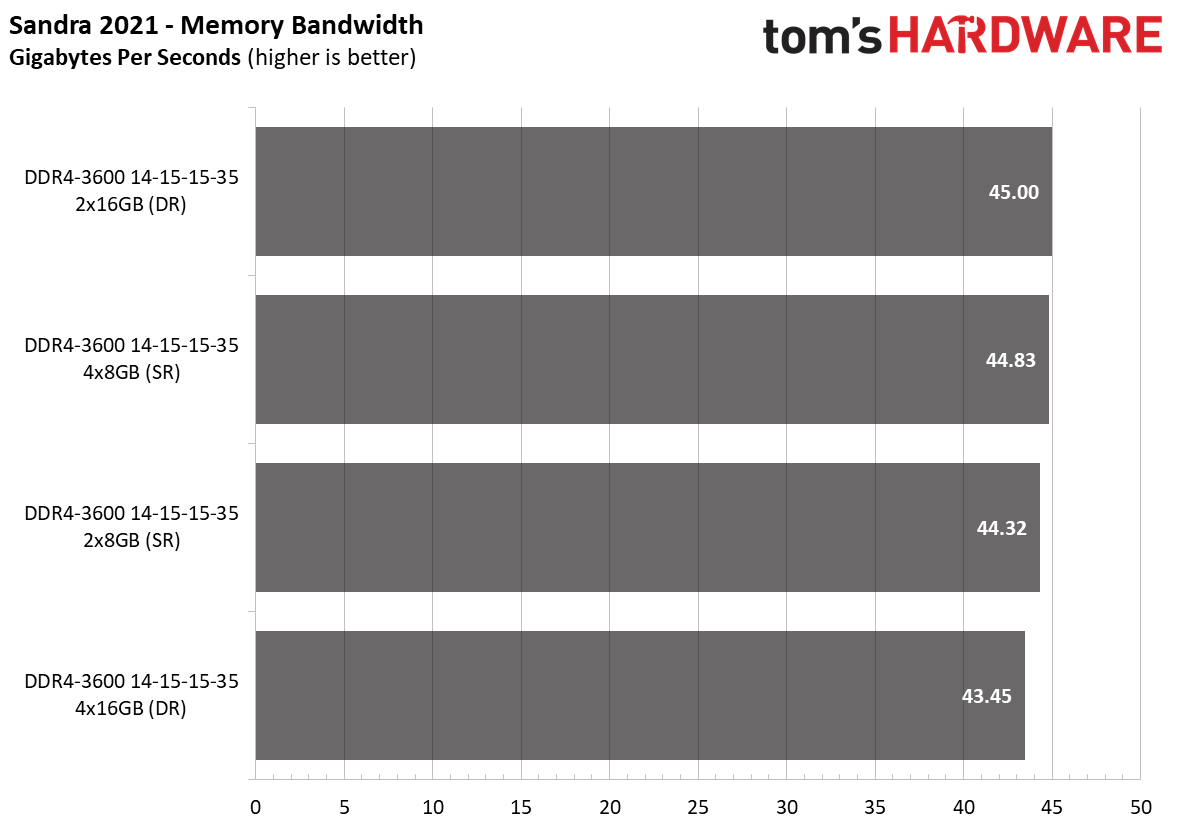
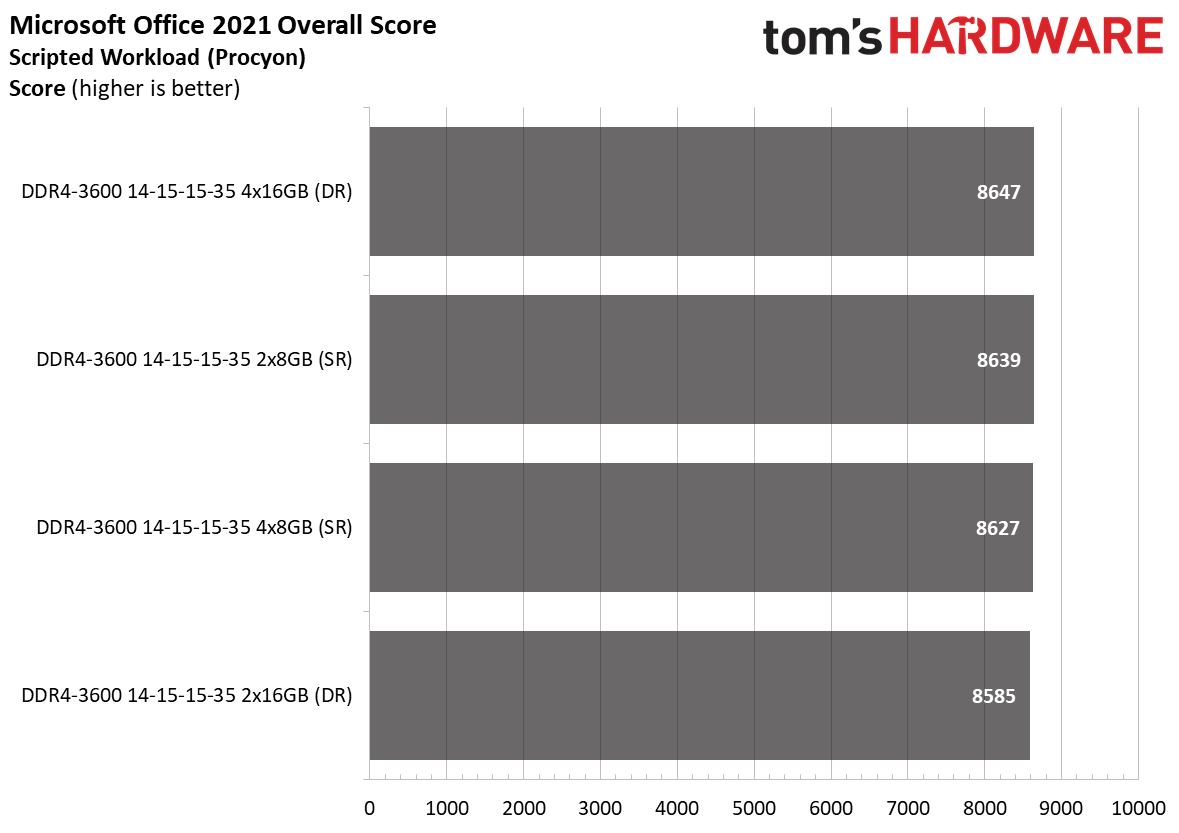
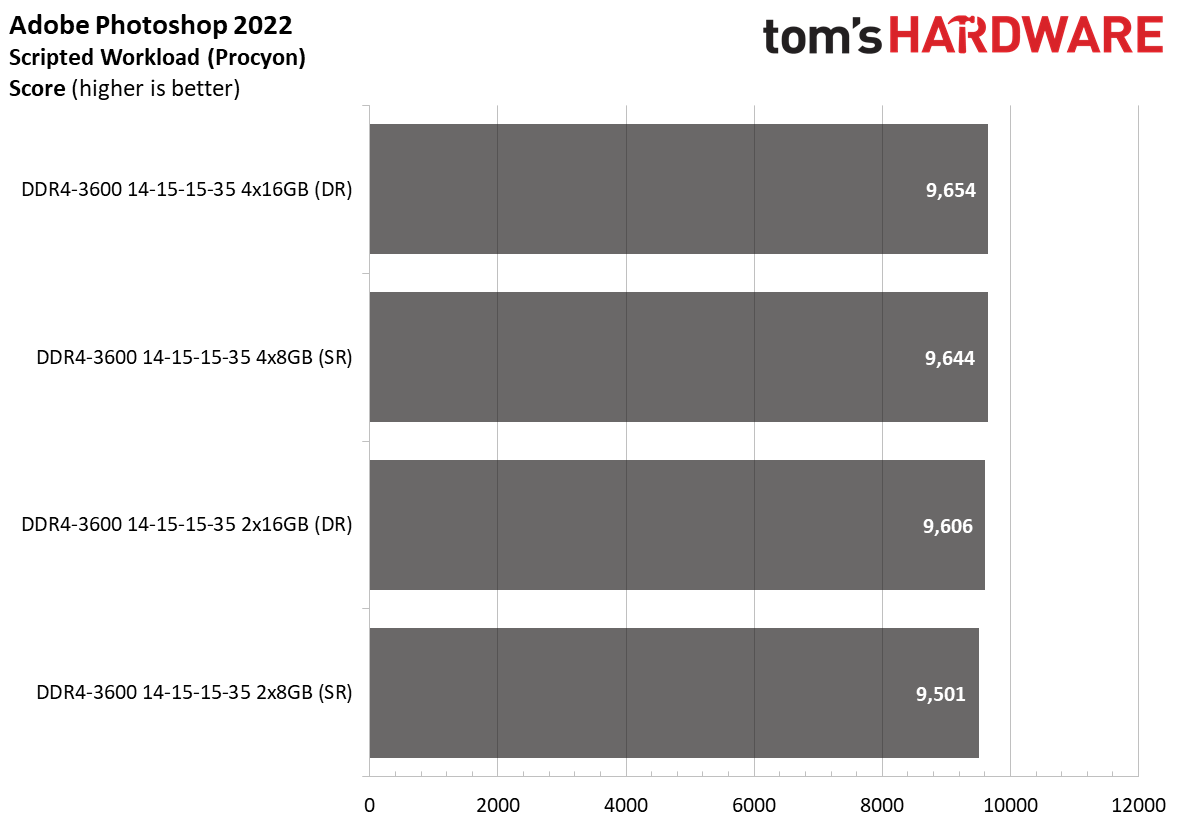
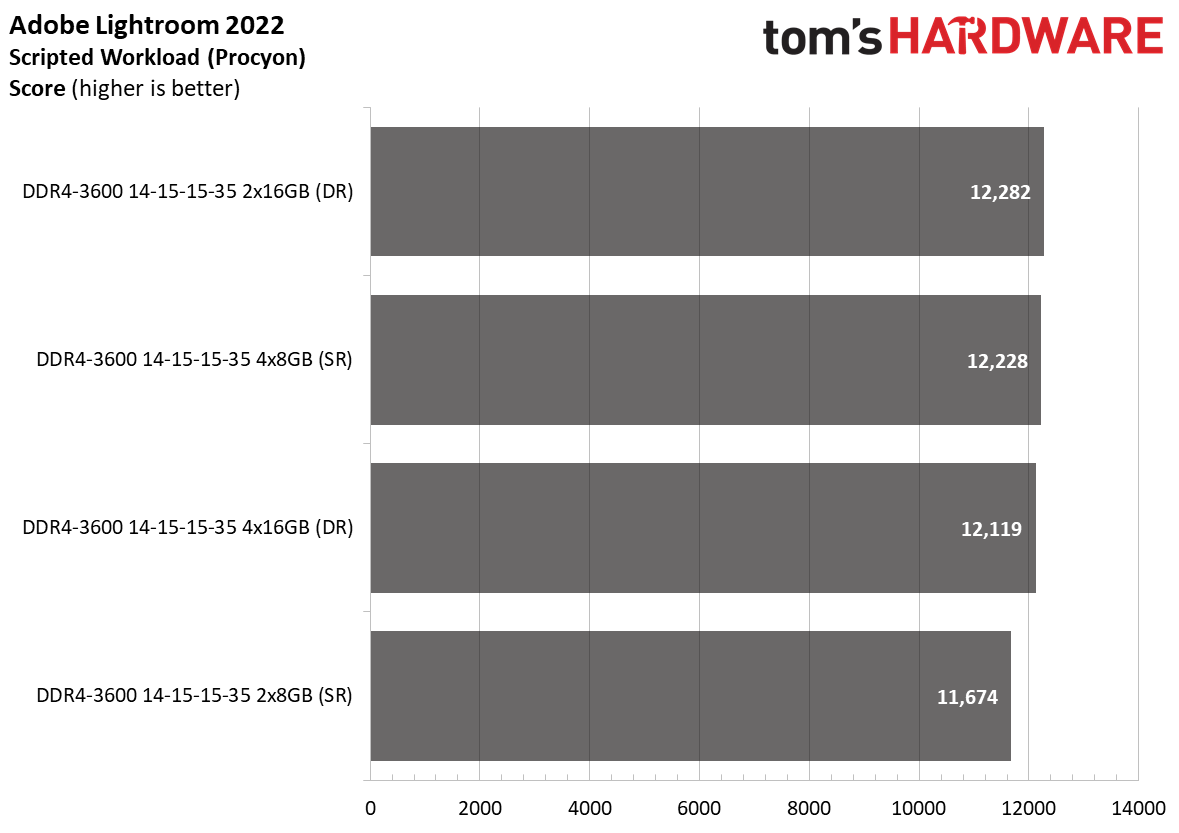
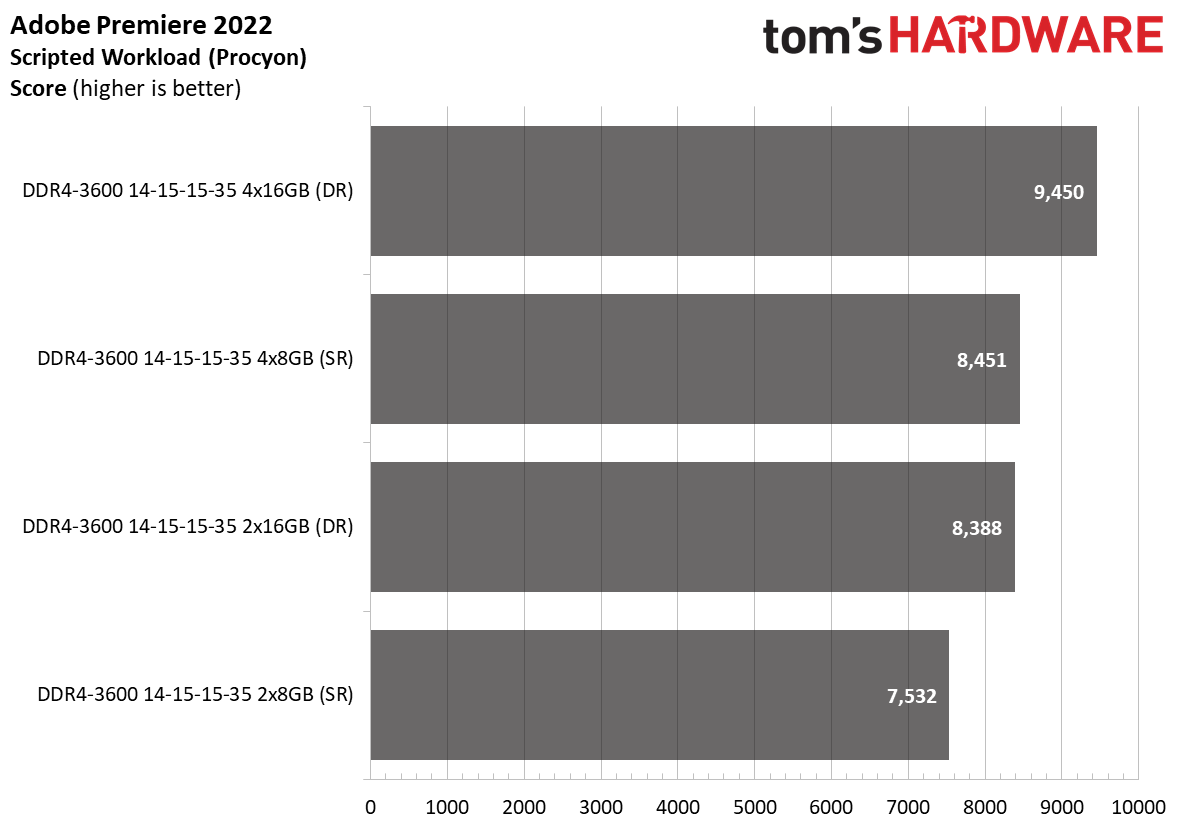
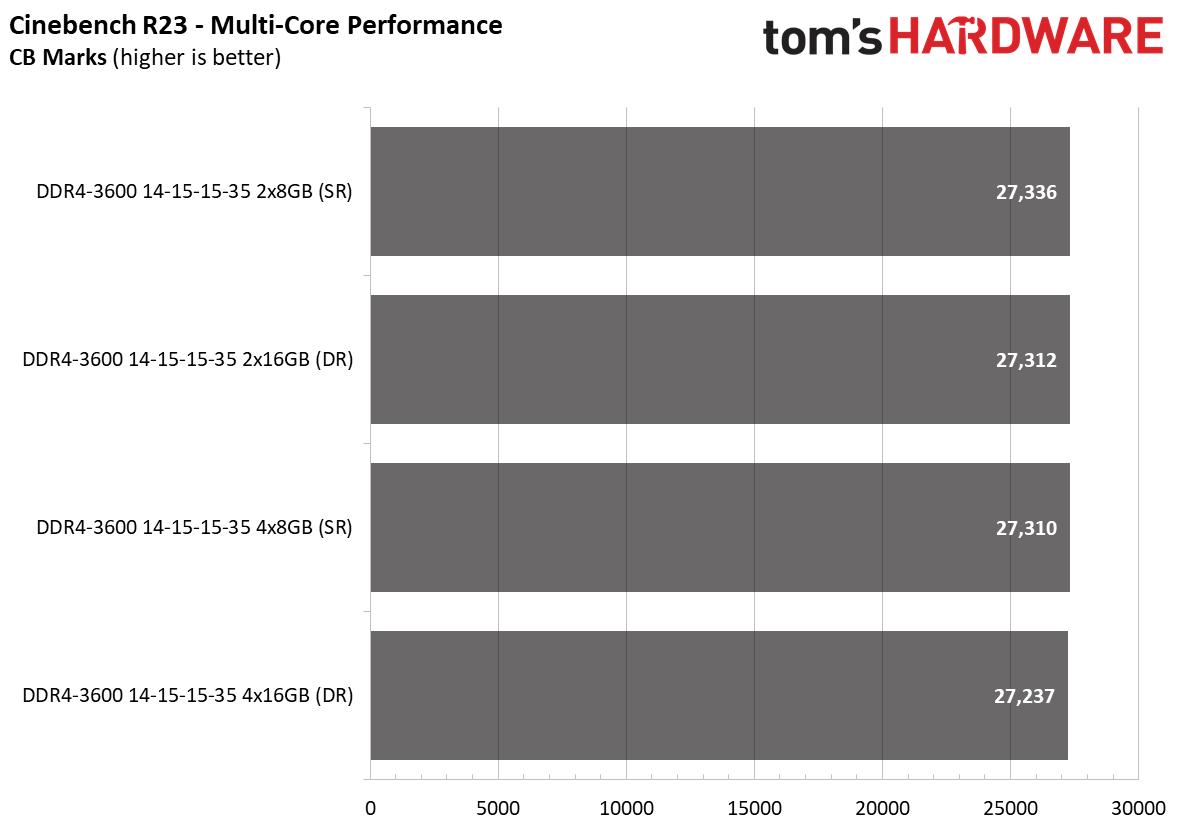
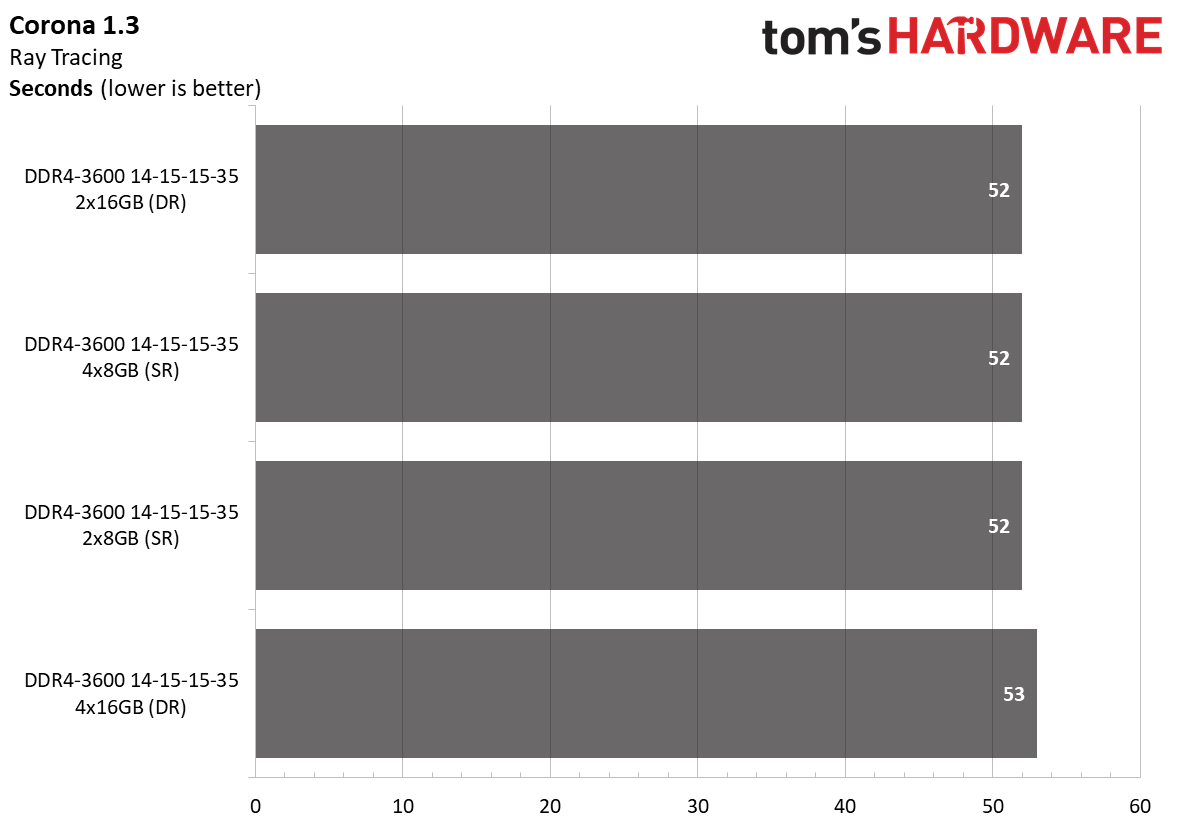
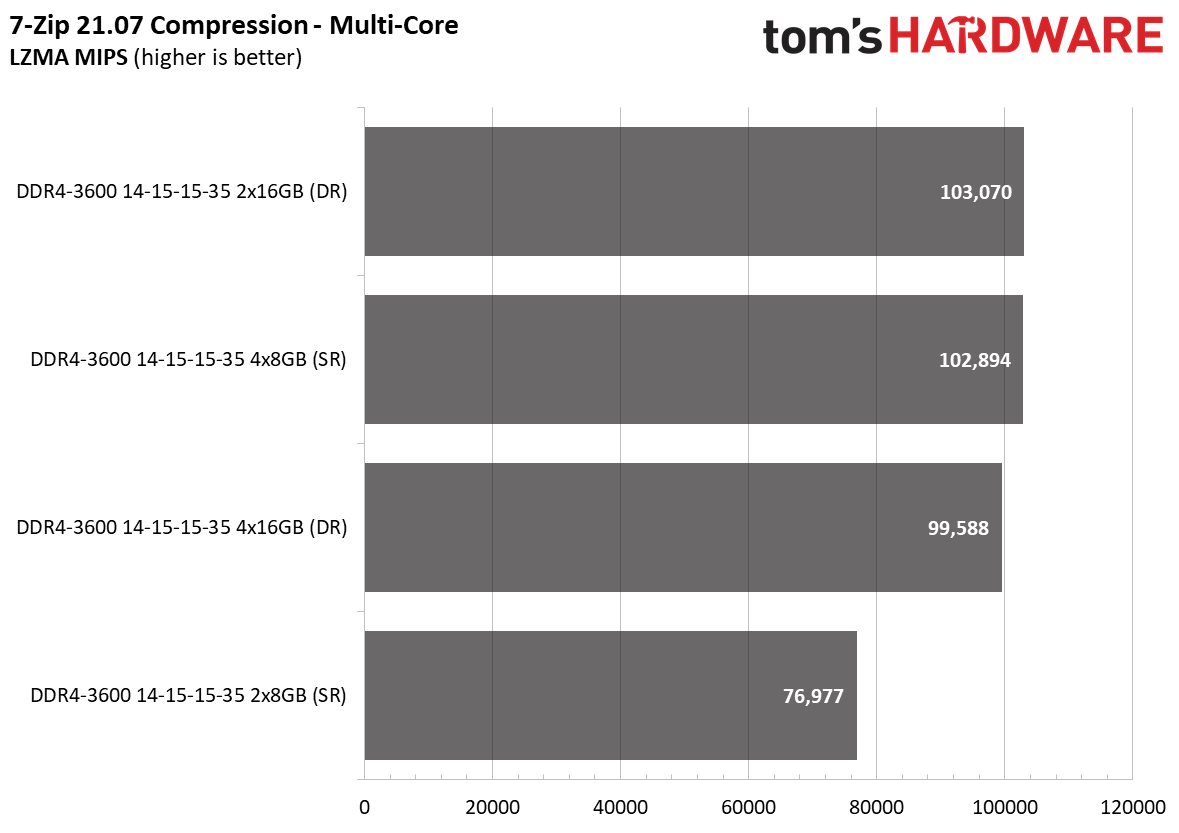
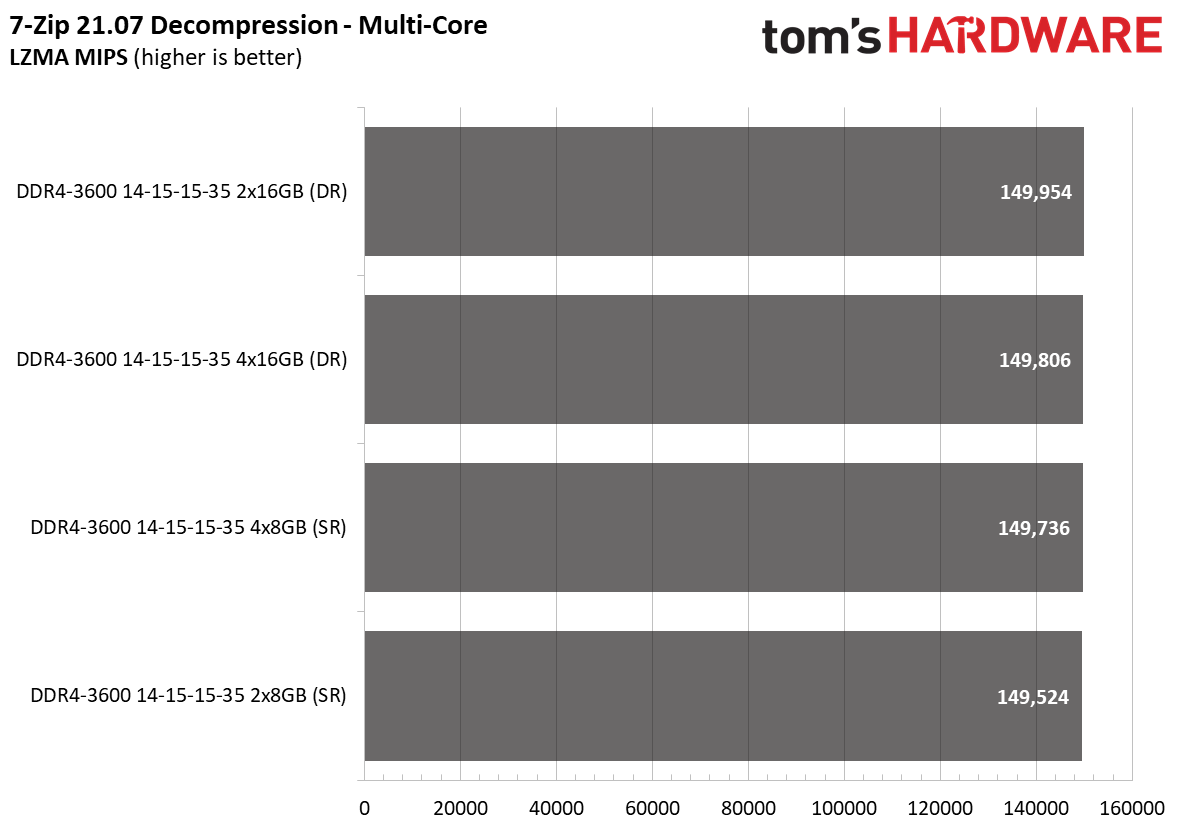
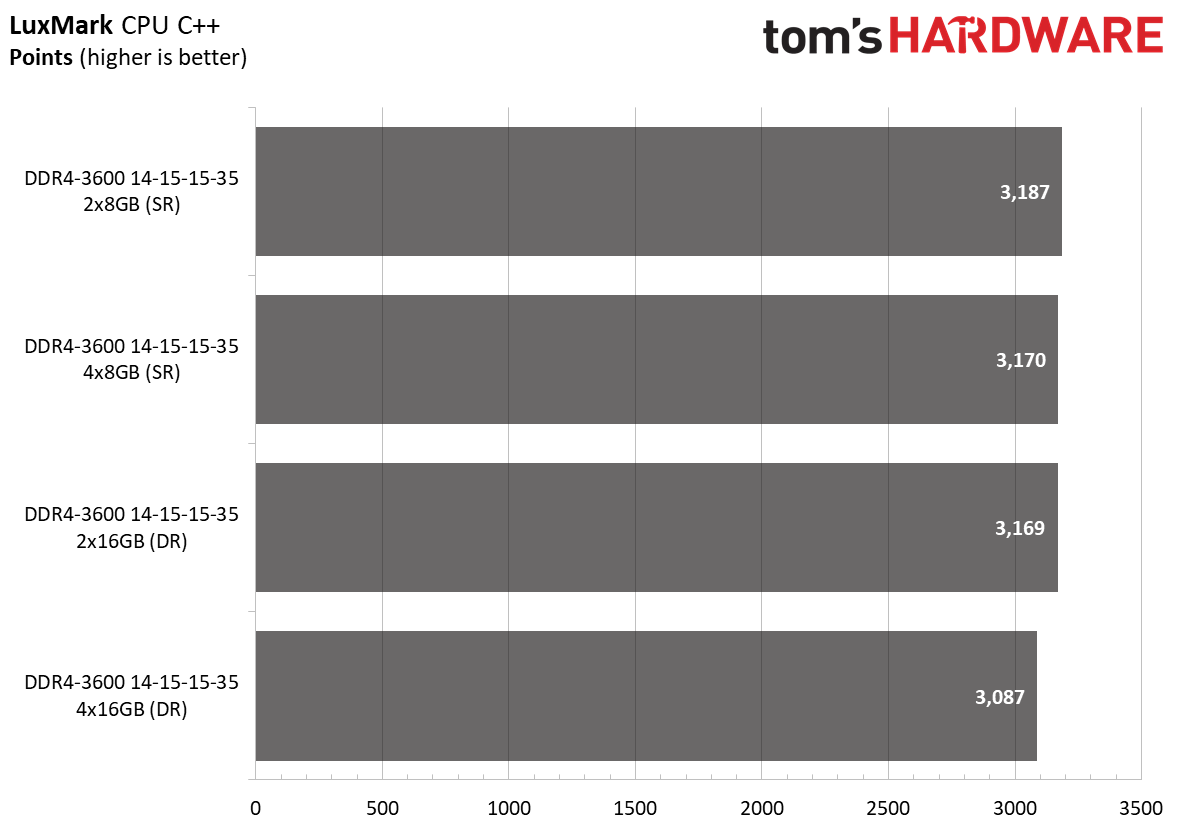
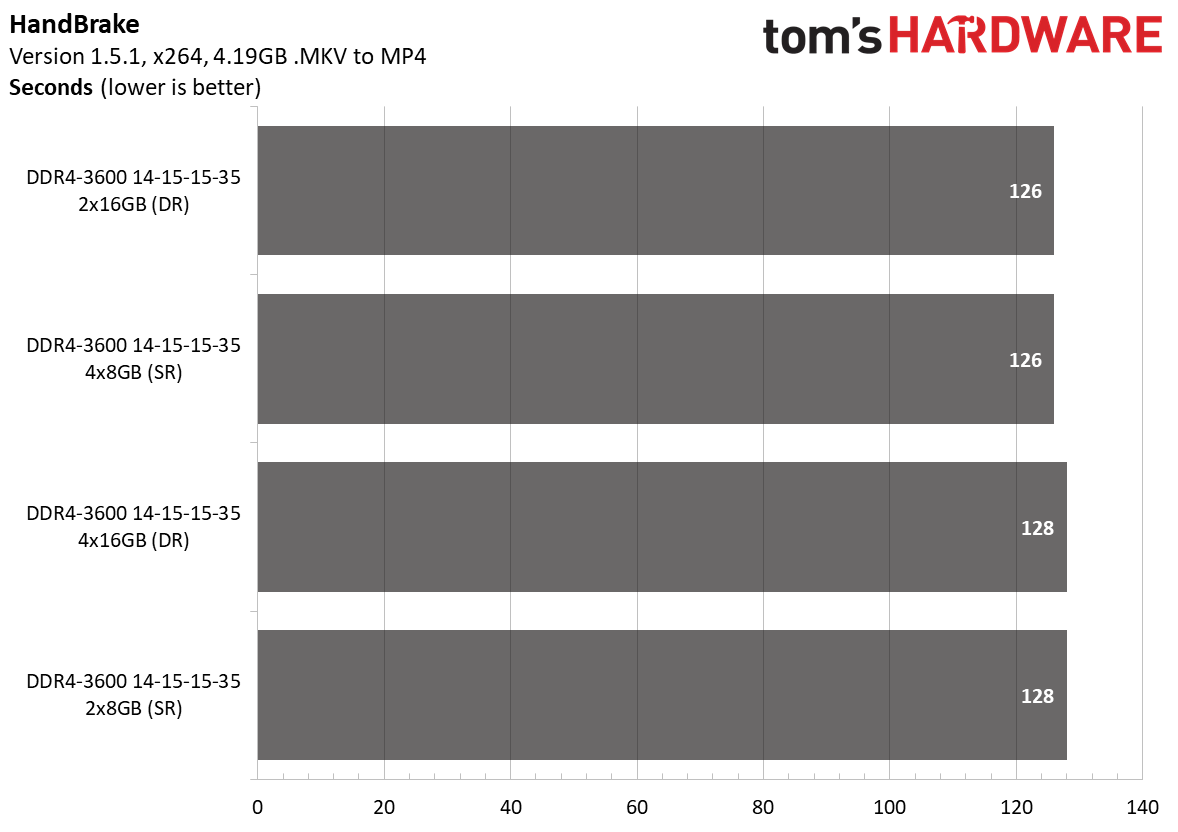
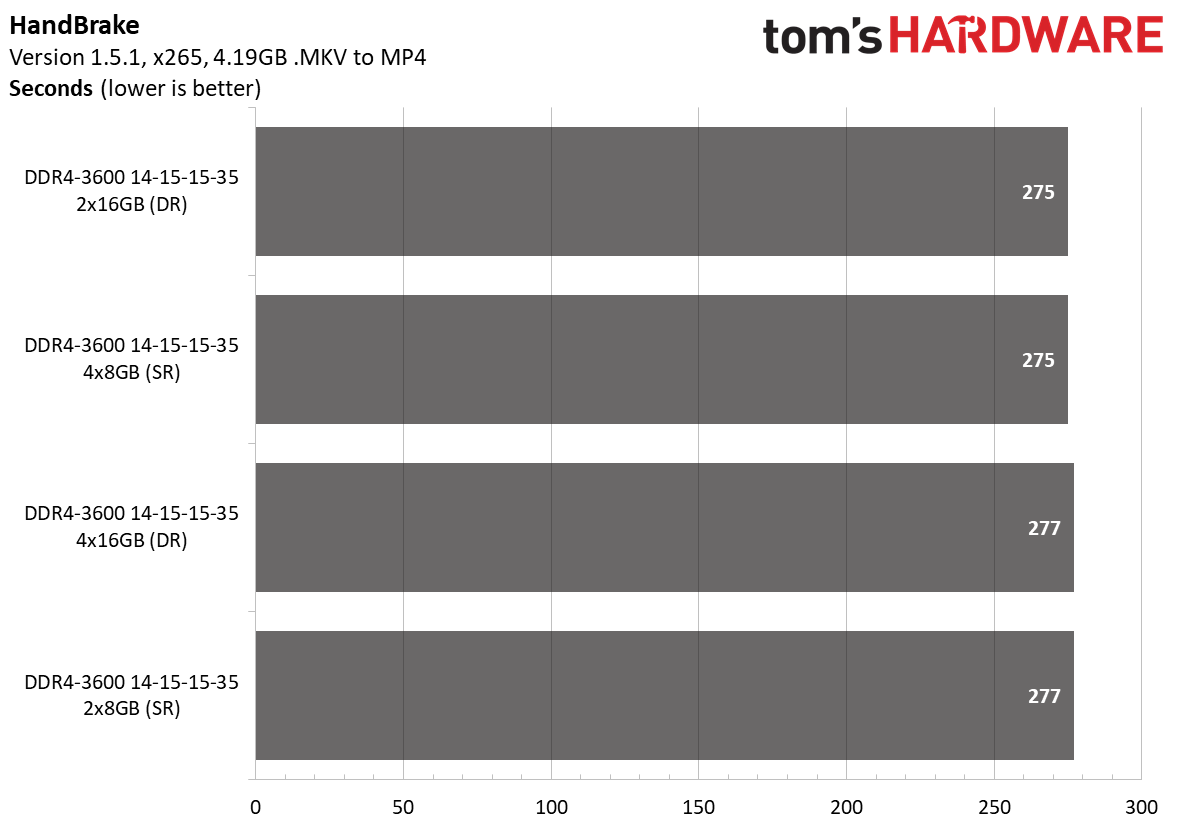
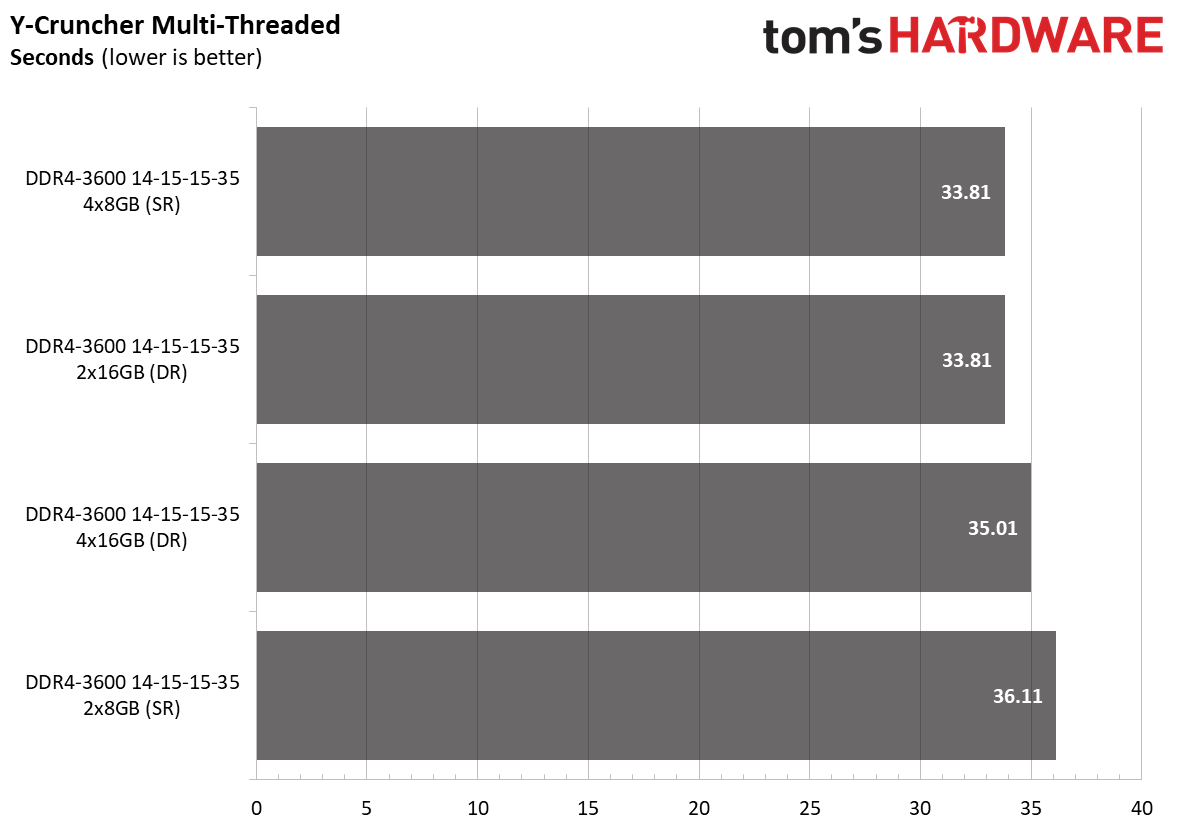
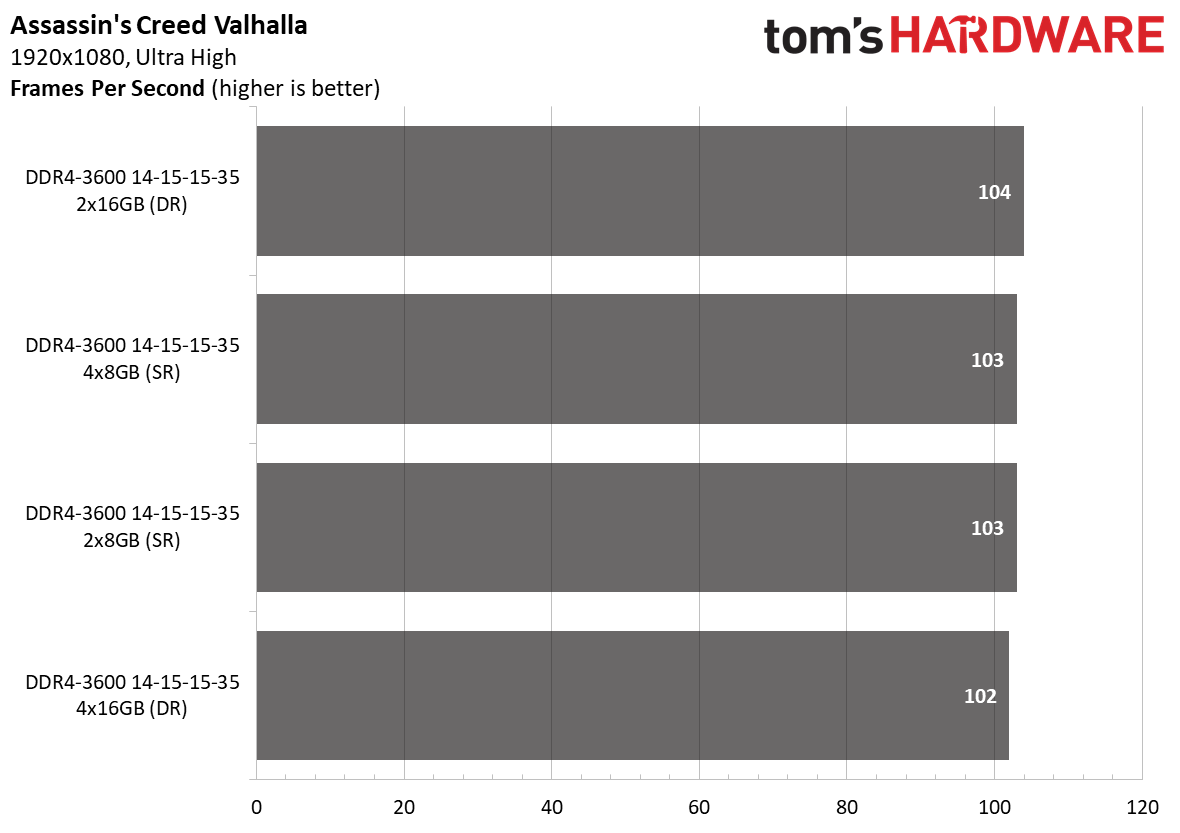
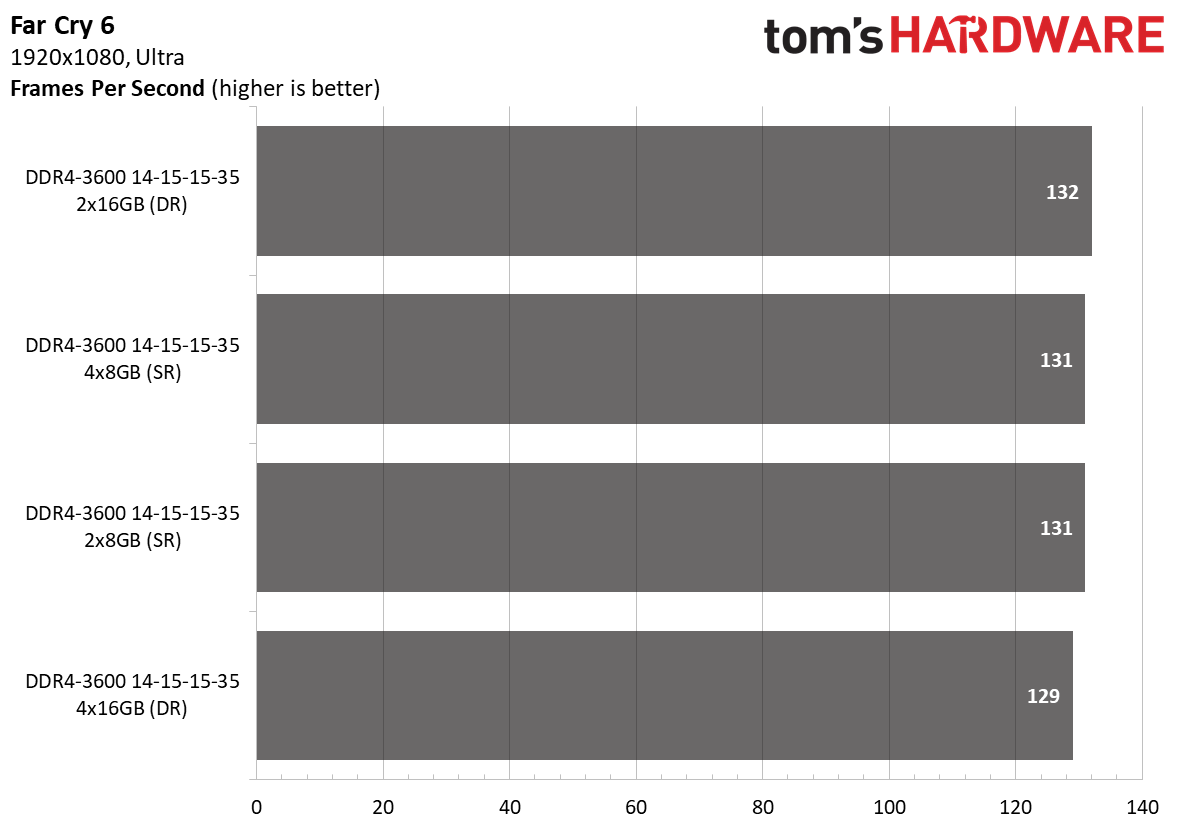
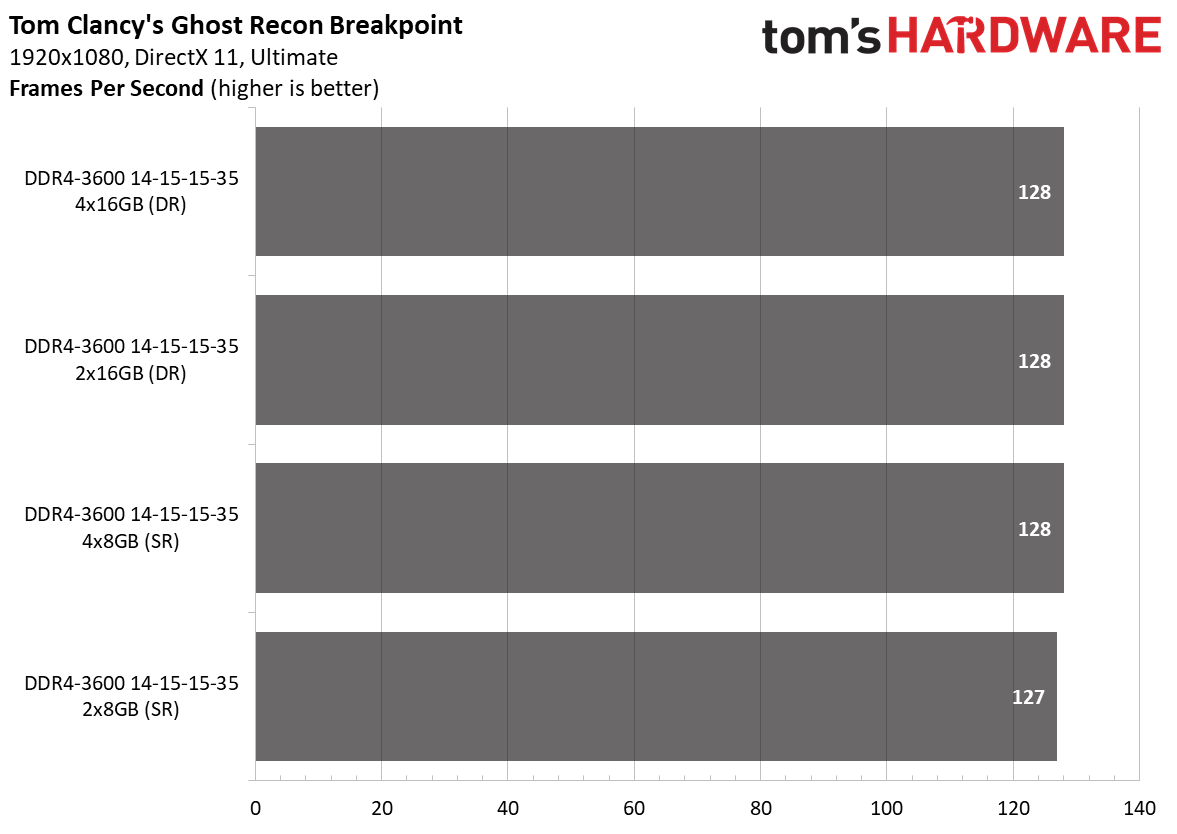
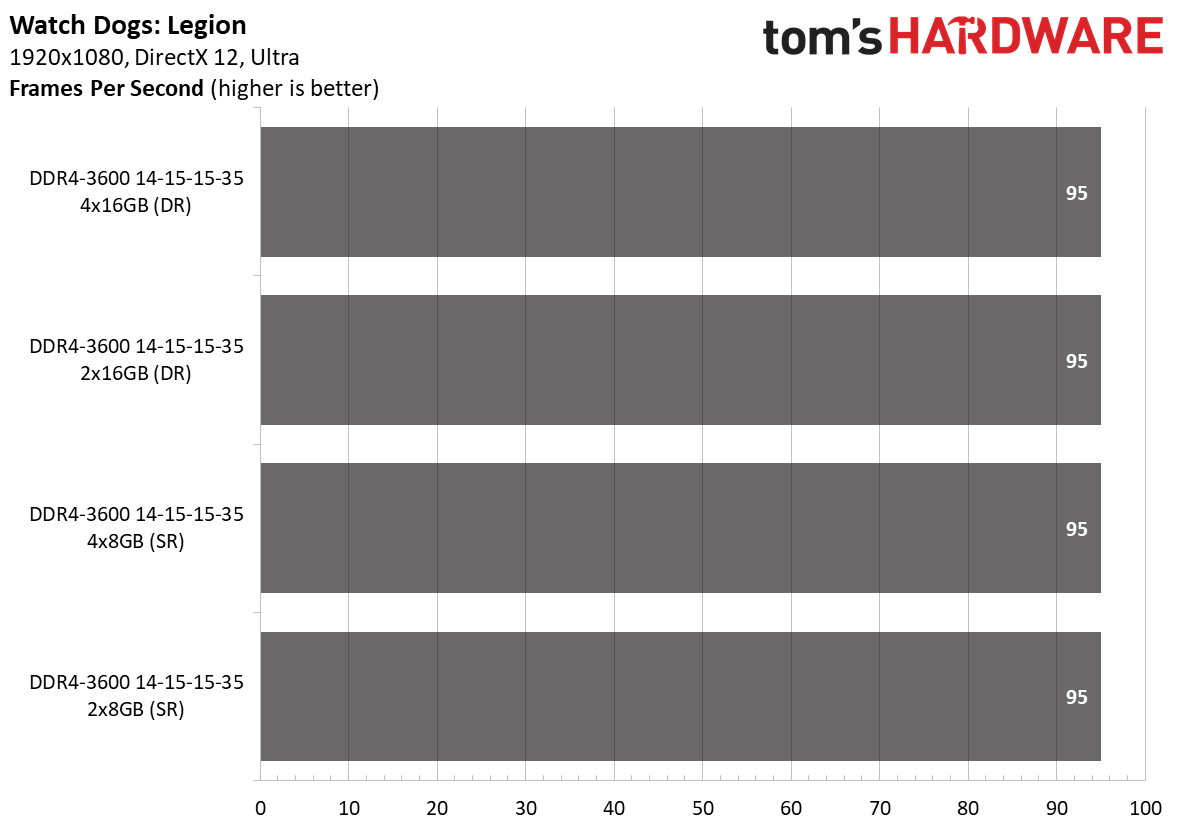
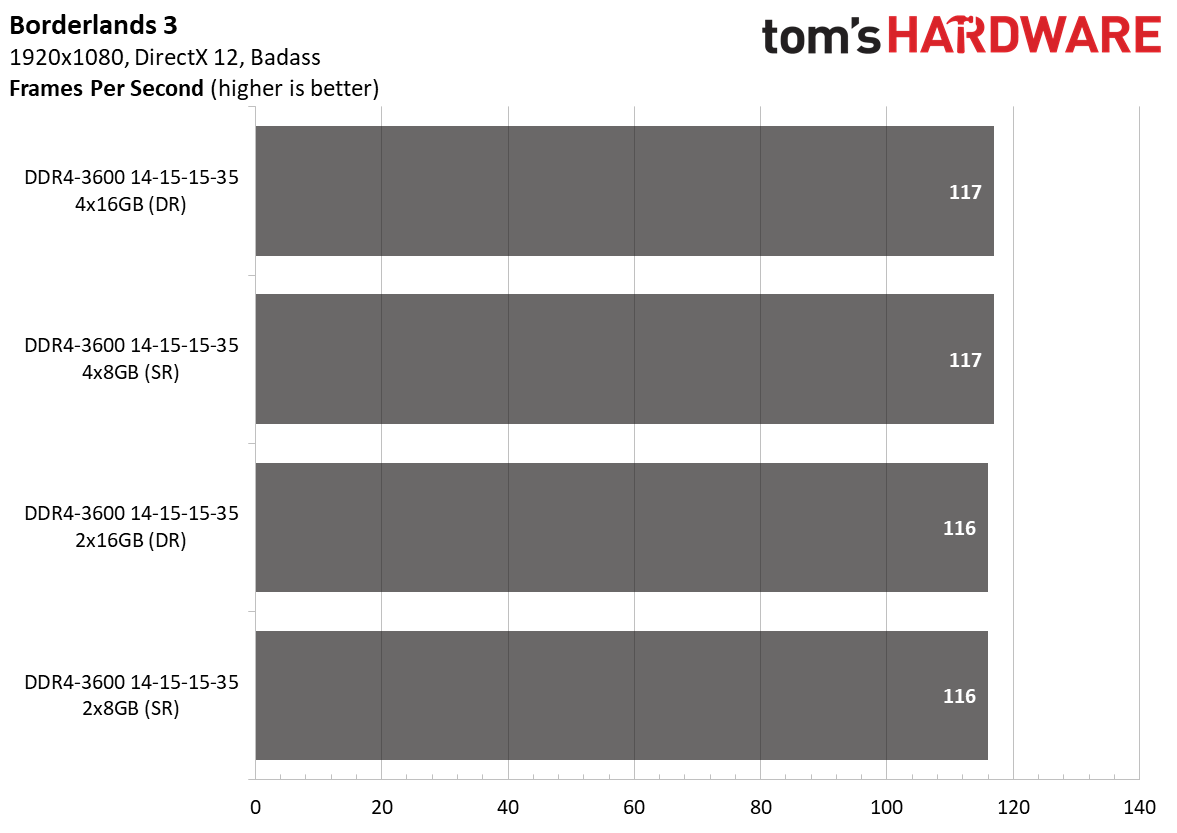
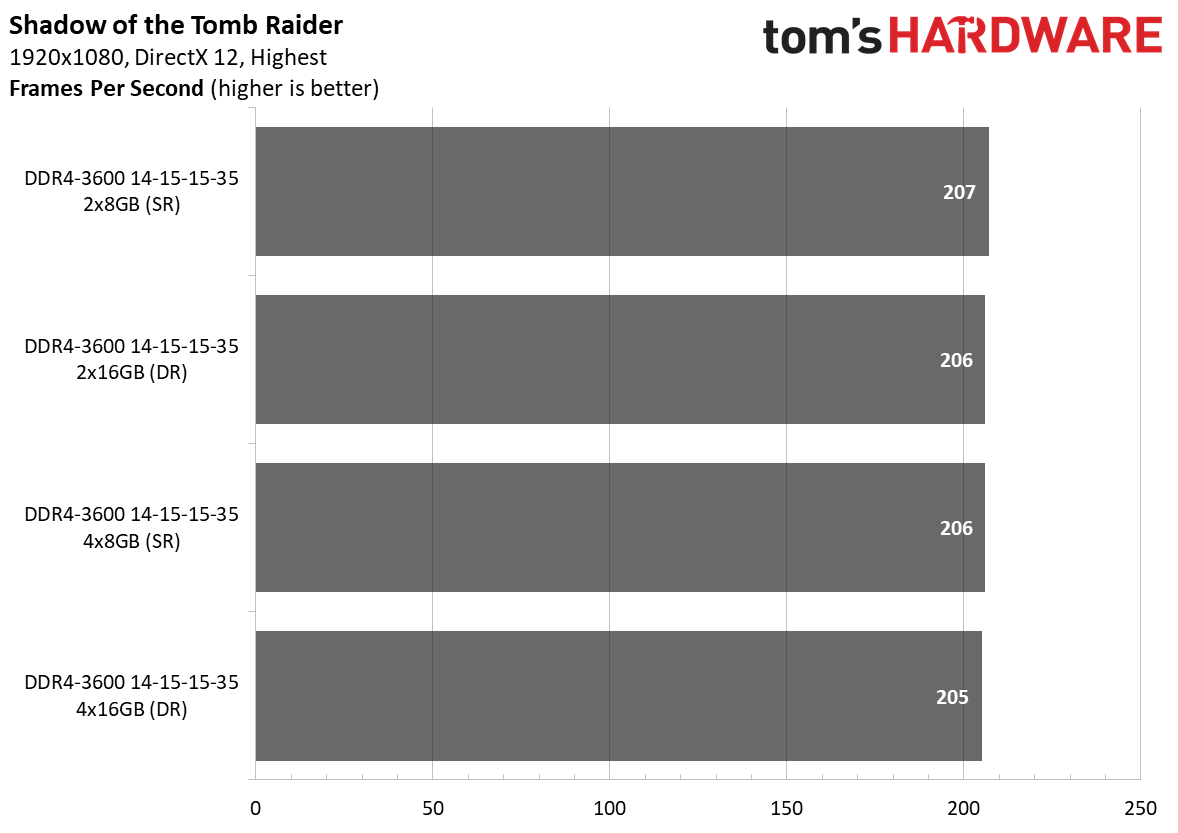
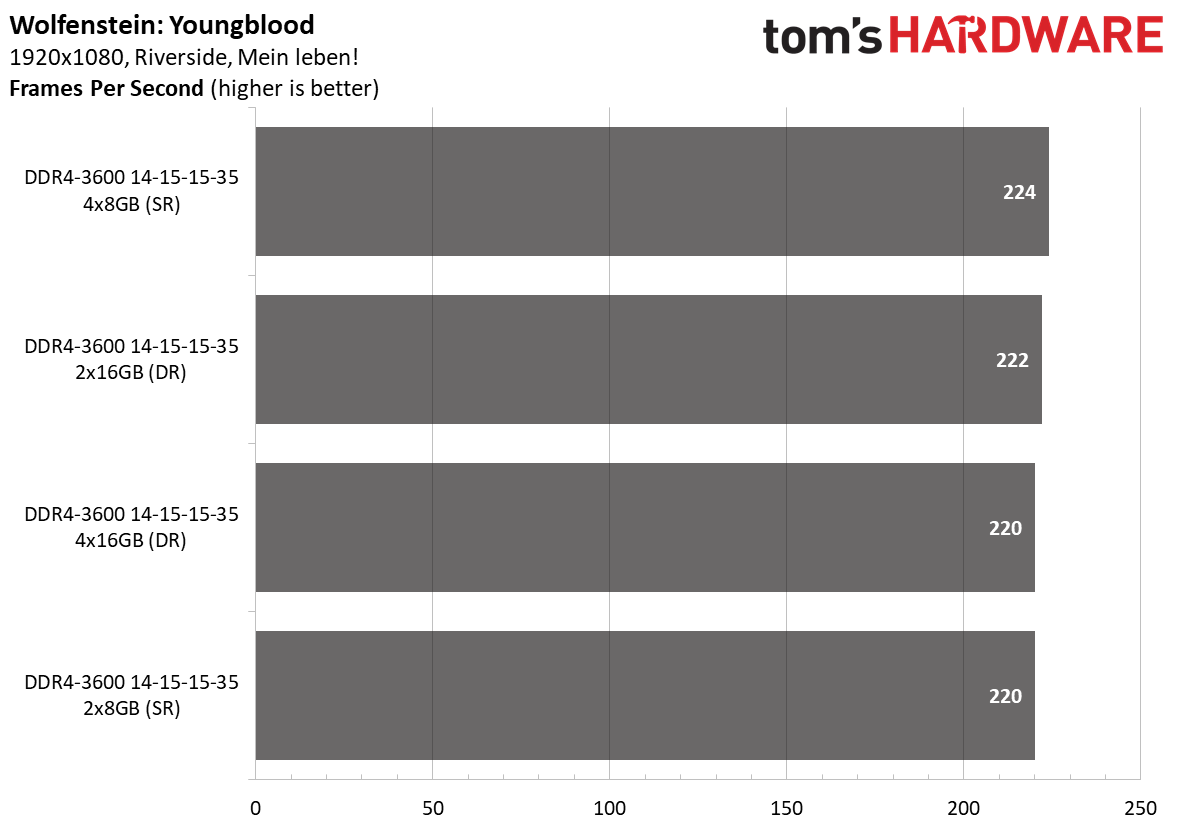
With DDR4, we saw a 4.6% cumulative uplift between two memory ranks (2x8GB) and four memory ranks (2x16GB). Since DDR4 memory kits are not as scarce as DDR5, there was more flexibility to get to four memory ranks. Of course, you can go with a 2x16GB or 4x8GB configuration, but the final result is comparable.
Again, Adobe Premiere demonstrated that it was worth maximizing memory capacity and ranks. For example, 4x16GB delivered 12.7% more performance than 2x16GB and 25.5% than 2x8GB.
Memory ranks with DDR4 were irrelevant in gaming. As a result, we didn't record any significant performance differences between the four configurations that we tested.
Intel Alder Lake Memory Scaling
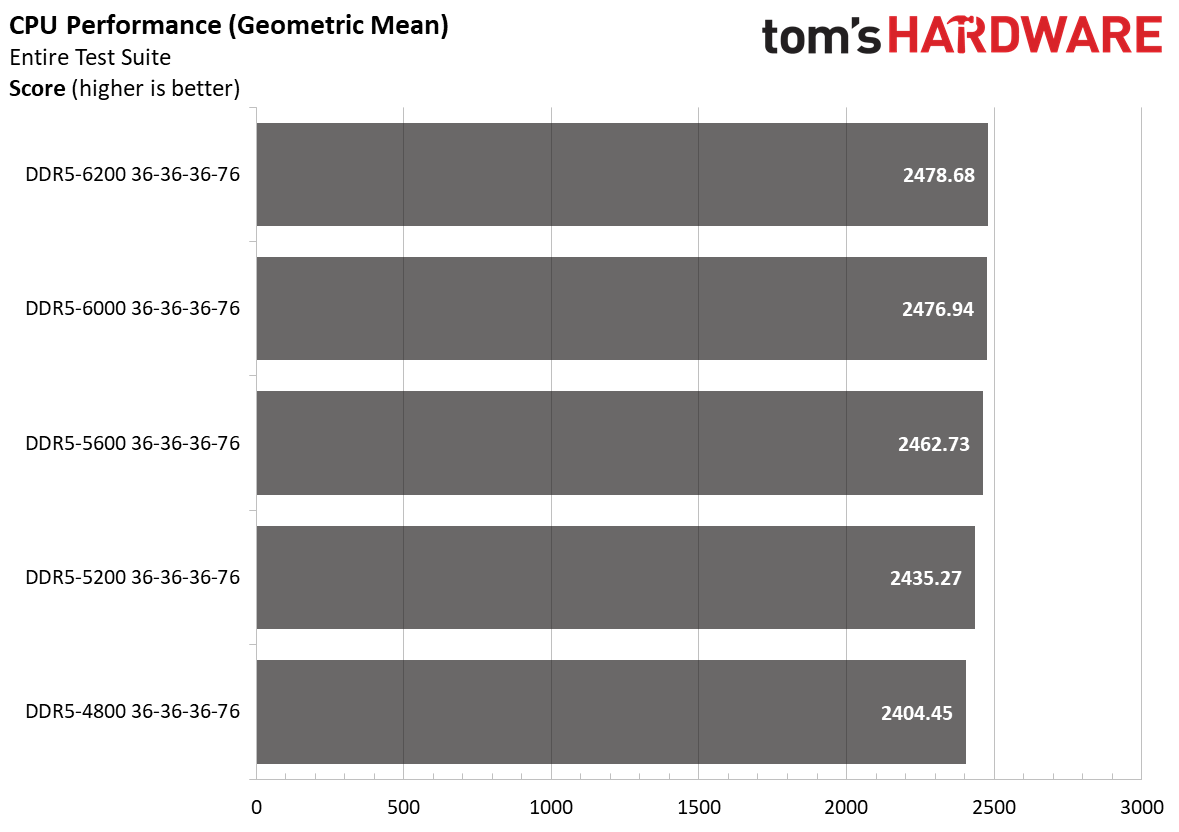
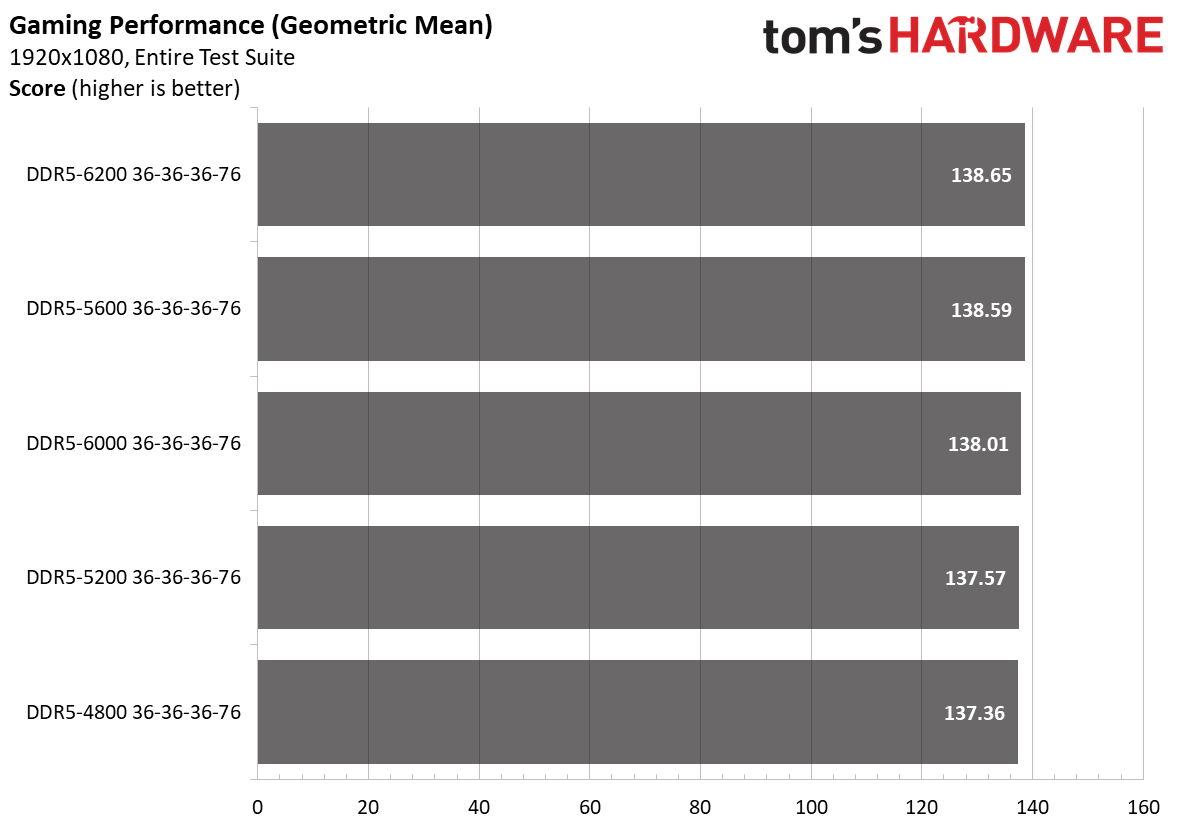
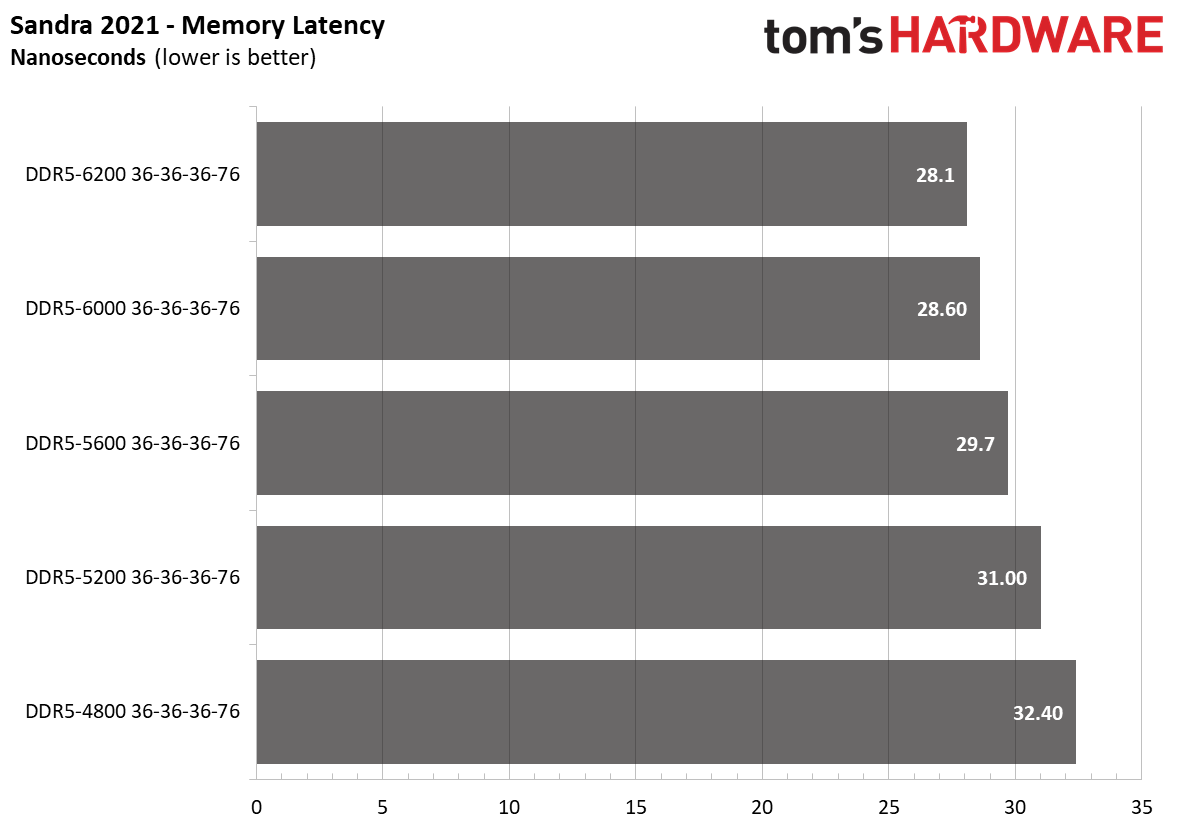
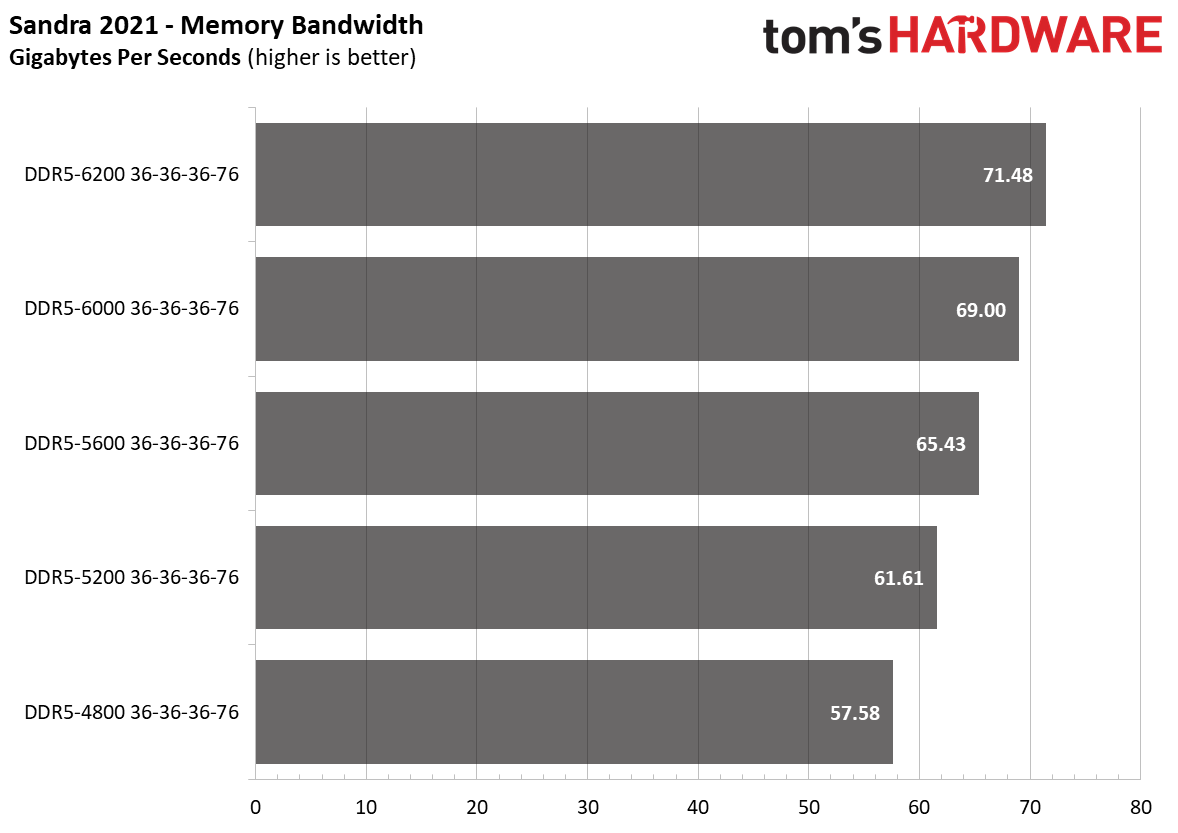
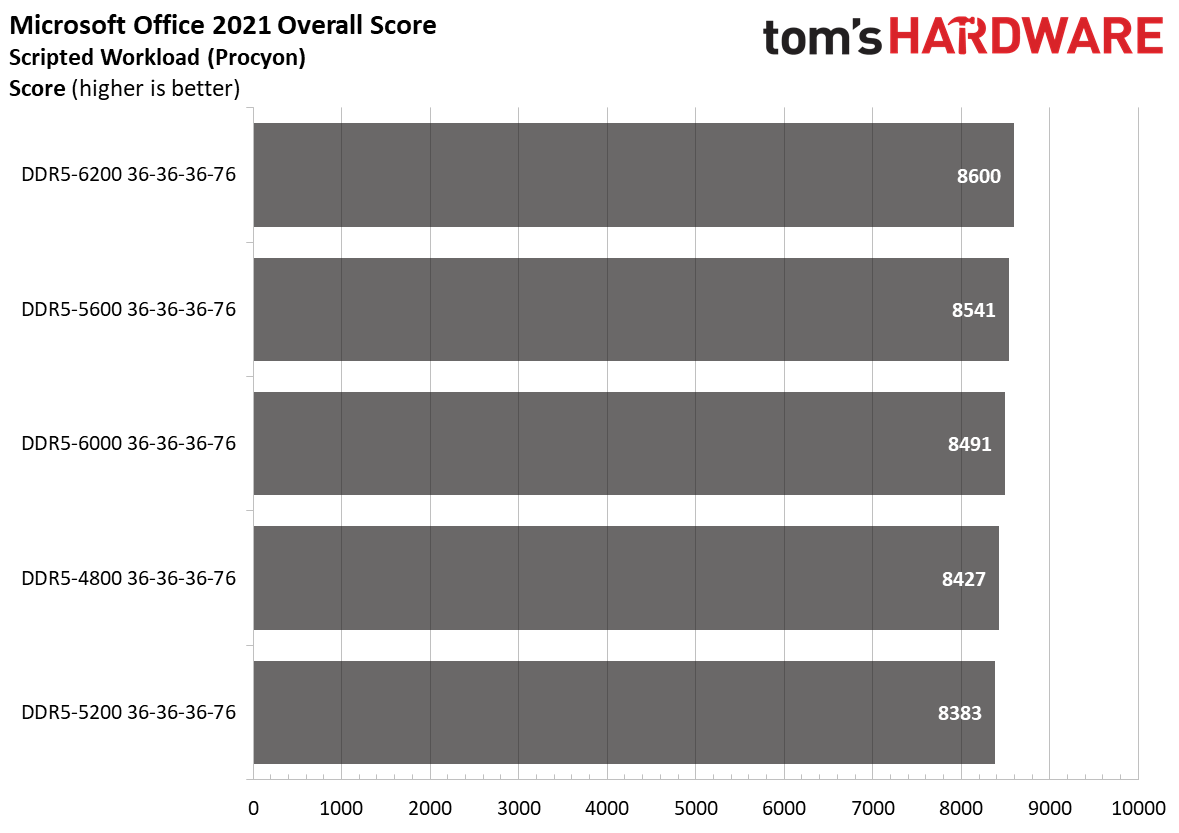
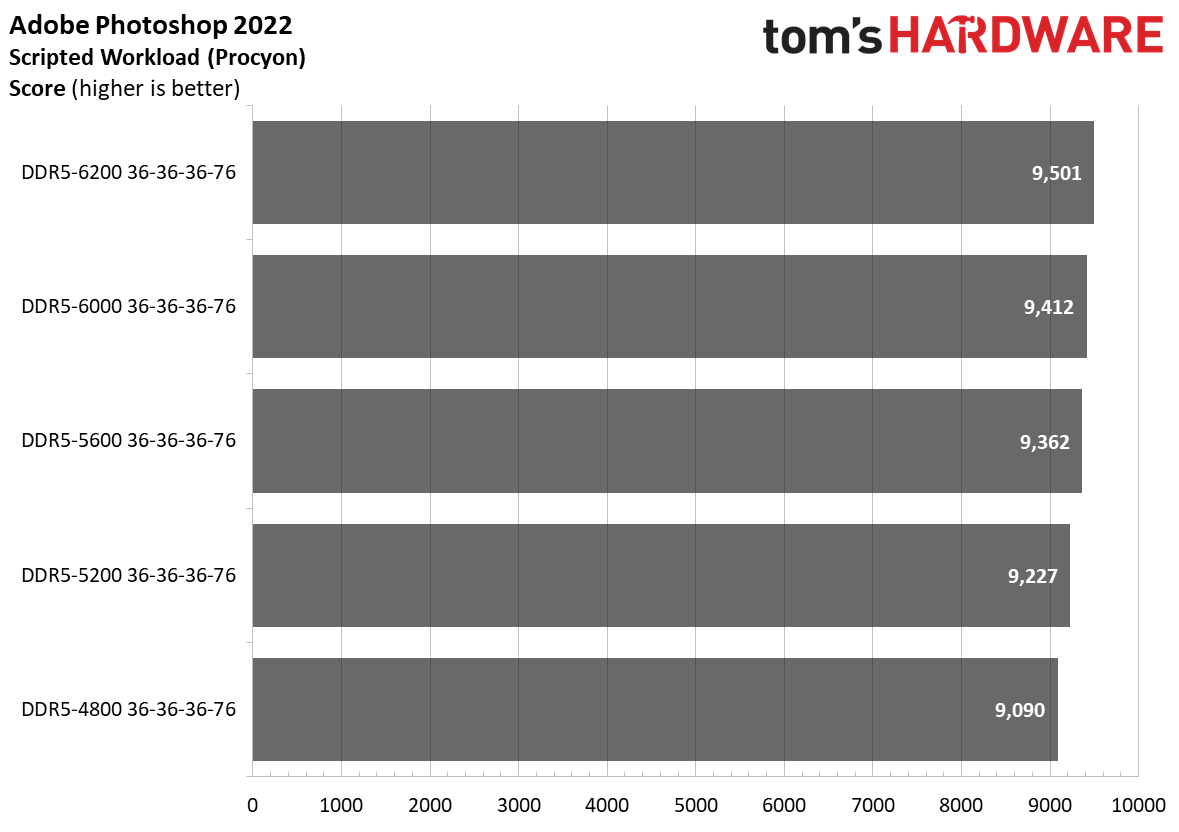
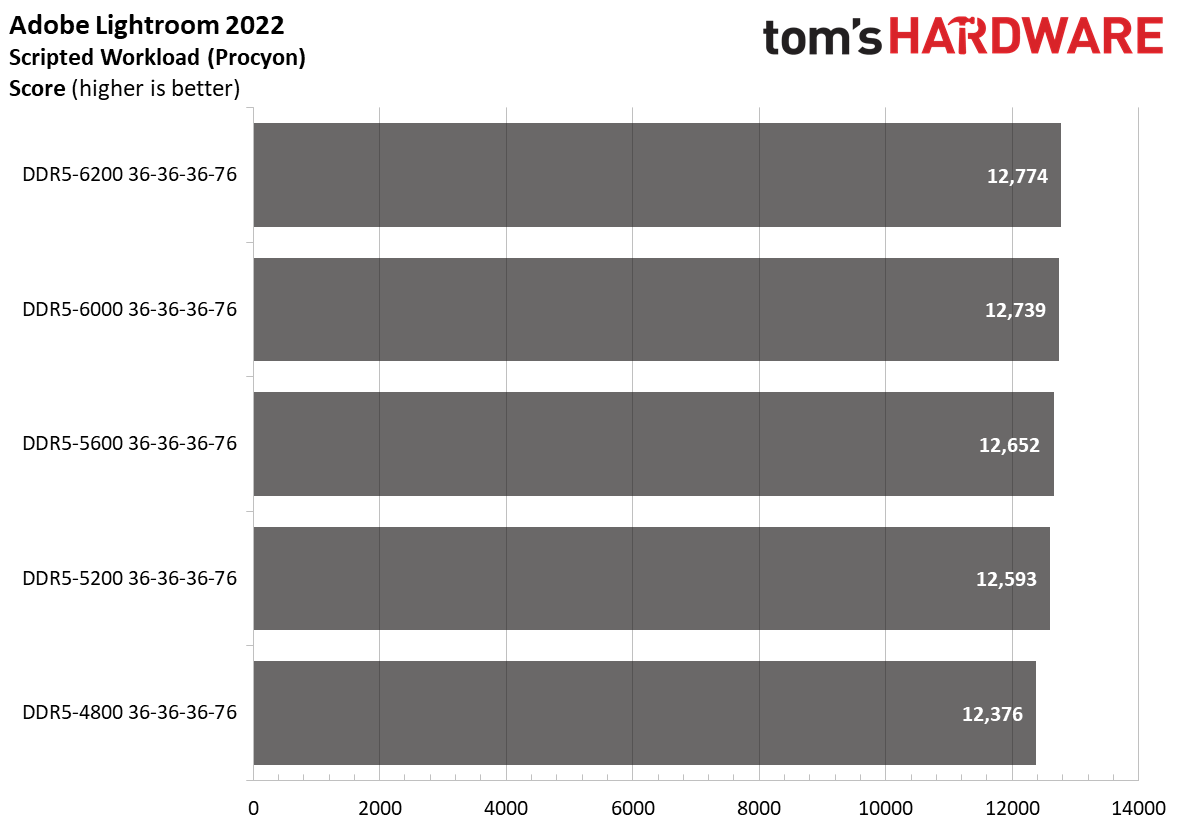
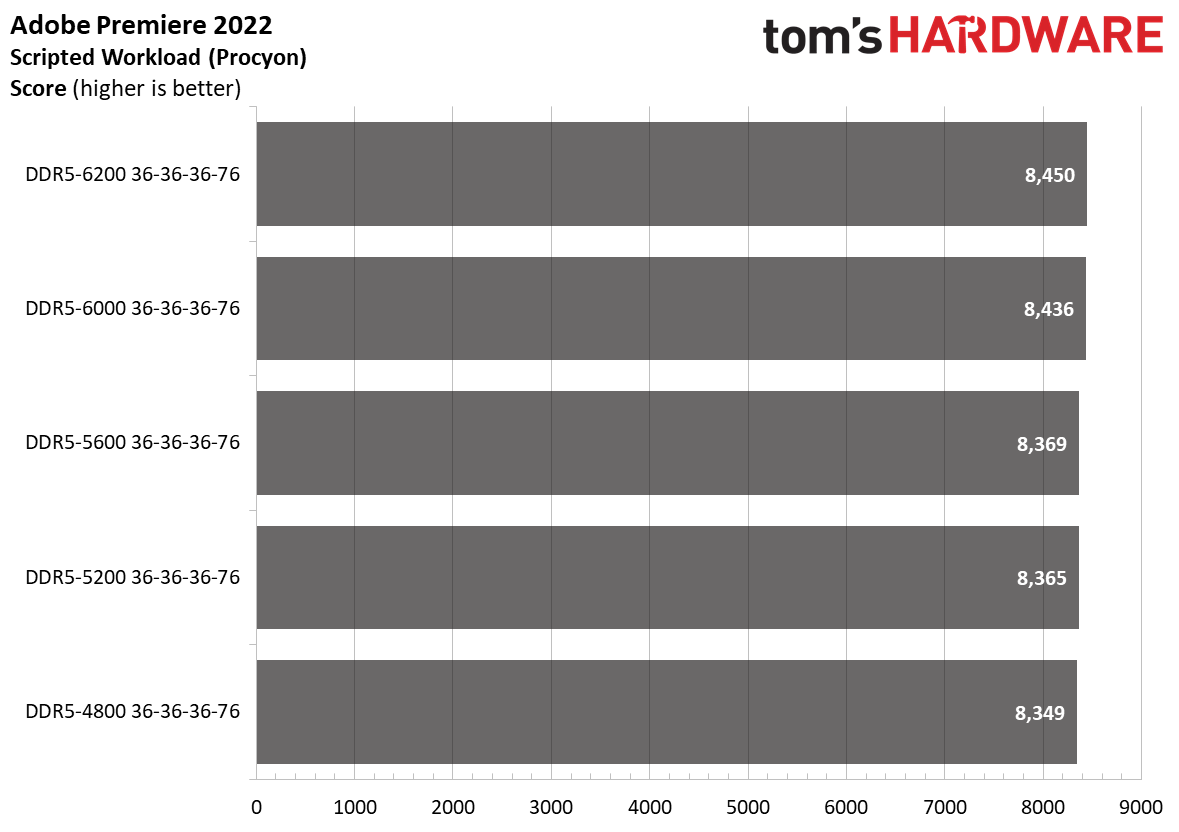
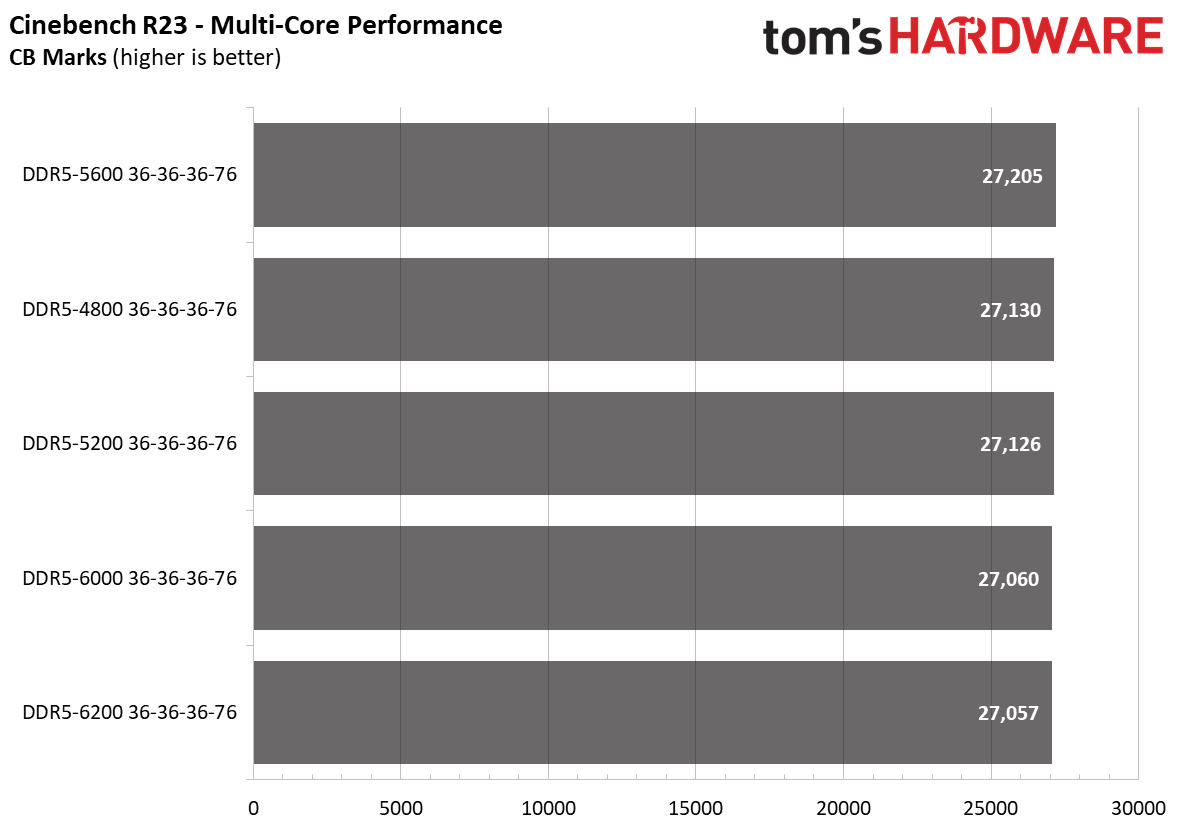
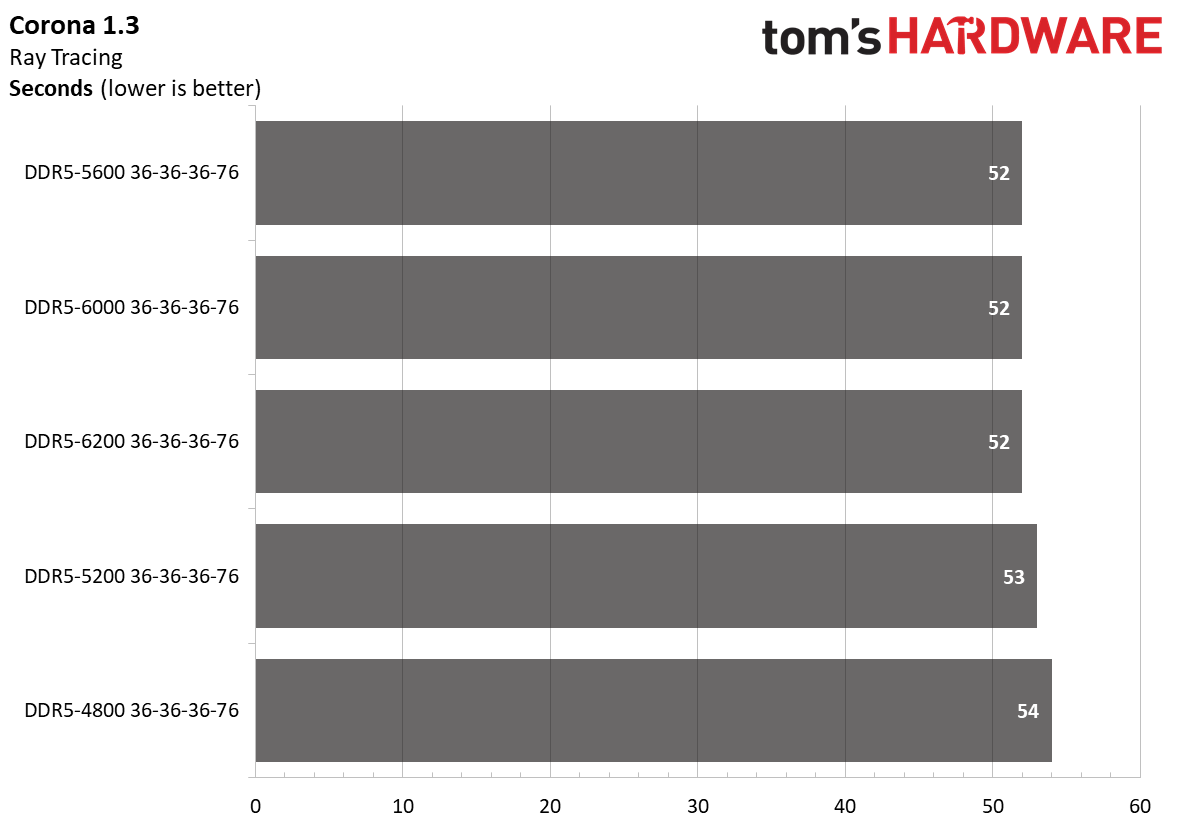
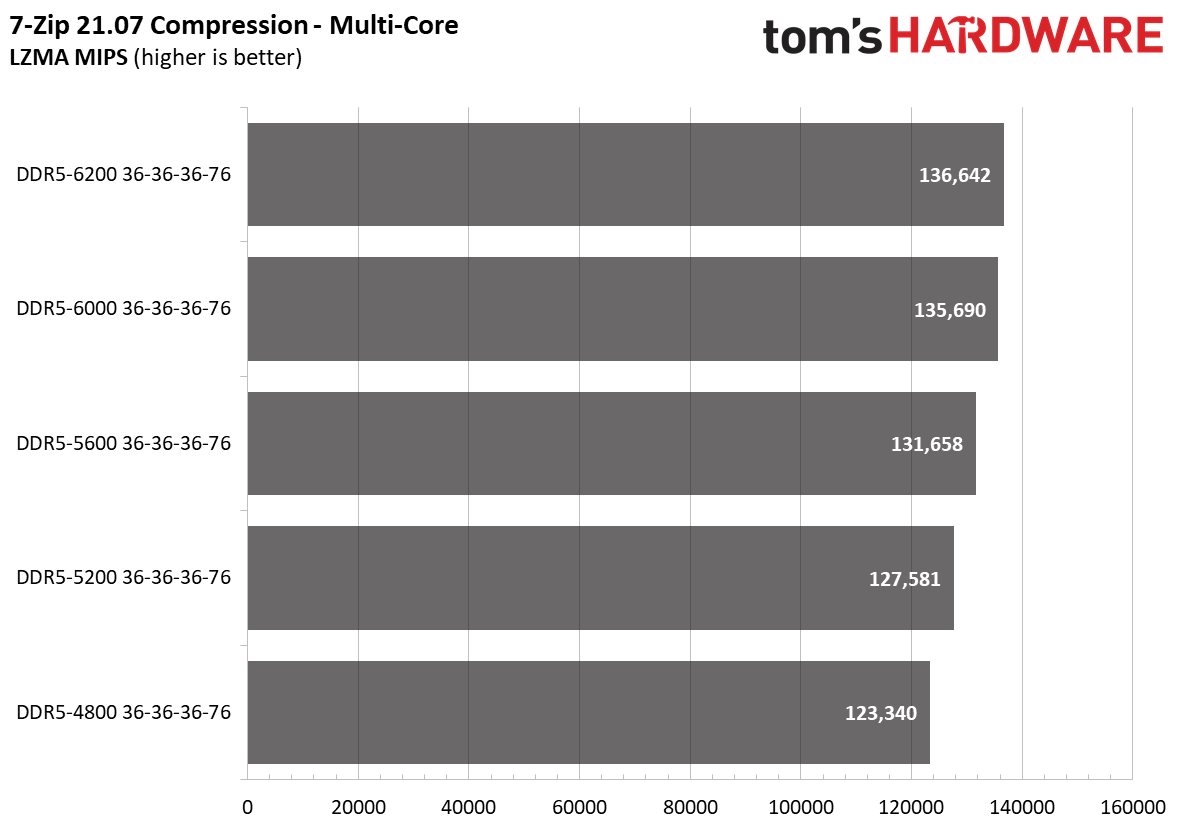
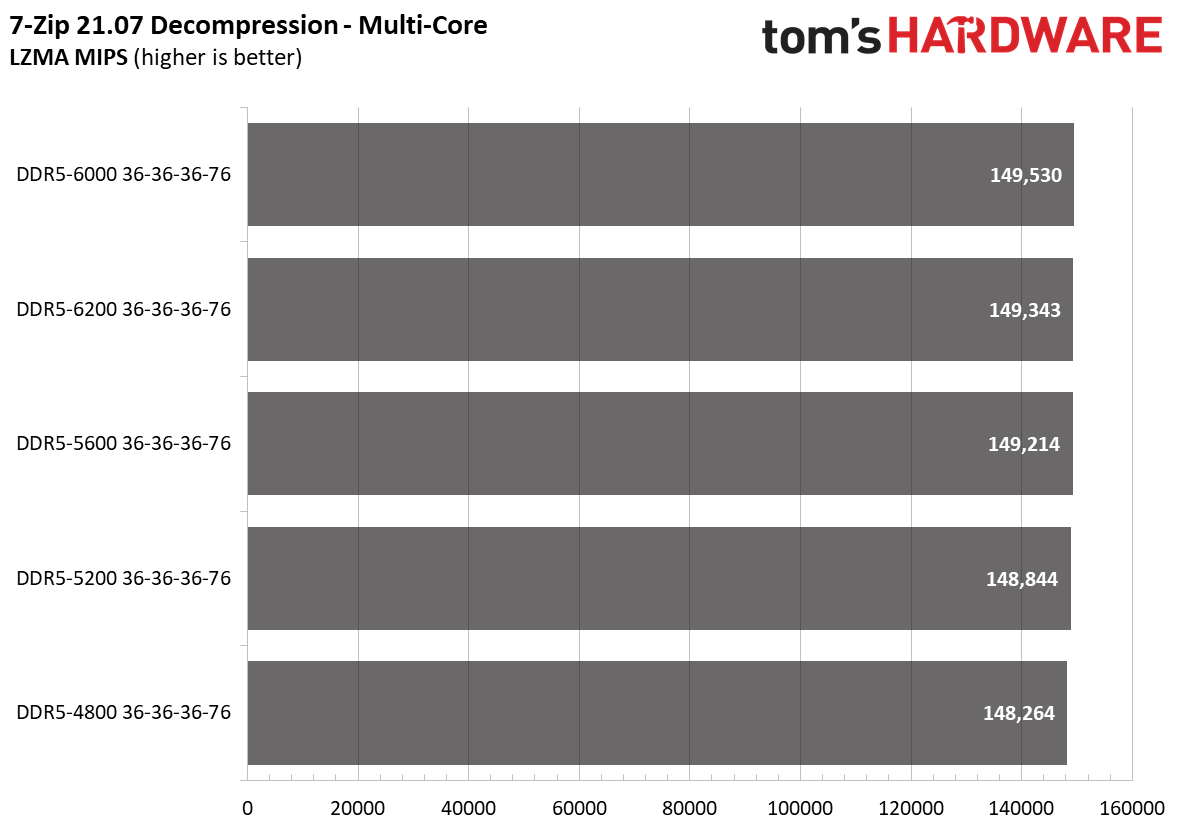
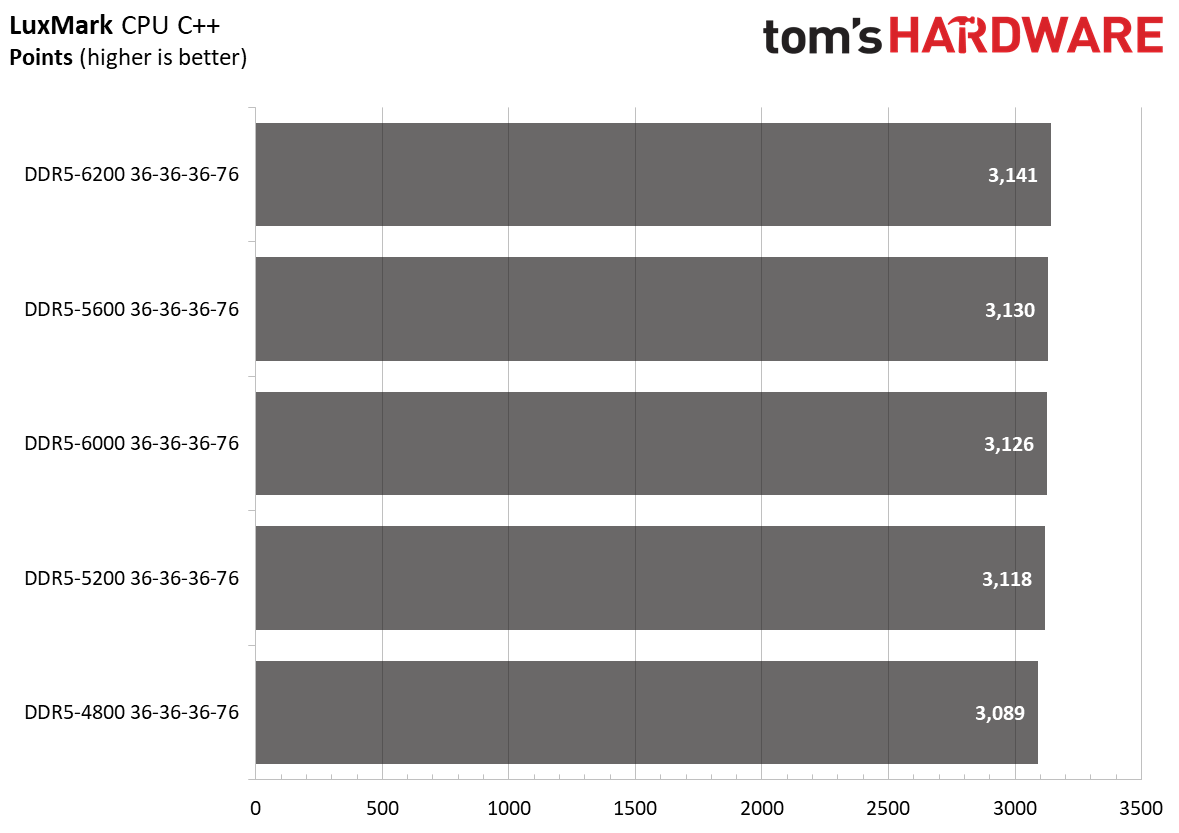
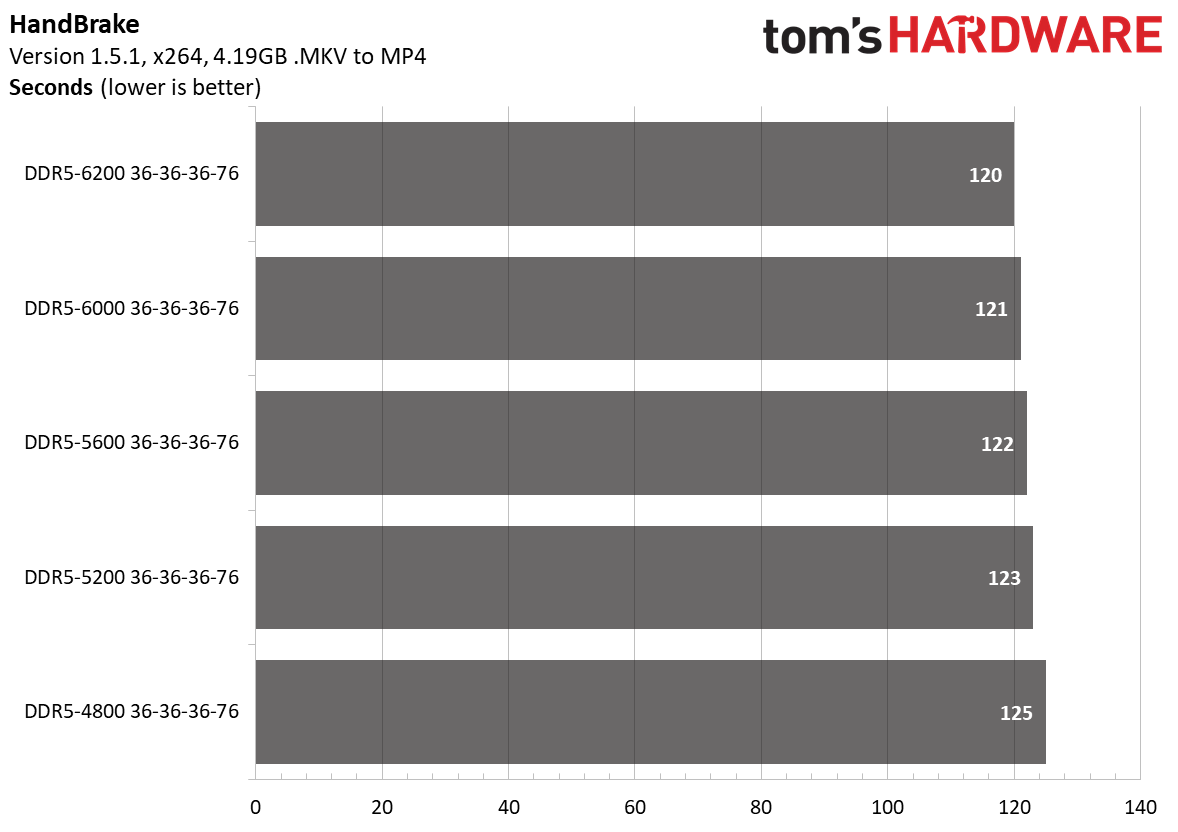
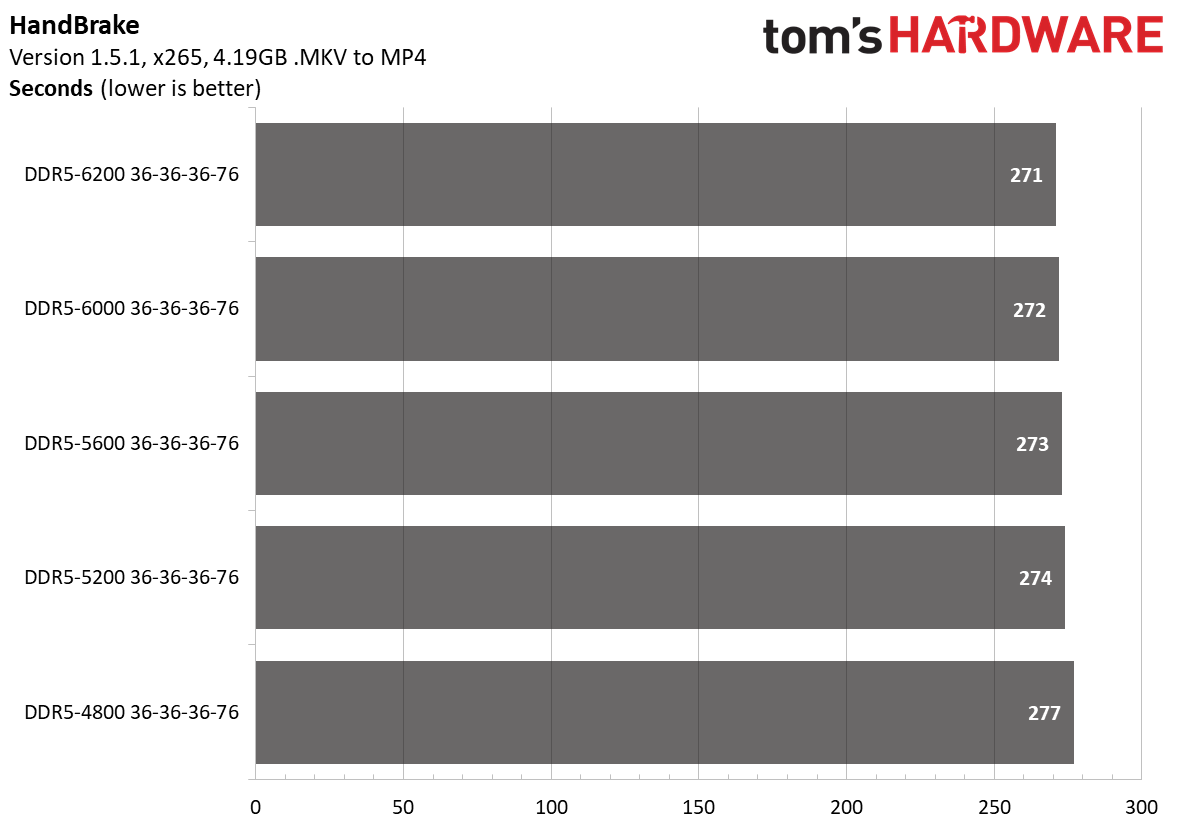
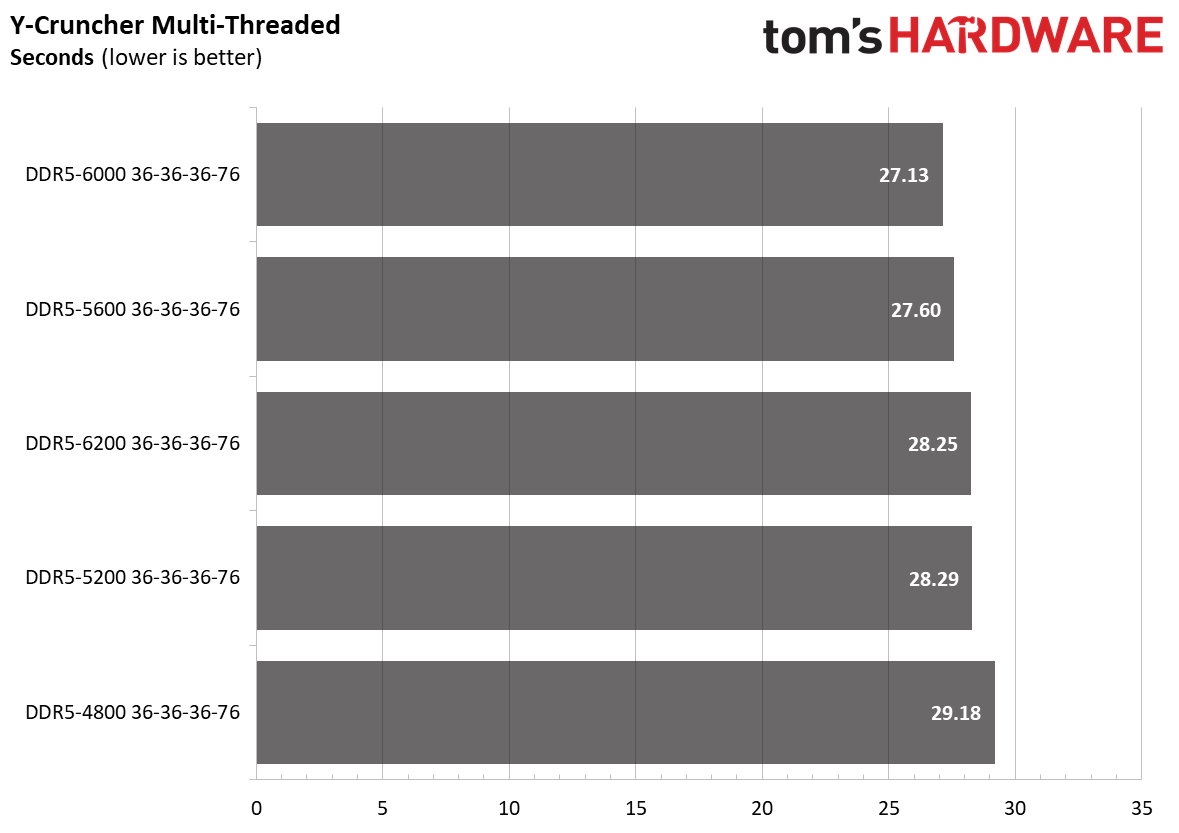
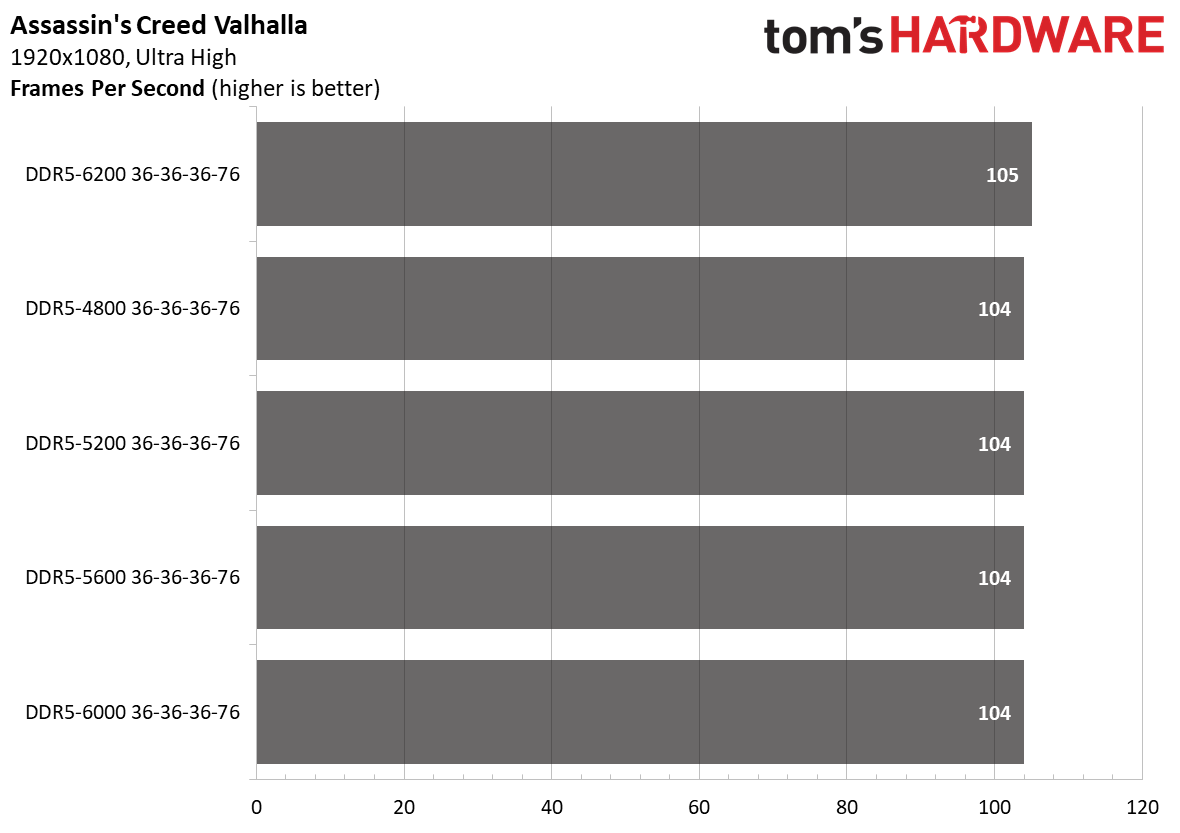
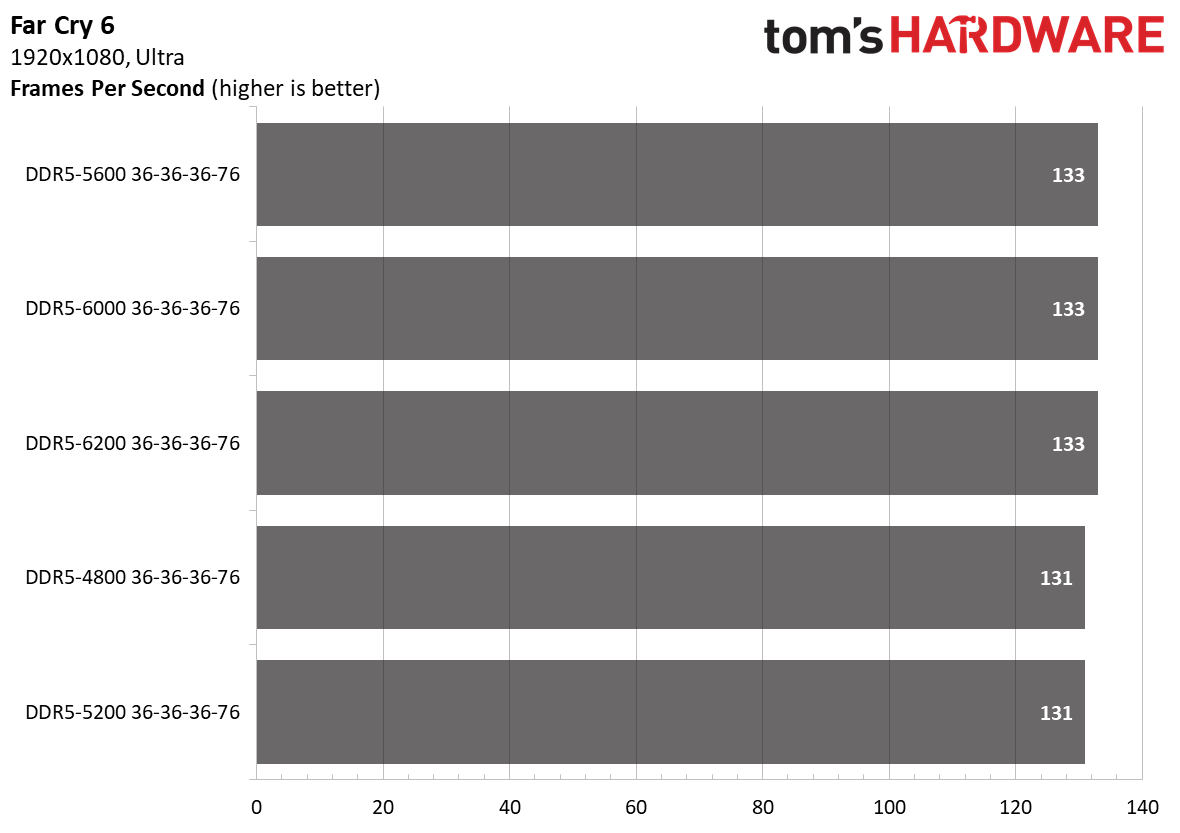
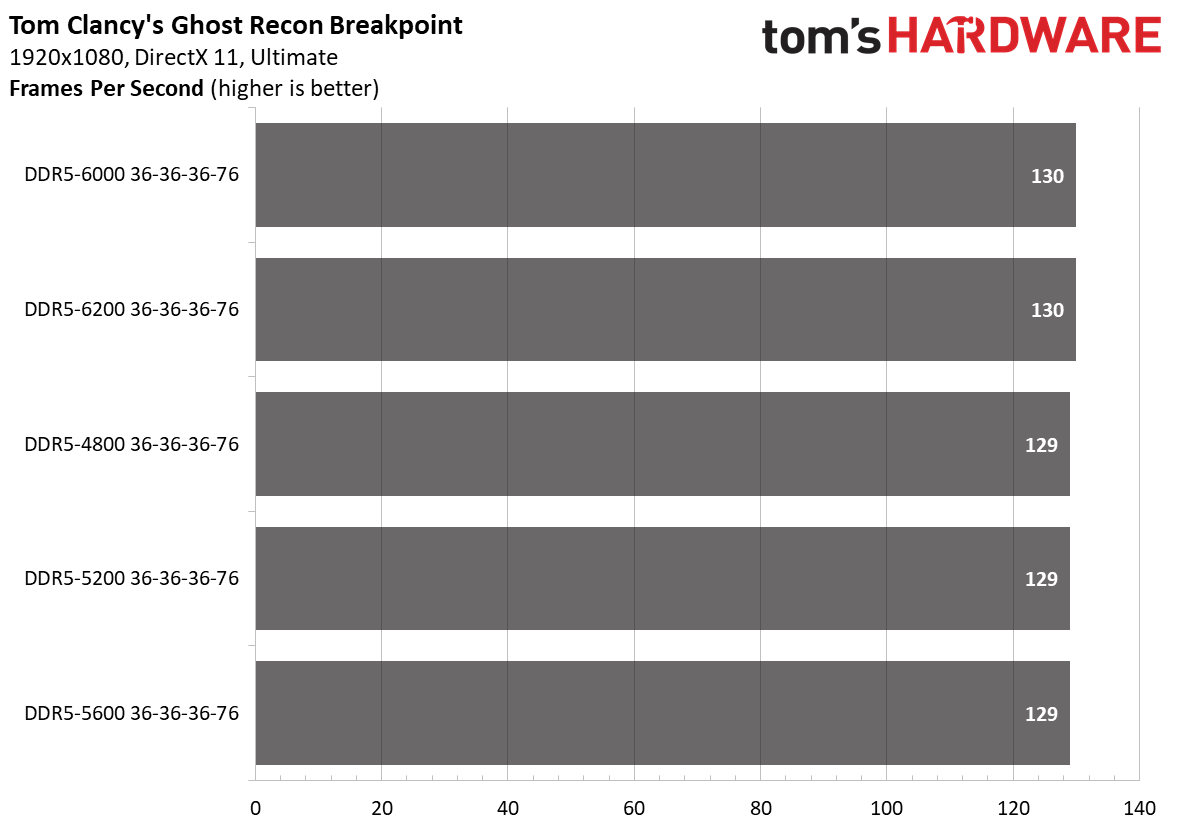
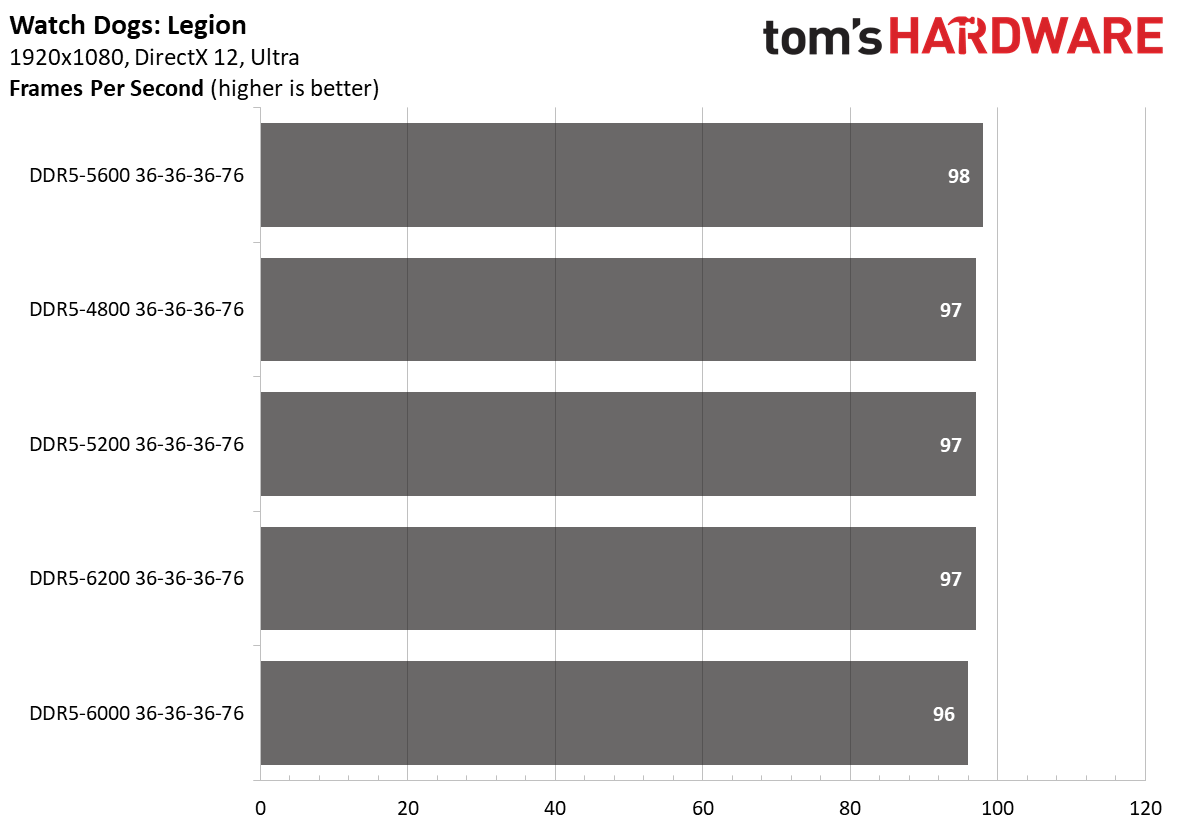
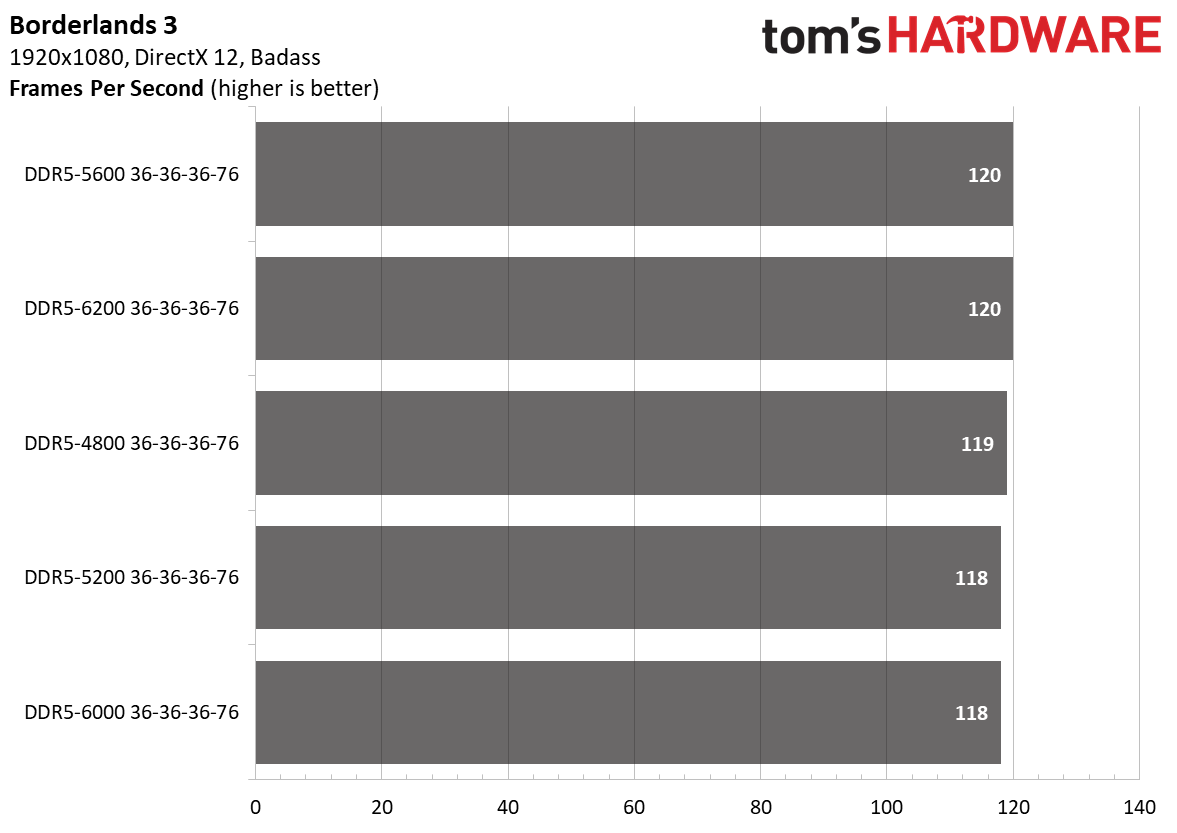
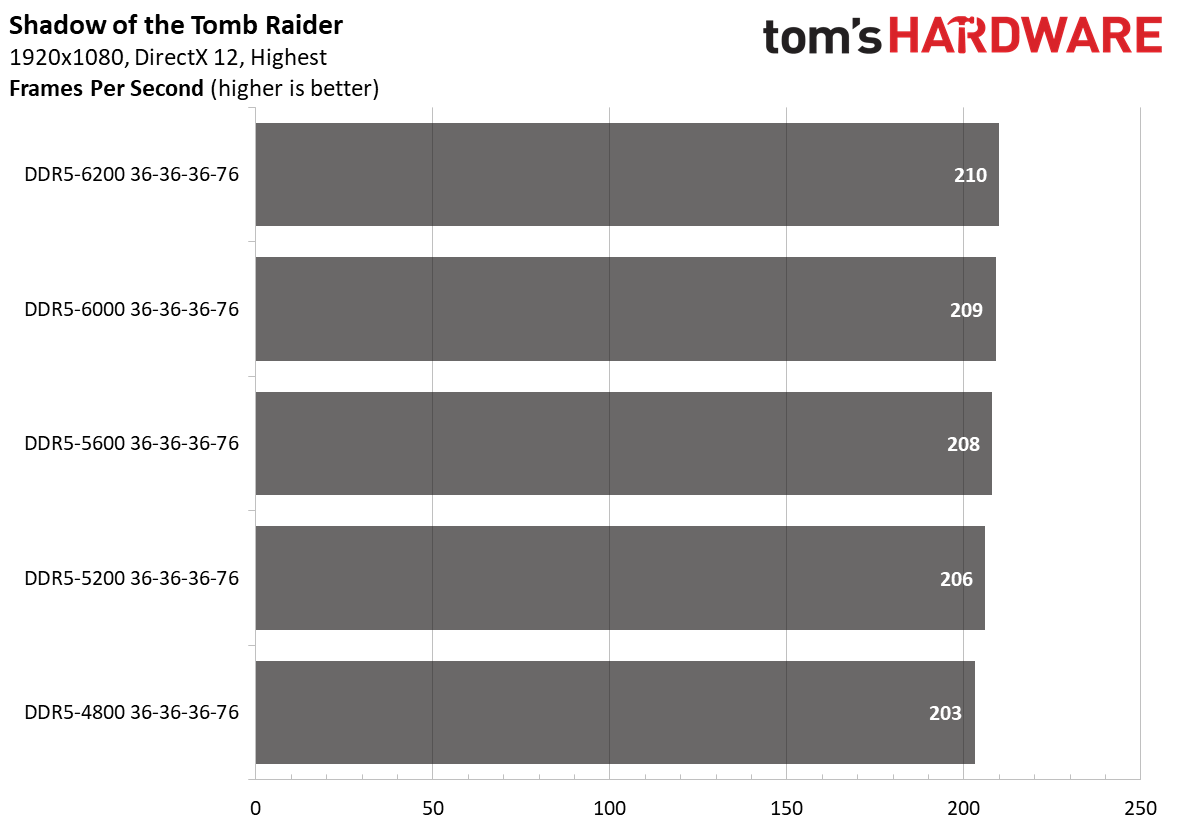
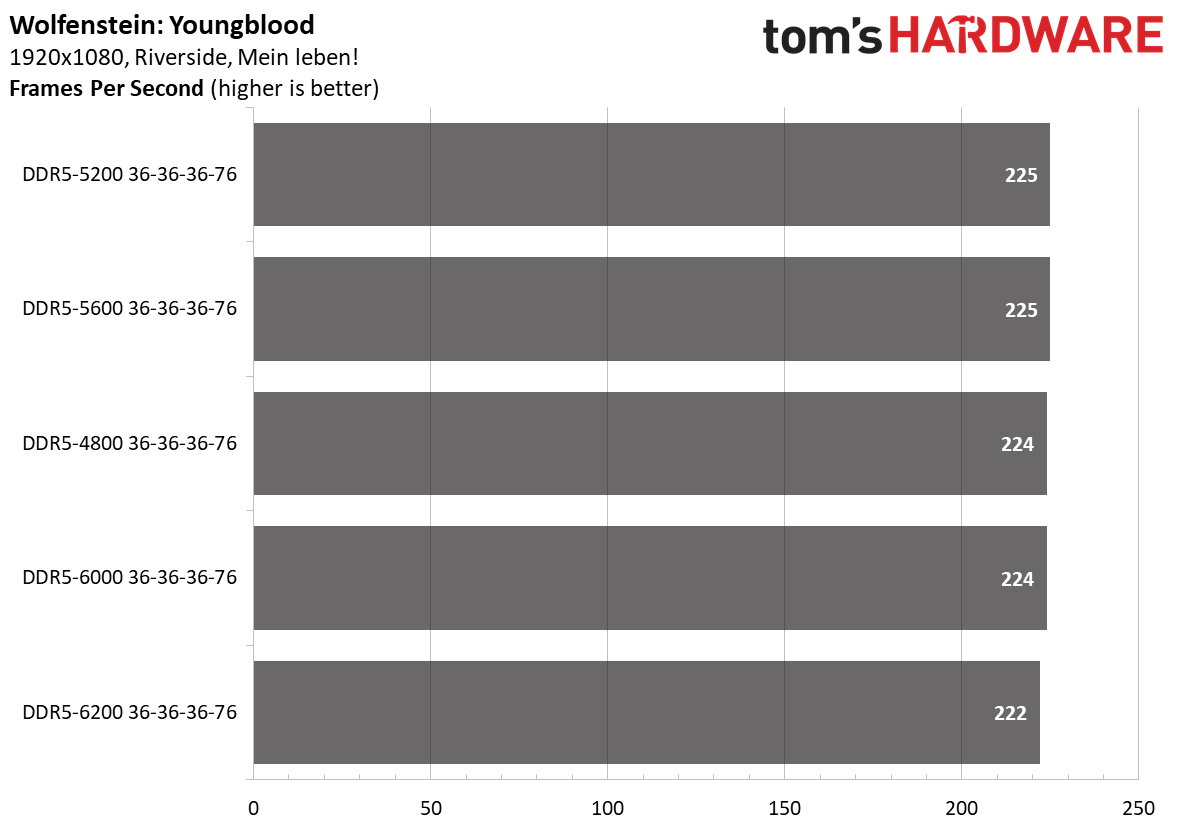
DDR5-6200 was 3.1% faster than baseline DDR5-4800 under the exact primary timings. Therefore, the margin will be more prominent when comparing memory kits with different timings.
Adobe Photoshop responded well where DDR5-6200 showed 4.5% better performance over DDR5-4800. Lightroom followed suit with DDR5-6200 scoring 3.2% over DDR5-4800. However, the most considerable margin came from 7-Zip compression, which saw DDR5-6200 outperform DDR5-4800 by 10.8%.
Faster DDR5 memory speeds didn't contribute to improving gaming.
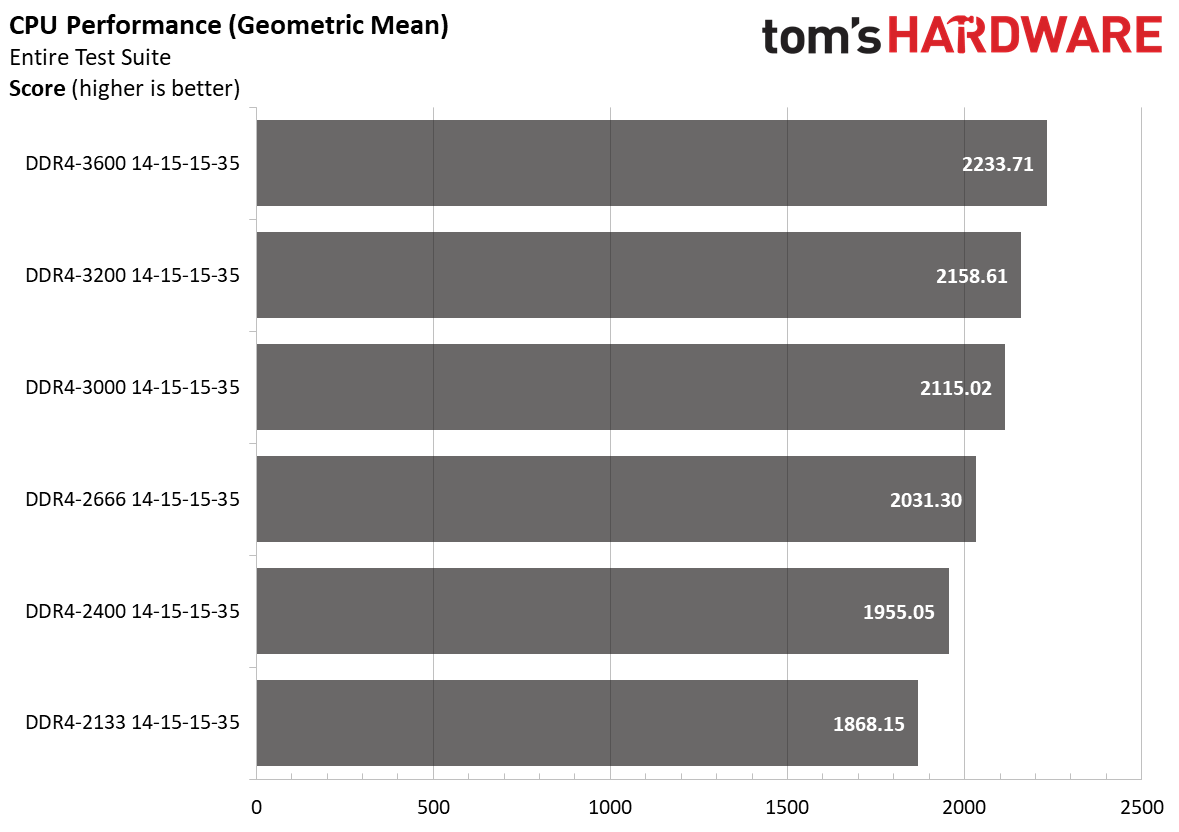
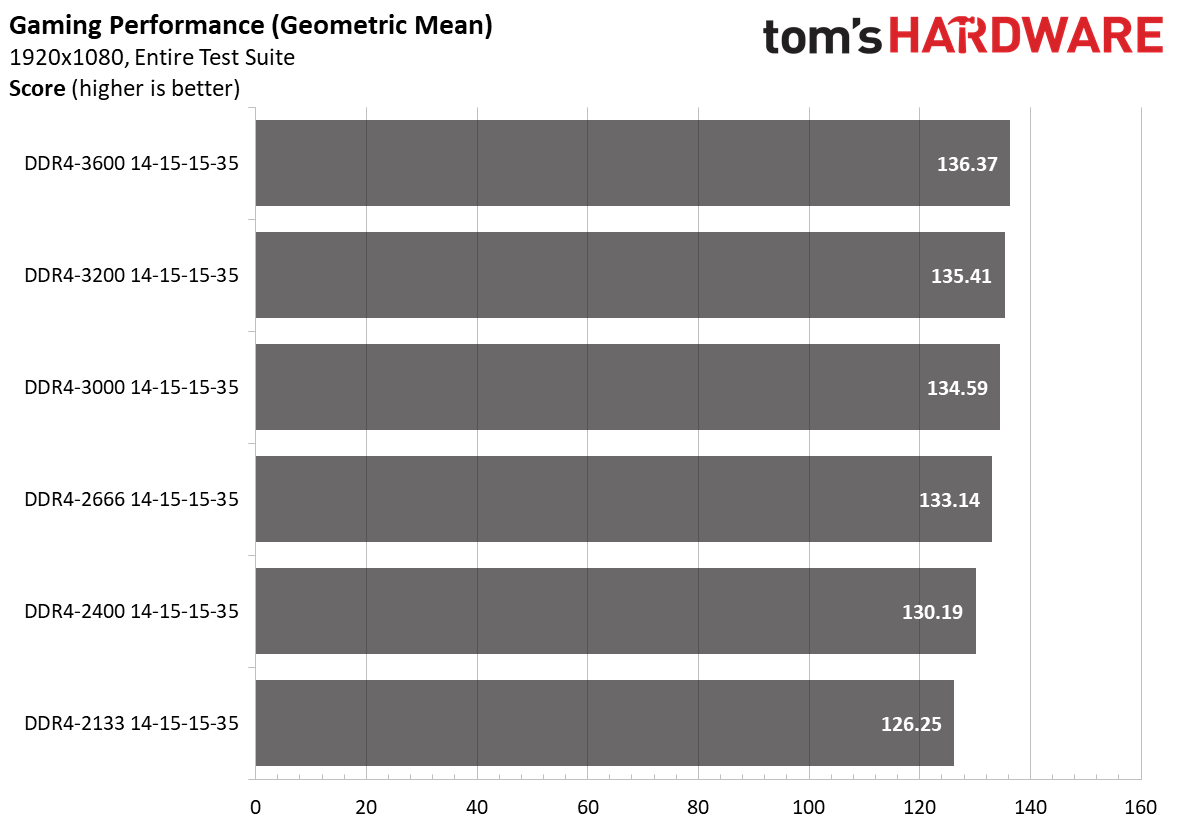
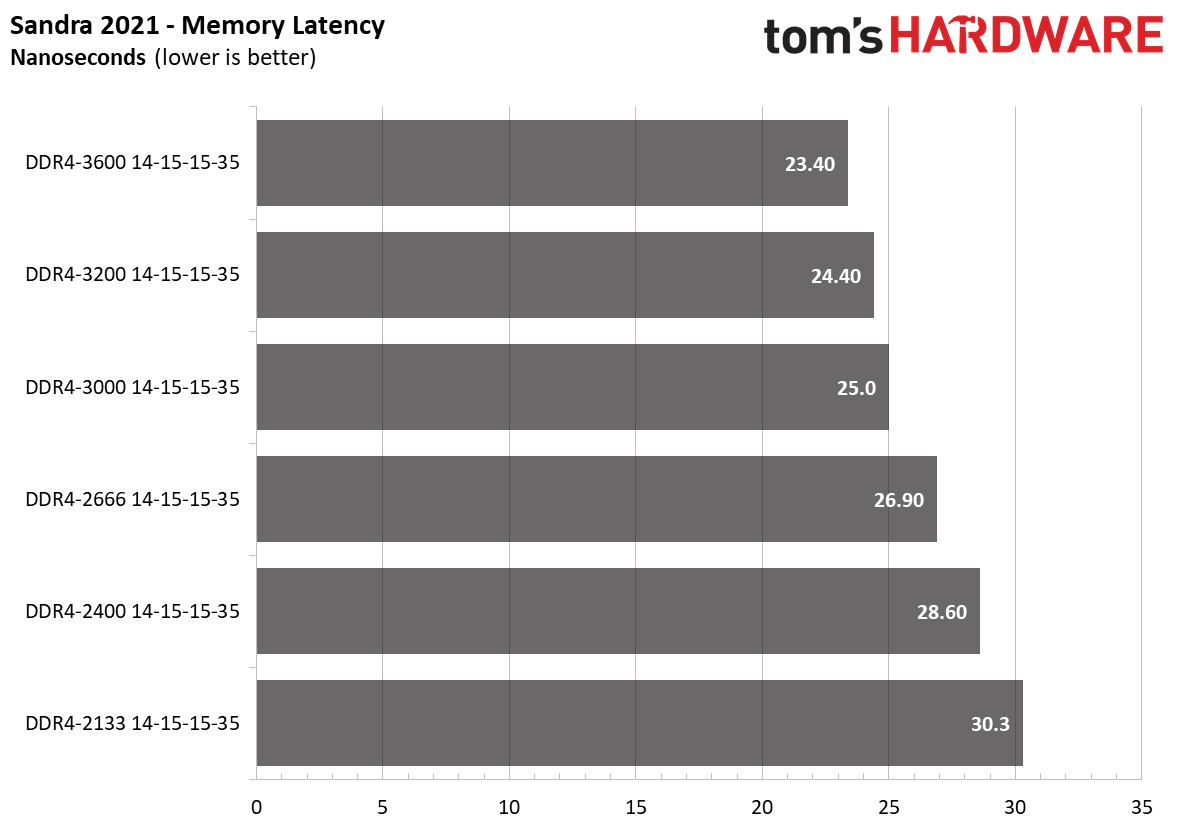
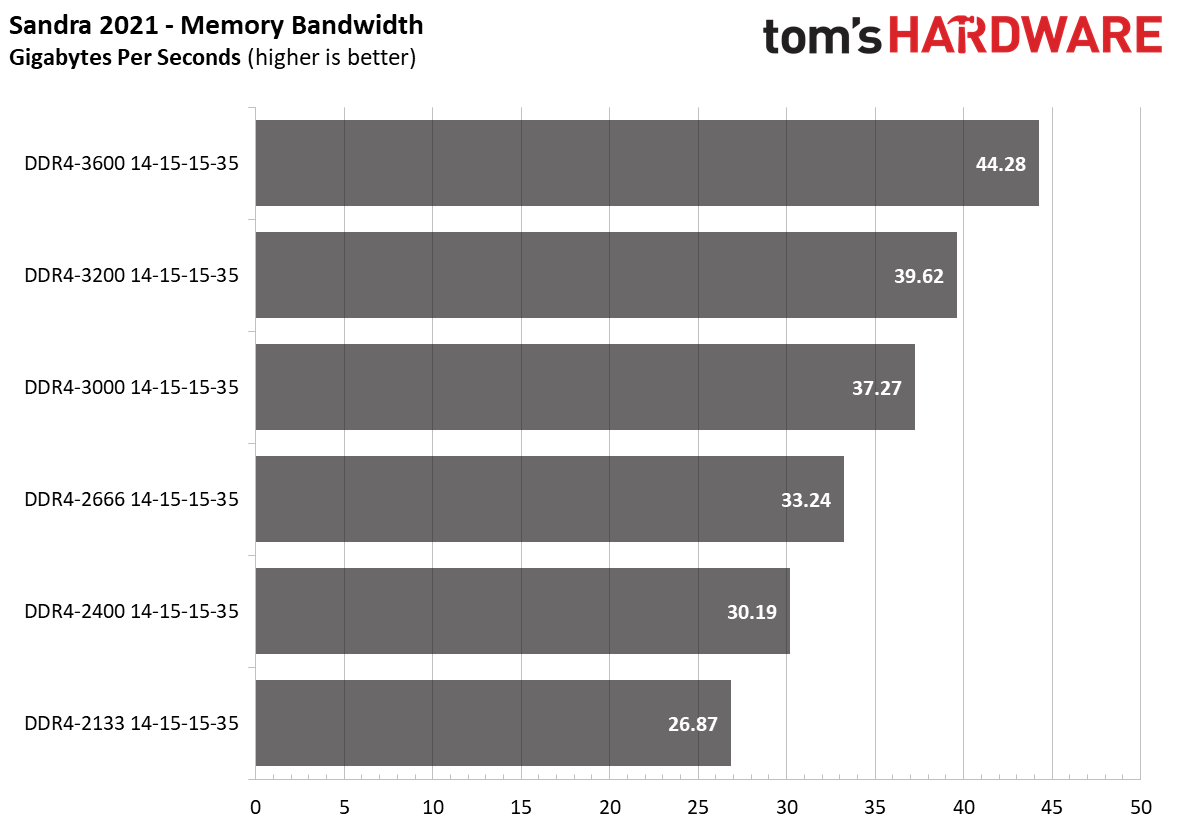
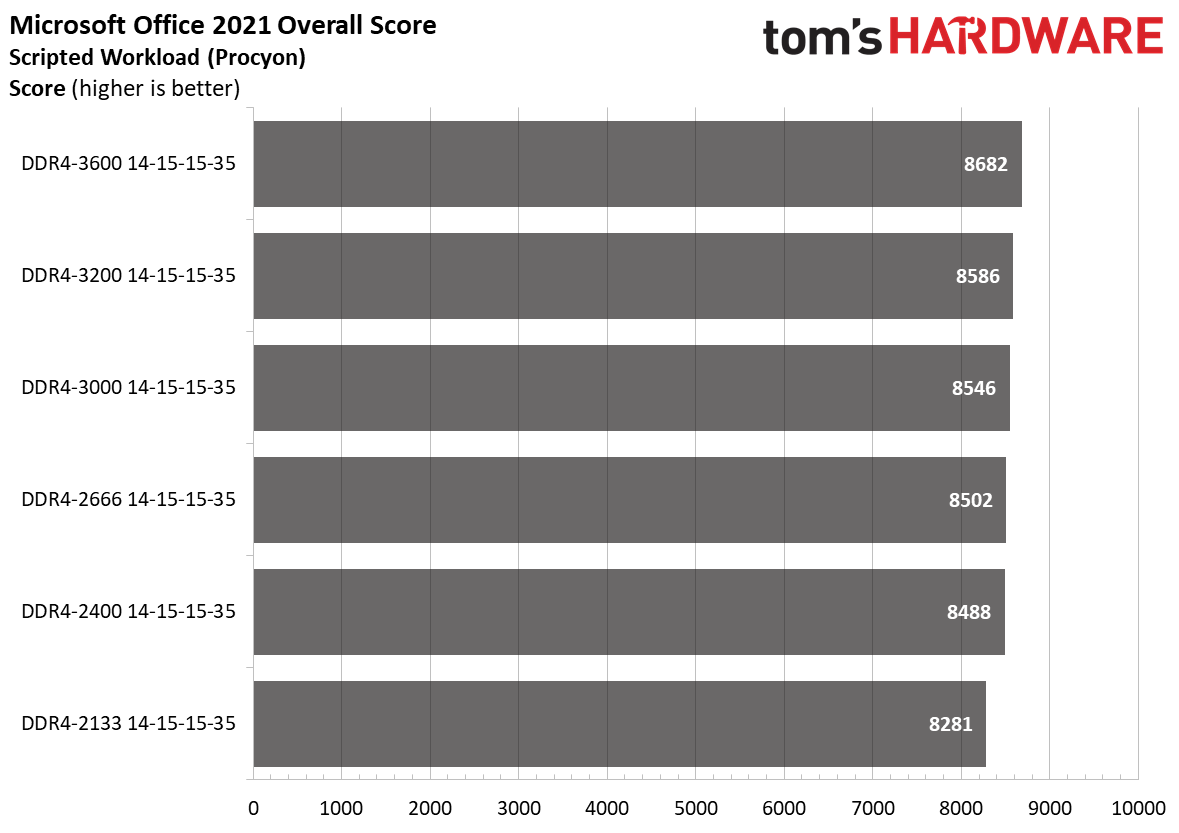
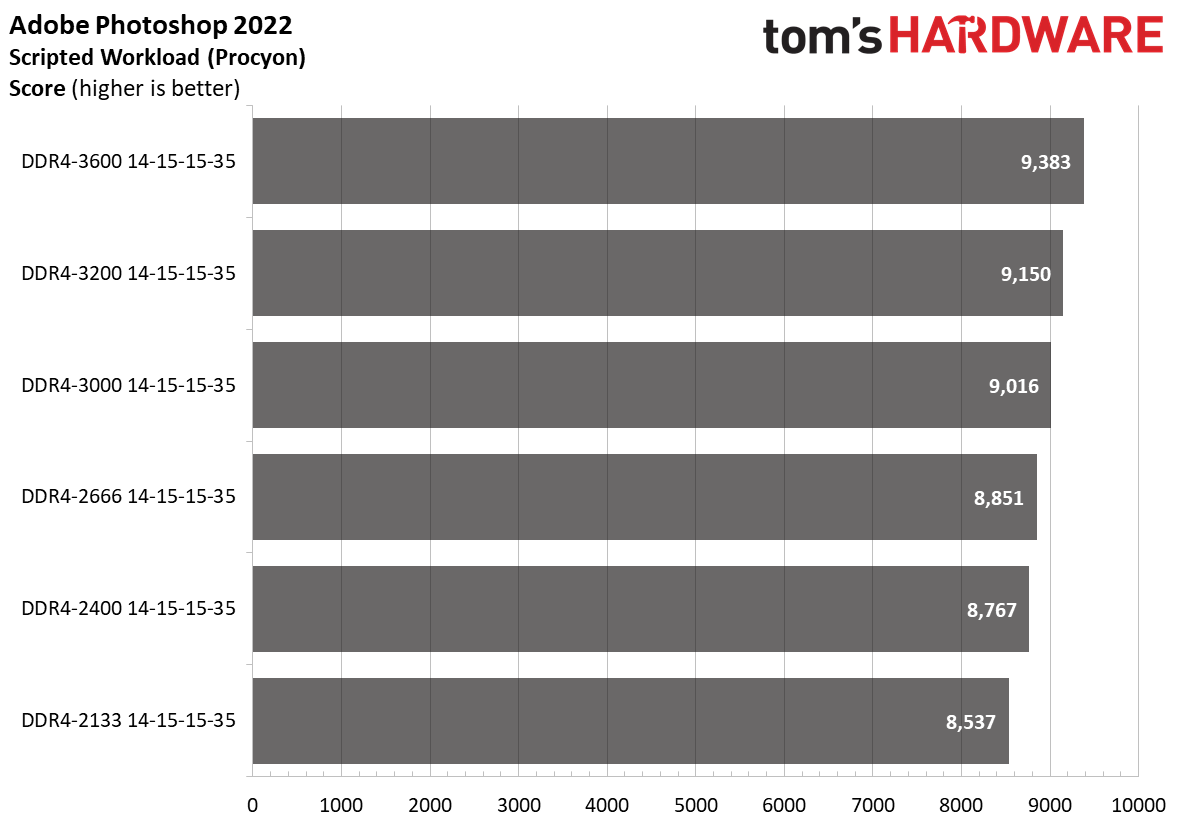
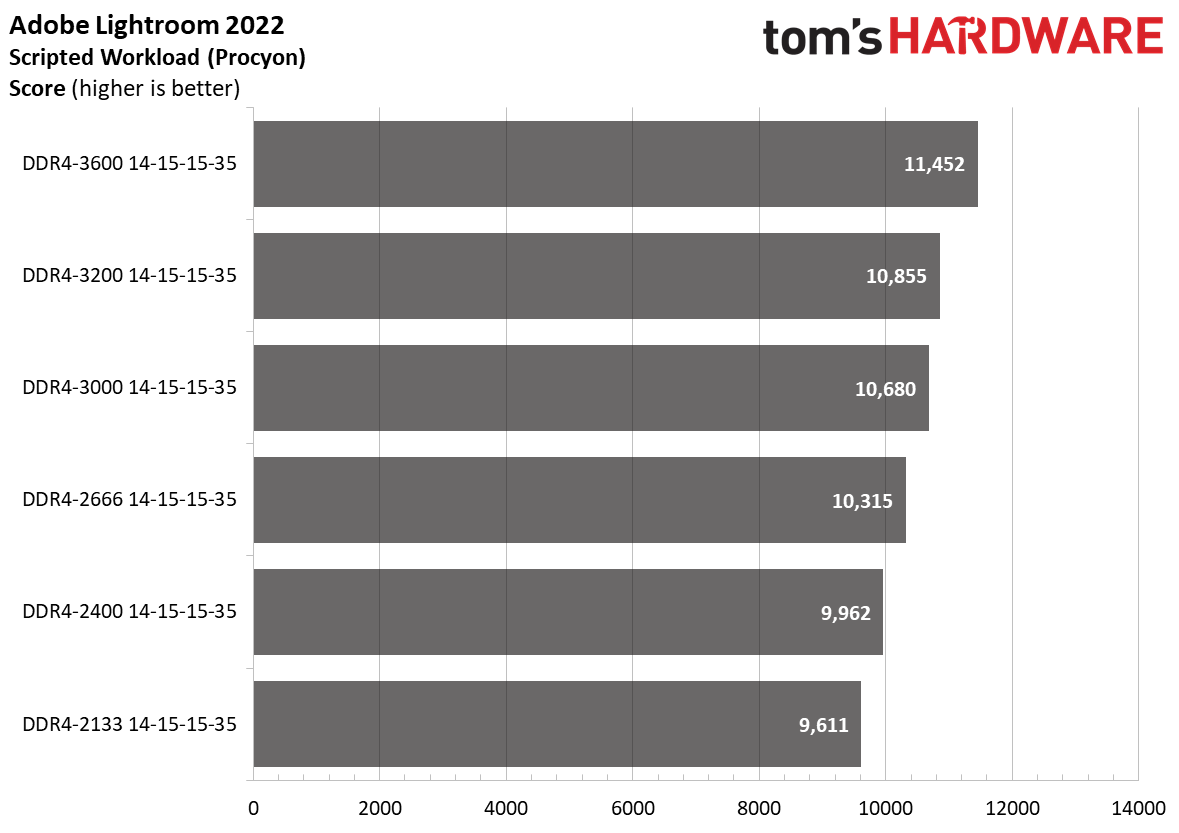
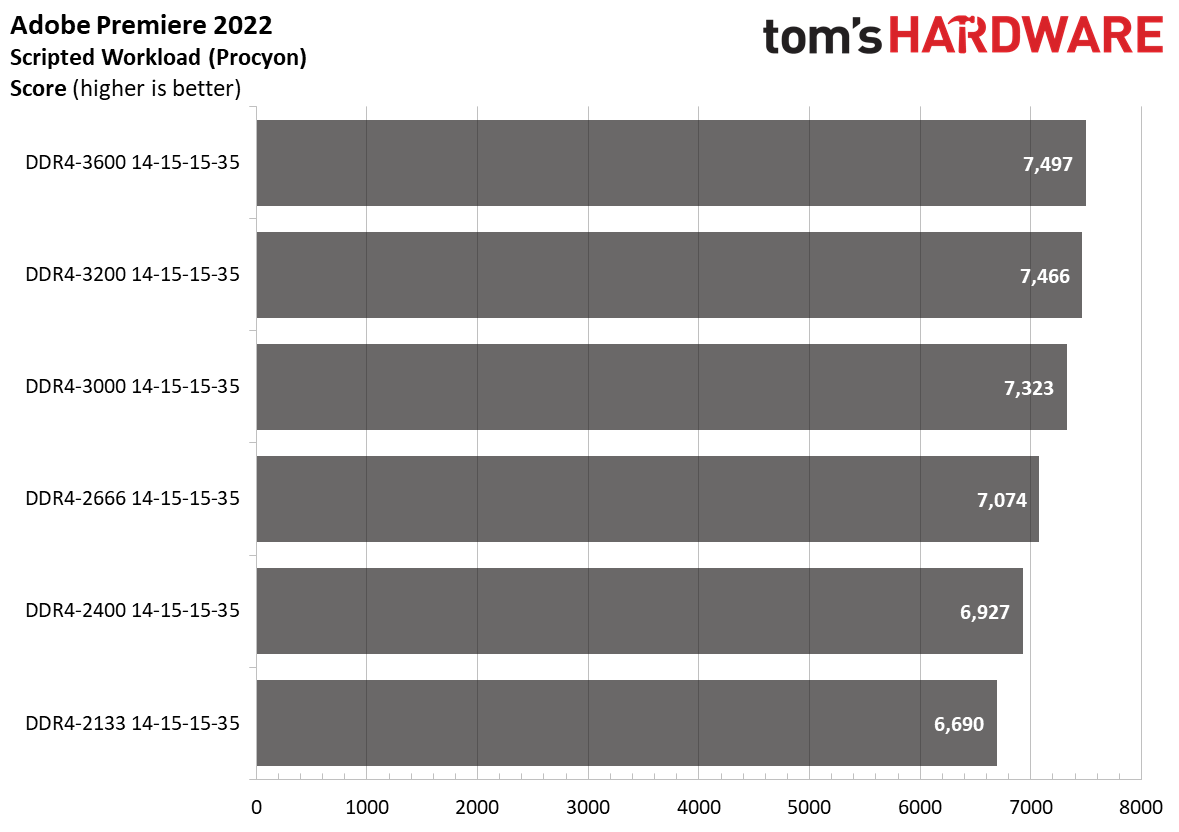
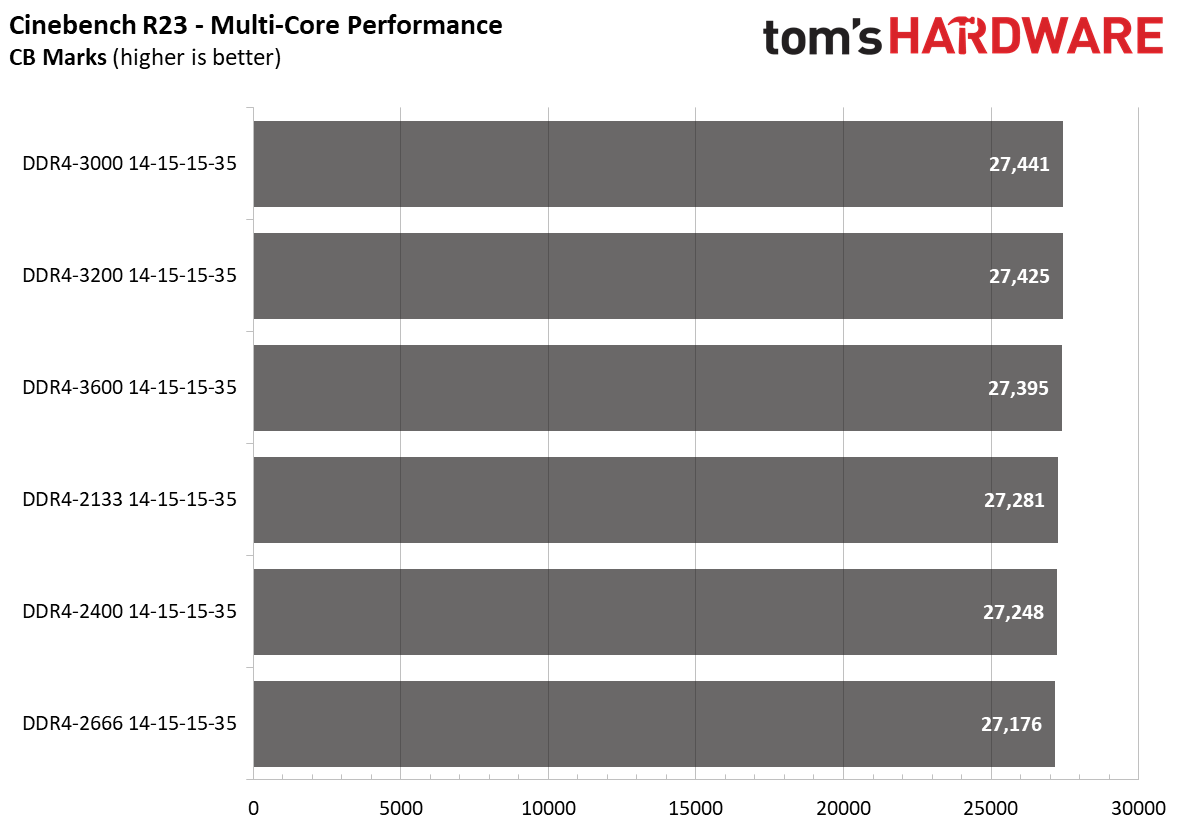
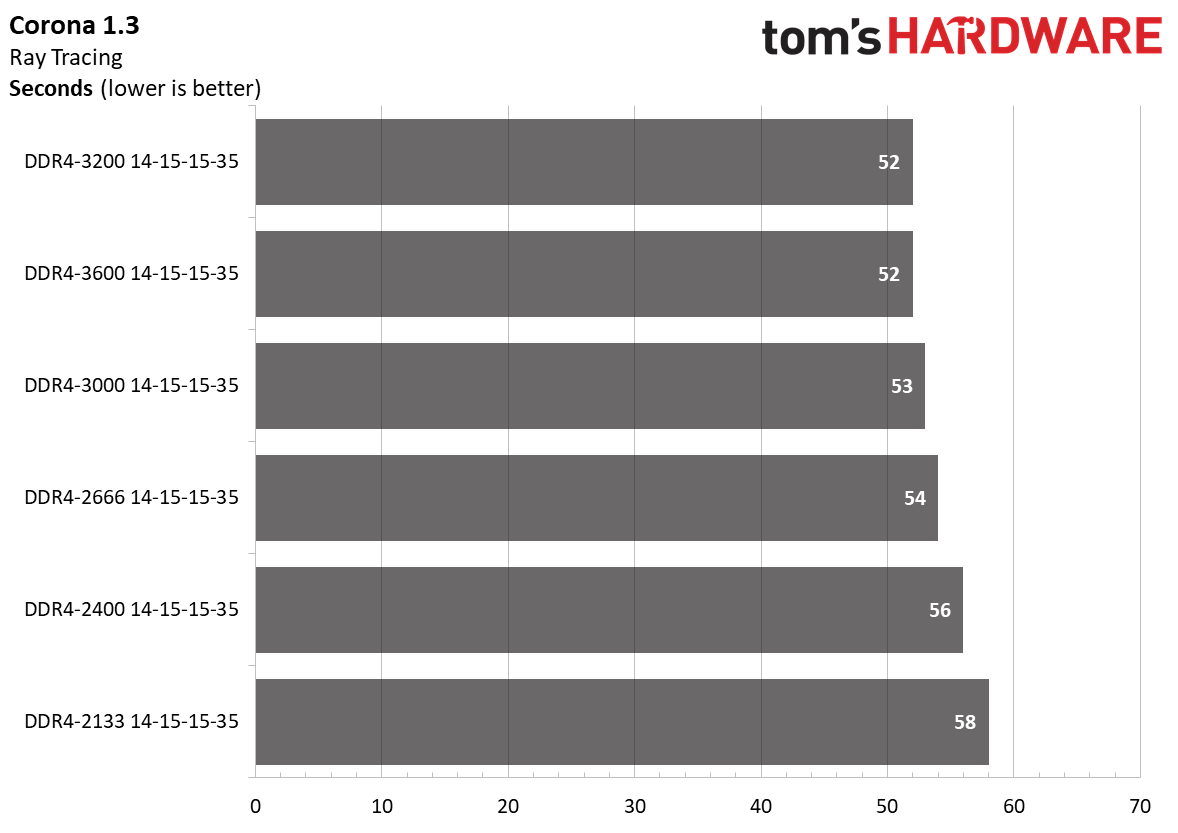
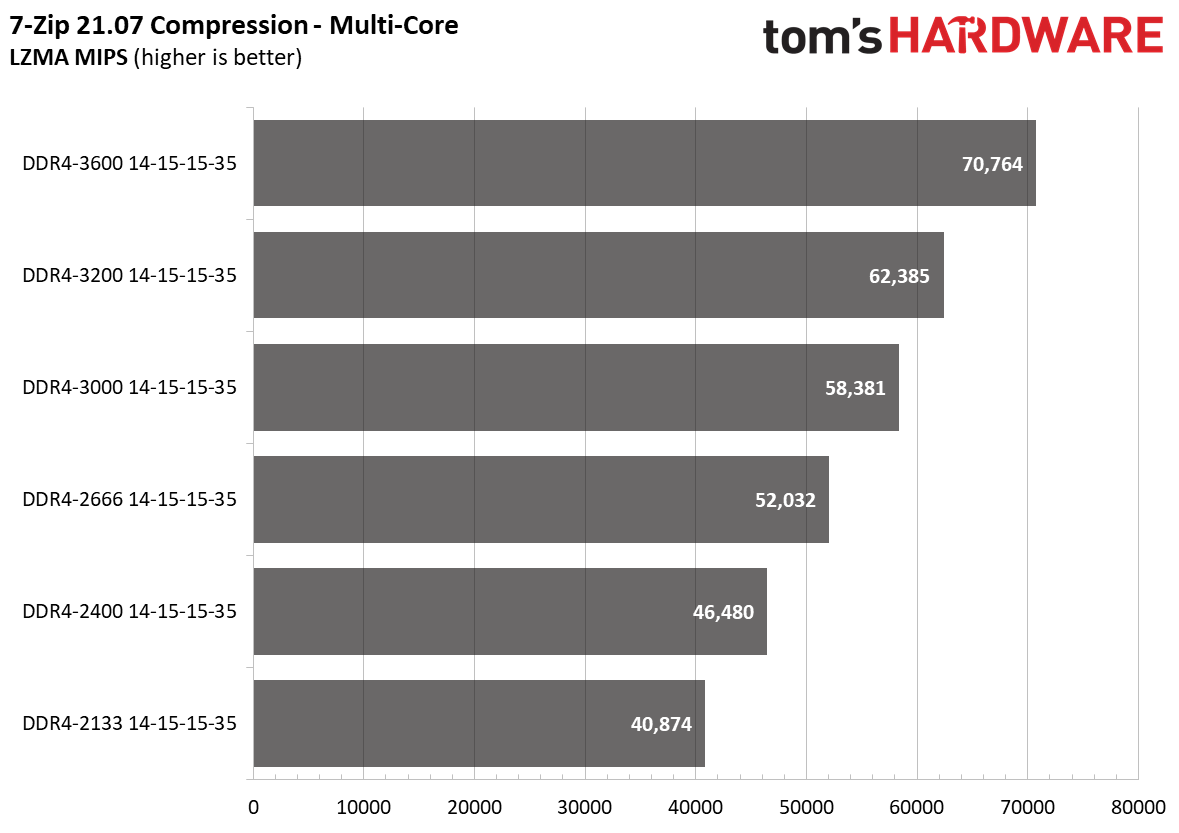
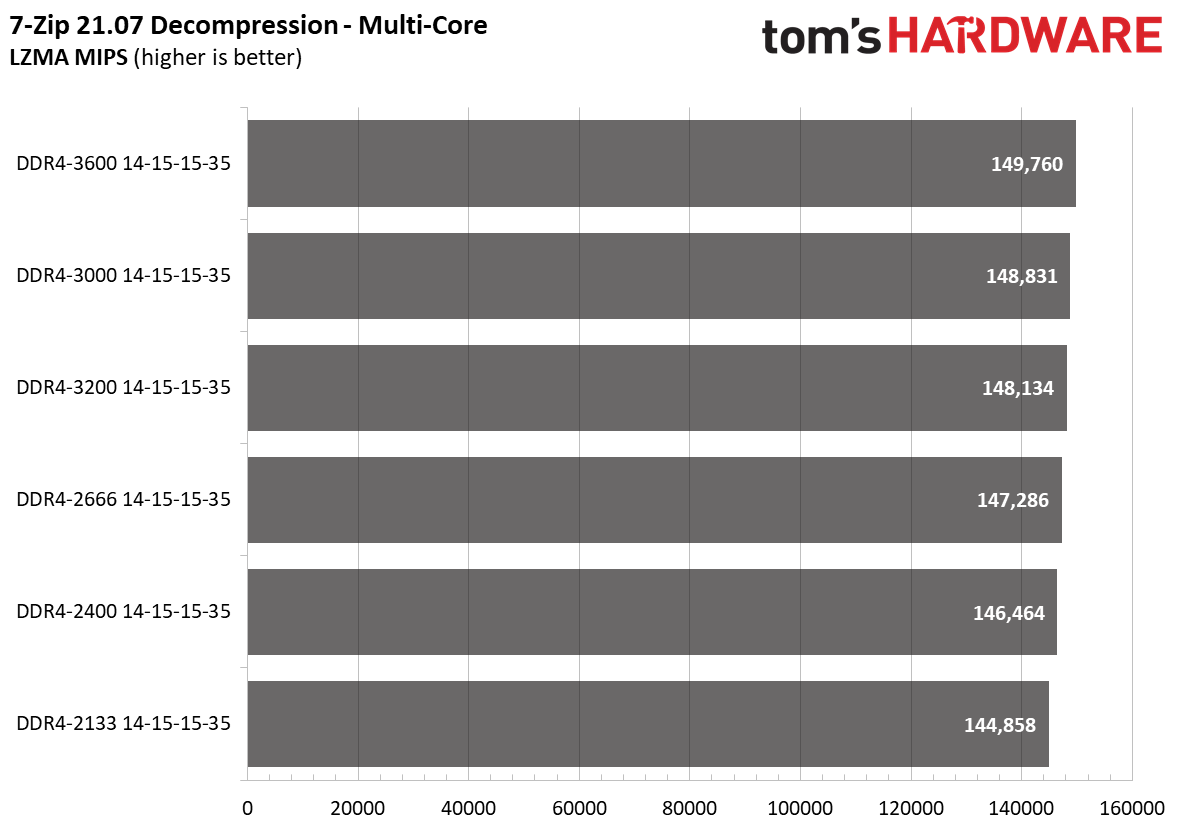
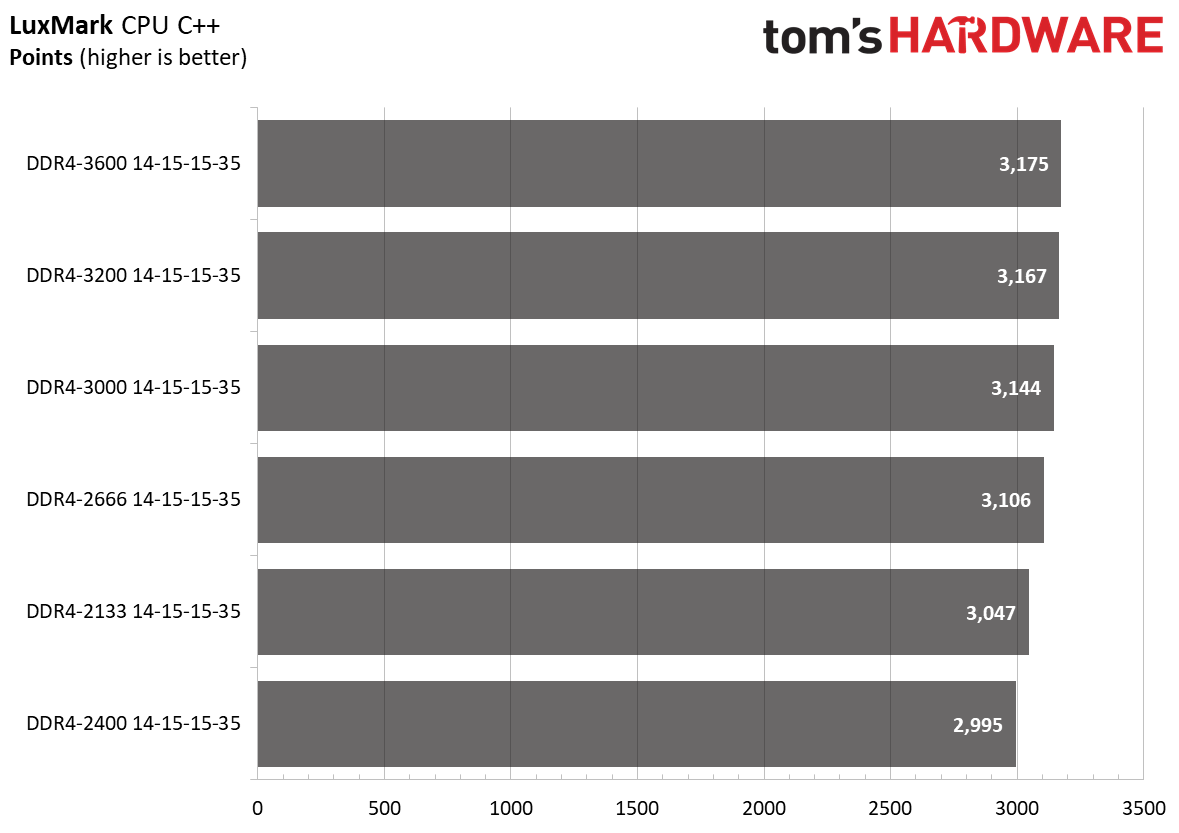
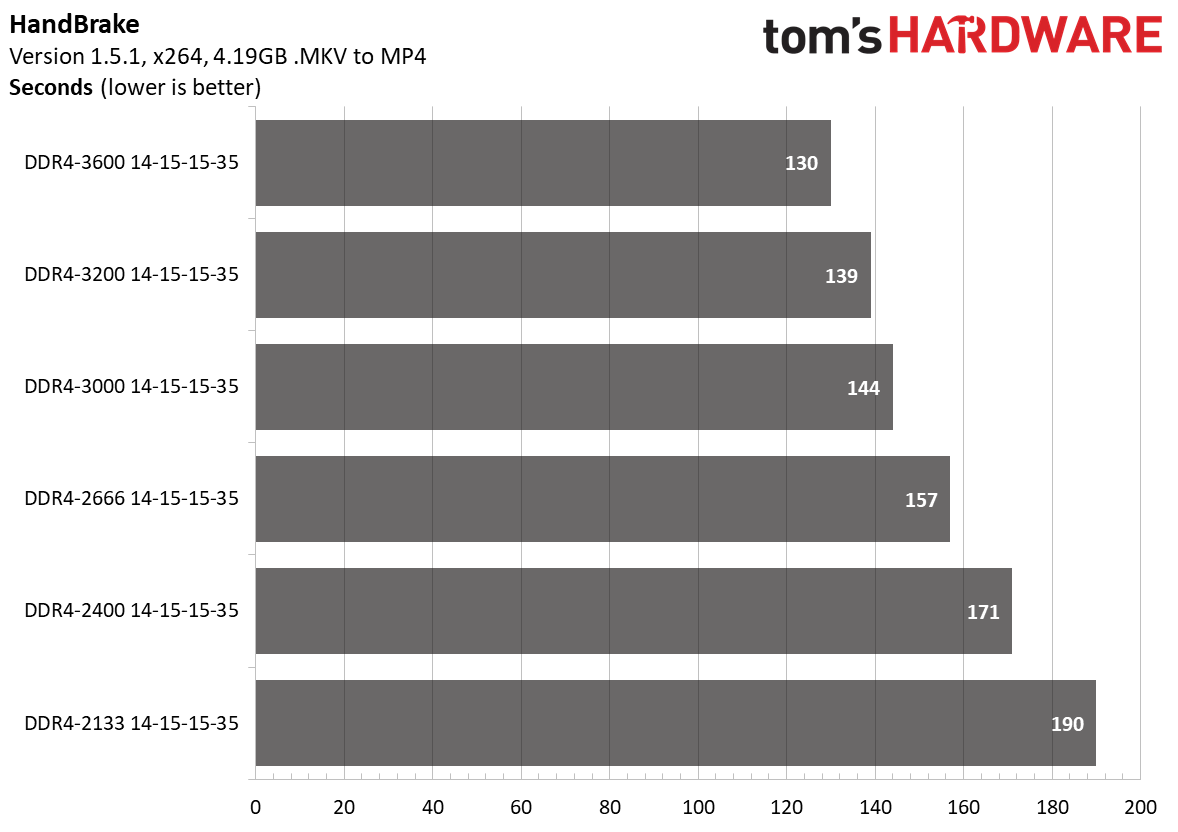
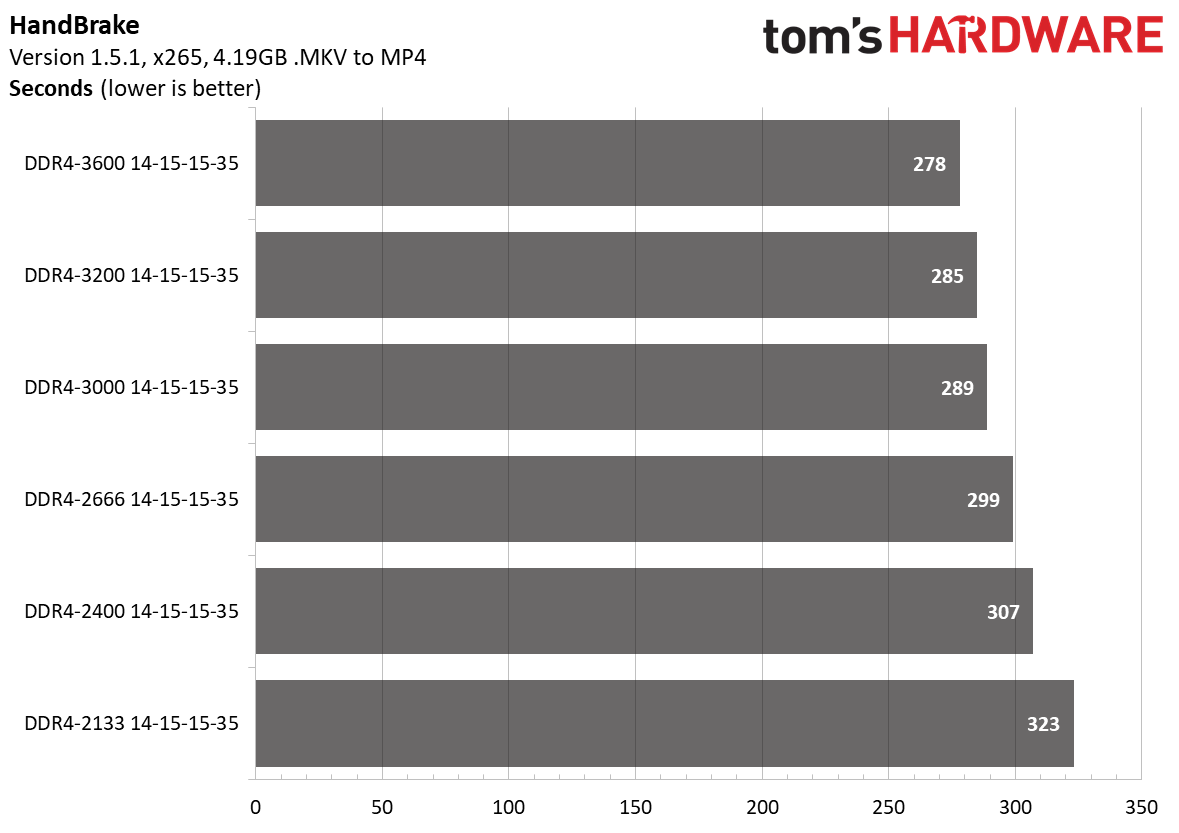
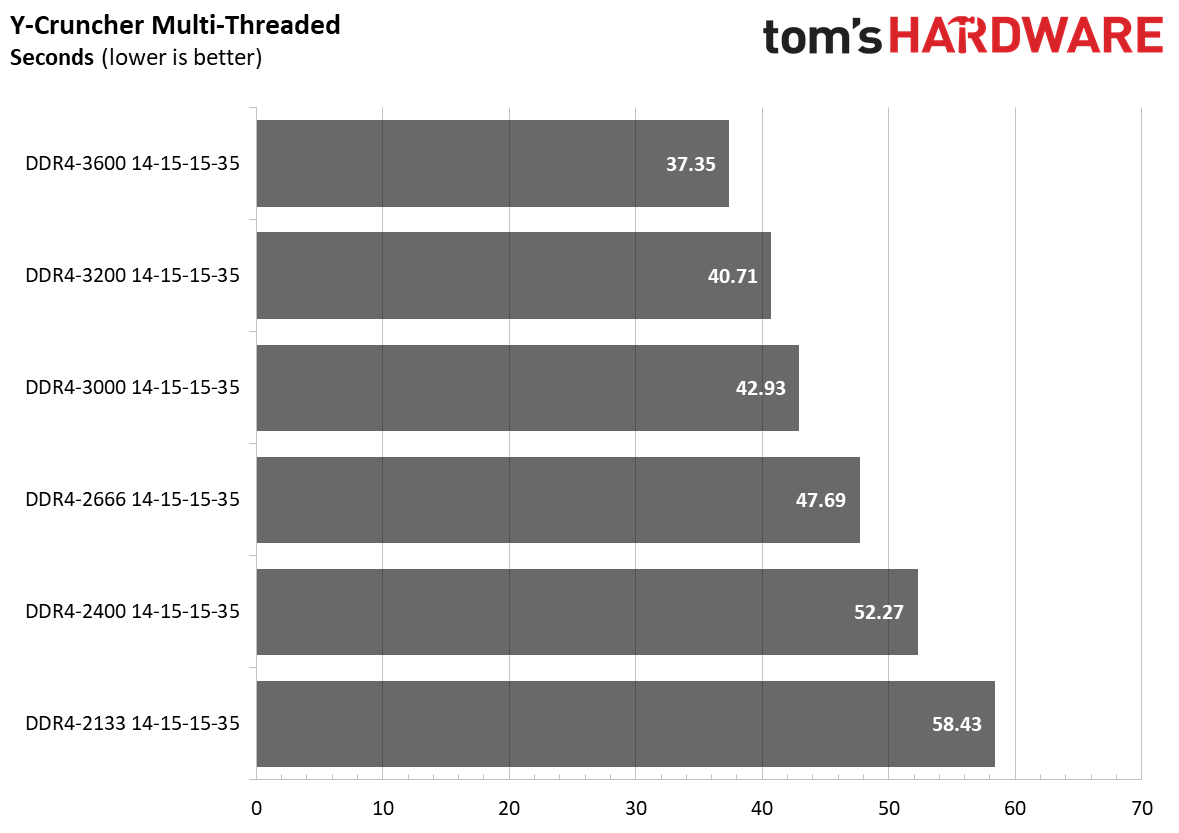
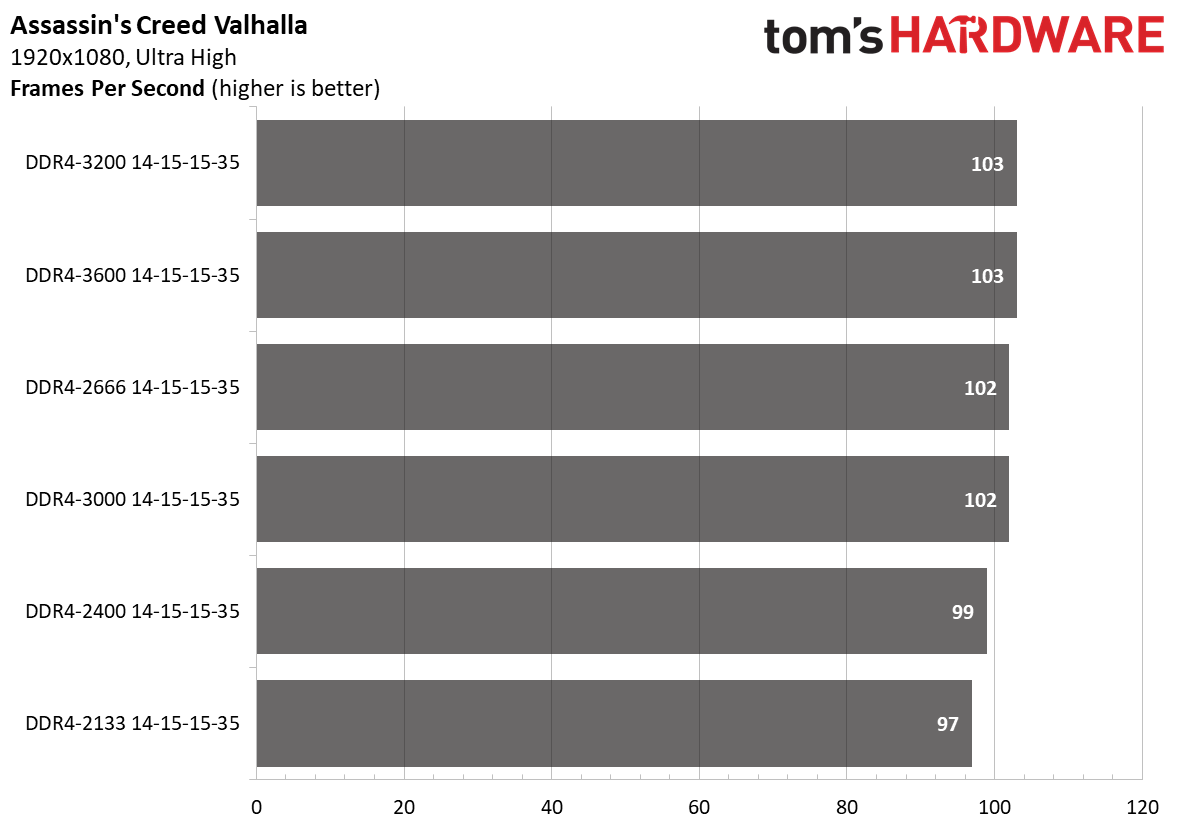
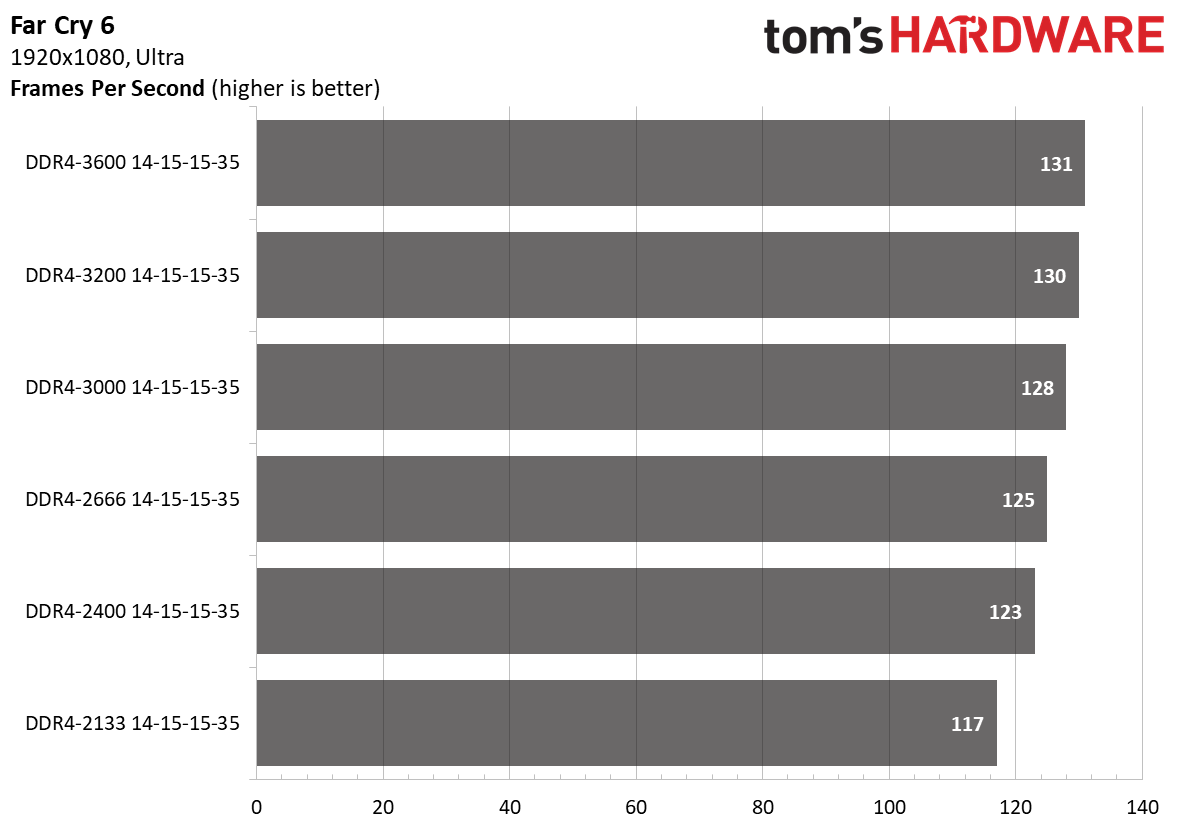
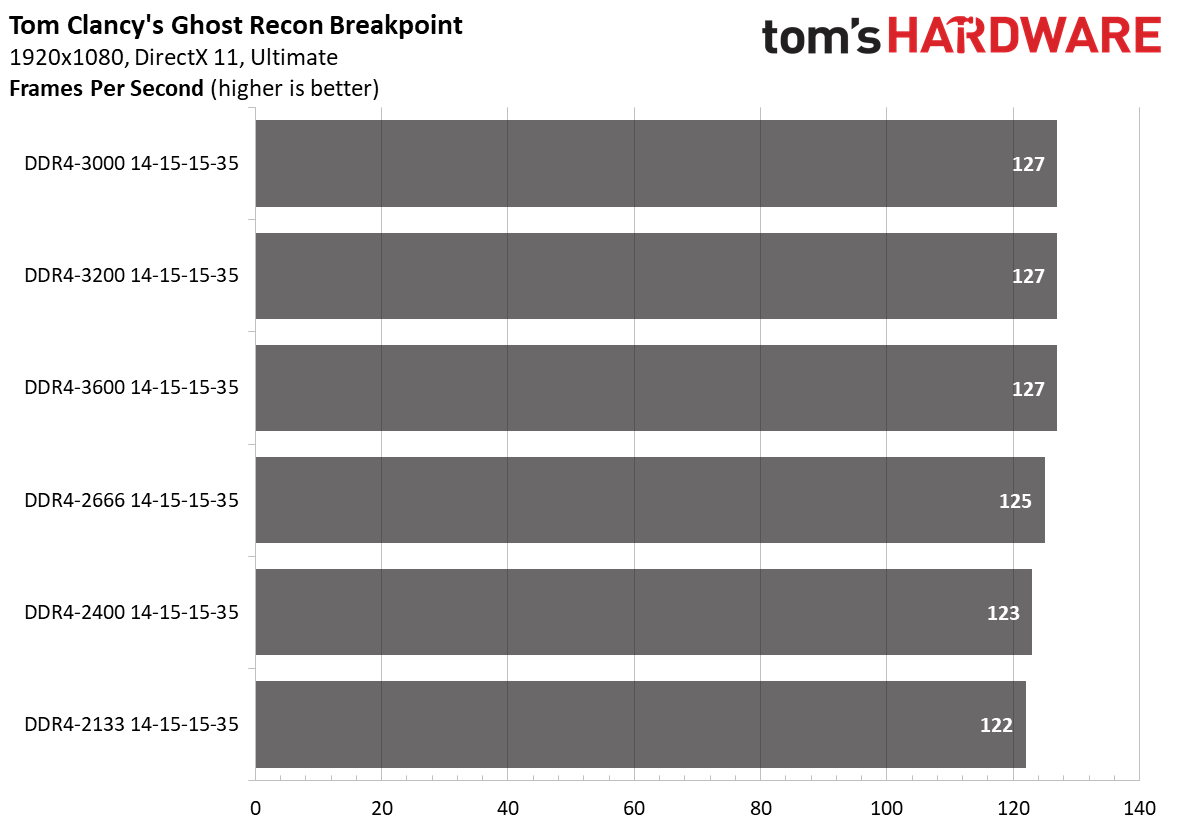
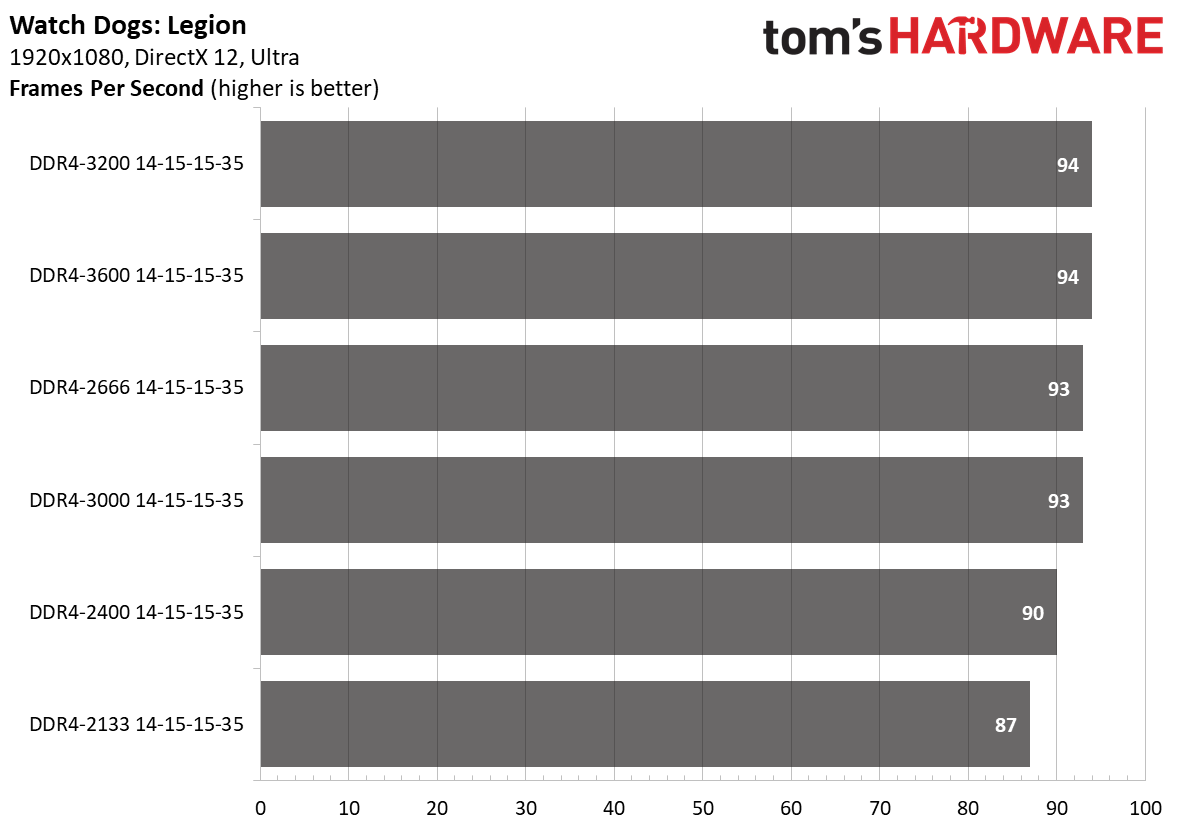
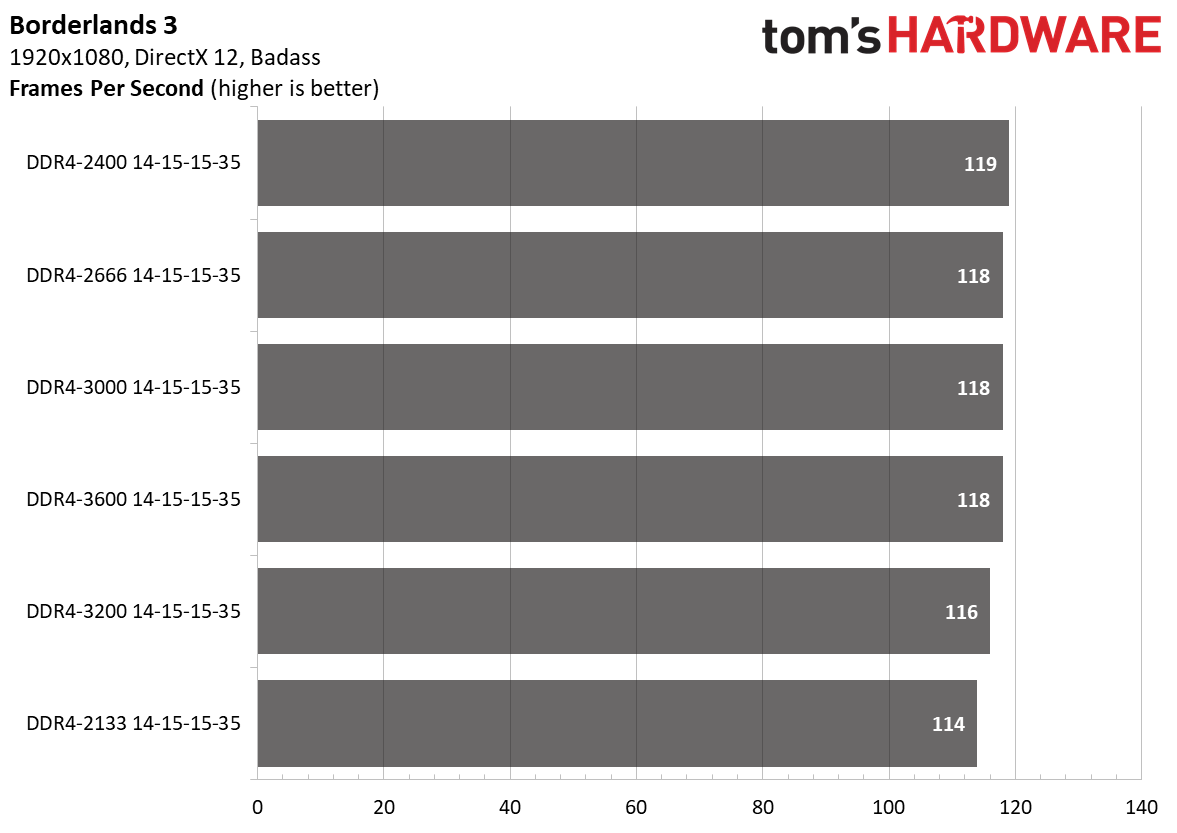
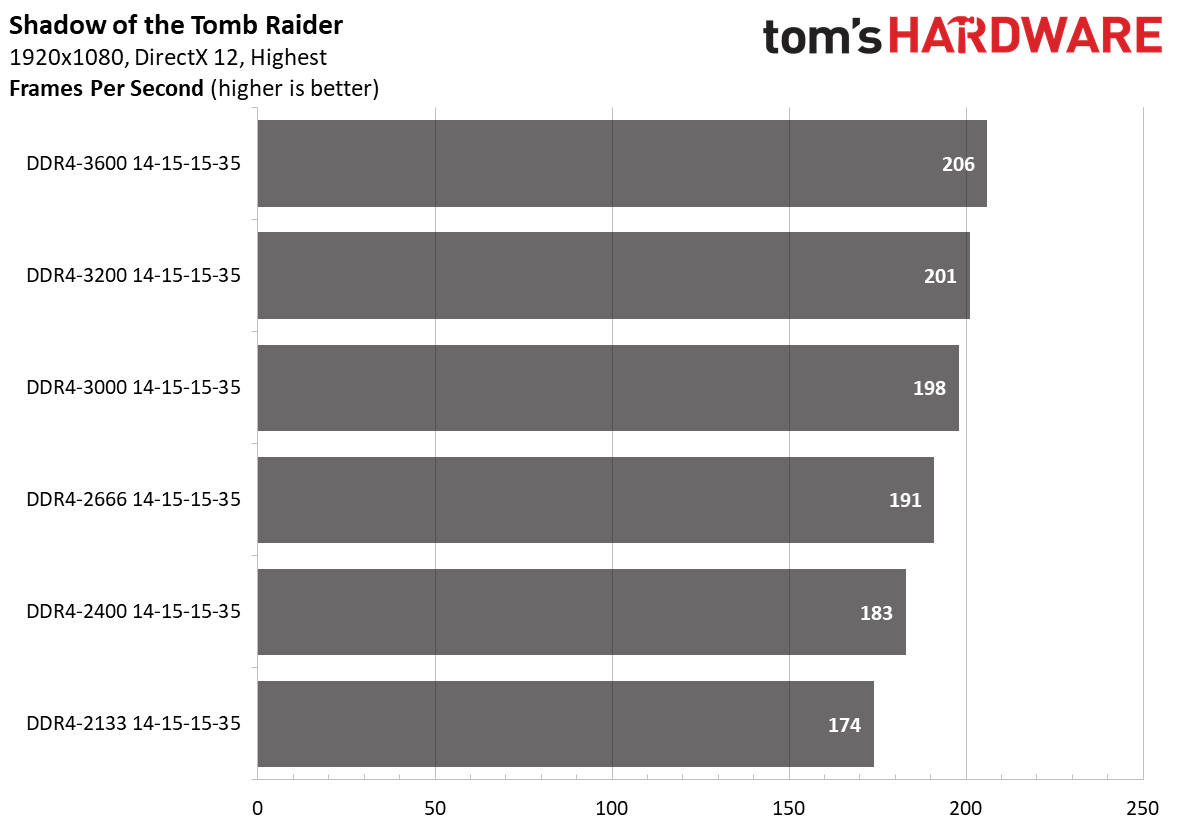
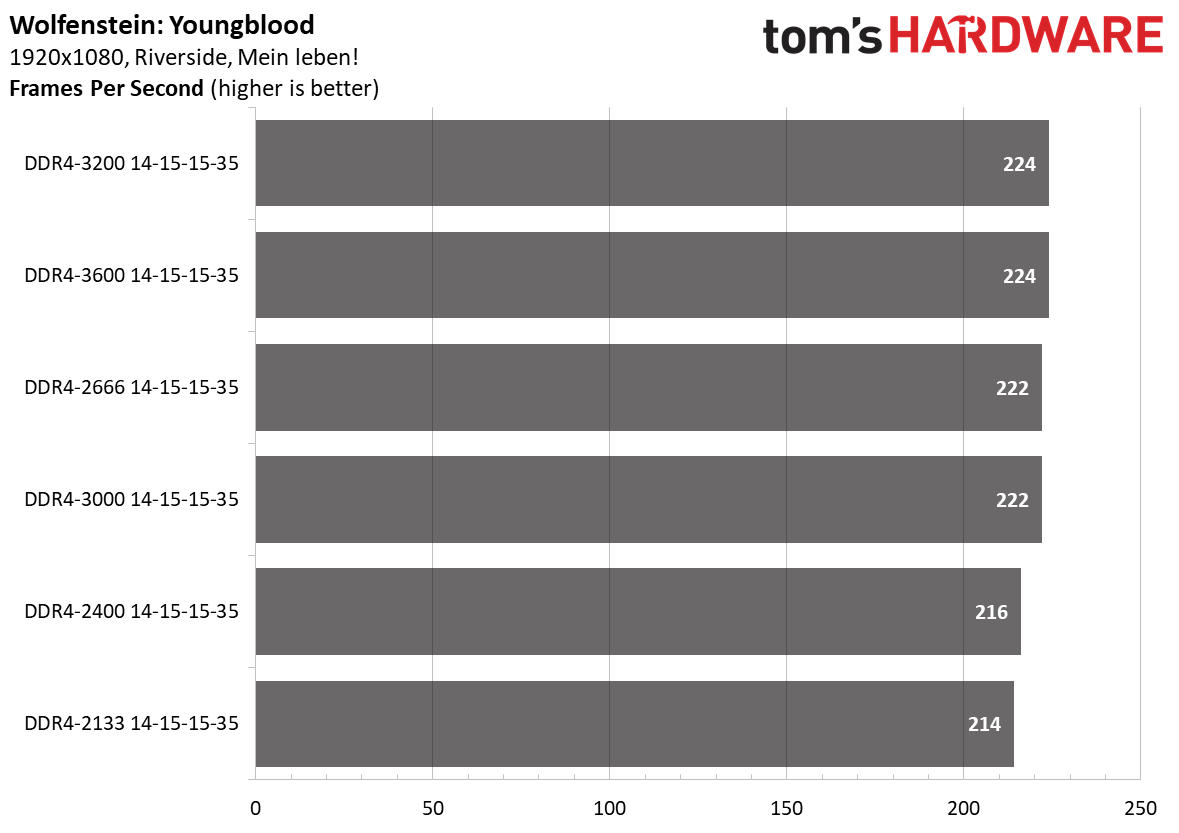
From DDR4-2133 to DDR4-3200 (officially supported data rate on Alder Lake), we observed a 15.5% margin in favor of the latter. Meanwhile, the difference from DDR4-3200 to DDR4-3600 was 3.5%.
The DDR4-3600 configuration outpaced the DDR4-3200 by 2.5% in Photoshop and 5.5% in Lightroom. However, the performance delta was less than 1% in Premiere. Once again, faster memory shined in 7-Zip compression, where DDR4-3600 beat DDR4-3200 by a 13.4% margin.
DDR4-3600 performed the best in gaming. The difference between DDR4-3600 and DDR4-2133 was 8%, whereas there was less than a 1% margin between DDR4-3600 and DDR4-3200. Not every game scales with memory frequency. Shadow of the Tomb Raider was the only title in our test suite to see an 18.3% margin between DDR4-2133 and DDR4-3600.
We didn't test performance in Gear 2, as this results in generally slower performance in all gaming and lightly-threaded apps, while only providing a very slim advantage in a few select threaded applications. The latency penalties associated with Gear 2 simply aren't worth the hassle, or the price of buying a more expensive DDR4 kit.
DDR5 vs. DDR4 Pricing for Alder Lake
DDR5's high pricing has created the general perception that a DDR5-based system costs substantially more than a conventional system with DDR4. However, it may not be accurate in all cases. It depends a lot on your hardware selection and where you live. We'll use our testbed to illustrate our point.
In our case, the MAG Z690 Tomahawk WiFi and MAG Z690 Tomahawk WiFi DDR4 retail for the same price ($292.09) at B&H Photo. However, it won't always be the case since DDR5 motherboards typically have a higher price tag. Therefore, the price difference depends on the vendor and model of the motherboard and partly on the retailer. For example, the difference between the MSI Pro Z690-A DDR4 ($218.95) and MSI Pro Z690-A ($219.99) is only $1, whereas the difference between an Asus Prime Z690-P D4 ($216.49) and Asus Prime Z690-P ($225.99) can run up to $9.50.
In terms of memory, the Crucial DDR5-4800 C40 2x8GB (CT2K8G48C40U5) memory kit sells for $189.99 when in stock. Meanwhile, the G.Skill Trident Z Neo DDR4-3600 C14 2x8GB (F4-3600C14D-16GTZNB) memory kit has a $174.99 price tag.
| Header Cell - Column 0 | DDR5 System | DDR4 System |
|---|---|---|
| Processor | Core i9-12900K ($613.97 @ Newegg) | Core i9-12900K ($613.97 @ Newegg) |
| Memory | Crucial DDR5-4800 C40 2x8GB ($189.99 @ Newegg) | G.Skill Trident Z Neo DDR4-3600 C14 2x8GB ($174.99 @ Newegg) |
| Motherboard | MSI MAG Z690 Tomahawk WiFi ($292.09 @ B&H) | MSI MAG Z690 Tomahawk WiFi DDR4 ($292.09 @ B&H) |
| Total | $1,096.05 | $1,081.05 |
The DDR5 and DDR4 systems come down to $1,096.05 and $1,081.05, respectively. So we're looking at a $15 price gap, which equals a 1.4% premium for the DDR5 alternative. If you double back to our charts, the Crucial DDR5-4800 C40 2x8GB had an aggregated application score of 2,332.85 points, and the G.Skill Trident Z Neo DDR4-3600 C14 2x8GB finished with 2,265.25 points.
Ultimately, the DDR5 system delivered a 3% higher performance than the DDR4 system while costing only 1.4% more. So, should you choose DDR5 over DDR4? Unfortunately, it's not an easy question to answer.
As always, pricing varies from country to country, and it's general knowledge that computer hardware is often more expensive outside of the U.S. due to tariffs and retailer markups. Unfortunately, unlike processors or motherboards, memory pricing, specifically DDR5, fluctuates way too much for us to recommend one configuration over the other. So while our DDR5 system is a viable option today, the DDR4 system could be a better option tomorrow or two weeks from now.
Our Key Takeaways
- Memory ranks have a minor role with DDR5. Four memory ranks outperform two memory ranks by roughly 3%. The caveat with DDR5 is that only the 32GB memory modules come with a dual-rank design. Therefore, four memory ranks entail buying a 2x32GB memory kit or a 4x8GB memory kit - either alternative is costly.
- DDR5 adopters don't need to worry too much about the frequency for now. DDR5 is still in its early stages, so pickings are slim, and there's much room for improvement. High-end DDR5-6200 delivered a 3% higher performance than baseline DDR5-4800 with the exact timings. If you've picked DDR5 for your Alder Lake build, you should prioritize capacity over frequency. Unless you're a performance enthusiast, it makes little sense to go up to DDR5-6200.
- Memory ranks matter a little more for DDR4. Four memory ranks beat two memory ranks by 5%. Furthermore, DDR4 users have the luxury of picking up dual-rank memory kits without having to pay ridiculous sums of money. It's essential to remember that single-rank 16GB DDR4 memory modules are more common now, so you should double-check the specifications for your 32GB (2x16GB) memory kit before pulling the trigger.
- If you want to play it safe, stick with DDR4-3200. DDR4-3200 should always be your baseline for Alder Lake since it's the guaranteed data rate for Gear 1. Don't settle for anything less. DDR4-3600 is doable on most processors, while DDR4-4000 is for the fearless. Aim for the tightest timings that your budget allows, such as C14.

Zhiye Liu is a news editor, memory reviewer, and SSD tester at Tom’s Hardware. Although he loves everything that’s hardware, he has a soft spot for CPUs, GPUs, and RAM.
-
Nine Layer Nige Most gamers already have sticks of decent DDR4 to move to their new Z690 setup, so its a zero cost option.Reply -
cryoburner ReplyIn terms of memory, the Crucial DDR5-4800 C40 2x8GB (CT2K8G48C40U5) memory kit sells for $189.99 when in stock. Meanwhile, the G.Skill Trident Z Neo DDR4-3600 C14 2x8GB (F4-3600C14D-16GTZNB) memory kit has a $174.99 price tag.
That pricing comparison seems off. You're comparing one of the most expensive DDR4-3600 kits against one of the least expensive DDR5 kits, so of course the pricing isn't going to be too different. Most DDR4-3600 kits cost around half that much. Maybe the timings will be less tight, but not enough to amount to a major performance difference, especially in things like games, where any difference should be imperceptible. It would have been nice to see DDR4 kits compared with more common timings and reasonable prices. Looking on PCPartpicker, 16GB DDR4-3600 CAS 18 kits are priced as low as $60, with CAS 16 for $88, a half to a third the cost of the kit tested here. And there's even another CAS 14 kit for $127, if you are willing to give up the RGB and take 1ns higher sub-timings. You really run into diminishing returns chasing those lower timings though, and unless you're doing nothing but 7-zip compression all day, it's arguably not worth paying around twice as much as the models with more moderate timings.
On the DDR5 side, you went the exact opposite route, comparing one of the the absolute lowest-end kits on the market. It doesn't even appear to have heat-spreaders, and the CAS 40 timings are as bad as it gets for DDR5. And most importantly, the kit is not even in stock at that price. Or any 16GB DDR5 kits, for that matter, at least on PCPartpicker. The least expensive DDR5 RAM kit of any sort listed there right now is priced at $282 for another low-end kit with similar timings, though at 32GB.
Of course, 32GB kits of DDR4-3600 can currently be had for as little as $108 for CAS 18, or $165 for CAS 16. So a more reasonable pricing comparison would be that the lowest-end 32GB DDR5 kits cost around $174 more than the lowest-end 32GB DDR4-3600 kits. Not a $15 difference. Even the faster CAS 16 kits start at around $117 less. It seems like the pricing options were picked to make the price difference between DDR5 and DDR4 seem negligible, when it's really not. The relatively minor performance differences between these various RAM configurations are arguably not worth paying a big premium for. Most use-cases would get more performance out of putting that money toward a higher-end CPU or GPU instead. So DDR5 only really makes sense at this point for those with extremely high-end builds, where there isn't something else that part of the budget could be better used for. -
Co BIY Replycryoburner said:The relatively minor performance differences between these various RAM configurations are arguably not worth paying a big premium for. Most use-cases would get more performance out of putting that money toward a higher-end CPU or GPU instead. So DDR5 only really makes sense at this point for those with extremely high-end builds, where there isn't something else that part of the budget could be better used for.
Agreed. Paying for DDR5 that isn't ready for prime time doesn't interest me.
I've heard there is also an speed advantage for motherboards with only two slots available. I would love to see that tested.
I think an article that explains what the "Gearing" system is and how it works , sometimes to advantage and sometimes to disadvantage is needed. Maybe some visuals to help the uninitiated understand the concept. -
mattkiss ReplyMemory ranks have a minor role with DDR5.
Four memory ranks outperform two memory ranks by roughly 3%. The caveat with DDR5 is that only the 32GB memory modules come with a dual-rank design. Therefore, four memory ranks entail buying a 2x32GB memory kit or a 4x8GB memory kit - either alternative is costly.
I think you meant to say "16GB memory modules" and "2x16GB memory kit," respectively. -
cryoburner Reply
I think for DDR5, only the 32GB sticks tend to be dual-rank. So it would be 2x32GB to get a "four rank" setup from two slots. Some 16GB DDR4 sticks are also apparently moving to a single-rank design now, though there are still a fair number of dual-rank kits available at that capacity.mattkiss said:I think you meant to say "16GB memory modules" and "2x16GB memory kit," respectively.
For most power-users and gaming systems, 32GB can be considered a reasonable capacity that many will likely see benefit from within the usable life of the system, but 64GB not only costs a lot more (especially for DDR5), but most of that capacity is also likely to end up sitting around unused unless one has some specific need for it. Spending hundreds of dollars extra for 64GB of RAM just to get maybe a few percent more CPU performance in some workloads is probably not worth considering for anything but the most overkill builds.
