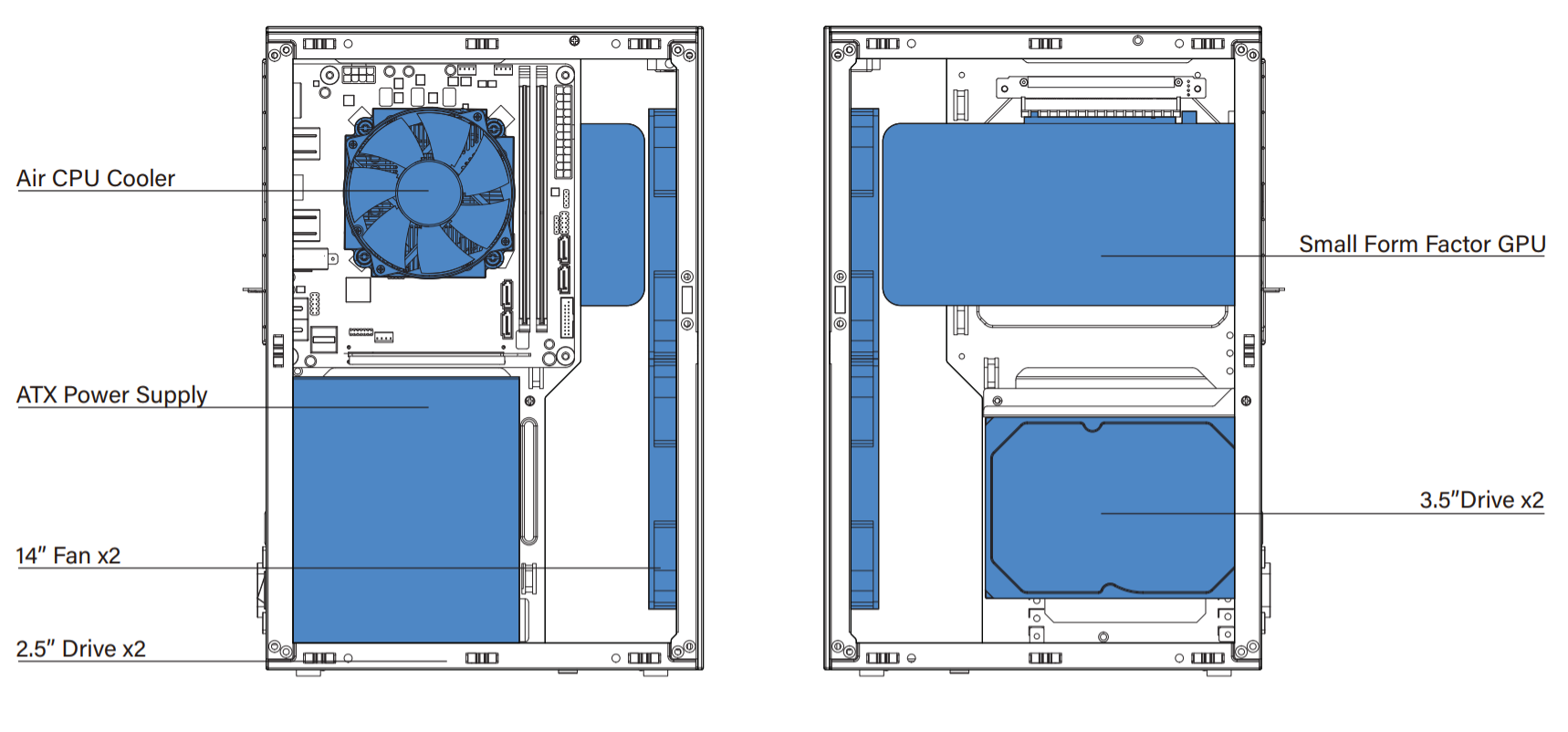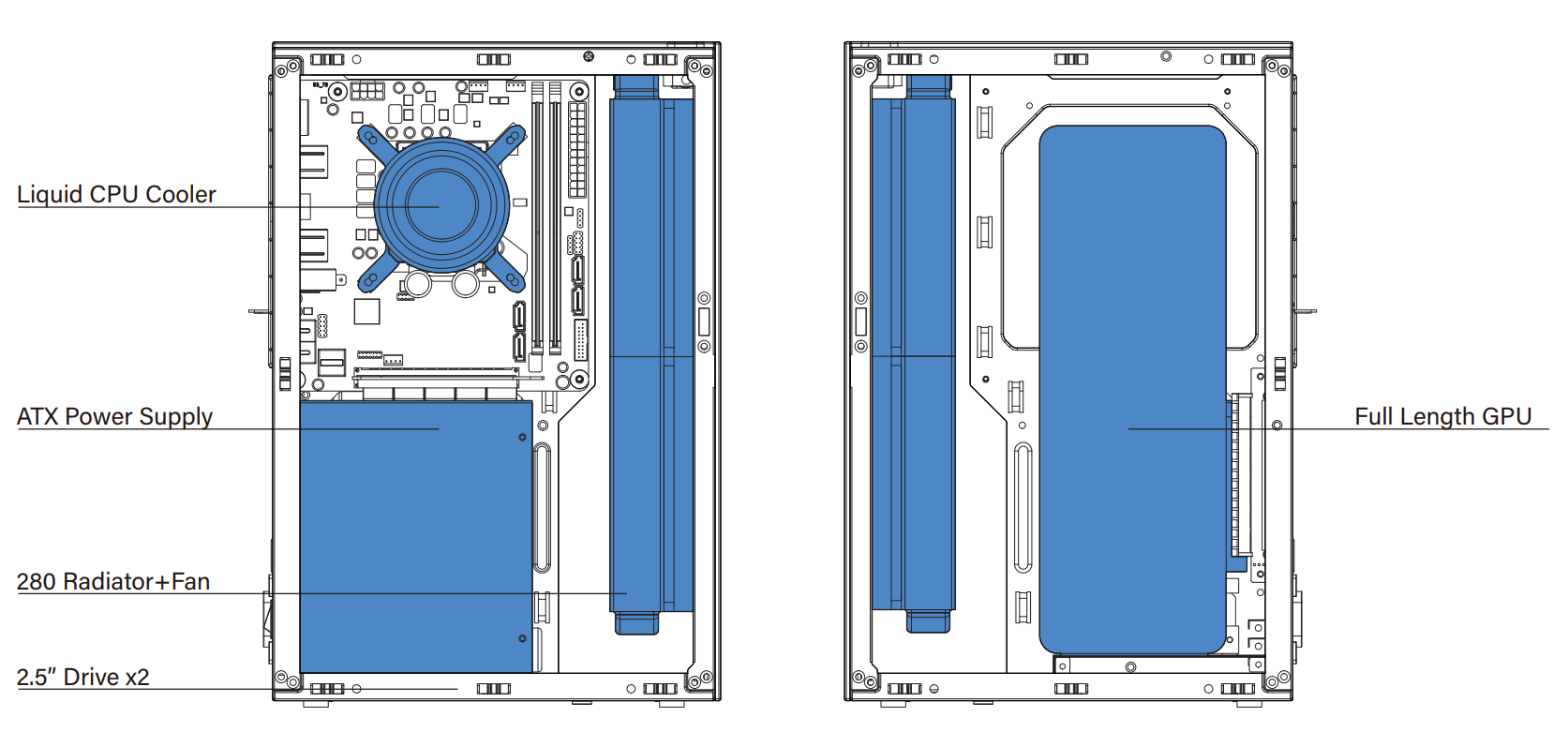Lian Li Spinoff Ssupd’s Meshlicious Is a Versatile, Compact ITX Case
Pop-off panels on an affordable mini-ITX case
In recent years, several representatives from PC case companies have told us that mini-ITX cases are a niche, without enough interest to be worth heavily investing in. Yet oddly, over that same period, more and more companies seem to be churning out these compact small form-factor (SFF) chassis.
The latest entry into the mini-ITX case space is the Meshlcious, from Ssupd (Sunny side up design), a new spinoff brand from Lian Li. As you might guess by the name, the Meshlicious is all about mesh--or nearly, as the case ships with one tempered-glass side panel, which can be attached to either the GPU or CPU side of the case. It will also be available in either black or white. Our review unit arrived dressed in black.
At 14.17 x 9.65 x 6.55 inches, the Meshlicious is similar in size to the Jonsbo A4 case we used for the RGBaby build last year (the A4 is 13.39 x 10.75 x 6.65 inches), and much smaller than the last ITX case I built in, Asus’ ROG Z11 (20.9 x 7.6 x 15.2 inches) pictured above. At $119 (MSRP) the Meshlicious is also much cheaper than either of those cases, while offering up lots of versatility (within the confines of its 14.67 liter volume), as well as a riser cable for showing off your graphics card. To help keep your components cool, it has mesh covering four of its six sides (or five if you spend $30 on a second mesh side panel to replace the glass side that ships in the box). As I found during testing, though, you’ll probably want to add at least one front intake fan.
Despite its small size, the Meshlicious supports graphics cards up to 12.6 inches and four-slots thick, thanks to a motherboard tray that can be slid forward or back to make room for thick cards. Just note that, as with all cases this small, there are a whole lot of limitations due to space constraints. Installing a long graphics card limits space for SATA storage, for instance. And while you can use a full-size ATX power supply, you may want to opt for a modular SFX PSU just so that there’s less excess cabling to hide. There’s really nowhere to hide excess bulky power cables.
Specifications
| Type | Mid-ITX Tower |
| Motherboard Support | Mini-ITX |
| Dimensions (HxWxD, vertical orientation) | 14.17 x 9.65 x 6.55 inches (360 x 245 x 166.4mm) |
| Max GPU Length | 12.6 inches (320 mm) |
| CPU Cooler Height | 2.87 inches (73mm) with 3-slot GPU, 2.09 inches (53 mm) with 4-slot GPU |
| External Bays | ✗ |
| Internal Bays | Up to 2x 3.5-inch and 3x 2.5-inch with SFF GPU, or 3x 2.5-inch with full-length GPU |
| Expansion Slots | 1x |
| Front I/O | 1x USB 3 Type-A, 1x USB-C |
| Other | Tempered Glass Side Panel |
| Front Fans | None (2x 120/140mm supported) |
| Rear Fans | None |
| Top Fans | None |
| Bottom Fans | None |
| Weight | 8.16 pounds (3.7 kg) |
| Warranty | ? |
Panels Galore
Working in the Meshlicious is fairly easy for an SFF chassis, thanks to its easily removable panels. Every side save for the bottom has one, and by default, all are mesh except for one side which is tempered glass with a moderate tint. As noted earlier, you can pop that glass side on either the motherboard side or the graphics card side, depending on which you want to show off.
Metal push pins hold all the sides on, and they stay on snugly and pop off with ease. This is a mechanism I wish more case makers would use, though I’m sure it works much better with small panels than it would with large full-ATX towers. The case and side panels are all steel (save for the glass panel) and reasonably thick and rigid. Nothing feels cheap or flimsy, which is nice given the case’s relatively low price for an ITX chassis.
With the side panels off, the Meshlicious becomes a minimal shell, housing a PCIe 3.0/4.0 riser cable for vertically mounting your graphics card, and a few cables for the top-panel connections. (The $119 version we tested has a PCIe 3.0 cable, but a $159 version with a PCIe 4.0 cable will also be available.)
Speaking of the top ports, things are fairly minimal (like the rest of the case’s design), with one USB 3 Type-A port and one Type-C. There’s no real need for an audio jack in a case this small, given that the audio ports around back are inches away from the front, and will generally deliver better audio than external ports would anyway.
Get Tom's Hardware's best news and in-depth reviews, straight to your inbox.


The included accessories are also minimal, and include a bracket for mounting SATA drives, which you’ll need to leave in the box if using a long graphics card -- as I did for this build. Also included is an angled HDMI cable, which you’ll need if using a full-size graphics card, as the Graphics card ports are at the bottom in this layout. The cable I got was quite short at just over three feet (not quite enough to make it to my arm-mounted test monitor), but a company rep told me Ssupd would make a change to include a longer cable (and larger zip ties) on future shipments, although initial versions will likely include what you see above. The zip ties included aren’t nearly big enough to wrangle the excess mess of power cables I encountered with my ATX power supply.
The silver aluminum bar above is a shorter mount for the motherboard tray. You’ll use this if installing a four-slot graphics card, to shift the tray more toward the motherboard side. Keep in mind that doing this also minimizes the cooler clearance, which is also quite limited to begin with. You get 2.87 inches of CPU cooler clearance as standard, which shrinks to 2.09 inches if you make room for a thicker card. That means if you’re using a 4-slot card, there will even be some AIO coolers you’ll need to avoid. As I used a slim Noctua air cooler (more on this below), the limited space here wasn’t an issue.
The 2.5-slot Zotac RTX 2080 Amp Extreme I used fit without adjusting the motherboard tray, but left little room between the side panel and the case fans. So I’d recommend either opting for the mesh panel on the GPU side or moving the motherboard back. 240 or 280 mm radiators (or just 120/140mm fans) are supported in the front for cooling your CPU. But note if adding a fan and radiator, things will likely get very tight, since this is also where your excess power cable slack also needs to go. Even if you just install intake fans here, you may have issues with cables pushing up against your fan blades. So you’ll need to take extra care to keep this from happening.
The case supports either SFX or larger ATX power supplies, although the bracket of an SFX power supply comes pre-installed. And I’d recommend using one of these smaller supplies if at all possible, since it will give you extra space and you’ll likely have less cable slack. I used a modular ATX Seasonic Focus PSU and wound up with a big ugly bundle of cables zip-tied together and no place to hide them.
The Meshlcious supports basically two distinct component layouts, each with a mini-ITX motherboard. You can either use a small-form-factor graphics card mounted horizontally, up to 8.3 inches (or less with a front radiator), or a longer full-sized GPU up to 12.6 inches mounted vertically (which is what I installed). With the former, you can also install a drive rail system for 3.5 or 2.5-inch drives. With averically mounted longer GPU you’re limited to mounting two 2.5-inch drives on the bottom of the case. Rather than go over the full details of possible layouts, here are a couple of diagrams, direct from Ssupd.
The build scenario I went with was a combination of these two, using an air cooler like in the image above, left with a long GPU (below, right).
Building in the Ssupd Meshlicious
With the four sides popped off in a matter of seconds, building in the Ssupd Meshlicious was fairly straightforward, at least at first.
For the sake of simplicity, I carried over the core components from the Asus ROG Z11 case story, including an ROG Strix B550-I Gaming motherboard, an AMD Ryzen 7 3700X CPU, a low-profile Noctua NH-L9a-AM4 chromax.Black CPU cooler, and the aforementioned Zotac RTX 2080 graphics card. We would have loved to upgrade to a Rzyen 5 CPU and a 30-series graphics card. But in case you haven’t noticed, both have been extremely scarce since launch, and for our purposes here, the existing parts work just fine.
I dropped the motherboard in first, complete with the cooler and RAM. Next I tried to jam the ATX power supply in before realizing the SFX bracket comes pre-installed. I removed that via four screws, then slotted in the Seasonic ATX PSU in the area to the right in the image above. That went without issue, until I realized the GPU riser cable wasn’t fully extended on the other side, and was stuck behind my power supply. So I had to remove the PSU momentarily and secure the PCIe slot near the bottom of the case for the vertical RTX 2080. For smaller cards mounted horizontally, the cable gets mounted near the top.
That done, I was ready to install the graphics card and the sole SATA SSD for this build, an attractive Team Group T-Force Delta Max RGB model that added some extra RGB to this case that ships without lighting or fans. In this configuration, another 2.5 inch drive can be mounted on the bottom, in a tight spot below the power supply. But for that you’ll need remove the PSU, or install it and connect the cables before installing the power supply. Again, for those who want to install more than two 2.5-inch drives here, you’ll need to use the drive bracket, which necessitates you also use a much shorter graphics card, mounted horizontally. But given many ITX motherboards include two M.2 slots (one often hidden on the back like with our Asus board), plus the ability to install two 2.5 inch drives on the floor of the Meshlicous, that should suffice for most setups. If you’re looking to install lots of storage drives, you probably aren’t also looking for a super compact case.
With everything installed in the Meshlicious,it was instantly clear that I had a bunch of excess cabling, mostly from the power supply, but some from the SATA drive (which also requires a USB cable for its light show). And given that the case is so small, there was no place to effectively hide the mess. Had I installed a radiator and fans in the front and used an SFX PSU with shorter cables, perhaps I could have hidden the cables along the back edge of the radiator. But of course the radiator, pump and fans would have introduced more cabling and taken up a fair amount of space itself.


For the sake of hitting the launch day on this case, I bunched the cables together hastily with a few zip ties and velcro straps and called it a day. I clearly could have been a bit neater, but with the cables near the CPU/motherboard side of the case, they aren’t all that visible with either the tinted tempered-glass side over the GPU area, and even less so if you opt for using the mesh panel here.
Gaming and Conclusion
Given that most of the sides on the Meshlicious are mesh, you could get away without adding intake fans for plenty of builds, as I did here. But adding at least one in the front would be a good idea. Either that, or if you’re using a large and powerful GPU, you might want to consider buying a second mesh side panel to replace the glass one -- even if just during long gaming sessions. The panel can be popped off and replaced in just a few seconds.
After about a half hour of playing Borderlands 3 at high settings with the glass panel on, the panel got surprisingly hot, which isn’t exactly surprising given how close the fans are to the un-vented side panel. And while you could swap the side panels and put mesh in front of the graphics card, that would mean your glass panel is going to sit right up against the intake of your power supply. I don’t have to tell you that restricted airflow like that -- at the very least -- isn’t great for the longevity of your PSU.
Moving the motherboard tray back nearly an inch, as noted earlier, could alleviate this issue somewhat, but not if you’re using a graphics card that’s 3 slots or more thick. It would have been nice if Ssupd had included at least one fan to mount in the front, but I can also see why the company didn’t. Most people will likely either want to install a front radiator (which will come with a pair of fans on its own) or use specific fans, be they RGB or, say, quiet and efficient Noctua spinners.
And again, for many more modest builds with graphics card TDPs south of 200 watts, you could likely get by without any added fans. After all, the Meshlicious gets its name from the fact that three of its sides are all mesh by default. Opt for a fourth mesh side panel for an extra $30 and your CPU and GPU coolers shouldn’t have an issue dissipating heat themselves.
Just don’t expect the Meshlicious to be any quieter than your components of choice, especially if you opt to put the mesh panel in front of your graphics card. Just as small cases like this involve tradeoffs in terms of component support, a mesh-covered case is going to trade some noise for better thermal dissipation. You should always choose your components wisely. But if building in this Ssupd case is your aim, you’ll want to spend extra time making sure your parts will … mesh well with the Meshlicious.
After a rough start with the Mattel Aquarius as a child, Matt built his first PC in the late 1990s and ventured into mild PC modding in the early 2000s. He’s spent the last 15 years covering emerging technology for Smithsonian, Popular Science, and Consumer Reports, while testing components and PCs for Computer Shopper, PCMag and Digital Trends.
-
I have always loved their cases. Had several now, they are all still living somewhere, rebuilt into new computer for someone. I only used the all aluminum ones, never got one cut ever from their cases. A JOY to work withReply
-
2Be_or_Not2Be This "review" seems to be lacking any tests or stats for temps, noise, etc.Reply
It would be nice to see where the monitor cables are routed. The dark pictures to show off the RGB really don't help with actually seeing where cables go. Also, how can you attach multiple monitors? Right-angled connectors seem like they wouldn't allow for more than one on the same slot. -
junglist724 It 's called the Meshlicious but comes with a tempered glass panel? I see they've got standalone panels coming soon on their website but I'd much rather just have all mesh panels without having to pay extra.Reply -
watzupken I think these sorts of casing are becoming more common, and manufacturers will rejoice because it is probably very cheap for them to produce with so little metal used, and yet sells very well.Reply -
watzupken Reply
The glass panel is for people that want to see inside their rig and display the fancy RGB lightings. While you can still see it through the mesh, its not as clear as glass.junglist724 said:It 's called the Meshlicious but comes with a tempered glass panel? I see they've got standalone panels coming soon on their website but I'd much rather just have all mesh panels without having to pay extra. -
junglist724 Reply
I know what it's for but I just don't see the point of glass panels in sff systems. At under 20L you need all the ventilation you can get.watzupken said:The glass panel is for people that want to see inside their rig and display the fancy RGB lightings. While you can still see it through the mesh, its not as clear as glass.