Get Tom's Hardware's best news and in-depth reviews, straight to your inbox.
You are now subscribed
Your newsletter sign-up was successful
Today we'll dive in deep on the best memory settings for your Ryzen mobile laptop. Sequels don't always live up to the originals, and that's true even in the processor world. In AMD's case, however, it's the complete opposite. The Zen microarchitecture has unquestionably become an important building block for the chipmaker, and AMD has consistently delivered impressive gen-over-gen performance uplifts with every new Zen iteration.
Zen 3, the most recent installment in the Zen family, isn't a microarchitecture to be underestimated, either. Ushering in major IPC upgrades up to 19%, Zen 3 processors have cemented their position on our current list of Best CPUs. The same Zen 3 prowess has made its way to the mobile market, and the latest Ryzen 5000 Mobile (Cezanne) chips power some of the most powerful laptops on the market today.
Memory doesn't always receive the attention that it deserves, but it should. Memory has proven to play a meaningful role with the previous Ryzen 4000 (Renoir) processors. Ryzen 5000 retains a similar memory subsystem that supports DDR4-3200 or LPDDR4X-4266 memory. Some laptops fall into the first category as they provide conventional SO-DIMM memory slots to house the corresponding memory modules. Laptops in the second category come with memory chips permanently soldered to the motherboard, so expansion is out of the question. Hybrid designs feature the best of both worlds — both soldered memory and usually one empty SO-DIMM memory slot.
Unlike we see in desktop PCs, memory tuning still has a long way to go on Ryzen 5000 laptops. The memory options are permanently locked away, so there isn't any liberty for users to play with memory timings. Furthermore, Ryzen 5000 laptops are constricted to SO-DIMM memory kits rated for 1.2V. However, our sources have whispered to us that Cezanne may finally change the panorama for tweakers. AMD is reportedly contemplating the possibility of opening memory tuning on Ryzen 5000 laptops and the ability to use SO-DIMM memory kits up to 1.35V. There is also talk of a full recovery mechanism similar to modern motherboards where it restores the device to factory default settings. That means that, in the event of an overclocking failure, you won't have to worry about bricking your laptop.
XMG Core 15 (2021)
Hopping on to AMD's Zen 3 train, XMG has brought the company's emblematic Core 15 gaming laptop up to speed in terms of hardware. The XMG Core 15 (2021) retains the strong genes of a portable gaming and productivity workhouse. The new E21 iteration employs the best of what AMD and Nvidia currently have to offer and arrives with other upgrades, such as the 1920x1080 240 Hz or 2560x1440 165 Hz IPS panels.
Coming as no surprise, the XMG Core 15 (2021) leverages the new Ryzen 7 5800H, which is the direct successor to last generation's Ryzen 7 4800H. Landing with eight Zen 3 cores with simultaneous multithreading (SMT), the Ryzen 5 5600H offers base and boost clock speeds up to 3.2 GHz and 4.4 GHz, respectively. With two SO-DIMM DDR4 memory slots, the Ryzen 7 5800H supports up to 64GB of DDR4-3200 memory.
The Ryzen 7 5800H brings with it eight Vega Compute Units (CUs) clocked at 2,000 MHz. The iGPU is great for everyday tasks and helps with battery life, but the supplementary GeForce RTX 3060 (Ampere) does all the heavy lifting when it comes to demanding graphical workloads. The Core 15 (2021) uses the 115W variant with an extra 15W headroom for Dynamic Boost 2.0. Specification-wise, the GeForce RTX 3060 wields 3,584 CUDA cores and 6GB of 14 Gbps GDDR6 memory to handle the most demanding triple-A titles.
G.Skill Ripjaws DDR4 SO-DIMM
When it comes to SO-DIMM memory, G.Skill's Ripjaws lineup offers a wide variety of memory kits for consumers to choose from. G.Skill, who's a repeating vendor on our list of Best RAM, sells its Ripjaws SO-DIMM memory as a standalone memory module as well as in dual-and quad-channel packages.
Get Tom's Hardware's best news and in-depth reviews, straight to your inbox.
In the dual-channel presentations, the memory kits come in a capacity of 16GB (2x8GB), 32GB (2x16GB) and 64GB (2x32GB). The available memory frequencies range from DDR4-2133 to DDR4-3200. G.Skill backs its Ripjaws memory kits with a limited lifetime warranty, so they offer both performance and security for your investment.
Memory Scaling
Before we get into the RAM benchmarks, we observed a very peculiar behaviour with Ryzen 5000. Apparently, only memory that's specifically clocked at DDR4-2933 and above runs at the 1T command rate (CR). It's important to point this out because DDR4-2933 and DDR4-3200 will have a slight edge over the other memory frequencies since the lower-frequency memory kits were stuck at 2T. The behaviour seems weird since memory runs at 1T on the Ryzen 4000 (Renoir) platform regardless of the frequency.
We've reached out to an XMG representative regarding the issue. The official word is that the timing behaviour at memory speeds below DDR4-3200 is normal for AMD Cezanne (according to information from AMD). We also confirmed that the Memory SPD feature seems to be locked for Thaiphoon Burner and CPU-Z tools due to security consideration. No further details were given.
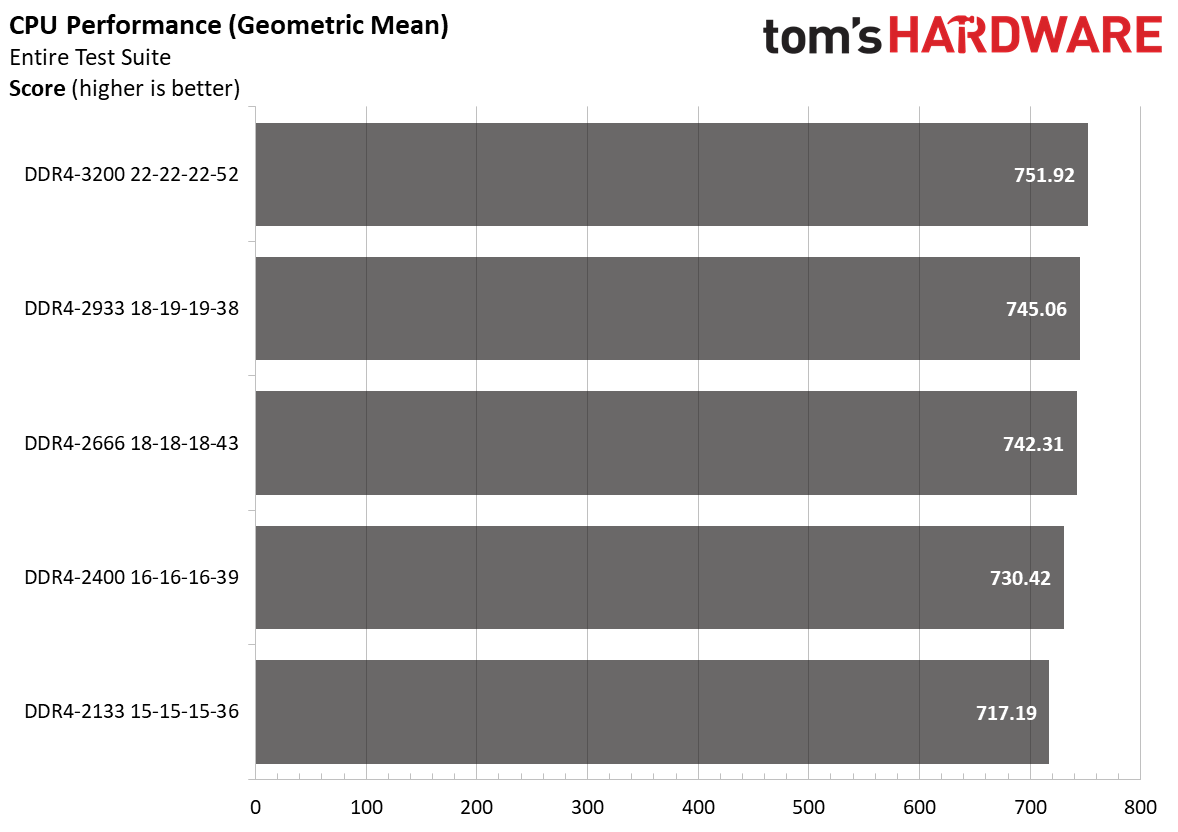
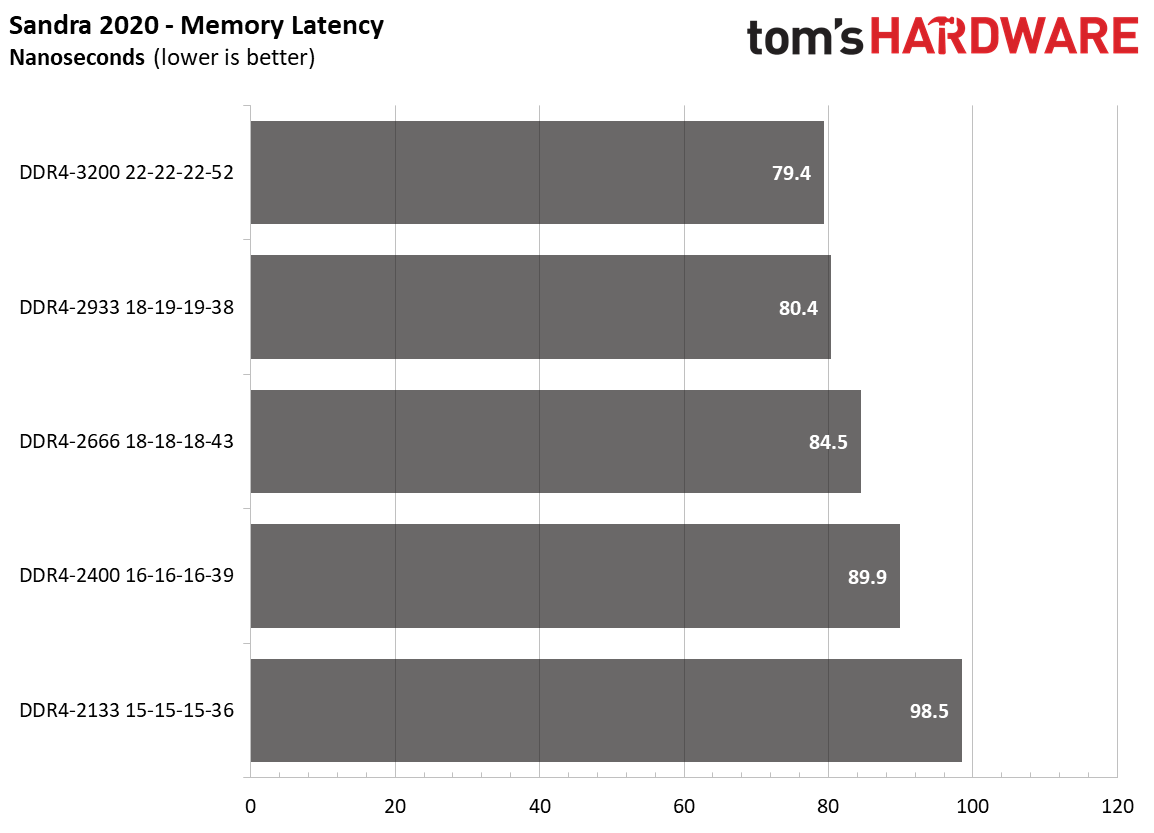
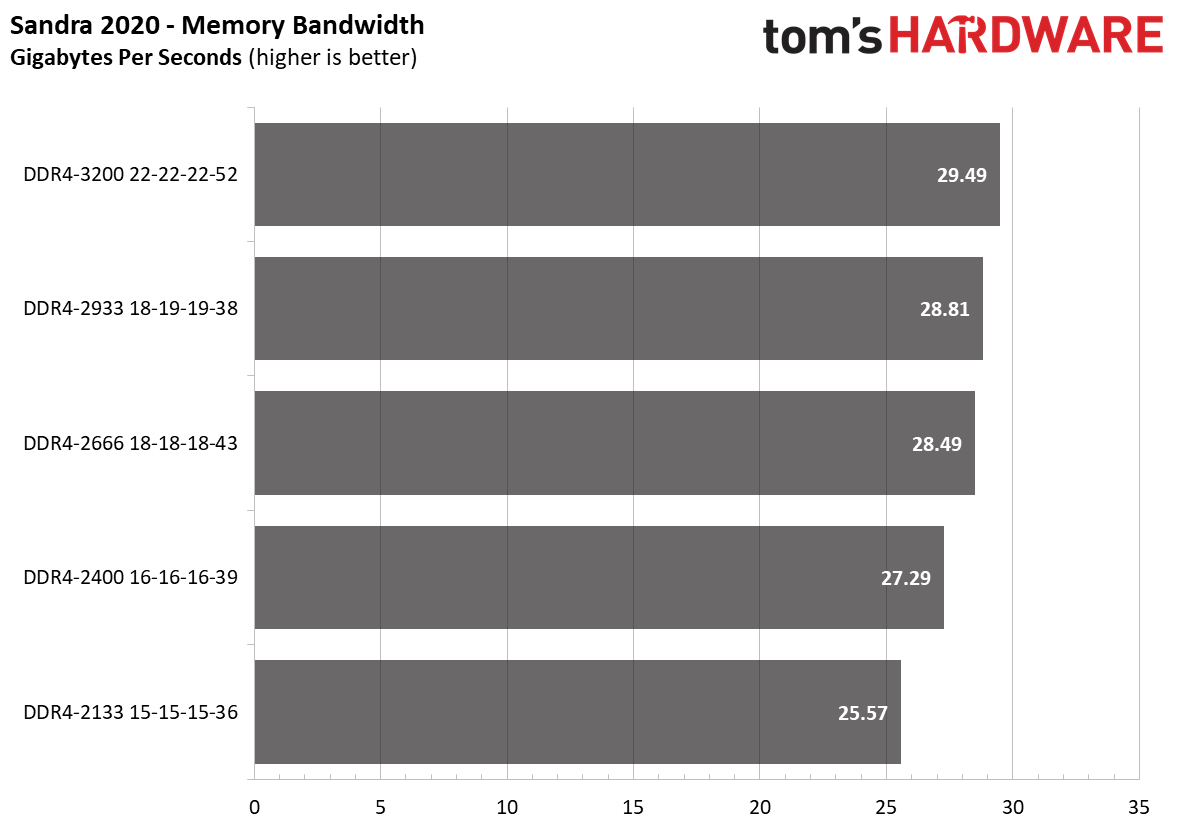
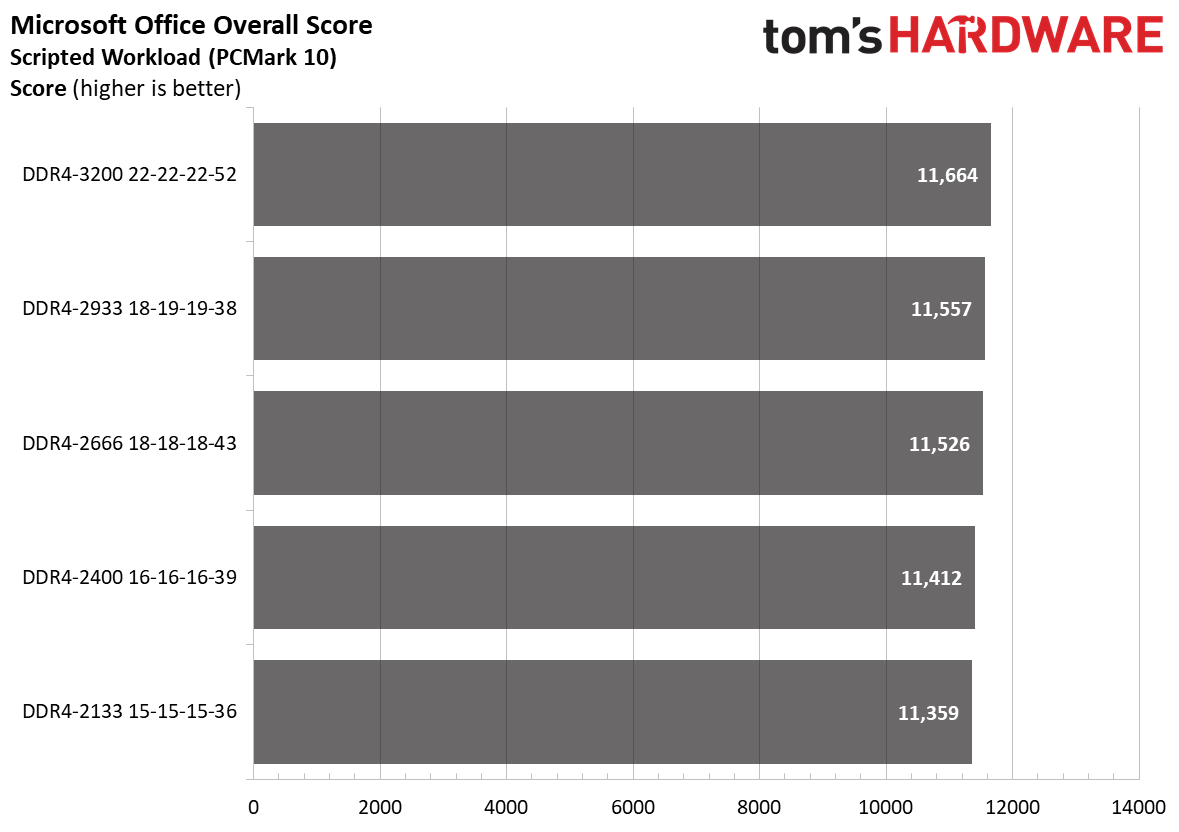
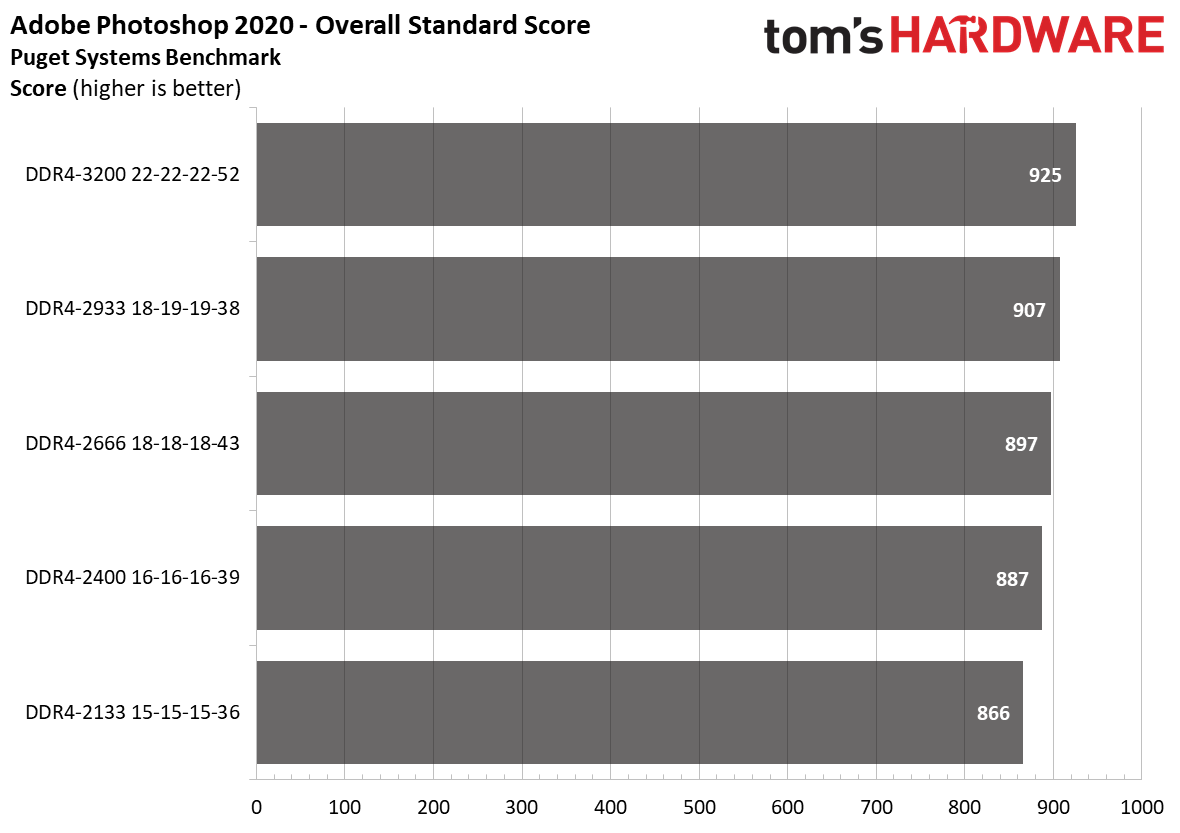
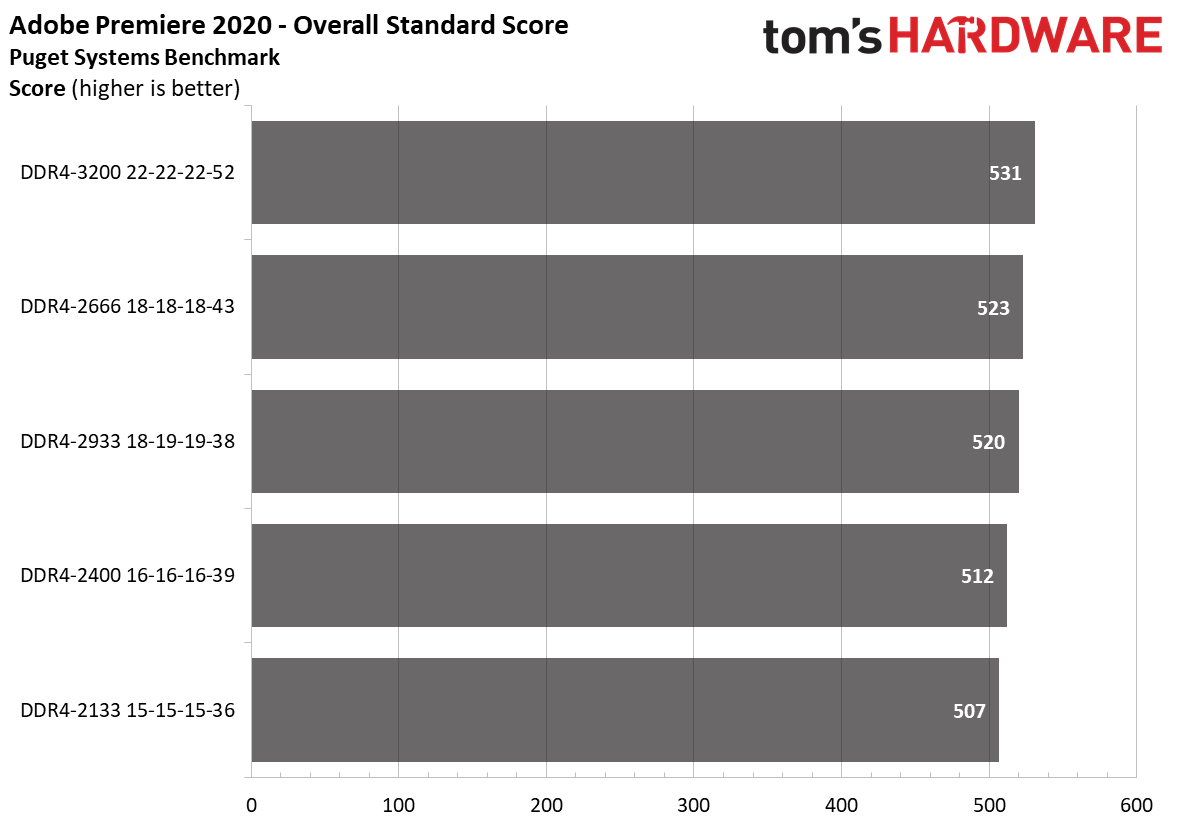
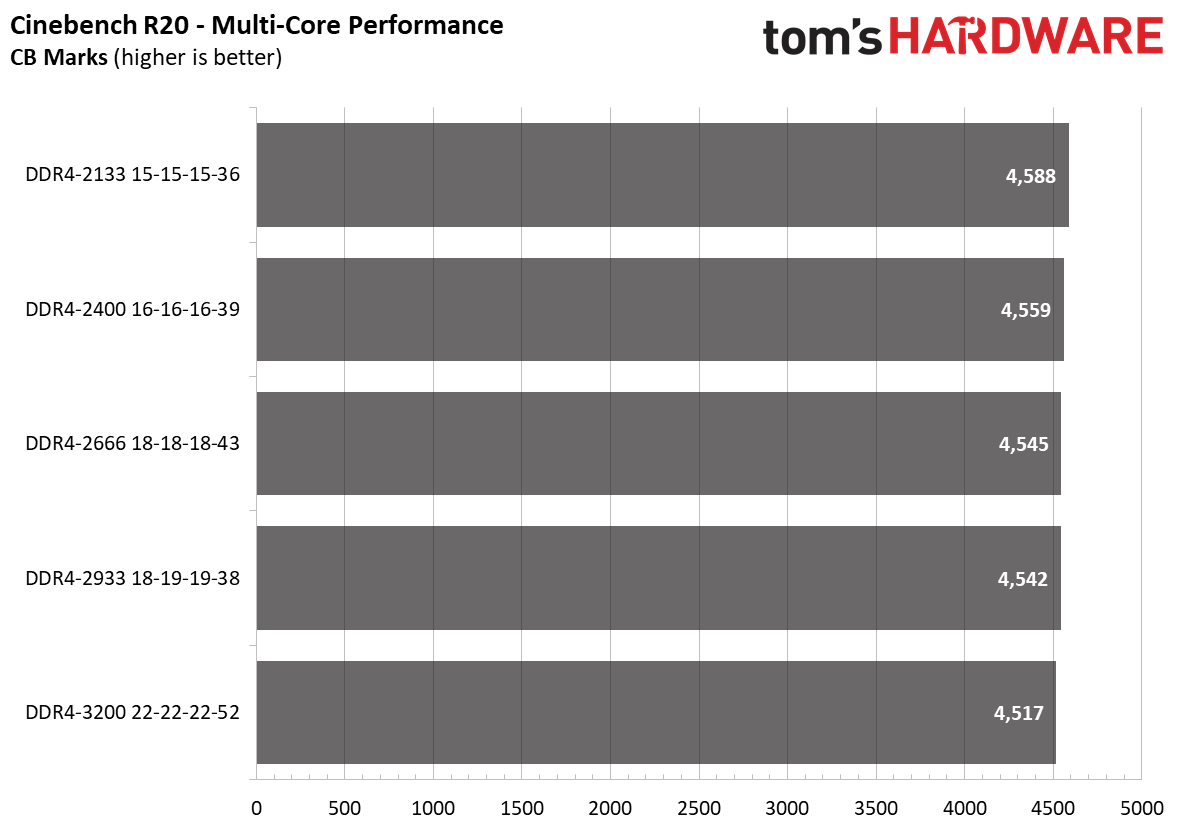
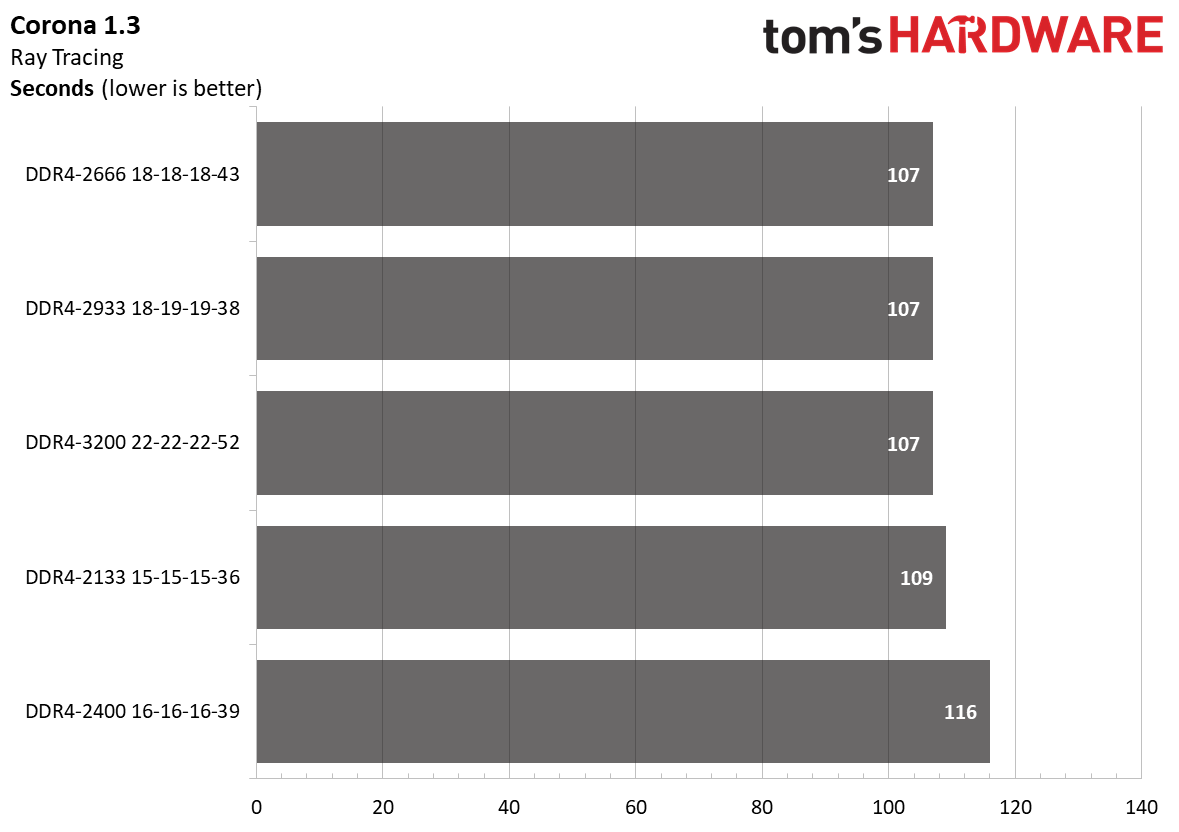
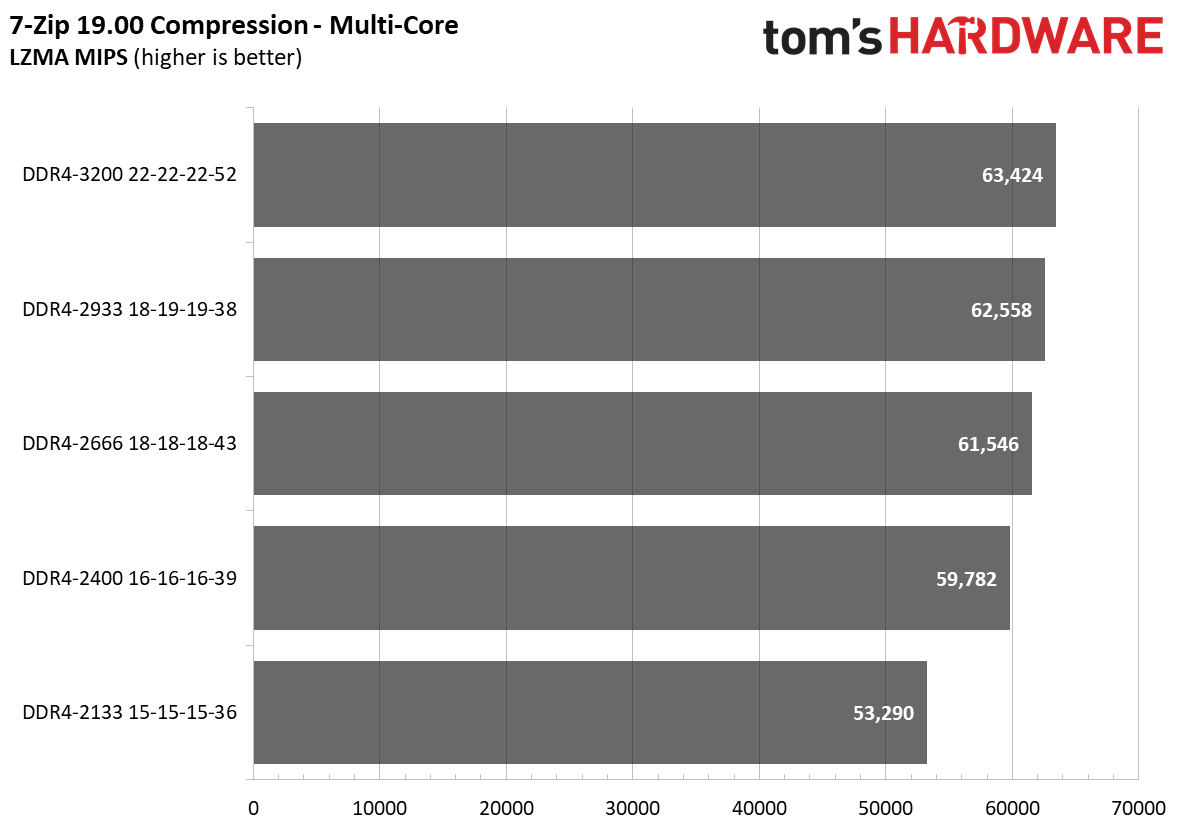
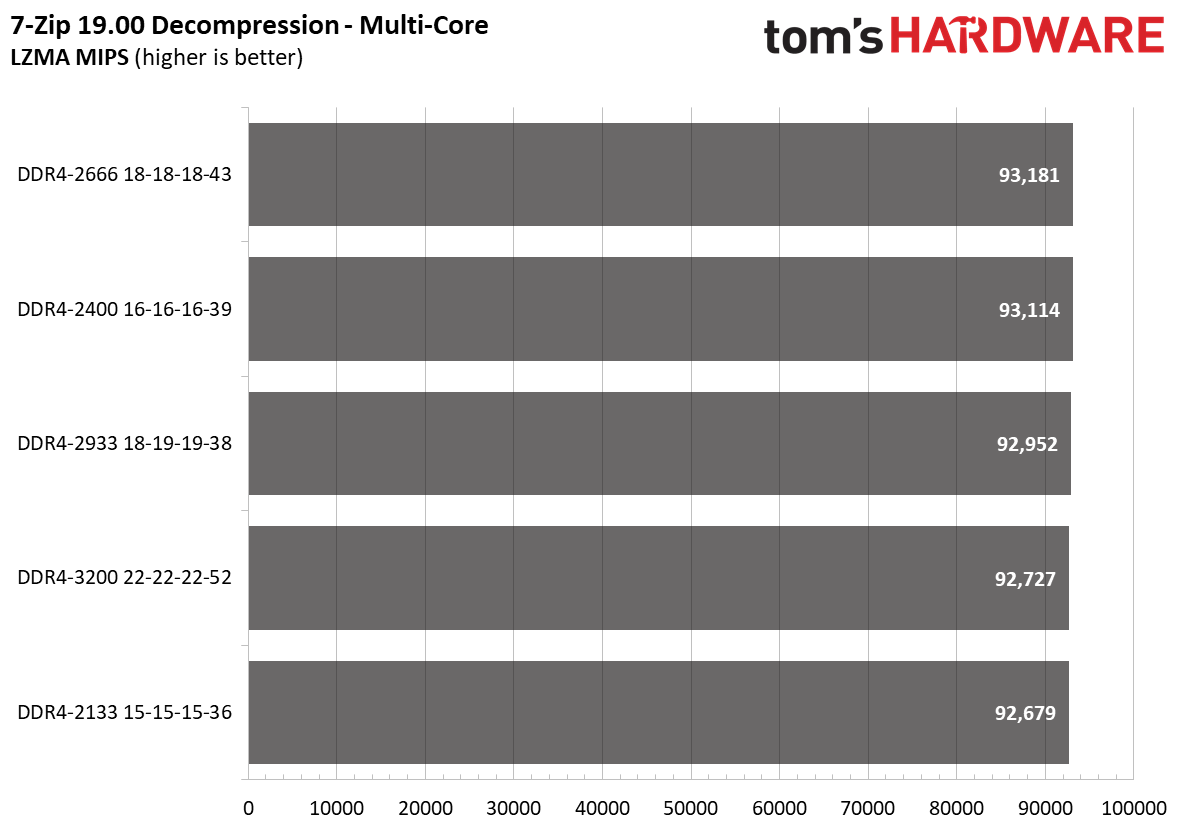
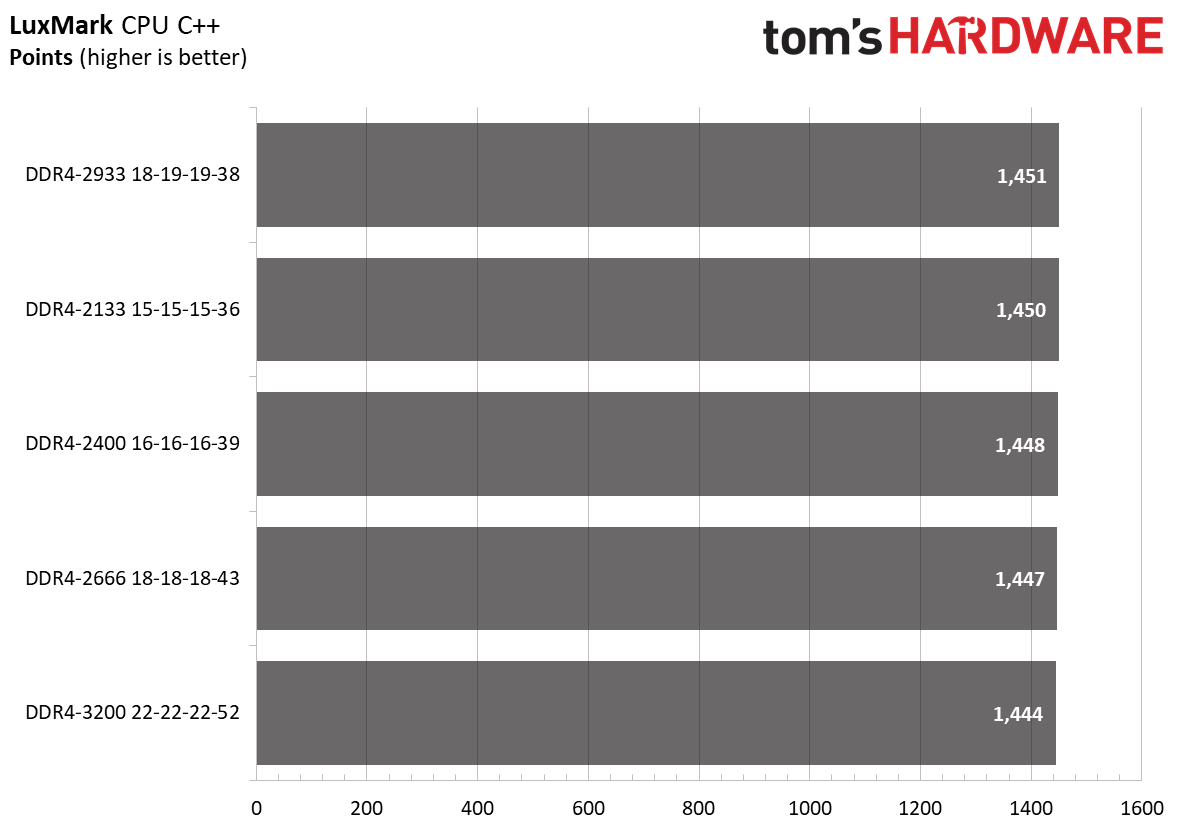
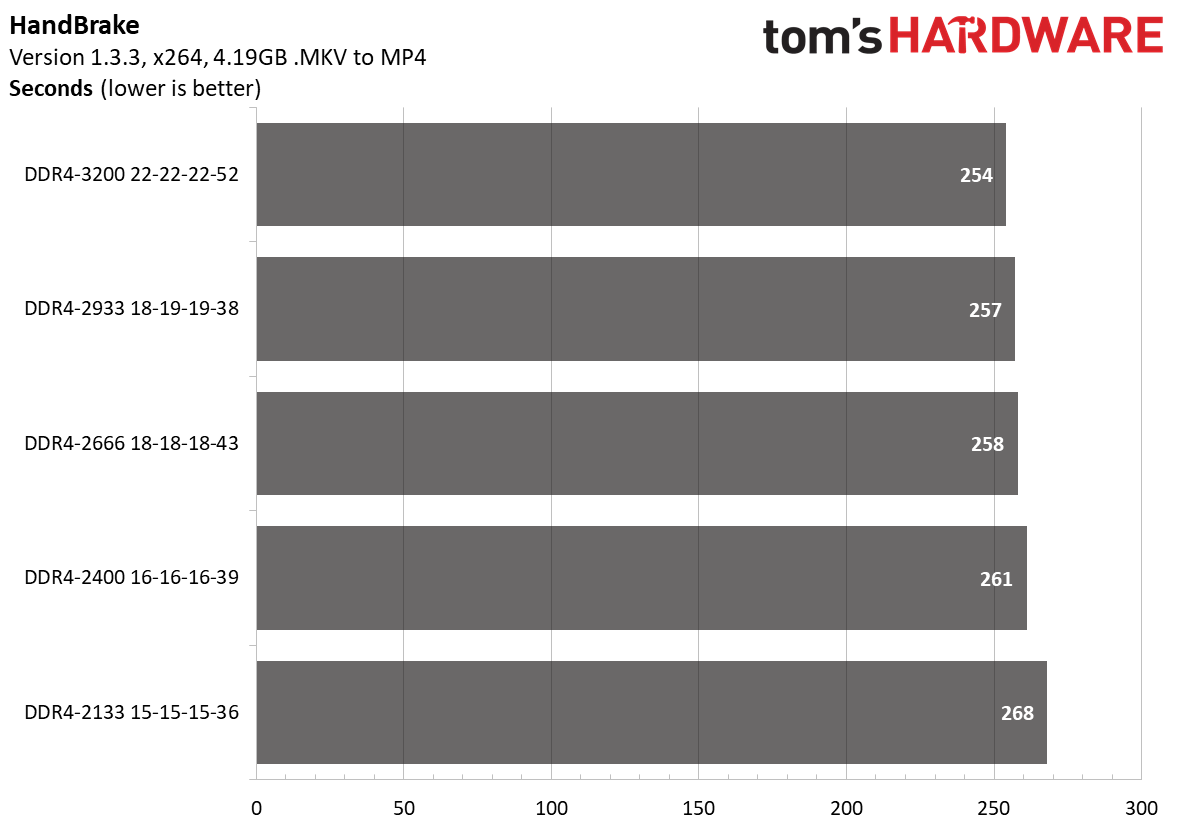
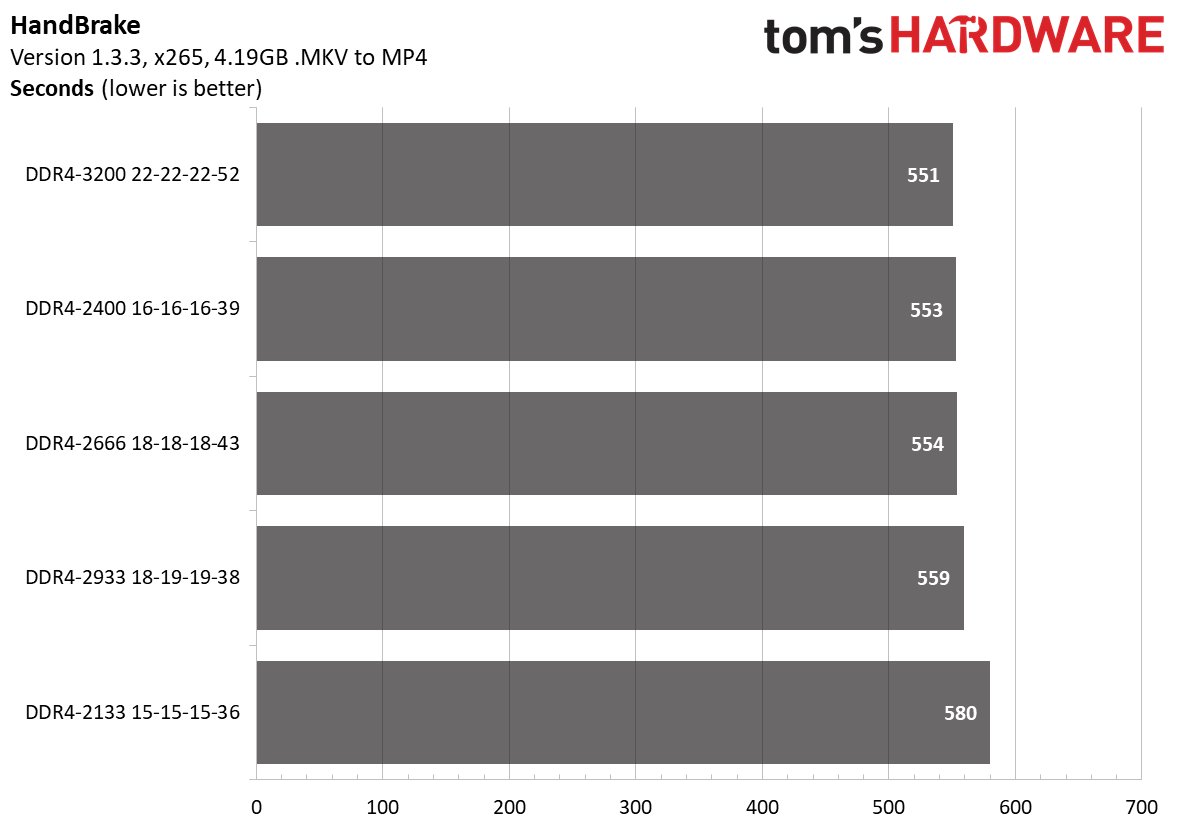
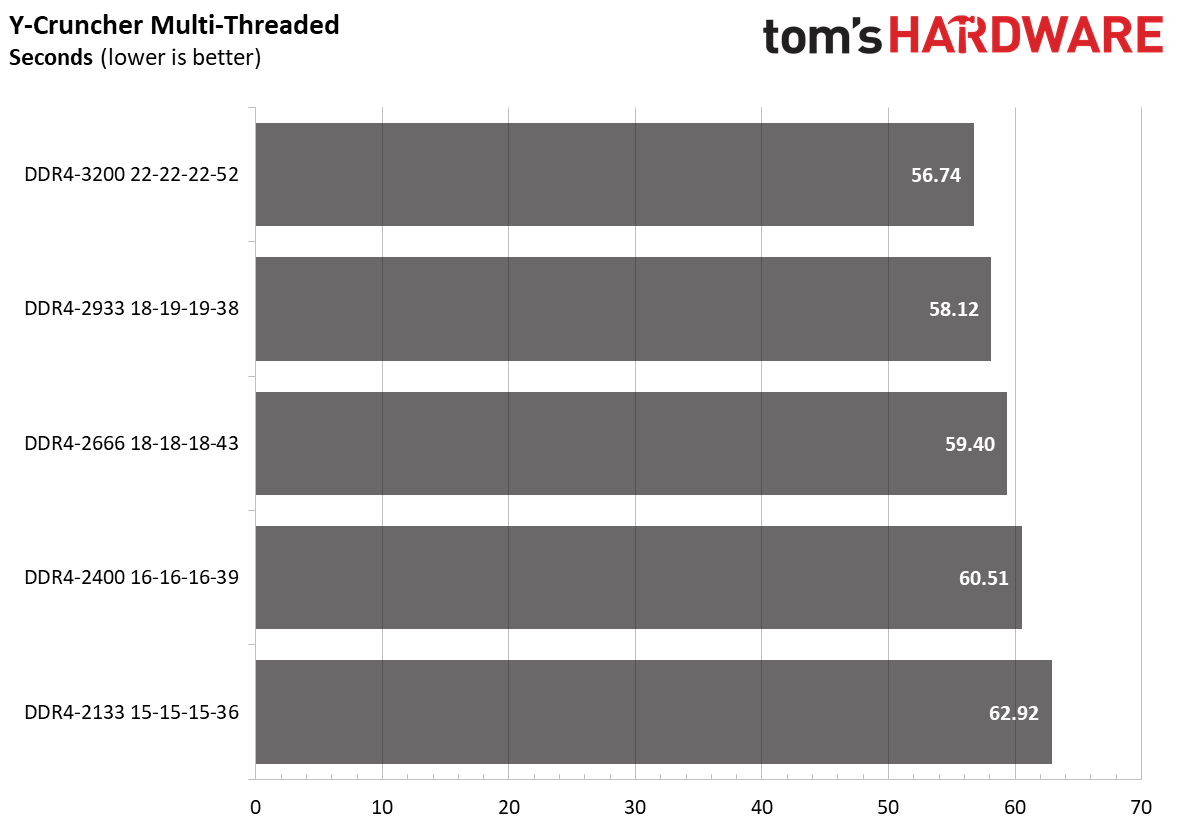
For reference, DDR4-2133 is JEDEC's baseline specification for DDR4 memory, while DDR4-3200 is the official supported memory frequency on Ryzen 5000. If we just look at the geometric mean, there was a 4.8% performance difference between the two settings. We used a mixed bag of workloads that both are and aren't responsive to memory frequency, so it evens out. Be aware that individual performance gains could be higher, according to the specific workload.
In Adobe Photoshop and Premiere Pro, DDR4-3200 delivered up to 6.8% and 4.7% higher performance, respectively, over DDR4-2133. HandBrake was also sensitive to fast memory. DDR4-3200 reduced x264 and x265 conversion times by up to 5.22% and 5%, respectively.
7-Zip compression workloads benefitted the most from DDR4-3200 memory. It offered 19% better performance than DDR4-2133. However, DDR4-3200 wasn't the absolute winner in every race, though. In the Corona 1.3 benchmark, for instance, DDR4-3200, DDR4-2933, and DDR4-2666 performed equally well.
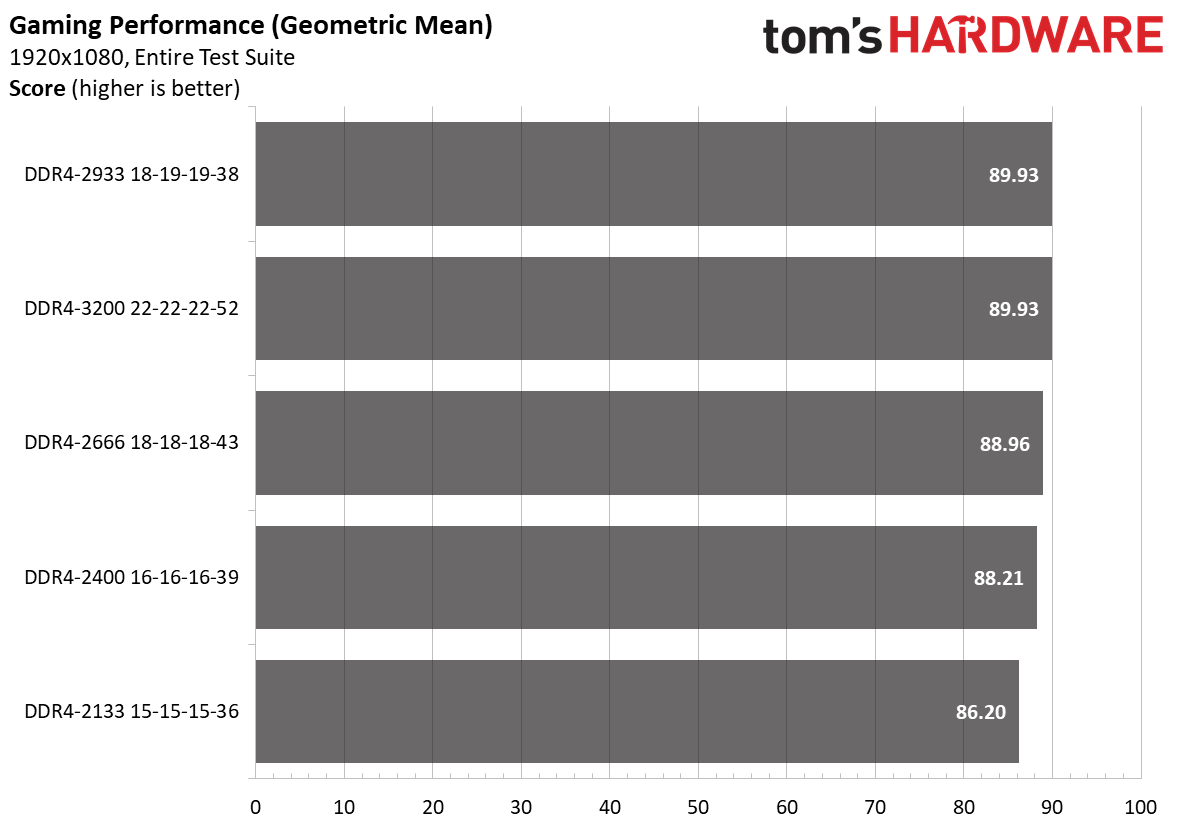
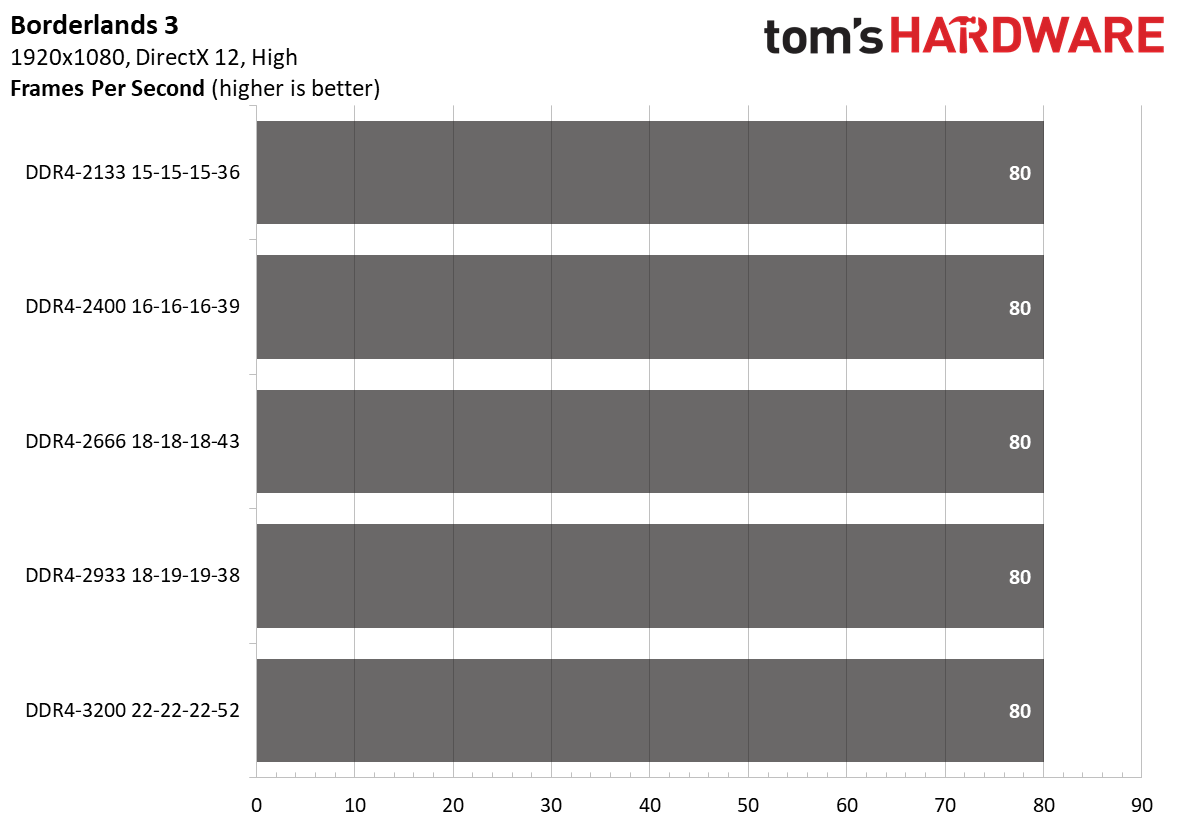
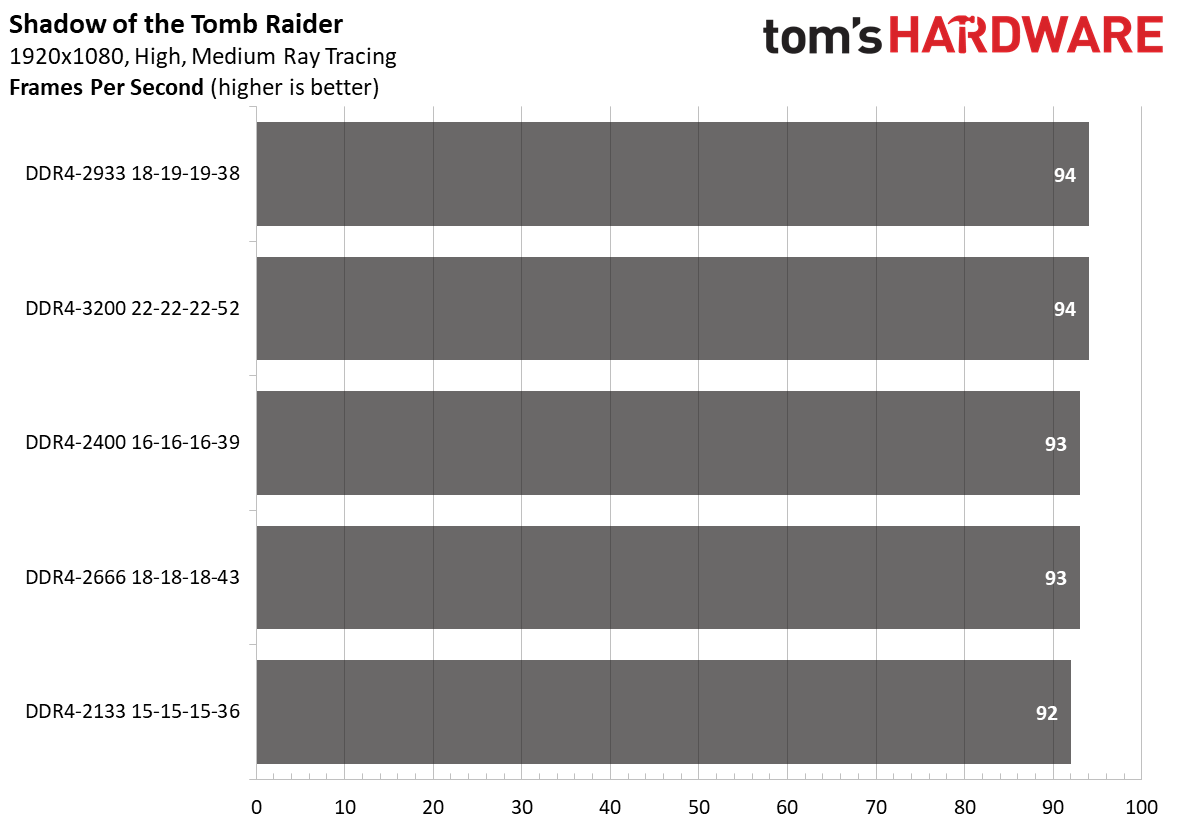
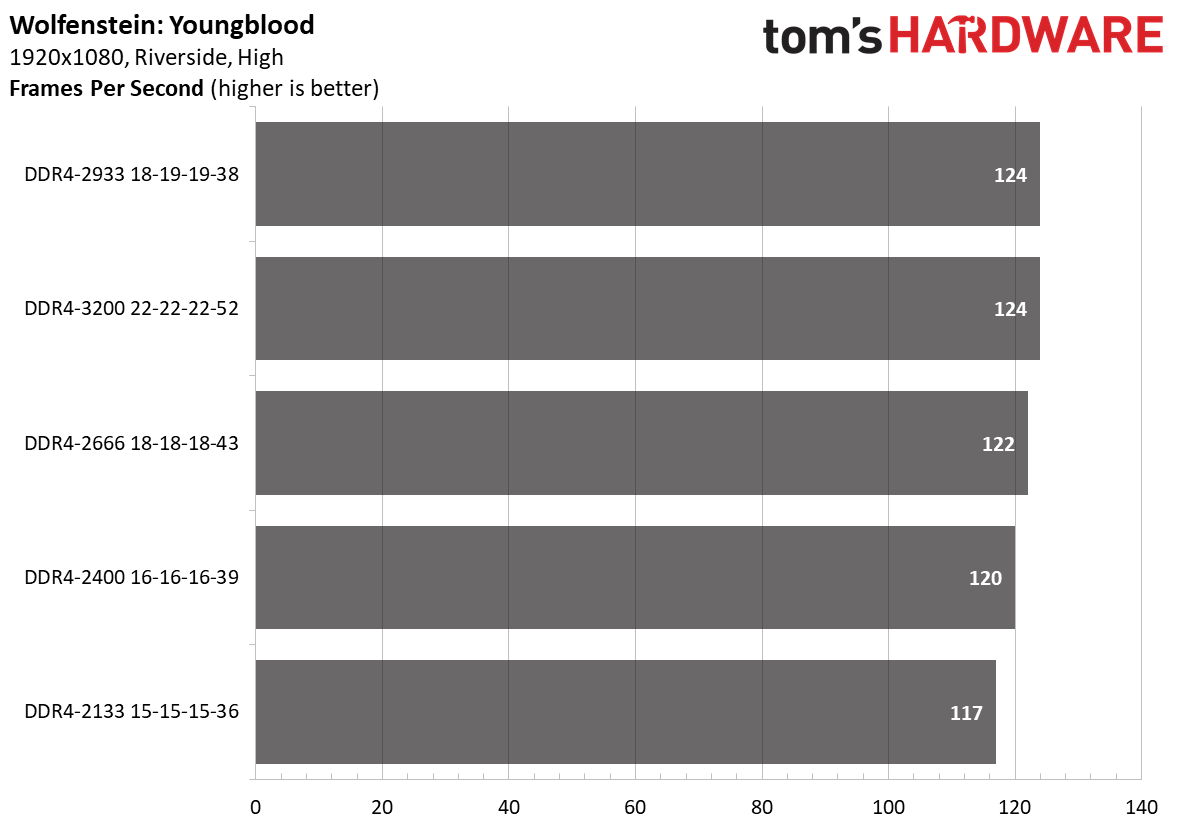
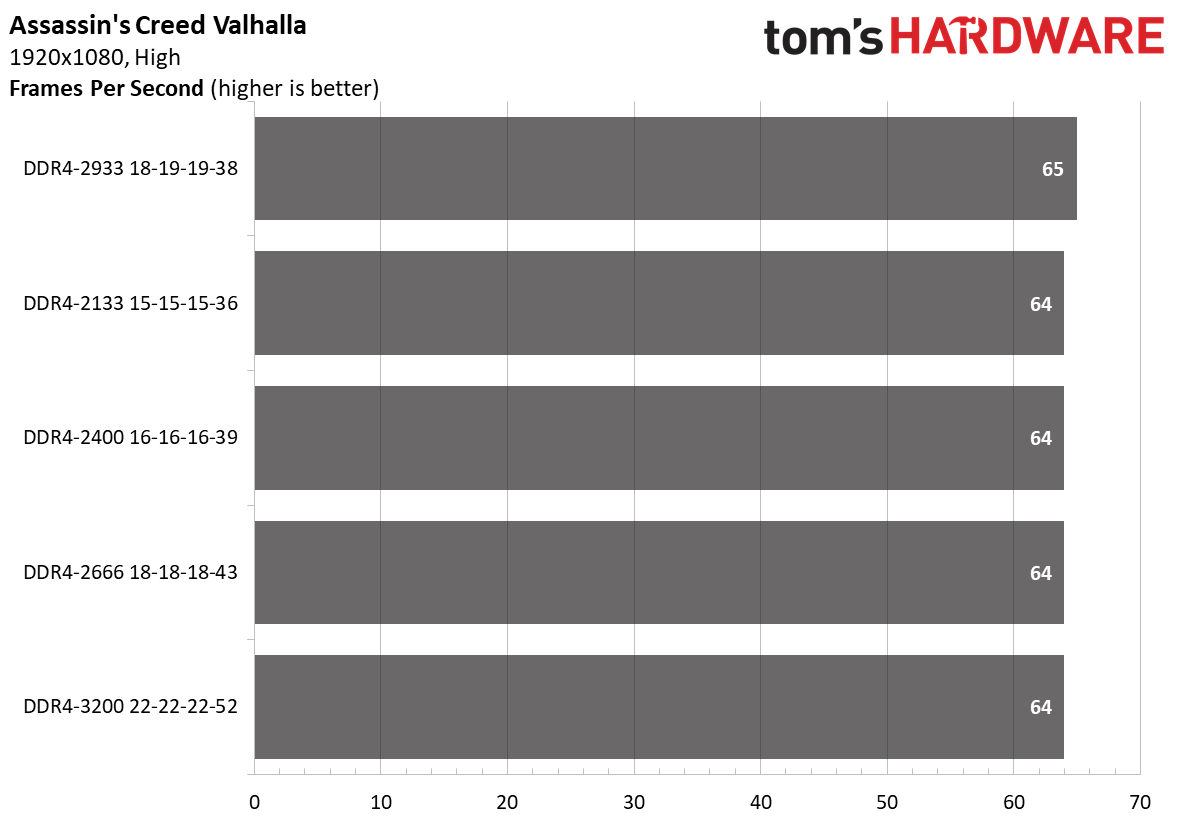
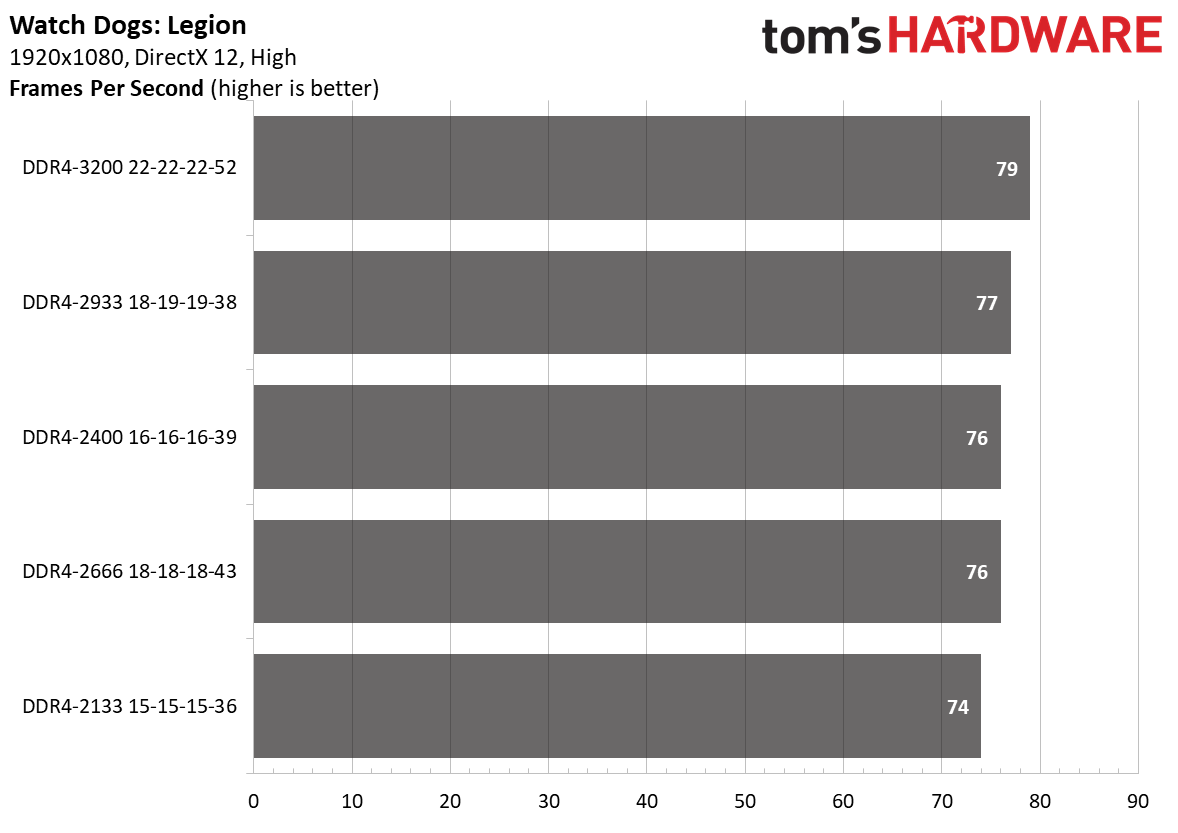
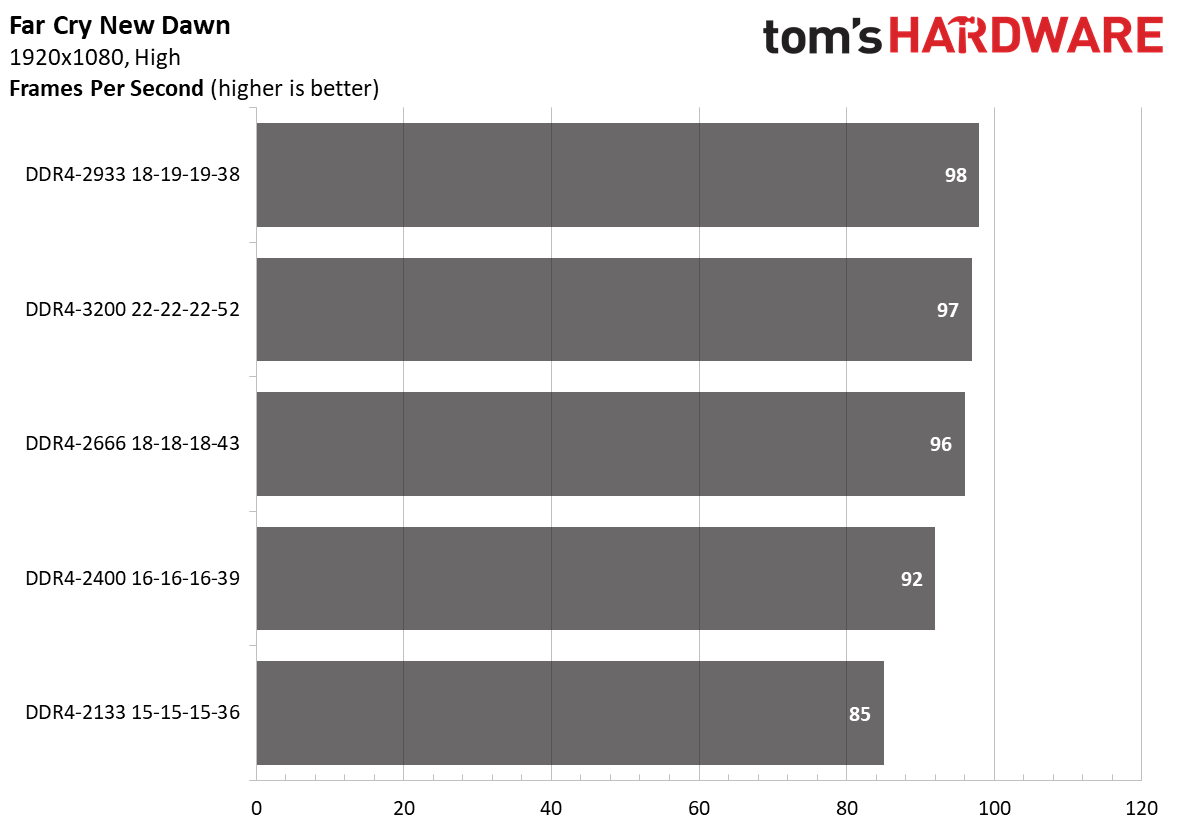
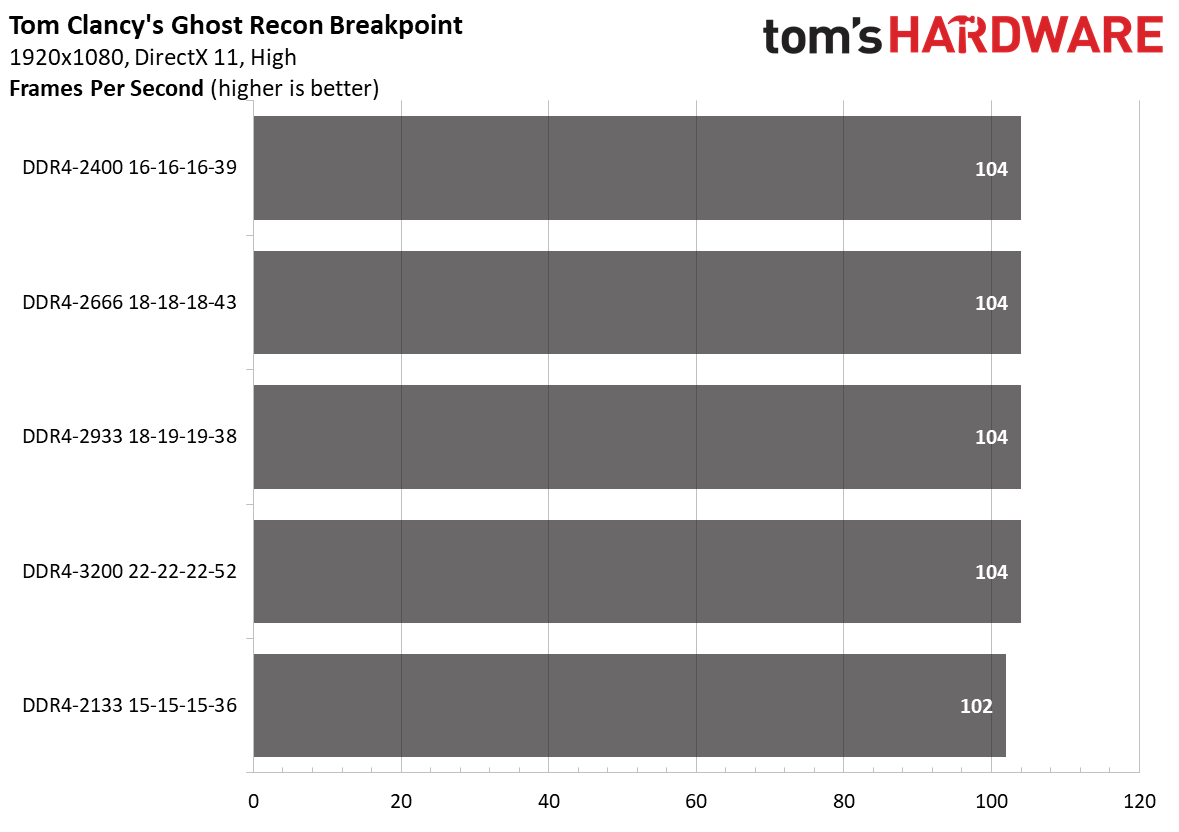
For our gaming tests, we used the native 1920x1080 (1080p) resolution for the XMG Core 15 (2021). We used the High preset in our games because the setting allowed a balance between image fidelity and performance. If you game at lower image settings, the performance boosts should be even higher because the graphics card becomes less of a bottleneck.
Overall, DDR4-3200 provided a 4.3% improvement in frame rates over DDR4-2133 across our suite of seven titles. There were a few games where DDR4-3200 presented a notable boost in performance: DDR4-3200 finished with 6% higher frame rates in Wolfenstein: Youngblood, 6.8% in Watch Dogs: Legion, and up to 15.2% in Far Cry Dawn.
Single-Rank vs. Dual-Rank
It's easy to identify if a SO-DIMM memory module is single-rank or dual-rank before purchase. Without going into the technical specifics, memory modules that are 16GB generally adhere to a dual-rank design. We say generally because some vendors are currently commercializing 16GB single-rank memory modules. Nevertheless, we recommend that you consult with the specification sheet to corroborate the design.
Ryzen 5000 laptops that come equipped with two SO-DIMM memory slots bless users with the potential to add up to four total memory ranks. This requires two dual-rank memory modules, meaning 32GB (2x16GB) is the minimum amount of memory needed to maximize the number of memory ranks.
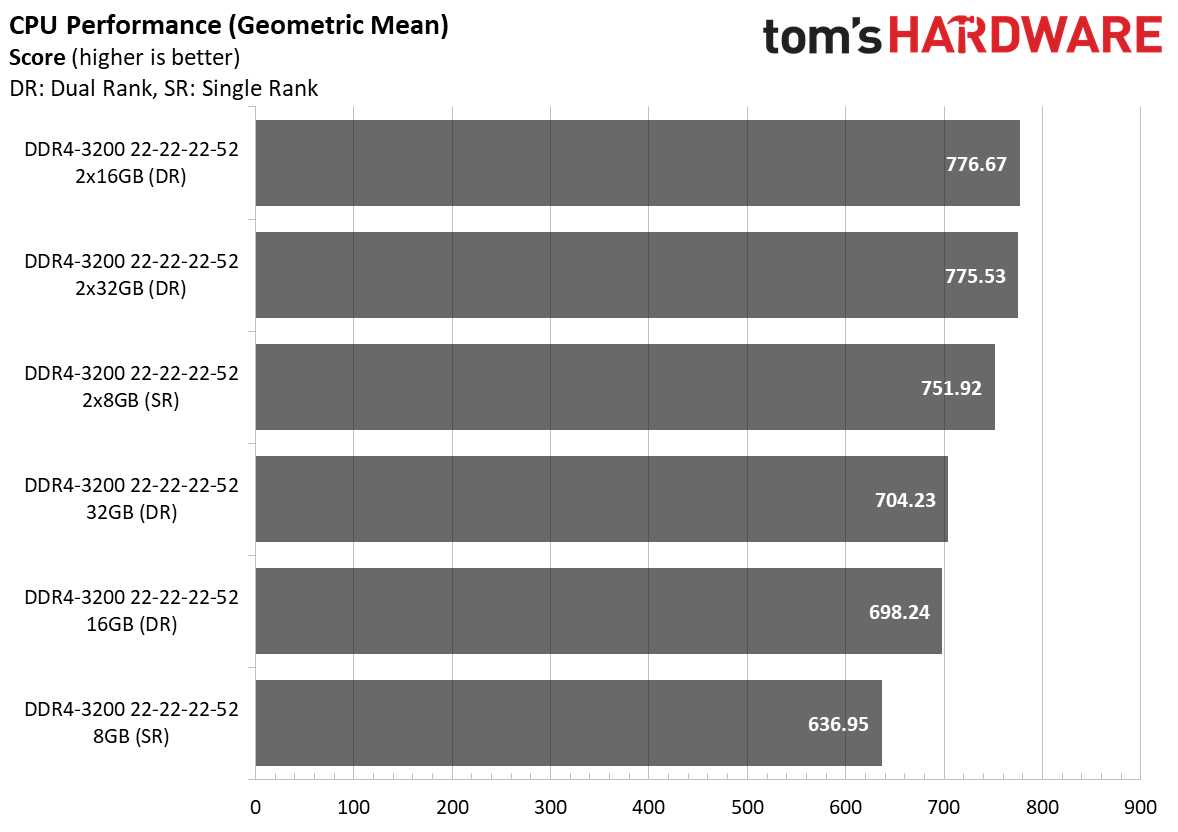
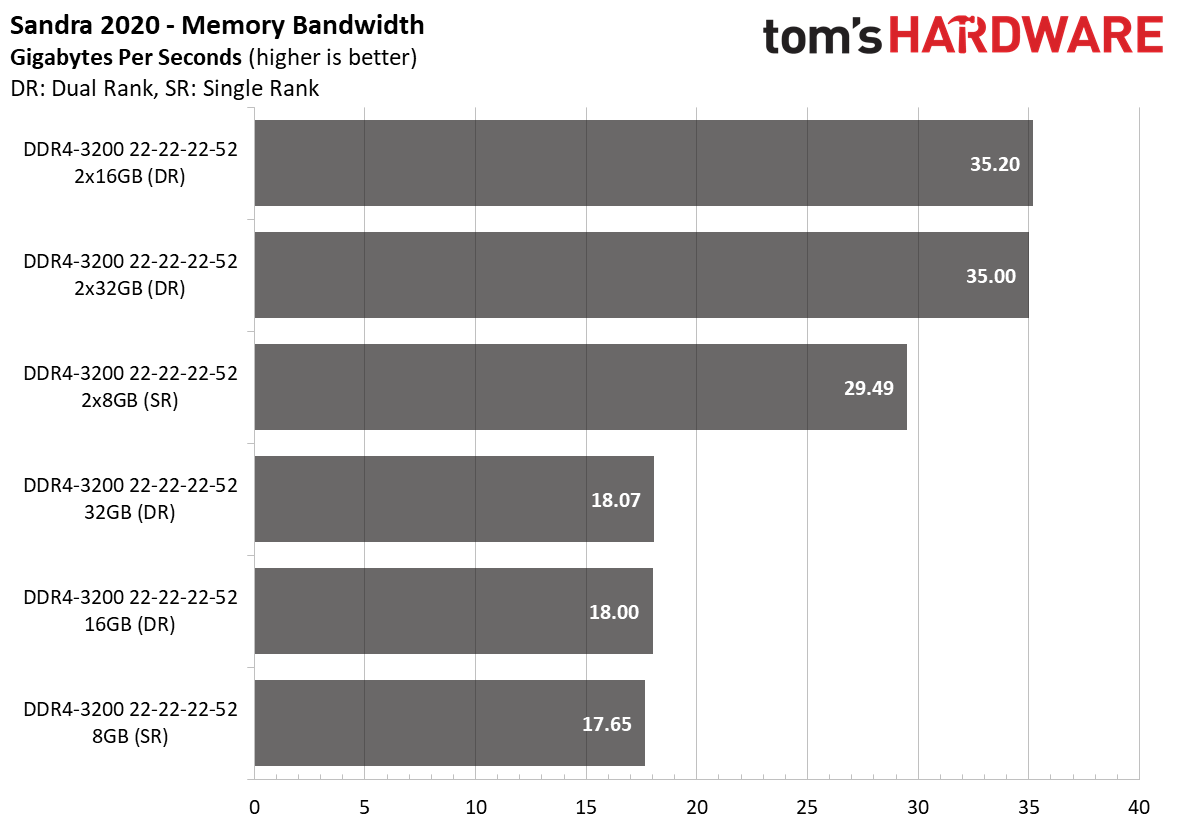
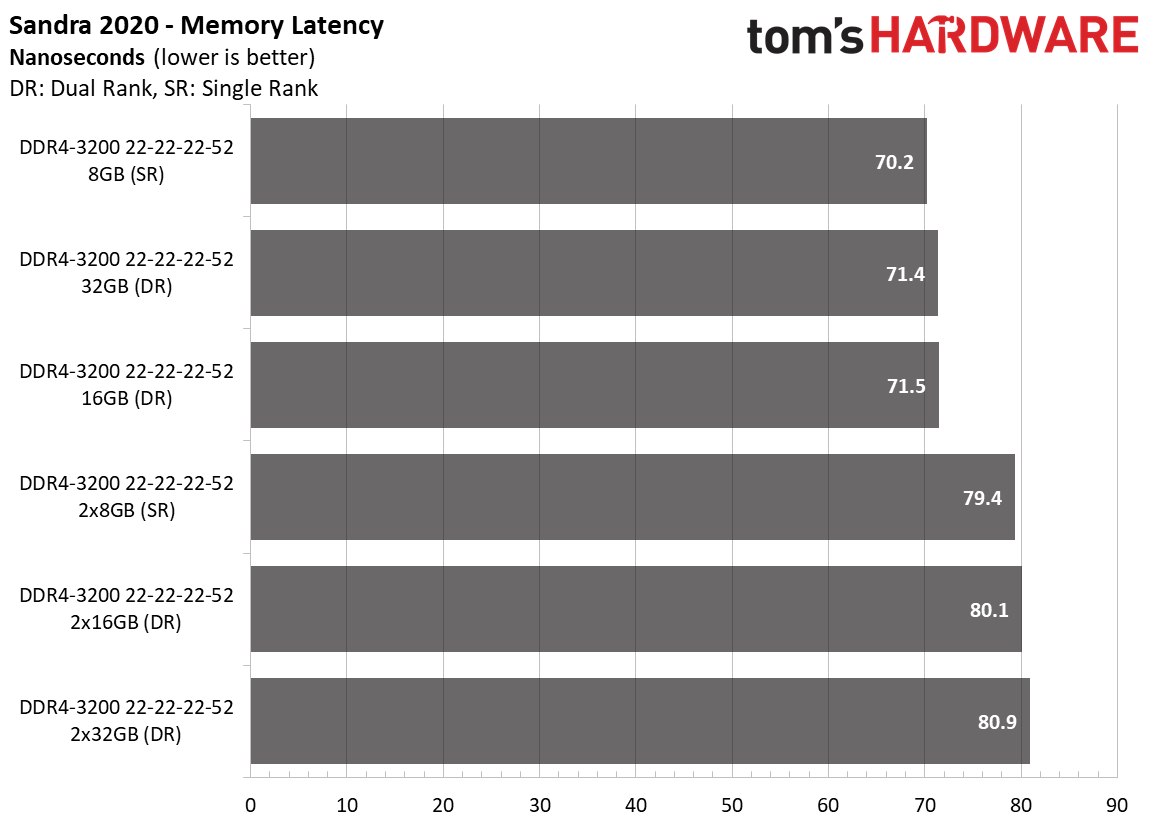
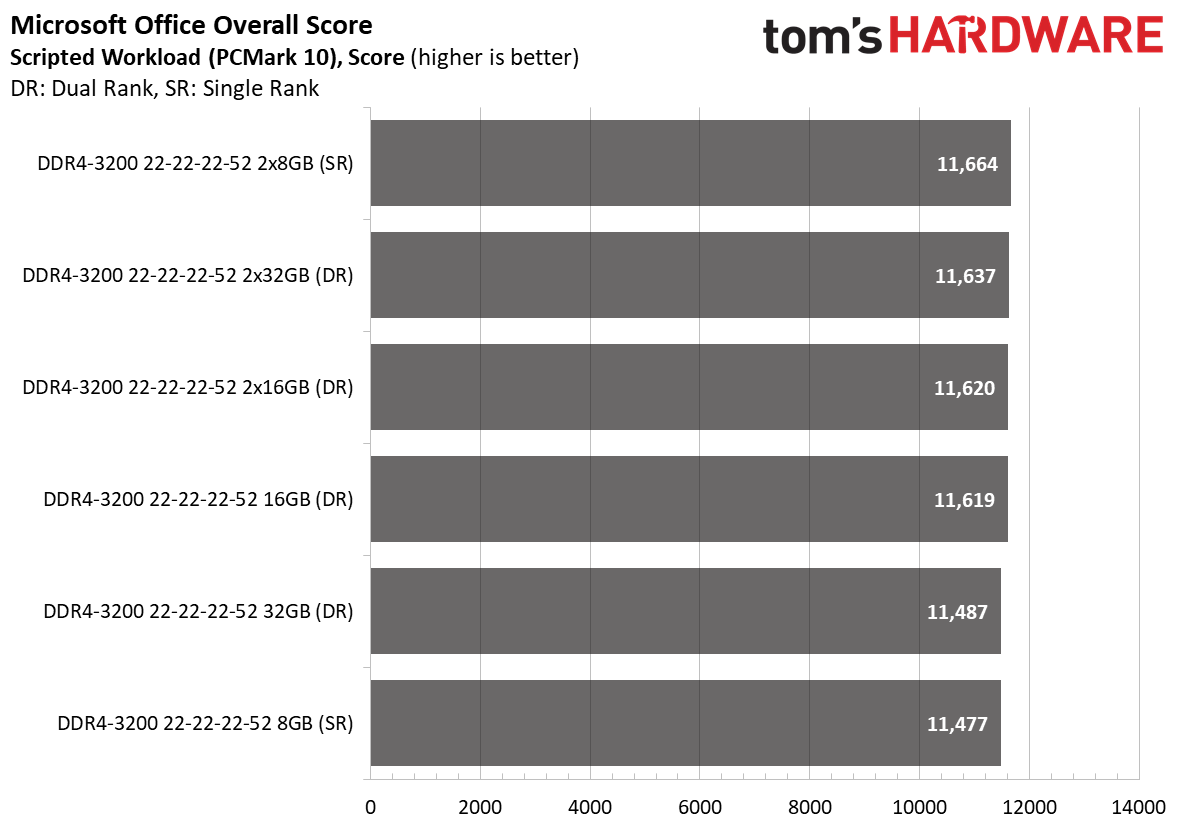
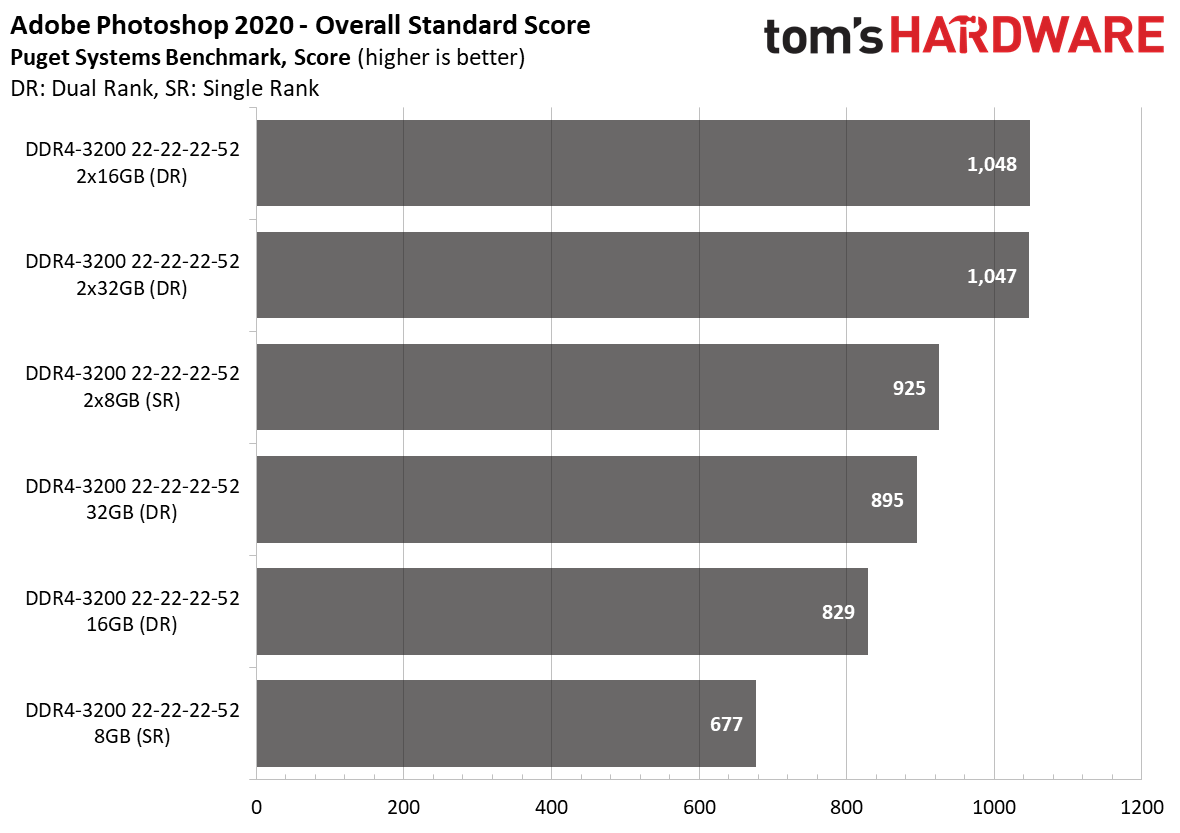
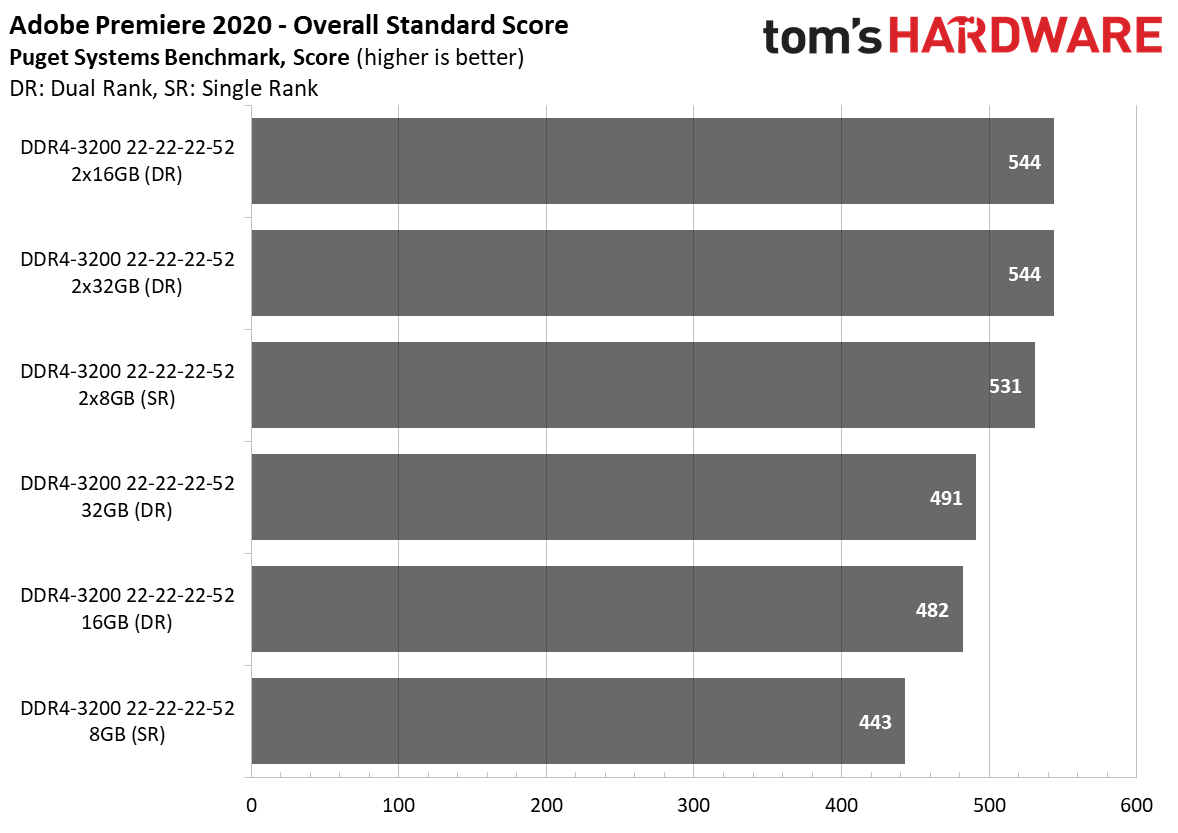
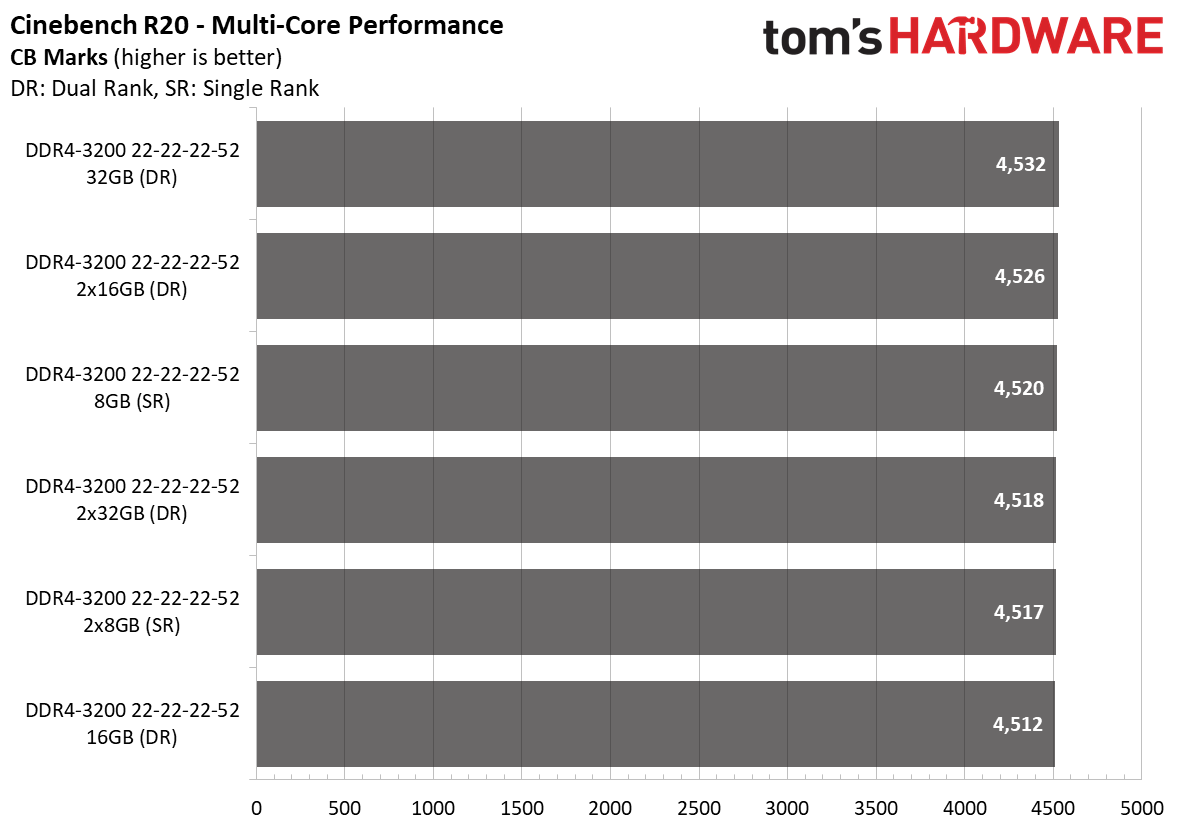
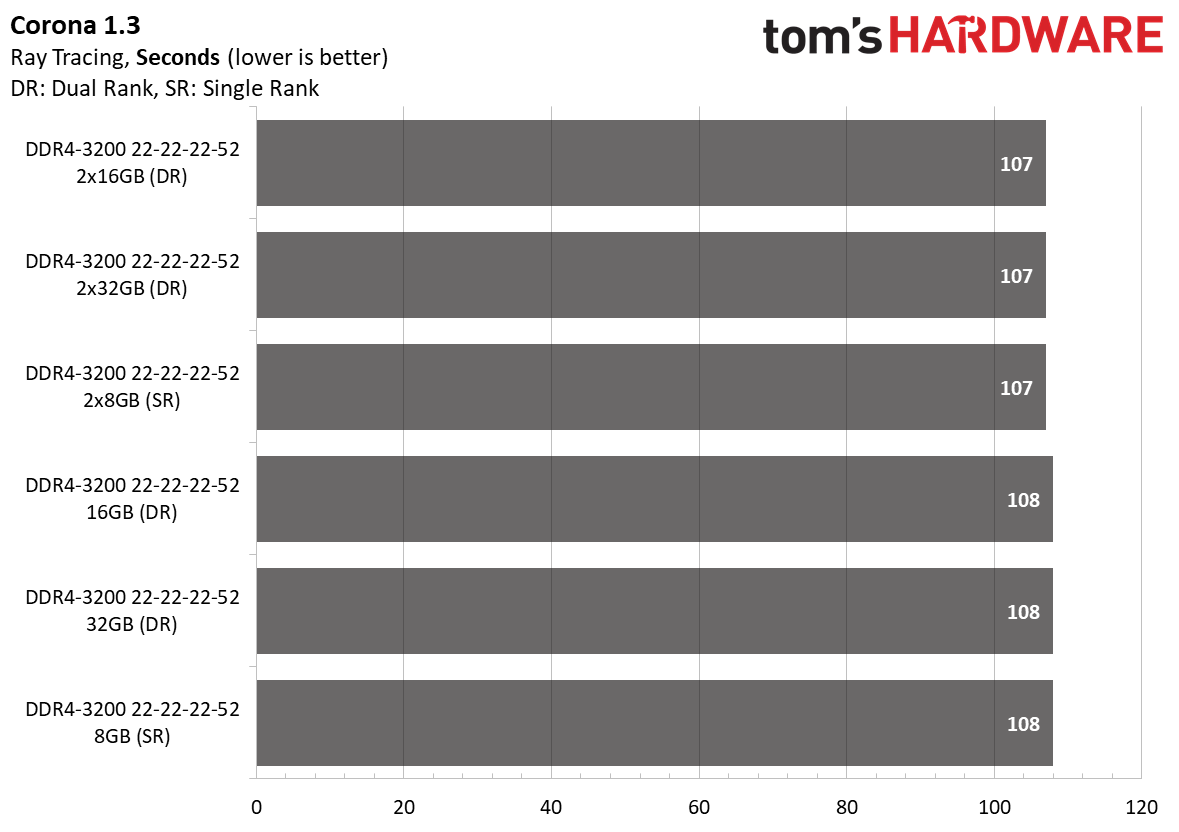
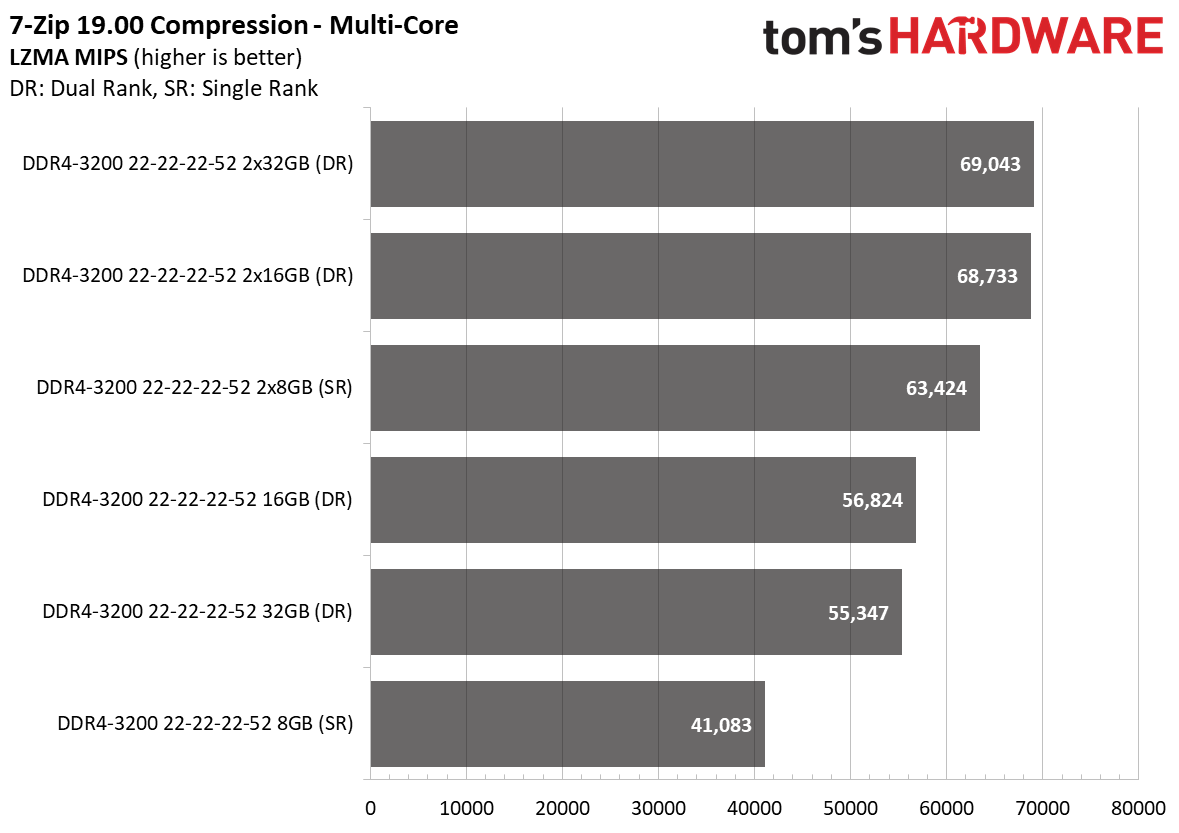
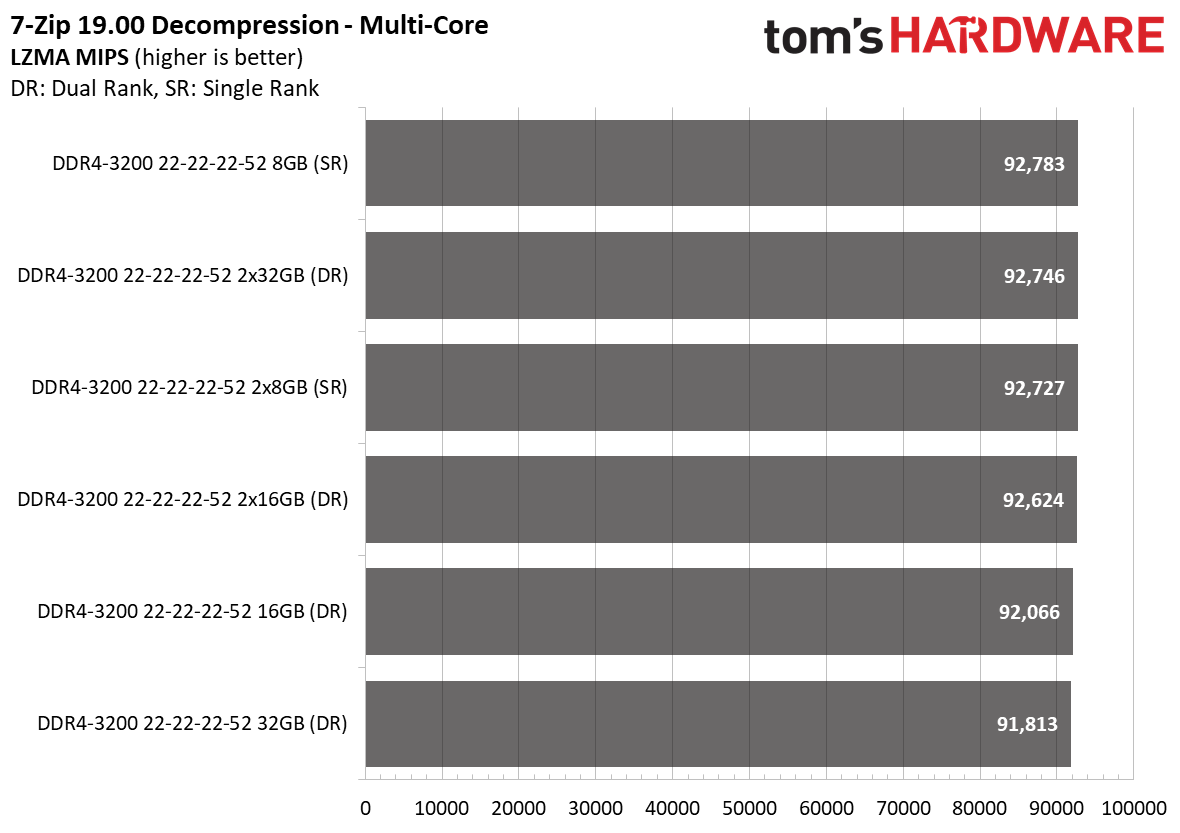
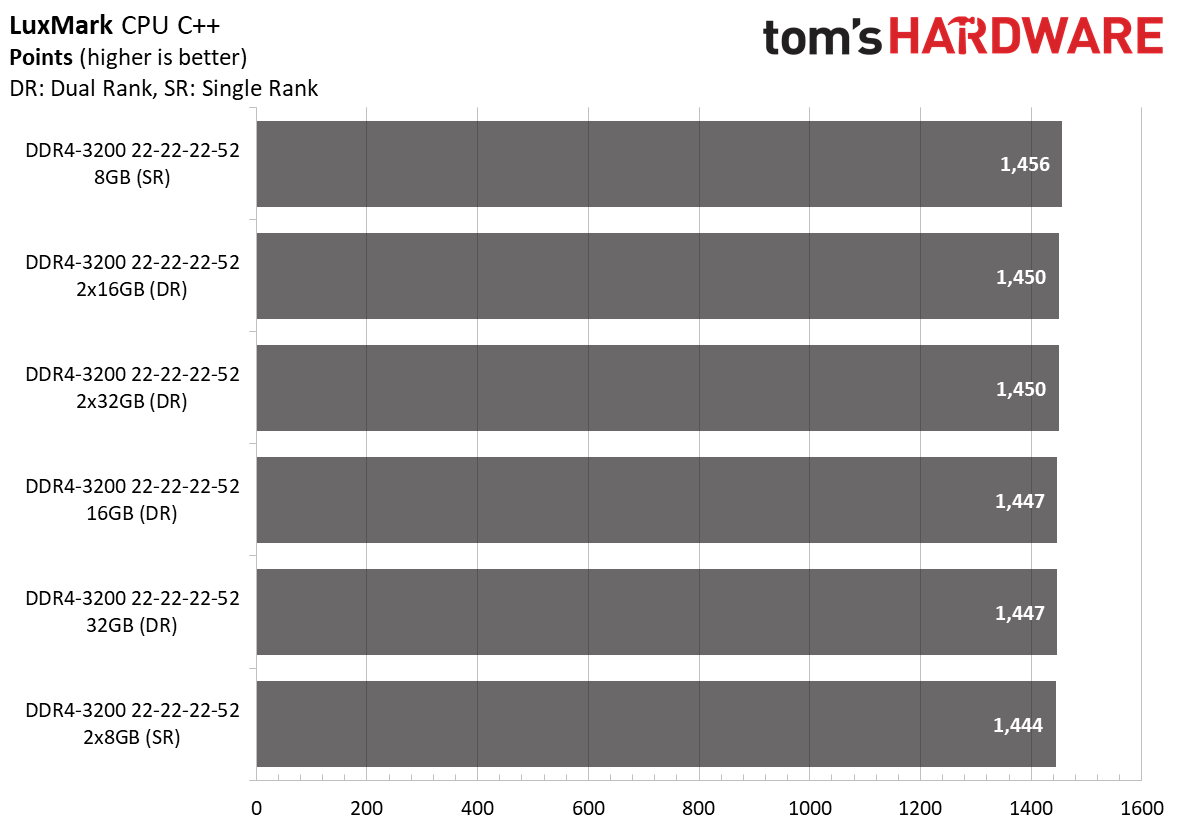
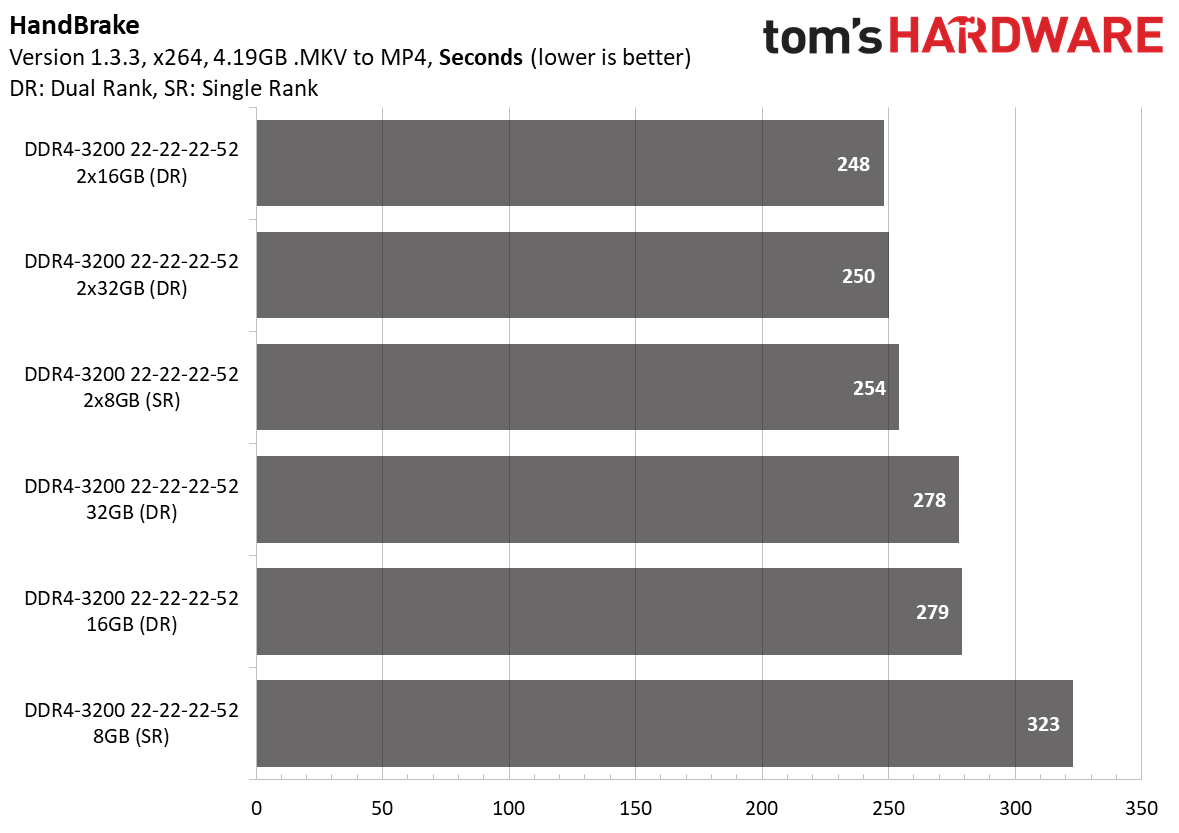
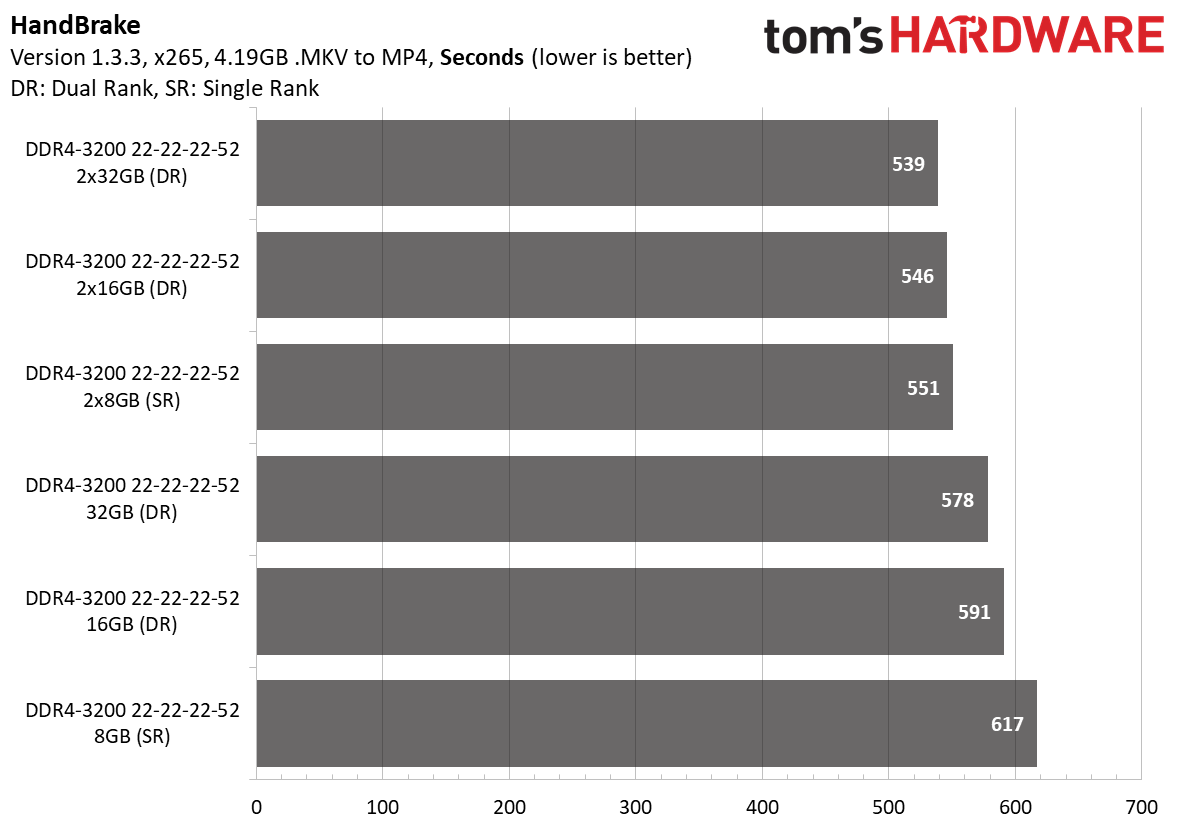
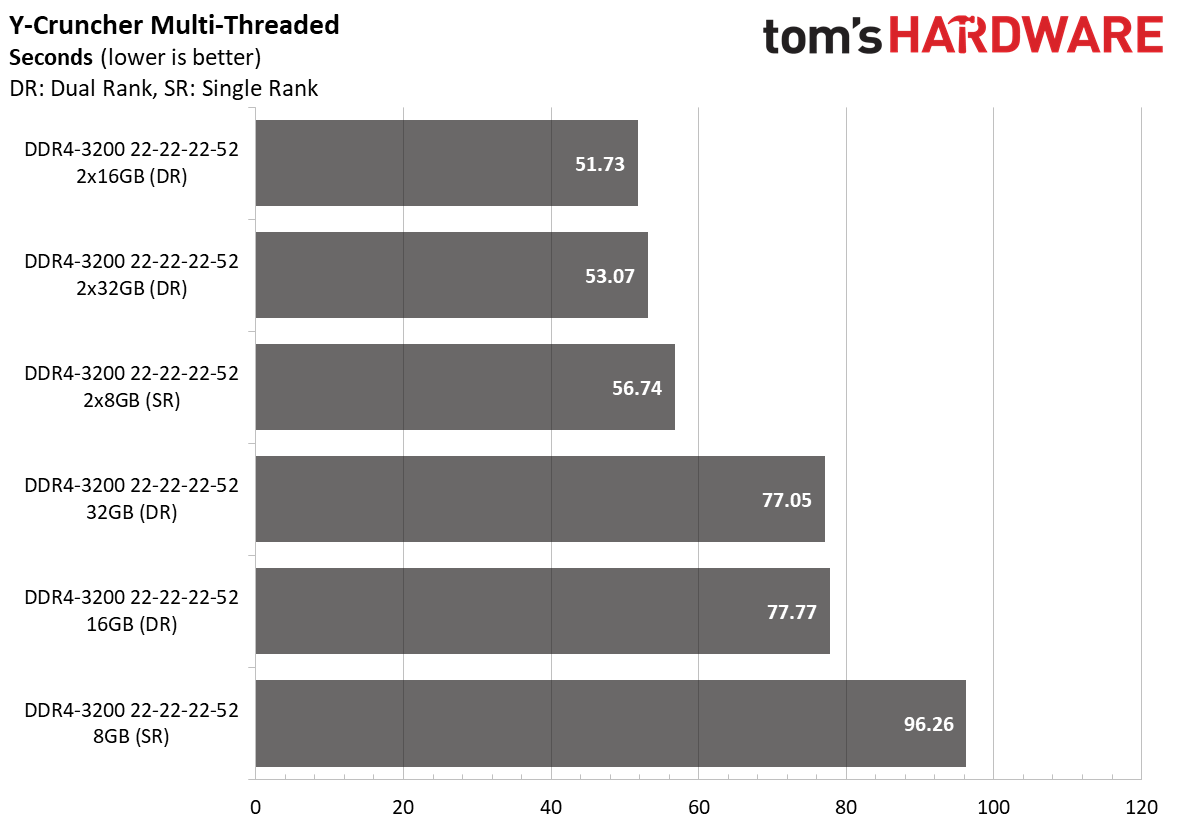
When you increase the number of memory ranks, you also increase the total memory capacity in the process. Therefore, it's important to bear in mind that some workloads profit more from the increased density than others, which results in higher performance.
If we look at the single SO-DIMM configurations, the 16GB (dual-rank) memory module improved performance by 9.6% over the 8GB (single-rank) memory module. The margin jumped to 10.6% with the 32GB (dual-rank) memory module. However, if we compare the 16GB memory module to the 32GB one, we only recorded a 0.9% difference. Going to 32GB doesn't improve performance, but it helps if you're a heavy multitasker.
We saw similar behavior with the dual-channel setups, although the performance margins weren't as significant as the single SO-DIMM scenario. Four memory ranks (2x16GB) were only 3.3% better than two memory ranks (2x8GB). Meanwhile, the difference between the 2x16GB and 2x32GB configurations was still negligible.
The biggest takeaway is that running memory in a dual-channel configuration outweighed a single memory module even if the total number of memory ranks were equal. For instance, you achieve two memory ranks by using a single 16GB memory module or a pair of 8GB memory modules. Nevertheless, the latter option supplied 7.7% higher performance.
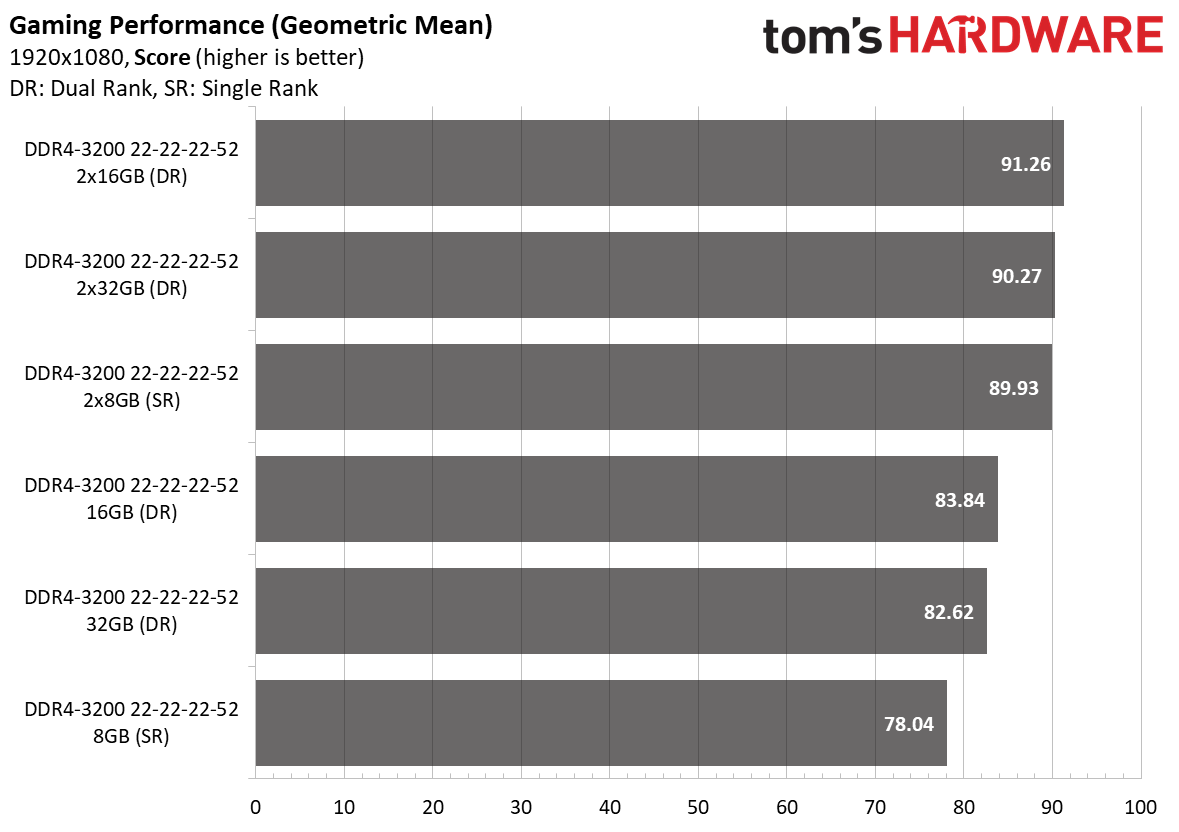
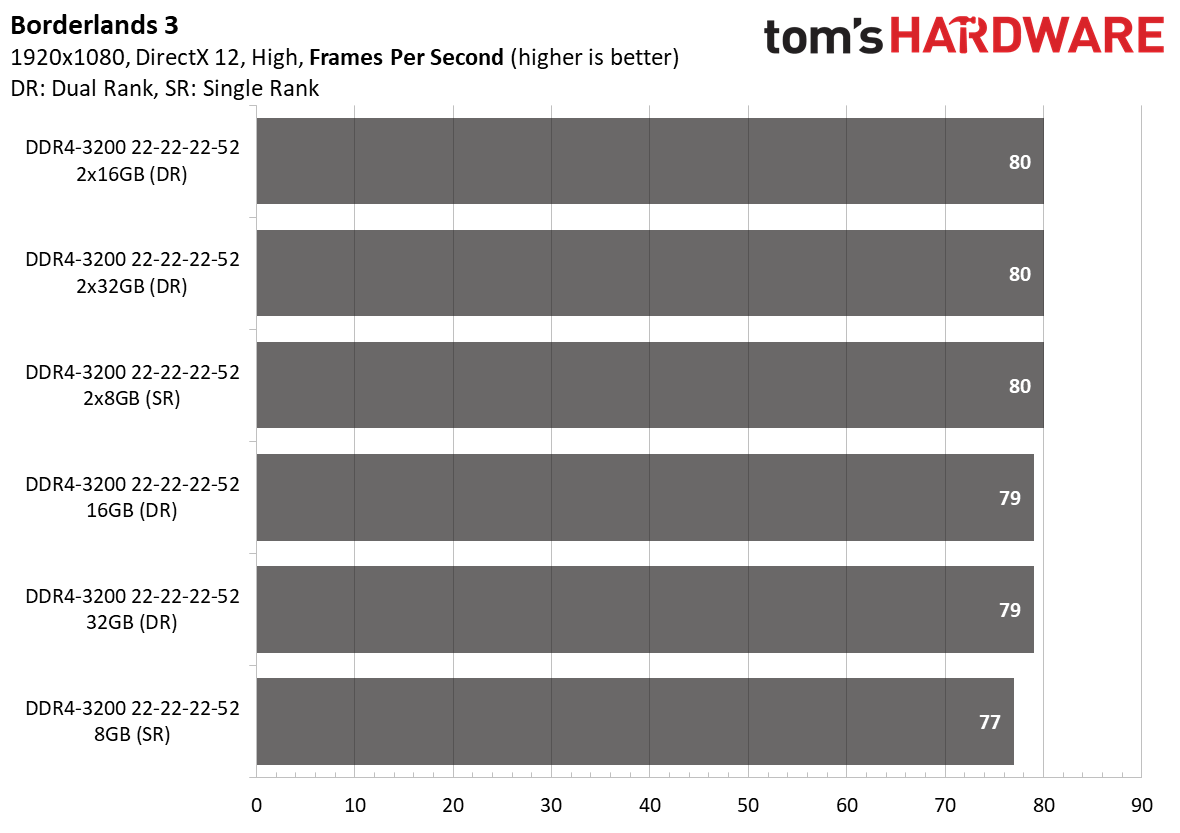
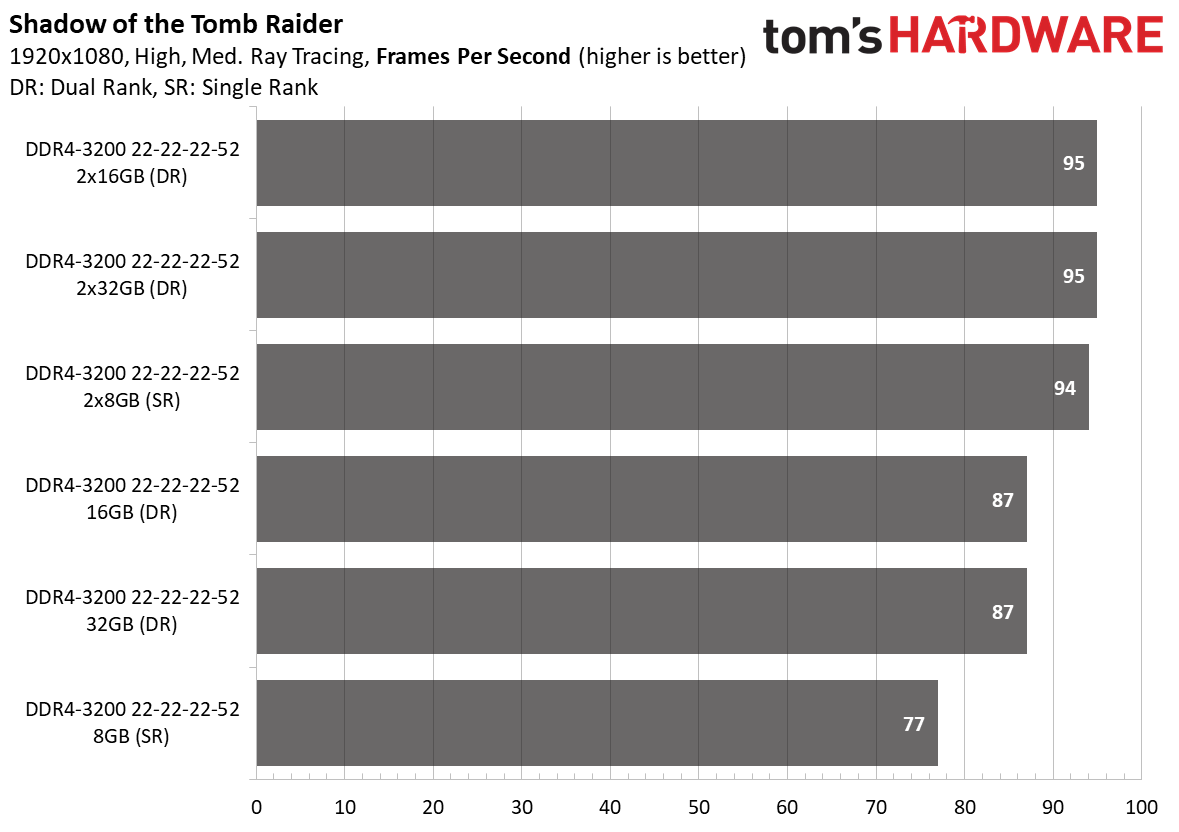
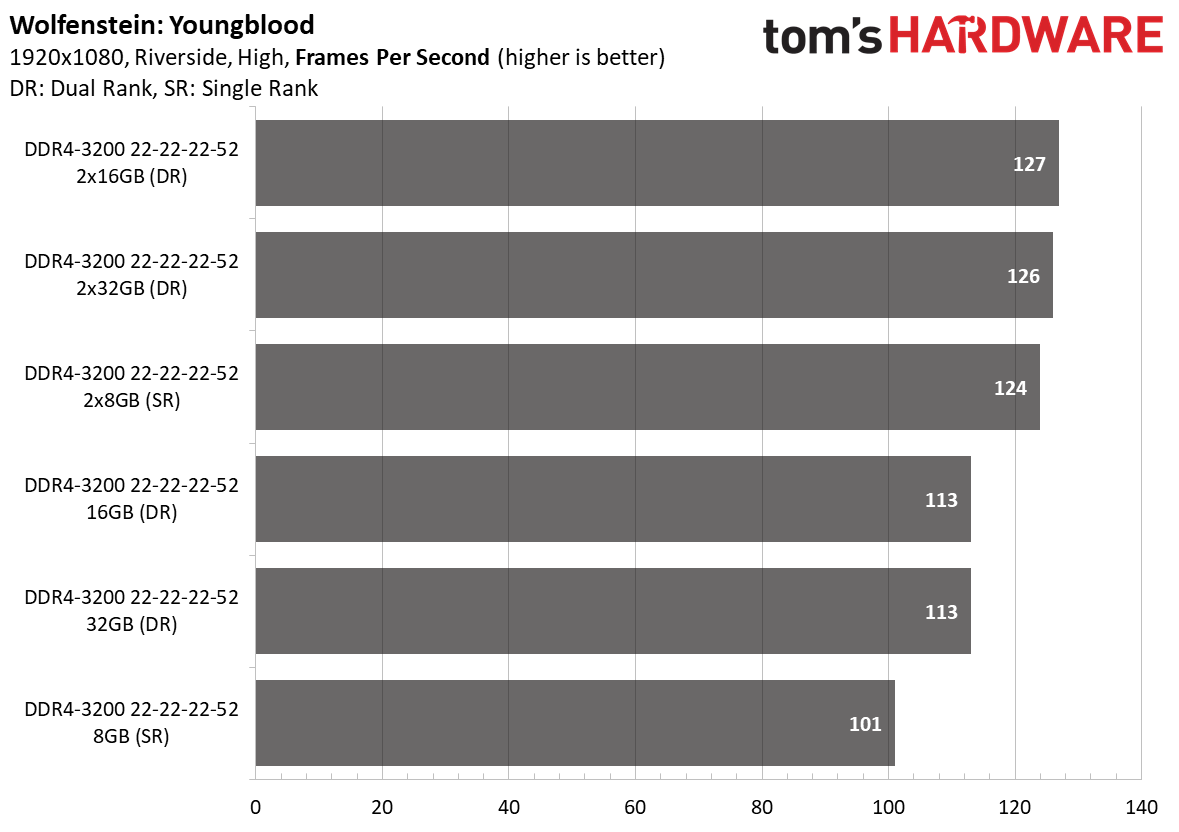
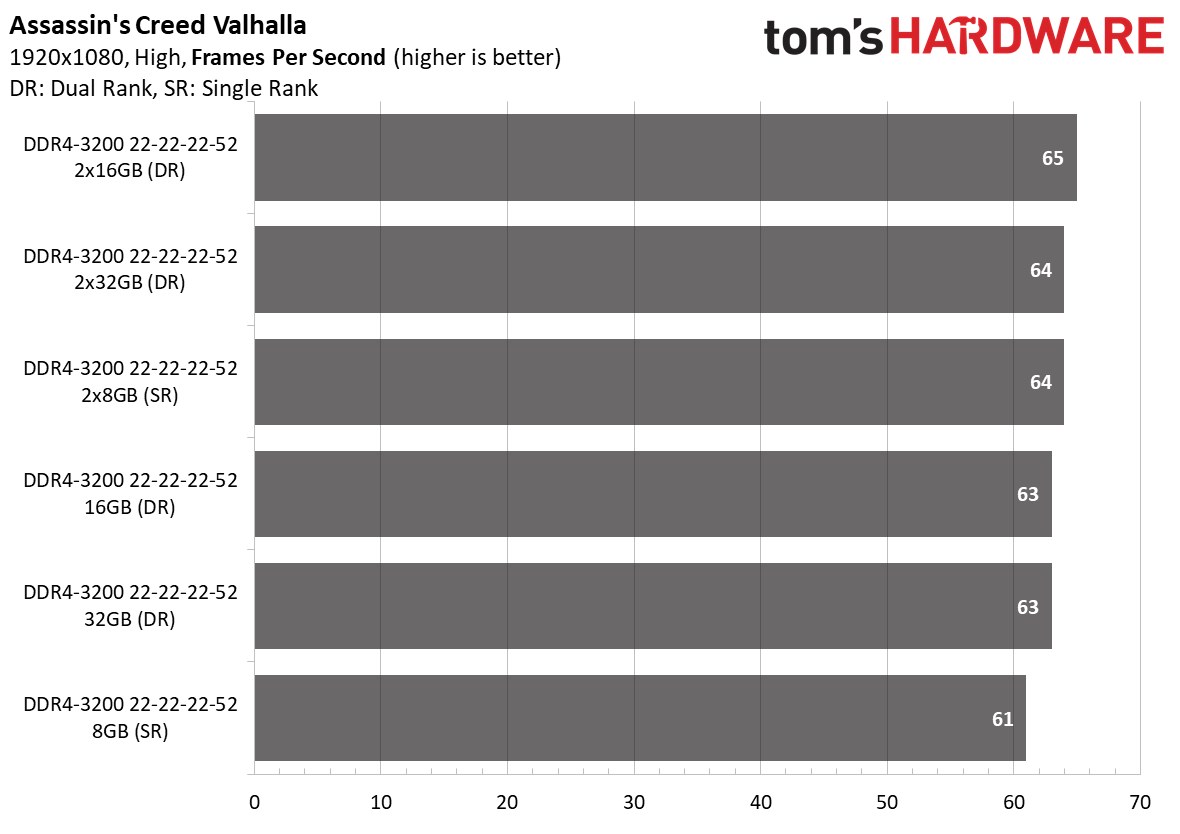
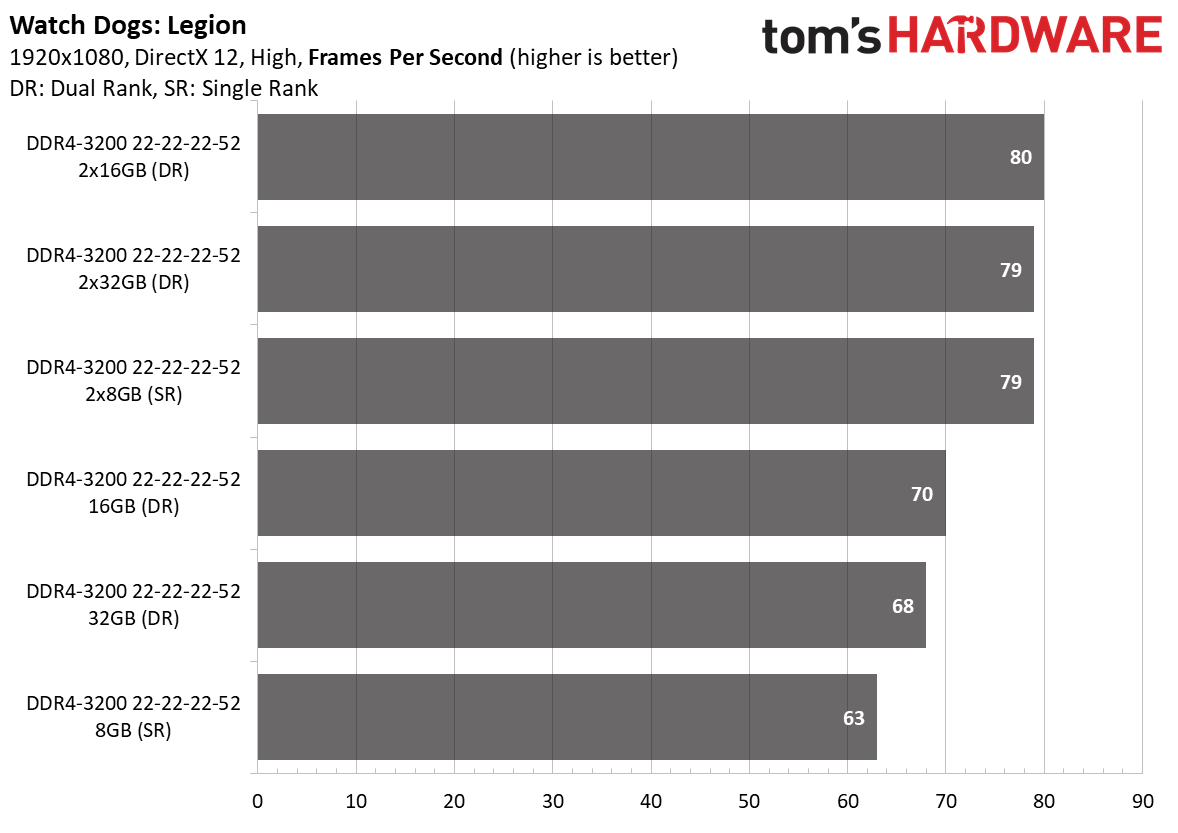
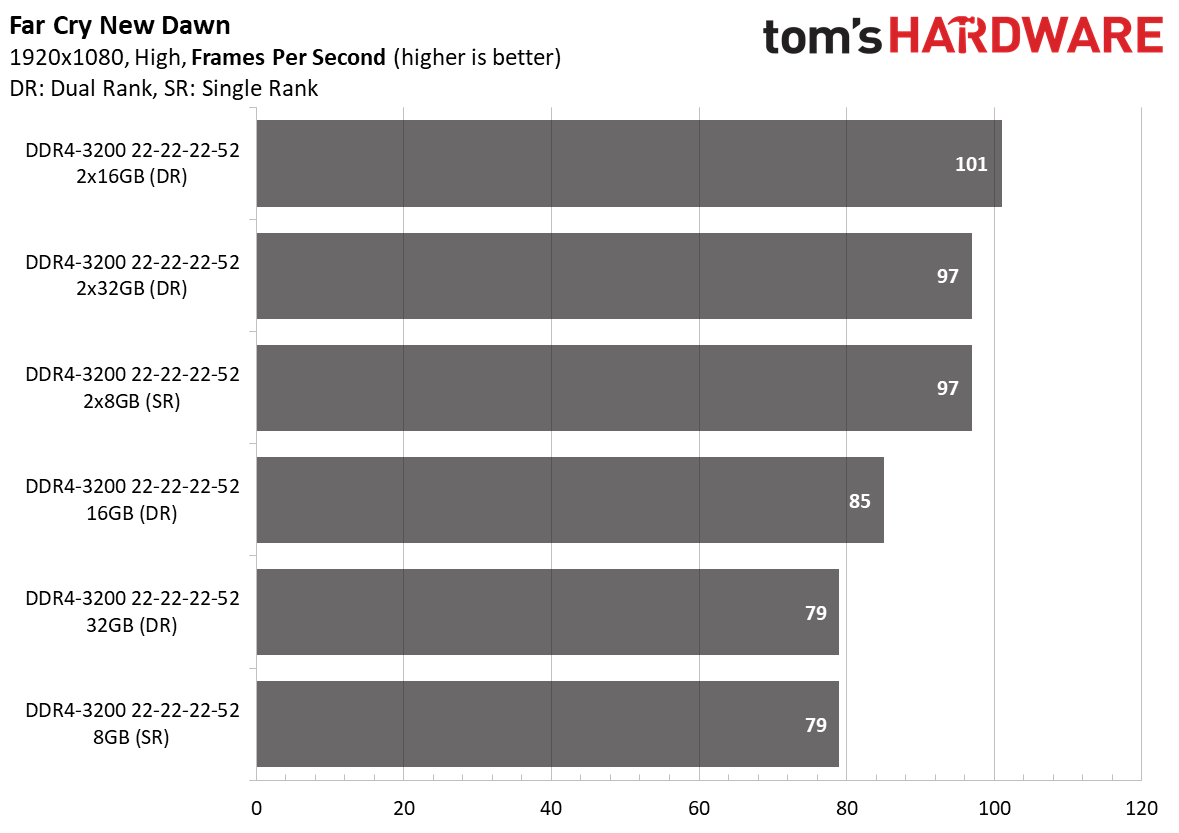
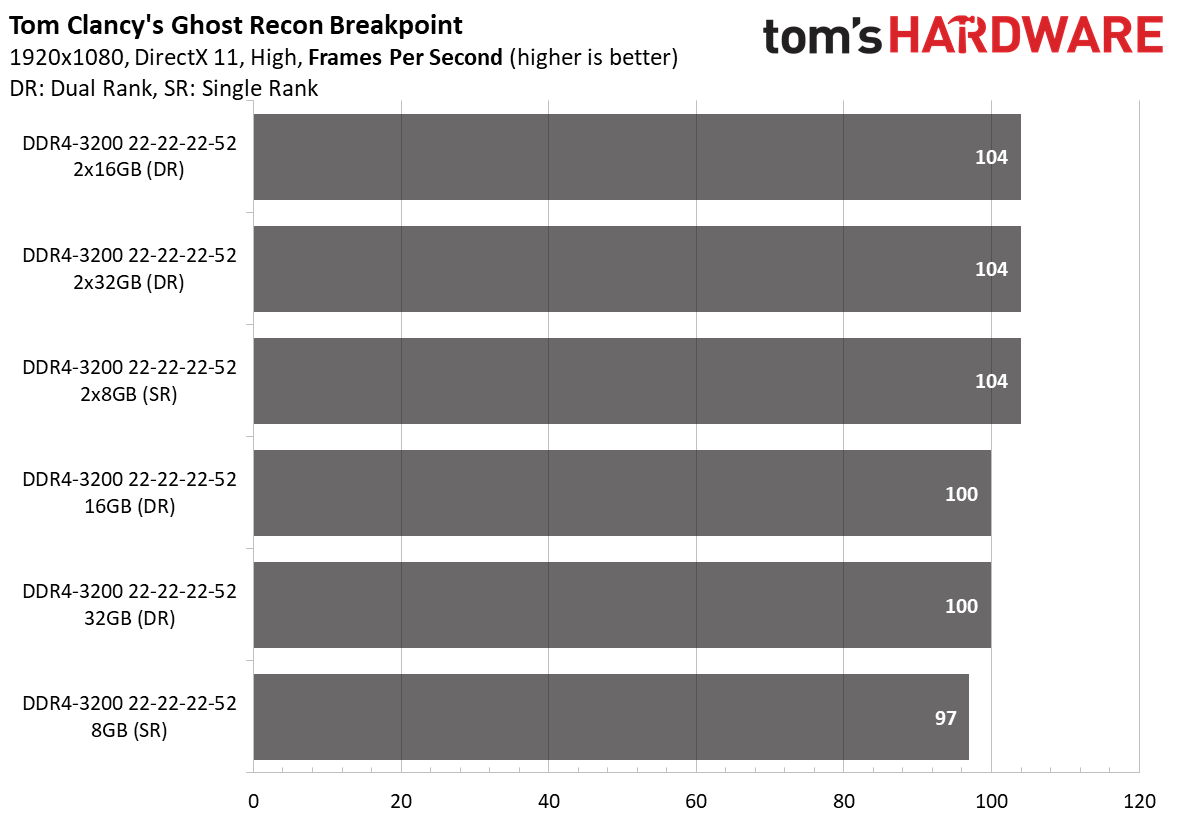
A single 16GB memory module offered 7.4% higher frame rates than an 8GB memory module. The performance delta between the 16GB and 32GB memory modules was less than 2%, though. We noticed similar performance margins with the dual-channel configurations. The 2x16GB setup only outshined the 2x8GB and 2x32GB setups by 1.5% and 1.1%, respectively.
Dual-channel operation continued to play a significant role in gaming. The 2x8GB memory kit pumped out 7.3% higher frame rates than the single 16GB memory module, despite both having the same number of memory ranks.
Our Key Takeaways
- DDR4-3200 is essentially the gold standard for Ryzen 5000 mobile processors. If money is tight, DDR4-2666 is the halfway point on the performance ladder. In either case, aim for the lowest timings possible. In the meantime, we're stuck with SO-DIMM memory kits that don't require XMP activation or 1.35V. However, this may change in the future if AMD opens memory tuning on Ryzen 5000 laptops.
- Whenever possible, fill both SO-DIMM memory slots in your Ryzen laptop to take advantage of the performance boost from dual-channel operation. With equivalent memory ranks, you lose as much as 7.7% performance when running a single memory module as opposed to a dual-channel SO-DIMM memory kit. If your laptop only came with just one memory module and there's an empty SO-DIMM slot, consider adding another memory module for a nice performance uplift.
- Populating all four memory ranks is the ultimate configuration for application and gaming performance. The cheapest path to get to four memory ranks is a 32GB (2x16GB) memory kit, preferably DDR4-3200 if you want to maximize performance. For budget-conscious users, a 16GB (2x8) memory kit should suffice while allowing you to take advantage of dual-channel technology as well.

Zhiye Liu is a news editor, memory reviewer, and SSD tester at Tom’s Hardware. Although he loves everything that’s hardware, he has a soft spot for CPUs, GPUs, and RAM.
-
kylepfe Good stuff, just ordered a Dell G15 5515 and I'm doing research on the best ram kit to upgrade with. I struggle to find specifications on most kits pertaining to SR or DR. Would it be possible to list some of the better DR kits out there? Speed is priority, but budget is important. HyperX seems to have the only CL 20 ram, but I'm not sure anything under their 64gb kit is DR. I don't think I can splurge on a $400 ram kit when I can get enough speed form a (hopefully) ~$150 DR 2x16 CL22 kit elsewhere.Reply -
Pavel K. Can anybody explain, why the official max memory is only 32GB ?Reply
https://www.amd.com/ru/products/apu/amd-ryzen-7-5800h
And
SIDy-CL3W0gView: https://www.youtube.com/watch?v=SIDy-CL3W0g
https://forums.lenovo.com/t5/Gaming-Laptops/Lenovo-Legion-5-15ACH6H-and-64gb-ram-support/m-p/5081984
Where is correct infomation ?
Can ryzen-7-5800h use reliable 64 gb ram ?

