Why you can trust Tom's Hardware
To read about our monitor tests in-depth, please check out Display Testing Explained: How We Test PC Monitors. We cover brightness and contrast testing on page two.
Uncalibrated – Maximum Backlight Level
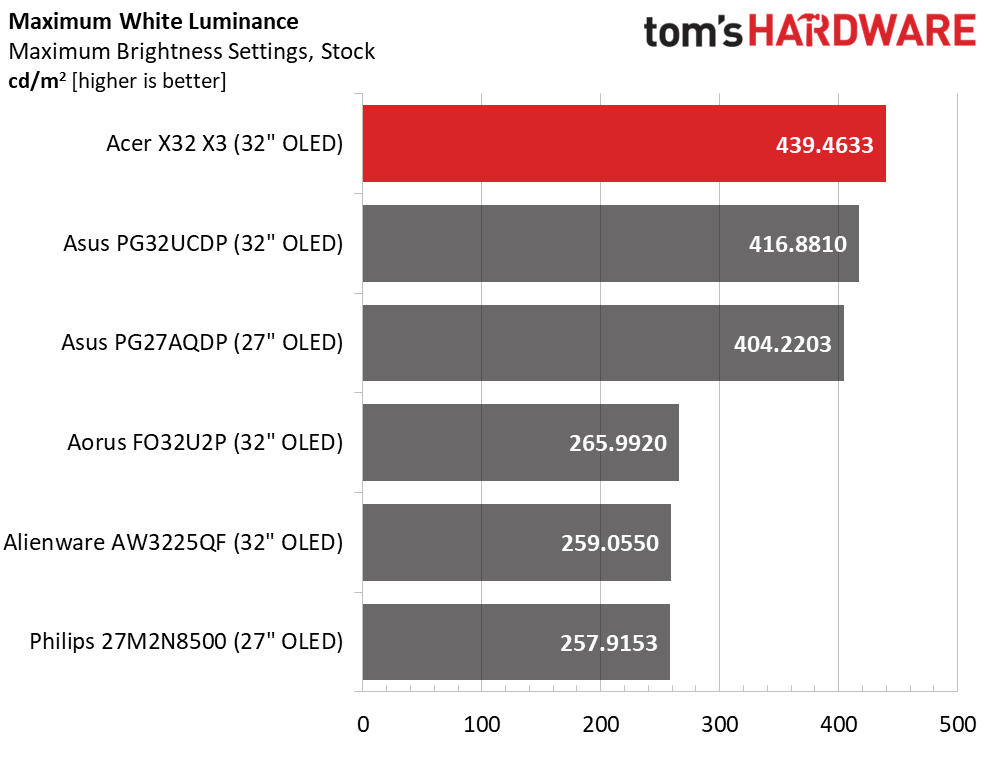
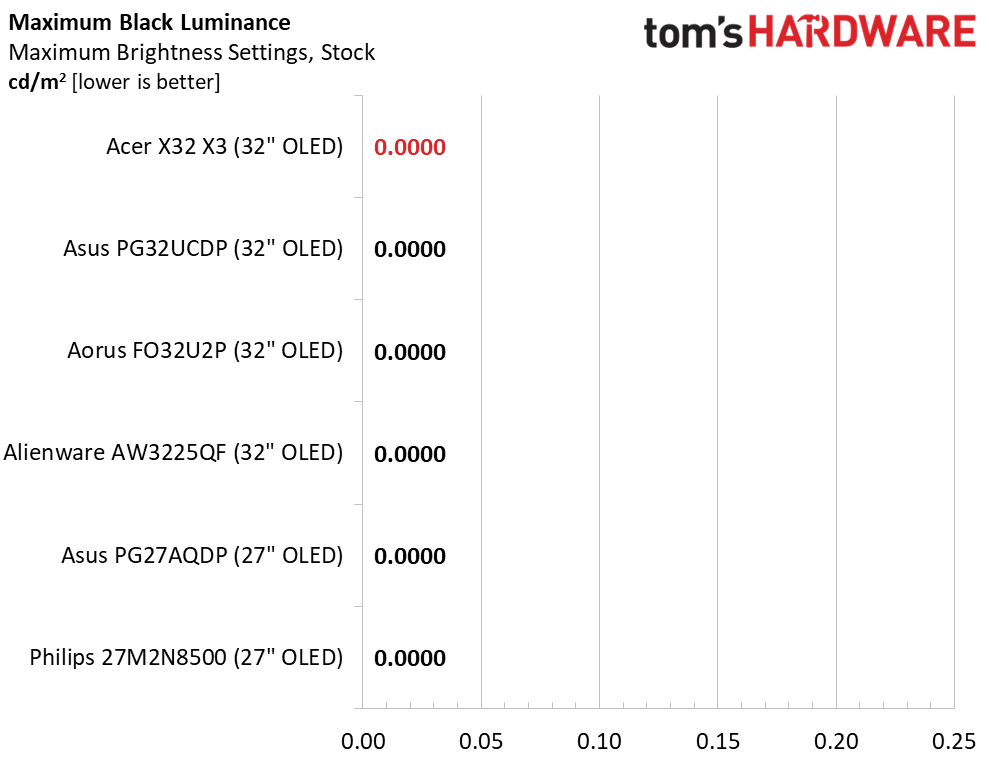
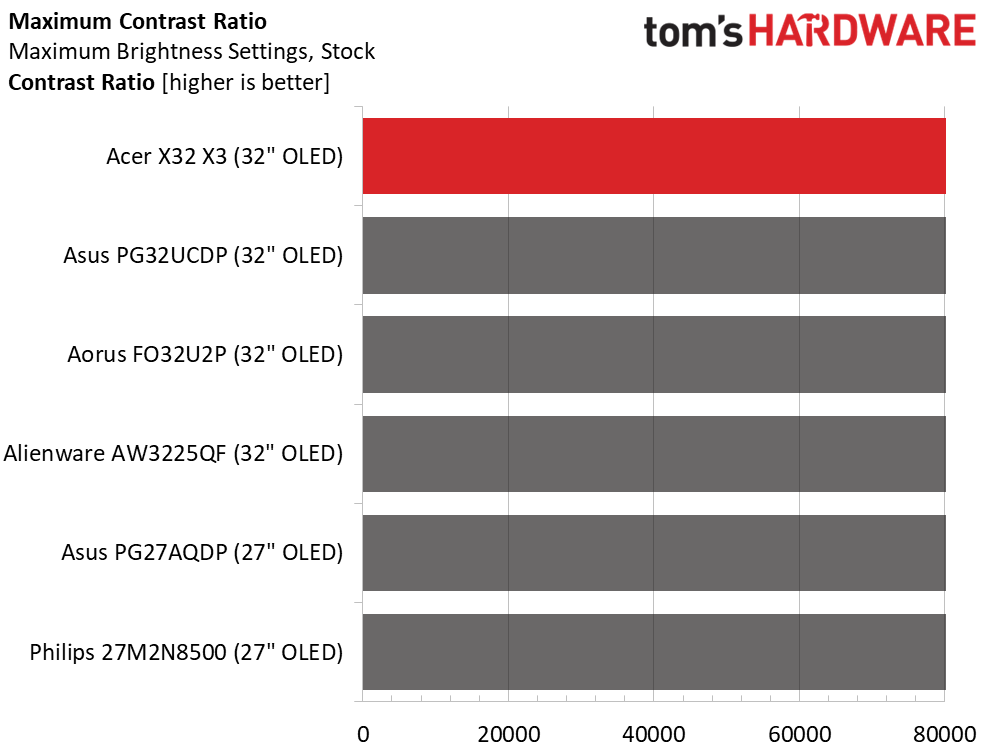
I talk frequently about OLEDs and variable brightness. The feature is more common in the newest panels, but since I reached back in time a bit for this group of screens, you can see that three of them don’t have it. They run constant brightness all the time. That means you’ll see the same output level from a full field pattern and a 25% window. The X32 X3 however does have the toggle so it hits 439 nits in SDR mode. The two Asus screens have the feature also but don’t drive quite as hard.
Since black levels and contrast are infinite regardless, the visual difference is small. But turning the X32 X3’s Constant Brightness off gives the picture a little more verve.
After Calibration to 200 nits
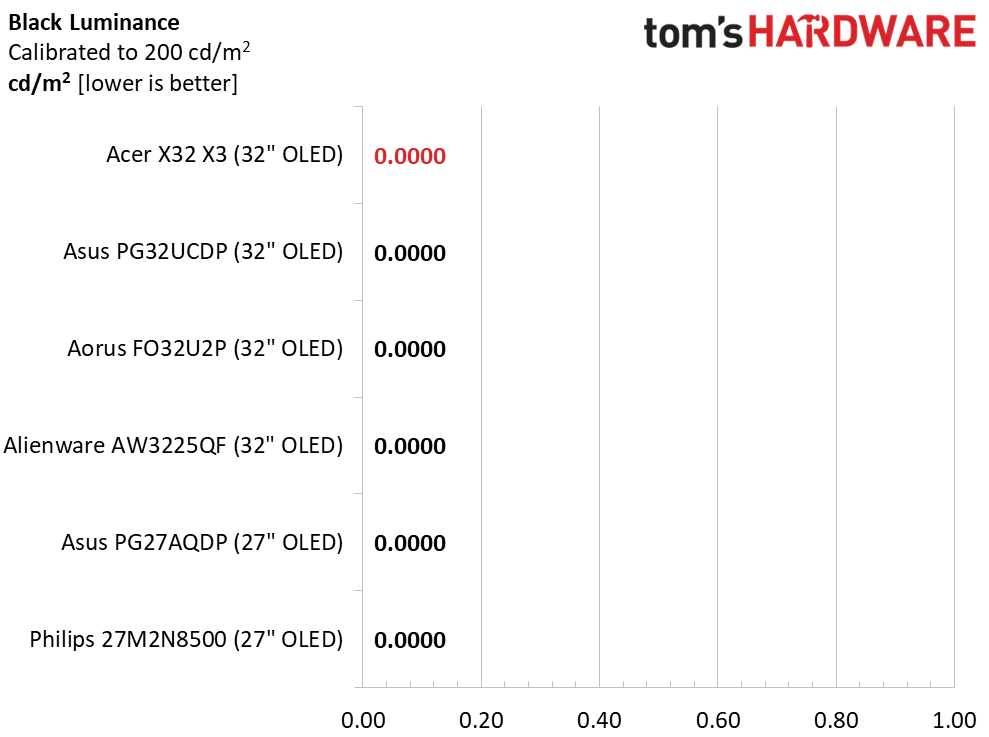
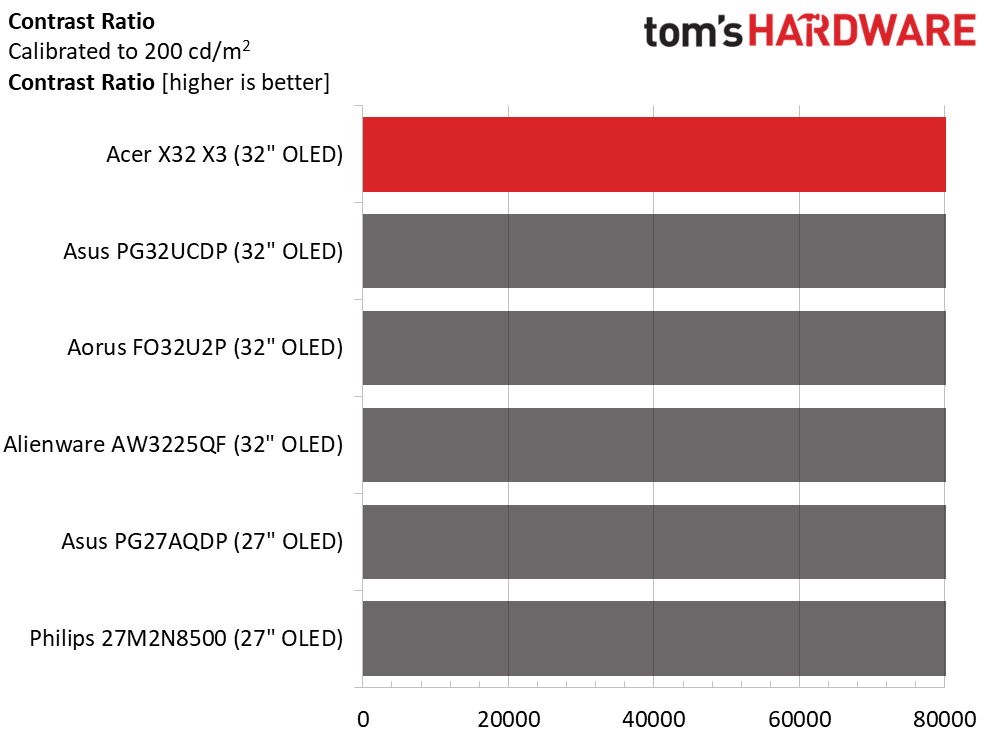
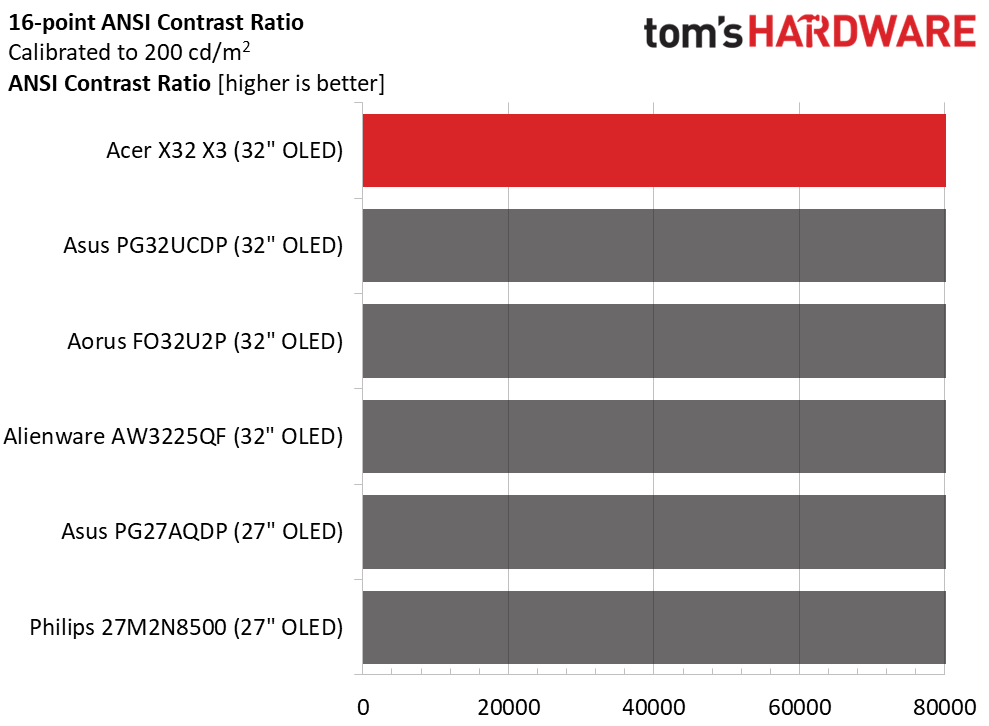
For indoor use, 200 is the highest nit level my eyes can tolerate for more than a few minutes. It’s a good field leveler for testing as well. Like any OLED, this makes no difference to the X32 X3’s black levels or contrast. And it doesn’t affect the ANSI checkerboard pattern either, intra-image contrast is infinite as well.
Test Takeaway: The range of OLED monitor brightness levels isn’t that wide. The principal difference is whether there is a constant brightness option, which makes the picture pop a bit more when turned off. The X32 X3 has this, whereas some other OLEDs don’t. That may be a factor in some user’s purchase decisions.
MORE: Best Gaming Monitors
MORE: How We Test PC Monitors
Get Tom's Hardware's best news and in-depth reviews, straight to your inbox.
MORE: How to Buy a PC Monitor
Current page: Brightness and Contrast
Prev Page Response, Input Lag, Viewing Angles and Uniformity Next Page Grayscale, Gamma and Color
Christian Eberle is a Contributing Editor for Tom's Hardware US. He's a veteran reviewer of A/V equipment, specializing in monitors. Christian began his obsession with tech when he built his first PC in 1991, a 286 running DOS 3.0 at a blazing 12MHz. In 2006, he undertook training from the Imaging Science Foundation in video calibration and testing and thus started a passion for precise imaging that persists to this day. He is also a professional musician with a degree from the New England Conservatory as a classical bassoonist which he used to good effect as a performer with the West Point Army Band from 1987 to 2013. He enjoys watching movies and listening to high-end audio in his custom-built home theater and can be seen riding trails near his home on a race-ready ICE VTX recumbent trike. Christian enjoys the endless summer in Florida where he lives with his wife and Chihuahua and plays with orchestras around the state.
-
cyrusfox Beautiful monitor, can't wait to see the Acer Predator XB323QX, dual mode 5k/1440p come to market(I heard Q3), hope you get to review that one as well. Drop down to 288hz/144hz also IPS instead of OLED (another downgrade). But I much prefer the 5k and 1440p space compared to the cramped 4k/1080p, its all about the vertical real estate for me.Reply
Great review and looks to be a great monitory, especially for those that game at 1080p or 4k(perfect for consoles). -
truerock No DP 2.1? That is very strange. I wonder why.Reply
Well, at least it has speakers built inside - so, at least it is unnecessarily thick and vibrates the screen with its built-in speakers. I mean it is a big plus when a monitor has crappy speakers stuck inside of it - because who doesn't want to pay extra to have super low-quality sound stuck inside their monitor? -
pravda Display port only 1.4? Why it has only standard from 2016 when it is unable to run 240Hz/4k without image compression because this is lacking newer DP?Reply
