Why you can trust Tom's Hardware
To compare the X32 X3’s performance, I’ve rounded up a somewhat diverse group. There’s only one other 4K dual-mode screen in my database, the Asus PG32UCDP. I also have the QHD 480 Hz PG27AQDP. The others are Alienware’s AW3225QF, Aorus’ FO32U2P, and Philips’ 27M2N8500.
Pixel Response and Input Lag
Click here to read up on our pixel response and input lag testing procedures.
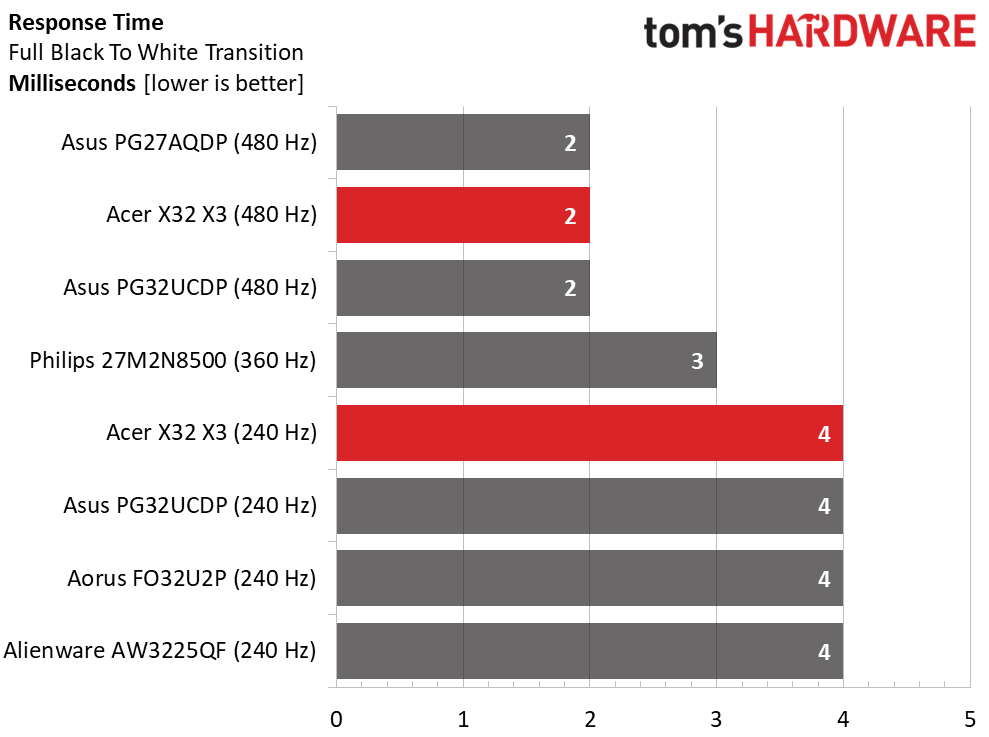
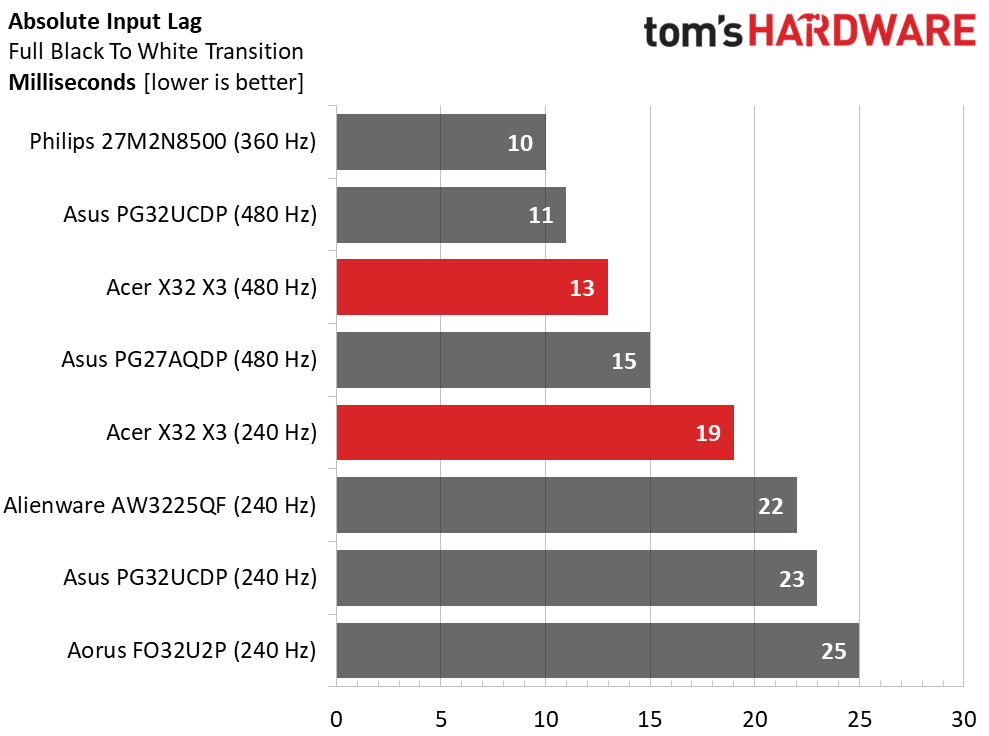
The response test is cut and dried. Faster refresh rates mean the draw time is less. 480 Hz is the quickest at two milliseconds, but the rest aren’t far behind at three and four milliseconds. Visually, it’s almost impossible to tell a difference, all three refresh rates represented here look the same in terms of smoothness and lack of motion blur. And no surprise, changing the dual-mode screens between 240 and 480 halves the panel response time.
Things get interesting when total lag is calculated. The current record holder is Philips 360 Hz 27M2N8500 which takes just 10ms to respond to a control input. The next three screens require 480 Hz to come close. Remember that the Philips runs at QHD resolution when accomplishing this feat. Also note that 240 Hz is nothing to sneeze at. It still delivers lag low enough to be imperceptible. The X32 X3 is the quickest at 240 Hz with a 19ms score.
Test Takeaway: All the monitors are very fast, but the X32 X3 is one of the quickest OLEDs you can buy. Though it is 2ms slower than the PG32UCDP in 480 Hz mode, it’s 4ms faster at 240 Hz. That makes the Acer a better bet for the long term. No matter which of these you choose, your gaming experience will be a spectacular one.
Viewing Angles
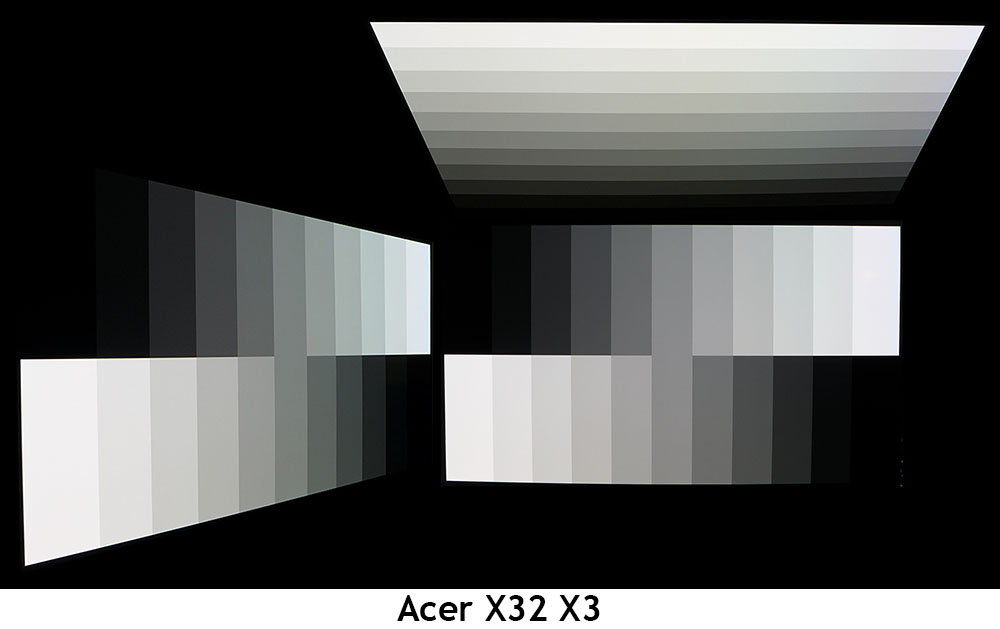
Viewing angles of OLED panels are almost boringly similar, but I could see a tad more color shift when photographing the X32 X3. There is a green tint visible, but there is no change in brightness or gamma. The tint is harder to see in actual content, this is a torture test after all. The top view is very clean with a small reduction in gamma and brightness.
Screen Uniformity
To learn how we measure screen uniformity, click here.
Get Tom's Hardware's best news and in-depth reviews, straight to your inbox.
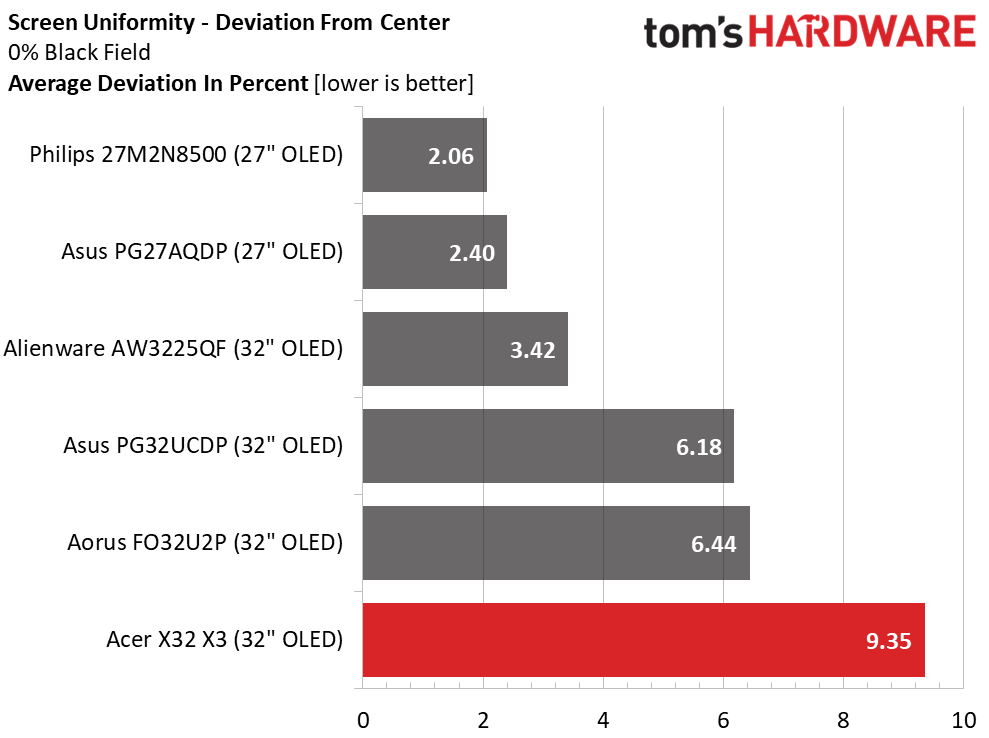
The X32 X3’s last place finish in the uniformity test should not be seen as a negative. It still has visually perfect rendering of gray and color field patterns. My meter picked up a slightly darker value in the lower right corner which is the main reason for the 9.35% score.
MORE: Best Gaming Monitors
MORE: How We Test PC Monitors
MORE: How to Buy a PC Monitor
Current page: Response, Input Lag, Viewing Angles and Uniformity
Prev Page Features and Specifications Next Page Brightness and Contrast
Christian Eberle is a Contributing Editor for Tom's Hardware US. He's a veteran reviewer of A/V equipment, specializing in monitors. Christian began his obsession with tech when he built his first PC in 1991, a 286 running DOS 3.0 at a blazing 12MHz. In 2006, he undertook training from the Imaging Science Foundation in video calibration and testing and thus started a passion for precise imaging that persists to this day. He is also a professional musician with a degree from the New England Conservatory as a classical bassoonist which he used to good effect as a performer with the West Point Army Band from 1987 to 2013. He enjoys watching movies and listening to high-end audio in his custom-built home theater and can be seen riding trails near his home on a race-ready ICE VTX recumbent trike. Christian enjoys the endless summer in Florida where he lives with his wife and Chihuahua and plays with orchestras around the state.
-
cyrusfox Beautiful monitor, can't wait to see the Acer Predator XB323QX, dual mode 5k/1440p come to market(I heard Q3), hope you get to review that one as well. Drop down to 288hz/144hz also IPS instead of OLED (another downgrade). But I much prefer the 5k and 1440p space compared to the cramped 4k/1080p, its all about the vertical real estate for me.Reply
Great review and looks to be a great monitory, especially for those that game at 1080p or 4k(perfect for consoles). -
truerock No DP 2.1? That is very strange. I wonder why.Reply
Well, at least it has speakers built inside - so, at least it is unnecessarily thick and vibrates the screen with its built-in speakers. I mean it is a big plus when a monitor has crappy speakers stuck inside of it - because who doesn't want to pay extra to have super low-quality sound stuck inside their monitor? -
pravda Display port only 1.4? Why it has only standard from 2016 when it is unable to run 240Hz/4k without image compression because this is lacking newer DP?Reply
