Why you can trust Tom's Hardware
The X32 X3 includes many calibration options like color temps, gammas and gamut presets. But you won’t need any of them because it’s spot-on right out of the box.
Grayscale and Gamma Tracking
Our grayscale and gamma tests use Calman calibration software from Portrait Displays. We describe our grayscale and gamma tests in detail here.
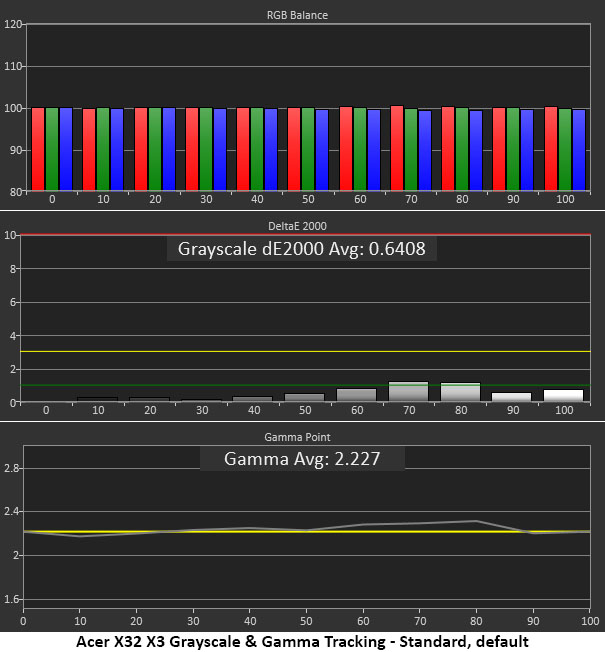
Why is there only a single grayscale chart? Because that’s what you get regardless of color space setting. You can specify a cooler look or adjust RGB sliders if you like. But then, it won’t be the visually perfect 6500K you see above. Gamma is also without visual flaws. It rises above the reference line a bit from 60-80% brightness but this is a miniscule error. This is excellent performance that cannot be improved upon with calibration.
Comparisons
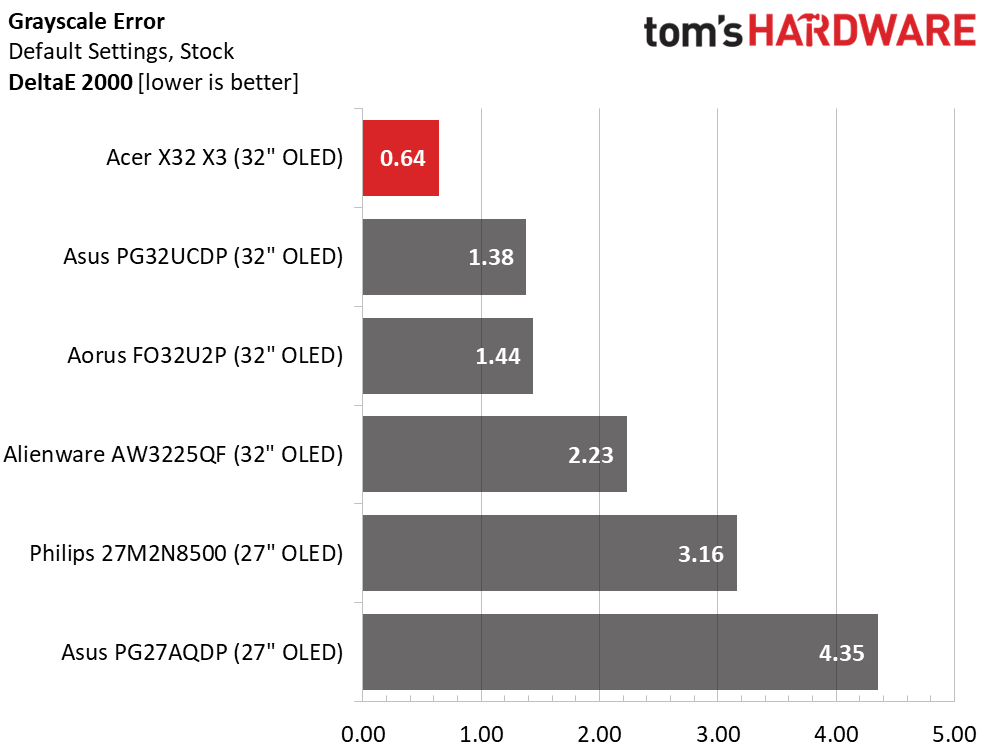
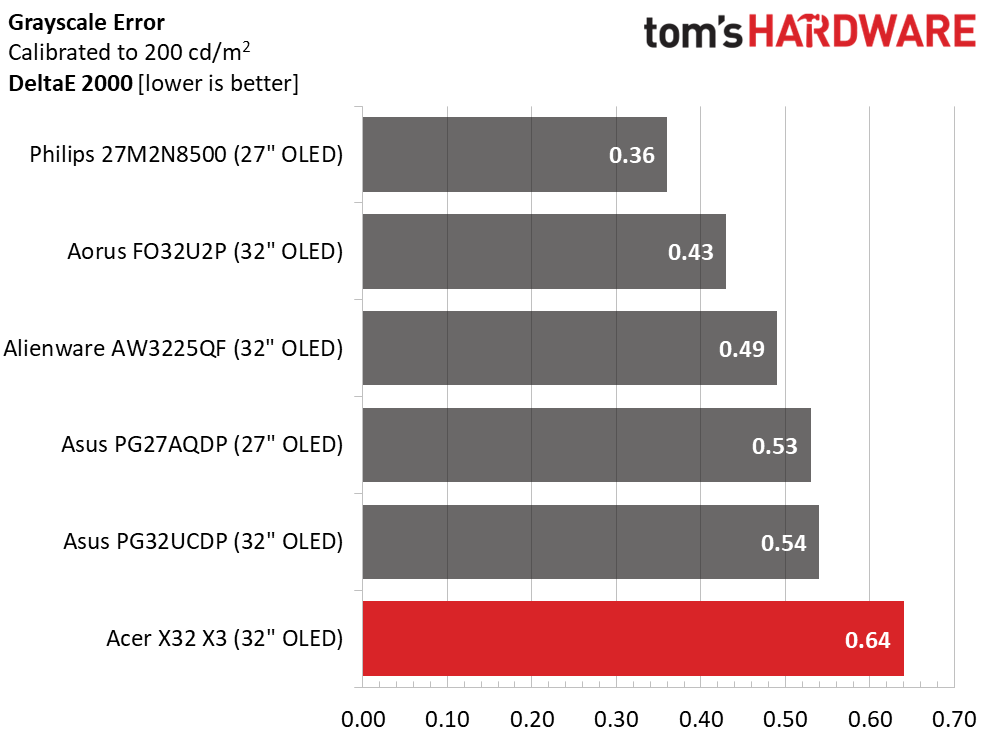
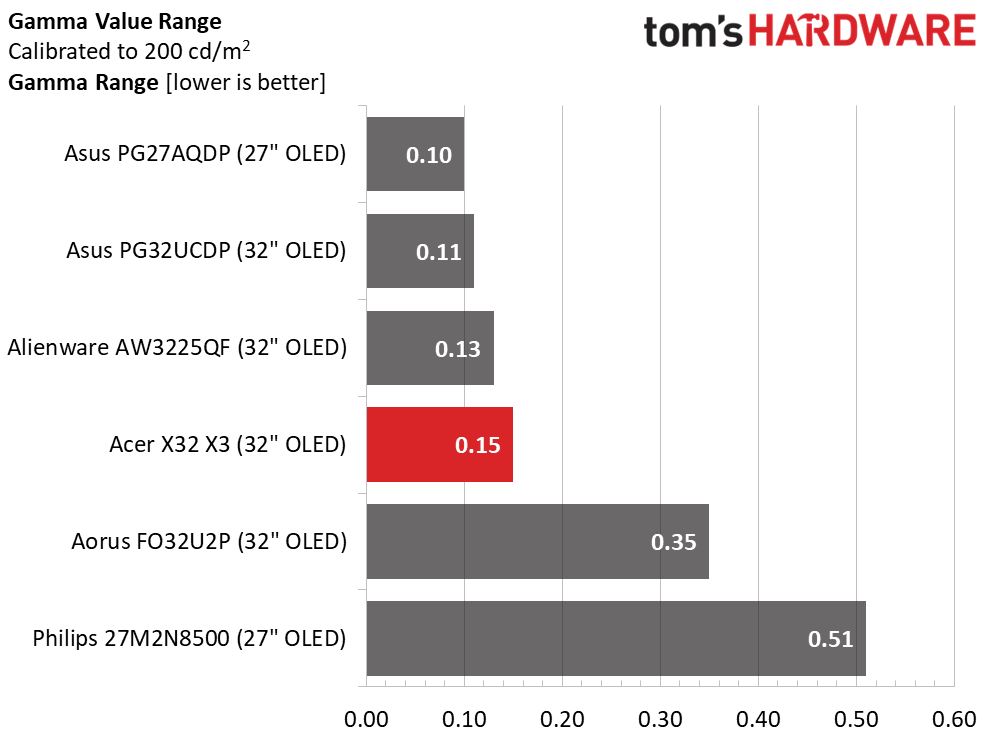
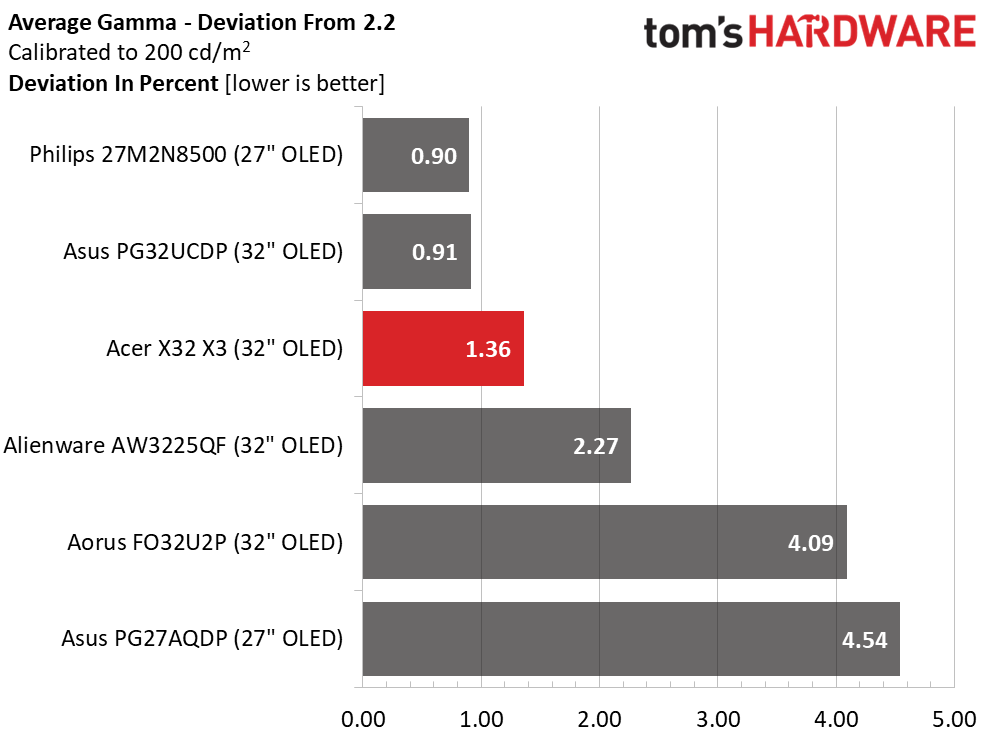
Since no adjustments were made to my X32 X3 sample, the average error of 0.64dE is the same for both comparison charts. It has the best out-of-box result and when the other screens are calibrated, it drops to last place in an extremely accurate group of monitors. None of them have visible grayscale errors, but the X32 X3 needs no work to achieve this.
Gamma tracking is very tight, with a 0.15 range of values and rides just 1.36% away from the 2.2 standard. The actual value is 2.23 due to the slightly dark values I measured between 60 and 80% brightness. This error cannot be seen in actual content.
Color Gamut Accuracy
Our color gamut and volume testing use Portrait Displays’ Calman software. For details on our color gamut testing and volume calculations, click here.
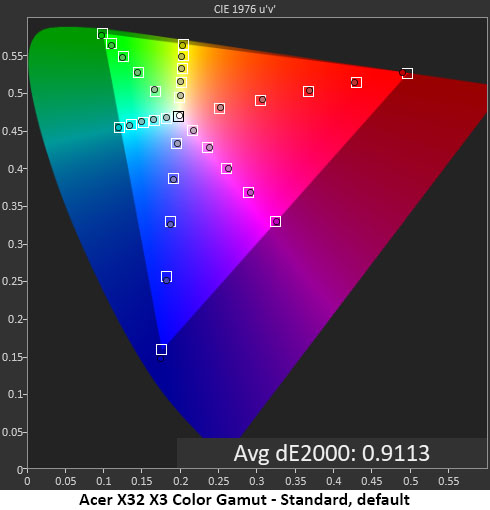
The X32 X3 color gamut test showed me the same precision I noted above. There is only one flaw here, and that is that DCI-P3 is the only gamut available. It is visually perfect with every point on its target. But there is no sRGB mode available. Selecting it in the Color Space menu makes no difference. If you need selectable color spaces from your monitor, the X32 X3 is not a good choice.
Get Tom's Hardware's best news and in-depth reviews, straight to your inbox.
Comparisons
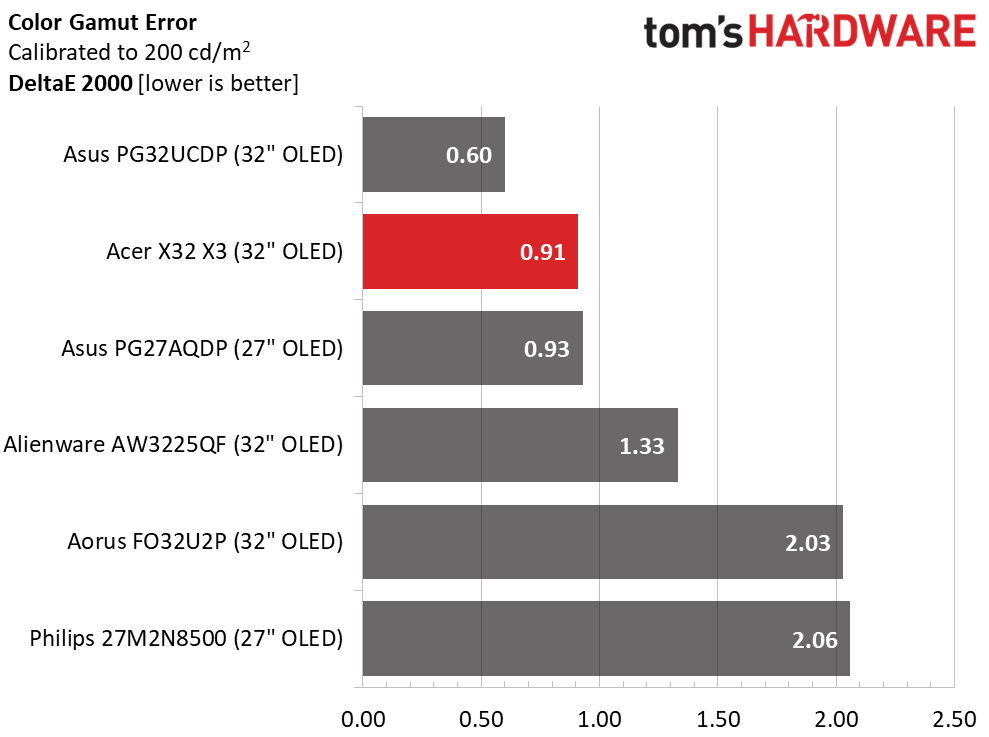
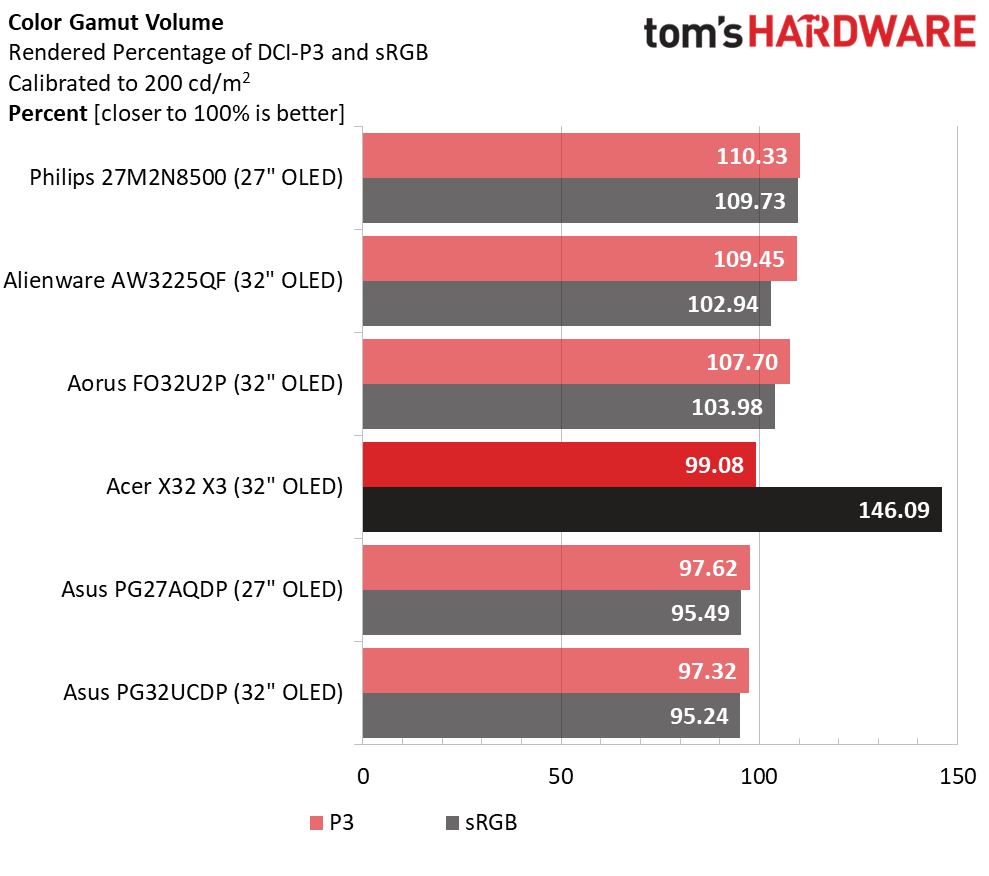
Any monitor that has less than 1dE average color error is in an elite group occupied by premium and professional displays. The X32 X3 joins that club. It renders DCI-P3 with just a 0.91dE error level. That is impressive. The only bummer is its lack of usable gamut options. sRGB is implied in the OSD, but the gamut does not change.
In the volume calculation, the X32 X3 shows itself to be a non-QD monitor like the two Asus screens. In practice, this is not an issue since it is so accurate. But if you want maximum color, one of the top three displays will give you more. sRGB volume is well past the line at 146.09%.
Test Takeaway: If you can live without sRGB, the X32 X3 has flawless color accuracy. It does not need calibration, nor does it benefit from adjustment. It hits its claimed gamut volume with just under 100% of DCI-P3. In practice, it looks fantastic.
MORE: Best Gaming Monitors
MORE: How We Test PC Monitors
MORE: How to Buy a PC Monitor
Current page: Grayscale, Gamma and Color
Prev Page Brightness and Contrast Next Page HDR Performance
Christian Eberle is a Contributing Editor for Tom's Hardware US. He's a veteran reviewer of A/V equipment, specializing in monitors. Christian began his obsession with tech when he built his first PC in 1991, a 286 running DOS 3.0 at a blazing 12MHz. In 2006, he undertook training from the Imaging Science Foundation in video calibration and testing and thus started a passion for precise imaging that persists to this day. He is also a professional musician with a degree from the New England Conservatory as a classical bassoonist which he used to good effect as a performer with the West Point Army Band from 1987 to 2013. He enjoys watching movies and listening to high-end audio in his custom-built home theater and can be seen riding trails near his home on a race-ready ICE VTX recumbent trike. Christian enjoys the endless summer in Florida where he lives with his wife and Chihuahua and plays with orchestras around the state.
-
cyrusfox Beautiful monitor, can't wait to see the Acer Predator XB323QX, dual mode 5k/1440p come to market(I heard Q3), hope you get to review that one as well. Drop down to 288hz/144hz also IPS instead of OLED (another downgrade). But I much prefer the 5k and 1440p space compared to the cramped 4k/1080p, its all about the vertical real estate for me.Reply
Great review and looks to be a great monitory, especially for those that game at 1080p or 4k(perfect for consoles). -
truerock No DP 2.1? That is very strange. I wonder why.Reply
Well, at least it has speakers built inside - so, at least it is unnecessarily thick and vibrates the screen with its built-in speakers. I mean it is a big plus when a monitor has crappy speakers stuck inside of it - because who doesn't want to pay extra to have super low-quality sound stuck inside their monitor? -
pravda Display port only 1.4? Why it has only standard from 2016 when it is unable to run 240Hz/4k without image compression because this is lacking newer DP?Reply
