Why you can trust Tom's Hardware
Our HDR benchmarking uses Portrait Displays’ Calman software. To learn about our HDR testing, see our breakdown of how we test PC monitors.
The X32 X3 supports HDR10 content with a quick and seamless switchover. There are no additional HDR modes which greatly simplifies operations. The only option is whether to engage Constant Brightness. You’ll get the best image with it off so that’s how I ran the tests.
HDR Brightness and Contrast
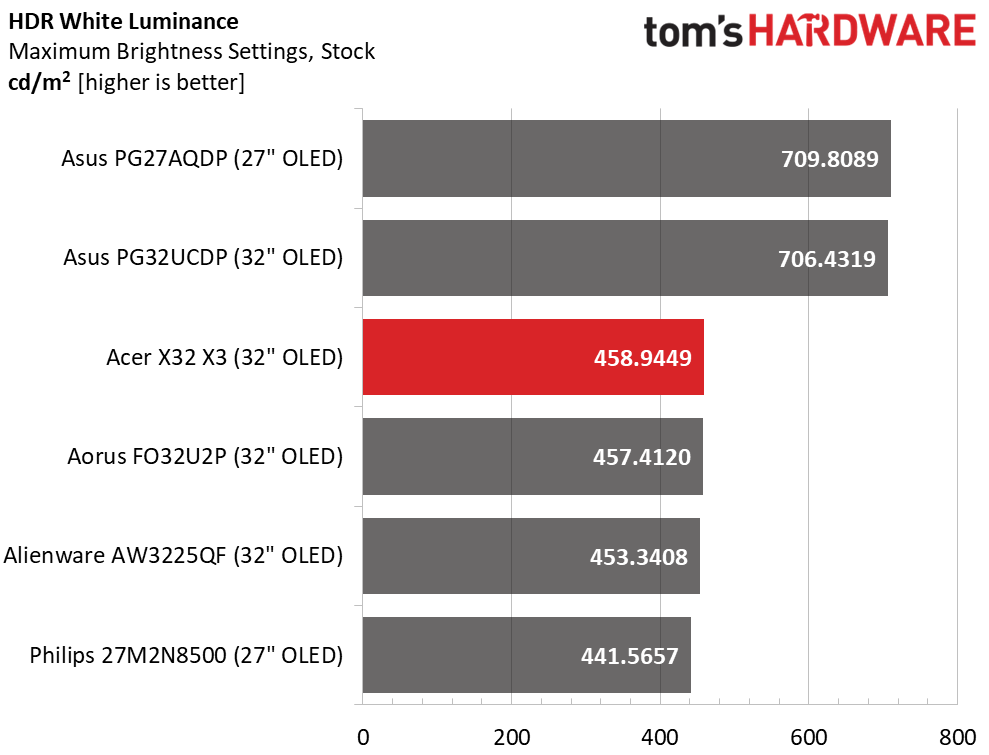
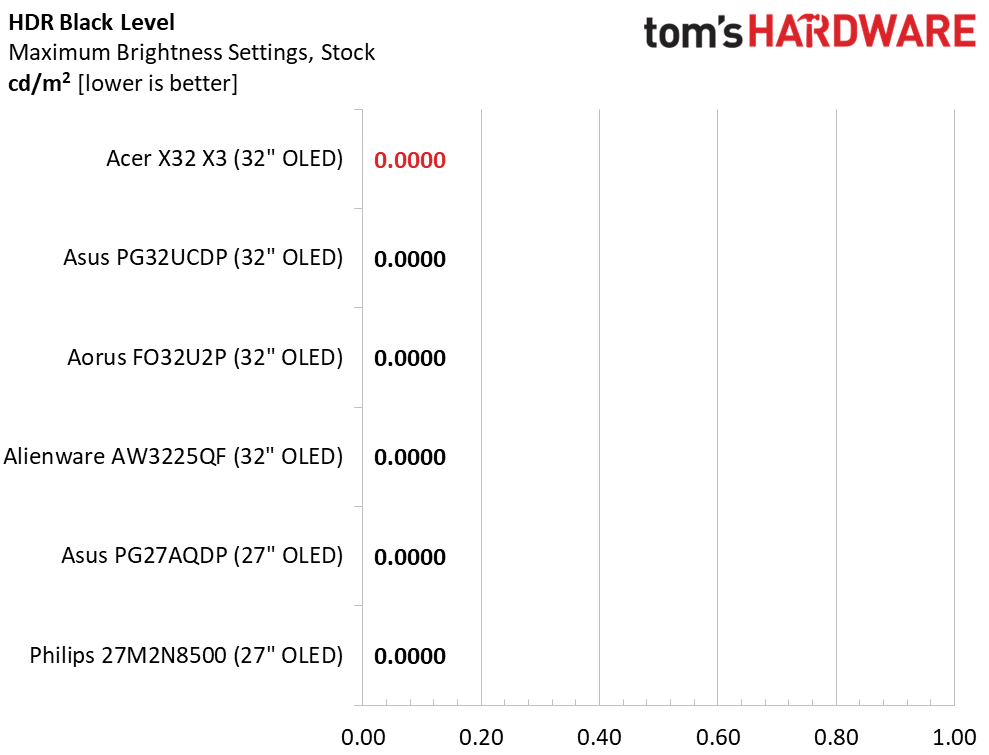
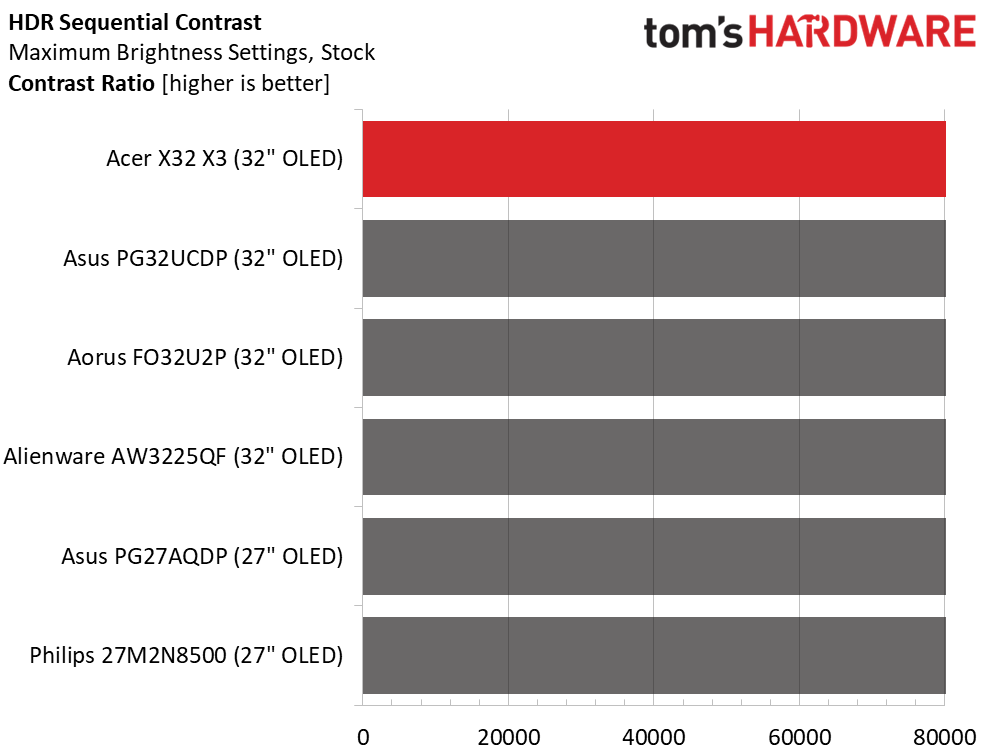
Since the X32 X3 has variable brightness, I measured a 25% window pattern and saw a peak of almost 459 nits, slightly higher than the bottom three. The Asus screens push harder and manage to top 700 nits. They will deliver brighter highlights than the others and that is a point in favor of the PG32UCDP. That monitor costs around $200 more at this writing. Regardless of which one you choose; you’ll see perfect blacks and infinite contrast.
Grayscale, EOTF and Color
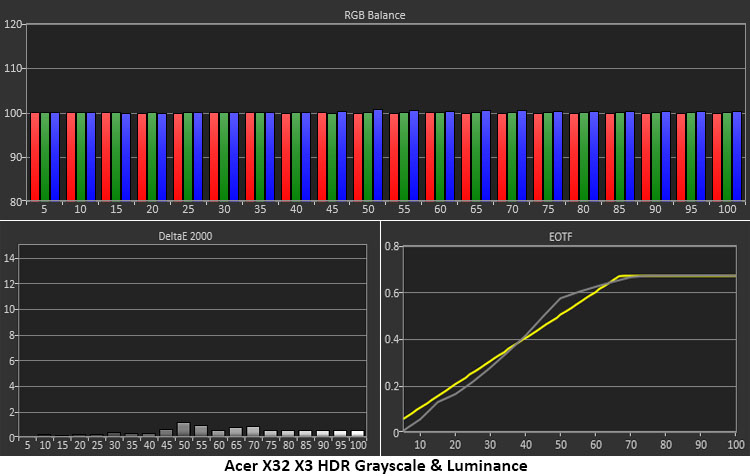
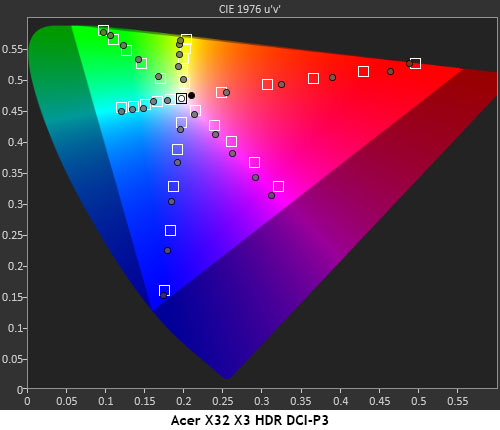
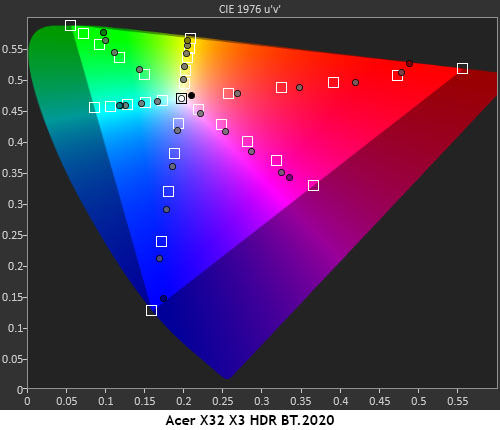
The X32 X3 has visually perfect HDR grayscale tracking with no errors over 1dE. This is excellent performance. The EOTF is a bit less than straight, with low values between zero and 40% brightness and high numbers from 40% to the tone map transition point at 65%. It isn’t too far off the mark, but some deep shadows might be hard to see. In-game tweaks can easily compensate for this.
In the color test, the X32 X3 fully covers DCI-P3 with general oversaturation of the points between zero and 80%. This is typical performance for the OLED panels I’ve tested and does not reflect negatively on image quality. Magenta and yellow are slightly off hue as well. In the BT.2020 test, you see the same oversaturation of inner points. The X32 X3 runs out of color at 85% red, 70% green and 95% blue. This is expected performance for a non-Quantum Dot monitor.
Test Takeaway: The X32 X3 has excellent HDR color accuracy with just a bit of oversaturation but nothing that negatively impacts the image which is stunning. There is plenty of brightness available for small highlights, and the image takes on a realistic texture. There are no additional modes or adjustments for HDR but that means the X32 X3 is less complicated to operate. It’s an excellent HDR display in every respect.
MORE: Best Gaming Monitors
Get Tom's Hardware's best news and in-depth reviews, straight to your inbox.
MORE: How We Test PC Monitors
MORE: How to Buy a PC Monitor

Christian Eberle is a Contributing Editor for Tom's Hardware US. He's a veteran reviewer of A/V equipment, specializing in monitors. Christian began his obsession with tech when he built his first PC in 1991, a 286 running DOS 3.0 at a blazing 12MHz. In 2006, he undertook training from the Imaging Science Foundation in video calibration and testing and thus started a passion for precise imaging that persists to this day. He is also a professional musician with a degree from the New England Conservatory as a classical bassoonist which he used to good effect as a performer with the West Point Army Band from 1987 to 2013. He enjoys watching movies and listening to high-end audio in his custom-built home theater and can be seen riding trails near his home on a race-ready ICE VTX recumbent trike. Christian enjoys the endless summer in Florida where he lives with his wife and Chihuahua and plays with orchestras around the state.
-
cyrusfox Beautiful monitor, can't wait to see the Acer Predator XB323QX, dual mode 5k/1440p come to market(I heard Q3), hope you get to review that one as well. Drop down to 288hz/144hz also IPS instead of OLED (another downgrade). But I much prefer the 5k and 1440p space compared to the cramped 4k/1080p, its all about the vertical real estate for me.Reply
Great review and looks to be a great monitory, especially for those that game at 1080p or 4k(perfect for consoles). -
truerock No DP 2.1? That is very strange. I wonder why.Reply
Well, at least it has speakers built inside - so, at least it is unnecessarily thick and vibrates the screen with its built-in speakers. I mean it is a big plus when a monitor has crappy speakers stuck inside of it - because who doesn't want to pay extra to have super low-quality sound stuck inside their monitor? -
pravda Display port only 1.4? Why it has only standard from 2016 when it is unable to run 240Hz/4k without image compression because this is lacking newer DP?Reply
