Why you can trust Tom's Hardware
The AW2725QF has 12 total picture modes that can create a large number of different looks should the user choose. Standard is the default, and it can be used without calibration. Specific gamuts can be chosen in Creator mode, or you can calibrate grayscale in the Game and Custom Color modes.
Grayscale and Gamma Tracking
Our grayscale and gamma tests use Calman calibration software from Portrait Displays. We describe our grayscale and gamma tests in detail here.
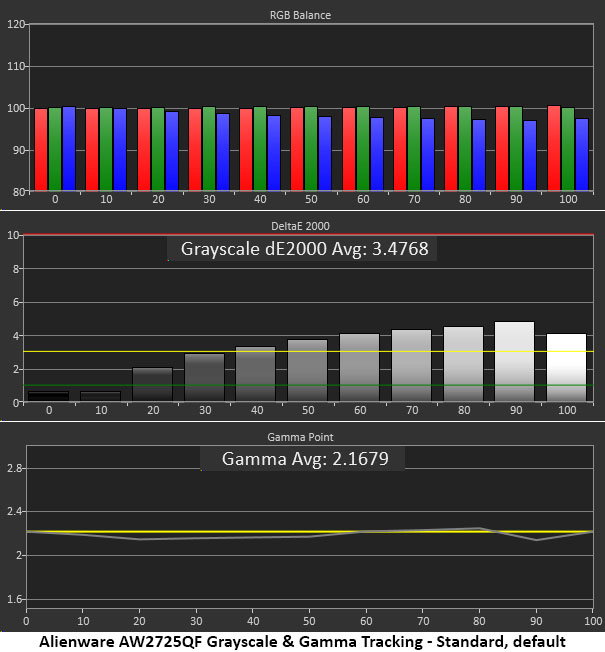
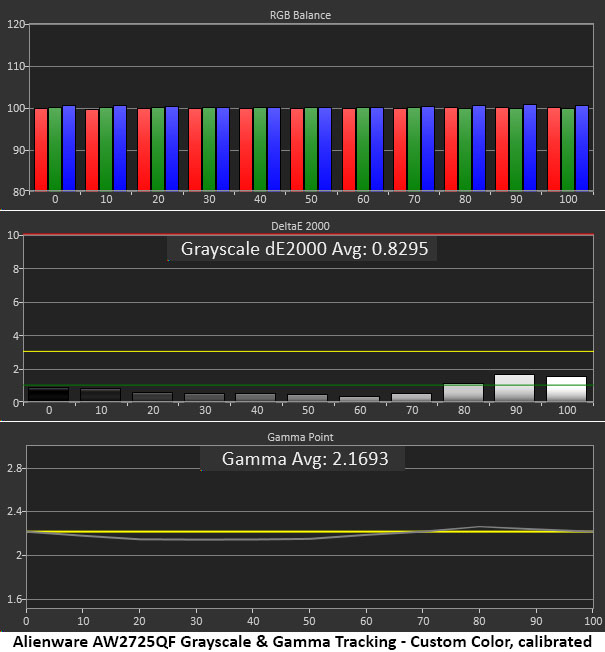
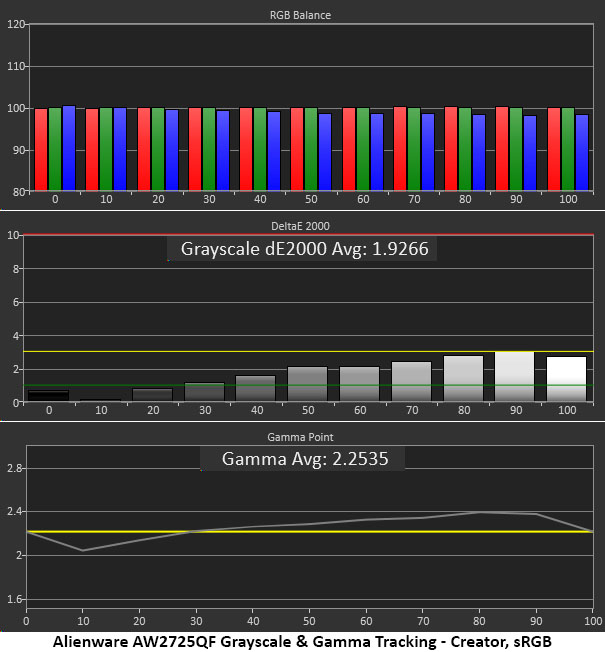
In the AW2725QF’s default Standard picture mode, you can see a slight blue reduction as brightness increases but the errors are only a hair past the visible threshold. One could use the monitor this way and be happy. Depth and contrast are solid thanks to accurate gamma which stays very close to the 2.2 reference line.
After calibration in the Custom Color mode, grayscale tracking is visually perfect with nearly all errors below 1dE. It doesn’t get much better than that. Gamma is unchanged which is also a good thing.
If you need sRGB for color grading work, it has an error-free grayscale, but gamma is a little off the mark. It’s light in the 10% brightness region, then becomes too dark in the upper mid-tones. This makes the image a little flat but sinc,e color is on-spec, it can be used for critical applications.
Comparisons
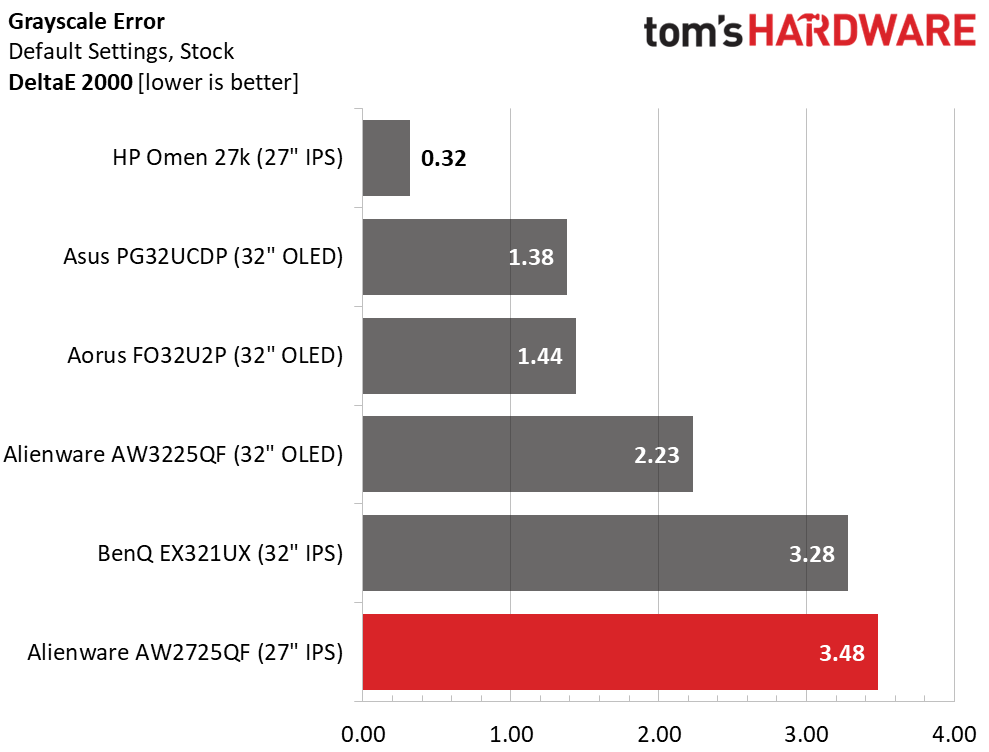
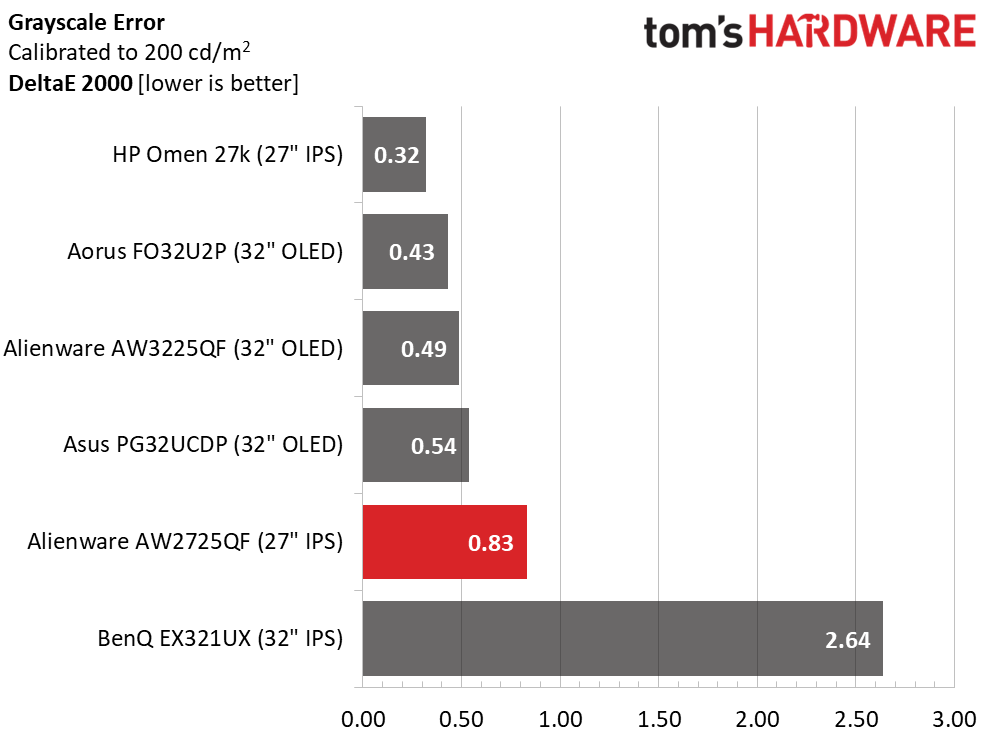
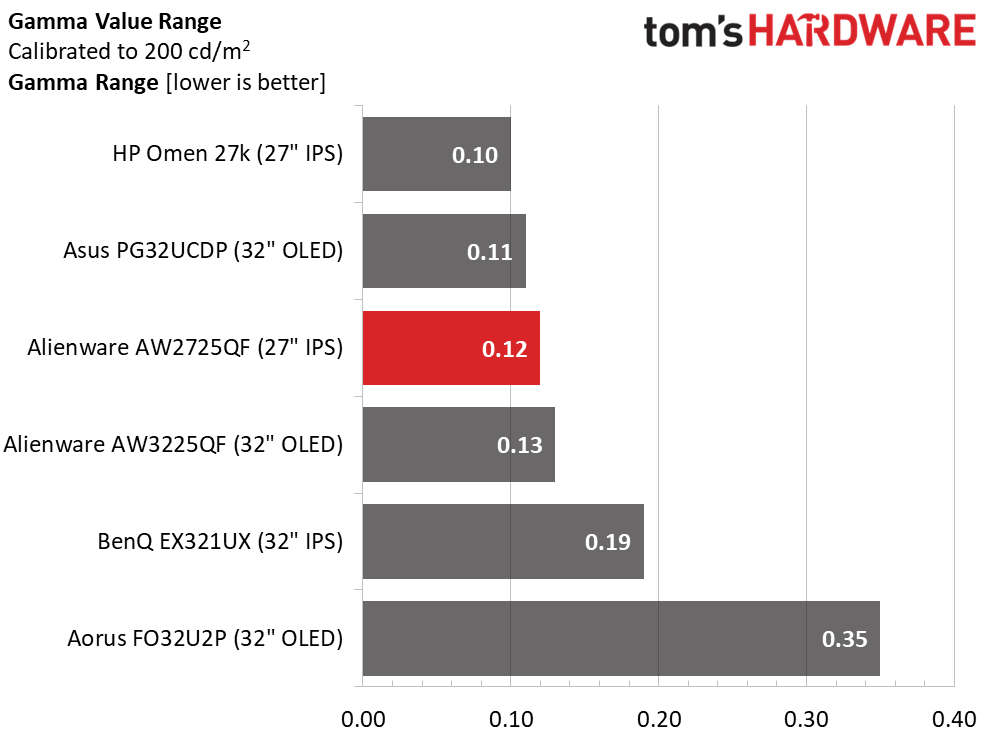
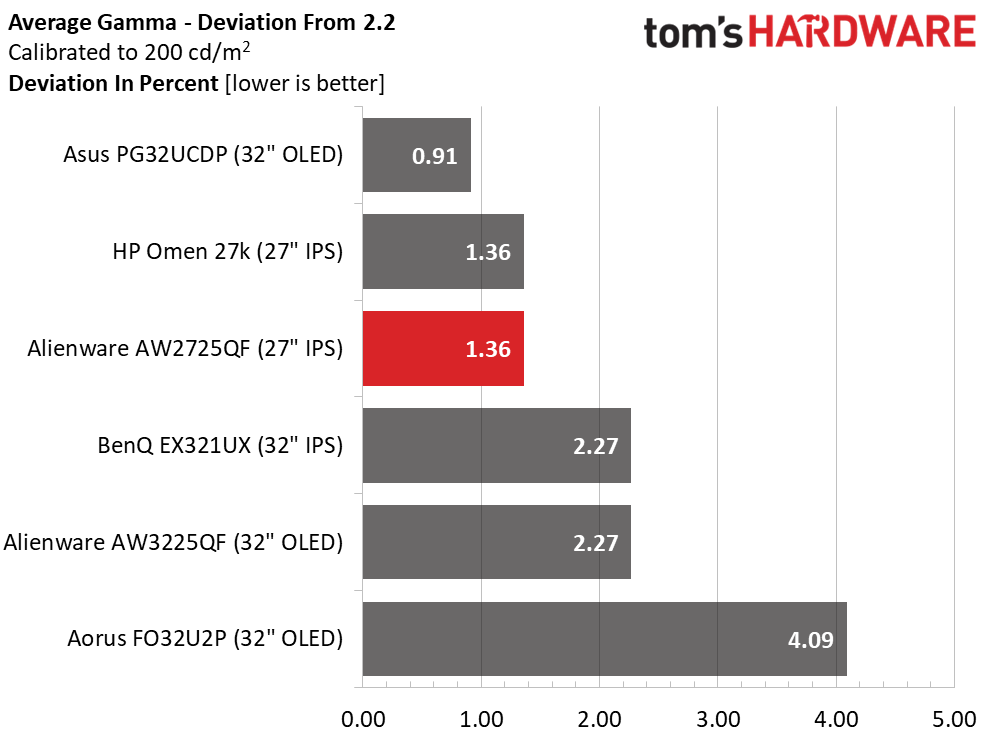
The AW2725QF’s default grayscale error is 3.48dE which is just at the line between calibrate or not. Since the error is small, it’s forgivable if you don’t want to tweak the Custom Color mode. But if you do, it takes the number to near-reference level.
In the gamma comparison, the AW2725QF places third in both metrics. The range of gamma values is fairly tight relative to the competition and the deviation from 2.2 is only 1.36%, actual value 2.17. This is very good performance.
Get Tom's Hardware's best news and in-depth reviews, straight to your inbox.
Color Gamut Accuracy
Our color gamut and volume testing use Portrait Displays’ Calman software. For details on our color gamut testing and volume calculations, click here.
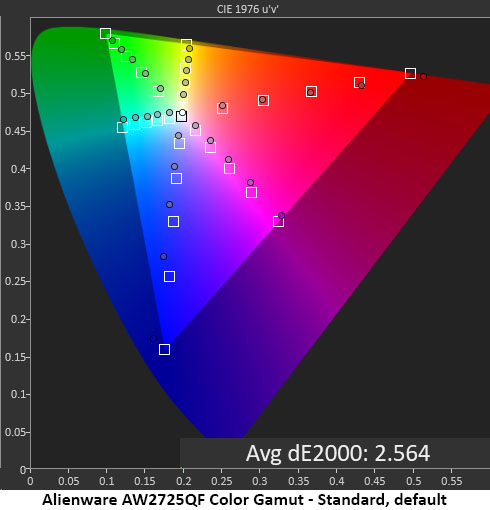
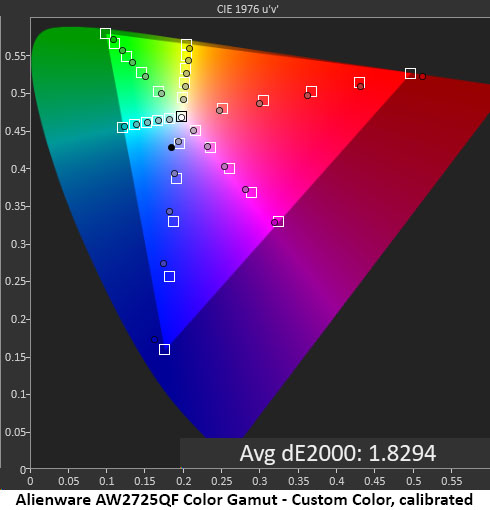
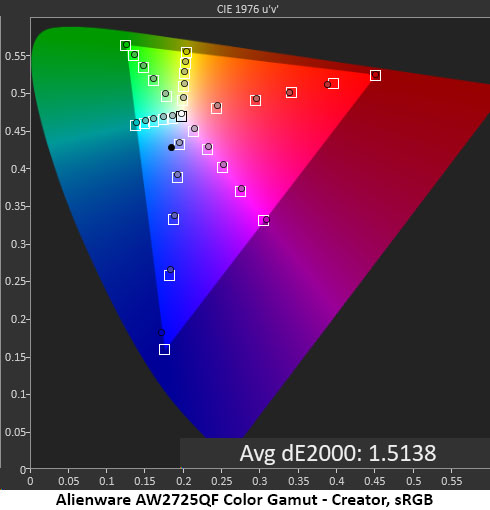
The AW2725QF has bold and vibrant color and when referenced to DCI-P3, we see a little bonus red and blue and a slightly under-saturated green primary. This is typical of the wide-gamut LCD/LED monitors I’ve tested. With an average error of 2.56dE, there will be no complaints about accuracy.
Calibration lowers the gamut error to 1.83 which isn’t much, but the difference can be seen. Magenta and cyan are now closer to their hue targets.
The sRGB option in Creator mode is spot-on with a small average error of 1.51dE. That qualifies it for critical work and color grading if you have that need.
Comparisons
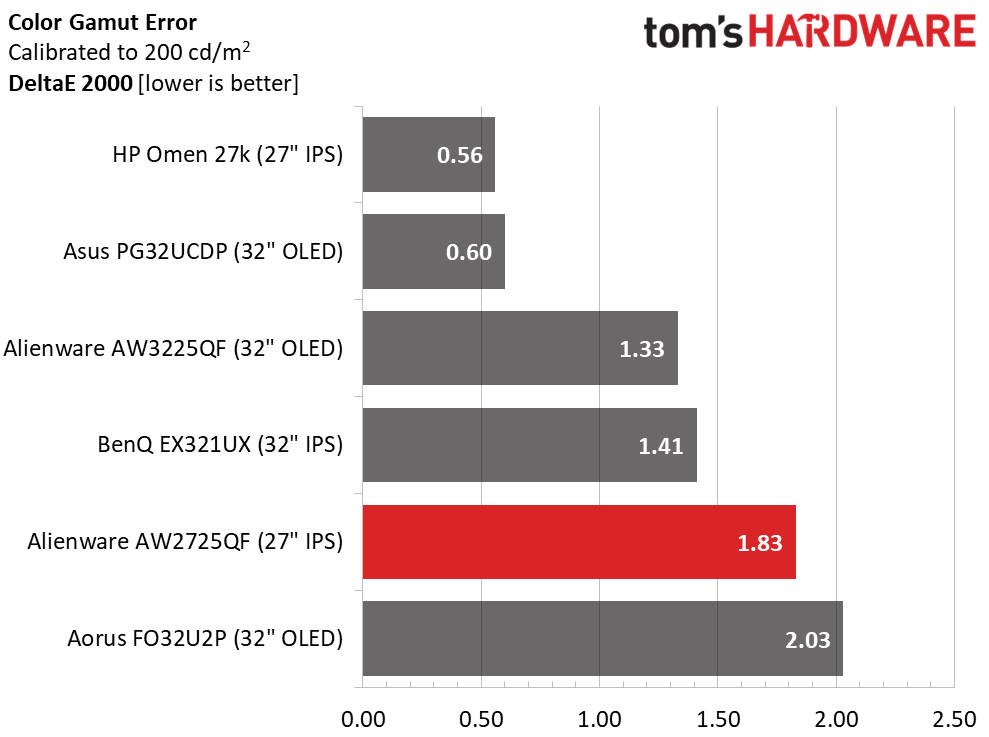
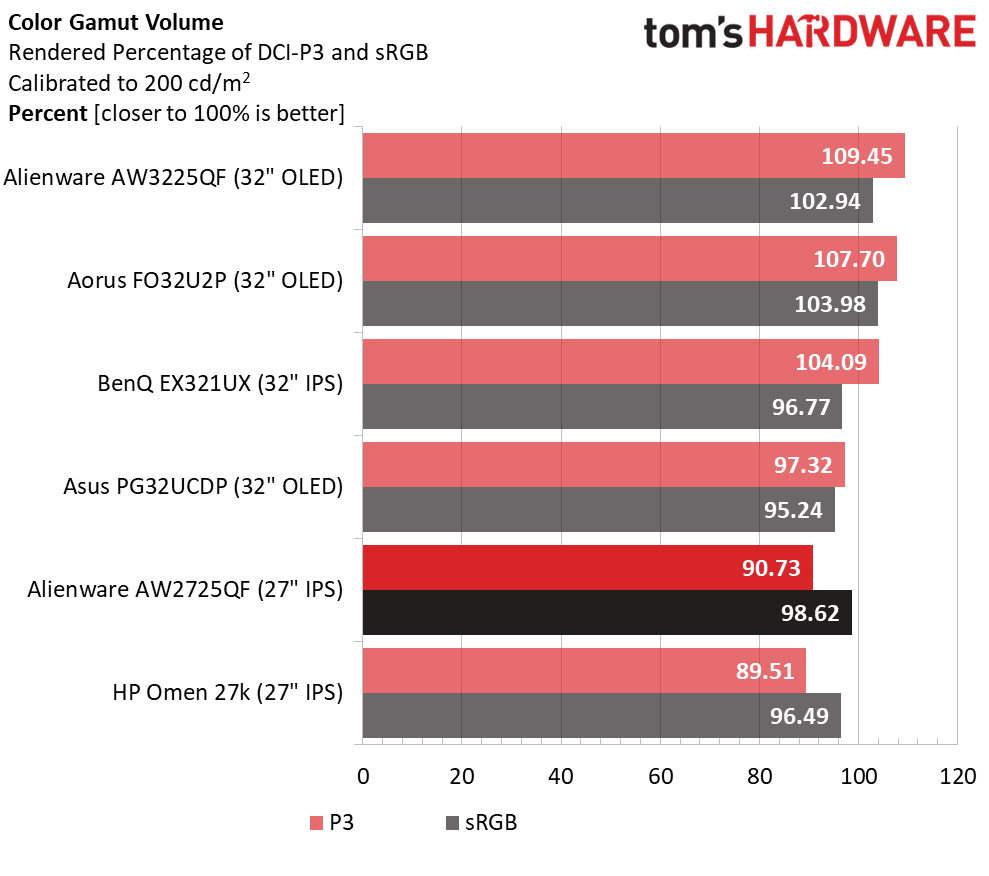
None of the monitors here have any visible color errors so the accuracy comparison is essentially a wash. The AW2725QF performs on par with its competition. Where it lacks a bit though is in color volume and that is solely due to the slight green under-saturation I noted earlier. This is squarely in the realm of nit-picking but if you want the largest possible gamut, a Quantum Dot monitor is the way to go. You’ll find that tech in the AW3225QF, EX321UX and FO32U2P OLED screens. They fill out the green primary for extra total volume. The AW2725QF’s sRGB volume is a nearly ideal 98.62%.
Test Takeaway: The AW2725QF doesn’t have quite as much color volume as its competition but it has enough to be called colorful. Accuracy is high whether you calibrate or not and for gaming, it provides a rich and vibrant image. It should be noted that the AW2725QF is significantly less expensive than all but the HP.
MORE: Best Gaming Monitors
MORE: How We Test PC Monitors
MORE: How to Buy a PC Monitor
MORE: How to Choose the Best HDR Monitor
Current page: Grayscale, Gamma and Color
Prev Page Brightness and Contrast Next Page HDR Performance
Christian Eberle is a Contributing Editor for Tom's Hardware US. He's a veteran reviewer of A/V equipment, specializing in monitors. Christian began his obsession with tech when he built his first PC in 1991, a 286 running DOS 3.0 at a blazing 12MHz. In 2006, he undertook training from the Imaging Science Foundation in video calibration and testing and thus started a passion for precise imaging that persists to this day. He is also a professional musician with a degree from the New England Conservatory as a classical bassoonist which he used to good effect as a performer with the West Point Army Band from 1987 to 2013. He enjoys watching movies and listening to high-end audio in his custom-built home theater and can be seen riding trails near his home on a race-ready ICE VTX recumbent trike. Christian enjoys the endless summer in Florida where he lives with his wife and Chihuahua and plays with orchestras around the state.
-
oofdragon Dual resolution is such a DUMB thing, although this is less worse than the useless 32 inch versionReply -
UnforcedERROR Reply
There are plenty of reasons it's not dumb, actually, but ok.oofdragon said:Dual resolution is such a DUMB thing, although this is less worse than the useless 32 inch version
