Why you can trust Tom's Hardware
The AW2725QF’s comparison group is a bit diverse with both IPS and OLED screens, all 4K. I’ve included the only other dual-resolution screen in my database, Asus’ PG32UCDP, plus Alienware’s AW3225QF and Aorus FO32U2P for the OLED category. IPS is represented by HP’s Omen 27k and BenQ’s EX321UX which is a Mini LED display.
Pixel Response and Input Lag
Click here to read up on our pixel response and input lag testing procedures.
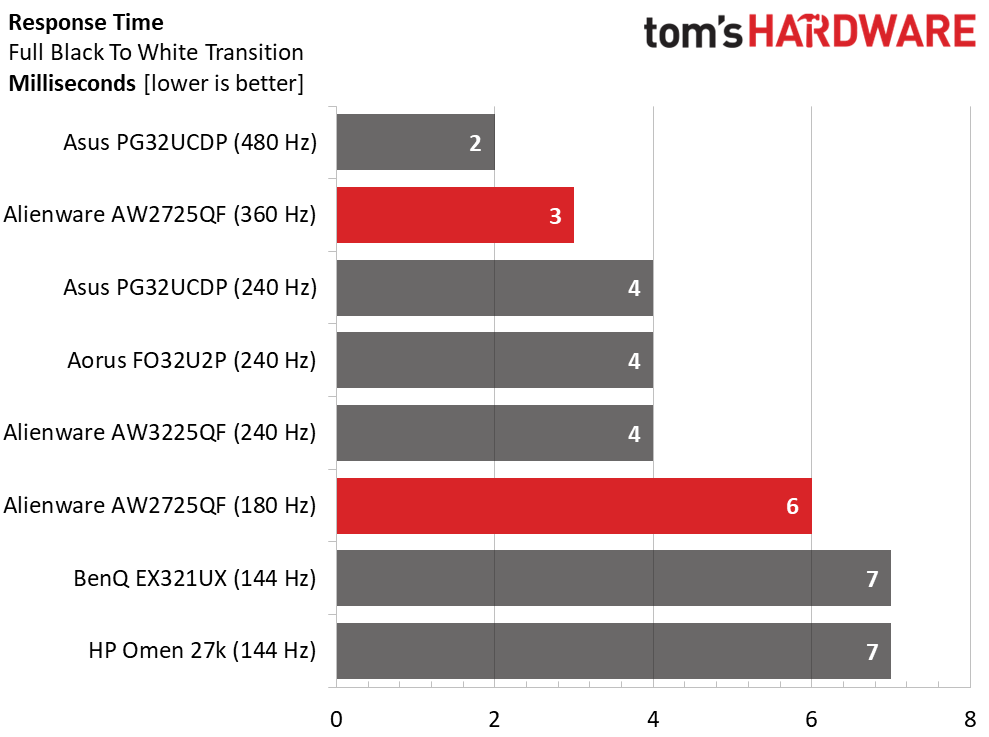
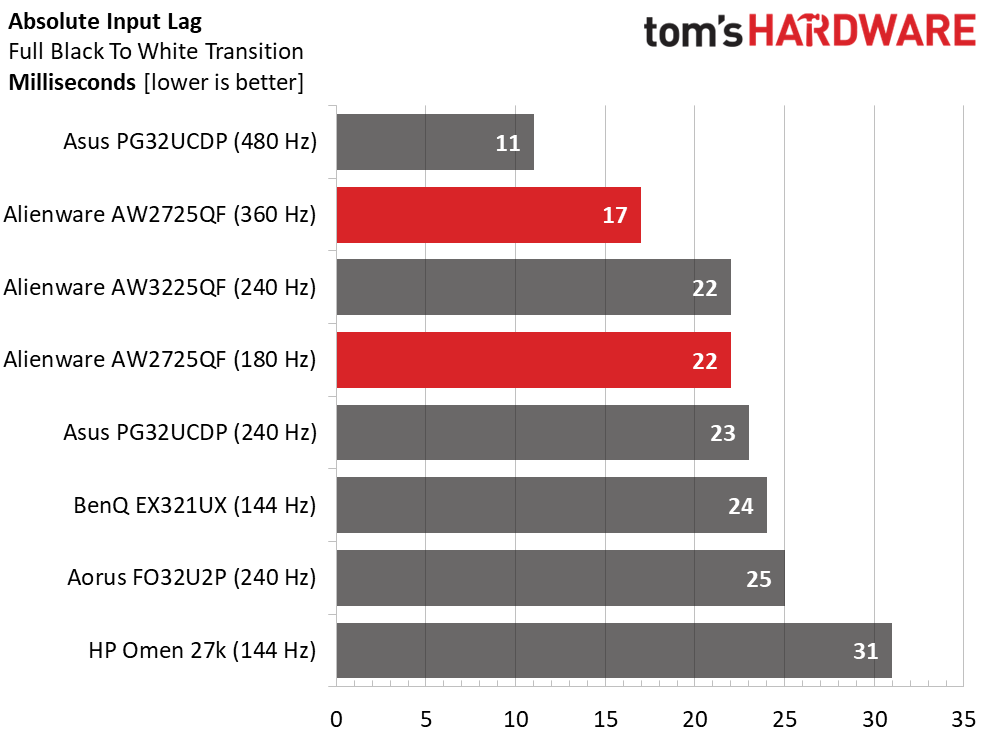
Here’s what I expect most of you have skipped ahead to. Is the AW2725QF the fastest monitor of all time? Not quite. That honor still belongs to the PG32UCDP, which, in 480 Hz mode, draws a full white field in 2ms and has 11ms of total input lag. But the AW2725QF is close behind at 3ms and 17ms for its 360 Hz mode. Remember that at the faster refresh rate, both monitors are running FHD resolution, but the AW2725QF has greater pixel density thanks to its smaller screen. In 4K mode, both monitors are quick but not quite as smooth as the 240 Hz displays which can draw in 4ms. When total input lag is considered though, the AW2725QF is faster at 180 Hz than two of the 240 Hz monitors in the group.
Test Takeaway: There are a few things to consider here. First, there is nothing that has better motion resolution than a fast OLED. At 360 Hz, the AW2725QF is close but not quite as clear. However, when input lag is considered, it beats all but a few 500 Hz screens on the market. Since the principal selling point is dual mode opedual-modets only real competition is the PG32UCDP which costs more than twice as much. For $600, the AW2725QF is one of the fastest and most versatile gaming monitors available.
Viewing Angles
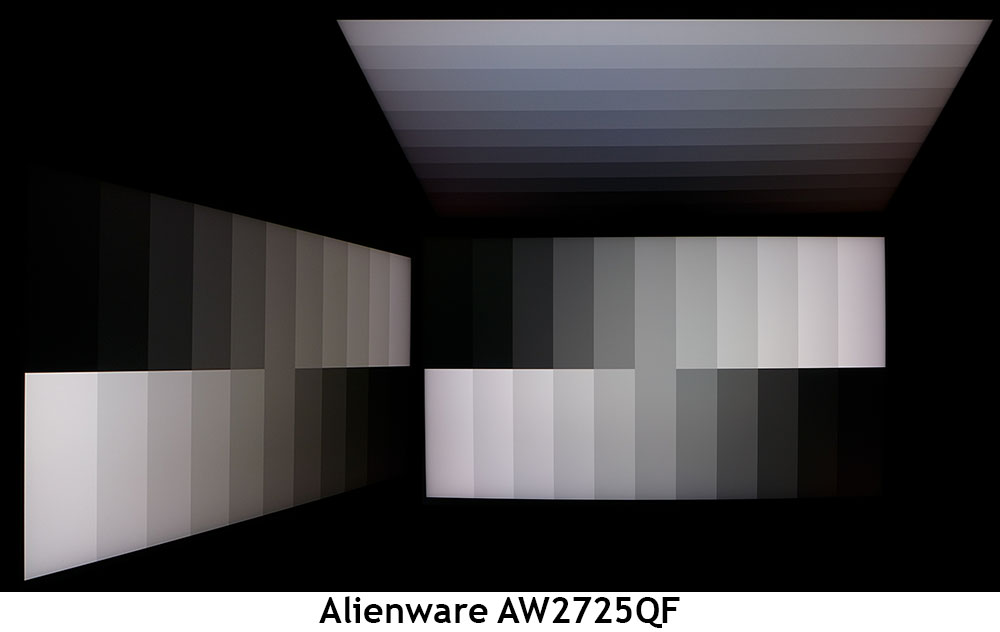
OLED screens will beat the AW2725QF’s off-axis image quality but not by a lot. Among IPS monitors, this is one of the better examples, with only a slight red shift to the sides and no apparent reduction in light output. Gamma is consistent too which means detail is sharp. The top view is blue in the middle and red on the sides with a 40% light reduction and lower gamma as well.
Screen Uniformity
To learn how we measure screen uniformity, click here.
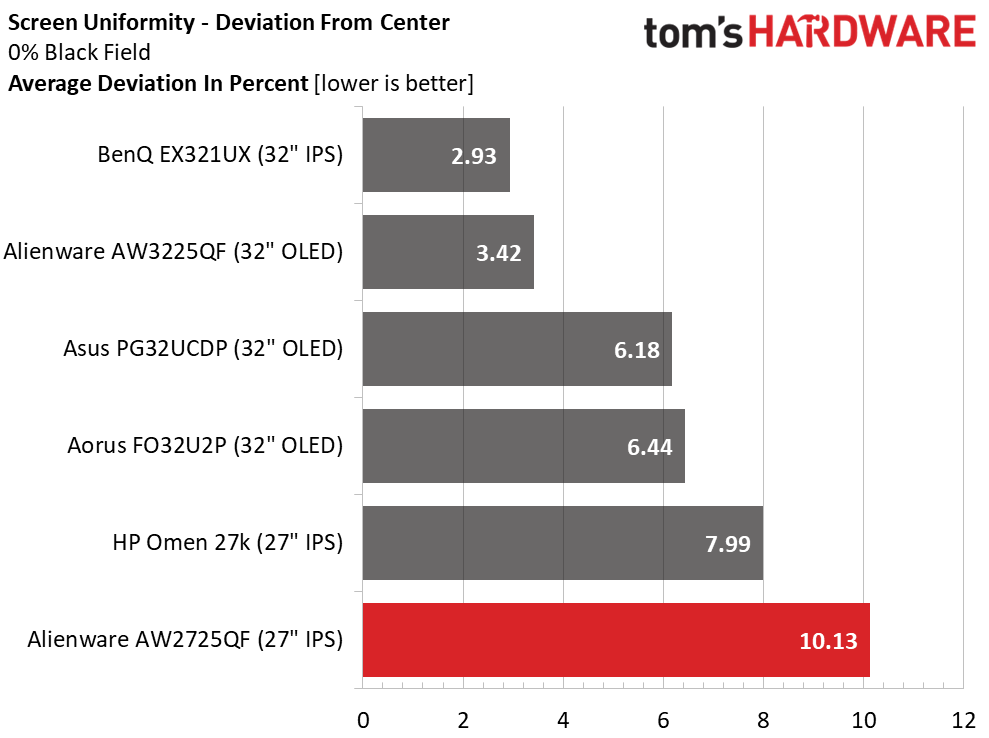
My AW2725QF had visually perfect screen uniformity except for a slight hotspot in the lower right corner. I couldn’t spot the problem in actual content unless it was nearly all dark. It certainly was not a distraction at any time.
Get Tom's Hardware's best news and in-depth reviews, straight to your inbox.
MORE: Best Gaming Monitors
MORE: How We Test PC Monitors
MORE: How to Buy a PC Monitor
MORE: How to Choose the Best HDR Monitor
Current page: Response, Input Lag, Viewing Angles and Uniformity
Prev Page Features and Specifications Next Page Brightness and Contrast
Christian Eberle is a Contributing Editor for Tom's Hardware US. He's a veteran reviewer of A/V equipment, specializing in monitors. Christian began his obsession with tech when he built his first PC in 1991, a 286 running DOS 3.0 at a blazing 12MHz. In 2006, he undertook training from the Imaging Science Foundation in video calibration and testing and thus started a passion for precise imaging that persists to this day. He is also a professional musician with a degree from the New England Conservatory as a classical bassoonist which he used to good effect as a performer with the West Point Army Band from 1987 to 2013. He enjoys watching movies and listening to high-end audio in his custom-built home theater and can be seen riding trails near his home on a race-ready ICE VTX recumbent trike. Christian enjoys the endless summer in Florida where he lives with his wife and Chihuahua and plays with orchestras around the state.
-
oofdragon Dual resolution is such a DUMB thing, although this is less worse than the useless 32 inch versionReply -
UnforcedERROR Reply
There are plenty of reasons it's not dumb, actually, but ok.oofdragon said:Dual resolution is such a DUMB thing, although this is less worse than the useless 32 inch version
