Why you can trust Tom's Hardware
To read about our monitor tests in-depth, please check out Display Testing Explained: How We Test PC Monitors. We cover brightness and contrast testing on page two.
Uncalibrated – Maximum Backlight Level
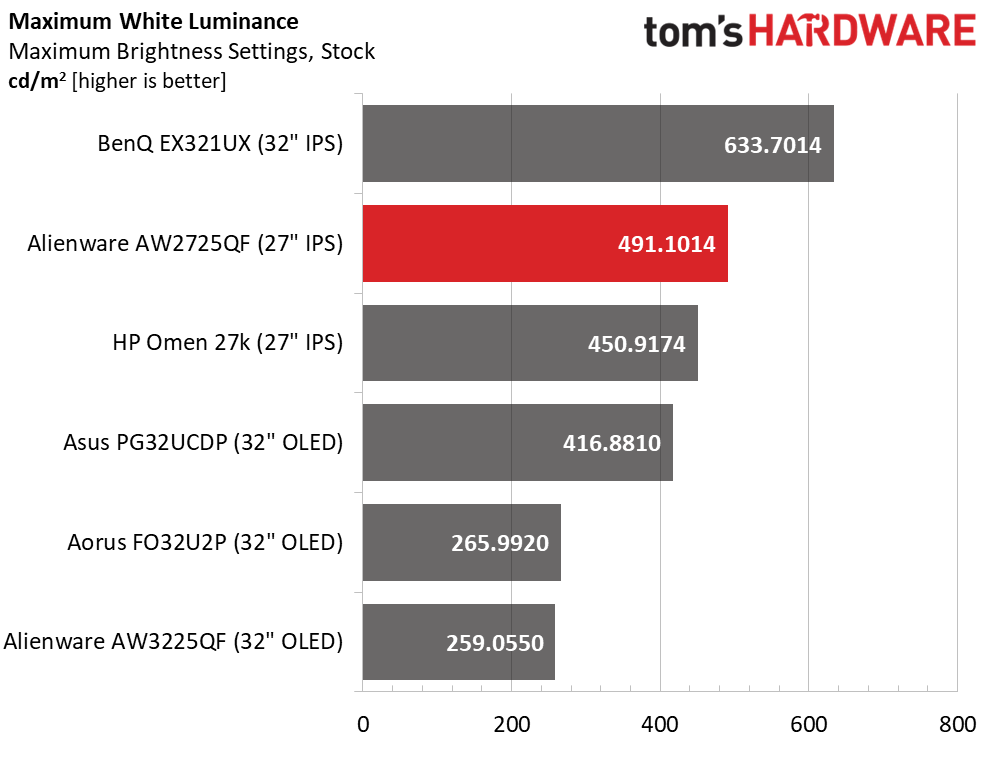
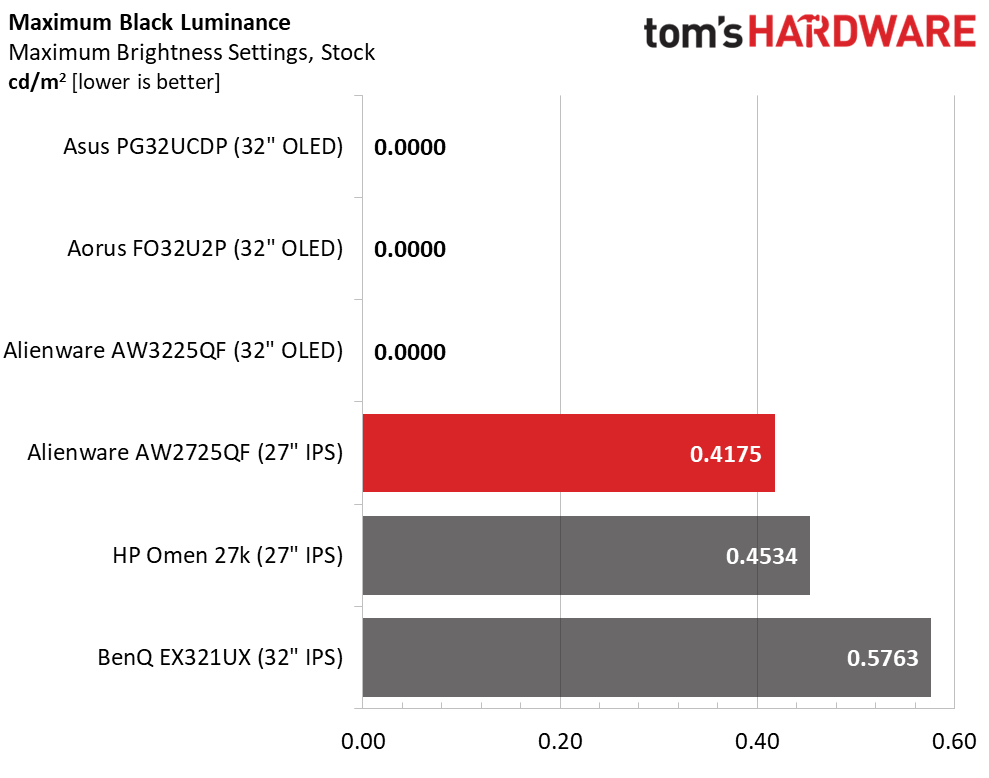
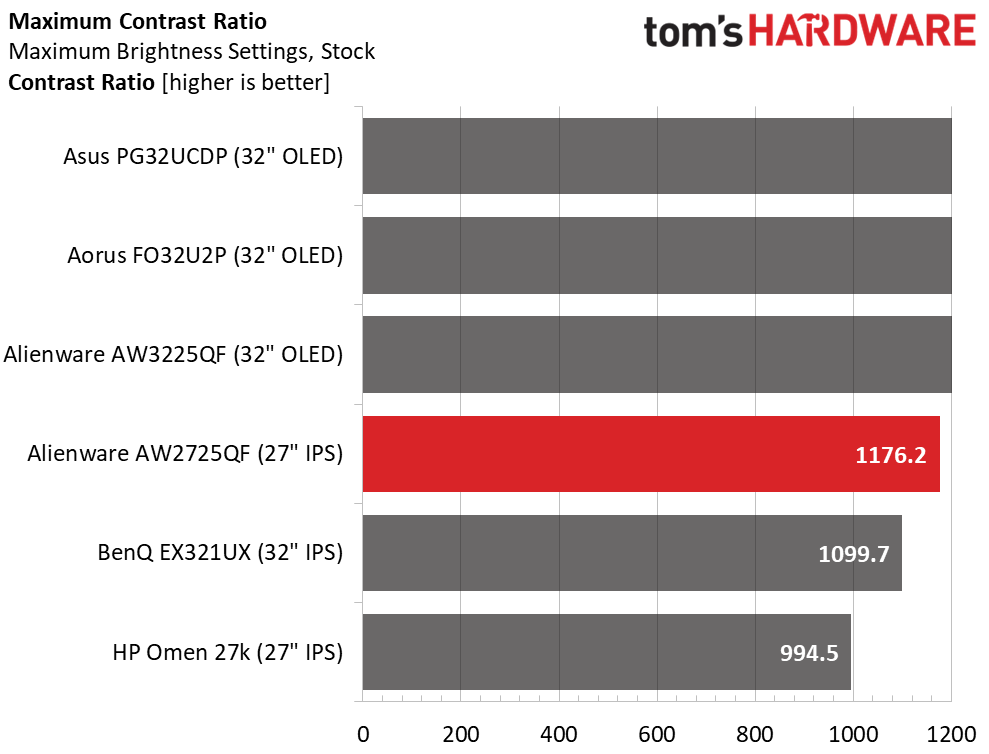
The AW2725QF is an extremely bright monitor, nearly matching some Mini LED displays. In SDR mode, I recorded almost 500 nits peak which is a lot of headroom for indoor use. The brightness slider is non-linear in operation which means each click changes the light level by a different amount. From 75% and up, the screen gets significantly brighter.
Of the IPS screens, the AW2725QF has the lowest black level and the best contrast by a hair. 1,176.2:1 is better than the IPS average of 1,000:1. Coupled with excellent color saturation, the picture is quite vivid.
After Calibration to 200 nits
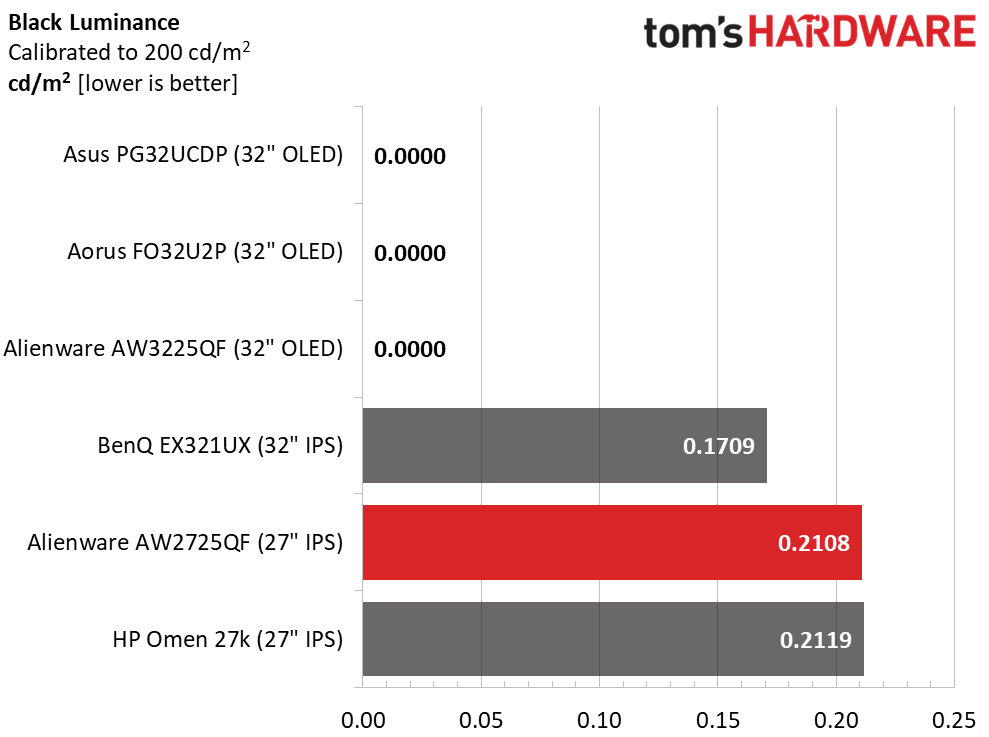
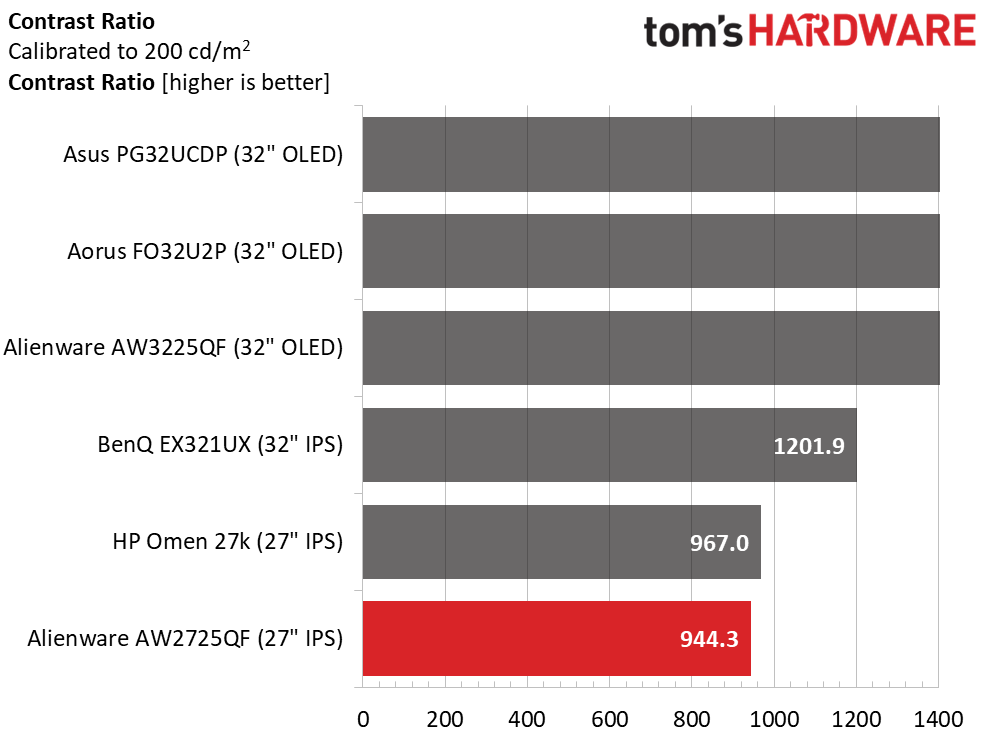
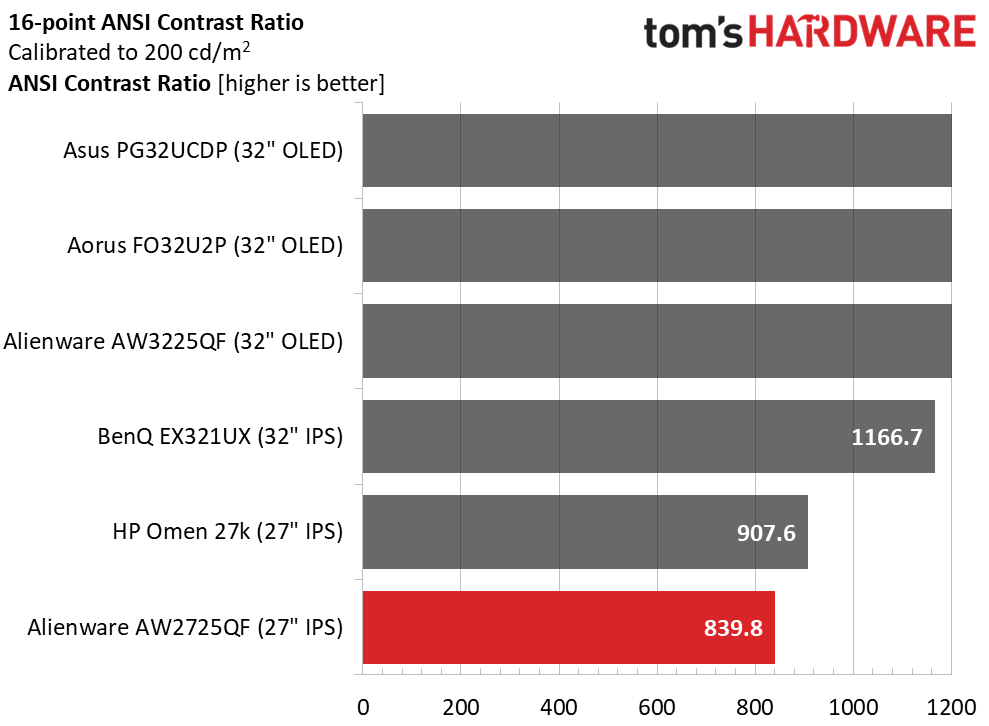
Calibration required me to lower the contrast slider a few clicks to solve a clipping issue, so the resulting dynamic range is lower than before. 944.3:1 is OK but not quite at the level of most of today’s IPS monitors. It’s mitigated somewhat by the wide color gamut, so I recommend sticking with Custom Color mode rather than Creator for the most vibrant image.
ANSI contrast falls a bit to 839.8:1. Intra-image contrast suffers a bit because you can’t use the zone dimming for SDR content. It only works in HDR mode. The AW2725QF’s performance in contrast tests is good but with some room for improvement.
Test Takeaway: The AW2725QF has vibrant color but slightly less SDR contrast than the competition. It’s unfortunate that the zone dimming can only be used for HDR. The picture is satisfying though, and I suspect that most buyers will be focused (and properly so) on its substantial gaming prowess.
MORE: Best Gaming Monitors
Get Tom's Hardware's best news and in-depth reviews, straight to your inbox.
MORE: How We Test PC Monitors
MORE: How to Buy a PC Monitor
MORE: How to Choose the Best HDR Monitor
Current page: Brightness and Contrast
Prev Page Response, Input Lag, Viewing Angles and Uniformity Next Page Grayscale, Gamma and Color
Christian Eberle is a Contributing Editor for Tom's Hardware US. He's a veteran reviewer of A/V equipment, specializing in monitors. Christian began his obsession with tech when he built his first PC in 1991, a 286 running DOS 3.0 at a blazing 12MHz. In 2006, he undertook training from the Imaging Science Foundation in video calibration and testing and thus started a passion for precise imaging that persists to this day. He is also a professional musician with a degree from the New England Conservatory as a classical bassoonist which he used to good effect as a performer with the West Point Army Band from 1987 to 2013. He enjoys watching movies and listening to high-end audio in his custom-built home theater and can be seen riding trails near his home on a race-ready ICE VTX recumbent trike. Christian enjoys the endless summer in Florida where he lives with his wife and Chihuahua and plays with orchestras around the state.
-
oofdragon Dual resolution is such a DUMB thing, although this is less worse than the useless 32 inch versionReply -
UnforcedERROR Reply
There are plenty of reasons it's not dumb, actually, but ok.oofdragon said:Dual resolution is such a DUMB thing, although this is less worse than the useless 32 inch version
