Why you can trust Tom's Hardware
Now we get to the fun part: how fast is the FO27Q2? To find out, I compared its test results to five other 240 Hz QHD OLEDs, Dough’s Spectrum Black 27, Pixio’s PX277 OLED MAX, AOC’s AG276QZD2, View Sonic’s XG272-2K and the Asus PG27AQDP which runs at 480 Hz. The results were surprising, to say the least.
Pixel Response and Input Lag
Click here to read up on our pixel response and input lag testing procedures.
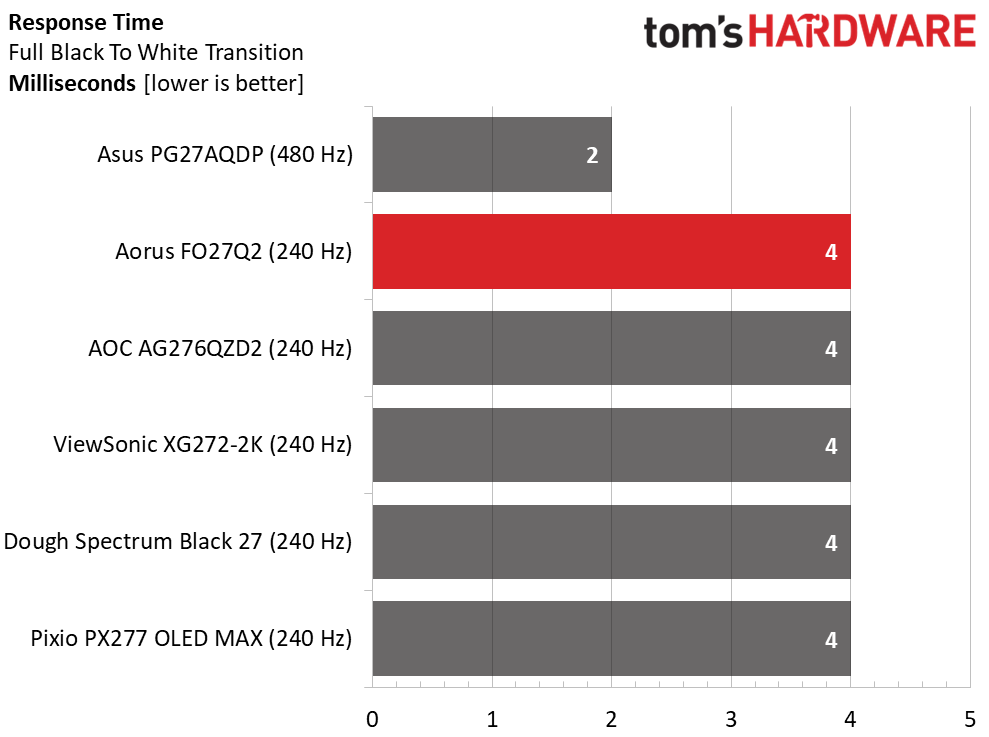
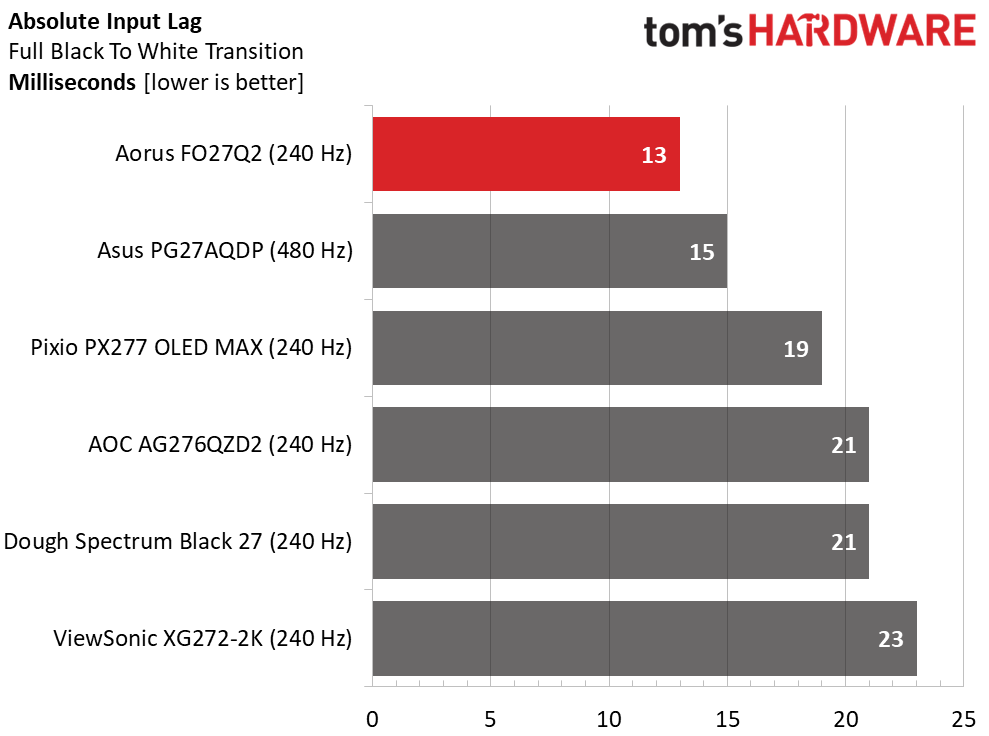
For the PG27AQDP to refresh the screen in 2ms is no surprise; it’s running at twice the rate of the others. What is amazing are the input lag results. The FO27Q2 is officially the most responsive gaming monitor I’ve ever tested. 13ms of total lag is a result I had to verify with more test runs. After shooting 15 videos instead of the usual five, I was convinced. This thing is other-worldly. Of course, there is no motion blur, but that is true of any 240 Hz OLED. But the only monitor even close is the 480 Hz Asus.
Test Takeaway: If low input lag is your priority, it doesn’t get lower than the FO27Q2. It’s blindingly quick and it beats my previous record holder, the 480 Hz Asus PG27AQDP by 2ms. Based on numbers, no faster or more responsive computer monitor currently exists.
Viewing Angles
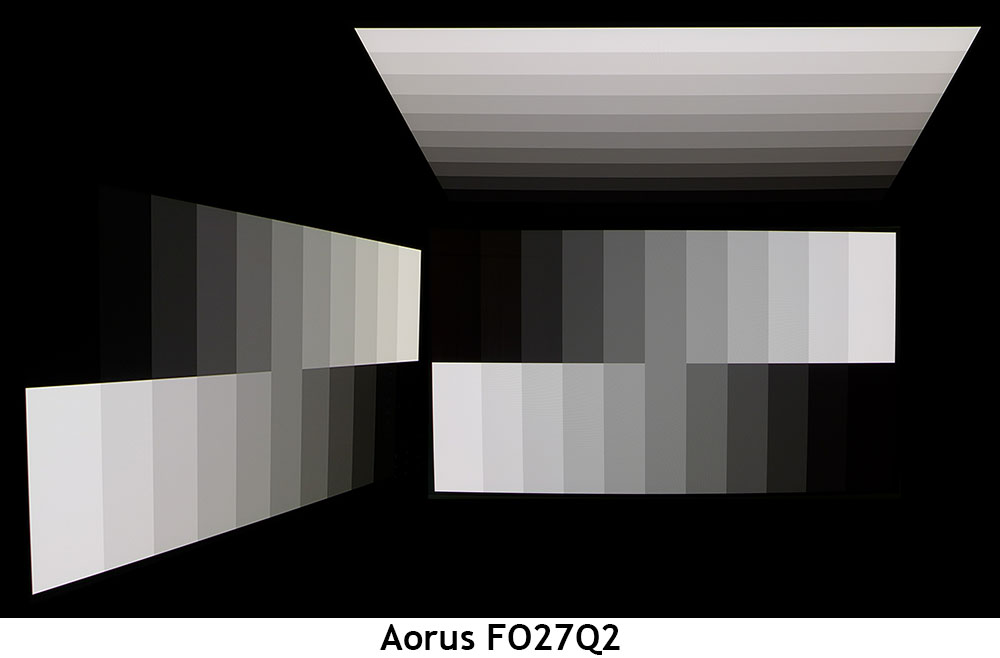
I’ve already mentioned OLED consistency as a major reason to buy one, and the viewing angle photo shows this. I’ve only observed the most subtle differences between OLEDs screens in this test. QD models often show a slight red tint at 45 degrees to the sides and the FO27Q2 has that if you look closely enough. In actual content, there is no visual difference. This is excellent performance.
Screen Uniformity
To learn how we measure screen uniformity, click here.
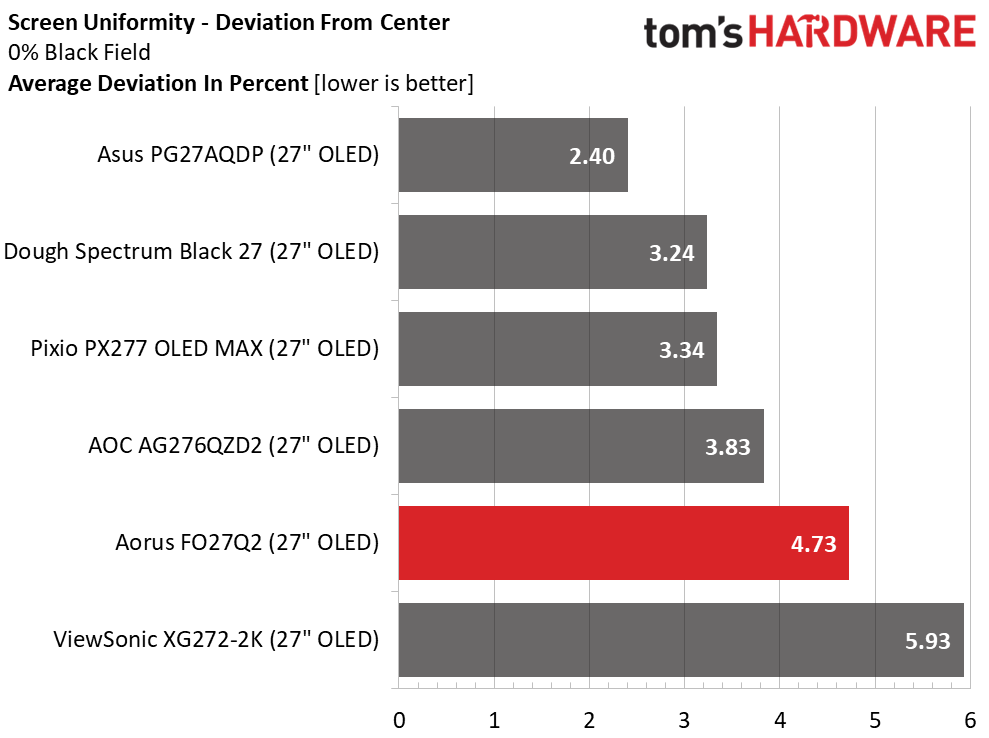
OLED panels are also consistently uniform in tone. They always ace my test with numbers well under 10%, the visual threshold, and often below 5% like the FO27Q2. My sample looked perfect in every situation with every kind of test pattern and content.
Get Tom's Hardware's best news and in-depth reviews, straight to your inbox.
MORE: Best Gaming Monitors
MORE: How We Test PC Monitors
MORE: How to Buy a PC Monitor
MORE: How to Choose the Best HDR Monitor
Current page: Response, Input Lag, Viewing Angles and Uniformity
Prev Page Features and Specifications Next Page Brightness and Contrast
Christian Eberle is a Contributing Editor for Tom's Hardware US. He's a veteran reviewer of A/V equipment, specializing in monitors. Christian began his obsession with tech when he built his first PC in 1991, a 286 running DOS 3.0 at a blazing 12MHz. In 2006, he undertook training from the Imaging Science Foundation in video calibration and testing and thus started a passion for precise imaging that persists to this day. He is also a professional musician with a degree from the New England Conservatory as a classical bassoonist which he used to good effect as a performer with the West Point Army Band from 1987 to 2013. He enjoys watching movies and listening to high-end audio in his custom-built home theater and can be seen riding trails near his home on a race-ready ICE VTX recumbent trike. Christian enjoys the endless summer in Florida where he lives with his wife and Chihuahua and plays with orchestras around the state.
-
Zforgetaboutit The first review page contains "stunning" 6 times. Give it a rest, else it causes me to doubt your sincerity somewhat.Reply -
UnforcedERROR I find it strange this review was posted after the Envia 27M2N8500 review. Primarily my issue with this is that the Envia has lower input lag than the Auros FO27Q2, which you note in its review. I think this could be confusing to readers and should be noted somewhere.Reply -
santis1982 I bought this monitor a couple of weeks ago. I didn´t see mentioned that there is a firmware and driver update that enables DisplayHDR True Black 1000, actually reaches 1040nits in mine. On the reviewer´s defense, I can´t find a better adjective than stunning on OLEDs screens. The only drawback on this particular monitor is that it is glossy and really reflects any ambient light and blacks can come as purple if it isn´t in a dark room.Reply -
santis1982 Reply
TBH I don´t know.. info is mixed.. Some say the Q2 240Hz is gen2 and the Q3 360Hz is gen3.. They have the same OLED Care technology and both are Samsung panels so I´m not sure.user27943284 said:Is it a gen 2 or 3 qd oled panel?
