Why you can trust Tom's Hardware
To read about our monitor tests in-depth, please check out Display Testing Explained: How We Test PC Monitors. We cover brightness and contrast testing on page two.
Uncalibrated – Maximum Backlight Level
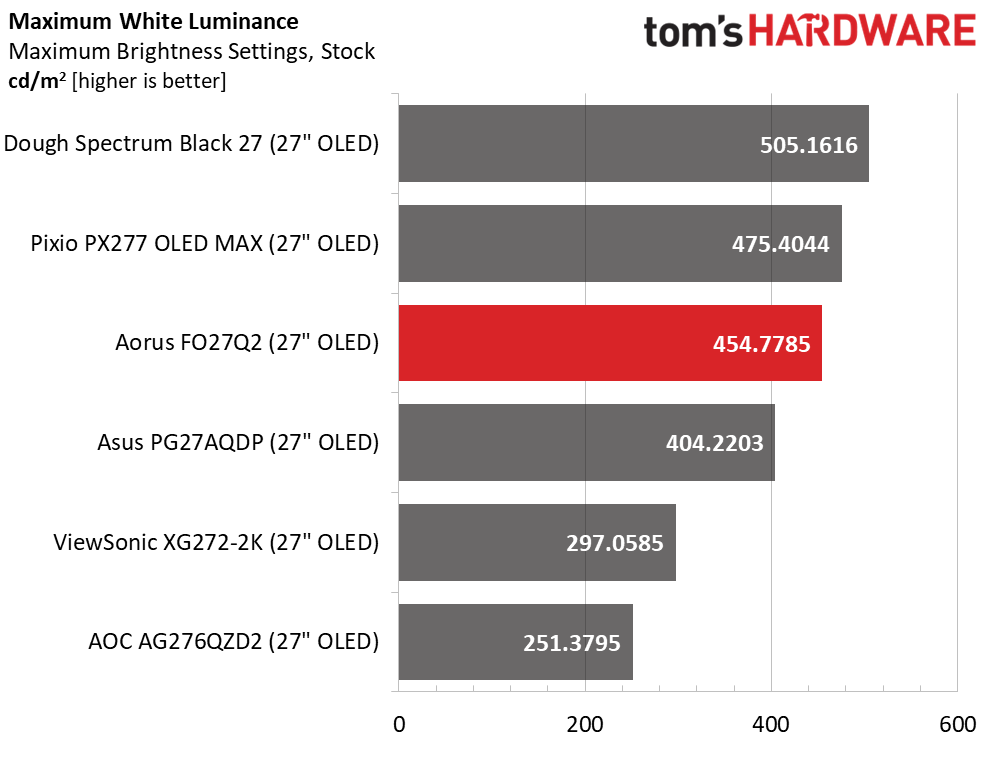
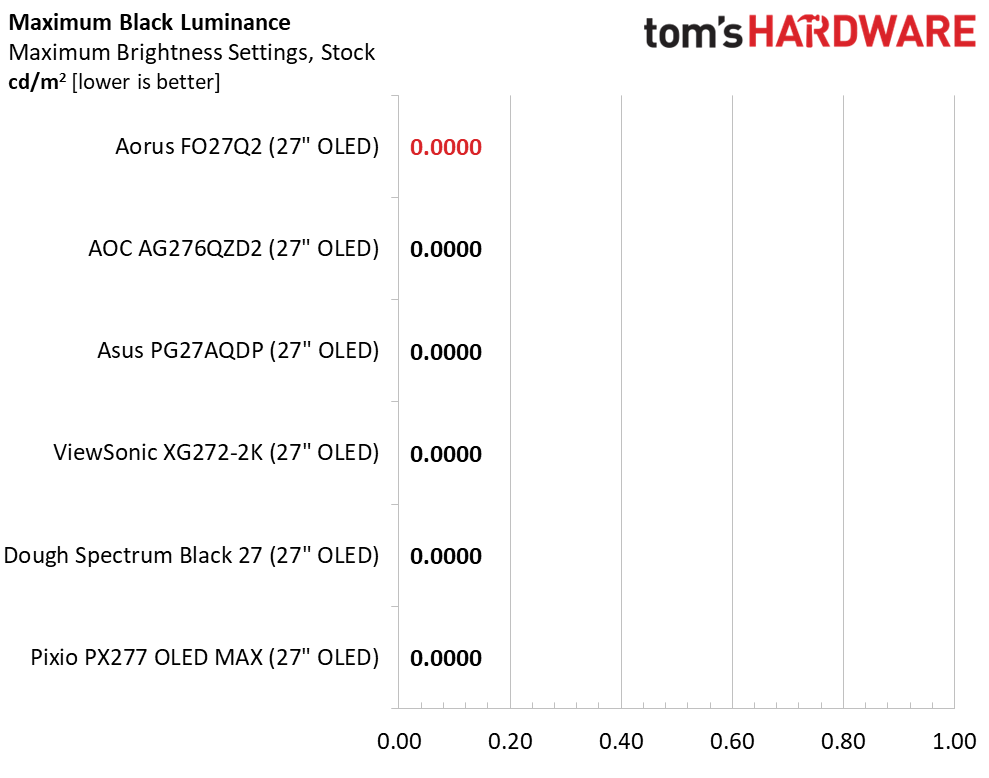
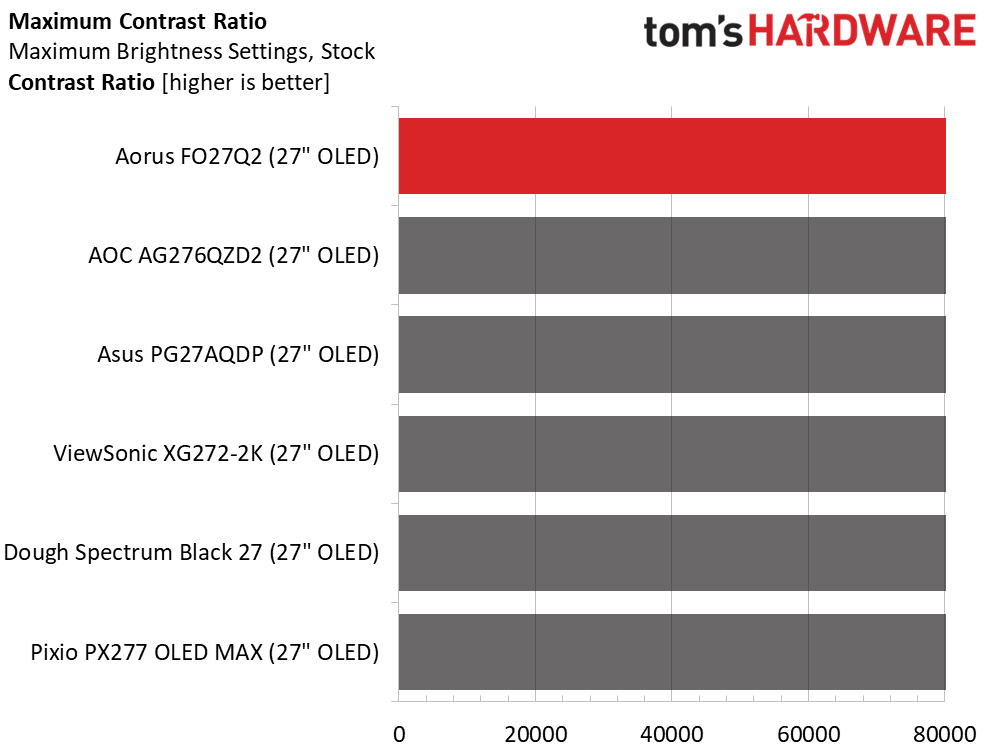
The FO27Q2’s peak brightness depends on your choice of APL Stabilize setting. Aorus rates it for 250 nits showing a full field and I was able to hit that at all settings in the Standard picture mode. To gauge true performance, I always measure 25% windows with the variable brightness engaged. In this case, I set APL Stabilize to High and recorded 454 nits which is typical of most OLEDs in the category. Of the bottom two screens, the AOC has no variable brightness feature and the ViewSonic is less aggressive than the rest. As usual, black levels cannot be measured so neither too can contrast.
After Calibration to 200 nits
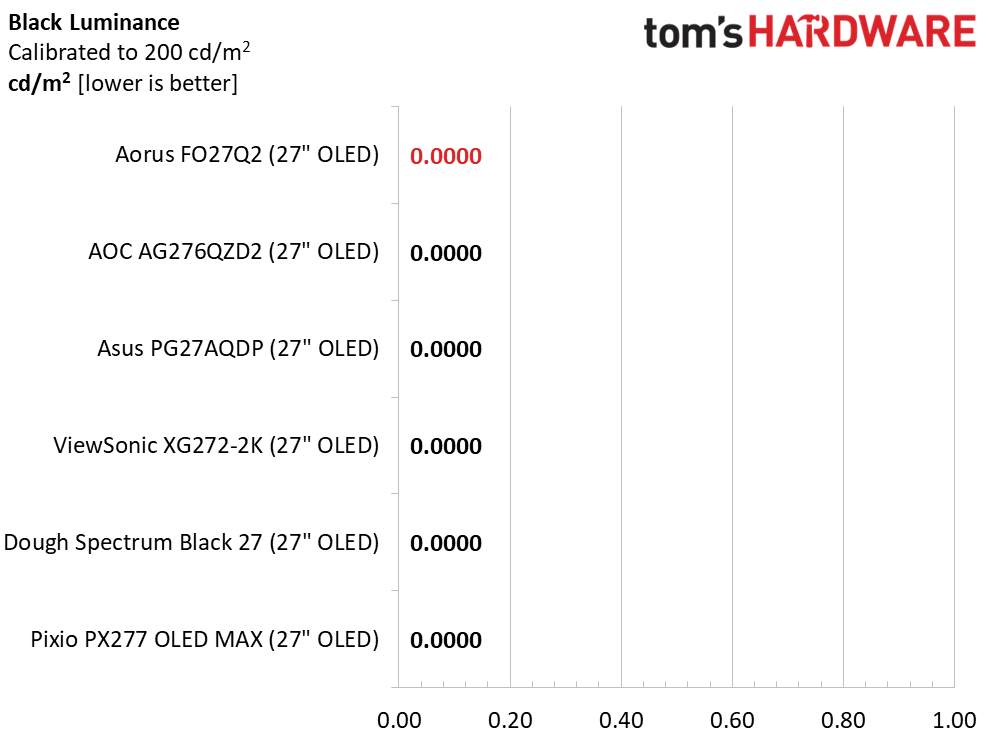
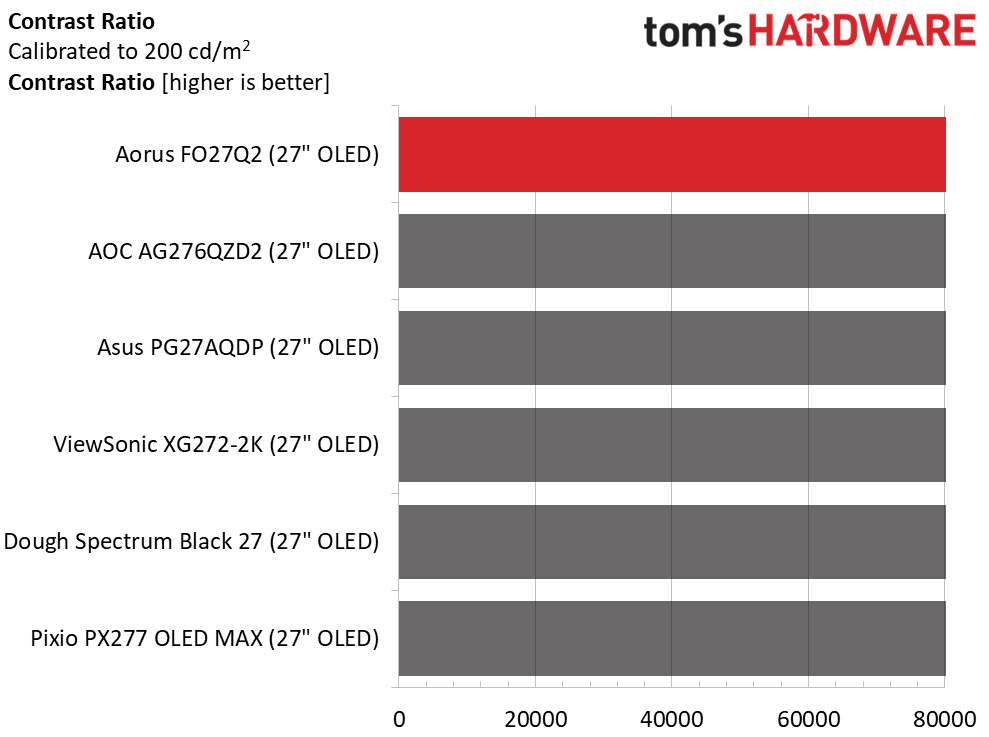
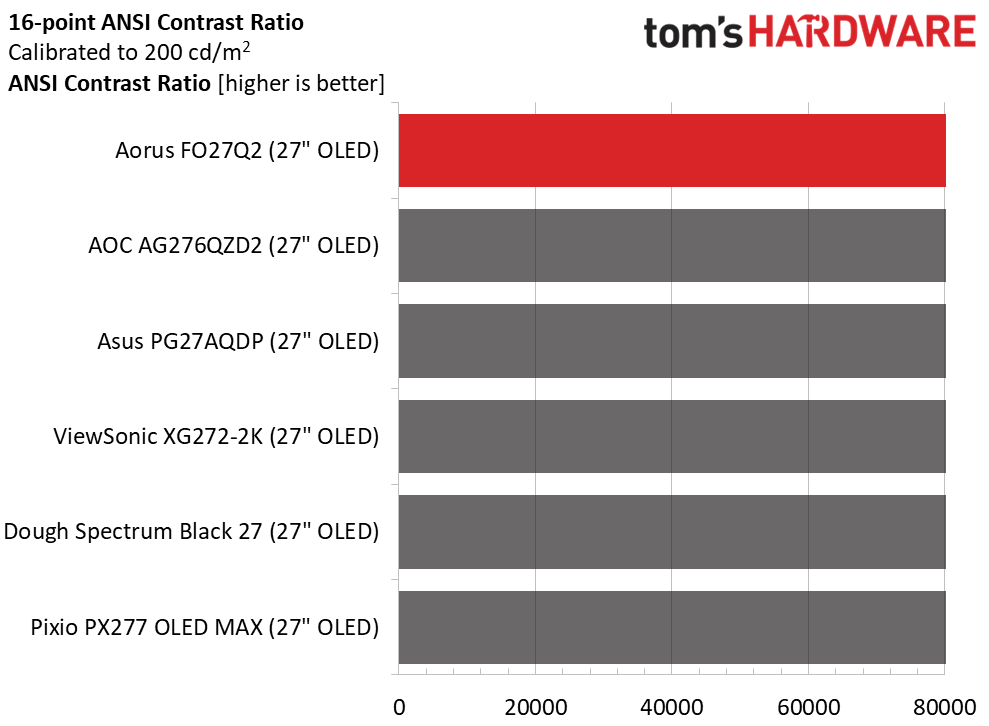
Calibration changes nothing in the contrast test, it’s still infinite. I preferred the FO27Q2 set to APL Stabilize High, so I used the second set of brightness values above to set my peak at 200 nits using a 25% window. Black levels are unchanged, so contrast remains unmeasurable for all the screens.
Test Takeaway: The FO27Q2 delivers the same consistent contrast performance as its competitors. You get three variable brightness levels which is more than some that either don’t have the feature or make it simple on or off. You can dial in the picture to your taste and room environment very easily. And it will always look stunning.
MORE: Best Gaming Monitors
MORE: How We Test PC Monitors
MORE: How to Buy a PC Monitor
Get Tom's Hardware's best news and in-depth reviews, straight to your inbox.
MORE: How to Choose the Best HDR Monitor
Current page: Brightness and Contrast
Prev Page Response, Input Lag, Viewing Angles and Uniformity Next Page Grayscale, Gamma and Color
Christian Eberle is a Contributing Editor for Tom's Hardware US. He's a veteran reviewer of A/V equipment, specializing in monitors. Christian began his obsession with tech when he built his first PC in 1991, a 286 running DOS 3.0 at a blazing 12MHz. In 2006, he undertook training from the Imaging Science Foundation in video calibration and testing and thus started a passion for precise imaging that persists to this day. He is also a professional musician with a degree from the New England Conservatory as a classical bassoonist which he used to good effect as a performer with the West Point Army Band from 1987 to 2013. He enjoys watching movies and listening to high-end audio in his custom-built home theater and can be seen riding trails near his home on a race-ready ICE VTX recumbent trike. Christian enjoys the endless summer in Florida where he lives with his wife and Chihuahua and plays with orchestras around the state.
-
Zforgetaboutit The first review page contains "stunning" 6 times. Give it a rest, else it causes me to doubt your sincerity somewhat.Reply -
UnforcedERROR I find it strange this review was posted after the Envia 27M2N8500 review. Primarily my issue with this is that the Envia has lower input lag than the Auros FO27Q2, which you note in its review. I think this could be confusing to readers and should be noted somewhere.Reply -
santis1982 I bought this monitor a couple of weeks ago. I didn´t see mentioned that there is a firmware and driver update that enables DisplayHDR True Black 1000, actually reaches 1040nits in mine. On the reviewer´s defense, I can´t find a better adjective than stunning on OLEDs screens. The only drawback on this particular monitor is that it is glossy and really reflects any ambient light and blacks can come as purple if it isn´t in a dark room.Reply -
santis1982 Reply
TBH I don´t know.. info is mixed.. Some say the Q2 240Hz is gen2 and the Q3 360Hz is gen3.. They have the same OLED Care technology and both are Samsung panels so I´m not sure.user27943284 said:Is it a gen 2 or 3 qd oled panel?
