Tom's Hardware Verdict
The PX277 OLED MAX has a few flaws and requires some tweaking for the best image. But like all OLEDs, it delivers superb contrast and excellent game performance. It’s also one of the fastest monitors I’ve tested. Not bad when you consider its lower price.
Pros
- +
Bright and sharp image
- +
Accurate SDR color with calibration
- +
Super quick response and low input lag
- +
Solid build quality and attractive styling
- +
Good value
Cons
- -
Needs calibration for best image
- -
Less accurate gamma than similar monitors
- -
HDR color has visible errors
- -
No strobing for blur reduction at low frame rates
Why you can trust Tom's Hardware
Like any new display technology, OLED carries a price premium when it comes to the best gaming monitors. You’ll always pay more for the latest and best, but relief may be imminent. A 27-inch QHD 240 Hz OLED typically costs around $800. While this is not inexpensive, you are getting something superior to the best LCDs in almost every way. Contrast and black levels are an order of magnitude better. Color is typically more saturated with some Quantum Dot OLEDs brushing the underside of 110% coverage of DCI-P3. And gamers already know how much better the video processing is. Not only are OLEDs free of motion blur over 200 fps, but they also have very low input lag.
If a $100 discount sounds attractive to you, check out Pixio’s PX277 OLED MAX. Pixio is known for delivering good value with displays that undercut the competition in price but offer the same level of performance. The PX277 is a 27-inch 16:9 flat QHD OLED panel with 240 Hz, Adaptive-Sync, HDR400, and wide gamut color. Let’s take a look.
Pixio PX277 OLED MAX Specs
| Panel Type / Backlight | Organic Light-Emitting Diode (OLED) |
| Screen Size / Aspect Ratio | 27 inches / 16:9 |
| Max Resolution and Refresh Rate | 2560x1440 @ 240 Hz |
| Row 3 - Cell 0 | FreeSync: 48-240 Hz |
| Row 4 - Cell 0 | G-Sync Compatible |
| Native Color Depth and Gamut | 10-bit / DCI-P3 |
| Row 6 - Cell 0 | HDR10, DisplayHDR 400 |
| Response Time (GTG) | 0.03ms |
| Brightness (mfr) | 450 nits SDR |
| Row 9 - Cell 0 | 1,000 nits HDR |
| Contrast | Unmeasurable |
| Speakers | 2x 5w |
| Video Inputs | 1x DisplayPort 1.2 |
| Row 13 - Cell 0 | 2x HDMI 2.0, 1x USB-C |
| Audio | 3.5mm headphone output |
| USB 3.0 | 1x up, 2x down |
| Power Consumption | 47.5w, brightness @ 200 nits |
| Panel Dimensions WxHxD w/base | 23.8 x 15.5-20.5 x 7.9 inches (605 x 394-521 x 201mm) |
| Panel Thickness | 1.8 inches (46mm) |
| Bezel Width | Top/sides: 0.3 inch (8mm) |
| Row 20 - Cell 0 | Bottom: 0.5 inch (13mm) |
| Weight | 15 pounds (6.8kg) |
| Warranty | 3 years including burn-in |
Quantum Dot or not Quantum Dot? The PX277 OLED MAX is the latter. However, according to my measurements, it still covers nearly 99% of DCI-P3. It’s on par with competitors from Acer and Asus. It matches them in brightness, too, with over 400 nits for SDR and 1,000 nits for HDR when a 3% window pattern is used. I measured a 25% window at 814 nits, so there is more than enough juice for a bright picture, no matter the content.
High gaming performance is assured by the PX277 OLED MAX’s 240 Hz refresh rate. I’ve observed that at 200fps or more, there is no motion blur, not a shred, and input lag is super low. In fact, this Pixio is one of the fastest monitors I’ve ever tested. It also matches Acer and Asus’ best there and pips the speeds I saw from a few others. It hasn’t been certified by Nvidia, but I found flawless G-Sync and FreeSync operation in my tests. No strobe feature is included, so if you plan to run at slower than 144 Hz, there will be some blur.
Surely, for $700, there must be some sacrifices. I could call out the stand, which isn’t as beefy as the competition, but that would be a nitpick. You get nice LED lighting on the sides, internal speakers, and plenty of ports. The HDMI ports are 2.0, not 2.1, but DisplayPort is 1.4 with Display Stream Compression. And there’s KVM management with USB-C, B and A ports. The only thing the PX277 OLED MAX concedes to more expensive screens is out-of-box accuracy. I’ve found most OLEDs to be fine without calibration, but this one needs some tweaking. So, if you’re willing to read on, I can show you how to save $100 and put a great OLED gaming monitor on your desk in the process.
Assembly and Accessories
The PX277 OLED MAX comes in flexible foam packaging, not the crumbly stuff. The base and upright mate with a captive bolt, and the panel snaps on. The power supply is an external brick with an IEC cord. You also get USB and DisplayPort cables. No HDMI is included.
Product 360

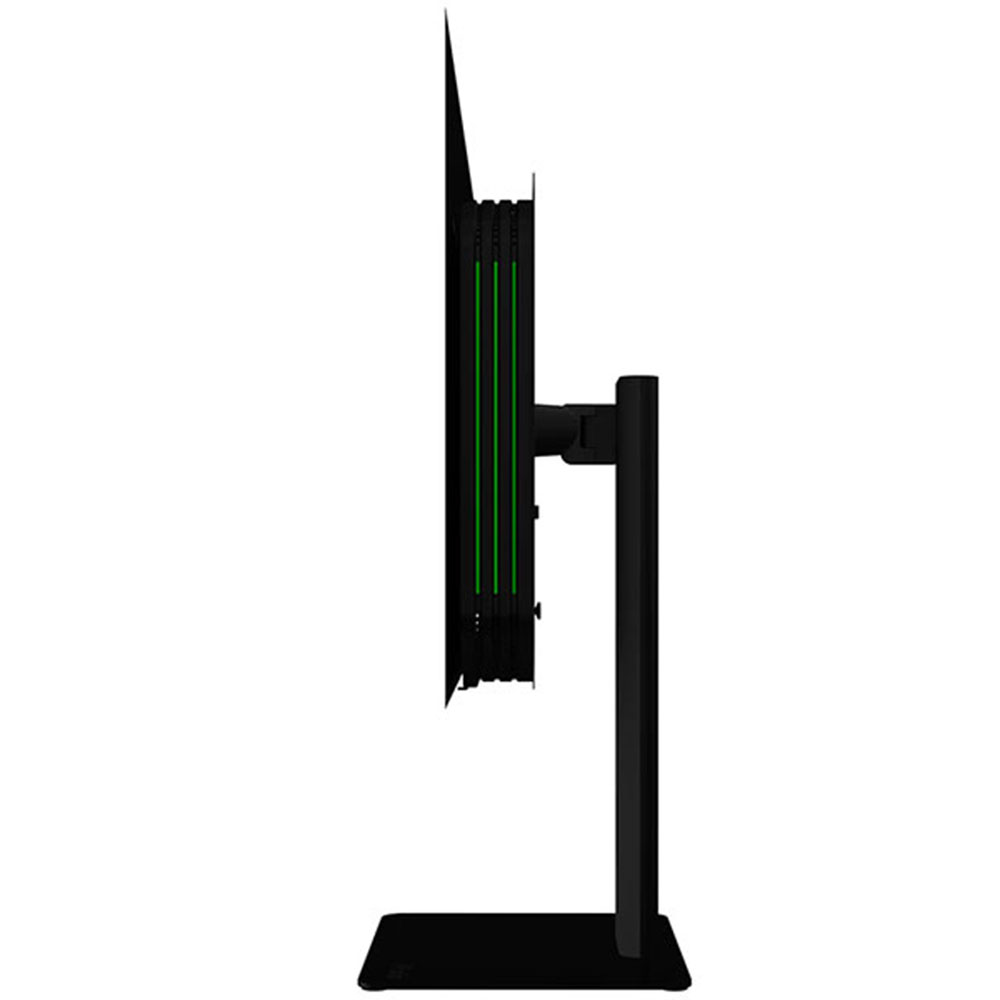


Pixio monitors I’ve reviewed in the past are simply styled. I would call them sleepers because they look like enterprise models, but the PX277 OLED MAX has a little more flair. From the front, all you see is the image as the flush bezel is just 8-13mm wide, barely noticeable. From the sides, you can see a component bulge accented by thin LED strips. There isn’t a lot of show there, but the colors can breathe or remain static. It’s subtle but nice enough to deliver a premium look.
Get Tom's Hardware's best news and in-depth reviews, straight to your inbox.
The bulge is sandwiched between the OLED panel and a metal plate with beveled corners. This part isn’t just for show; it functions as a heat sink. There’s plenty of ventilation too, so you will never have to worry about heat. The PX277 OLED MAX is very well-built and ready for long-term use.
The stand is the only weak point here. The base is a nice metal plate, but the upright feels cheap compared to the rest of the parts. It’s hollow plastic and just rigid enough to hold everything up. I’m not concerned about failure; it is strong enough to support the panel’s weight. But there is a bit of wobble at the attachment point. A heavier metal core would quell vibration better. Ergonomics include 5/15 degrees tilt, 30 degrees swivel, and a 90-degree portrait mode. Height adjustment is around five inches. Movements are smooth, and the panel stays put once adjusted.
The PX277 OLED MAX’s input panel is well-stocked with two HDMI 2.0, one DisplayPort 1.4, USB-C with DP function and 65 watts power, and USB, one up and two downstream. KVM functions are included in the OSD, which allows you to bind a keyboard, mouse, or controller to multiple video sources. You also get a 3.5mm headphone jack and a pair of five-watt internal speakers. They play to decent volumes in the middle to upper frequency range without distortion.
OSD Features
The PX277 OLED MAX has a comprehensive OSD with six sub-menus. It is summoned with the press of a joystick, the only control key. It shows signal info at the top with resolution, refresh rate and FreeSync status.
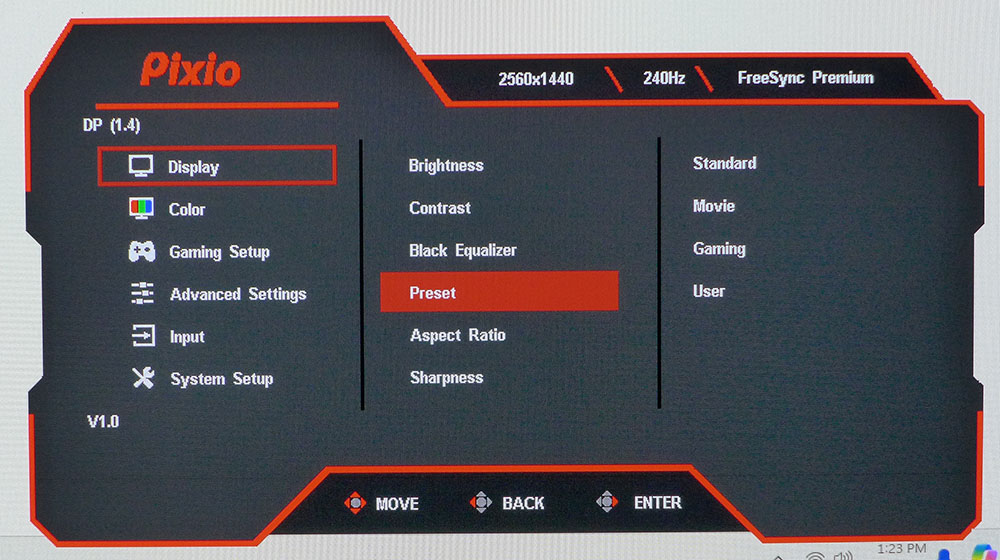
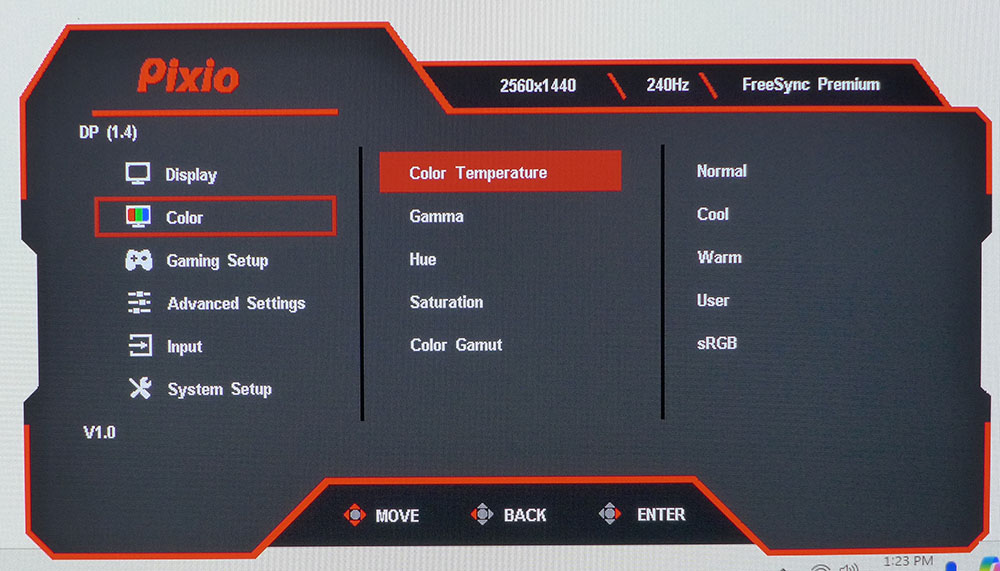
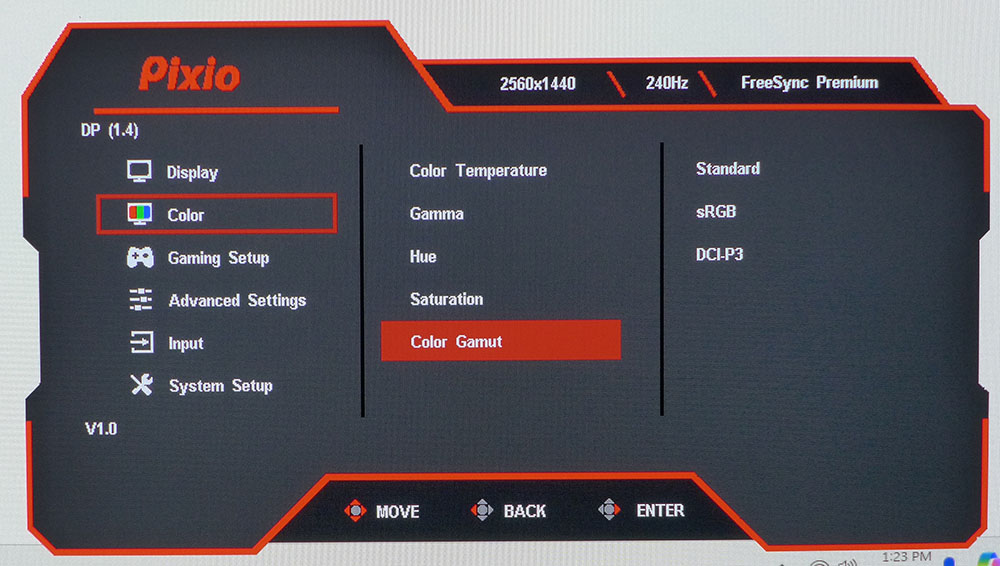
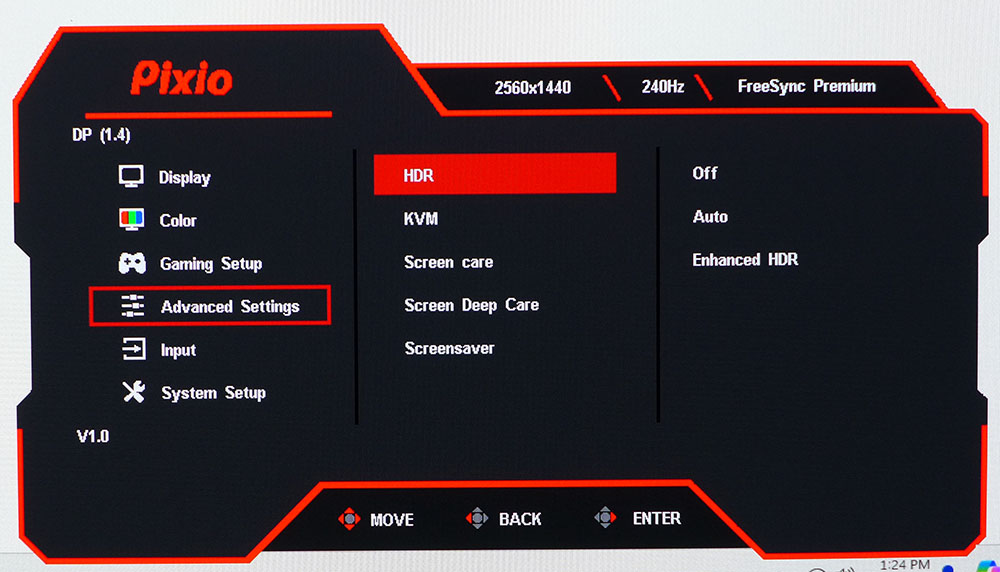
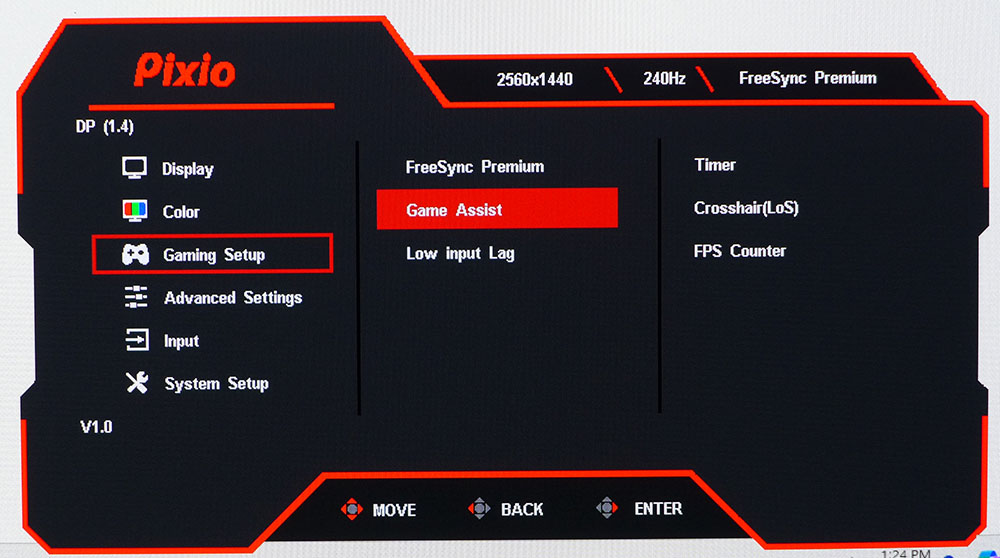
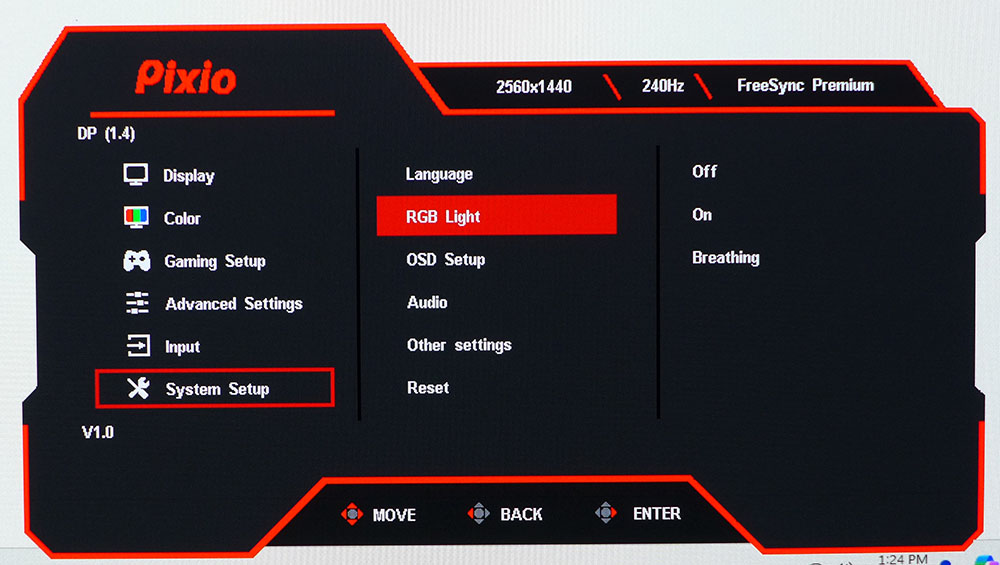
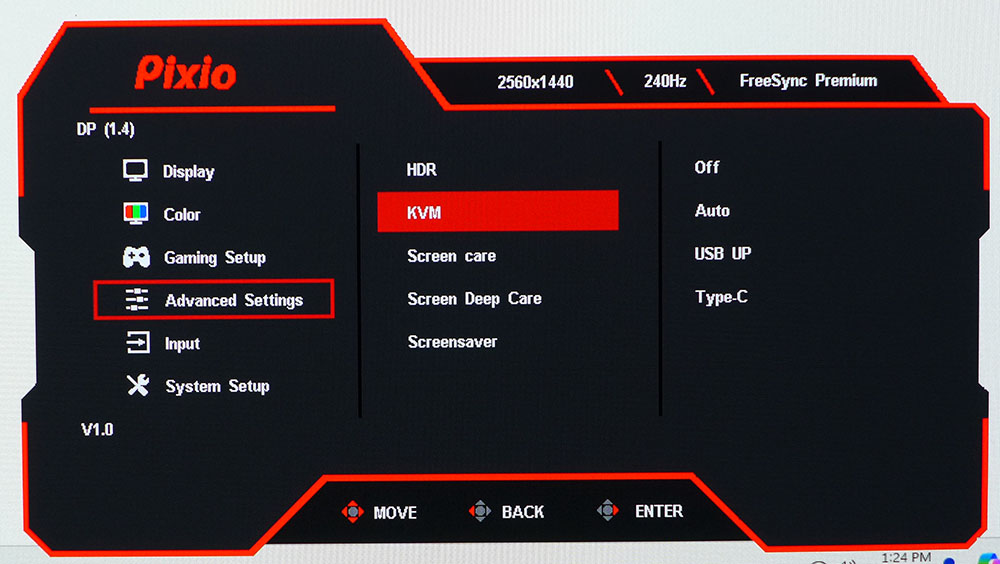
The Display menu has four image presets, of which User is the default and best choice. It makes all picture controls available, and you will need them for the best result. Out-of-the-box color is just OK, with room for improvement. Here, you’ll find a black equalizer that brightens shadow areas if you’re having a hard time seeing in the dark.
In the Color menu, you get four fixed color temps and a user mode with RGB sliders. Don’t be fooled by the sRGB choice. It doesn’t change the color gamut. For that, go to the Color Gamut option to choose between Standard, sRGB and DCI-P3. Stick with Standard for the full gamut which covers almost 99% of DCI-P3.
Gaming Setup has toggles for FreeSync/Adaptive-Sync and Low Input Lag. Turn both on before gaming. Game Assist has a timer, a selection of aiming points, and a frame rate counter.
The PX277 OLED MAX switches automatically to HDR mode when an HDR10 signal is input. The best choice is Enhanced HDR, which is brighter overall and retains deep blacks for a superb HDR image. Also in the Advanced Settings menu are the KVM switch and three OLED maintenance options. Burn-in hasn’t proven to be a problem in my experience, but if you’re concerned, turning on a pixel orbiter and running a refresh routine occasionally will give you peace of mind. In System Setup are the LED light options, which are simply on (static), breathing or off. You can also reset everything to factory defaults.
Pixio PX277 OLED MAX Calibration Settings
The PX277 OLED MAX is capable of excellent color accuracy, but you’ll need to make a few adjustments. The User picture mode leaves all controls available. To run the full color gamut for SDR and HDR, leave that option on Standard. I tweaked the RGB sliders, which are very precise, and changed the gamma preset from 2.2 to 2.4. Default gamma was measured and looked too light, and color was under-saturated. Reducing contrast a few clicks also sharpened highlight areas. These changes significantly improve image quality. My recommended settings are below.
HDR locks out all picture controls, but you get two options, Auto and Enhanced. Auto looked flat and the EOTF measurement showed it was too dark. Enhanced brightens up the image considerably, a bit too much in mid-tone areas, but it is the better option.
| Picture Mode | User |
| Brightness 200 nits | 42 |
| Brightness 120 nits | 25 |
| Brightness 100 nits | 21 |
| Brightness 80 nits | 17 |
| Brightness 50 nits | 10 (min. 2 nits) |
| Contrast | 46 |
| Gamma | 2.4 |
| Color Temp User | Red 52, Green 51, Blue 47 |
Gaming and Hands-on
The PX277 OLED MAX delivers the same gaming experience I’ve expected from all OLED monitors. With super low input lag, it responds to control inputs faster than any LCD running below 360 Hz. I could match this with a 360 or 500 Hz screen, but why would I want to give up that stunning picture? I had no trouble maxing frame rates at 240fps thanks to a GeForce RTX 4090, but you can have much the same experience as me at 200fps. The lack of strobing might be an issue if you plan to run slower, say from a console or lesser video card. Then, there will be a bit of motion blur.
Color in SDR mode was vivid and bright after calibration. The PX277 OLED MAX is very accurate once adjusted. I compromised with a slightly darker gamma setting to improve saturation. Turning up the brightness slider brought the picture back to a bright state. HDR games like Doom Eternal had all the contrast I’ve become accustomed to with OLEDs, but the color palette was slightly cool. Using the Enhanced mode made things bright and vivid, but there is some room for improvement. You’ll see later that I noted blue grayscale errors during my HDR tests. If this were fixed via firmware or RGB sliders were unlocked, the HDR image could be improved.
Video processing was excellent, as in competition level. I already noted the low input lag. The PX277 OLED MAX is one of the fastest monitors you can buy. It’s super smooth and Adaptive-Sync works perfectly whether running G-Sync or FreeSync. Again, it’s best when frame rates stay over 200fps.
For productivity, the PX277 OLED MAX is well suited. Everyday tasks will be in SDR mode where the monitor shines. High contrast makes text sharper and increases the perception of resolution. You won’t be wishing for an Ultra HD screen here. Pixel density is 109ppi, more than sharp enough for close viewing. Because of my calibration, I had to turn up the brightness a few clicks to compensate for the dark gamma I selected. But there was still some headroom. The PX277 OLED MAX is more than bright enough for any office or media room.
I noted the audio quality was better than average. The internal speakers are five watts apiece, letting you turn up the volume higher without distortion. There isn’t much bass, but midrange and upper frequencies are clear. I could hear dialog well as the game master in Doom Eternal taunted me relentlessly.
I’ve said before how vital panel response time is to precision aiming. The PX277 OLED MAX exemplifies this. More of my shots landed on target because I could put the crosshair exactly where I wanted it. You can move quickly without image distortion and always stop where you want. This kind of smoothness and response can help make you a better player.
Takeaway: The PX277 OLED MAX costs a bit less than its direct competition but gives up none of the gaming prowess I’ve come to enjoy from the 27-inch QHD 240 Hz OLED category. If saving $100 is attractive to you, it’s a great monitor for work or play that is built to last and will deliver enjoyment for its lifespan.
MORE: Best Gaming Monitors
MORE: How We Test PC Monitors
MORE: How to Buy a PC Monitor
MORE: How to Choose the Best HDR Monitor
Current page: Features and Specifications
Next Page Response, Input Lag, Viewing Angles and Uniformity
Christian Eberle is a Contributing Editor for Tom's Hardware US. He's a veteran reviewer of A/V equipment, specializing in monitors. Christian began his obsession with tech when he built his first PC in 1991, a 286 running DOS 3.0 at a blazing 12MHz. In 2006, he undertook training from the Imaging Science Foundation in video calibration and testing and thus started a passion for precise imaging that persists to this day. He is also a professional musician with a degree from the New England Conservatory as a classical bassoonist which he used to good effect as a performer with the West Point Army Band from 1987 to 2013. He enjoys watching movies and listening to high-end audio in his custom-built home theater and can be seen riding trails near his home on a race-ready ICE VTX recumbent trike. Christian enjoys the endless summer in Florida where he lives with his wife and Chihuahua and plays with orchestras around the state.
