Why you can trust Tom's Hardware
To read about our monitor tests in-depth, please check out Display Testing Explained: How We Test PC Monitors. We cover brightness and contrast testing on page two.
Uncalibrated – Maximum Backlight Level
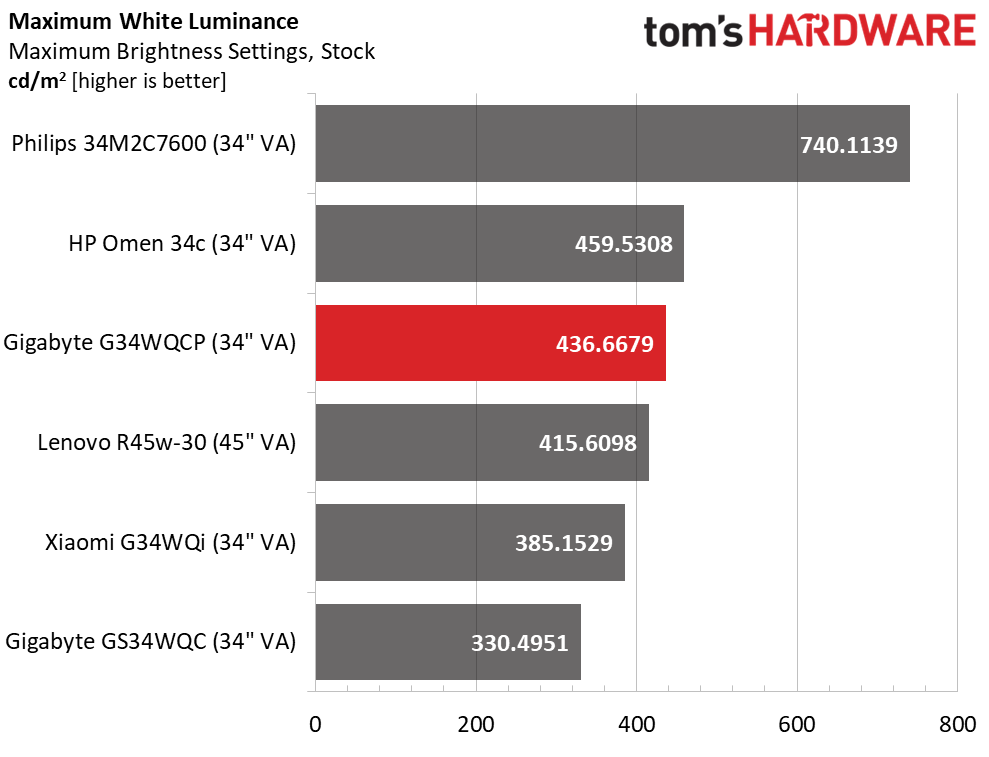
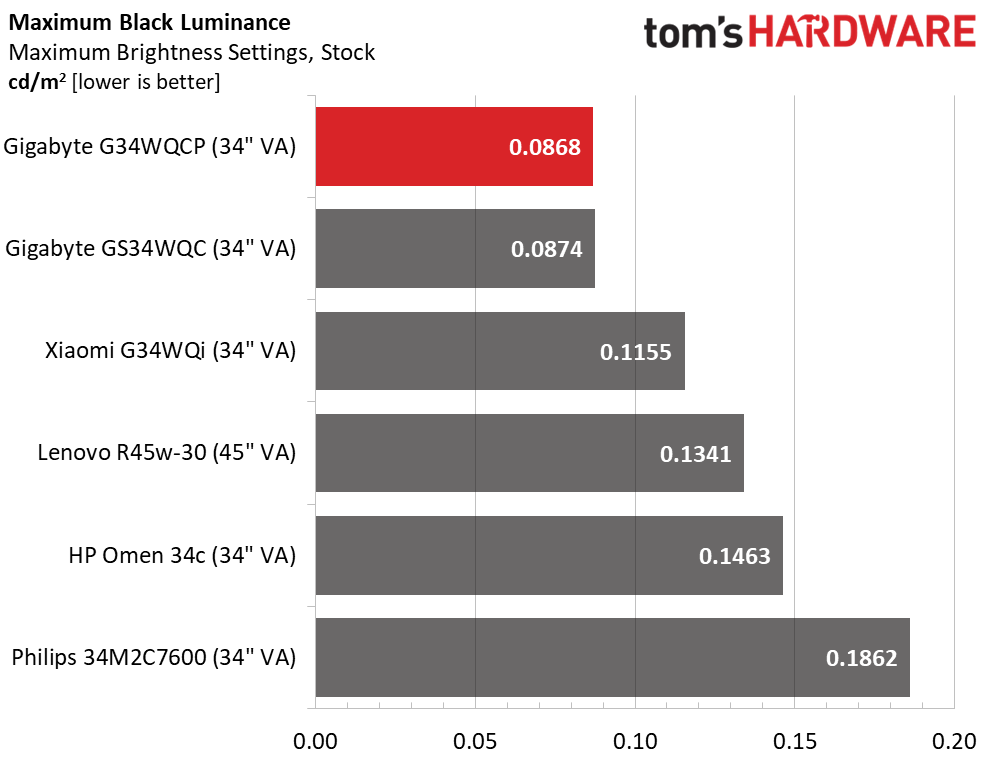
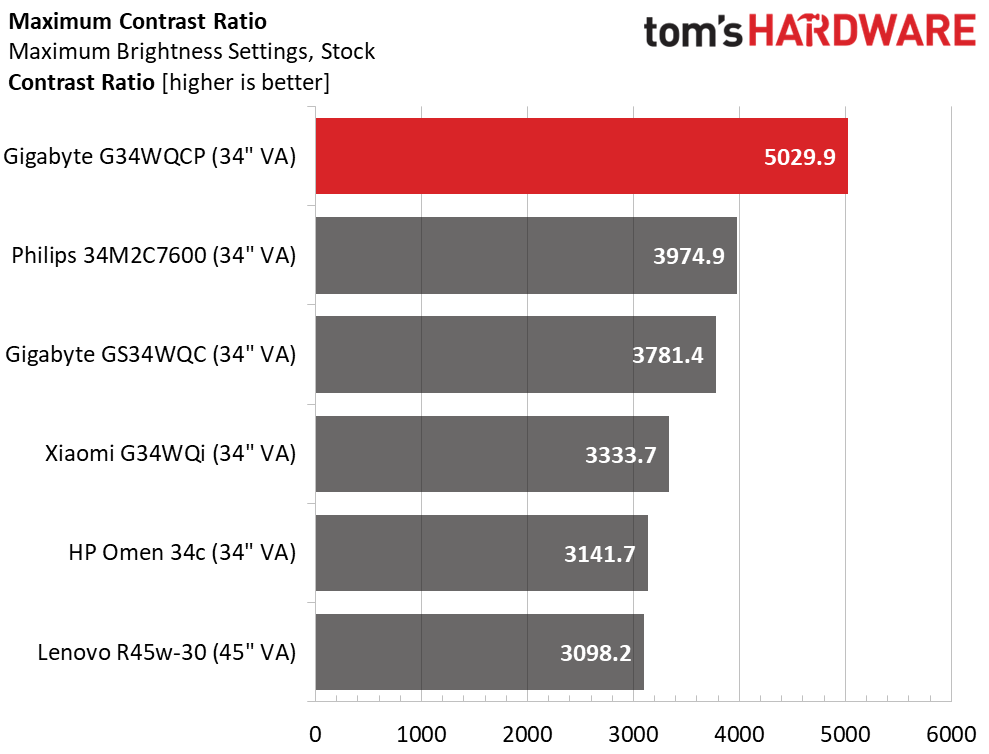
Most 34-inch ultra-wide monitors can claim 350 nits and output around 400. That makes the G34WQCP an easy upgrade decision over its predecessor, the GS34WQC, which is now a four-year-old product. It’s about even with the others, save the Philips and its Mini LED backlight which is extremely bright. In practice, no one needs that much light output unless you’re outdoors in the bright sun. 436 nits is plenty.
With stunning black levels, it doles out a fantastic contrast ratio of 5,029.9:1. That’s well above the VA average of 3,500:1, and that’s a difference you can see in content. The G34WQCP has a deeply textural image, and its broad dynamic range makes color more vibrant.
After Calibration to 200 nits
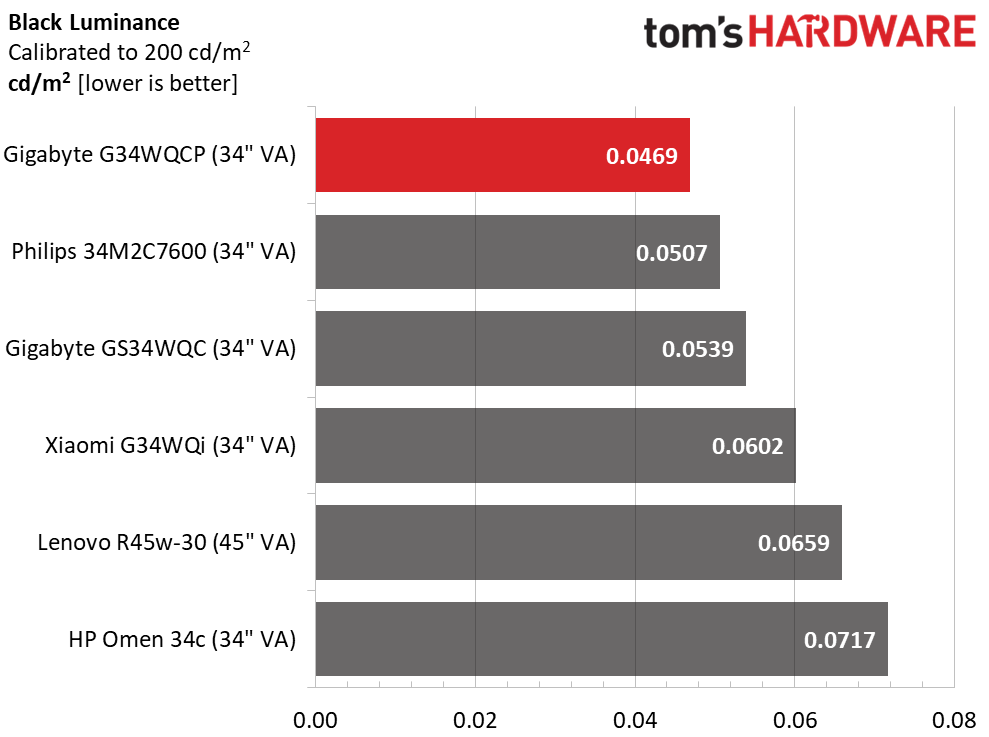
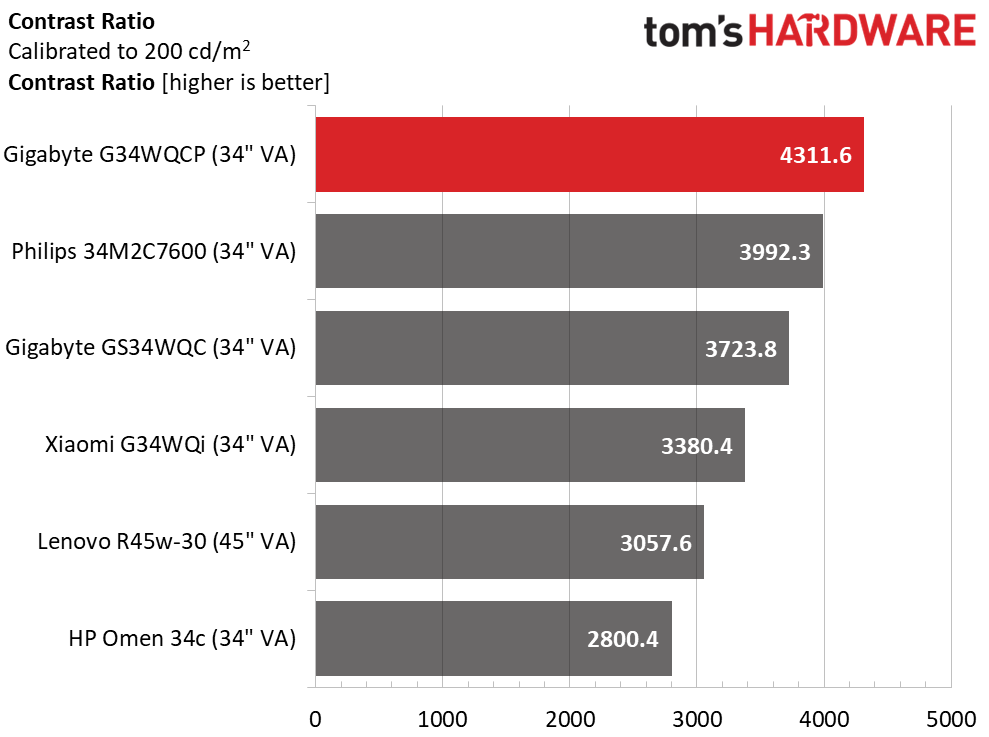
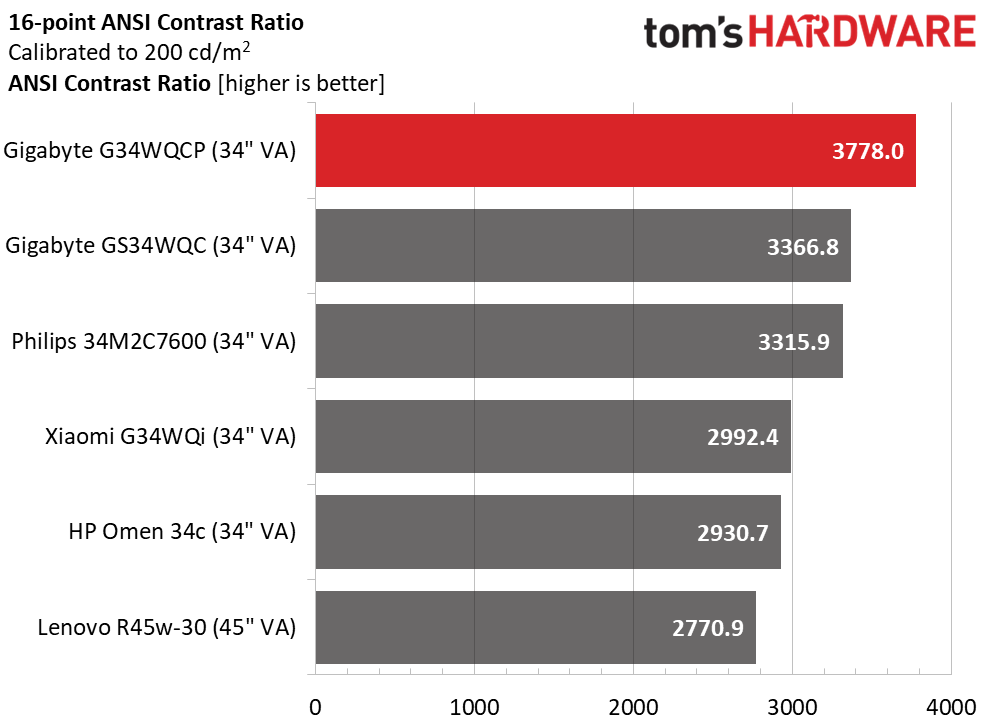
I was glad to have some contrast headroom during calibration because it allowed me to use the contrast slider to remove a bit of highlight clipping. It’s a minor nitpick, and you won’t enjoy the image any less if you leave the default settings in place. Even with my tweaks, the G34WQCP comes out on top.
It also wins the ANSI test with 3,778:1 intra-image contrast. The G34WQCP has broader dynamic range for all content than nearly any LCD panel I’ve tested.
Test Takeaway: The G34WQCP is a viable alternative to OLED if you want to save money. While it doesn’t display OLED’s perfect blacks, it presents a gorgeous image with deep texture and vivid color. And it’s more than bright enough for any indoor environment.
MORE: Best Gaming Monitors
Get Tom's Hardware's best news and in-depth reviews, straight to your inbox.
MORE: How We Test PC Monitors
MORE: How to Buy a PC Monitor
Current page: Brightness and Contrast
Prev Page Response, Input Lag, Viewing Angles and Uniformity Next Page Grayscale, Gamma and Color
Christian Eberle is a Contributing Editor for Tom's Hardware US. He's a veteran reviewer of A/V equipment, specializing in monitors. Christian began his obsession with tech when he built his first PC in 1991, a 286 running DOS 3.0 at a blazing 12MHz. In 2006, he undertook training from the Imaging Science Foundation in video calibration and testing and thus started a passion for precise imaging that persists to this day. He is also a professional musician with a degree from the New England Conservatory as a classical bassoonist which he used to good effect as a performer with the West Point Army Band from 1987 to 2013. He enjoys watching movies and listening to high-end audio in his custom-built home theater and can be seen riding trails near his home on a race-ready ICE VTX recumbent trike. Christian enjoys the endless summer in Florida where he lives with his wife and Chihuahua and plays with orchestras around the state.
-
lttenso Hi... I was ready to Pull the trigger, but then i saw a new revison on gigabyte site, called g34wqcp rev. 2.0, with some diferences... 10bit display panel, mor nits of brigtness, a new stand... Etc... Does the 10 bit panel makes diference? The strange thing is, it maintain the same name with a complete diferent monitor... What do you think about this? Thank youReply -
cyrusfox My main complaint here is the VA panel, though less of a concern as it is a curved display and per your review, sounds like it is the best of this substandard display tech (I have a samsung VA ultrawide and the color shift from center to edge is horrendous, no curve though). Sadly many games I enjoy don't allow ultrawide configuration (SC2). As such I will stick with 16:9|16:10|4:3 configurations going forward.Reply -
Shug_Scotland I got this for my first PC. Its a great monitor, ive played on some good monitors twice the price of this Gygabyte G34WQCP. Just make sure its the updated model that has the P at the end of the model number. If it hasnt got that its the older model which isnt as good. But ive been really impressed with this. Only one draw back is the built in speakers. They arent great. But ive been using them and they're okay. But i understand people like to moan and if there is 1 thing with this product, thats what the moaners will go for. But for me the monitors a 10/10 easy !! £250 ? its a steal trust me.Reply -
Shug_Scotland Reply
I got the updated one last week with the P on the end and its brilliant. Ive played on some good monitors and this beats them. Currys doing it for £250. Free delivery.lttenso said:Hi... I was ready to Pull the trigger, but then i saw a new revison on gigabyte site, called g34wqcp rev. 2.0, with some diferences... 10bit display panel, mor nits of brigtness, a new stand... Etc... Does the 10 bit panel makes diference? The strange thing is, it maintain the same name with a complete diferent monitor... What do you think about this? Thank you
