Why you can trust Tom's Hardware
34-inch ultra-wide monitors run a wide range of refresh rates. A look through my test database revealed speeds from 135 to 180 Hz. The G34WQCP adds a little value with its 190 Hz overclock. The other screens are Xiaomi’s G34WQi, Lenovo’s R45w-30, HP’s Omen 34c, Philips’ 34M2C7600 and Gigabyte’s GS34WQC.
Pixel Response and Input Lag
Click here to read up on our pixel response and input lag testing procedures.
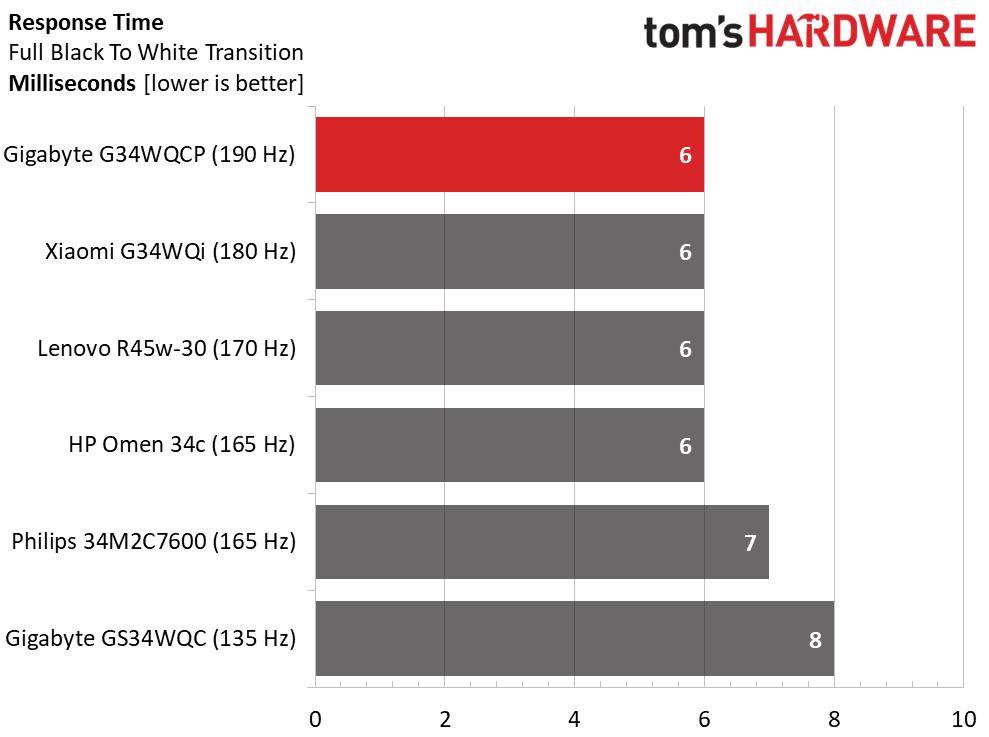
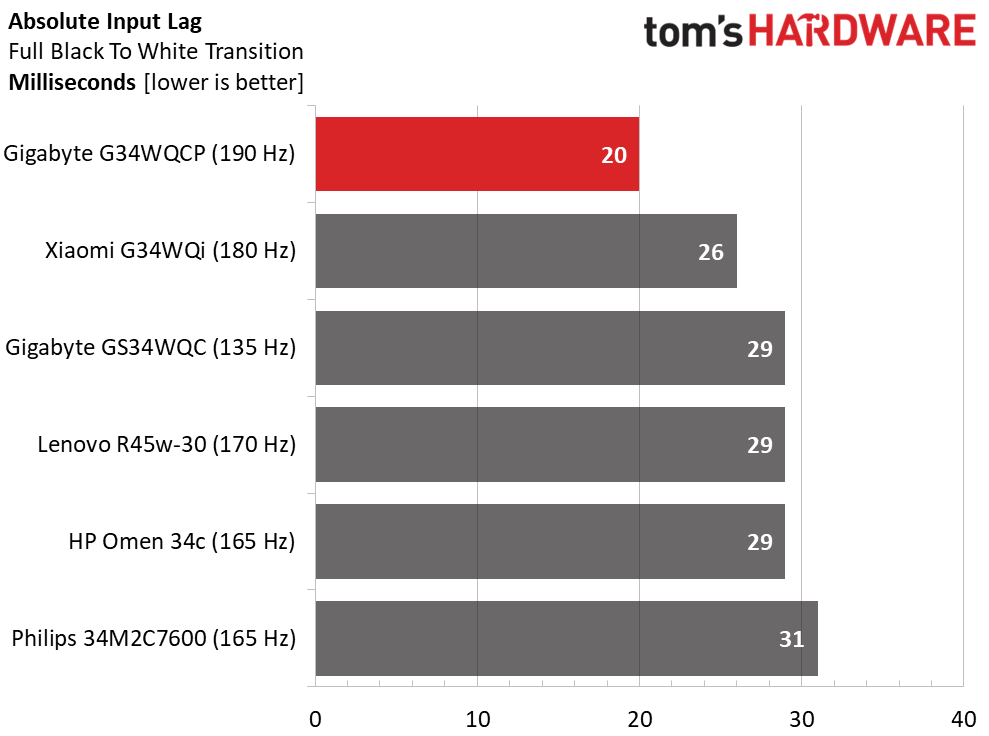
Panel response times are in lockstep with refresh rates as expected. 190 Hz only provides a tad more smoothness than 180. You won’t likely see a difference with the naked eye. In this category, I would recommend going with 165 Hz or faster.
The input lag test is where the G34WQCP pulls away from the competition. It is significantly more responsive to control inputs than the Xiaomi. While you might be tempted by the Philips’ Mini LED backlight and zone dimming, the G34WQCP is a superior gaming screen based on this result alone.
Test Takeaway: When speed is your top priority, the G34WQCP is a good bit quicker than like-priced competitors. You can find faster 34-inch screens but only at a premium. For $350, it’s a top choice.
Viewing Angles
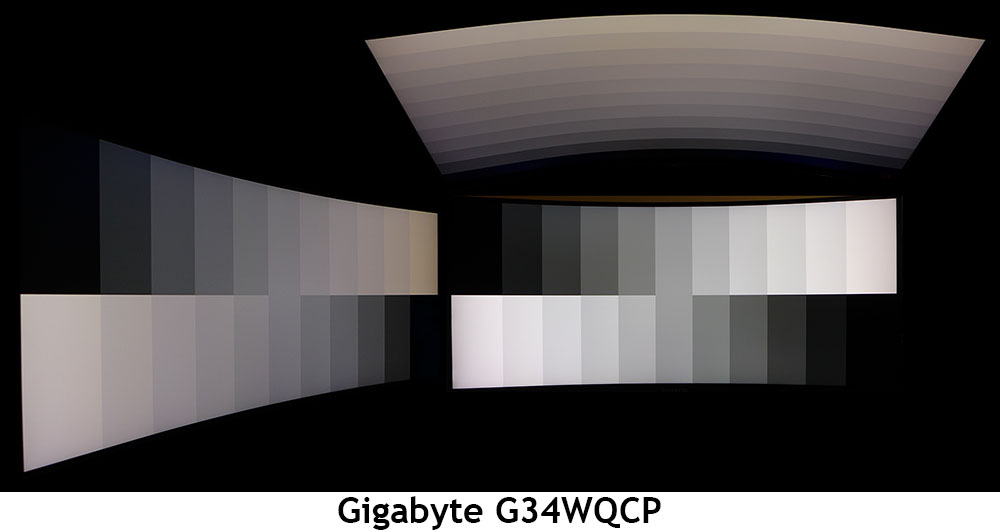
VA screens require some latitude when viewing angles are considered. The G34WQCP’s photos reveal a red tint and light reduction to the sides with lower gamma, making for a murky image. The top view shows more of the same. Sharing with another user won’t be a great experience. But the screen’s curvature eliminates any visible issues for one person sitting on-center at three feet away.
Screen Uniformity
To learn how we measure screen uniformity, click here.
Get Tom's Hardware's best news and in-depth reviews, straight to your inbox.
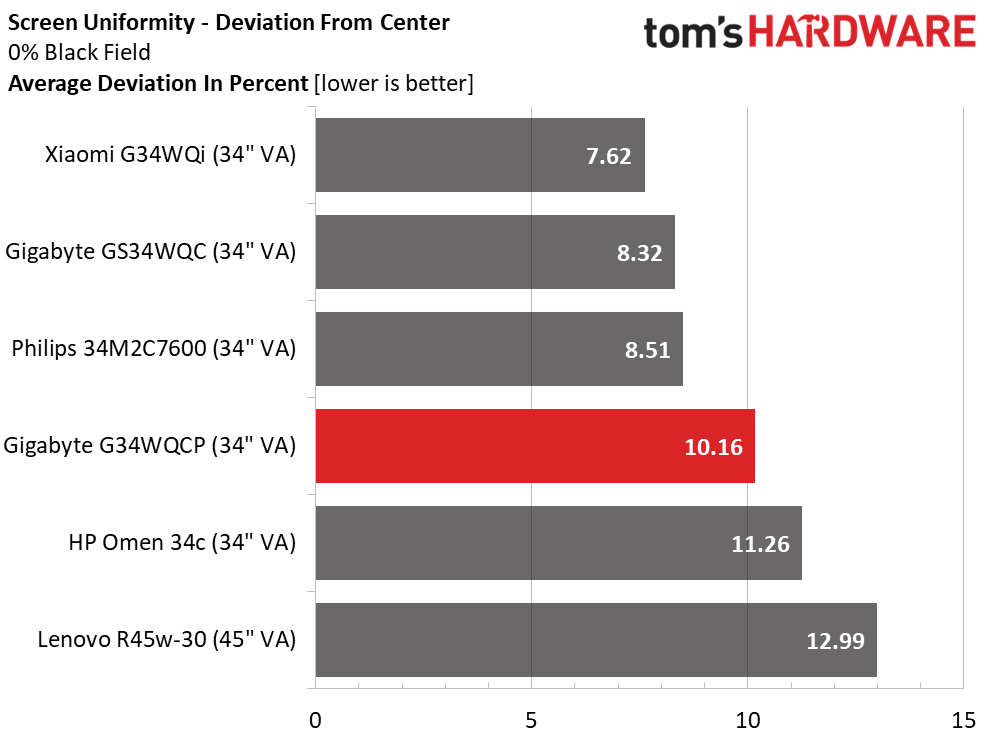
The G34WQCP sits mid-pack among other ultra-wide VA monitors in the uniformity test. My meter showed a slight brightness rise in the top left zone, but I could not see this in actual content. The rest of the screen measured extremely well. This is solid performance.
MORE: Best Gaming Monitors
MORE: How We Test PC Monitors
MORE: How to Buy a PC Monitor
Current page: Response, Input Lag, Viewing Angles and Uniformity
Prev Page Features and Specifications Next Page Brightness and Contrast
Christian Eberle is a Contributing Editor for Tom's Hardware US. He's a veteran reviewer of A/V equipment, specializing in monitors. Christian began his obsession with tech when he built his first PC in 1991, a 286 running DOS 3.0 at a blazing 12MHz. In 2006, he undertook training from the Imaging Science Foundation in video calibration and testing and thus started a passion for precise imaging that persists to this day. He is also a professional musician with a degree from the New England Conservatory as a classical bassoonist which he used to good effect as a performer with the West Point Army Band from 1987 to 2013. He enjoys watching movies and listening to high-end audio in his custom-built home theater and can be seen riding trails near his home on a race-ready ICE VTX recumbent trike. Christian enjoys the endless summer in Florida where he lives with his wife and Chihuahua and plays with orchestras around the state.
-
lttenso Hi... I was ready to Pull the trigger, but then i saw a new revison on gigabyte site, called g34wqcp rev. 2.0, with some diferences... 10bit display panel, mor nits of brigtness, a new stand... Etc... Does the 10 bit panel makes diference? The strange thing is, it maintain the same name with a complete diferent monitor... What do you think about this? Thank youReply -
cyrusfox My main complaint here is the VA panel, though less of a concern as it is a curved display and per your review, sounds like it is the best of this substandard display tech (I have a samsung VA ultrawide and the color shift from center to edge is horrendous, no curve though). Sadly many games I enjoy don't allow ultrawide configuration (SC2). As such I will stick with 16:9|16:10|4:3 configurations going forward.Reply -
Shug_Scotland I got this for my first PC. Its a great monitor, ive played on some good monitors twice the price of this Gygabyte G34WQCP. Just make sure its the updated model that has the P at the end of the model number. If it hasnt got that its the older model which isnt as good. But ive been really impressed with this. Only one draw back is the built in speakers. They arent great. But ive been using them and they're okay. But i understand people like to moan and if there is 1 thing with this product, thats what the moaners will go for. But for me the monitors a 10/10 easy !! £250 ? its a steal trust me.Reply -
Shug_Scotland Reply
I got the updated one last week with the P on the end and its brilliant. Ive played on some good monitors and this beats them. Currys doing it for £250. Free delivery.lttenso said:Hi... I was ready to Pull the trigger, but then i saw a new revison on gigabyte site, called g34wqcp rev. 2.0, with some diferences... 10bit display panel, mor nits of brigtness, a new stand... Etc... Does the 10 bit panel makes diference? The strange thing is, it maintain the same name with a complete diferent monitor... What do you think about this? Thank you
