Why you can trust Tom's Hardware
I measured the XG2736-2K in its Game Custom picture mode, allowing access to all picture and video processing controls. Calibration isn’t strictly necessary, but a few tweaks make a positive difference.
Grayscale and Gamma Tracking
Our grayscale and gamma tests use Calman calibration software from Portrait Displays. We describe our grayscale and gamma tests in detail here.
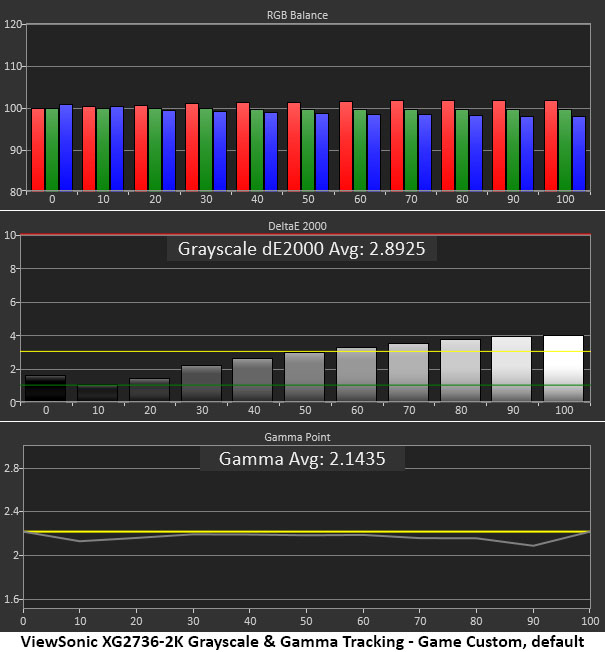
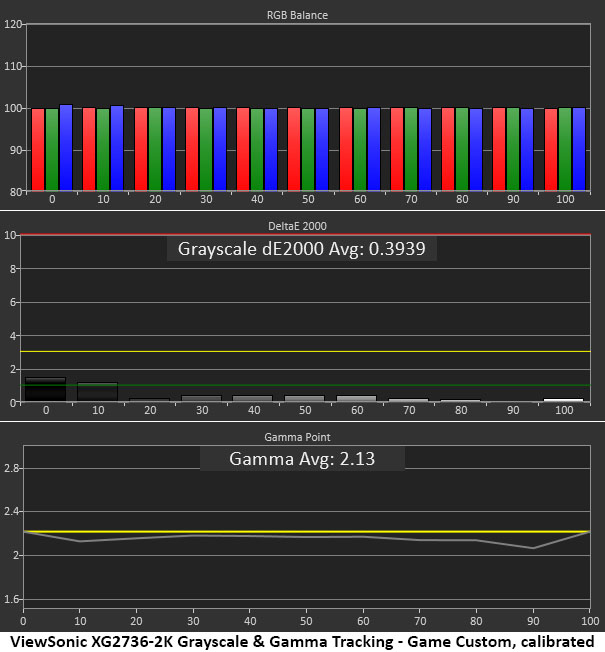
There’s only one color gamut in play here, DCI-P3, so I’m only showing a single set of color test results. Out of the box, the XG2736-2K looks slightly warm in tone but not so much that the picture is degraded. You can see errors only in the brightest areas of the image. And red issues are far less noticeable than green or blue. Gamma is a touch light but tracks consistently close to the 2.2 reference.
I only had to reduce the blue slider a few clicks to achieve a superb result. All brightness steps except 10% are below 1dE, those are pro-grade numbers. Gamma shifts down by 0.01 which isn’t a visible difference. This is excellent performance.
Comparisons
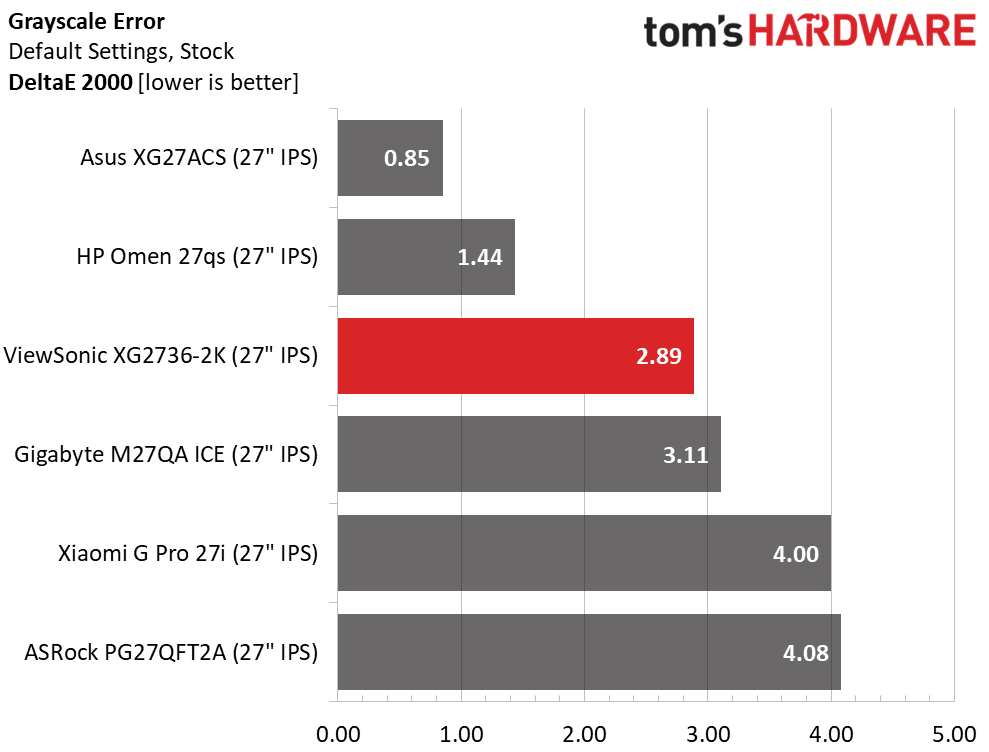
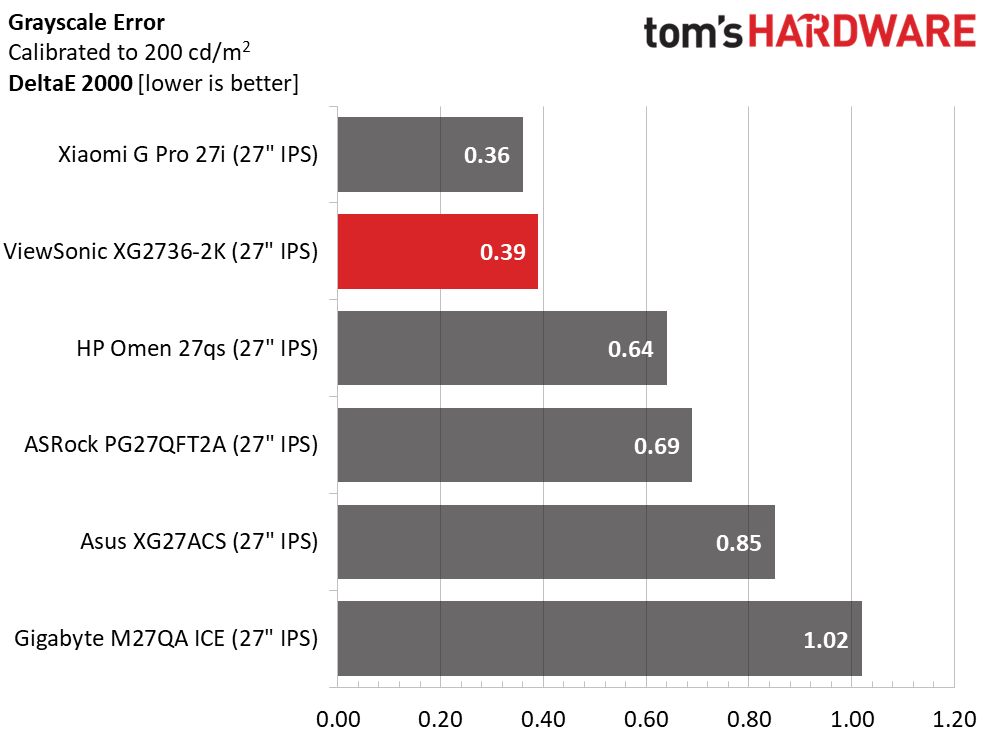
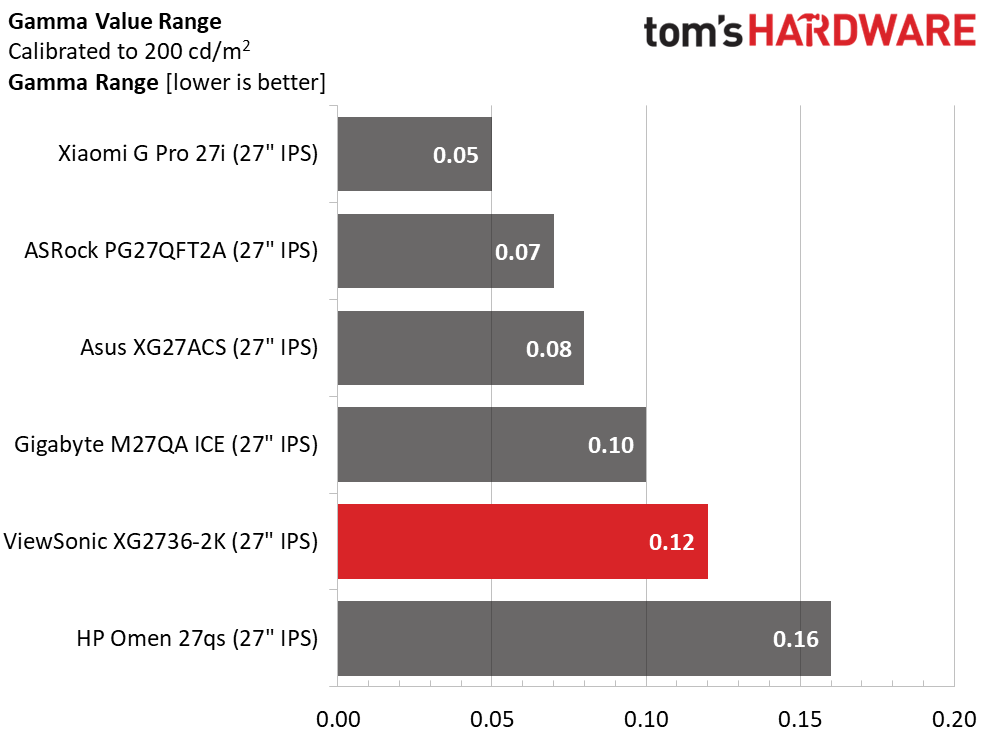
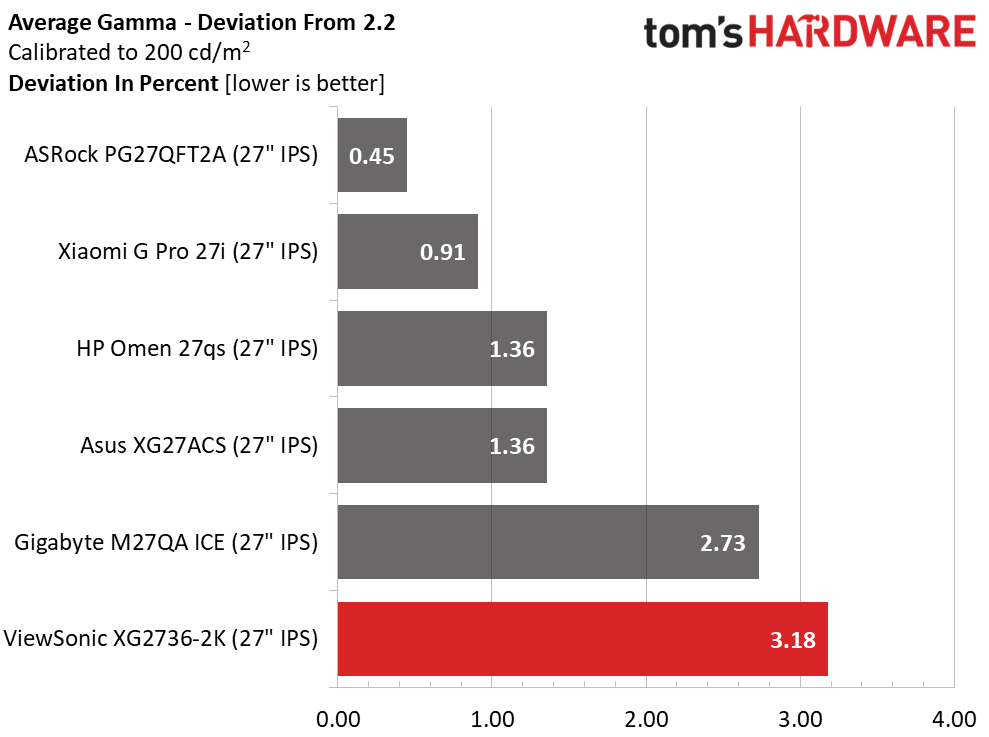
Pre-calibration, the Asus and HP over-achieved while the XG2736-2K did well. It looks a tad warm but that is a forgivable error. It can be enjoyed without adjustment. Once tweaks are applied though, the number goes down significantly into a range occupied by only a few screens. 0.39dE is about as low as it gets for any display.
All the panels have decent gamma tracking with small value ranges. The XG2736-2K is very consistent, which means detail is sharply rendered. But the average is just a little light. This doesn’t make a huge impact, but it’s better to err too high, say 2.23 rather than 2.13. That would give the image a bit more depth. But I’m picky that way. The XG2736-2K has a picture no one will complain about.
Color Gamut Accuracy
Our color gamut and volume testing use Portrait Displays’ Calman software. For details on our color gamut testing and volume calculations, click here.
Get Tom's Hardware's best news and in-depth reviews, straight to your inbox.
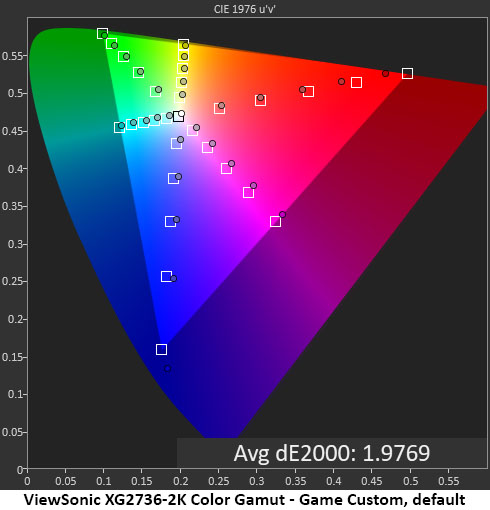
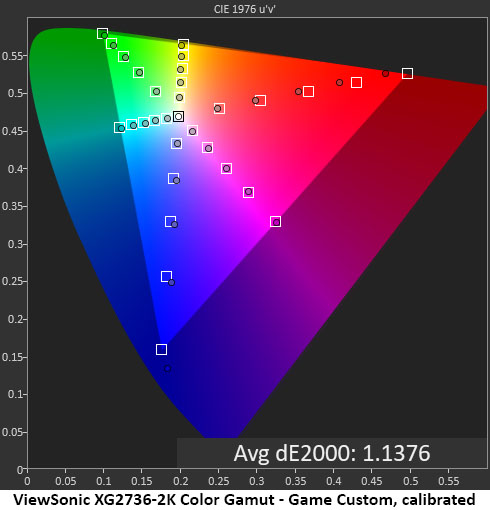
The XG2736-2K has an unusual color gamut, in a good way. Out of the box, it’s quite accurate with just a 1.98dE average error. What I find interesting is the coverage which goes all the way for green but is slightly undersaturated in red. Typically, it’s the reverse, green is under and red is on or over the 100% point. High accuracy means you won’t see a green picture, color is nicely balanced in practice. But a little more red wouldn’t hurt.
Calibration fixes the magenta hue error and tightens up saturation tracking to bring the error down further. Aside from a slight red deficiency, this is excellent performance. My only complaint is the lack of a true sRGB gamut option.
Comparisons
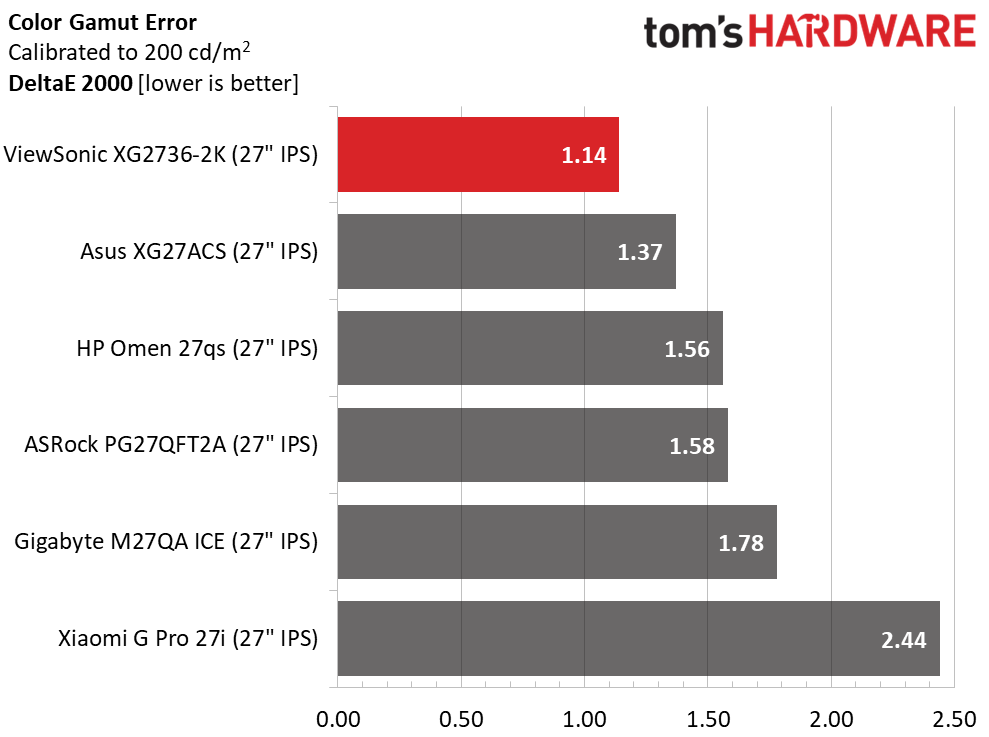
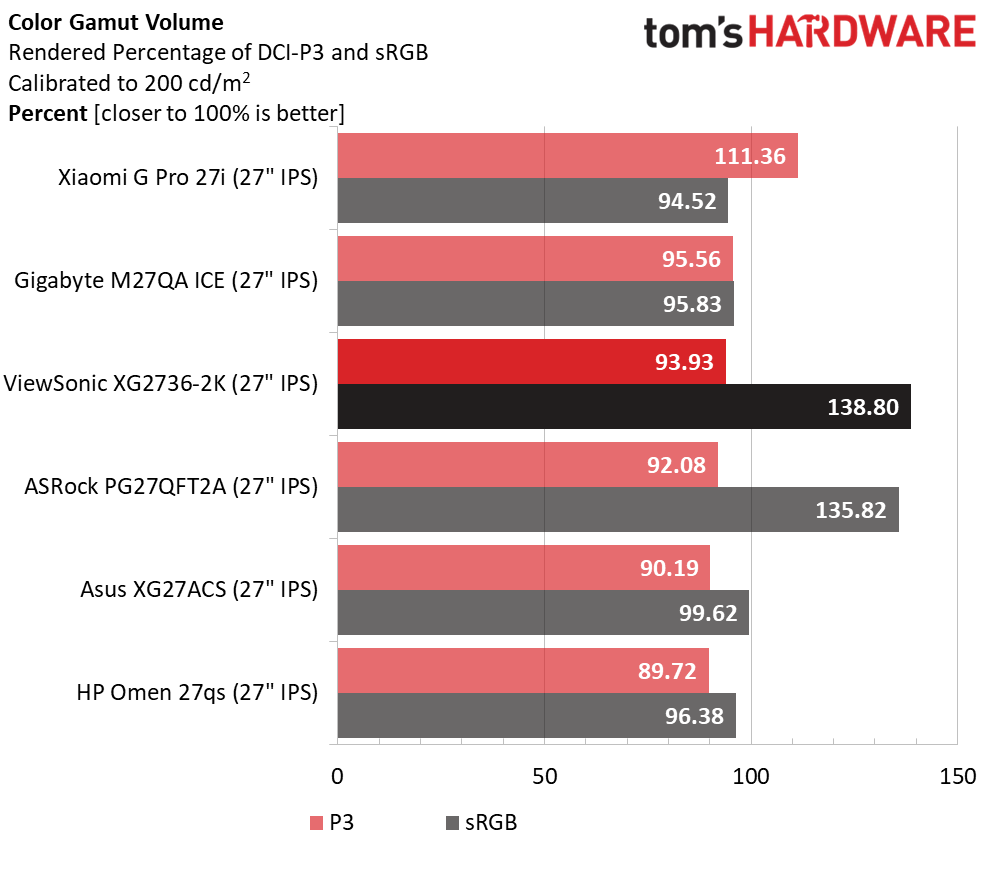
With calibration, the XG2736-2K wins the color test with a very low 1.14dE result. It doesn’t get much better than that regardless of technology or price. Even before calibration, it would place fifth among the screens here, which is impressive.
I'm courting unfairness in the color volume test by including the Xiaomi and its Quantum Dot technology. That makes it visibly more colorful than the others. But any number over 90% indicates a colorful display. The XG2736-2K’s 93.93% is above average and beats the others save the Gigabyte. Though I may complain about the red primary, the full coverage of green is something rarely seen outside Quantum Dot circles.
Test Takeaway: The XG2736-2K is a very colorful and accurate display. It doesn’t need calibration but can be improved with simple adjustments. My nit-picks are that gamma could be a shade darker and red could be a little more saturated. But those are very minor complaints.
MORE: Best Gaming Monitors
MORE: How We Test PC Monitors
MORE: How to Buy a PC Monitor
Current page: Grayscale, Gamma and Color
Prev Page Brightness and Contrast Next Page HDR Performance
Christian Eberle is a Contributing Editor for Tom's Hardware US. He's a veteran reviewer of A/V equipment, specializing in monitors. Christian began his obsession with tech when he built his first PC in 1991, a 286 running DOS 3.0 at a blazing 12MHz. In 2006, he undertook training from the Imaging Science Foundation in video calibration and testing and thus started a passion for precise imaging that persists to this day. He is also a professional musician with a degree from the New England Conservatory as a classical bassoonist which he used to good effect as a performer with the West Point Army Band from 1987 to 2013. He enjoys watching movies and listening to high-end audio in his custom-built home theater and can be seen riding trails near his home on a race-ready ICE VTX recumbent trike. Christian enjoys the endless summer in Florida where he lives with his wife and Chihuahua and plays with orchestras around the state.
