Why you can trust Tom's Hardware
Our HDR benchmarking uses Portrait Displays’ Calman software. To learn about our HDR testing, see our breakdown of how we test PC monitors.
The XG2736-2K is a basic HDR compatible display. It supports HDR10 with an automatic switch and retains access to the brightness and contrast controls, which not many monitors allow.
HDR Brightness and Contrast
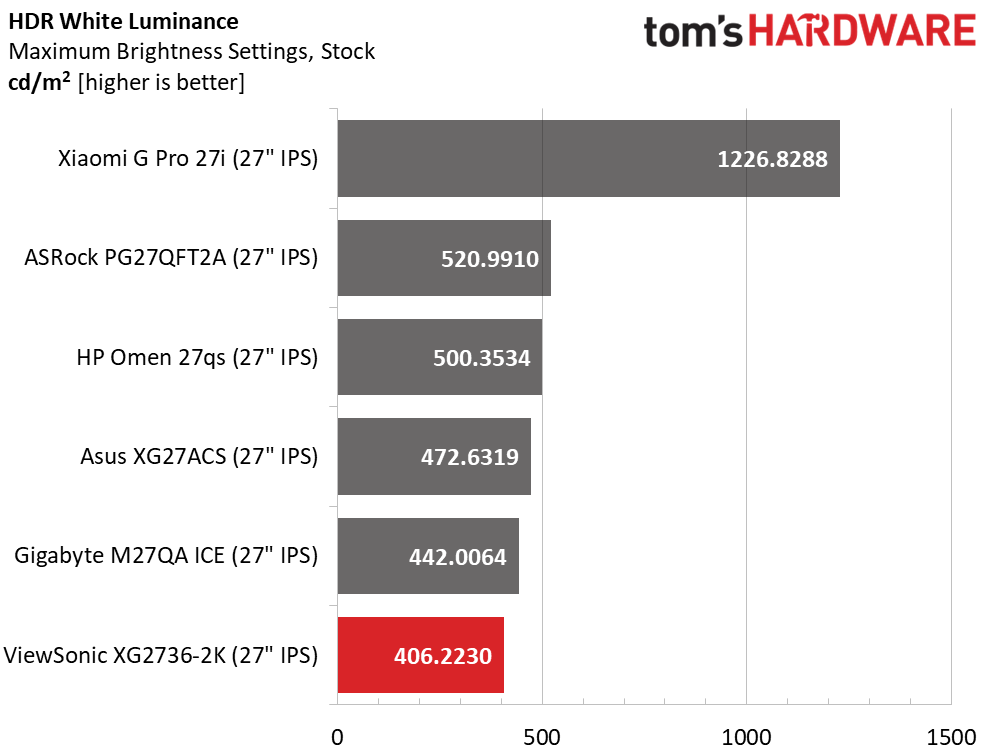
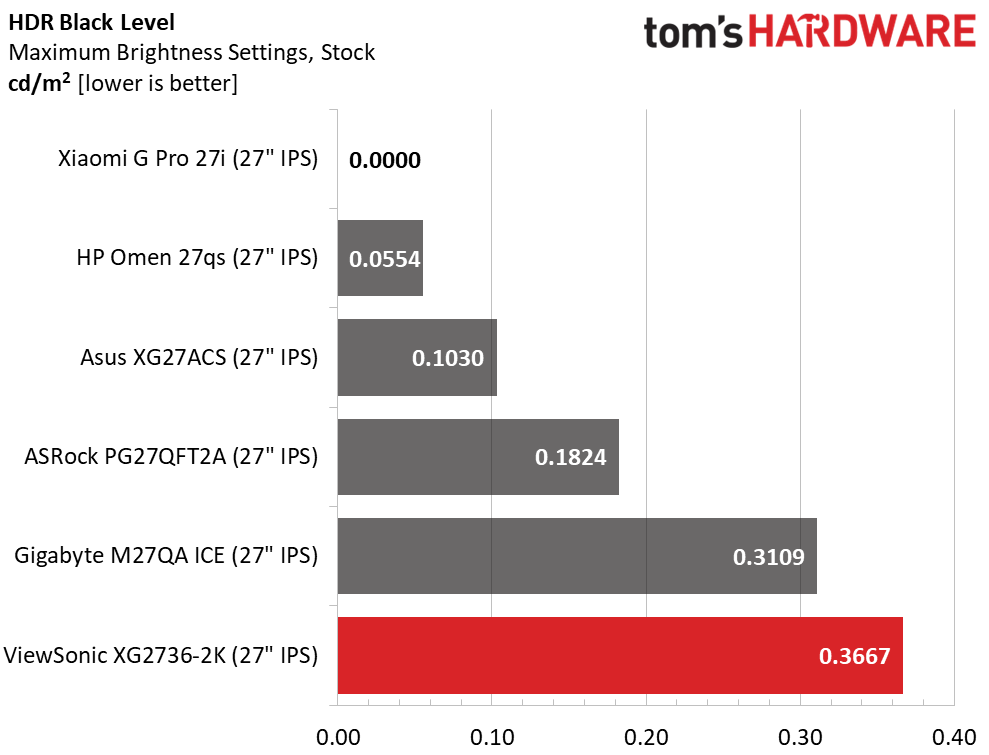
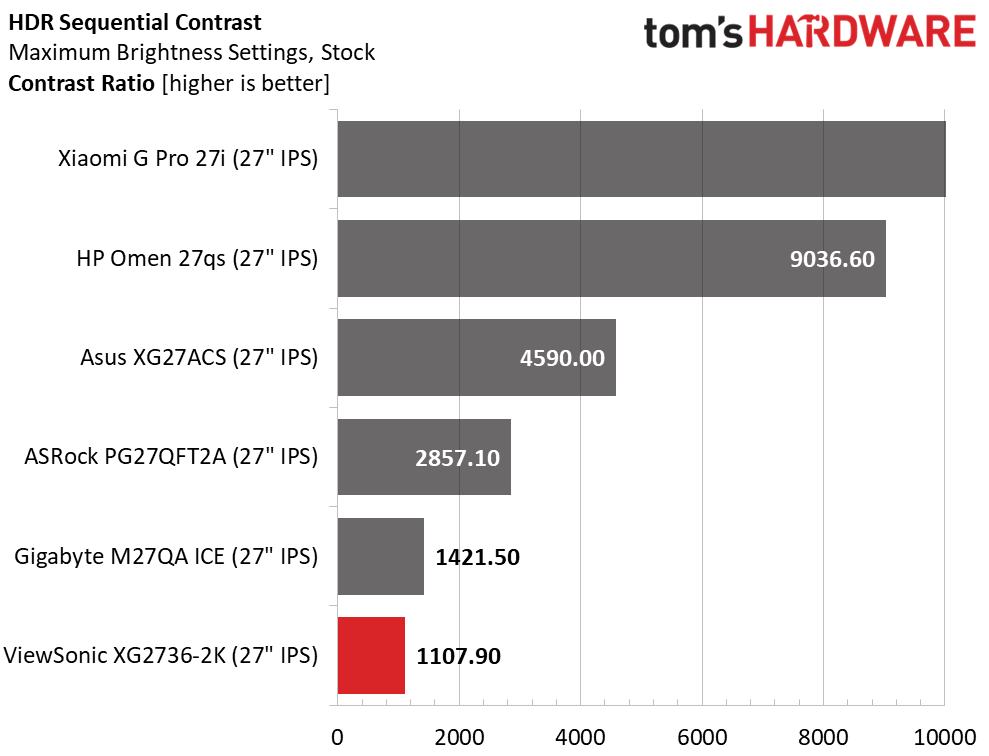
The Xiaomi outclasses the other screens with its Mini LED backlight and zone dimming ability. If you’re looking for ultimate HDR contrast outside of the OLED category, it’s a good choice. The XG2736-2K is at the opposite end of the spectrum. You get a little more output than SDR but no more contrast since no dimming option exists. The ratio doesn’t increase. The top four displays all use some kind of dimming. The HP uses a zone edge array while the G Pro 27i has full array local dimming FALD with 1,152 zones. That makes its black levels and contrast unmeasurable because the backlight is completely shut off when a 0% signal is displayed.
Grayscale, EOTF and Color
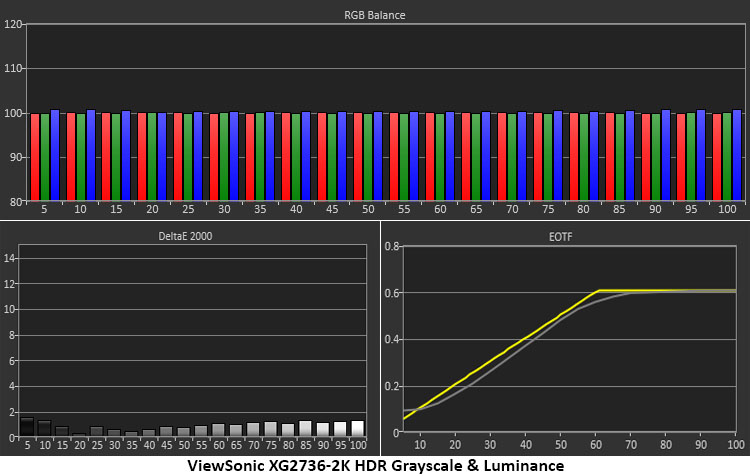
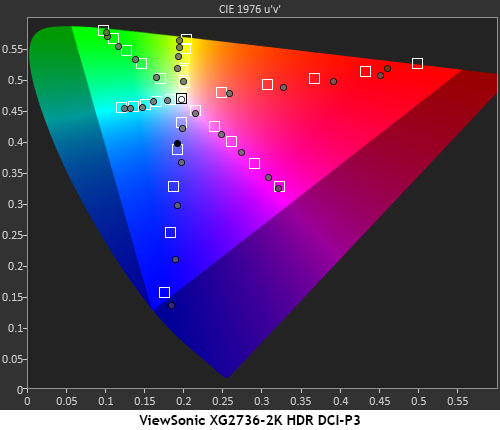
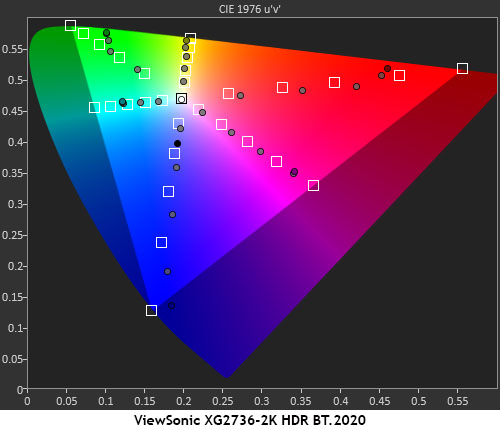
The XG2736-2K’s HDR accuracy is exemplary. Grayscale tracking is without visible error and the EOTF stays very close to the reference. It’s slightly dark but since it runs a consistent distance from the line, you won’t see any loss of detail. Only the 0% and 5% steps measure a bit light. Shadow areas are rendered clearly, and highlights are bright.
In the color test, the XG2736-2K only comes up short in the most saturated red hues. Inner points are a little over which is typical of the HDR monitors I’ve tested. The other colors show full coverage of DCI-P3. In the BT.2020 chart, red tops out at 75% with green at 70% and blue at 95%. Secondary colors are right on their hue lines which keeps HDR color looking natural. This is excellent performance.
Test Takeaway: Though the XG2736-2K lacks any extra contrast for HDR material, it excels in the color, grayscale and EOTF metrics. All detail is clear and fully rendered, nothing is clipped. Color looks as it should with no obvious undersaturation. The most vivid red shades fall a little short, but this is a minor complaint. The XG2736-2K isn’t an HDR tour de force, but it supports the format accurately.
MORE: Best Gaming Monitors
Get Tom's Hardware's best news and in-depth reviews, straight to your inbox.
MORE: How We Test PC Monitors
MORE: How to Buy a PC Monitor

Christian Eberle is a Contributing Editor for Tom's Hardware US. He's a veteran reviewer of A/V equipment, specializing in monitors. Christian began his obsession with tech when he built his first PC in 1991, a 286 running DOS 3.0 at a blazing 12MHz. In 2006, he undertook training from the Imaging Science Foundation in video calibration and testing and thus started a passion for precise imaging that persists to this day. He is also a professional musician with a degree from the New England Conservatory as a classical bassoonist which he used to good effect as a performer with the West Point Army Band from 1987 to 2013. He enjoys watching movies and listening to high-end audio in his custom-built home theater and can be seen riding trails near his home on a race-ready ICE VTX recumbent trike. Christian enjoys the endless summer in Florida where he lives with his wife and Chihuahua and plays with orchestras around the state.
