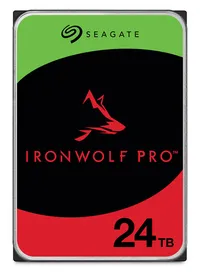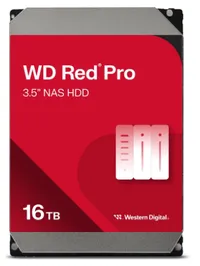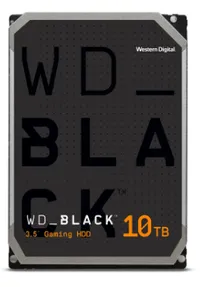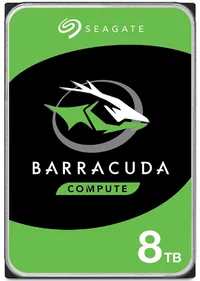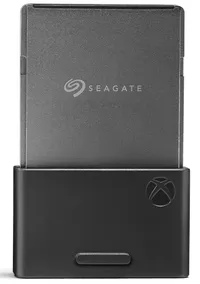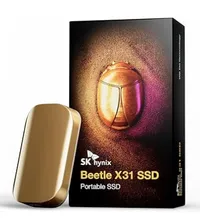World Backup Day: A reminder to protect against data loss
How is your precious data saved?

Monday, March 31st, 2025, is World Backup Day and an annual reminder to regularly back up all your important data and documents to avoid headaches or heartache from losing precious business or personal data. What are your capacity and performance requirements, and is there any redundancy? These are questions you should ask yourself now and then to protect the data you have.
There is a wide variety of storage options available, from older yet cheaper HDDs for large storage to SSDs for speedy data retrieval — external versions of both HDD and SSD drives, plus highly portable flash drives and cards. Even cloud backup solutions for personal and business users can be essential for securing your own and customer data.
This year, the Amazon Big Spring Sale runs alongside World Backup Day, with many deals from retailers and data protection providers. Now's your chance to pick up some storage deals with money off some of the most popular SSD, HHD, USB, microSD, and other storage solutions.
We've seen some of the fastest Gen 4/5 SSDs going for low prices in these Spring sales, such as the 4TB Samsung 990 Pro selling for just $279 or even the 2TB Crucial T705 hitting $239. Many SSDs, in particular, are selling out fast as people pick up on these storage deals.
We've collated some of the better storage deals and grouped them for you. For an easy comparison of current and lowest-ever prices, you can check these deals against our SSD Price Index, which is updated regularly with the current and lowest-ever pricing history.
SSD
SSDs are fast and commonplace in most laptops and PCs and come in various capacities, up to 8TB for most consumer drives. SSDs above 4TB in size have become exceptionally expensive, with the sweet spot being 2TB at the moment. You should check the PCIe generation and read/write speeds to understand your system's performance and compatibility.
Read moreRead less▼
Samsung 990 Pro (4TB) SSD: now $279 at Amazon (was $464)
The Samsung 990 Pro 4TB is among the fastest Gen 4 SSDs available, thanks to read and write speeds of up to 7450/6900 MB/s, almost maxing out the Gen 4 bandwidth. This M.2 NVMe drive comes in the 2280 form factor and holds enough capacity to store a large selection of your favorite games or files.
Random reads/writes come in at 1.6 million and 1.55 million IOPS, respectively, while endurance is rated for a respectable 2,400 TBW.
See our review of Samsung's 990 Pro 4TB for more details.
Read moreRead less▼
Crucial T705 1TB Gen 5.0 PCIe NVMe M.2 SSD (Heatsink Version): now $152 at Amazon (was $227)
If you want one of the fastest SSD drives available in your PC build, then Crucial's T705 should be at the top of your list. With extremely impressive sequential read/write speeds of 13,600/10,200MB/s, this SSD will load your games and applications faster than ever. This version includes a heatsink for better heat dissipation.
Read moreRead less▼
WD Black SN850X 4TB SSD: now $279 at Amazon (was $699)
The SN850X is a speedy PCIe 4.0 SSD for PCs, laptops, and the PlayStation 5. The drive boasts a sequential performance that peaks at 7,300 MB/s reads and 6,600 MB/s writes. See our review of the WD Black SN850X for more information.
Read moreRead less▼
Samsung 990 EVO Plus 4TB SSD: now $249 at Amazon (was $344)
This Samsung 990 EVO Plus 4TB SSD is currently just $249. It has an M.2 2280 form factor, is Gen 4x4 or Gen 5x2, and can reach read/write speeds as high as 7,250/6,300 MB/s. It has a five-year warranty from Samsung and is backed by Amazon's return policy.
Read moreRead less▼
Samsung 990 EVO Plus 1TB SSD: now $73 at Amazon (was $109)
This SSD has an M.2 2280 form factor and can reach impressive read/write speeds of 7,150/6,300 MB/s. It's compatible with both PCIe 4.0 x4 and PCIe 5.0 x2 interfaces. It's a QLC SSD done right and a large improvement over the older Samsung 990 Evo. See our review of the 990 Evo Plus for more details and benchmarking test results.
Read moreRead less▼
SK hynix Platinum P41 PCIe 4.0 (2TB) SSD: now $129 at Amazon (was $144)
One of the fastest SSDs on the market, the SK Hynix Platinum P41 promises sequential read and write speeds of 7,000 and 6,500 MBps, along with 1.4 and 1.3 million read/write IOPS.
Read moreRead less▼
Acer Predator GM7000 2TB SSD: now $112 at Amazon (was $132)
A competent SSD with read and write speeds to challenge the top contenders in the space. The GM700 puts out transfer speeds of 7,400 / 6,700 MBps respectively. This drive comes with a 5-year limited warranty, covering up to 1300TBW, and also includes free backup software from Acronis.
HDD
Hard drives have been around for a long time, and mechanical drives show no sign of disappearing anytime soon. They may be slower than more modern SSDs, but their price per capacity makes them a great solution for storing larger quantities of data that also don't need blisteringly fast transfer speeds. Ideal for packing into a NAS, HDDs vary wildly in capacity options.
Read moreRead less▼
Seagate IronWolf Pro 24TB (2-Pack): now $959 at B&H Photo (was $1,299)
This double-pack of HDDs features 2x IronWolf Pro 24TB Internal NAS HDDs with SATAIII 6 Gb/s interface and 7200 rpm speeds.
Read moreRead less▼
Seagate IronWolf Pro 24TB: now $479 at Best Buy (was $649)
This 24TB Internal NAS HDD has a SATAIII 6 Gb/s interface and spins at 7200 rpm. If you're looking for a singular drive or a replacement drive, you should check this deal out.
Read moreRead less▼
WD Red Pro 16TB HDD: now $339 at Newegg (was $519)
A 16TB 3.5" Internal Hard Disk Drive that uses a SATAIII 6 Gb/s interface and spins at 7200 rpm. These drives have been designed and tested for use in NAS drives and RAID setups.
Using code SSEQ2446 gives you the $10 discount
Read moreRead less▼
WD_Black 10TB HDD: now $199 at Walmart (was $269)
This 10TB 3.5-inch Internal Hard Disk Drive uses a SATAIII 6 Gb/s interface and spins at 7200 rpm. These WD_Black drives were originally marketed at gamers, but since the evolution of SSDs and their speeds, the humble HDD has been relegated to tasks that don't need the far faster read/write speeds.
Read moreRead less▼
Seagate BarraCuda Compute 8TB HDD: now $109 at Amazon (was $134)
A 3.5-inch Sata III 6 Gb/s HDD from Seagate, with a drive spin speed of 5400 rpm and 256MB of cache. The sustained transfer rate of this drive is 190MB/s.
Portable Storage HDD, SSD, Flash
Portability makes backing up your data much more convenient. Being able to transport or even carry with you on the daily, makes portable storage a great option for regular storage and backups.
Portable storage options include SSDs, HDDs, flash memory for cameras/Pi's, flash drives, and even expansion cards for game consoles.
Read moreRead less▼
Seagate Storage Expansion Card for Xbox Series X|S 2TB: now $219 at Best Buy (was $359)
Designed specifically to work with the Xbox Series X|S consoles by replicating the Xbox Velocity Architecture, this 2TB expansion card can increase the storage capacity of your gaming console by holding more games and video clips. Unlike the PlayStation 5, the Xbox doesn't use standard M.2 SSD drives and needs these Xbox proprietary storage expansion cards to increase capacity.
Read moreRead less▼
Crucial X10 Pro 2TB Portable SSD: now $176 at Amazon (was $208)
The Crucial X10 Pro 2TB is 30% off in the Big Spring Deal sale; it dishes out up to 2,100 / 2,000 MB/s of sequential read/write throughput over the USB 3.2 2x2 interface. It also supports 256-bit AES encryption and comes with a USB Type-C to Type-C cable. Its tiny form allows easy transport, and the handy hook loop allows you to add this drive to a keychain or lanyard.
Read moreRead less▼
Seagate Expansion (18TB) HDD: now $249 at Seagate (was $349)
A large 18TB of storage in a small form factor for easy transportation, ideal for backing up files on a laptop or PC, or bringing extra data with you without clogging up the drive on your computer. Uses USB 3.0 for speedy file transfers.
Read moreRead less▼
Seagate Expansion (14TB) HDD: now $199 at Best Buy (was $349)
A large 14TB storage in a small portable form factor for easy transportation, back up your files on a laptop or PC easily by just connecting the USB cable to an available USB port.
Read moreRead less▼
16TB WD Elements Desktop External Hard Drive: now $290 at Amazon (was $309)
This drive uses speedy CMR magnetic recording tech and spins at 5,400 RPM. This is a 'Shuckable' drive, meaning it can be popped out of the enclosure and used in a PC, but that does void the warranty.
Read moreRead less▼
SK hynix Tube T31 1TB USB Stick: now $63 at Newegg (was $109)
A 1TB USB stick that can use the USB 3.2 (Gen2) connection to get up to 1000MB/s transfer speeds. Easy to transport, you should always have access to backup storage for your most important data and documents.
Read moreRead less▼
SK hynix Beetle X31 1TB portable SSD: now $67 at Amazon (was $89)
This portable SSD comes in a golden aluminum beetle-shaped chassis with impressive 1050MB/s transfer speeds. More than just aesthetics, the chassis provides rugged protection for the delicate electronics inside. Connect to your device of choice via USB 3.2 on either a USB Type-C to Type-C cable or Type-A to Type-C cable; both cables are included in the box.
Read moreRead less▼
TeamGroup 1TB Pro+ microSDHC card: now $57 at Newegg (was $79)
A sturdy microSDHC card from TeamGroup that packs 1TB of storage with an advertised transfer speed of up to 160MB/s. Great for your camera, but also useful for storing and backing up your data for your Pi, Nintendo Switch, and handhelds like the Steam Deck and ROG Ally.
Read moreRead less▼
TeamGroup 512GB Pro+ microSDHC card: now $23 at Newegg (was $34)
Advertised transfer speeds of 160 MB/s and compatibility with a host of devices including cameras, and gaming handhelds, the TeamGroup 512GB Pro+ can boost your storage capacity or be used for data backup.
Save $2 with code TGFLSH22MR when used at the checkout.
Software & Cloud Backup
There are many different backup software services available. Some organize backups locally, and others use cloud storage to protect data from loss or attacks. Here are a few of the best deals we've found on data protection.
Read moreRead less▼
Acronis Cyber Protect: now $68 at Acronis (was $85)
Acronis Cyber Protect offers a service to natively integrate backup services with their cybersecurity and endpoint management services to provide end-to-end cyber resilience for your business. You can currently grab a 20% saving on the lead-up to World Back Day.
Read moreRead less▼
Acronis True Image: now $34 at Acronis (was $49)
The True Image product is an integrated backup and antivirus solution that offers cloud, local, or hybrid cloud backup for easy backup and fast recovery of data. Accompanying the backup services are the integrated antivirus and anti-malware protection services included in the True Image product.
Read moreRead less▼
Acronis Snap Deploy: now $20 at Acronis (was $25)
Snap deploy is a service that offers quick and easy deployment of backed-up or stored disk images for businesses. Easily get your systems updated and running with this handy tool.
Read moreRead less▼
Carbonite Plus: now $32 at Carbonite (was $131)
Carbonite Plus offers unlimited, encrypted, automatic backups to a secure cloud server for a single computer and a singular external hard drive. Make sure all your precious photos and videos are protected.
Get Tom's Hardware's best news and in-depth reviews, straight to your inbox.

Stewart Bendle is a deals and coupon writer at Tom's Hardware. A firm believer in “Bang for the buck” Stewart likes to research the best prices and coupon codes for hardware and build PCs that have a great price for performance ratio.
-
Geef I've always kept a HDD as a secondary to hold stuff I wanted to store. Then one day I saw a cheap price for a refurbished HDD that was similar size.Reply
I made a RAID 1 Mirror setup, that way a HDD failure is not a problem anymore. Also a mirror setup increases read speed but not write speed. So it's perfect for storing stuff. (It is easy to setup a mirror RAID in bios settings.) -
kyzarvs As a customer I work for (who is a massive multi-national with manufacturing sites in over 20 countries) enters its 3rd month of recovery after a massive malware attack - I wholeheartedly agree that backups should be taken more seriously by everyone...Reply -
MJS WARLORD I dont have a separate drive for backing up the entire contents back i think that if something bad happened to that drive the i am in trouble anyway. I have a slightly different approach , i put all vital stuff on a selection of flash drives.Reply
I take print screen shots of desk , email address book and other layouts so i can remember how i had things set up.
I have photos , docs , vids , music and a folder with save game positions on them. I also have a flash drive of unrun utilities i use. To complete the back ups i have a pen drive with a copy of all of these things on it.
I do it this way because i think that if something goes wrong i might as well do a clean install of windows.
The number golden rule for windows is NEVER trust restore points they very rarely get you out of trouble in fact in 23 years of being a pc geek i can only think of a couple of occasions where it got me out of trouble.
I once had a pc get stuck in a restore loop and it kept going until my hard drive ran out of space . -
SomeoneElse23 I've been using AOMEI Backupper for many years. It has some quirks (what doesn't?) but it does the job.Reply
It's also important to note that you should have an offline backup of some sort. Otherwise anything that happens to your PC, such as ransomware, also takes out your backups.
I have two Unraids setup for this. One for online (which AOMEI backs up to), and one offline that I manually sync to every so often. -
bigdragon 10TB for $200 seems very overpriced. I thought 14TB was going for that price. My current backup and storage solution (4TB HDDs in RAID 1) is running out of space so I'm starting to look at options for more storage.Reply -
SomeoneElse23 Replybigdragon said:10TB for $200 seems very overpriced. I thought 14TB was going for that price. My current backup and storage solution (4TB HDDs in RAID 1) is running out of space so I'm starting to look at options for more storage.
Check out GoHardDrive.com for warrantied (up to 5 year) recertified drives for much more reasonable prices. -
USAFRet My procedure has changed a little since I wrote this, but...this:Reply
https://forums.tomshardware.com/threads/what-is-your-backup-situation-at-home.2997205/ -
Rob1C I remember a half century ago when I always backed up to cassette tape, and it took a couple of minutes to save a program barely 16kB in size. I always made backups because it would take a week's work to attempt to rewrite the program and type it in again.Reply
Several years later came somewhat affordable hard drives (Seagate ST-412 10MB 5.25 inch MFM hard disk drive), and while backing up wasn't very convenient (since backup software was feature lacking) I backed up every few months or so; but I advised customers to make three backups stored in different locations at a frequency of what they could afford to lose, so likely more often than weekly.
As hard drives became more reliable and my ability to recover my data improved I was able to make yearly backups, sure I sometimes lost a bit but I saved so much time and stress from backup paranoia disease.
More recently I backup every few weeks or so, though I'd still advise others that they'd probably want to backup more often than that. With automatic backup software that runs in the background it's easy to schedule backups that are simple and effort free.
The greatest of all winning strategies is snapshots. A snapshot saves the whole shebang including exactly where you are in any running programs. If a virus pops up, and says some message to taunt you, laugh back; and hit the rollback button. Boom, instantly restored to what you were doing when you took the last snapshot. -
Dr3ams I use Directory Opus's Syncronize tool to backup my data. I do that about twice a month. I have a docking station and internal HDDs for external backups. The drives are stored in individual and insulated plastic cases. For local internal backups I have two 2 TB SSDs.Reply -
DSzymborski My OS NVMe is imaged once every week late Sunday night, all my important files on my main PC are backed up every morning at 6:00 AM to my backup server at home, my file server (if applicable), and my backup server sends those file updates to the cloud backup. I also have longer-term stuff backed up in an encrypted hard drive, periodically burned to bluray, and a thumb drive over at my mom's house.Reply
No RAIDs in the backup mix, since RAIDs are a good uptime solution but a bad backup solution. A backup solution that only protects against hard drive failure is like having brakes for your car that only work on weekdays.