Why you can trust Tom's Hardware
Comparison Products
We have a wide range of HDDs from 12TB to 20TB to compare to the 18TB N300: Seagate's 20TB Skyhawk AI, 20TB IronWolf Pro and Exos X20, and 14TB IronWolf Pro, plus WD's 22TB Gold, 20TB Red Pro, and 12TB Red Plus. Also, from Toshiba we have the 12TB/20TB N300 Pro and 12TB/20TB X300 Pro, which will be reviewed shortly.
Trace Testing — 3DMark Storage Benchmark
Built for gamers, 3DMark’s Storage Benchmark focuses on real-world gaming performance. Each round in this benchmark stresses storage based on gaming activities including loading games, saving progress, installing game files, and recording gameplay video streams.
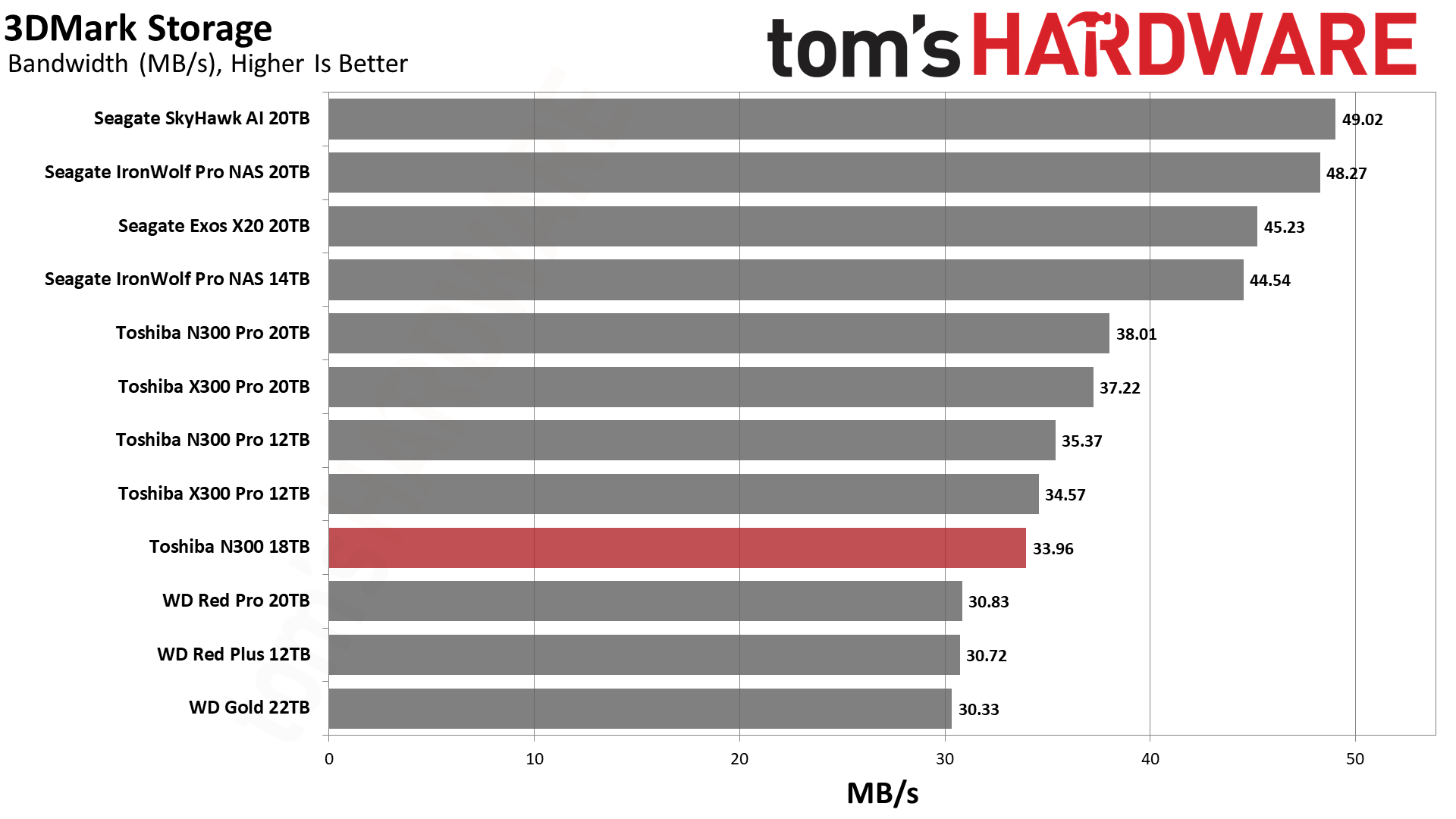
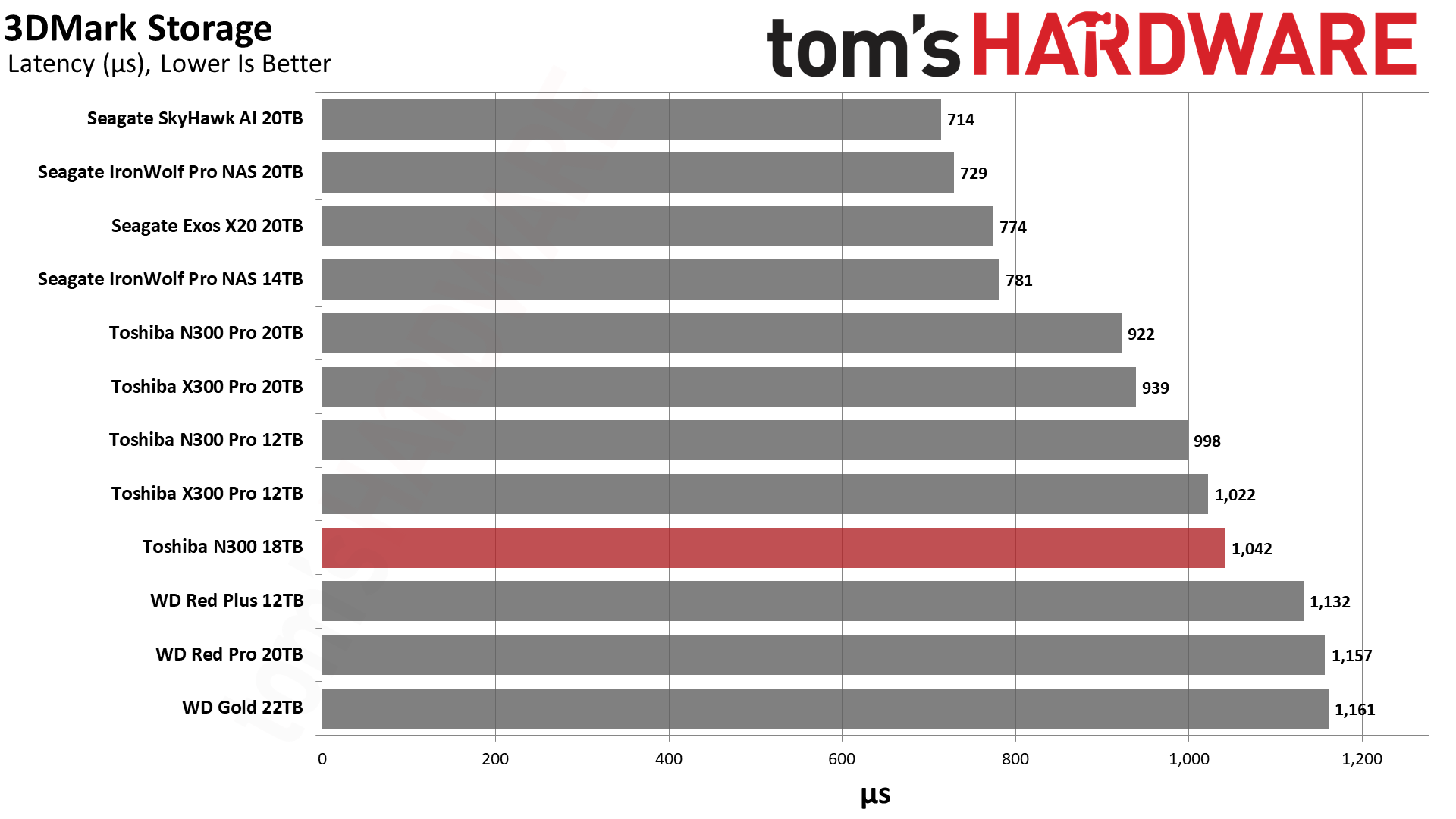
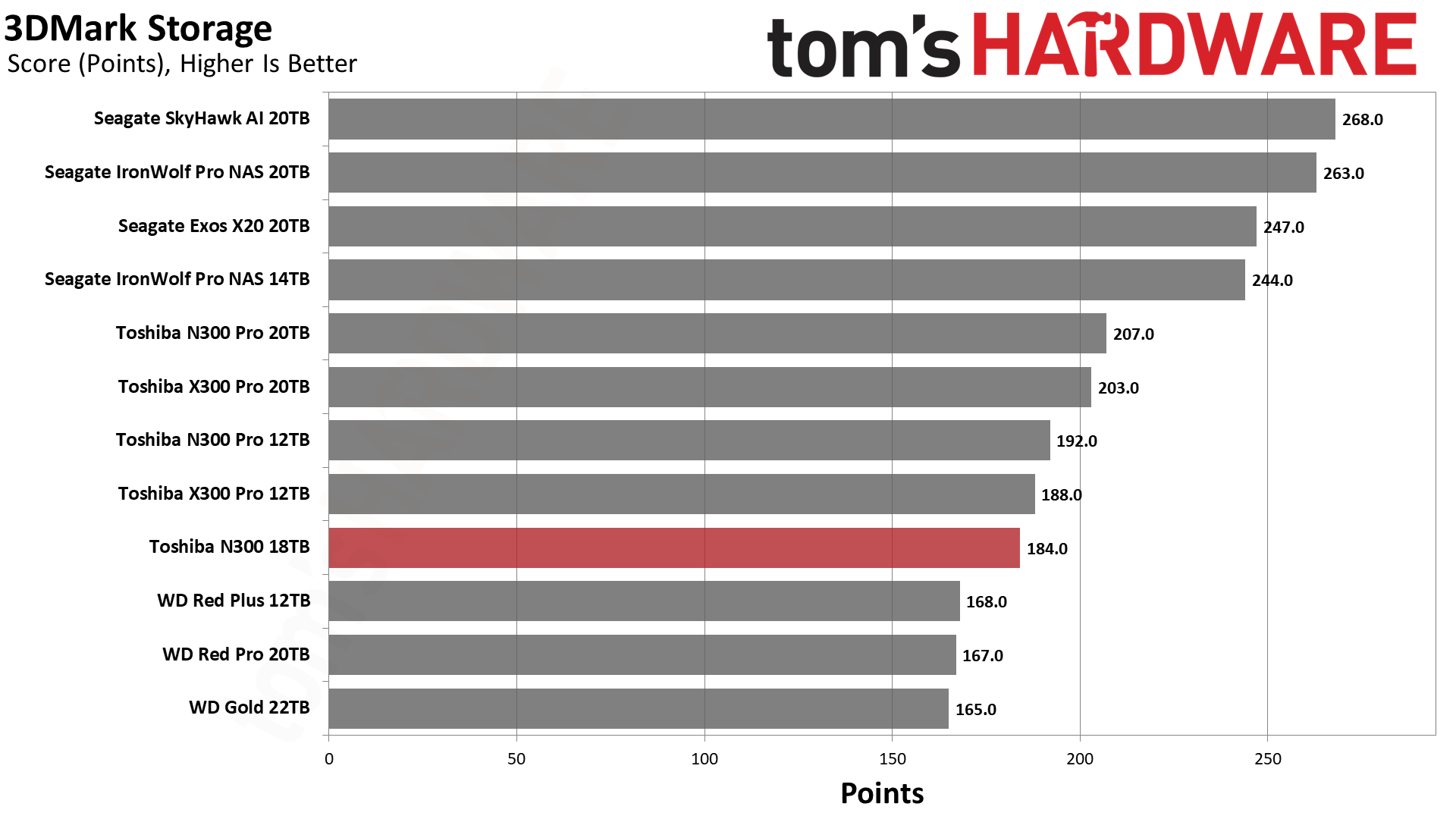
The N300 is certainly not geared for 3DMark as it falls behind the majority of the drives tested. The winners are Seagate’s higher-end models. Hard drives remain popular for game storage, even if it's just cold game storage to reduce the need for future downloading on weak or metered internet connections. Your experience will be significantly better on SSDs, especially for newer titles.
If HDDs must be used for gaming purposes, we would recommend the Seagate FireCuda, WD Blue, or WD Black, instead of a NAS or enterprise drive. These drives are generally more affordable in both absolute and relative terms.
Trace Testing — PCMark 10 Storage Benchmark
PCMark 10 is a trace-based benchmark that uses a wide-ranging set of real-world traces from popular applications and everyday tasks to measure the performance of storage devices.
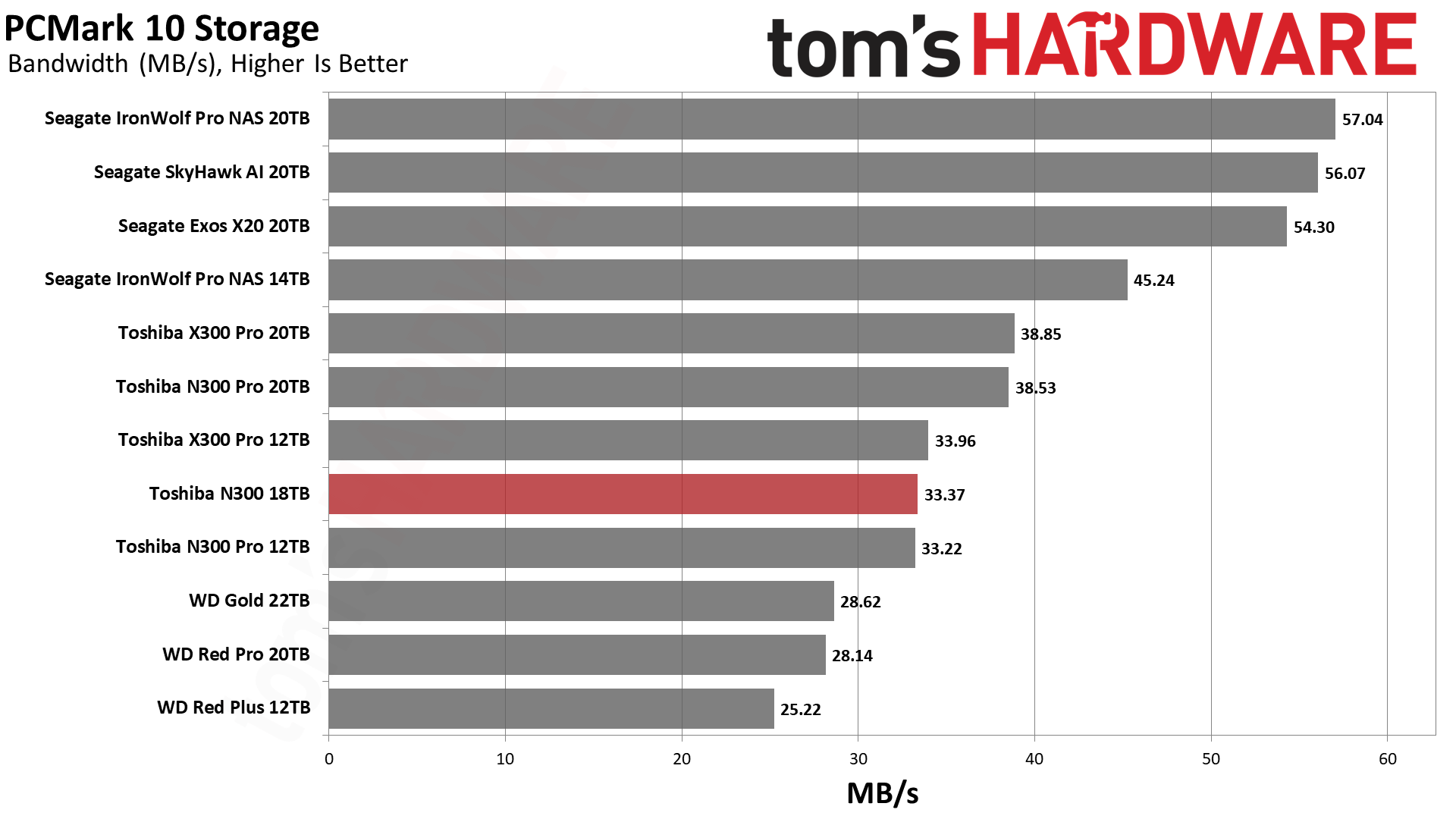
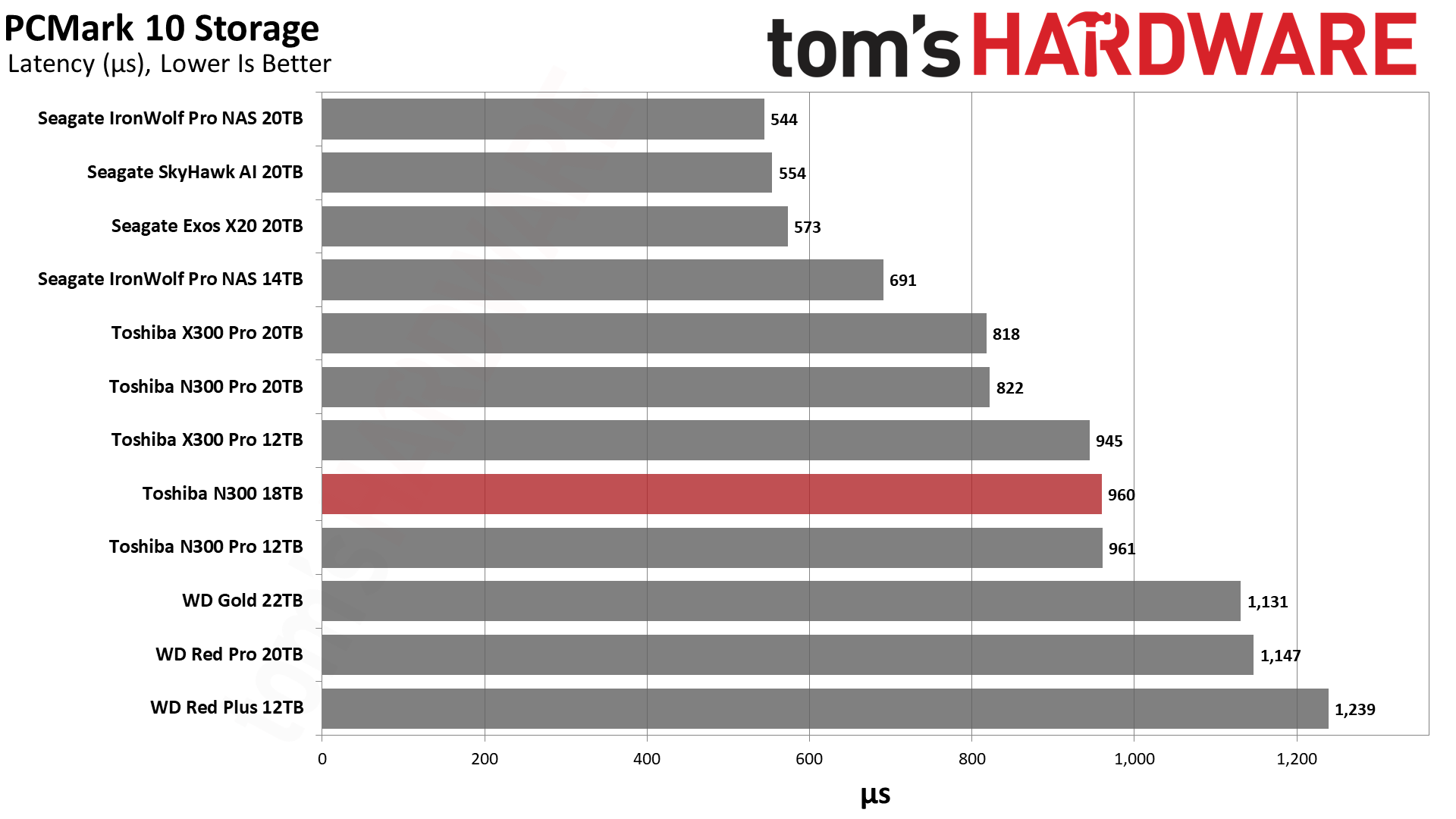
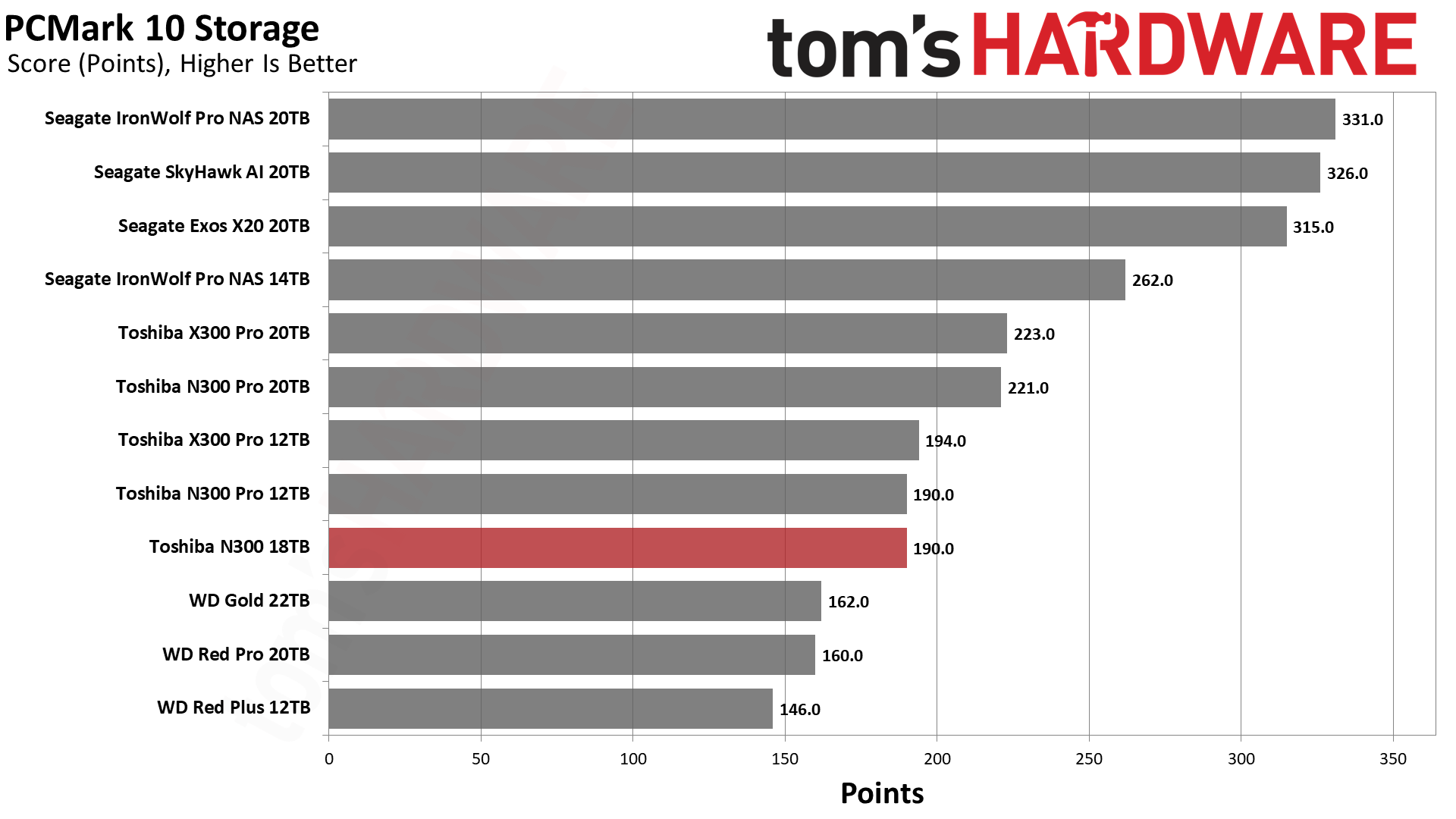
The N300 isn’t great for applications, either, with relatively weak PCMark 10 performance. Seagate’s high-end drives offer the best experience, with the Exos line routinely selling at excellent prices — the Exos X20 20TB was selling for $269 over Black Friday, for example, and it can still be had for $309, the same price as the N300 Pro 18TB.
As with gaming, you should mostly be using HDDs for colder storage and for holding original assets or content that don't depend on fast random access and high throughput. SSDs provide much better response time and, for that matter, faster transfer speeds when working with any file type, though the cost per GB is still quite a bit higher.
Transfer Rates — DiskBench
We use the DiskBench storage benchmarking tool to test file transfer performance with a custom, 50GB dataset. We write 31,227 files of various types, such as pictures, PDFs, and videos to the drive (using an SSD as the source). Then we copy that same data to a new folder, and follow up with a reading test of a newly-written 6.5GB zip file. The system is rebooted between the various tests, so Windows' caching algorithms do not impact the results.
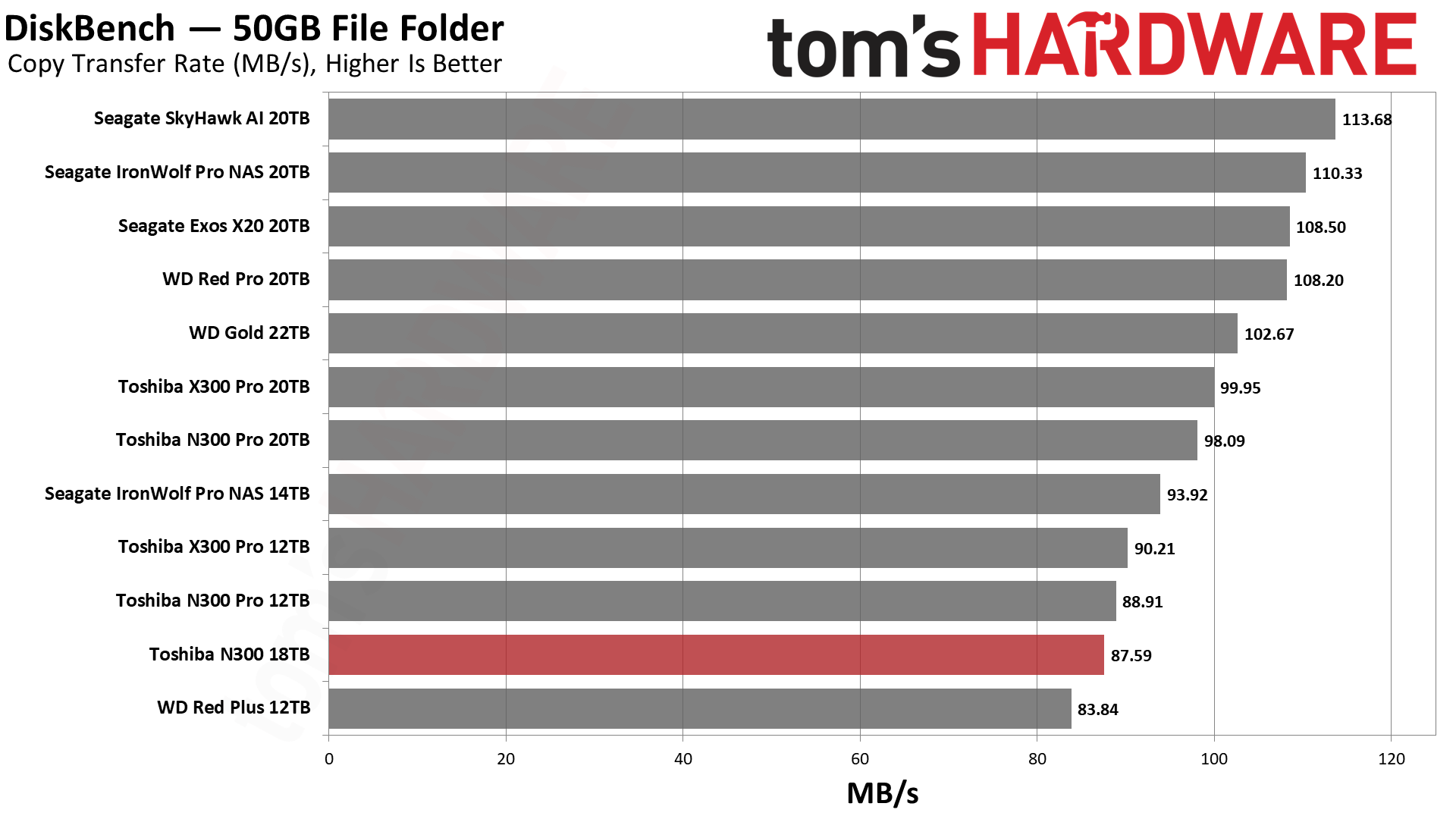
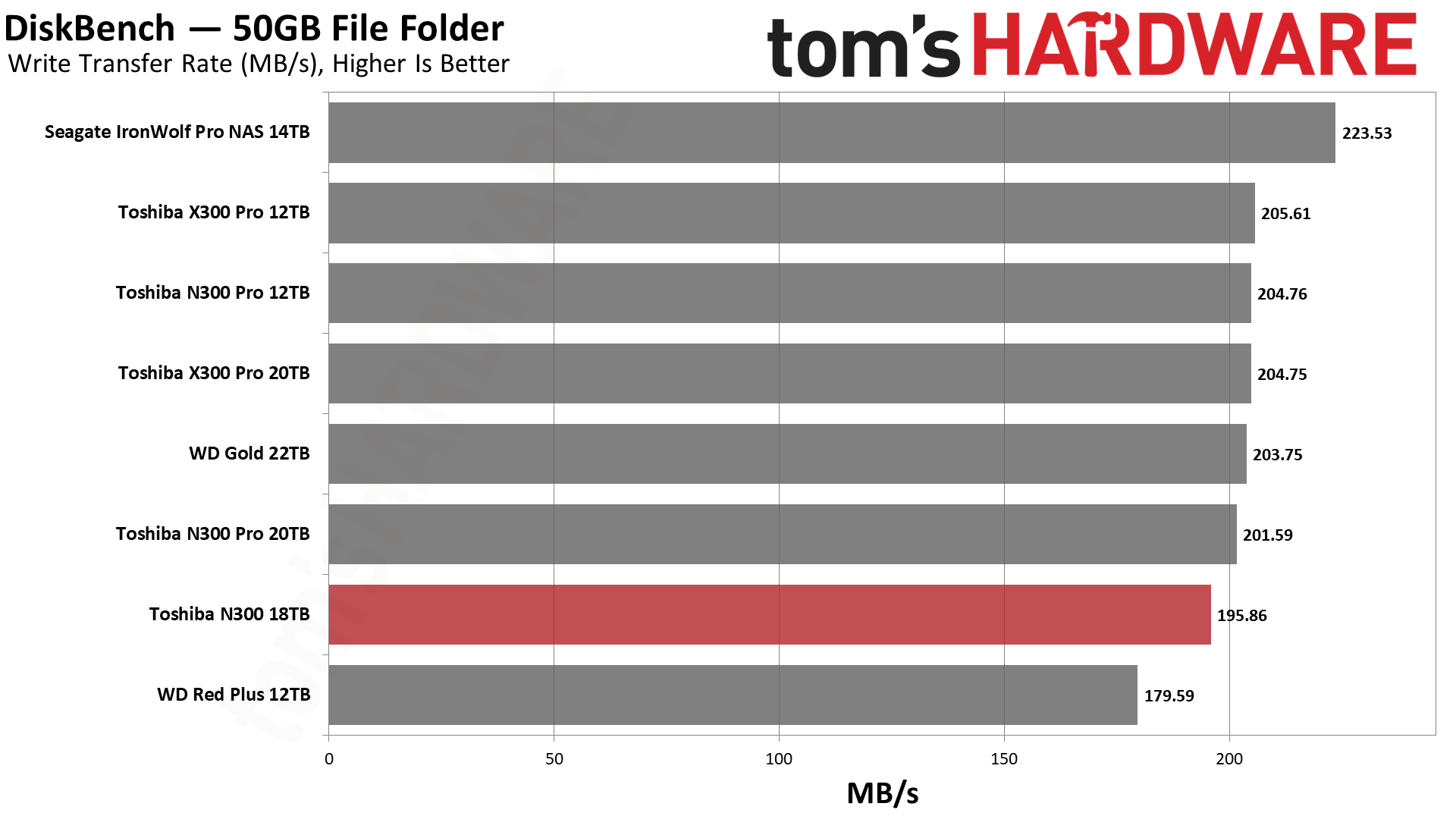
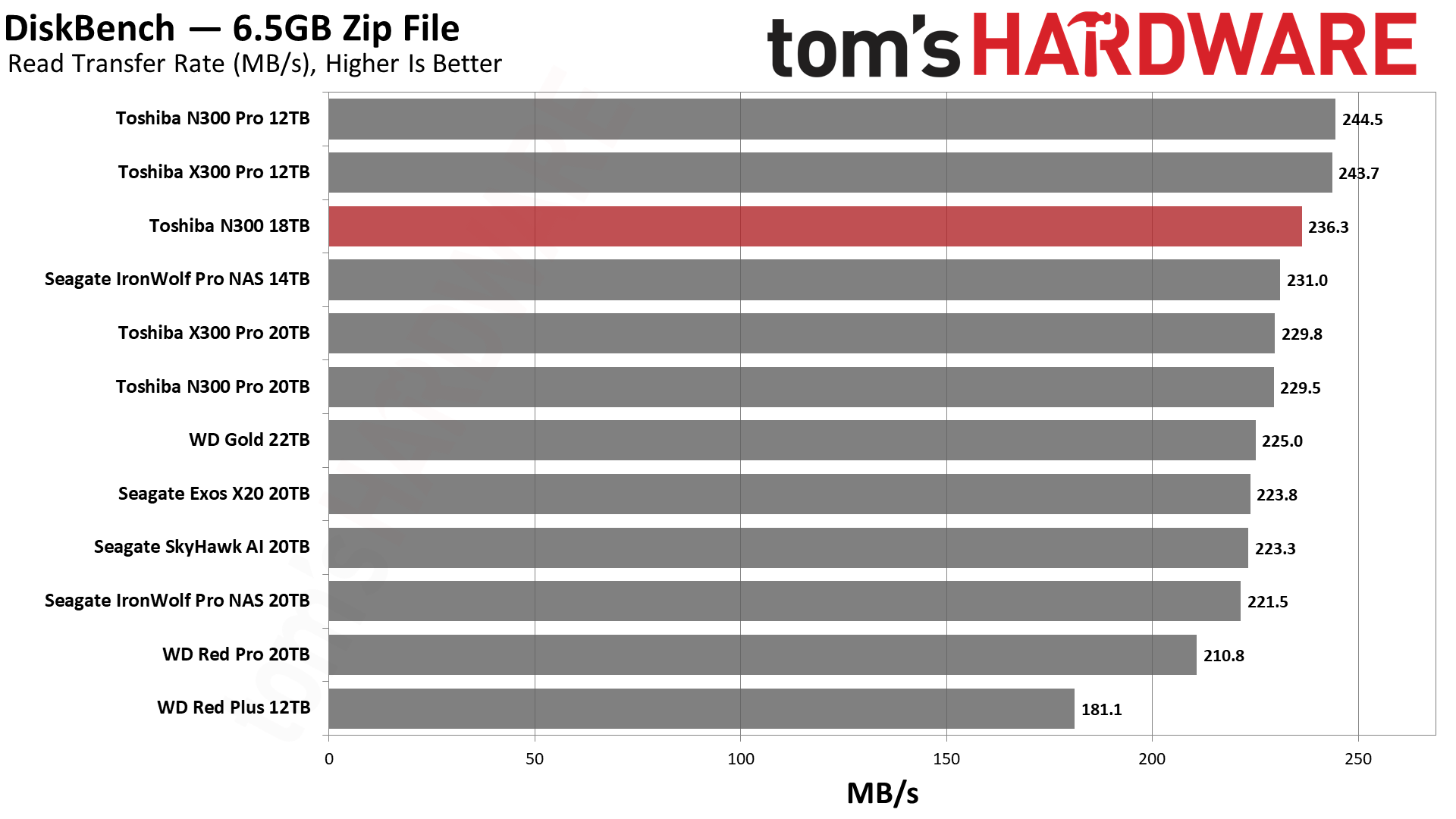
The N300 is relatively weak with its copy transfer rate, but none of these drives are putting up incredible numbers. If you have time to transfer data using a hard drive, any of these drives should be fast enough. You'll potentially also be doing more reads than writes with a NAS, and the N300’s performance there isn’t bad.
Get Tom's Hardware's best news and in-depth reviews, straight to your inbox.
Synthetic Testing — ATTO / CrystalDiskMark
ATTO and CrystalDiskMark (CDM) are free and easy-to-use storage benchmarking tools that storage vendors commonly use to assign performance specifications to their products. Both of these tools give us insight into how each device handles different file sizes.
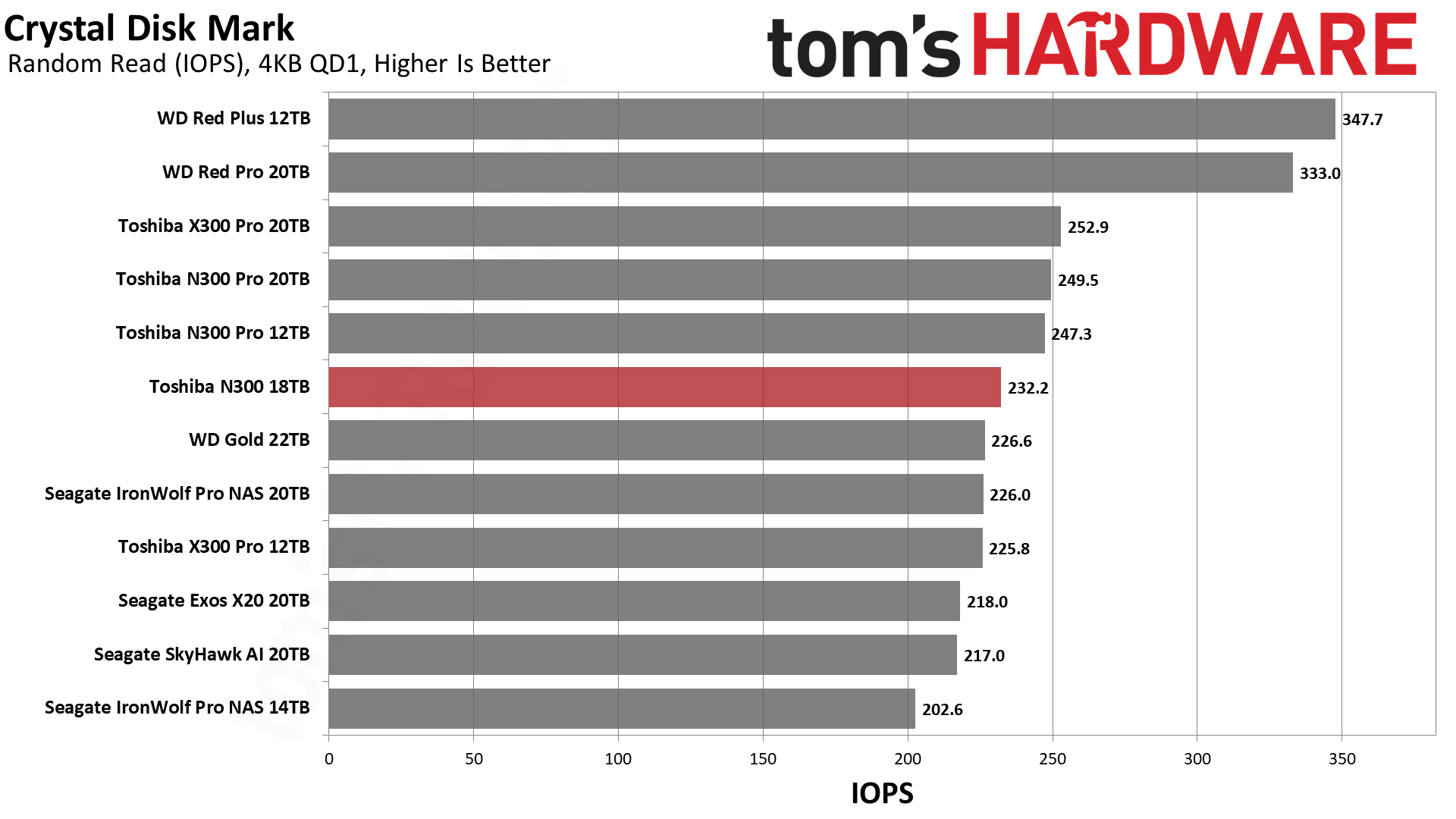
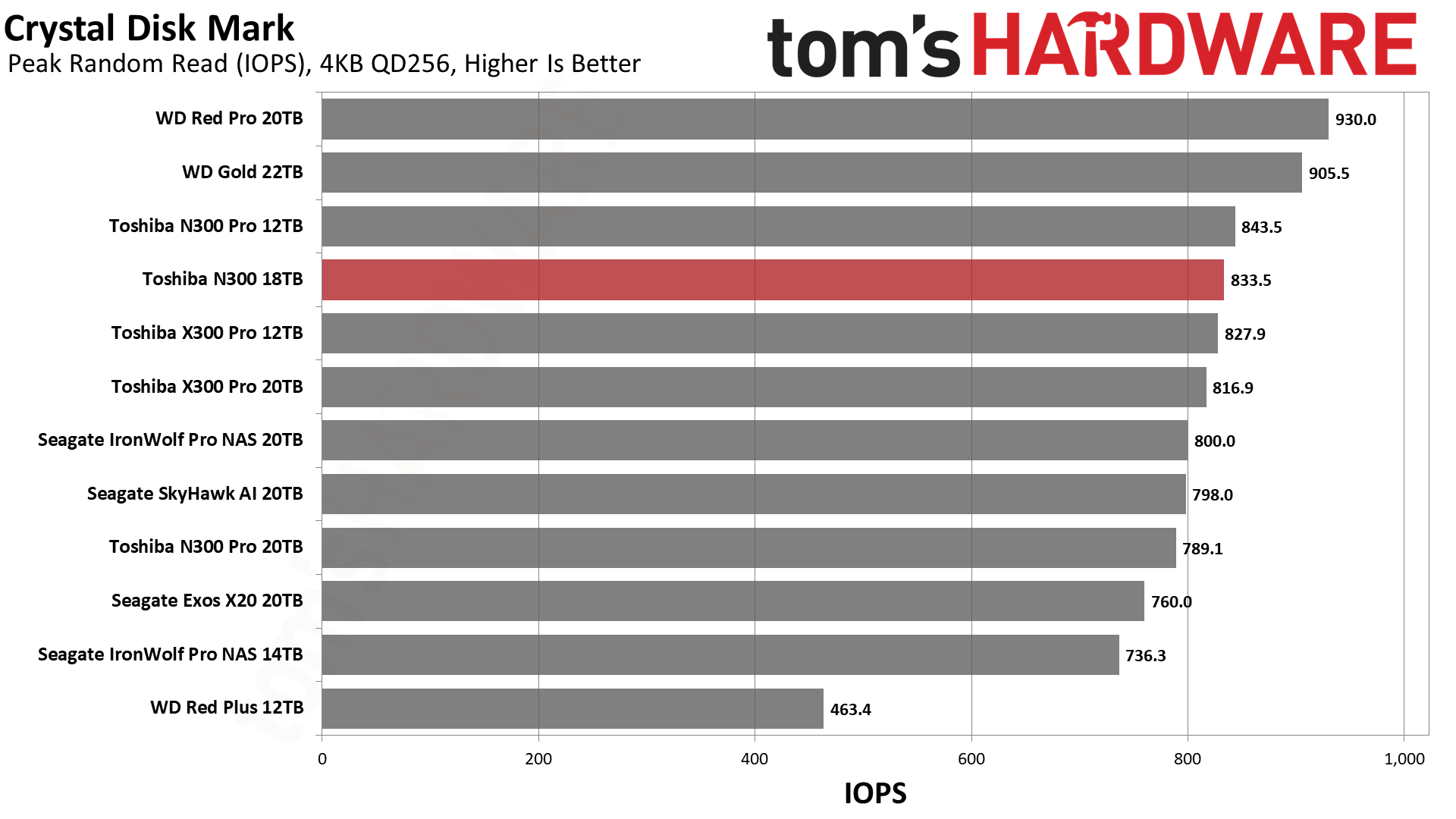
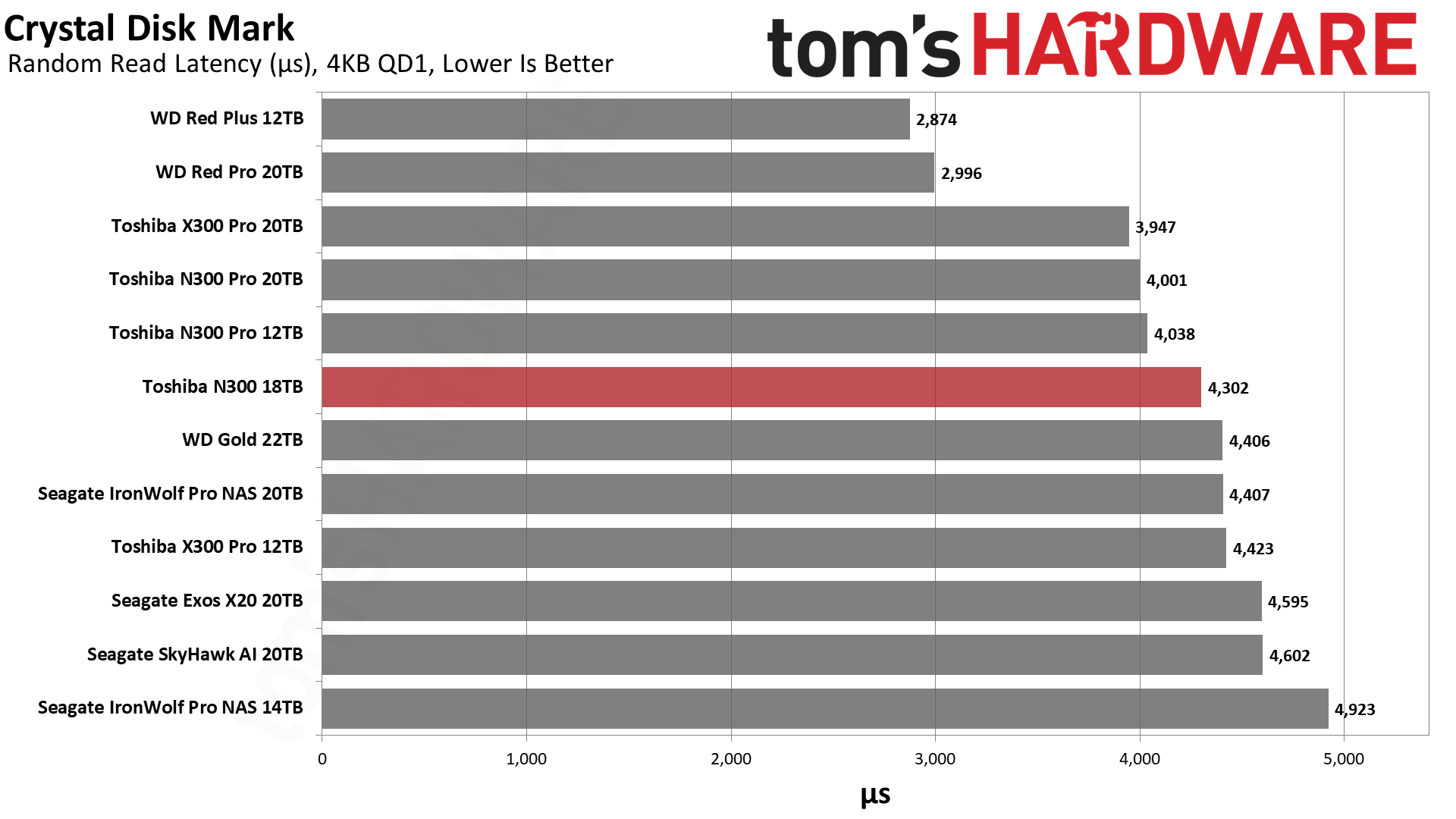
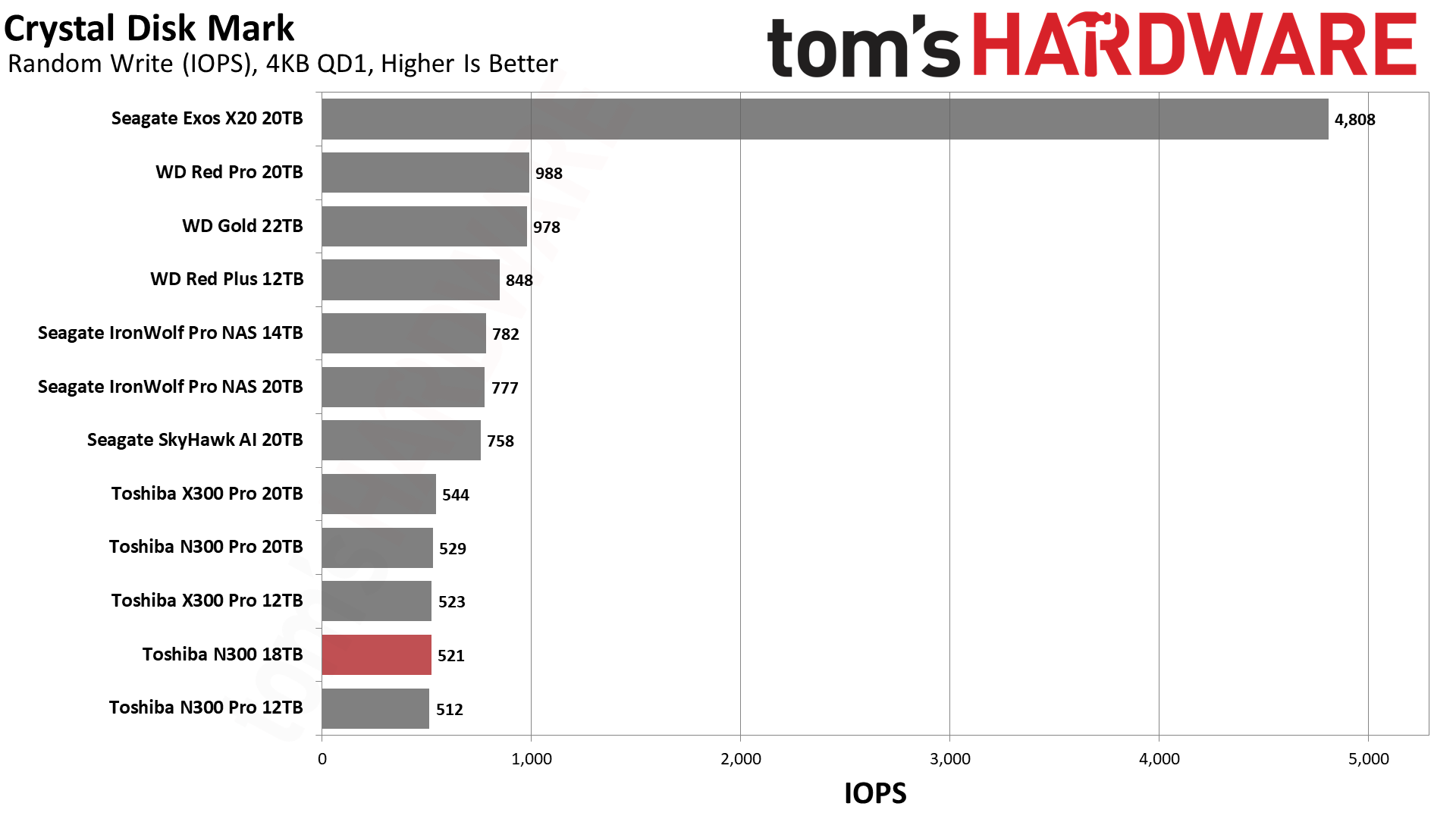
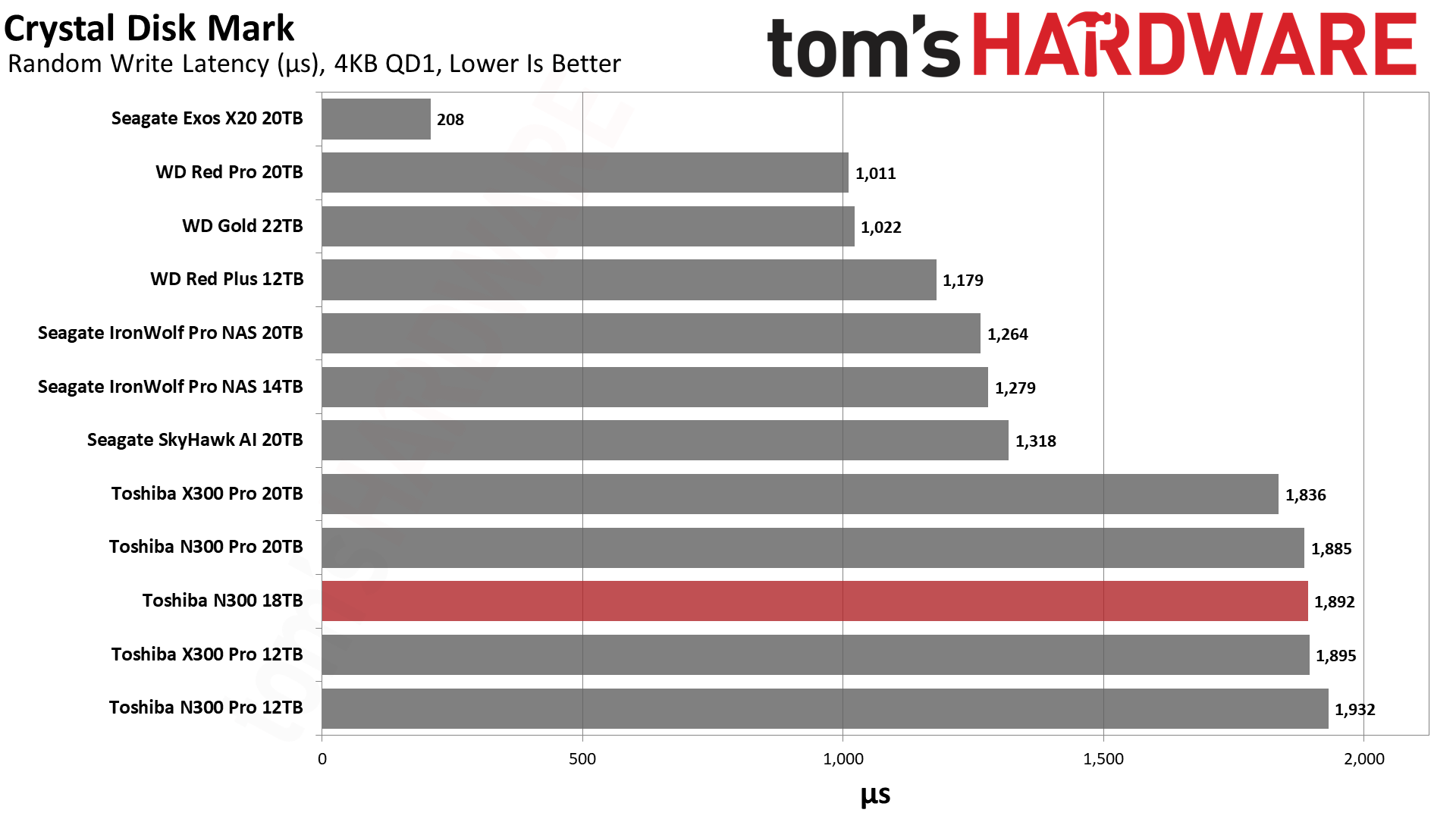
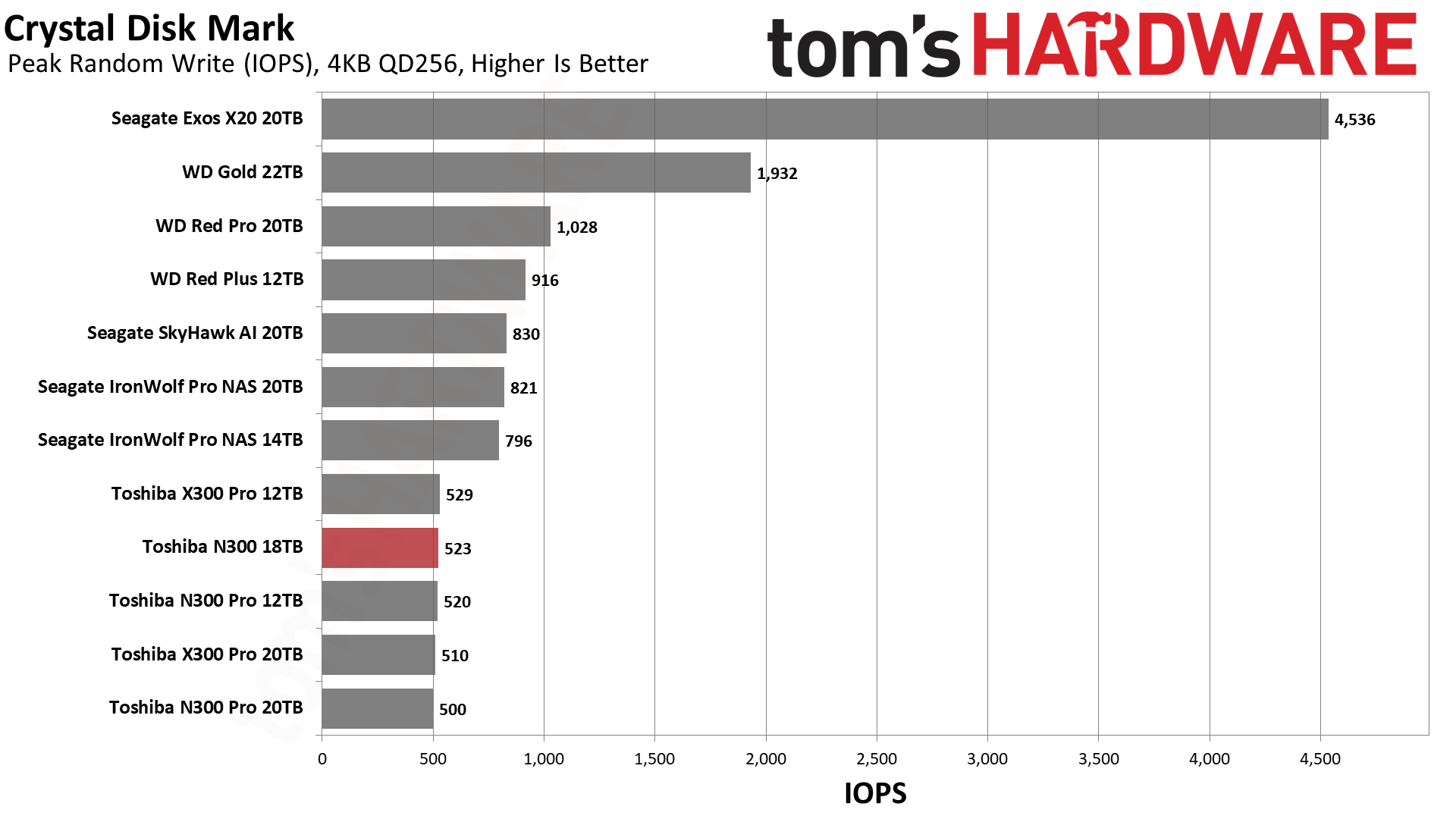
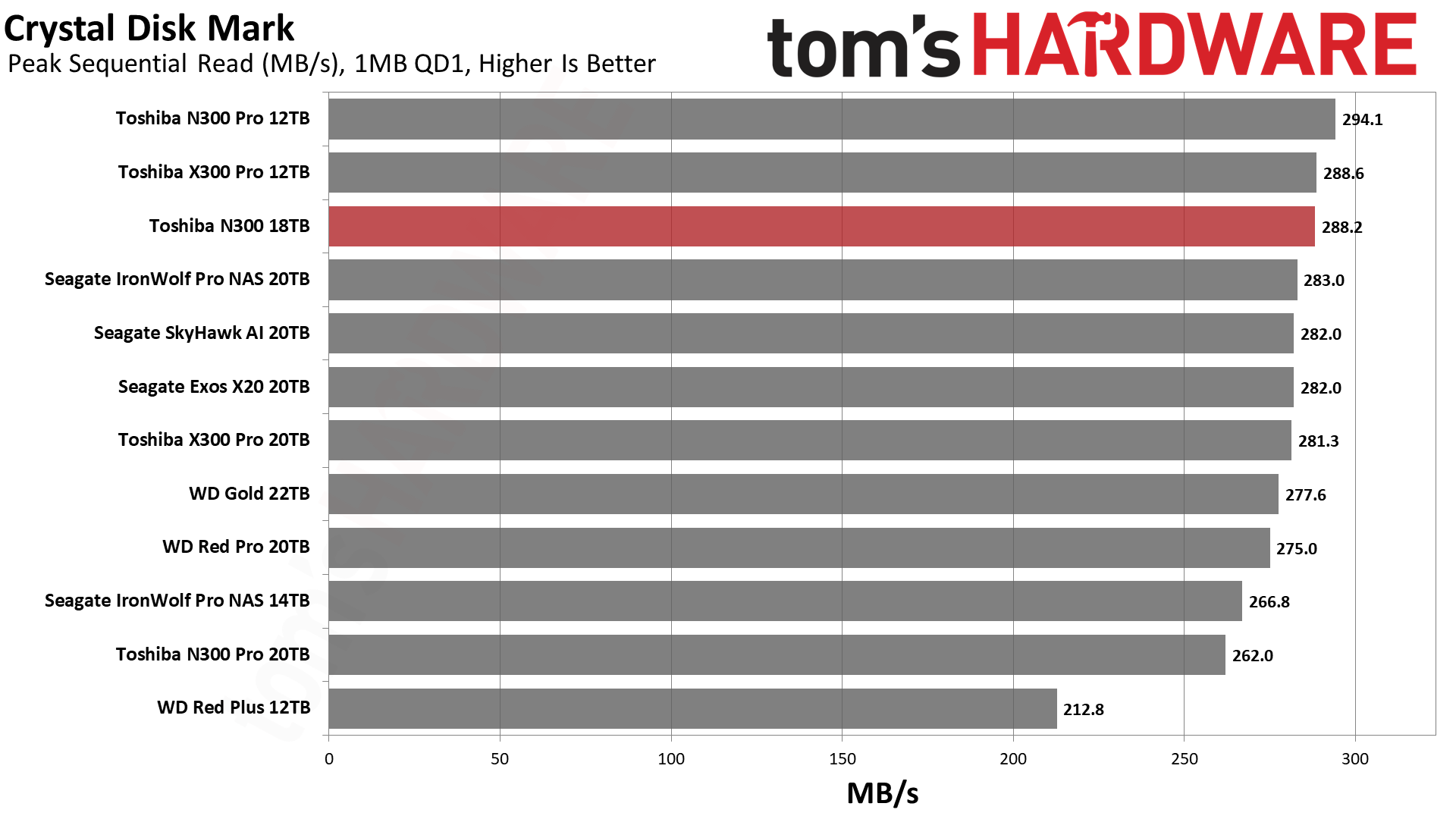
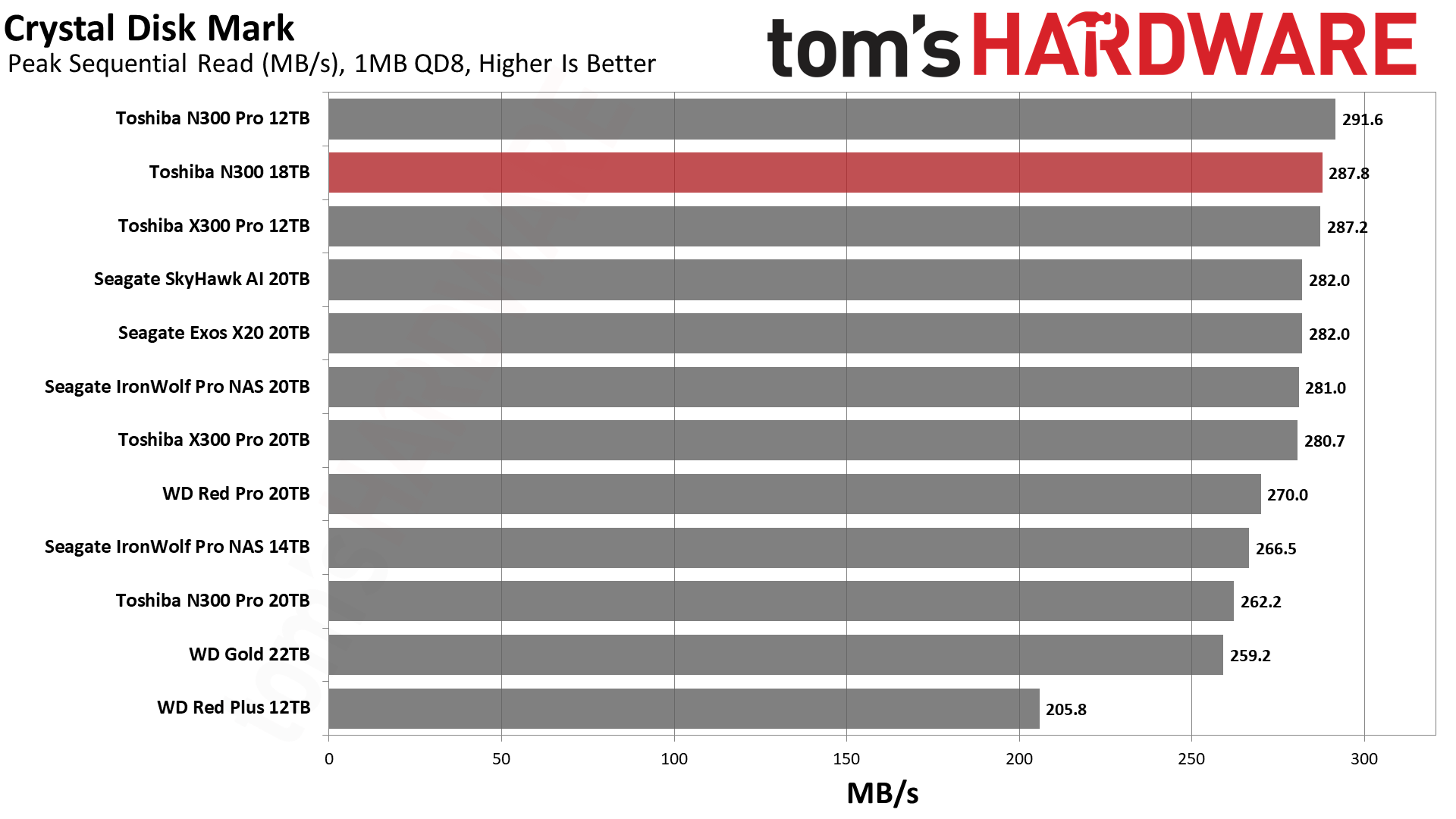
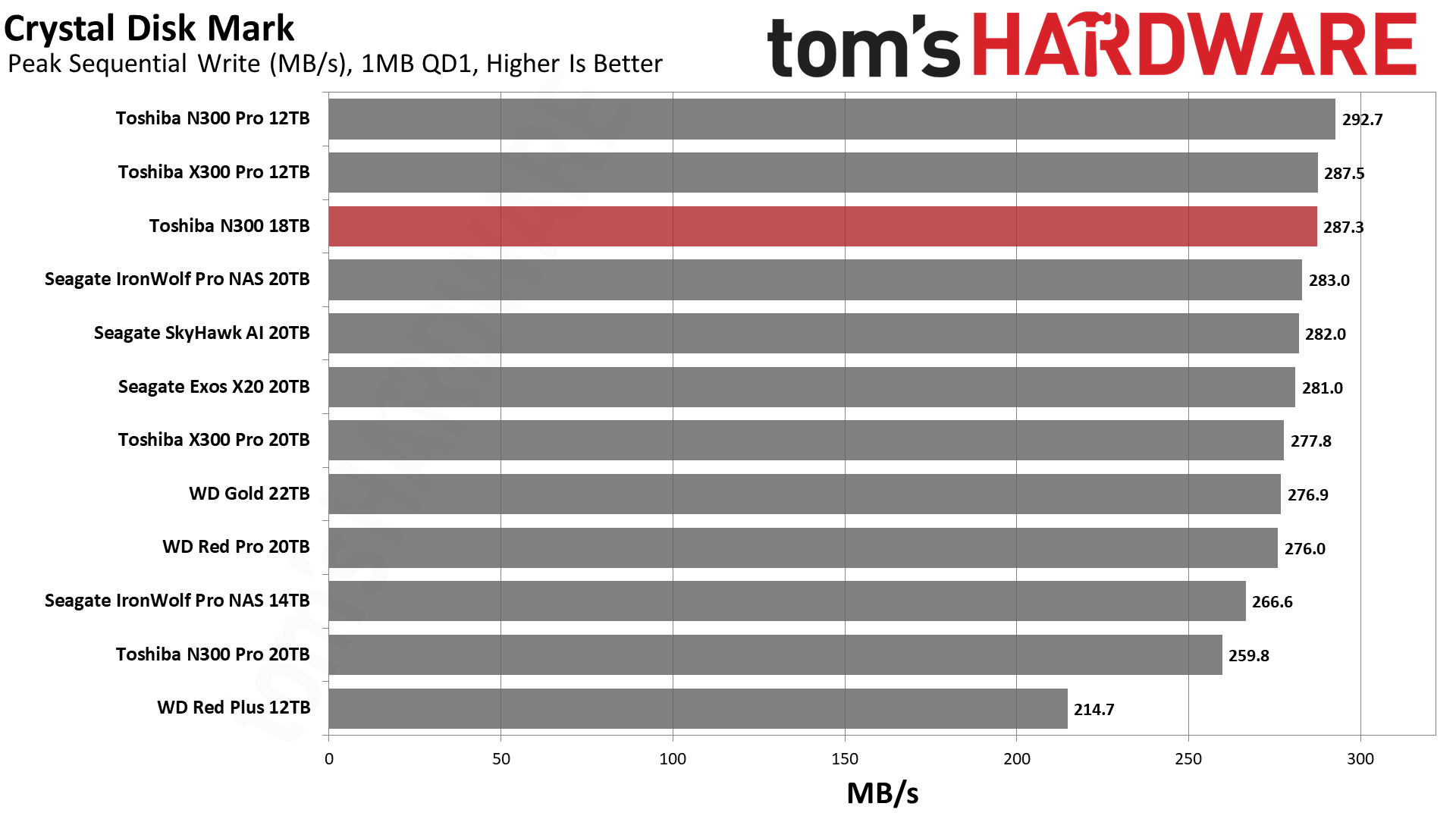
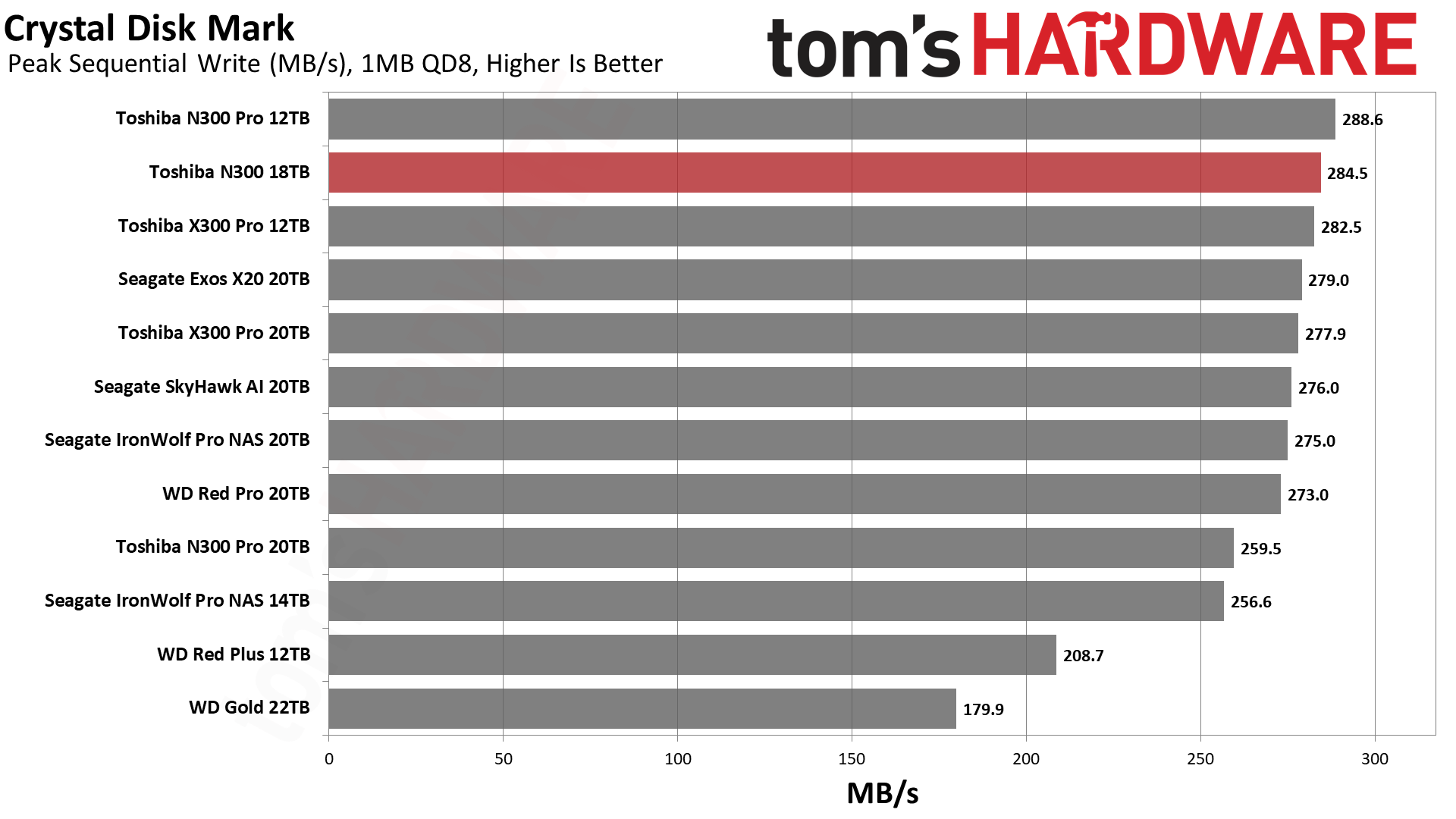
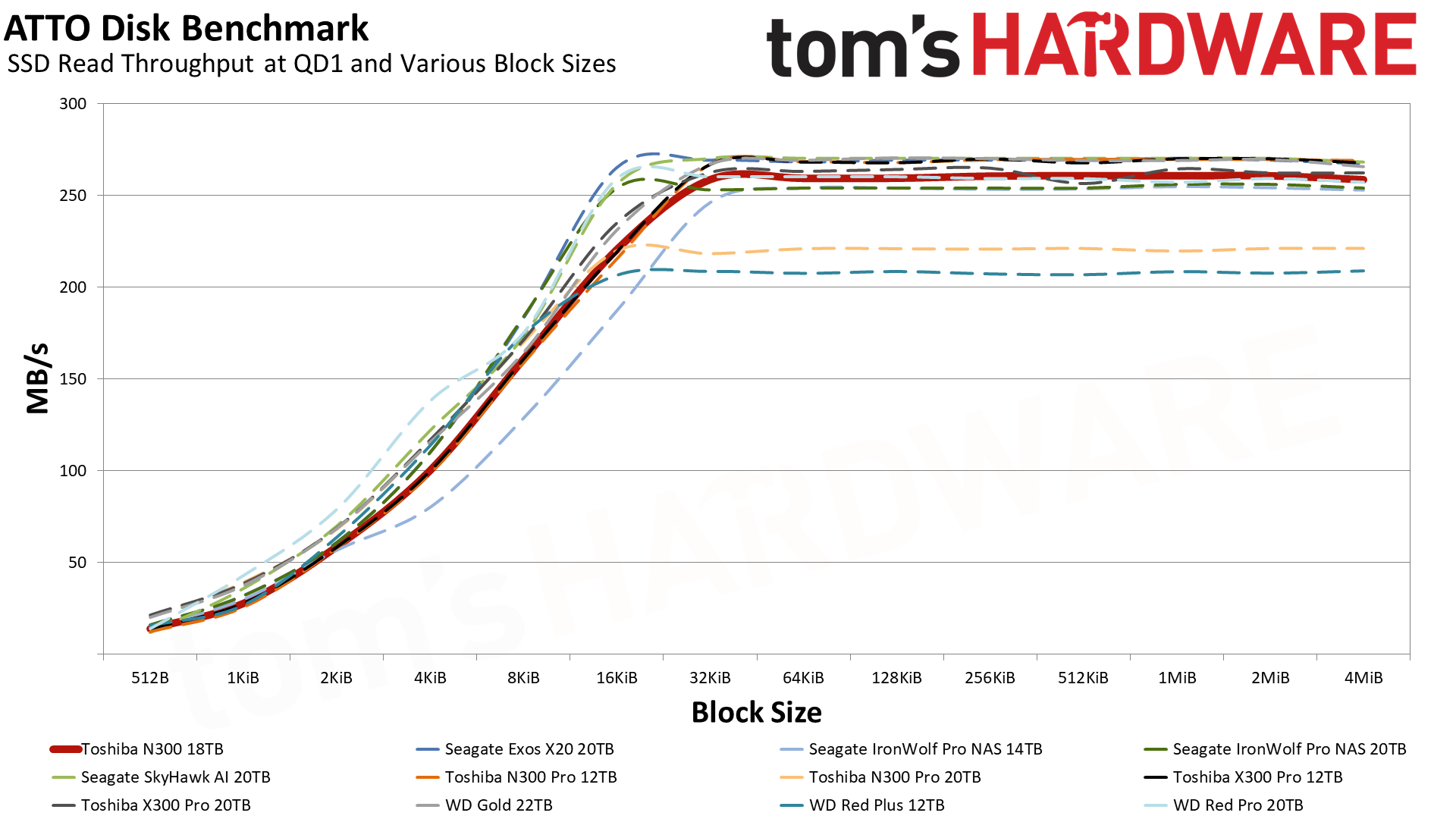
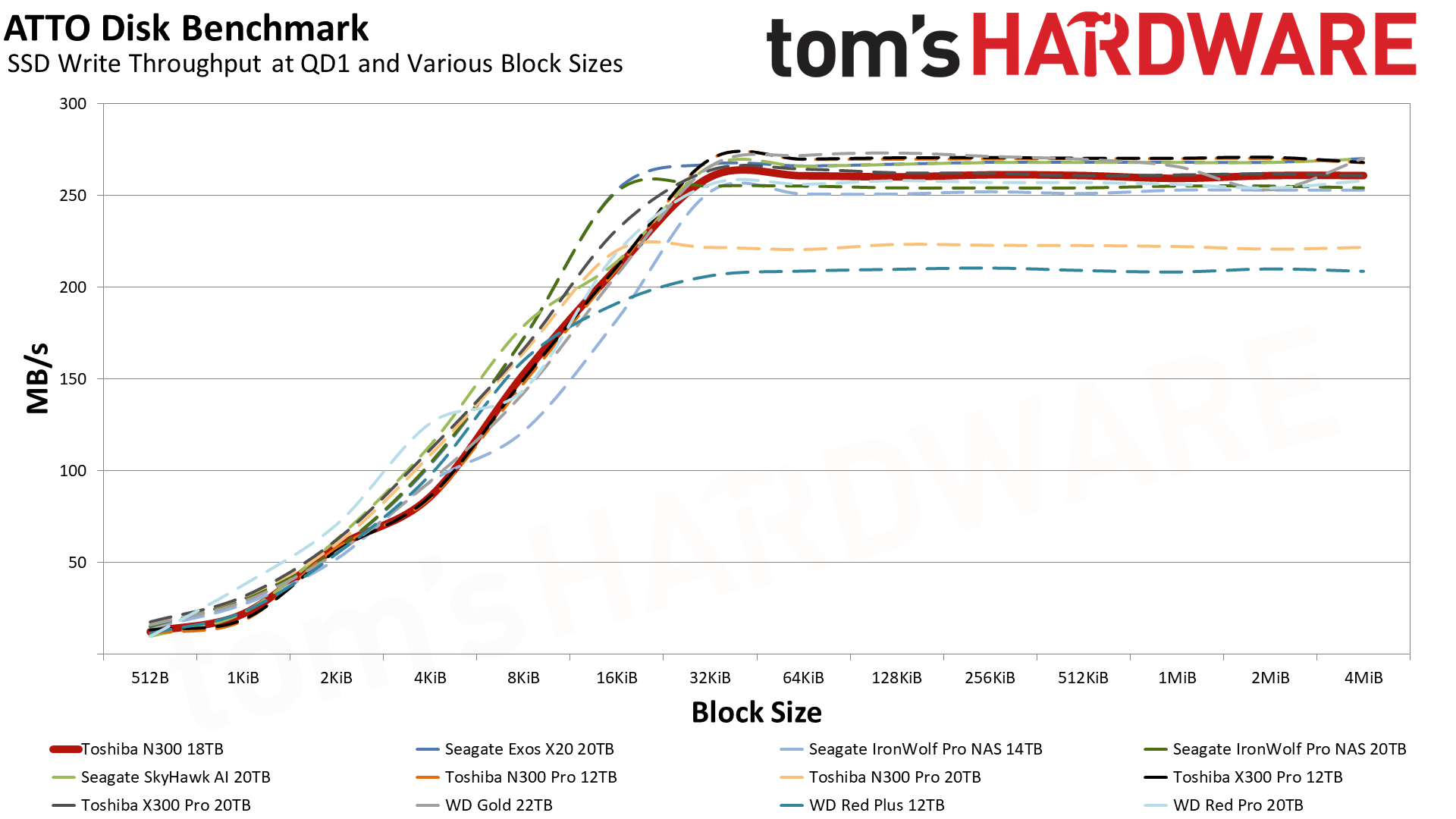
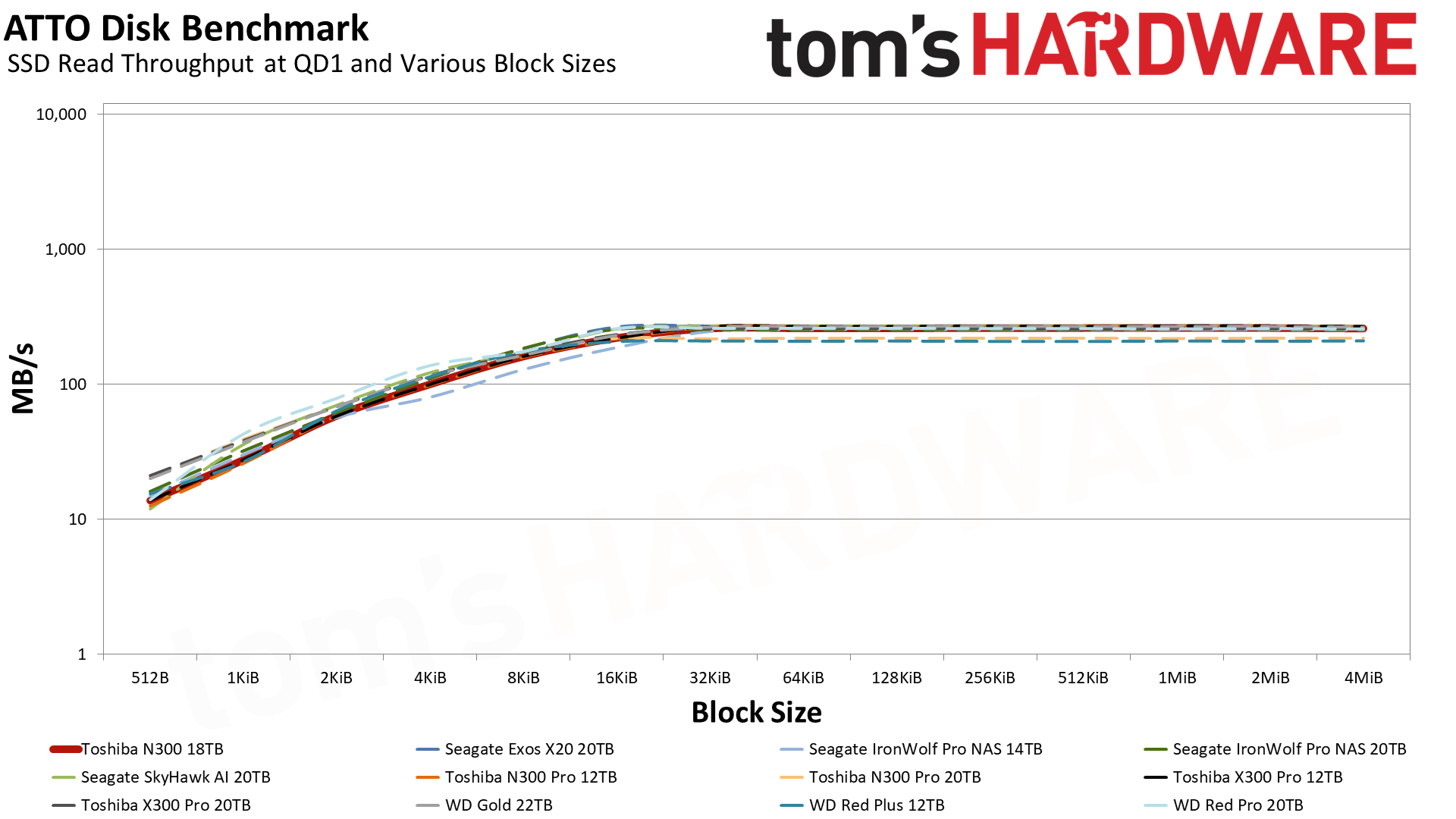
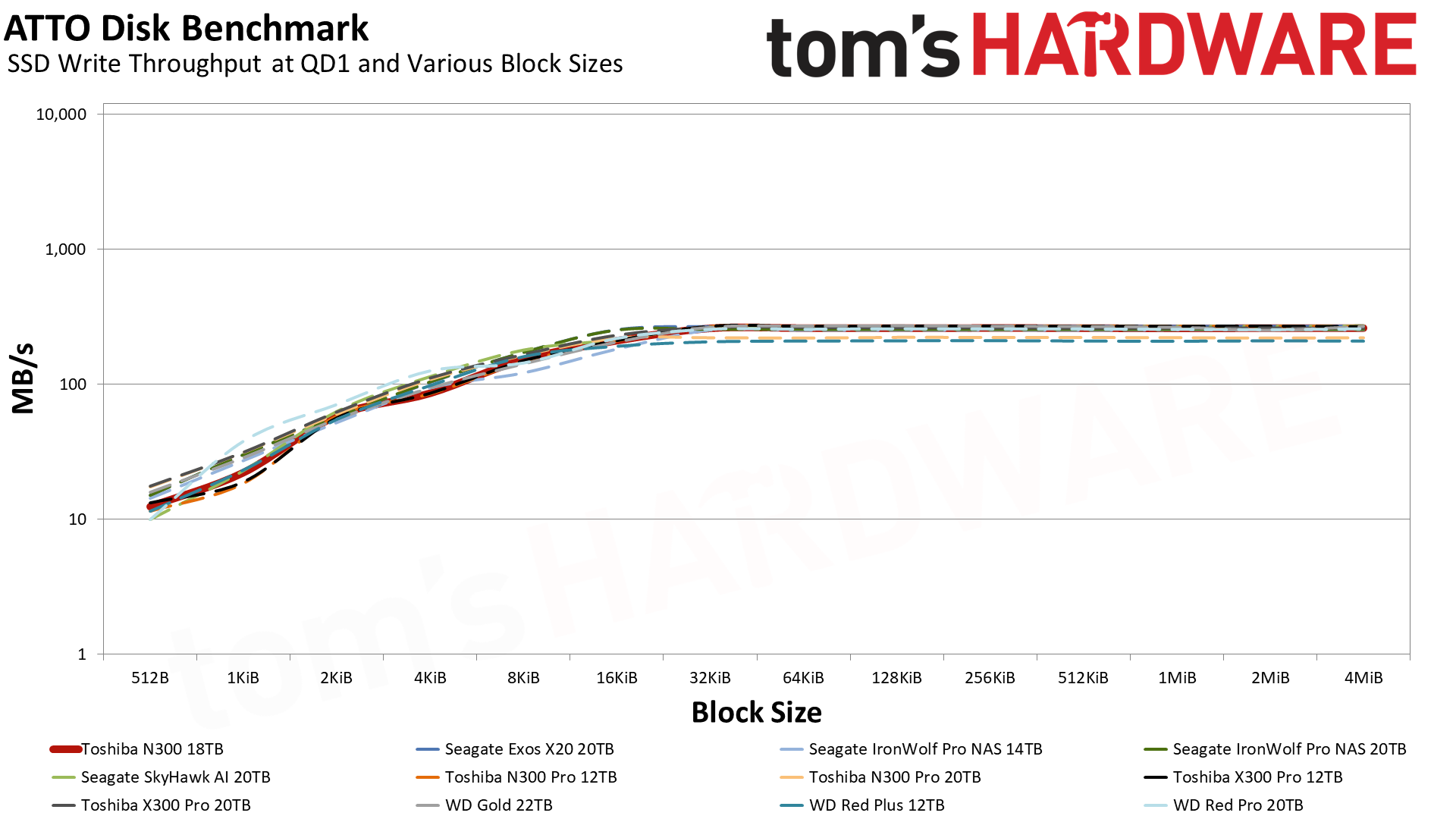
Bigger drives mean bigger numbers. Then again, you can pair more drives to make up the difference in some cases, at least on sequential throughput. Read throughput is very similar across the board. Toshiba’s random write performance leaves something to be desired but smaller file operations should be kept to a minimum on any HDD.
Sustained Write Performance
Official write specifications are only part of the performance picture. Most HDDs implement a write cache, which is a fast area of volatile memory such as DRAM. Sustained write speeds directly hit the platters and tend to be consistent. There are exceptions to both of these statements as there are SSHDs (flash-containing hybrid HDDs), OptiNAND drives, and SMR drives that deviate from the traditional configuration. We use Iometer to detect the maximum sustained write speed of the HDD.
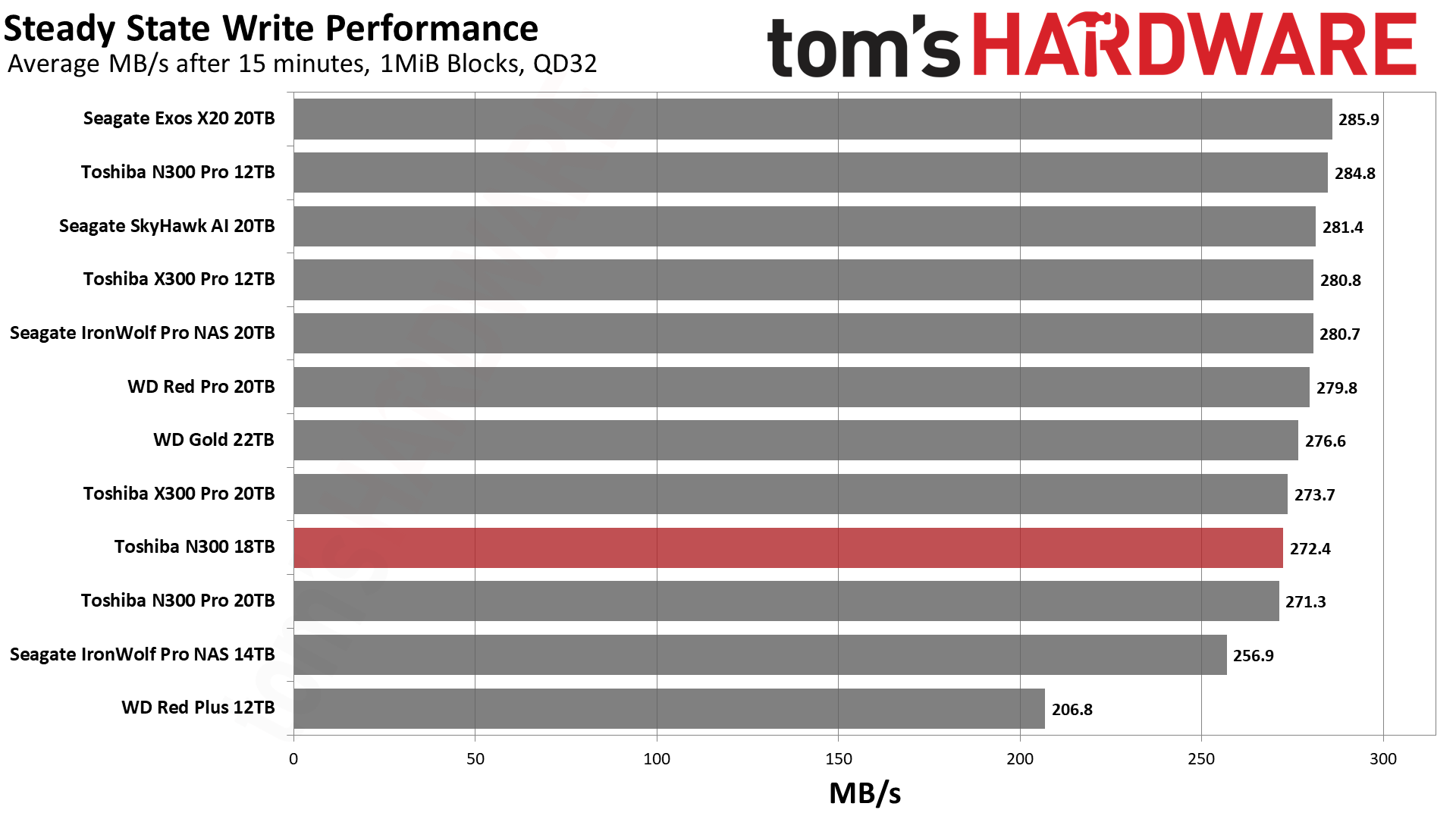
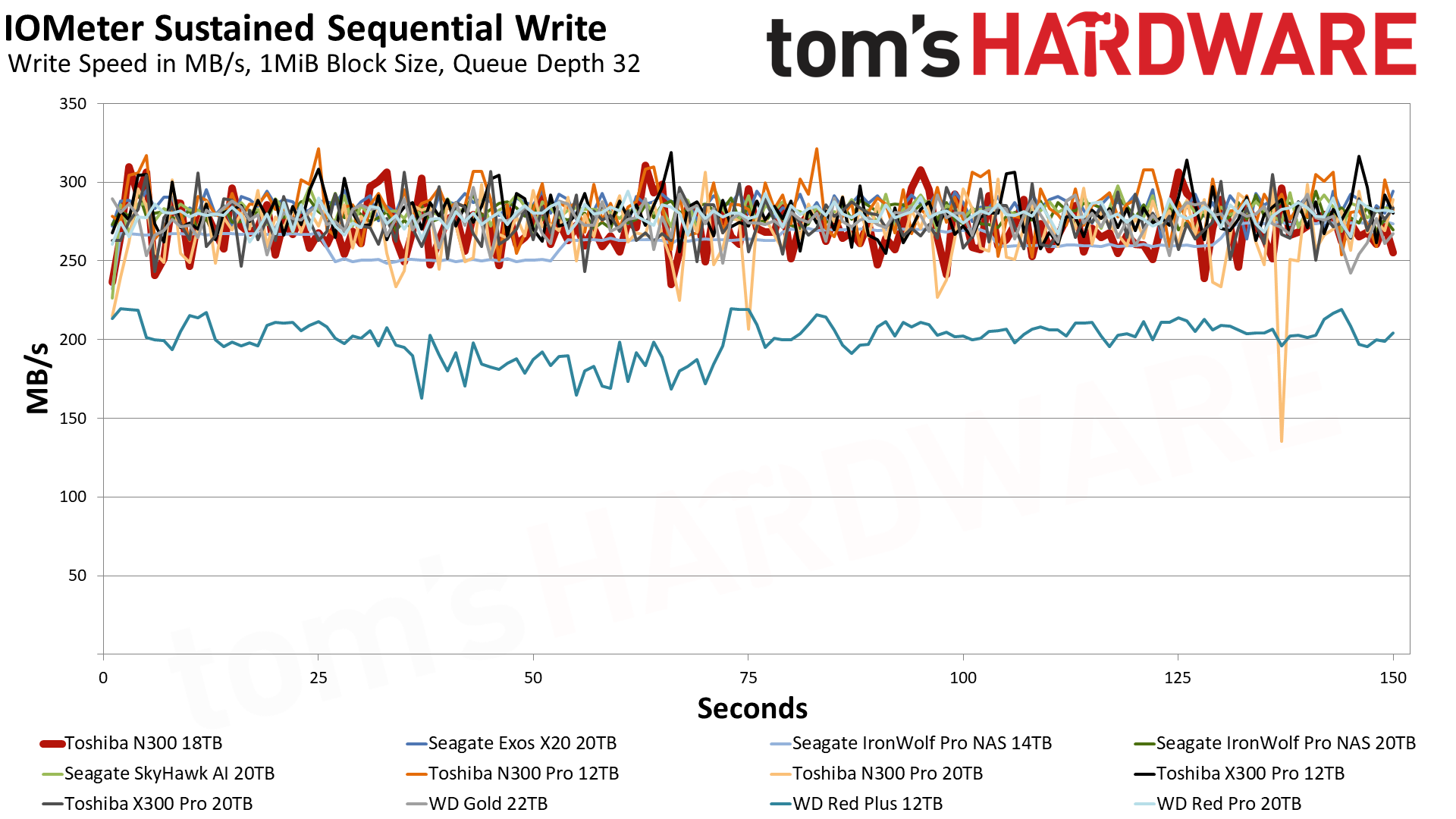
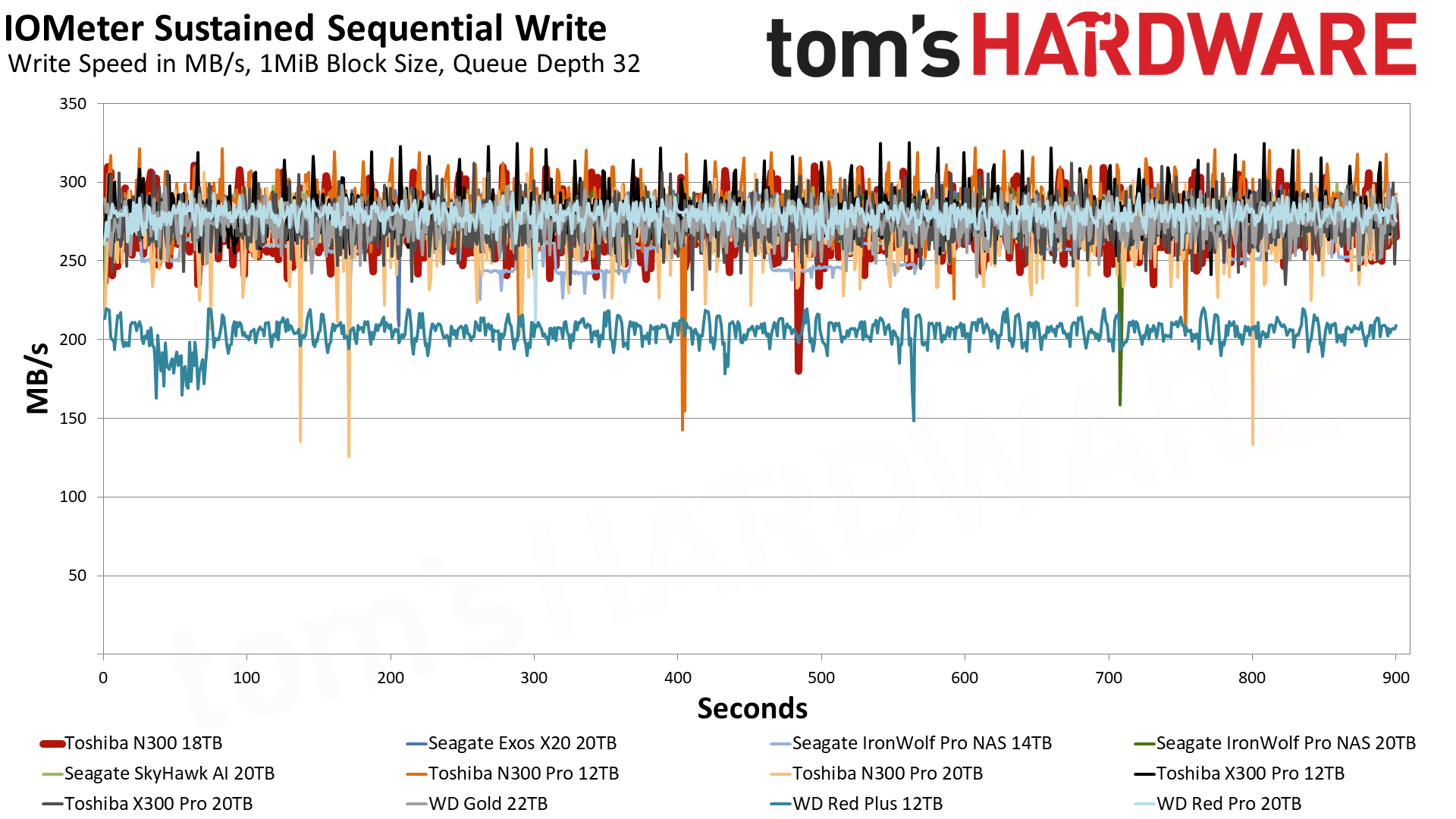
The N300 performs as expected here, with relatively good write performance given its budget heading. At current prices, its 16GB SKU could be an attractive choice for typical HDD duties, and it’s certainly better than the X300 overall and in warranty.
Power Consumption
We use the Quarch HD Programmable Power Module to gain a deeper understanding of power characteristics. Idle power consumption is an important aspect to consider, though spinning platters inherently use a lot more power at idle than any SSD. Also, waking up a sleeping HDD requires more time than an SSD waking up, and there's potentially more wear and tear on a hard drive if it regularly spins up and down.
Average workload power consumption and max consumption are two other aspects of power consumption, though with HDDs there may be less dynamic range than on SSDs. Idle power (with the drives still spinning) scales with the number of platters as well as the spindle speed, and even 5400 RPM drives use several watts.
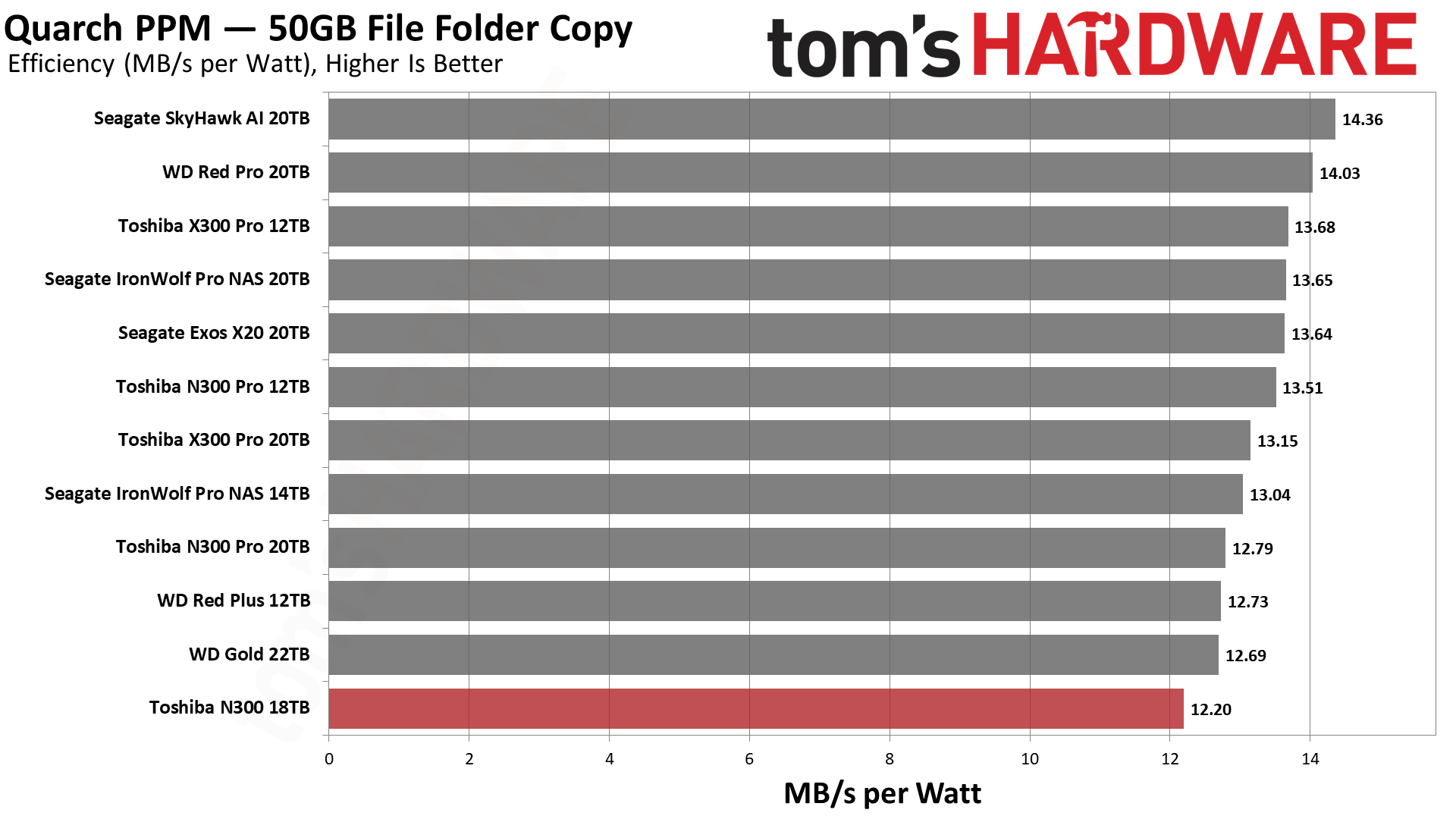
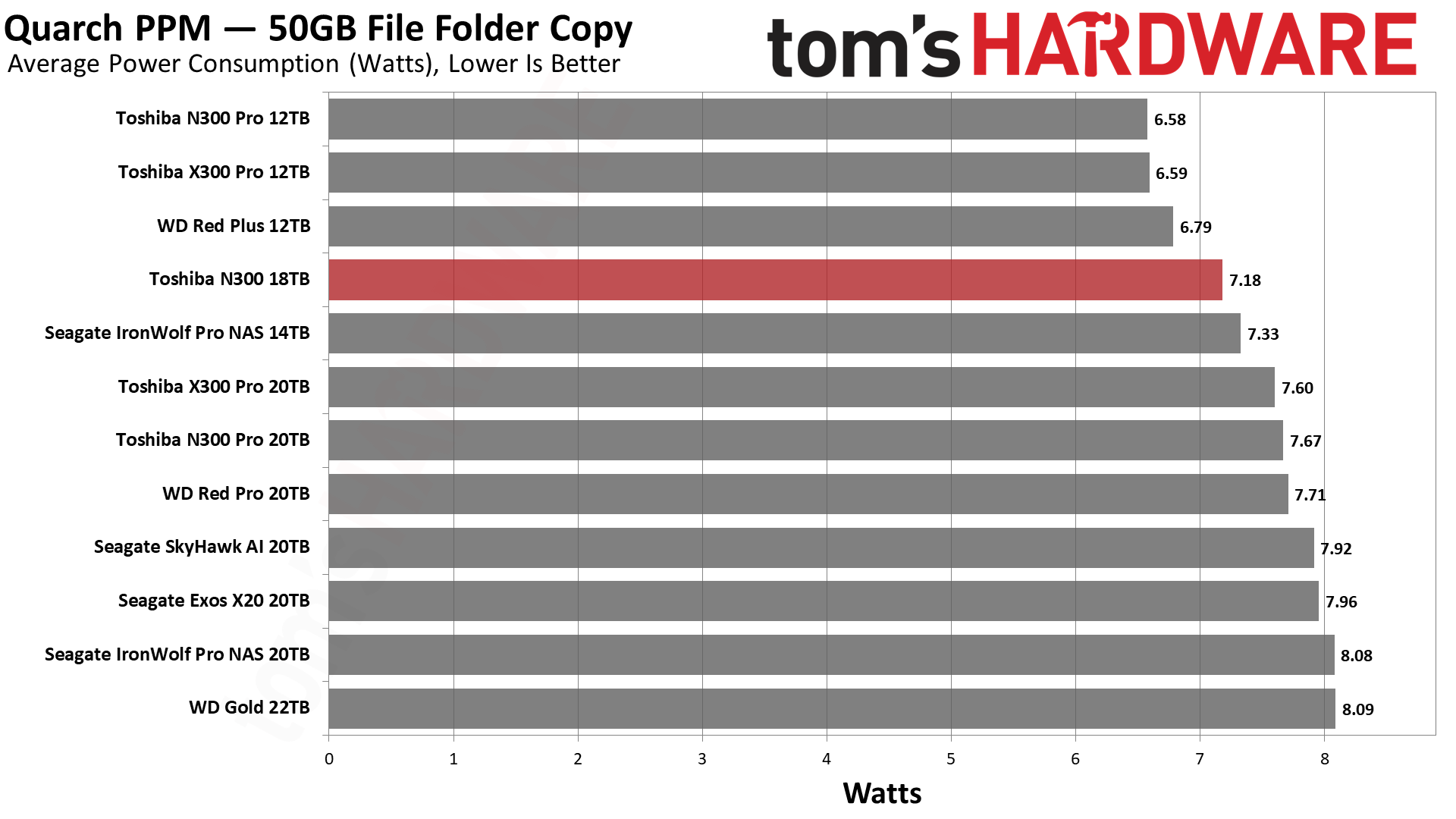
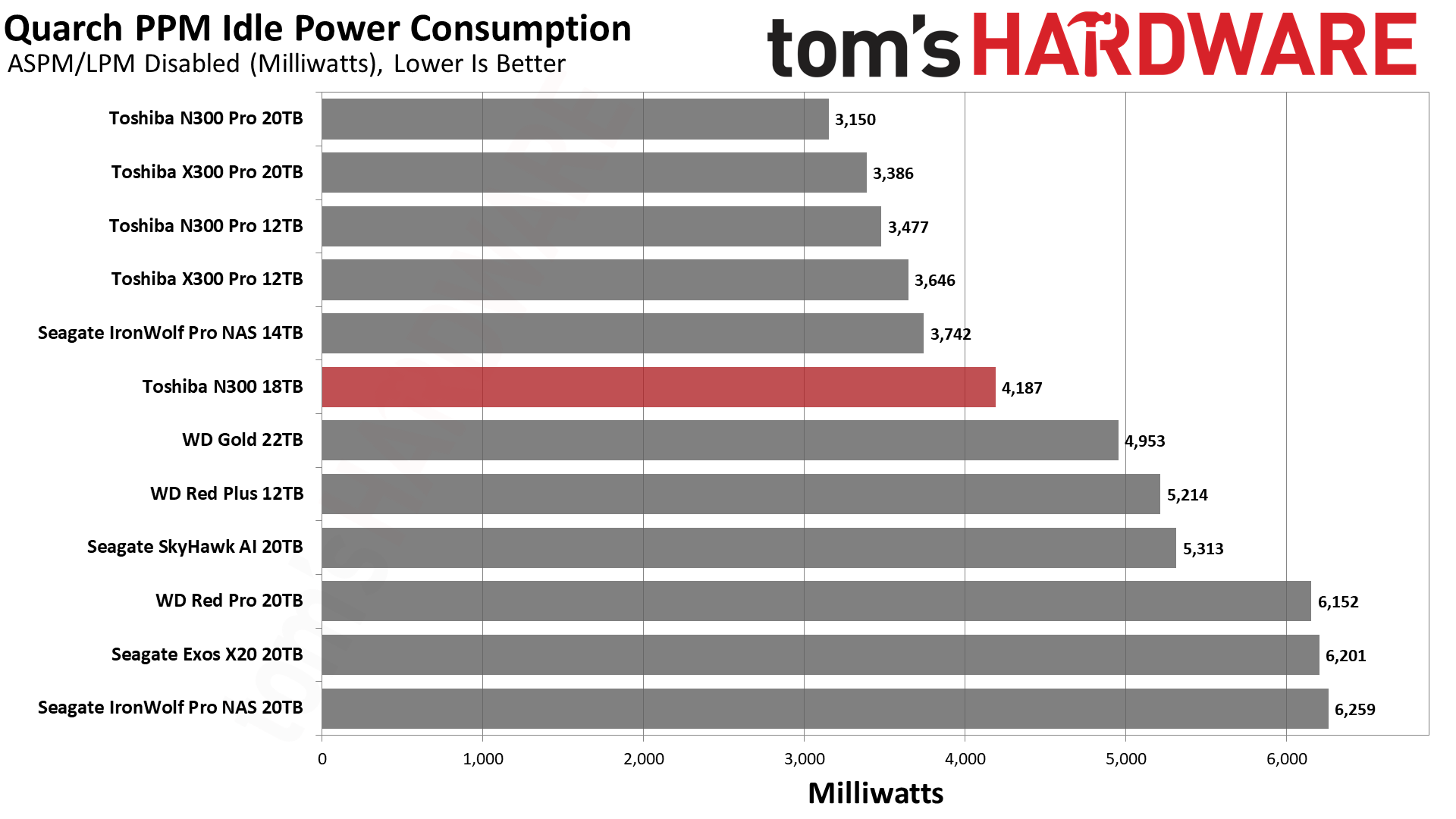
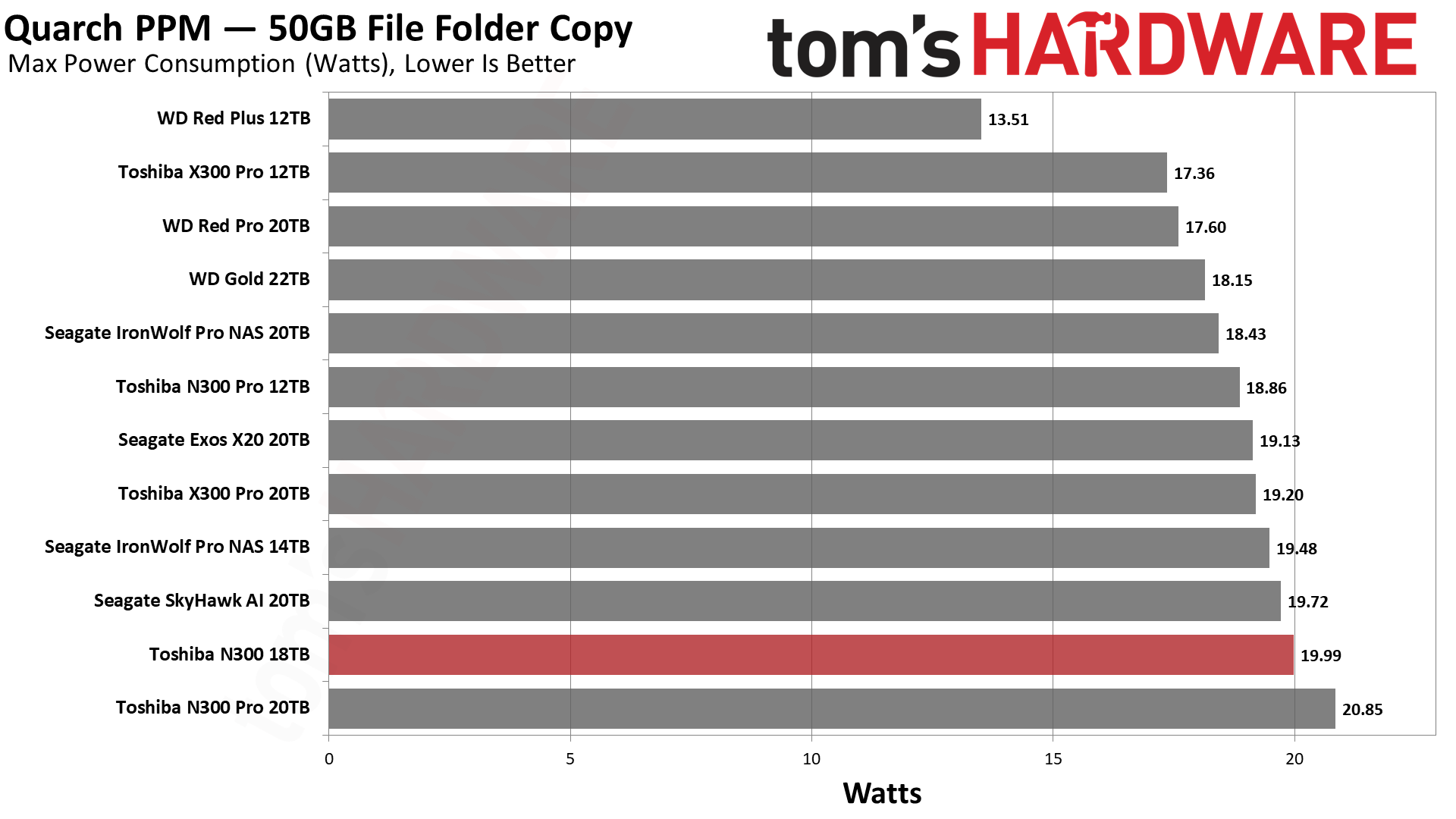
HDDs eat a lot of power and the N300 is no different. In fact, it’s the least efficient drive we’ve tested today in our copy benchmark. This drawback will be amplified when multiple drives are used in tandem, which is expected with a NAS drive. A few watts here and there can add up, but in general this shouldn’t be disqualifying for most setups.
For idle power, it lands in the middle of the pack at just over 4W. It's interesting that the N300 Pro 20TB and X300 Pro 20TB both use less power at idle, though in moderately loaded NAS solutions where there's a decent amount of read traffic, the average power use will become the more meaningful metric.
Test Bench and Testing Notes
| CPU | Intel Core i9-12900K |
| Motherboard | Asus ROG Maximus Z790 Hero |
| Memory | 2x16GB G.Skill DDR5-5600 CL28 |
| Graphics | Intel Iris Xe UHD Graphics 770 |
| CPU Cooling | Enermax Aquafusion 240 |
| Case | Cooler Master TD500 Mesh V2 |
| Power Supply | Cooler Master V850 i Gold |
| OS Storage | Sabrent Rocket 4 Plus 2TB |
| Operating System | Windows 11 Pro |
Toshiba N300 18TB conclusion: Needs a price cut
Perhaps the best thing we can say about the Toshiba N300 is that it’s not the X300. On paper, its specifications aren’t bad. It has CMR technology with 512MB of cache for the highest capacities, a decent sustained transfer rate, and a reasonable warranty. Seagate’s IronWolf is worse in every category except the workload rate limit, and everything else is higher-end with a (theoretically) larger price tag. The N300 manages to nestle in nicely between these giants, but it’s only winning that niche when it’s priced right.
The N300 is worth a look if you need multiple drives for your storage solution, whether that is for a home lab or for a SOHO setup. It’s certainly better than having to rely on off-the-shelf everyday drives that usually have a capacity cap around 8TB. It’s also more reliable than resorting to shucking externals, if you’d rather not get your hands dirty with that. That said, if you want a better warranty, then there are plenty of drives with 5-year coverage and a 300TB/yr or higher workload rate limit — like the IronWolf Pro and N300 Pro.
Our biggest concern right now revolves around pricing and availability. HDD stock, particularly for larger-capacity drives, has been hit-or-miss. Pricing has also been highly volatile with relatively large price swings. If you have your eye on a drive like the N300, it’s best to have one or two backup drives in mind. If you’re looking for something basic then the N300 is a competent rival to the standard IronWolf and Red Plus, but is particularly nice if you need multiple matching drives at higher capacities. Dial in the right capacity and price before buying.
For now, the N300 makes most sense in the lower capacities that have been on the market for a while. The 18TB model we've looked at here is a new addition, and as such it's currently priced higher than even the superior N300 Pro 18TB. Until that changes, there's little reason to opt for this non-Pro model if you're after a high capacity NAS drive.
MORE: Best Hard Drives
MORE: Best SSDs
MORE: How We Test HDDs And SSDs
- 1
- 2
Current page: Toshiba N300 18TB Performance Results
Prev Page Toshiba N300 18TB Features and Specifications
Shane Downing is a Freelance Reviewer for Tom’s Hardware US, covering consumer storage hardware.
