Tom's Hardware Verdict
The Dominator Platinum RGB DDR5-6400 C38 is an all-right memory kit if you don't care too much about peak performance, or for die-hard Corsair fans.
Pros
- +
Tolerable performance
- +
Great aesthetics, as usual
- +
Good overclocking
Cons
- -
Too expensive
- -
Limited availability
Why you can trust Tom's Hardware
The list of best RAM comprises many quality memory kits, but the Dominator Platinum RGB DDR5-6400 C38 may have the necessary qualities to contend for a spot. Generally, data rates between DDR5-6000 and DDR5-6600 are the optimal range for modern AMD and Intel processors. It has motivated memory manufacturers to infuse the market with a copious amount of memory kits within that scope. It's a blessing for enthusiasts because there are abundant options when the time comes for a new build or an upgrade. For vendors, however, it's the reverse since the DDR5-6000 and DDR5-6600 space is filled with cut-throat competition, making it difficult to triumph.



The Dominator design hasn’t seen any extreme modifications over the years, but it's still one of the best-looking memories to this day. In the case of the Dominator Platinum, the memory features a matte black heat spreader, which is also available in white. However, unlike the new Titanium series, you can’t swap the top bar out for another design, so you’re stuck with the vintage fin-inspired look, which looks fine in many peoples' books.
Even with the occasional makeover, the Dominator Platinum stands 56mm (2.2 inches) tall, like the DDR4 counterparts. Apparently, that's Corsair's preferred height because the company's other DDR5 products, like the Vengeance DDR5 series, have the same size. The RGB light bar on the Dominator Platinum is constituted by 12 ultra-bright Capellix RGB LEDs that Corsair co-developed with Primax. Unlike conventional LEDs, Capellix LEDs have 40% lower power consumption and shine 60% brighter simultaneously. As with any Corsair product, you must download and install the company’s proprietary iCUE software to make the most of the memory customization.

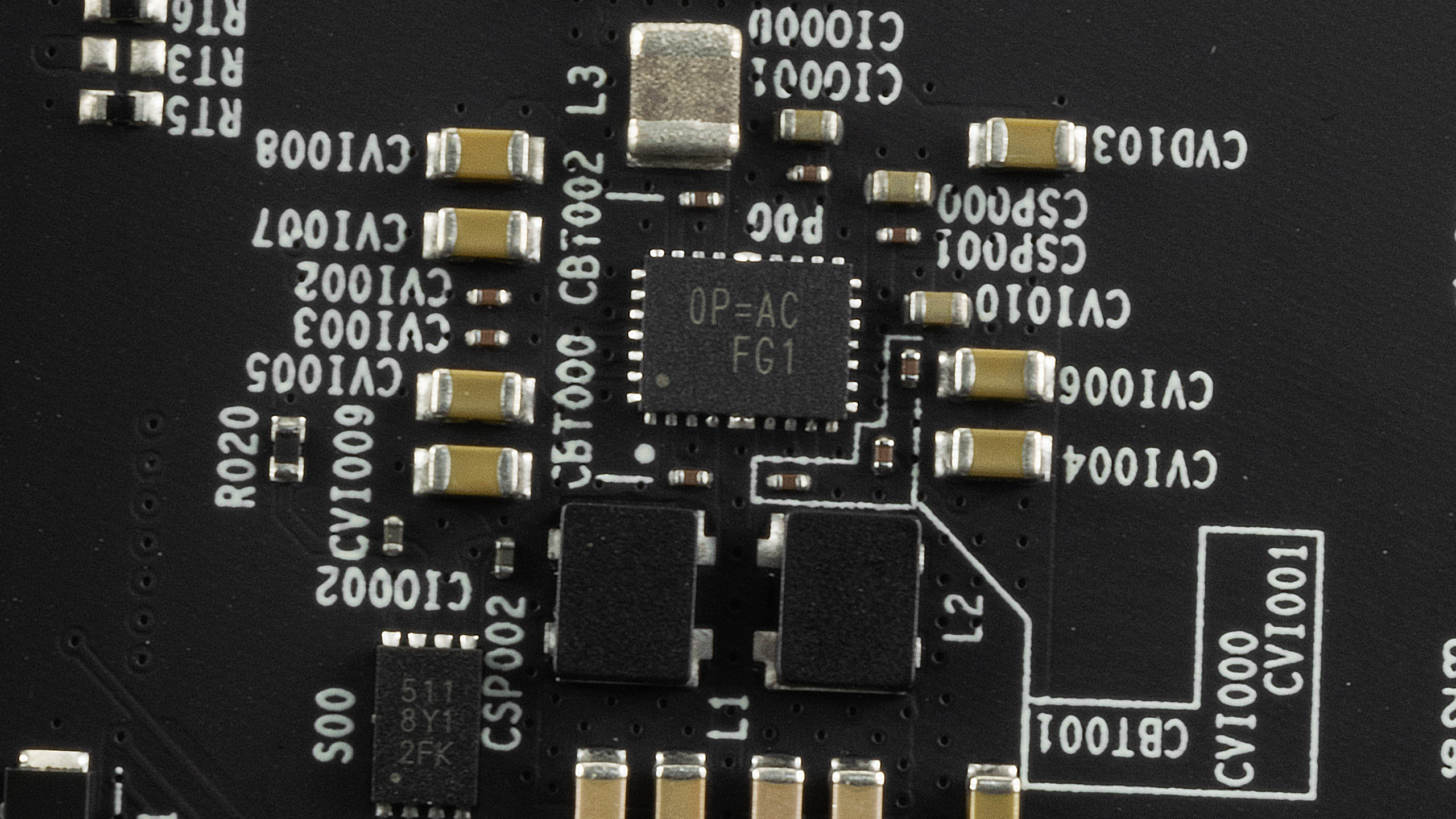
As with any dual-channel 32GB DDR5 memory kit, the Dominator Platinum features two DDR5 memory modules, each with 16GB of capacity. Due to the low DIMM density, a single-rank configuration suffices for the memory modules. Once you pop the heat spreader off, you'll find eight SK hynix H5CG48AGBDX018 (A-die) 2GB integrated circuits (ICs) and a power management IC (PMIC) from Richtek labeled 0P=AC FG1.
It shouldn't surprise you that the memory will operate at DDR5-4800 with standard 40-40-40-77 timings upon installation because most overclocked DDR5 runs with those settings for maximum compatibility. Once the XMP 3.0 profile is activated, the memory will ascend to DDR5-6400 with 38-40-4084 timings at a DRAM voltage of 1.35V. See our PC Memory 101 feature and How to Shop for RAM story for more timings and frequency considerations.
Comparison Hardware
| Memory Kit | Part Number | Capacity | Data Rate | Primary Timings | Voltage (V) | Warranty |
|---|---|---|---|---|---|---|
| Klevv Cras V RGB | KD5AGUA80-64A320G | 2 x 16GB | DDR5-6400 (XMP) | 32-38-38-78 (2T) | 1.35 | Lifetime |
| G.Skill Trident Z5 RGB | F5-6400J3239G16GX2-TZ5RK | 2 x 16GB | DDR5-6400 (XMP) | 32-39-39-102 (2T) | 1.40 | Lifetime |
| G.Skill Trident Z5 RGB | F5-6400J3239G32GX2-TZ5RW | 2 x 32GB | DDR5-6400 (XMP) | 32-39-39-102 (2T) | 1.40 | Lifetime |
| Corsair Dominator Platinum RGB | CMT32GX5M2X6400C38 | 2 x 16GB | DDR5-6400 (XMP) | 38-40-40-84 (2T) | 1.35 | Lifetime |


The Intel test system runs the Core i9-13900K on the MSI MEG Z690 Unify-X with the 7D28vAA firmware. In contrast, our AMD system pairs the Ryzen 7 7700X with the MSI MPG X670E Carbon WiFi changed to the 7D70v18 firmware. The Corsair CUE H100i Elite LCD liquid cooler keeps our Raptor Lake and Zen 4 processor operating temperatures under check.
The MSI GeForce RTX 4080 16GB Gaming X Trio tackles the more graphics-intensive workloads, ensuring that there isn't a graphics bottleneck in our gaming RAM benchmarks. The Windows 11 installation, benchmarking software, and games reside on Crucial's MX500 SSDs. Meanwhile, the Corsair RM1000x Shift ATX 3.0 power supply provides our systems with clean and abundant power, directly feeding the GeForce RTX 4080 with a native 16-pin (12VHPWR) power cable. Lastly, the Streacom BC1 open-air test bench is vital to organizing our hardware.
Get Tom's Hardware's best news and in-depth reviews, straight to your inbox.
| Component | Intel System | AMD System |
|---|---|---|
| Processor | Intel Core i9-13900K | AMD Ryzen 7 7700X |
| Motherboard | MSI MEG Z690 Unify-X | MSI MPG X670E Carbon WiFi |
| Graphics Card | MSI GeForce RTX 4080 16GB Gaming X Trio | MSI GeForce RTX 4080 16GB Gaming X Trio |
| Storage | Crucial MX500 500GB, 2TB | Crucial MX500 500GB, 2TB |
| Cooling | Corsair iCUE H100i Elite LCD | Corsair iCUE H100i Elite LCD |
| Power Supply | Corsair RM1000x Shift | Corsair RM1000x Shift |
| Case | Streacom BC1 | Streacom BC1 |
Intel Performance
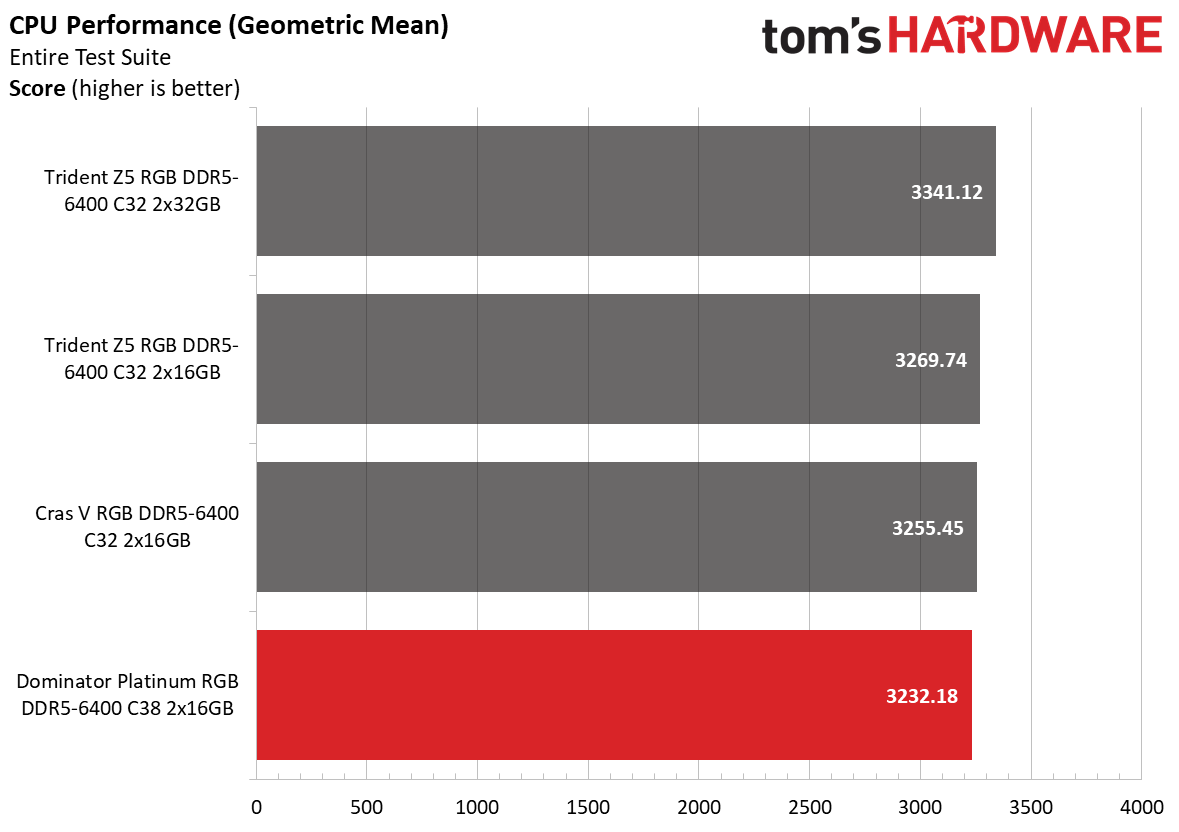
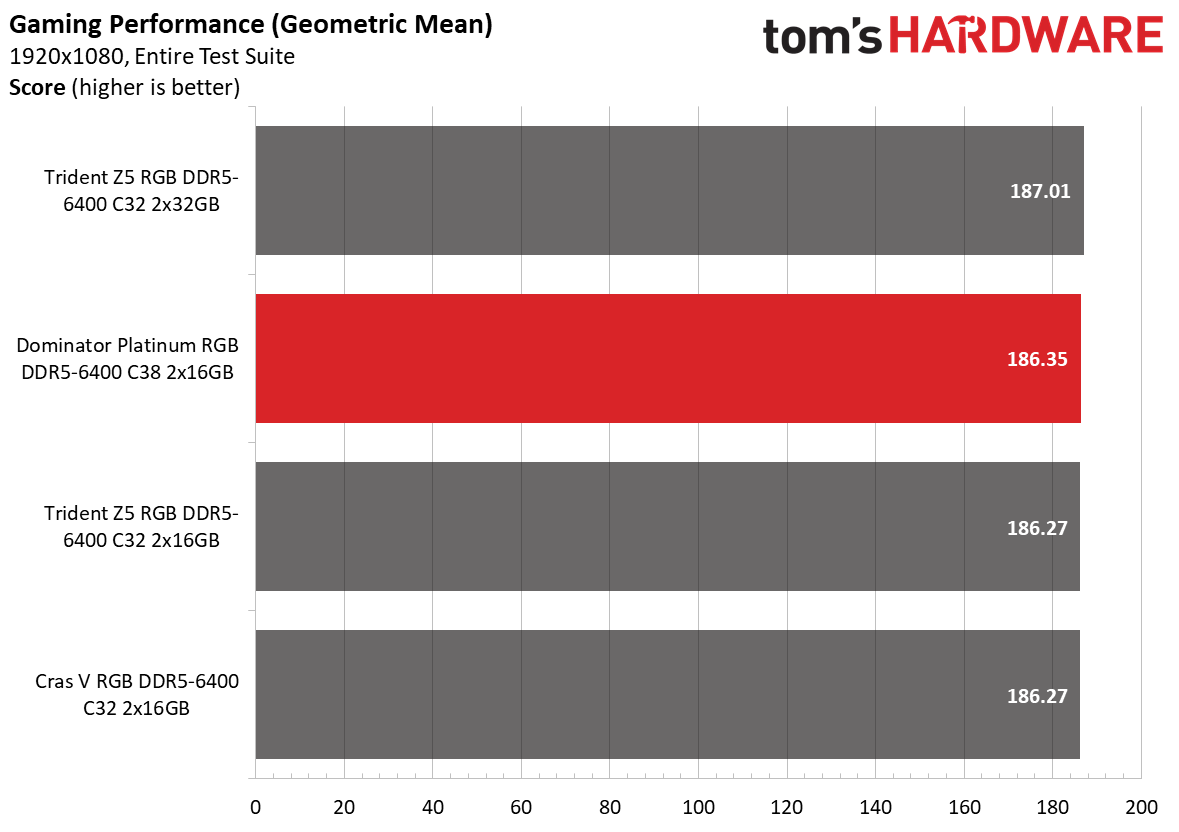
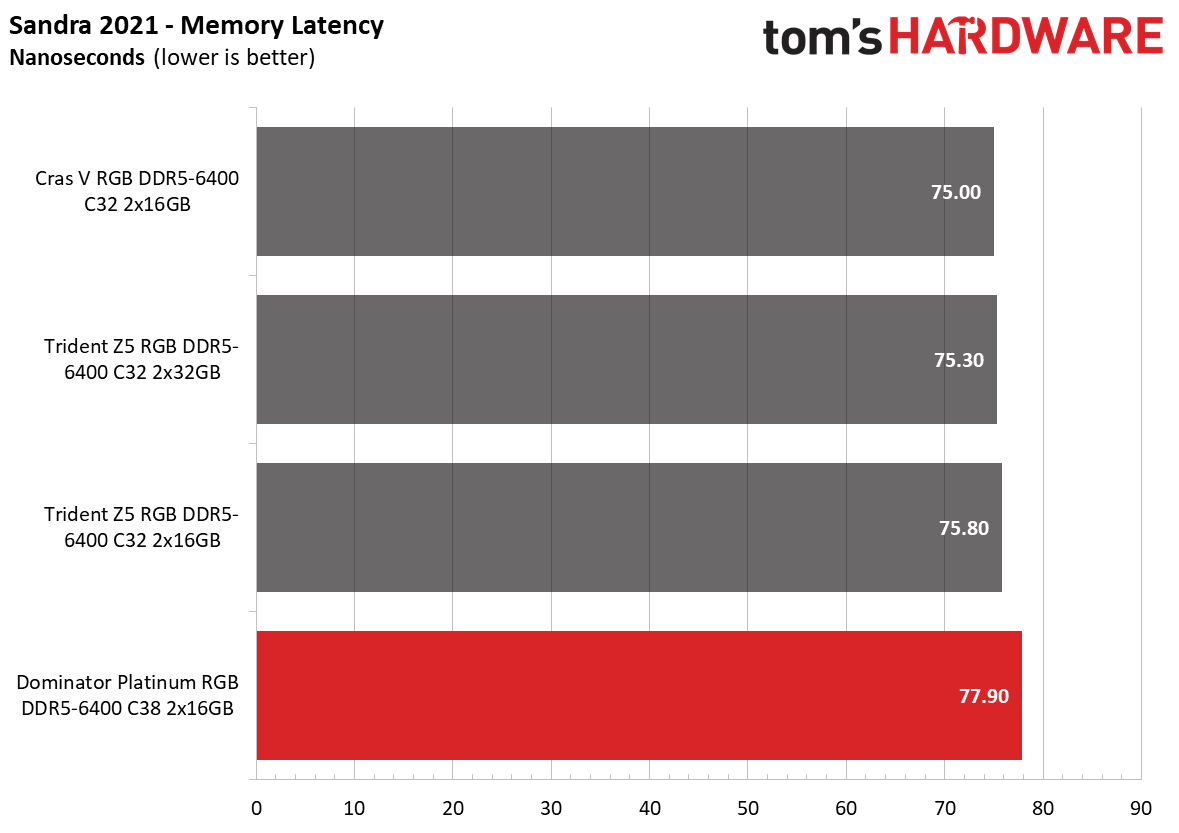
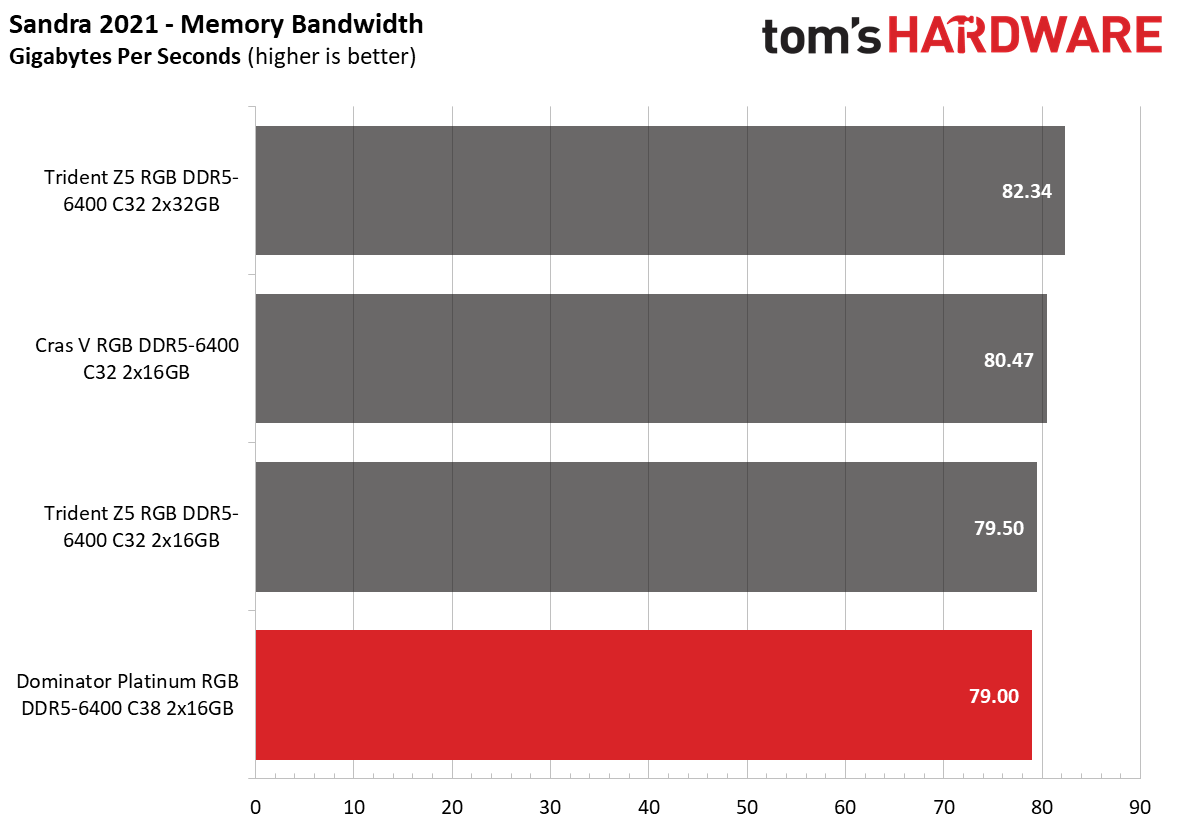
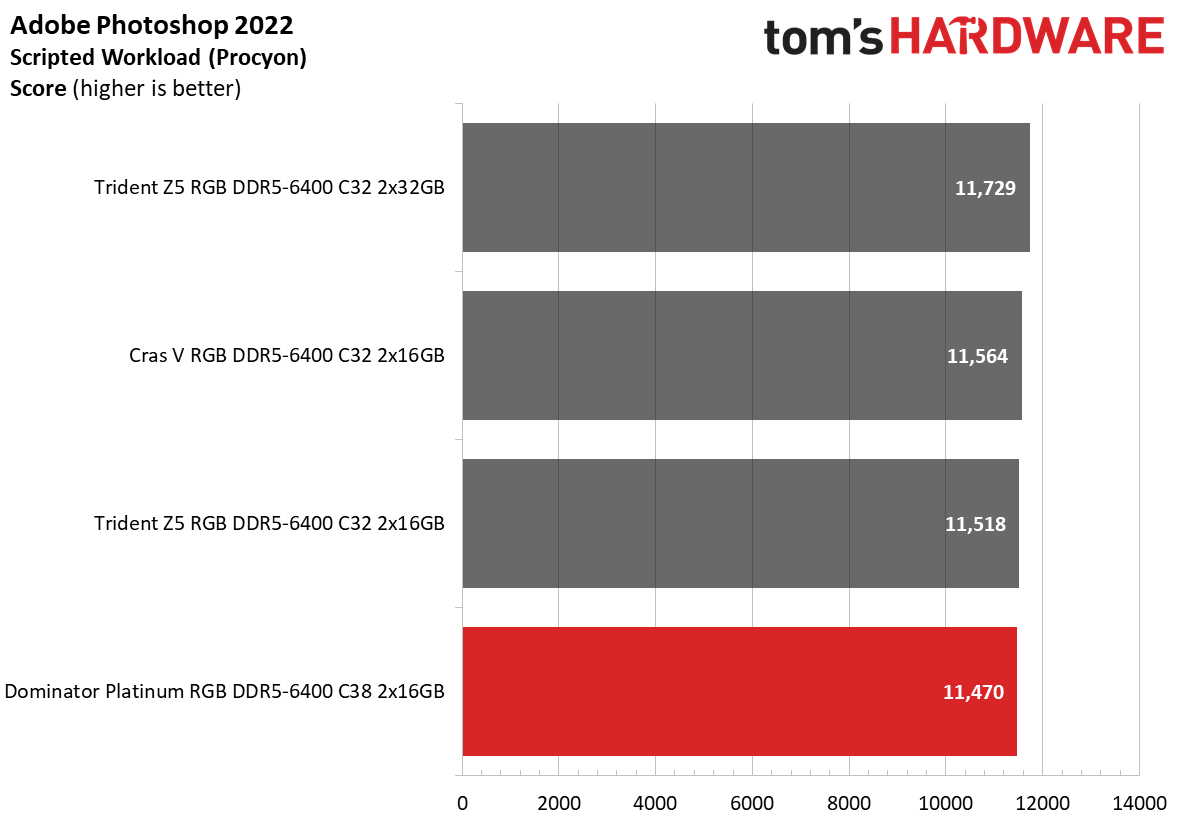
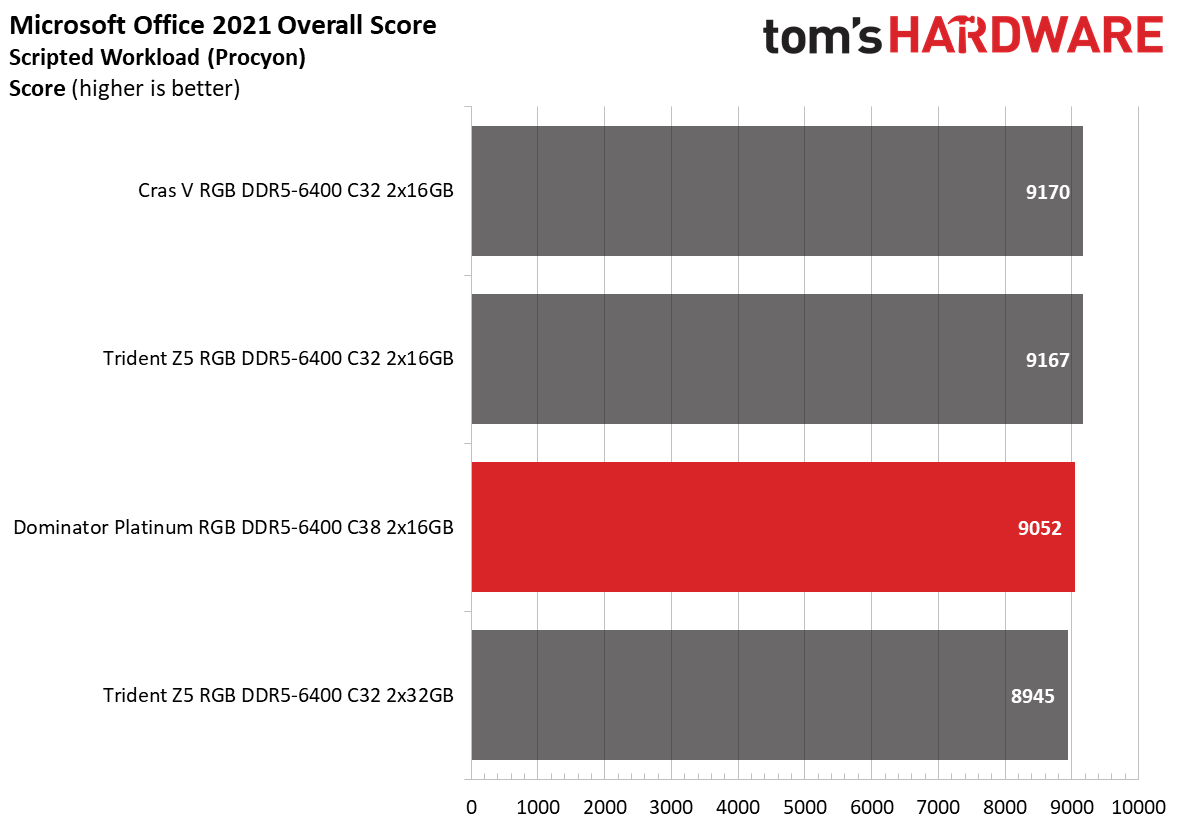
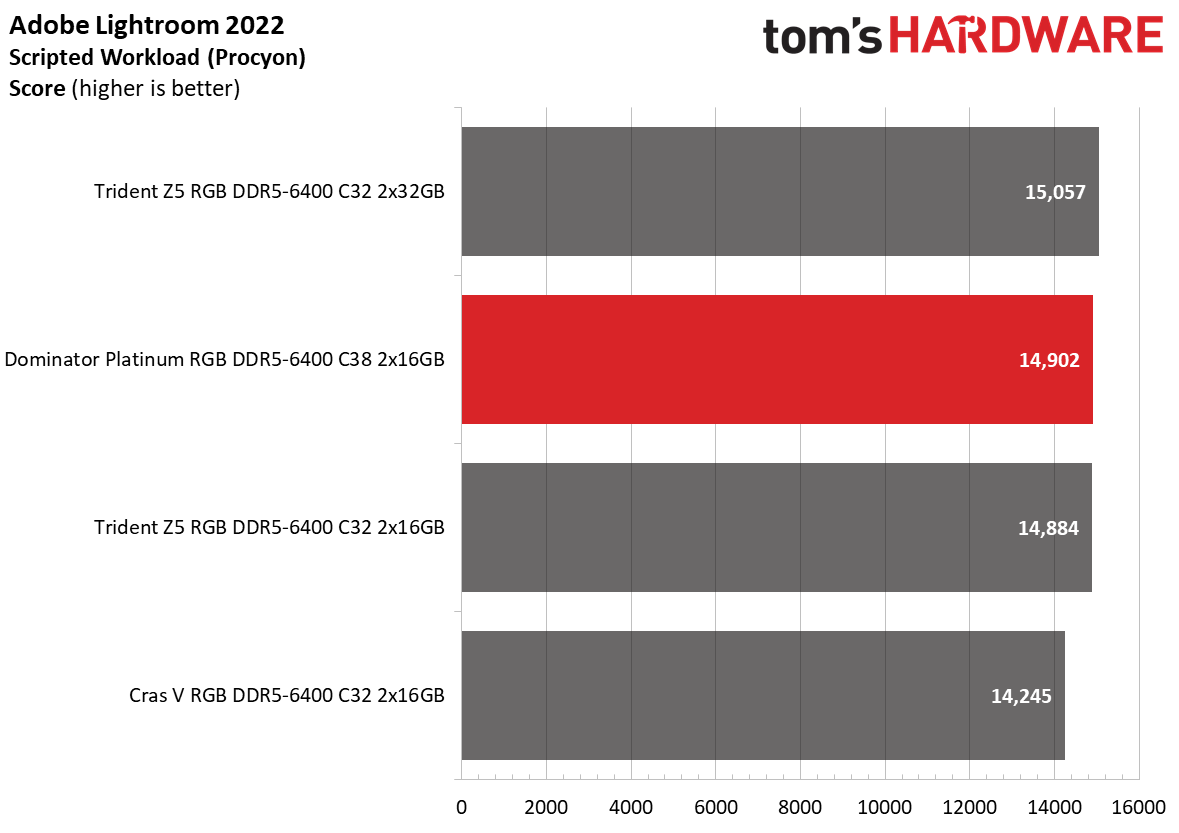
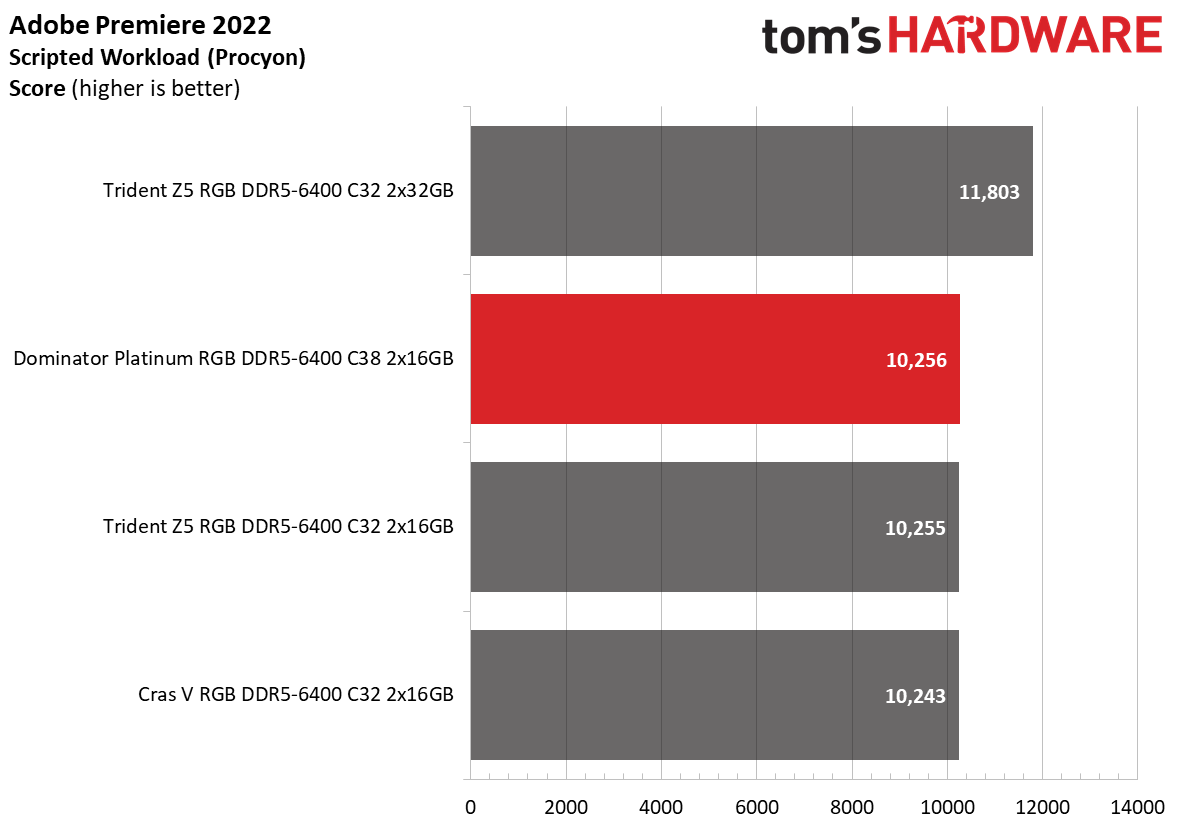
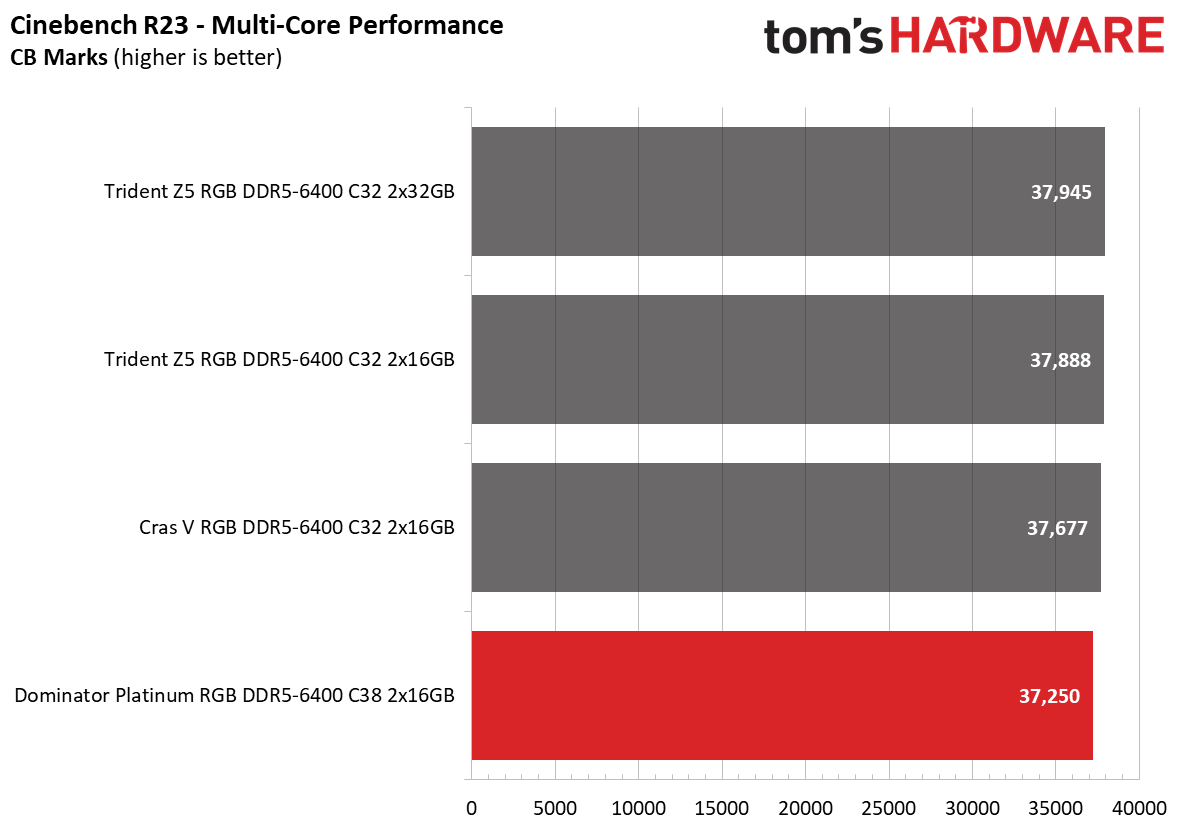
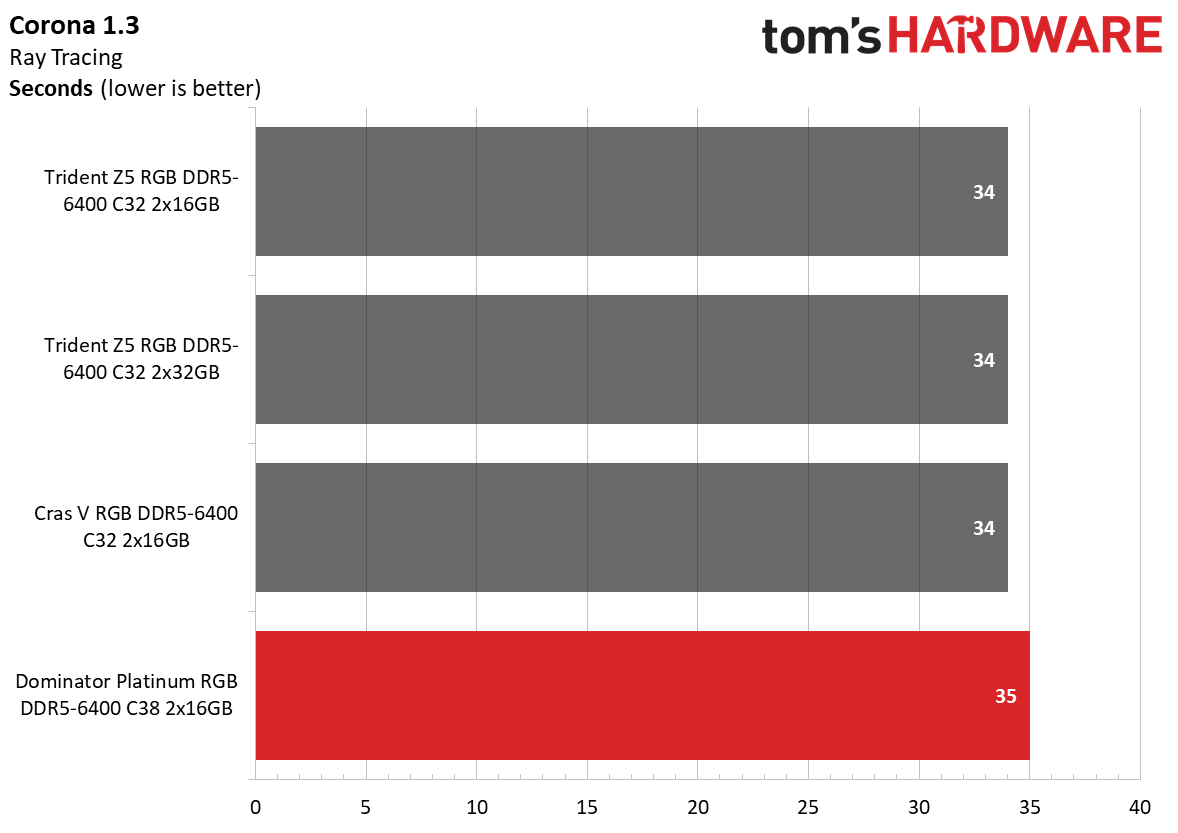
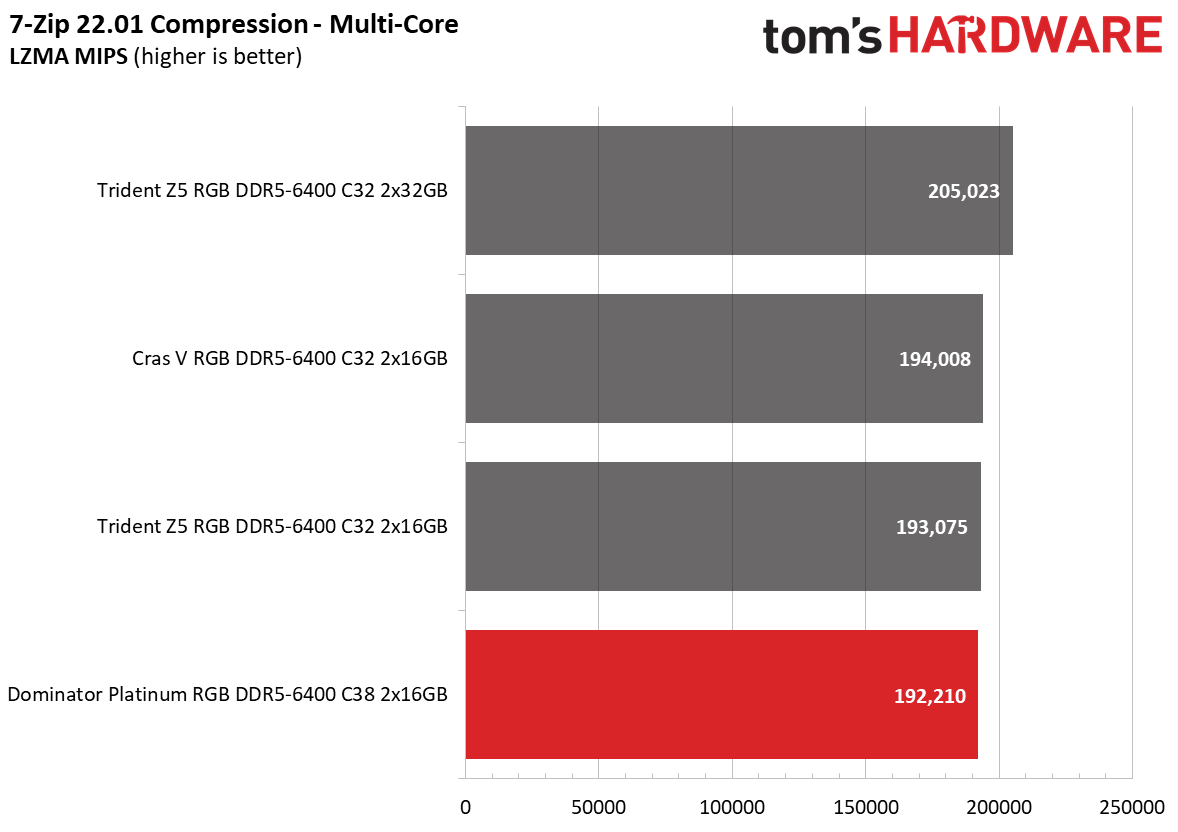
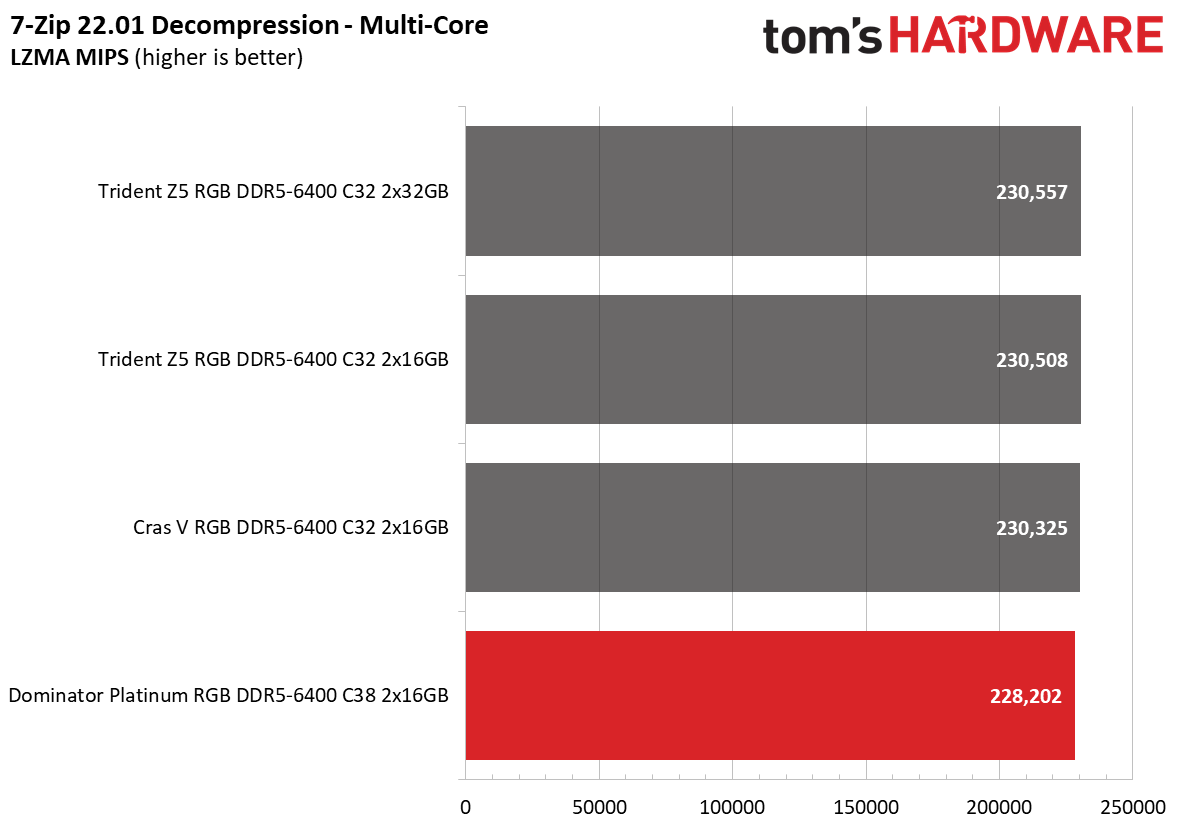
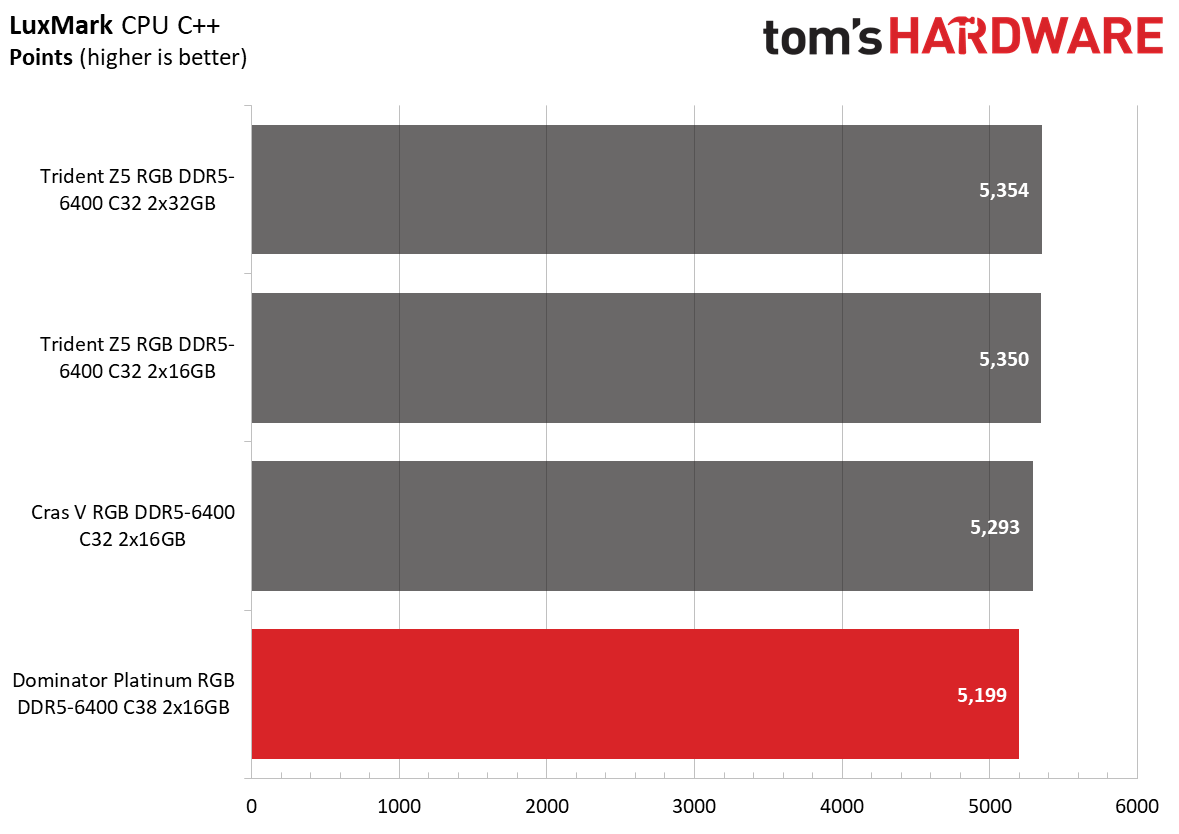
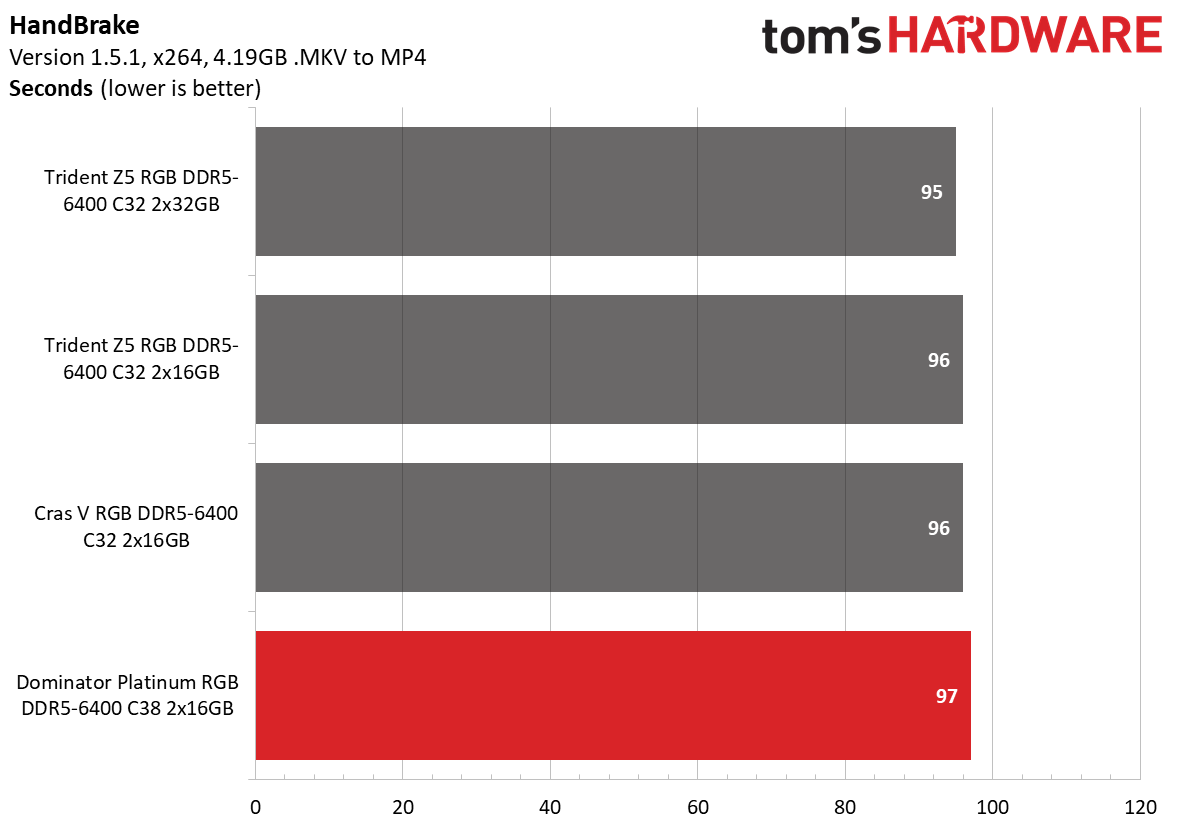
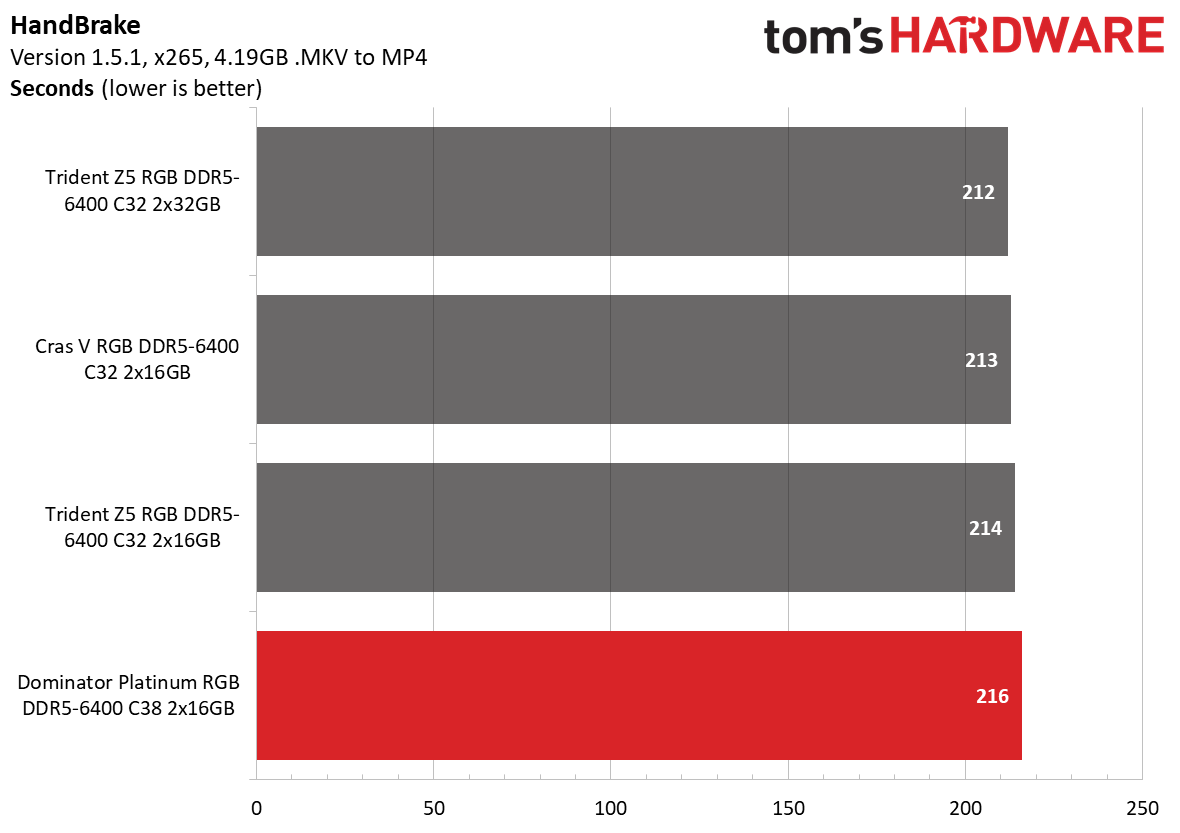
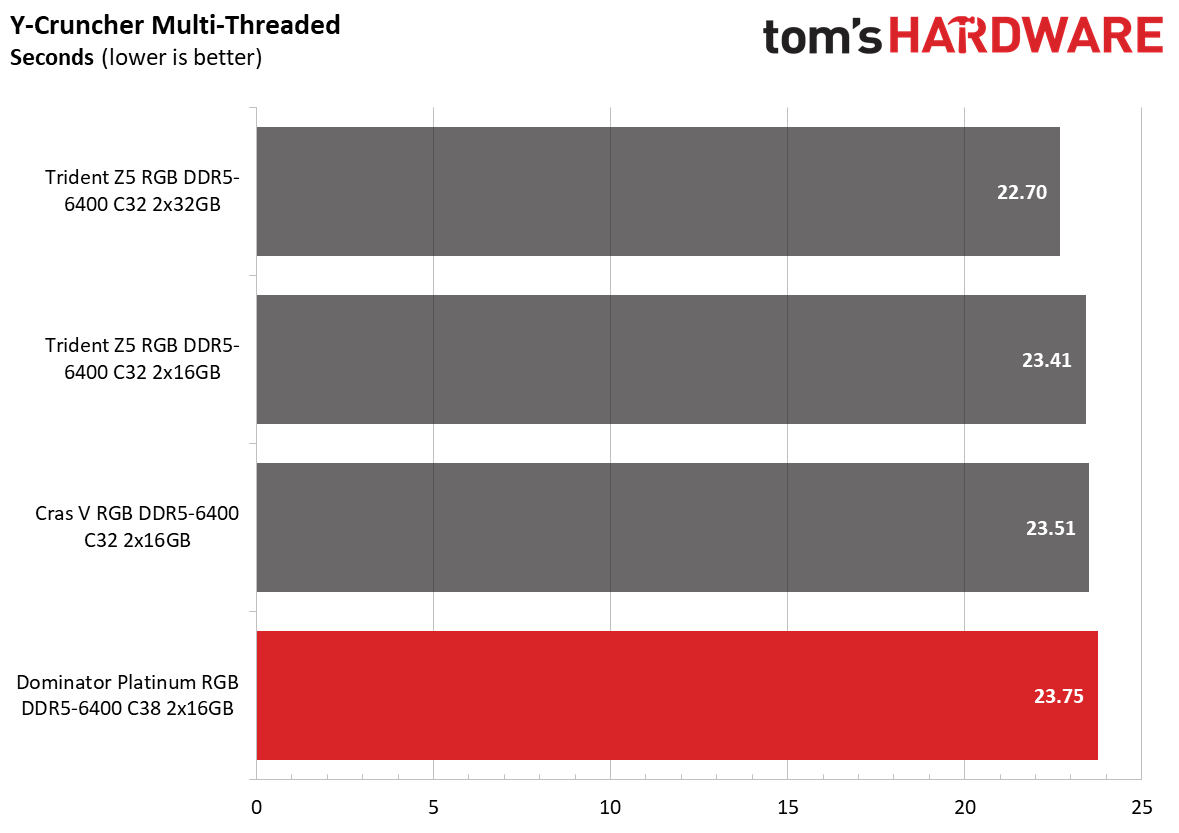
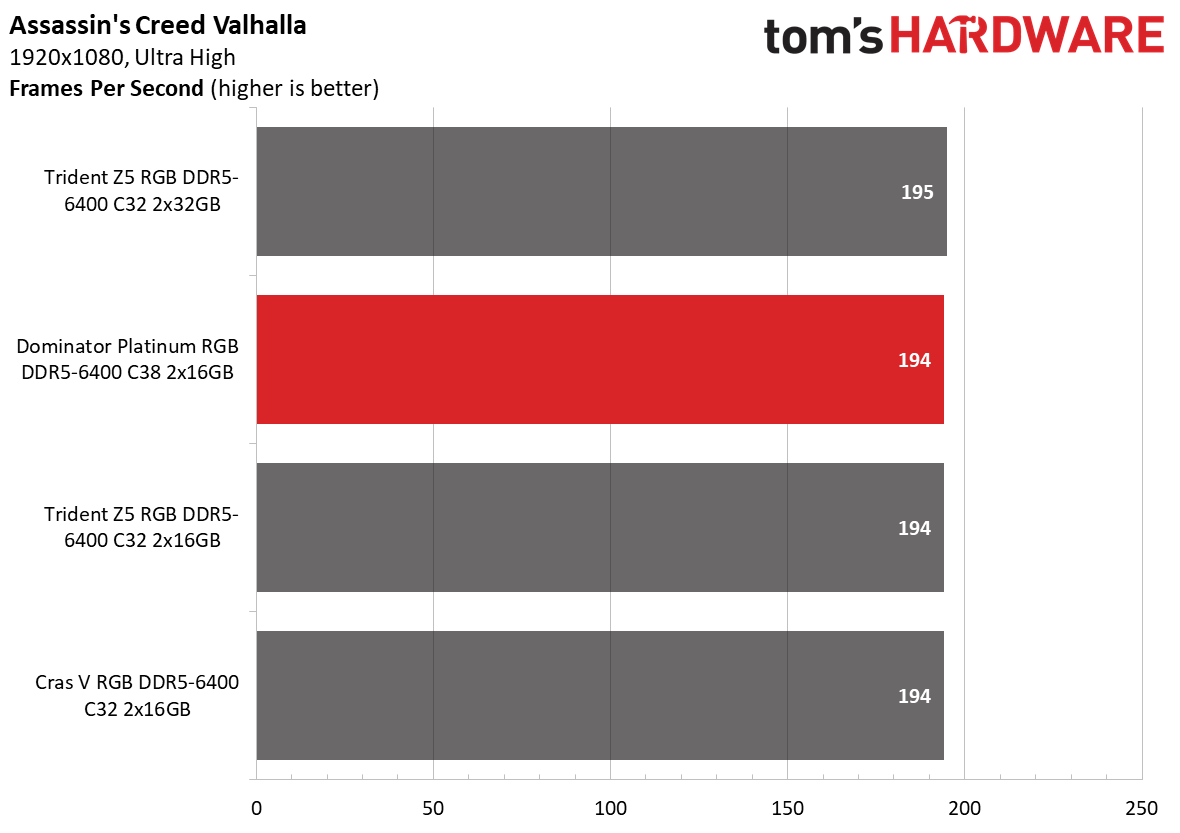
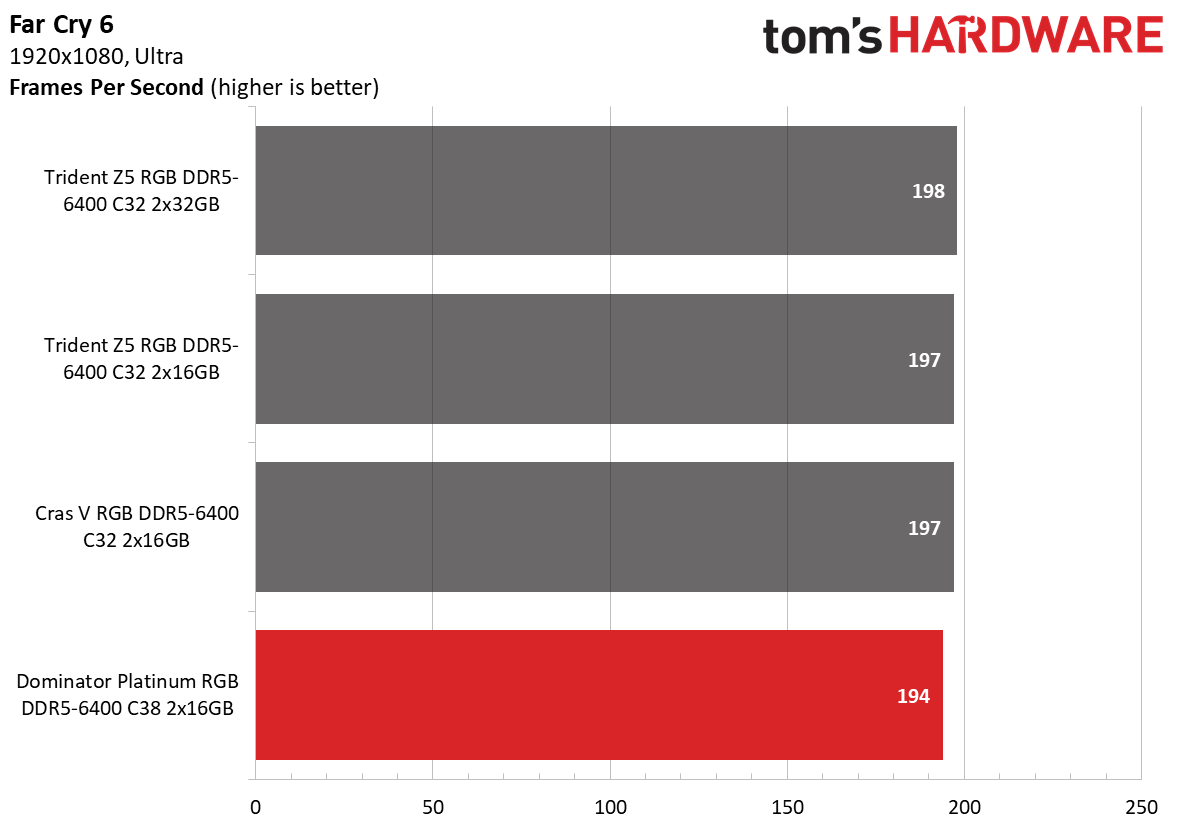
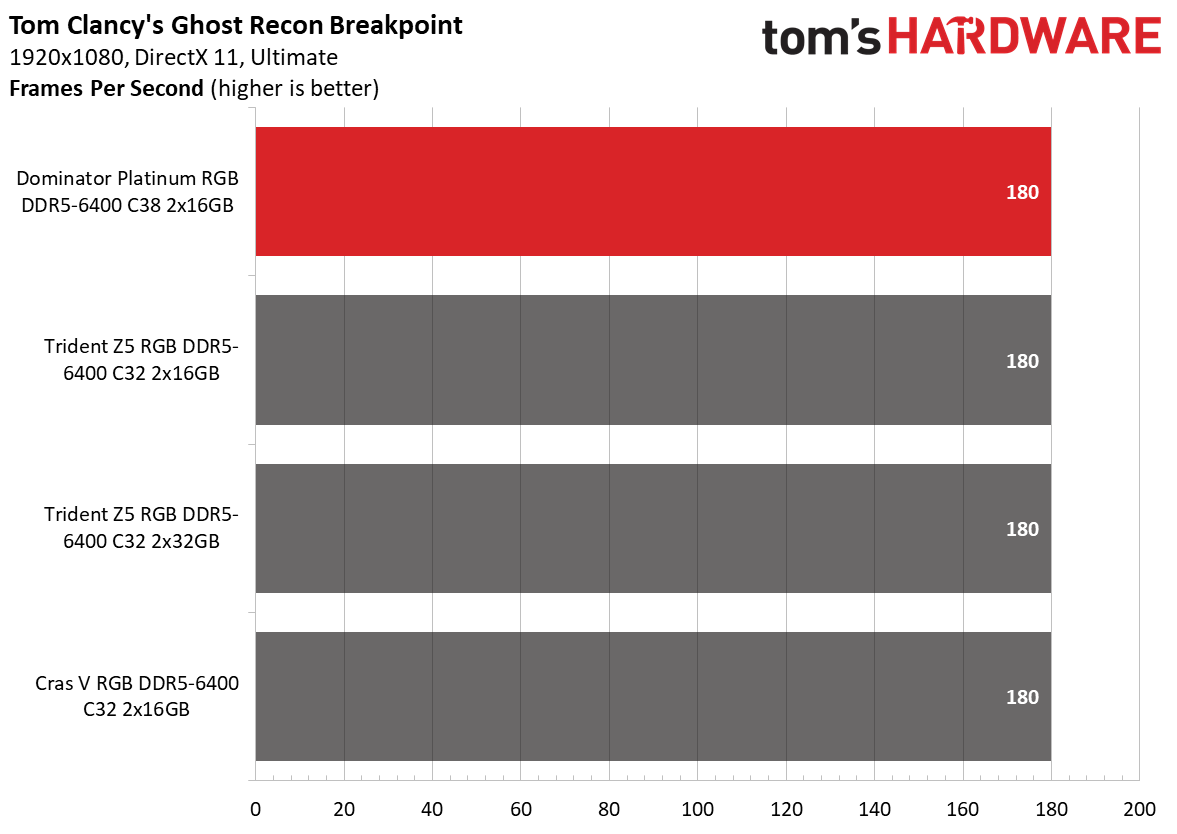
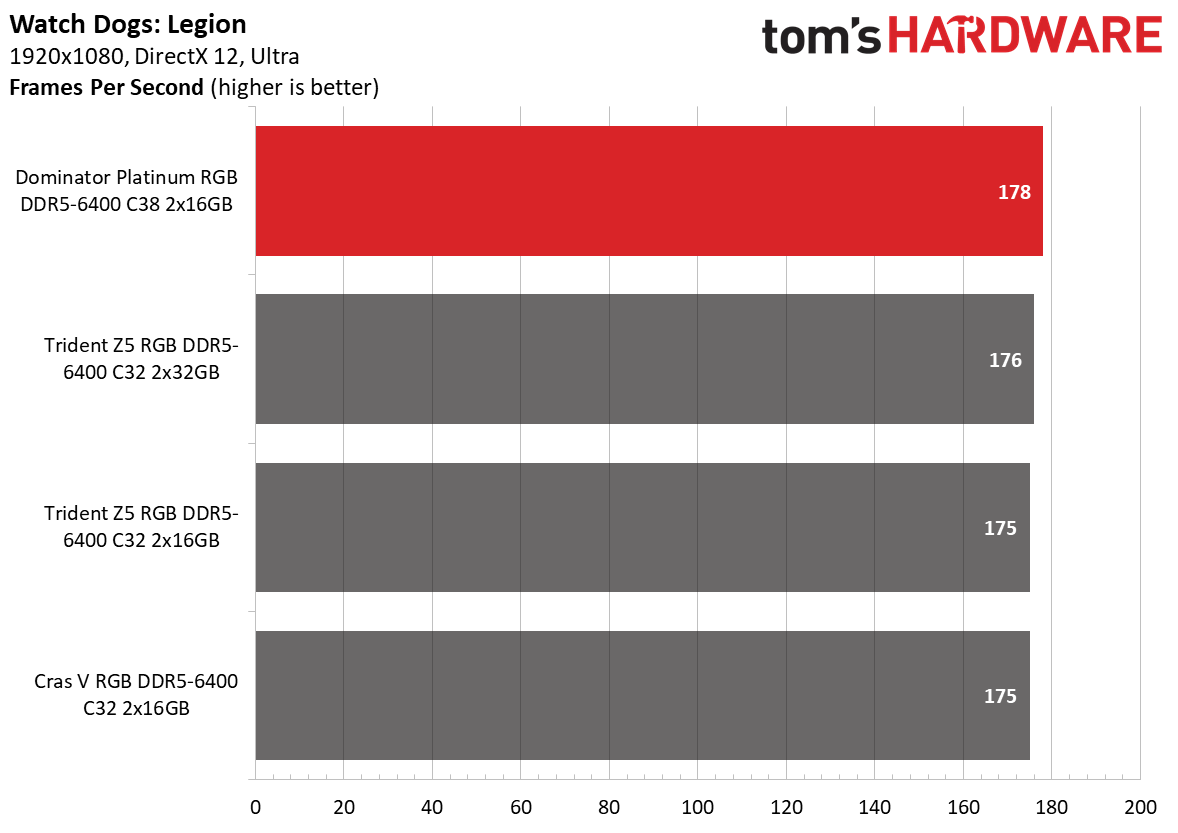
The Dominator Platinum didn't have the best performance. It was understandable since the memory kit competed against rivals with much better memory timings. Nonetheless, the Dominator Platinum wasn't too far behind. It specifically shined in the Adobe Lightroom and Premiere benchmarks, beating the other two DDR5-6400 32GB (2x16GB) adversaries.
AMD Performance
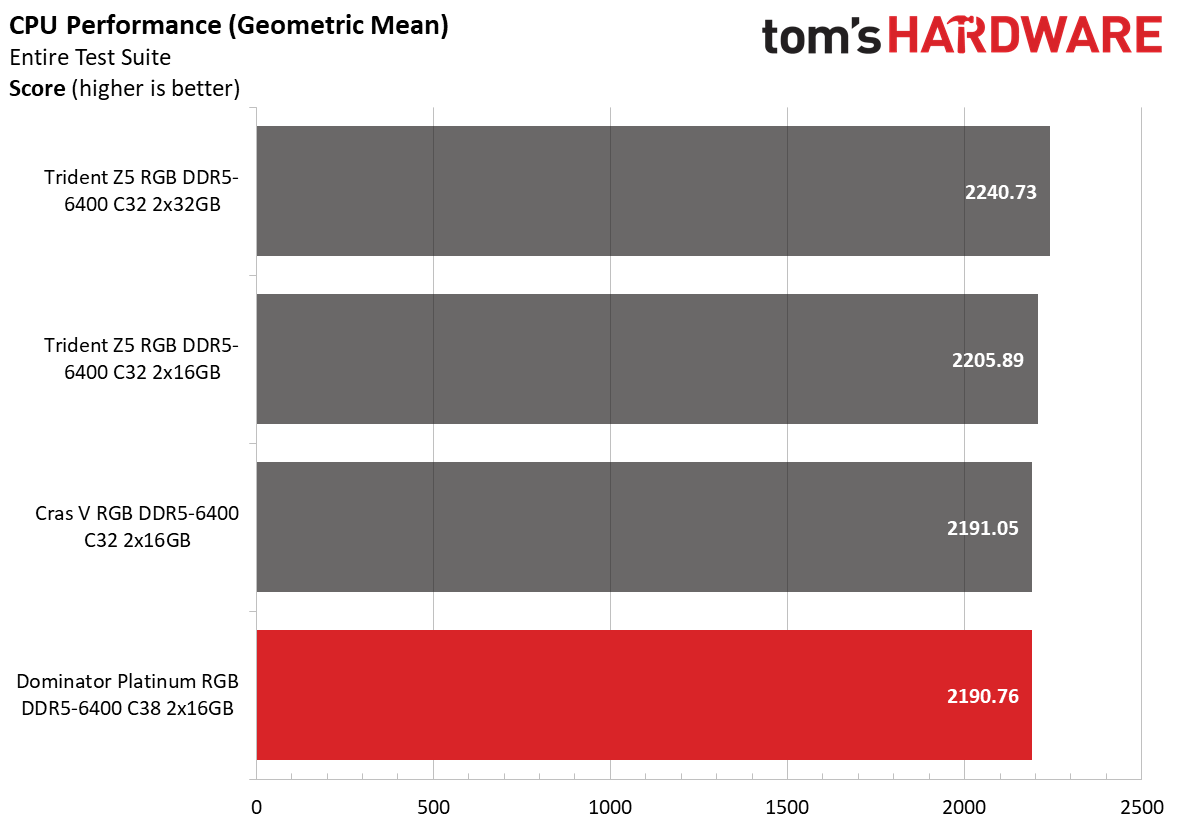
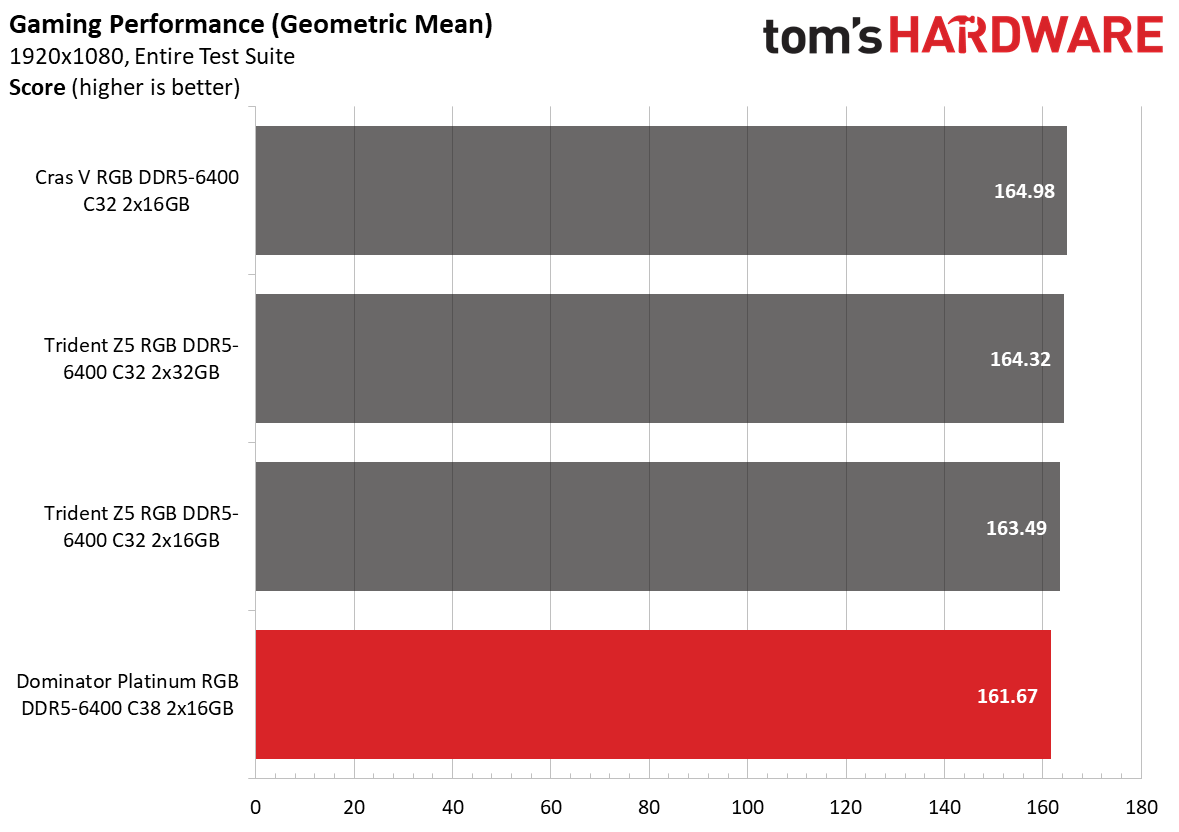
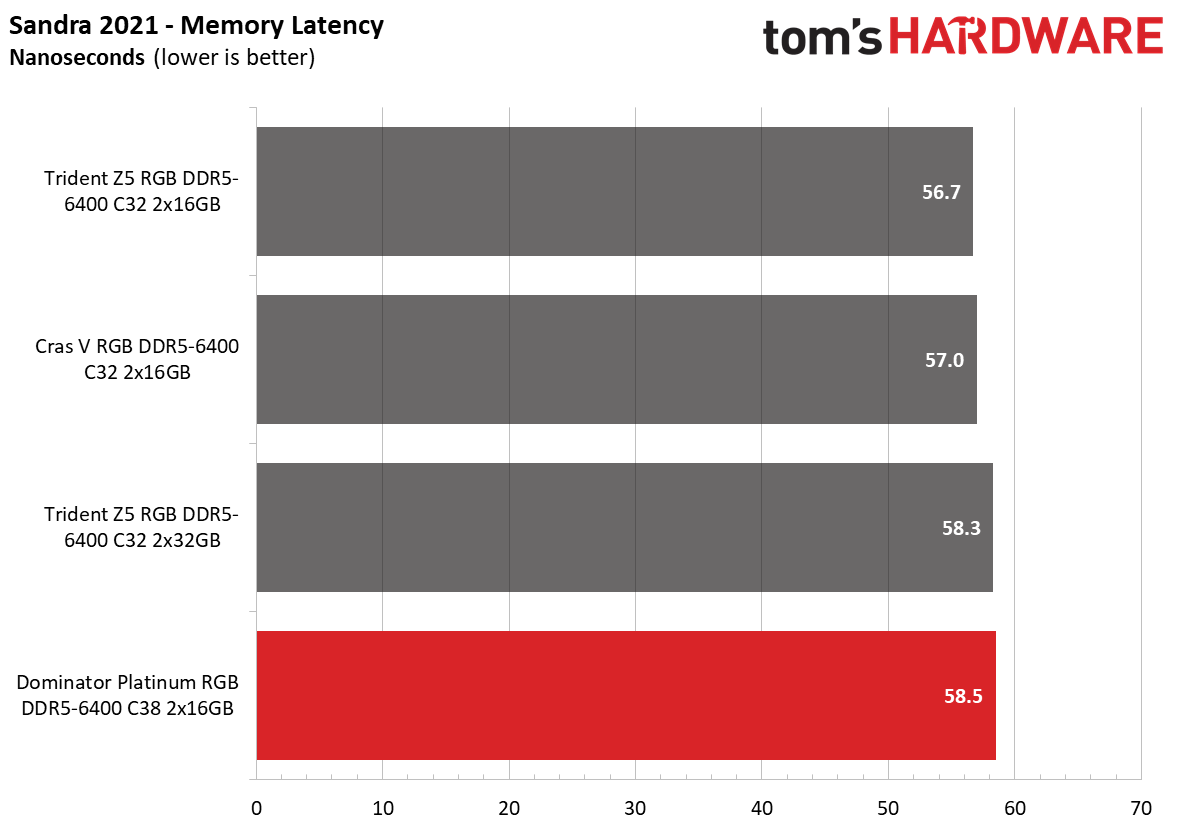
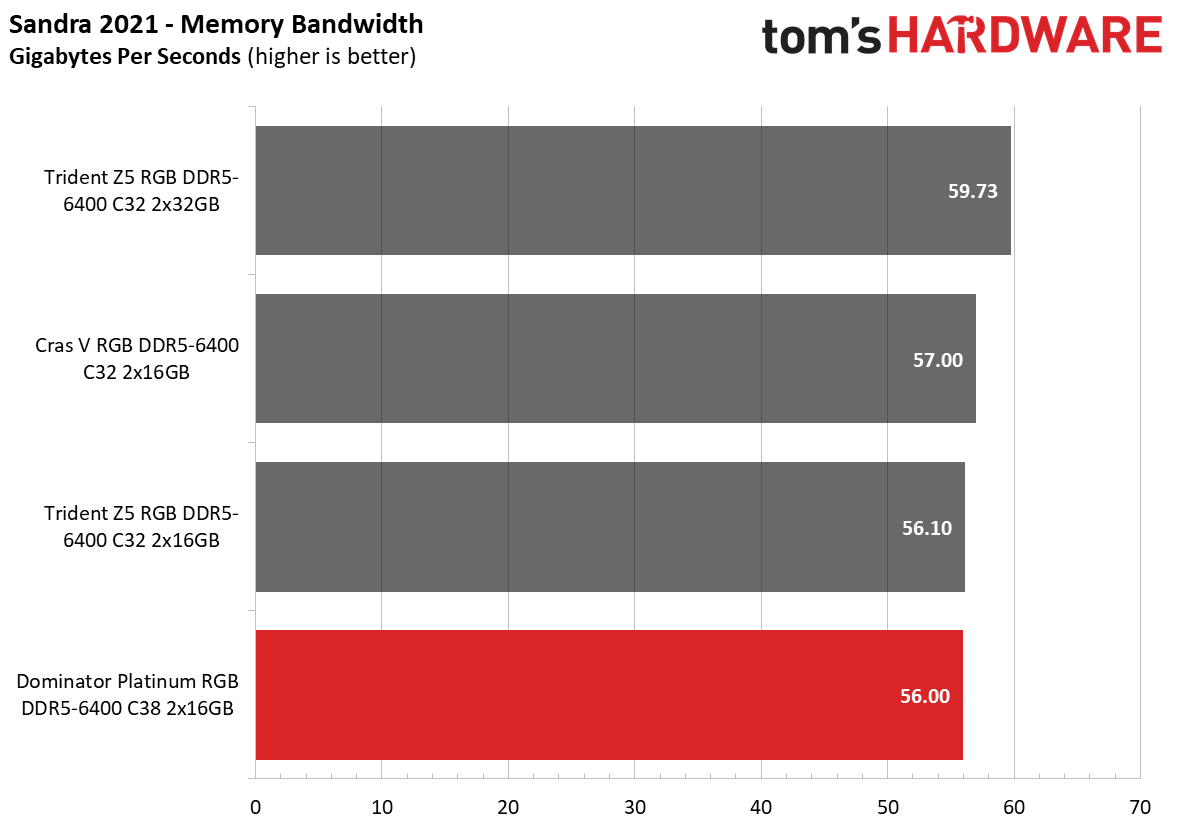
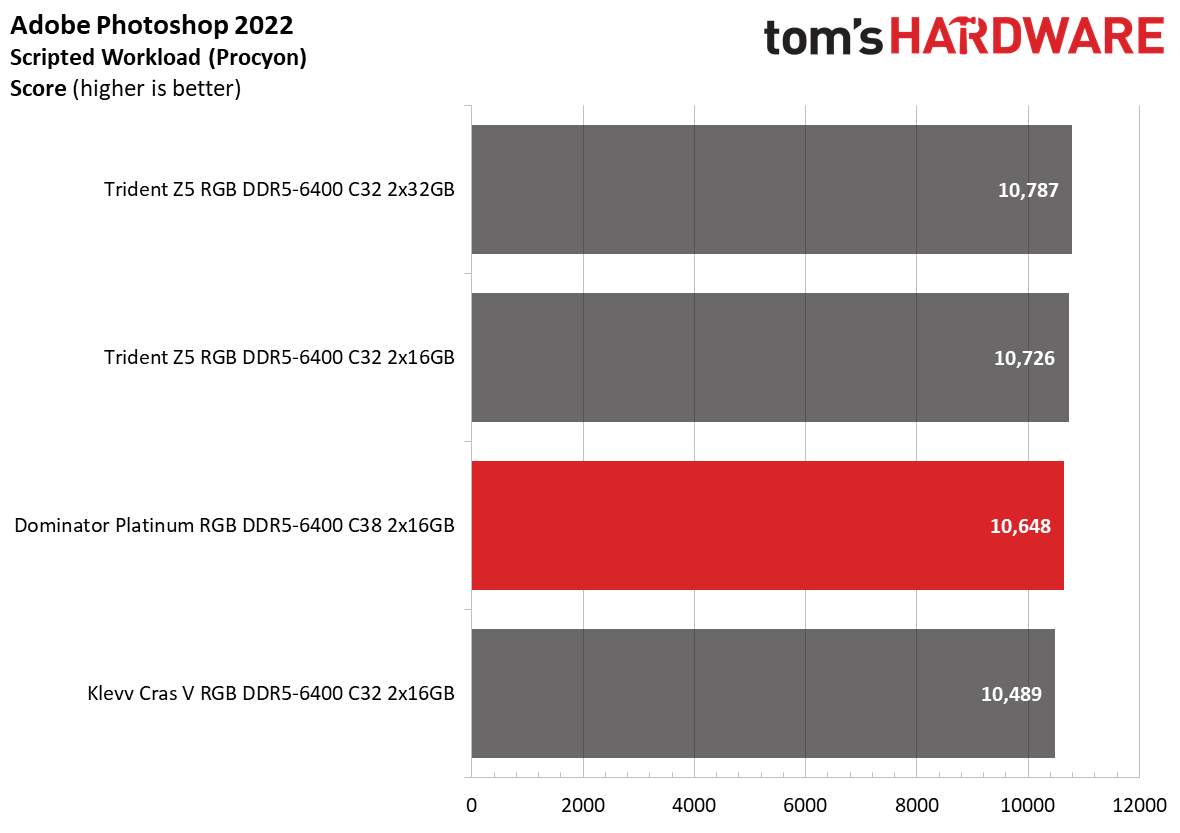
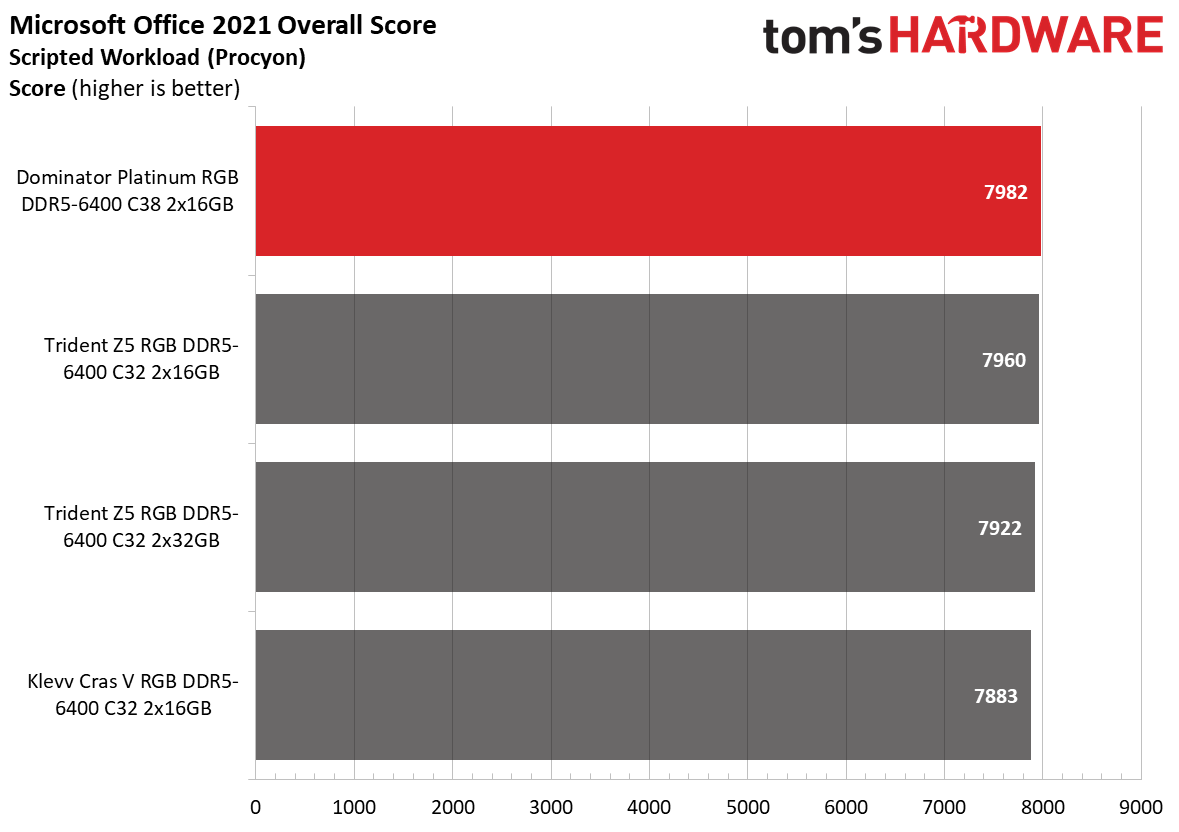
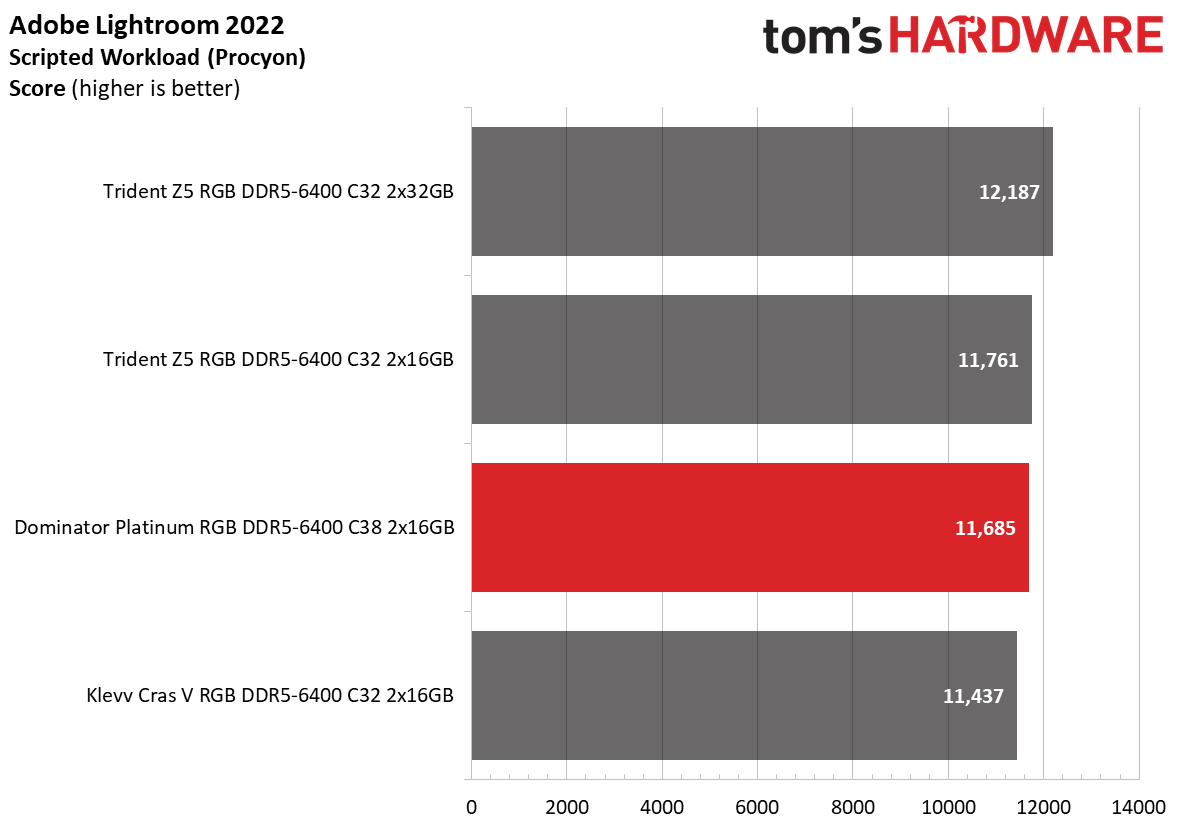
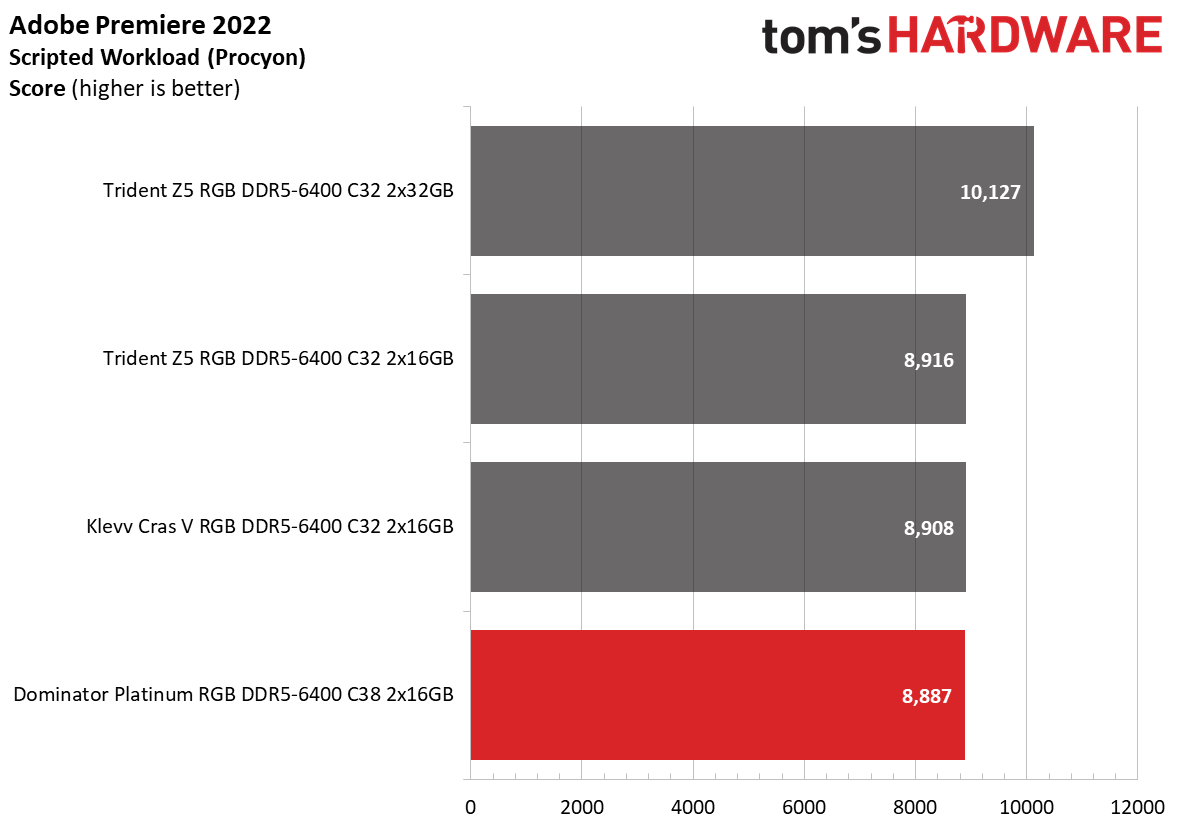
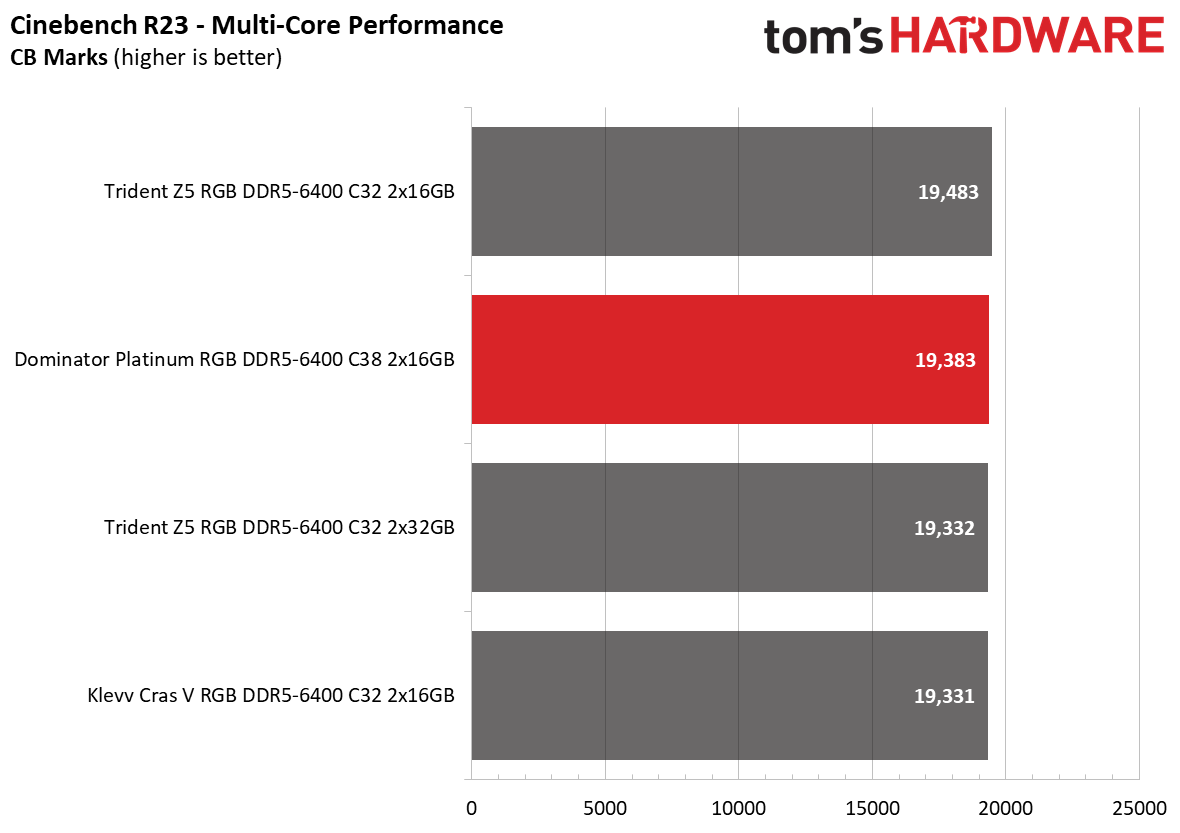
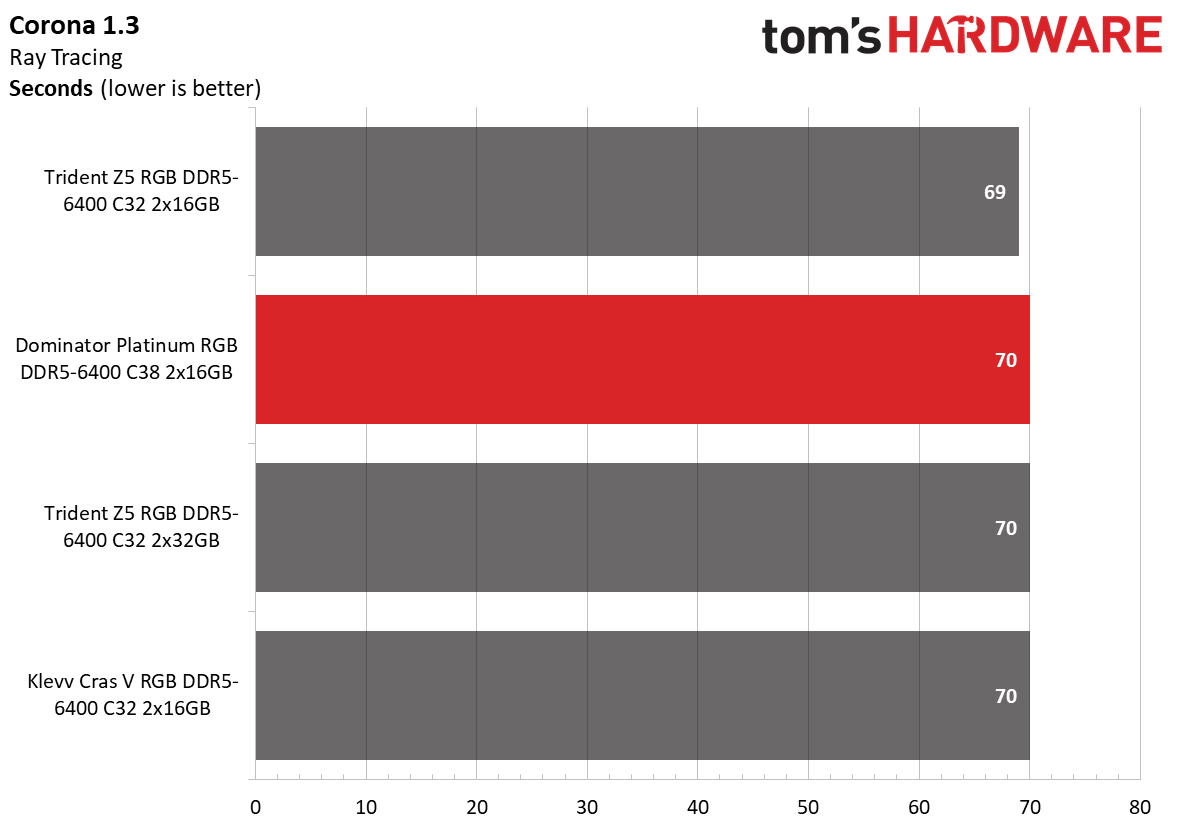
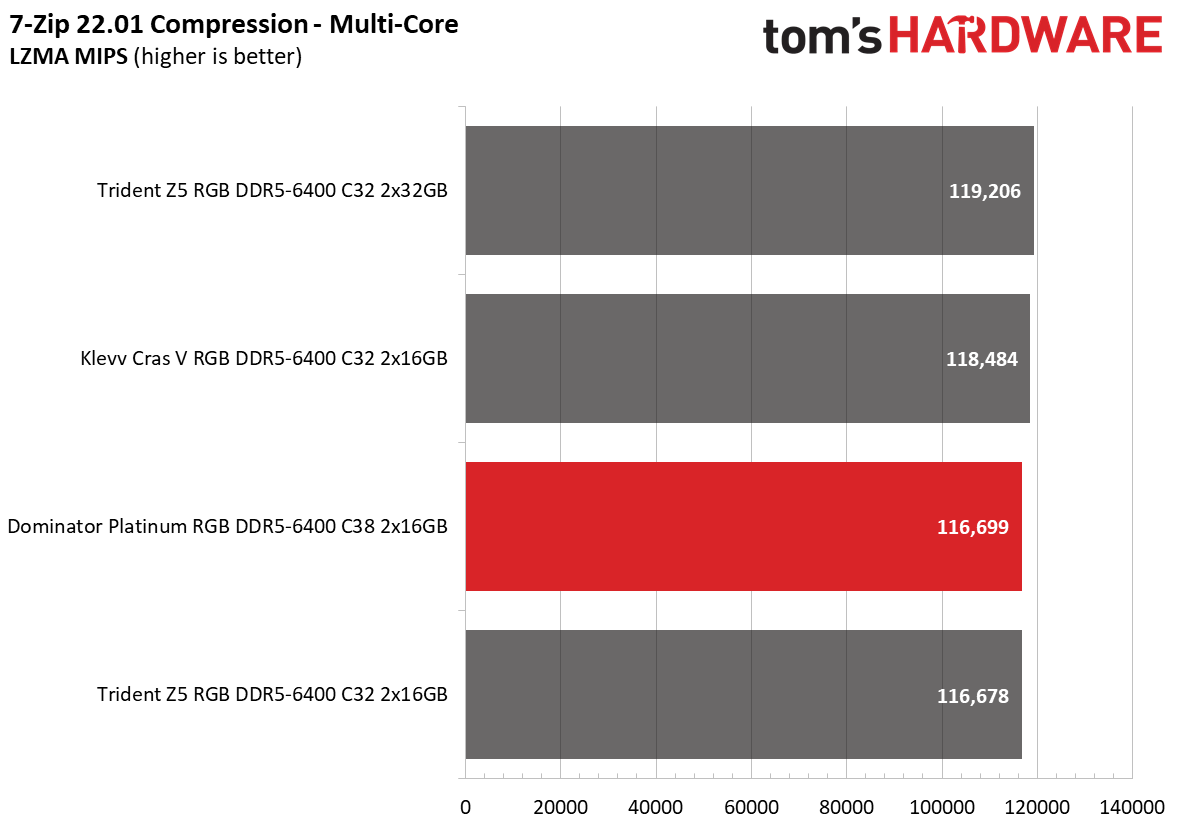
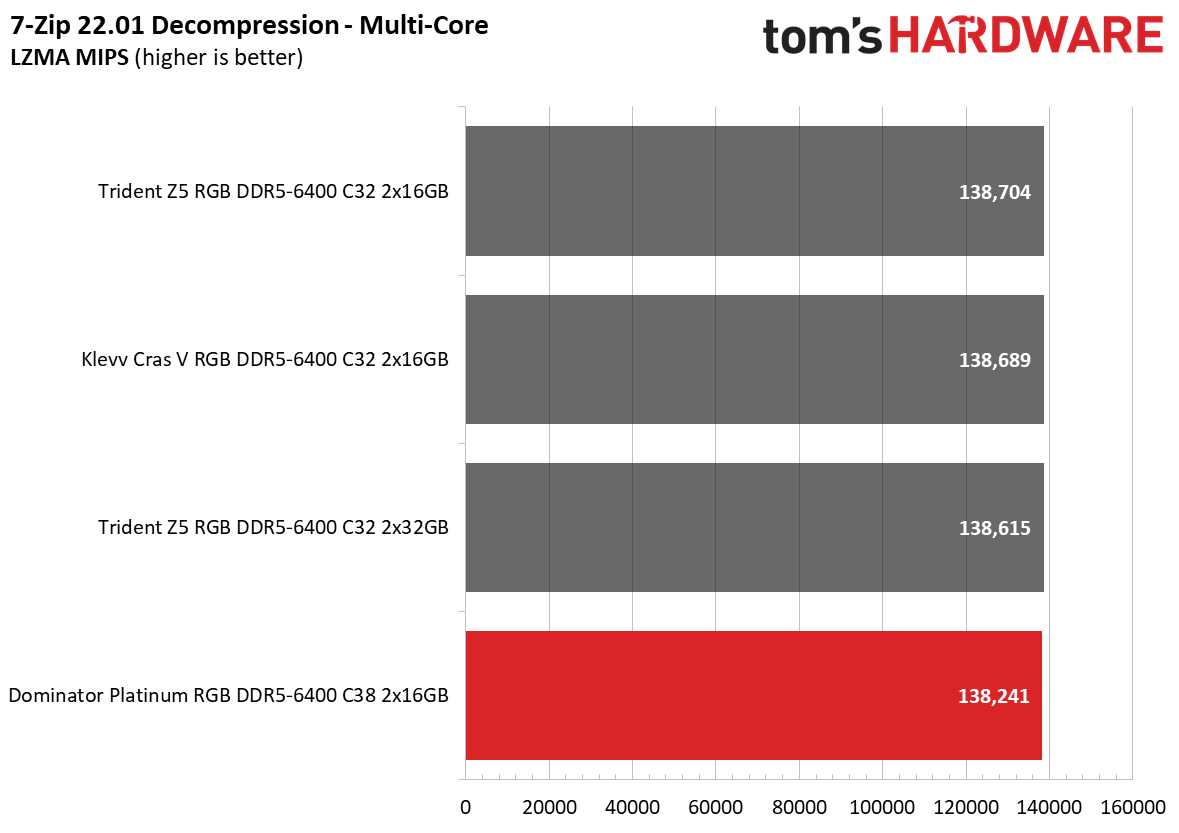
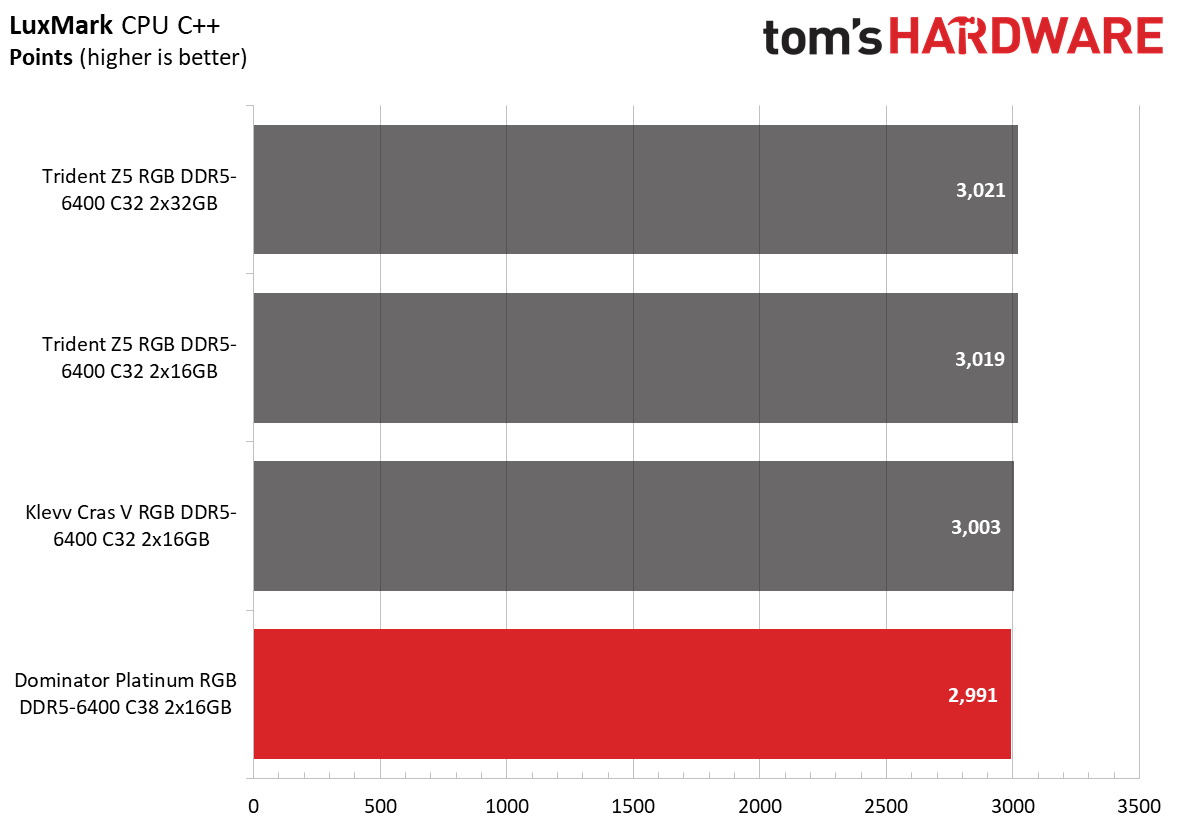
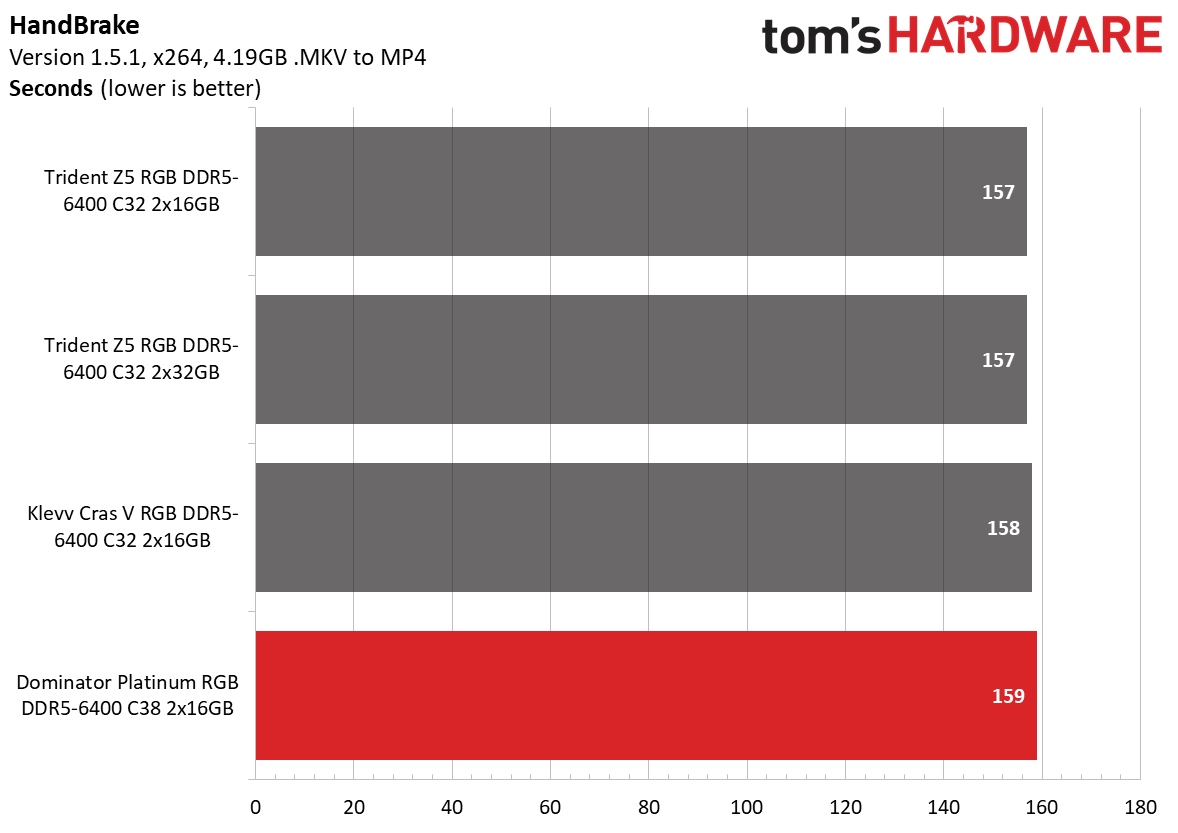
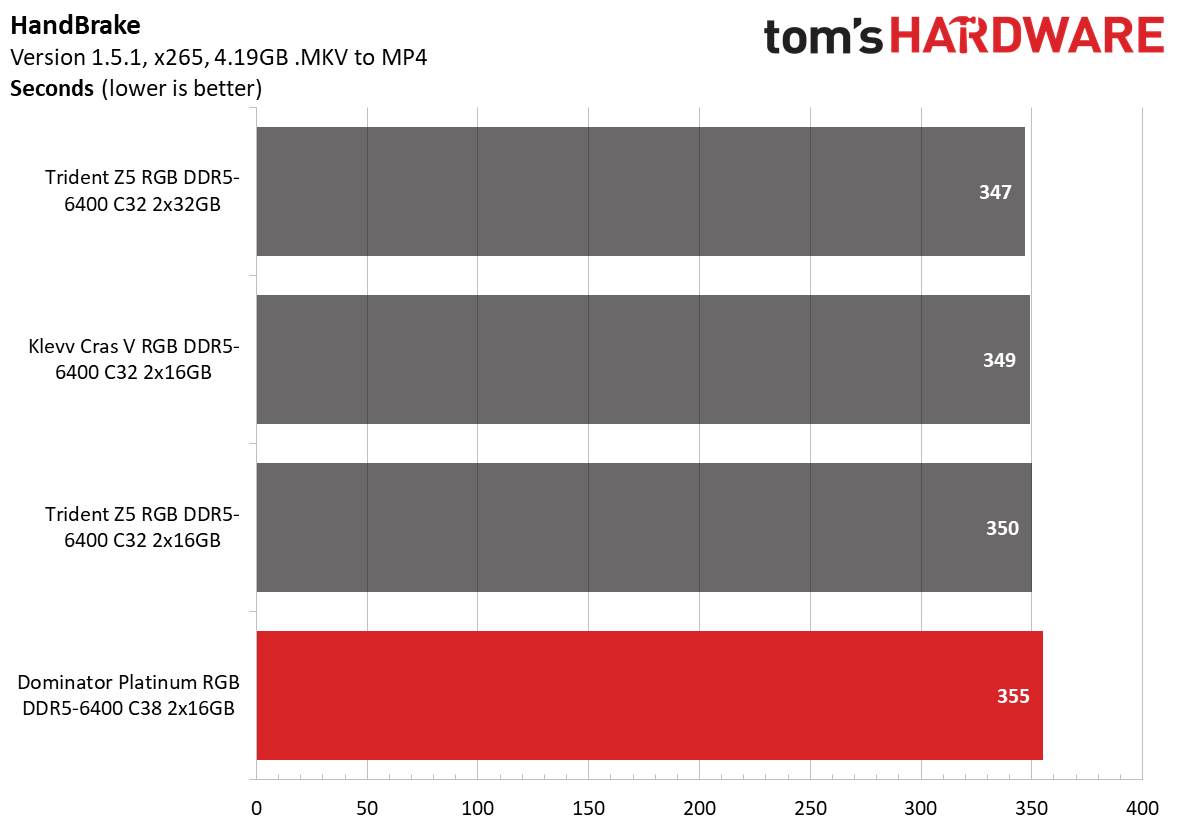
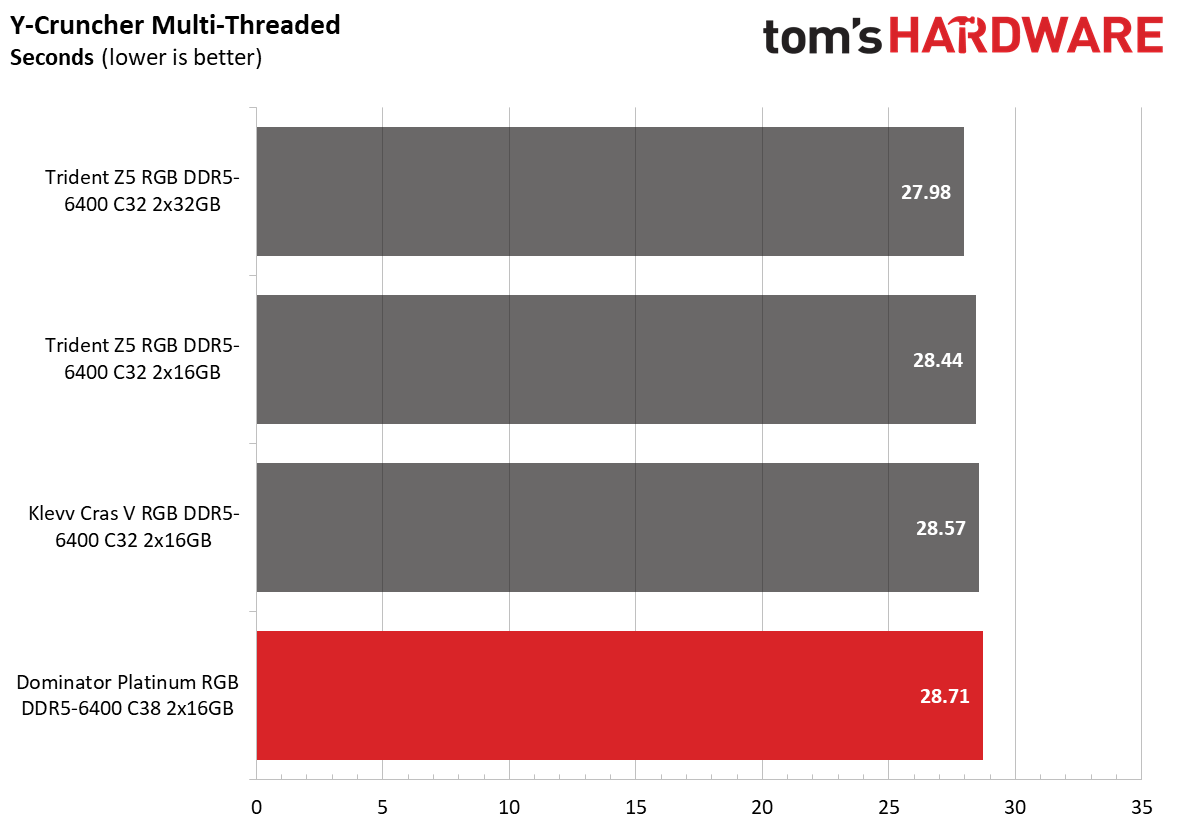
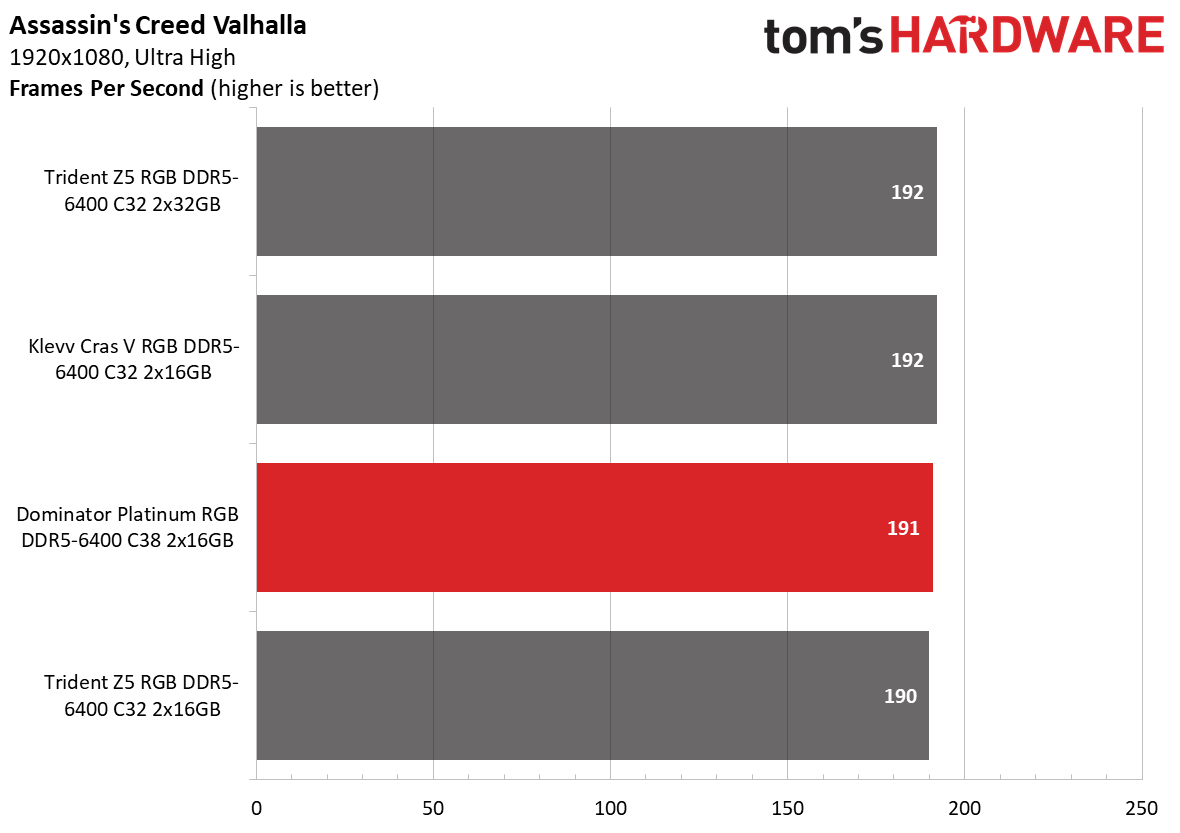
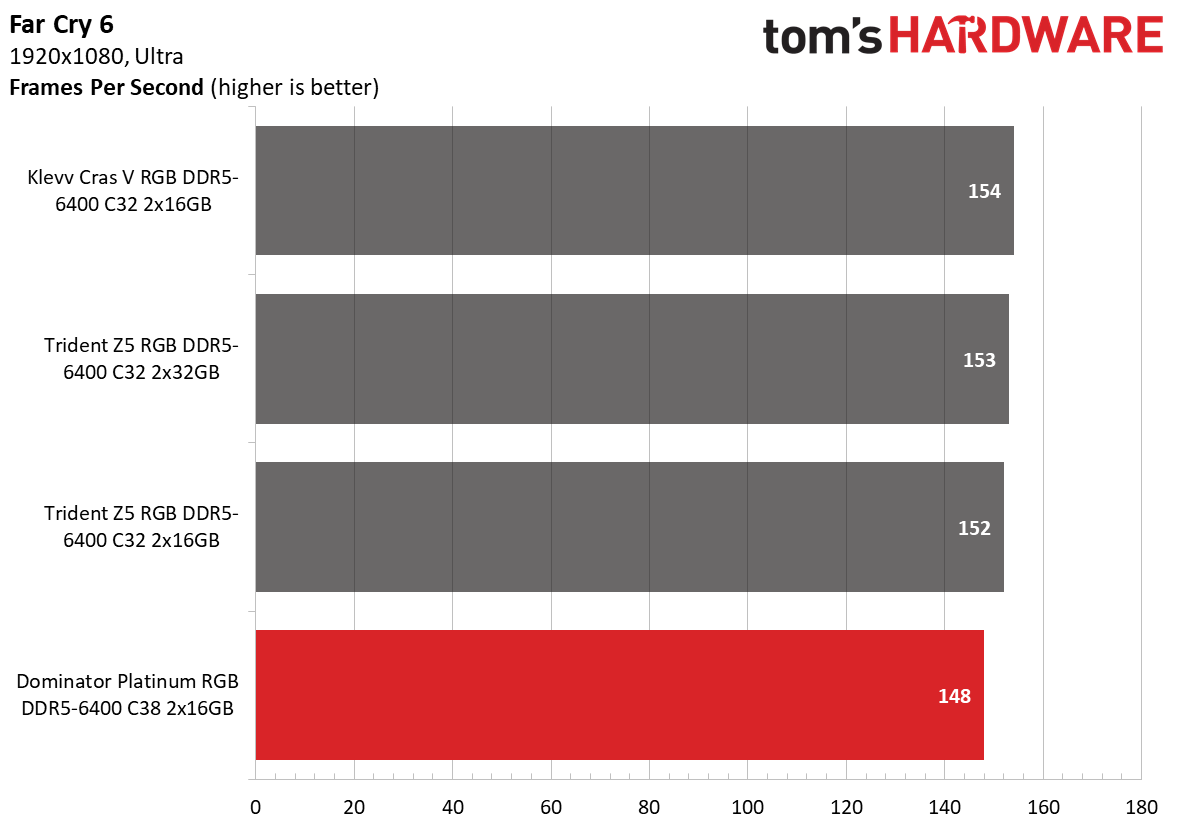
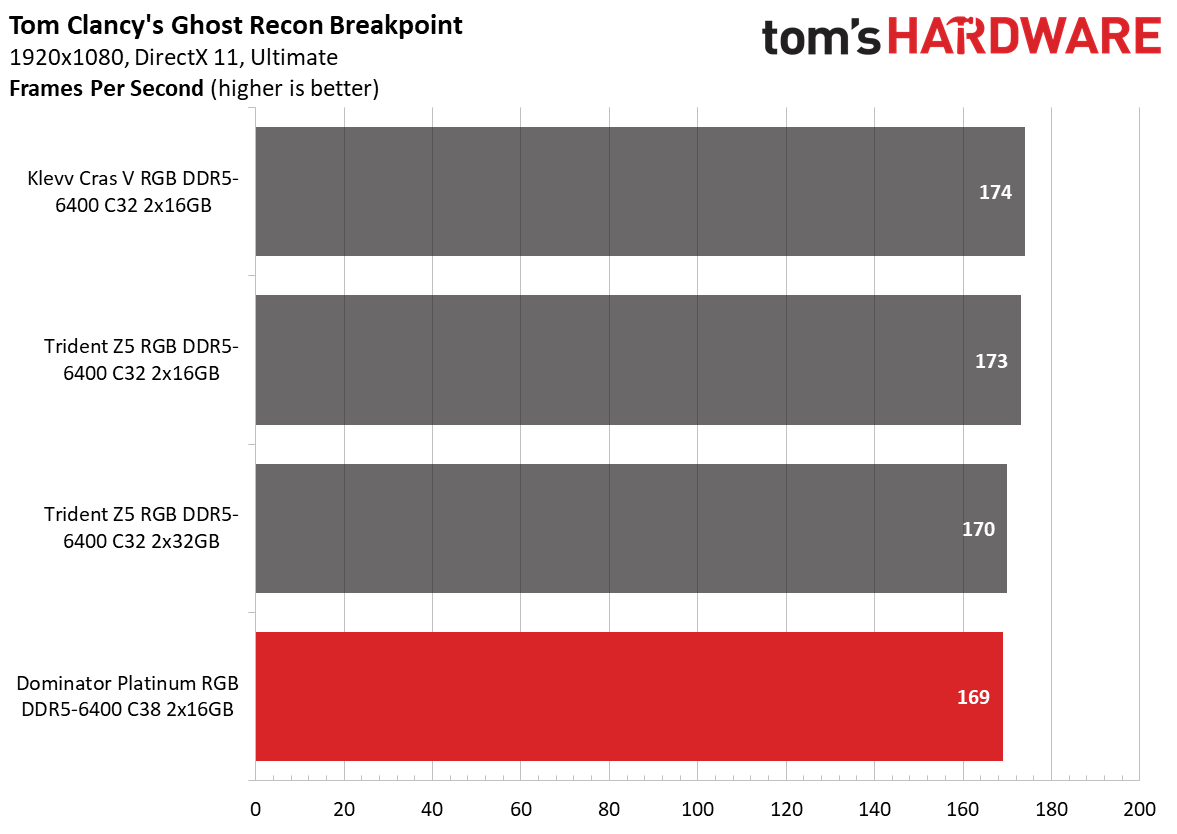
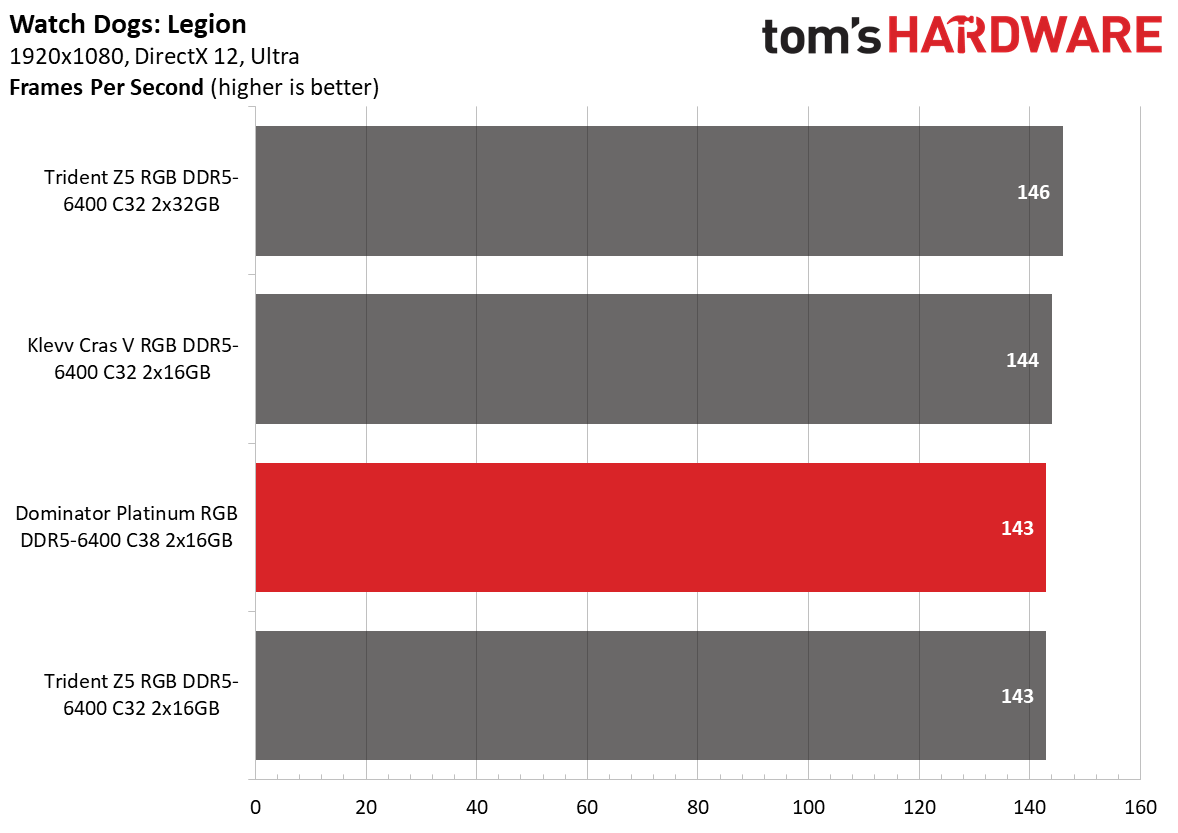
The Dominator Platinum's situation didn't change on the AMD platform. It was still the slowest memory kit out of the lot, even though margins weren't significant. The memory kit showed a spark of life in the Microsoft Office benchmark, outpacing the other three competitors.
Overclocking and Latency Tuning
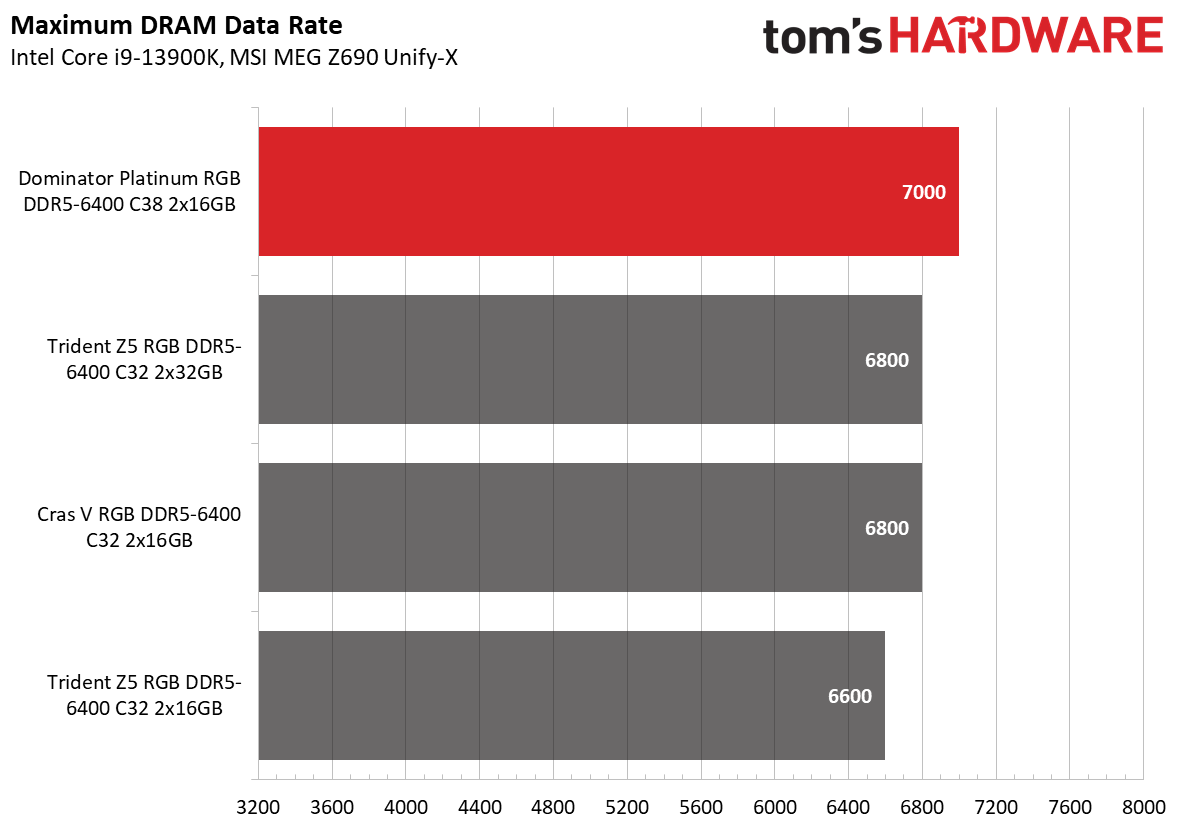
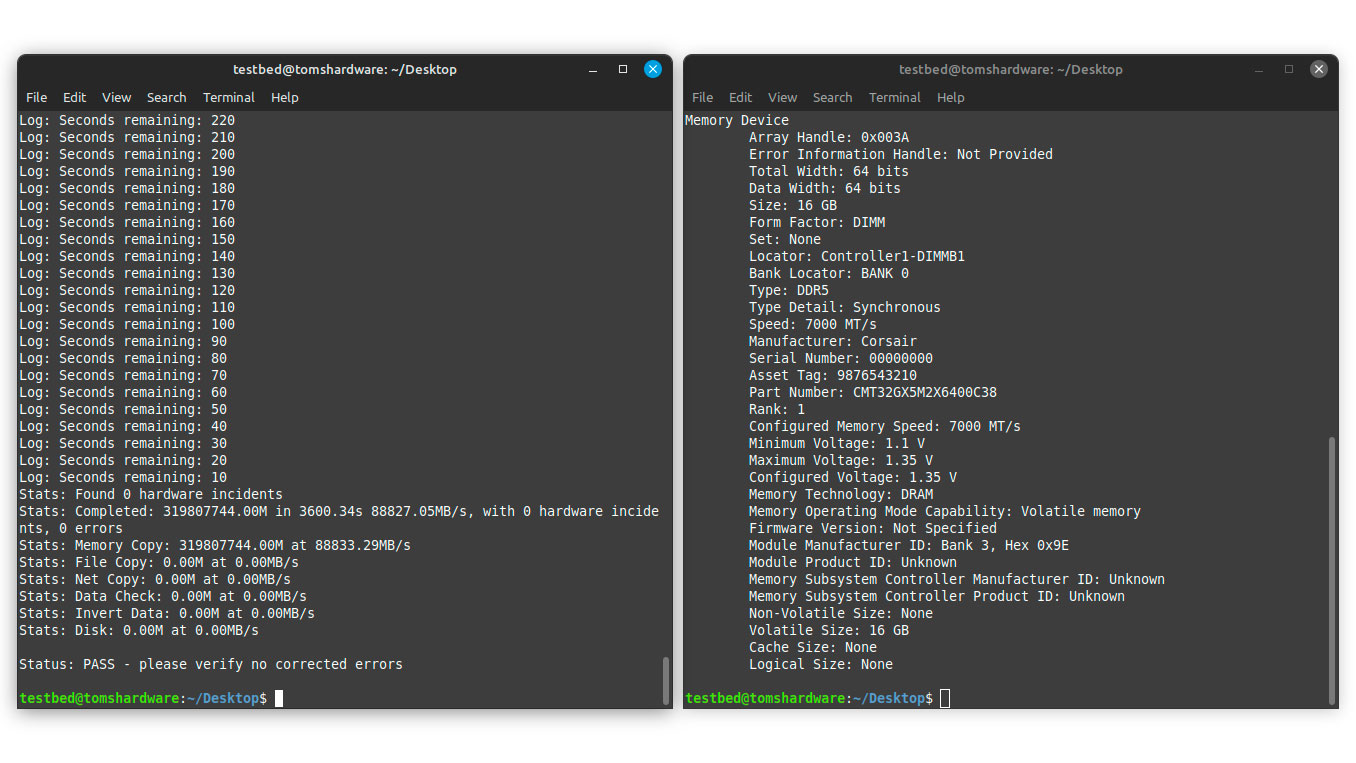
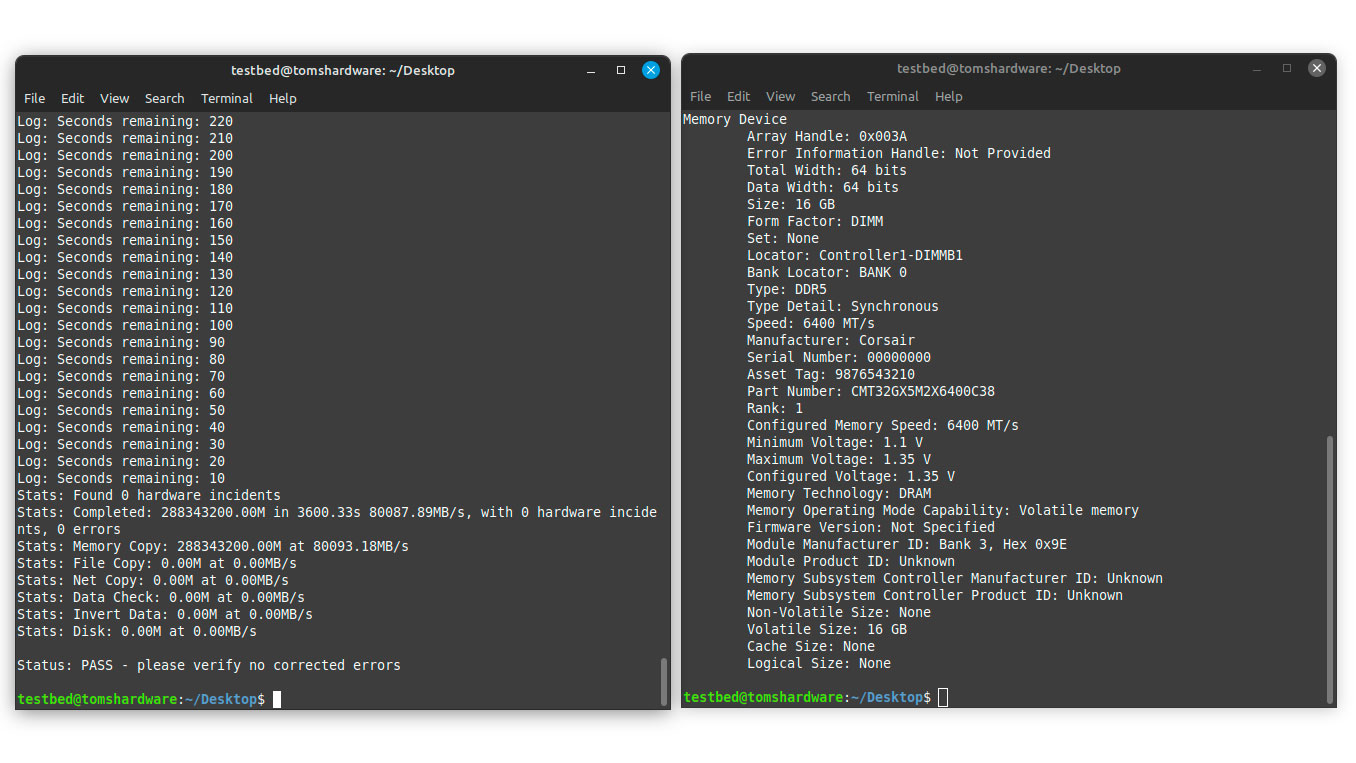
Overclocking potential was Dominator Platinum's saving grace, mainly thanks to the usage of SK hynix A-die ICs. Disregarding capacity, it was the only DDR5-6400 memory kit we could get to DDR5-7000 stably. However, we had to make some concessions along the way, such as loosening the timings to 38-40-40-84 and increasing the DRAM voltage to 1.45V.
Lowest Stable Timings
| Memory Kit | DDR5-6400 (1.45V) | DDR5-6600 (1.45V) | DDR5-6800 (1.45V) | DDR5-7000 (1.45V) |
|---|---|---|---|---|
| Corsair Dominator Platinum RGB DDR5-6400 C38 | 32-38-38-78 (2T) | N/A | N/A | 38-40-40-84 (2T) |
| Klevv Cras V RGB DDR5-6400 C32 | 30-36-36-76 (2T) | N/A | 32-38-38-78 (2T) | N/A |
| G.Skill Trident Z5 RGB DDR5-6400 C32 2x32GB | 32-37-37-77 (2T) | N/A | 32-39-39-102 (2T) | N/A |
| G.Skill Trident Z5 RGB DDR5-6400 C32 2x16GB | 32-37-37-97 (2T) | 32-39-39-102 (2T) | N/A | N/A |
When it came to optimizing the timings at DDR5-6400, Dominator Platinum's results fell right in line with the opposition. We decreased the timings from 38-40-40-84 to 32-38-38-78. Only the Cras V RGB DDR5-6400 C32 ran tighter as the memory kit was stable at two clock cycles below the Dominator Platinum.
Bottom Line
It's apparent that the Dominator Platinum RGB DDR5-6400 C38 isn't the fastest DDR5-6400 memory kit on the market, and that is fine. Not everyone prioritizes performance over all aspects because of different user needs. While the memory kit didn't break any performance records, it did excel in the overclocking section. The catch is that the silicon lottery still influences overclocking margins, so nothing is guaranteed. Assuming Corsair doesn't switch out the SK hynix A-die ICs in this memory kit, it should offer a positive overclocking experience.
Pricing and availability are the Dominator Platinum RGB DDR5-6400 C38's greatest foes. With DDR5-6400 C32 memory kits starting at $89, it's hard to justify purchasing Corsair's memory kit at $179.99. If you spend that much on memory, you might as well fork out an extra $5 to upgrade to the Dominator Titanium DDR5-6400 C32 with better timings. To say that there's a limited number of places to purchase the Dominator Platinum RGB DDR5-6400 C38 is an understatement, as the memory kit is only available on Corsair's online store.
- MORE: Best RAM
- MORE: DDR DRAM FAQs And Troubleshooting Guide
- MORE: All Memory Content

Zhiye Liu is a news editor, memory reviewer, and SSD tester at Tom’s Hardware. Although he loves everything that’s hardware, he has a soft spot for CPUs, GPUs, and RAM.
-
kjfatl If it has a row of LEDs on it, I assume that system performance isn't important to the user.Reply
