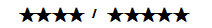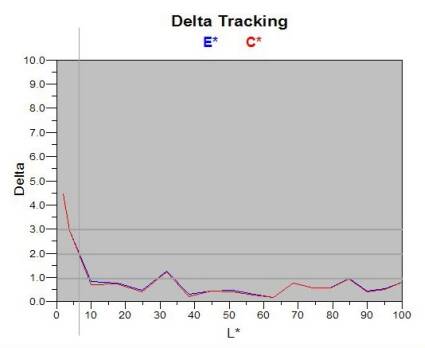17" LCD Part V: Four Panels Compared
Colors
The L71VM is one of the few monitors delivered with a CD containing a color-matching profile. So it's a pity that the paper documentation supplied with the machine doesn't even refer to it, nor does the documentation available on the disk. You have to deduce that all you need to do is copy it to the right directory, activate it in the screen display properties, and finally reboot the computer so that new settings are incorporated. You then need to go back via the OSD to the factory settings, then launch an auto-adjustment function to be able to take advantage, in theory, of the best possible display. But it's a loser! The display is too pale, and many colors are burned out.
The creation of a new profile based on brightness and contrast values that are chosen automatically by the monitor improves the factory setting, but it's a case of "could do better." Even if all the paler colors are adjusted, the darker ones still need to be truer.
The intention of supplying automatic adjustment functions with a color-matching profile was a good one, but on our test screen, it proved not to be optimal and, as with the others, we had to adjust the settings manually.
After a few attempts, we found that the best brightness setting was 64, with contrast at 50 and the colors not set to USER, but to 6500 K.
93% of the colors (DeltaE < 2) are correctly displayed. 86% of them (DeltaE < 1) are perfect. But the main thing is that only 3% of the darkest shades (DeltaE > 3) are not correctly displayed or even impossible to show with this monitor.
The screen would appear to be one of the best as far as color rendering is concerned. After adjustment, the screen effectively displays both darker colors and lighter ones very well.
Get Tom's Hardware's best news and in-depth reviews, straight to your inbox.