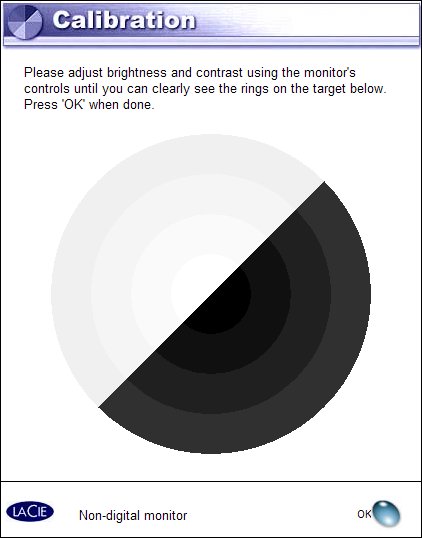17" LCD Part V: Four Panels Compared
The Tests
Our screen quality criteria were based on overall suitability for a bevy of applications. We looked at work applications, games, movies, color rendering, ergonomics and signal interpolation quality when the resolution was altered for games.
The games used to assess the quality of the panels were:
- Unreal, at 1280 x 1024, 1024 x 768, 800 x 600, 640 x 480;
- Wolfenstein 3D at 1280 x1024;
- GTA Vice City at 1280 x 1024;
- Command and Conquer Generals at 1280 x 1024, 1152 x 864, 1024 x 768 and 800 x 600.
Calibration
As in our last test, the panels tested were all regulated using a spectrometer, a tool that measures and then calibrates the correct color scheme for each individual screen. Naturally, not everyone can afford such an instrument. The one we used, made by LaCie, costs around $688 (600 euros). However, unlike the past two previous comparative test articles, we could not create a link for THG readers to download LaCie utility files to reconfigure their monitor. We did not do this because last time, the LaCie files did not function properly once downloaded. We plan to iron out a few wrinkles with the LaCie process before we offer a download link again. Of course, we still use the LaCie process as the basis for our results, such as those that measure brightness, contrast and color levels.
If, when using the settings we adopted during the tests, we found that the display tended toward red, as one reader once reported to us, which is because at least one component in our monitor is no longer the same as in yours. In this case, use the test patterns to try and get the best settings for your display.
In the former, you need to be able to clearly distinguish between the twenty available shades of gray, and the gray should not tend toward red, blue, or green.
In the latter, check that you can see four shades of white and four of black.
Get Tom's Hardware's best news and in-depth reviews, straight to your inbox.