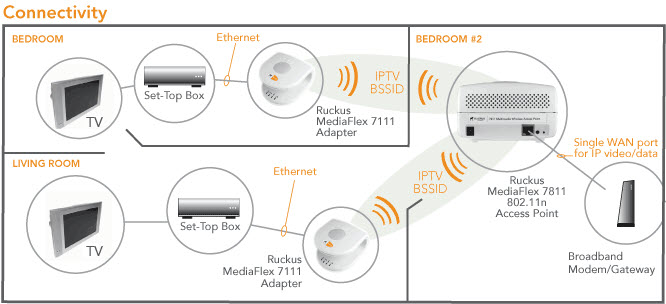Wireless Networking: Nine 802.11n Routers Rounded Up
Ruckus Wireless 7811
Last summer, we took a long look at the beamforming technology Ruckus Wireless employs in its Wi-Fi products. Ever since, we’ve been curious to see how the consumer version of this technology would play out in a competitive arena. After all, the skeptic in the backs of our heads kept wondering, “If Ruckus beamforming is consistently as amazing as we saw first-hand, why hasn’t it swept the planet and blown every other vendor off the map?” Perhaps this would be our chance to find an answer.
The 7811 ($154.81 at www.geminicomputersinc.com) is the only item in this roundup that is not a router. It’s an access point. So a lot of our discussion about QoS and storage features and all the rest simply doesn’t apply here. The only reason we’re including it is to investigate a possible higher-performance alternative to the usual 802.11n router choices.
To be fair, though, we have to give a caveat and qualify what Ruckus thinks of as quality. To reuse Ruckus’s phrase, the company is a lot more interested in raising the performance floor than raising the ceiling. Ruckus wants to enable high-def, wireless streaming video, a notoriously difficult application from a quality of service standpoint. Achieving the 20 to 40 Mb/s necessary for a HD stream isn’t hard, even in the 2.4 GHz band, but keeping it there is. Achieving fast, sustained wireless throughput is like trying to calculate your taxes in a room full of hungry toddlers.
Beamforming should help to block out all of that background chaos and provide concentrated, elevated throughput, plus it should allow for longer signal reception through obstacles. Ruckus opted to make the product 5.0 GHz-only to help minimize interference even further. In general, we know that 5.0 GHz tends not to have the distance reach of 2.4 GHz, but beamforming helps overcome this to the degree that Ruckus states the 7811 should be able to provide coverage throughout a 4,000-square foot home.
Note that we used Ruckus’s 7111 client bridge. This isn’t your usual USB dongle. The 7111 looks very similar to the taco-shaped 7811 AP, complete with AC adapter and 10/100 Ethernet port. The bridge’s form factor may not be convenient in some settings, especially on a notebook, but remember that it was designed for home theater deployment. At the same time, being restricted to 5.0 GHz may exclude compatibility with some of your existing clients. Proceed accordingly.
Get Tom's Hardware's best news and in-depth reviews, straight to your inbox.
Current page: Ruckus Wireless 7811
Prev Page Netgear WRN2000v2 And WNDR3700 Next Page TP-Link WR741ND-
deividast I want one of those Linksys :) I use now WRT54G and it's doing it's job, but it's a bit slow some times then transfering files from notebook to PC :)Reply -
vant I'm surprised the 610N won. Without testing, the general consensus is that Linksys sucks except for their WRT54s.Reply -
The testing is flawed in that there could be great variability in adapter performance, as admitted by the author. A true "router" comparison would use a common non-partial built-in Intel wifi link miniPCIe card to isolate router performance. Otherwise, too many variables are introduced. Besides, most ppl buy routers for routers, not in matching pairs since most ppl already own wifi laptops or adapters. Smallnetbuilders tested the Netgear WNDR3700 as one of the best performing routers on the market. Obviously this review unit is hampered by the Netgear adapter.Reply
-
vant kevinqThe testing is flawed in that there could be great variability in adapter performance, as admitted by the author. A true "router" comparison would use a common non-partial built-in Intel wifi link miniPCIe card to isolate router performance. Otherwise, too many variables are introduced. Besides, most ppl buy routers for routers, not in matching pairs since most ppl already own wifi laptops or adapters. Smallnetbuilders tested the Netgear WNDR3700 as one of the best performing routers on the market. Obviously this review unit is hampered by the Netgear adapter.Good point.Reply -
cag404 I just replaced my Linksys WRT600N with the Netgear WNDR3700. I have not used the WRT610 that is reviewed here, but I can say that the difference in routers is noticeable. The reason I replaced the router was that the WRT600N was dropping my port settings used to provide remote access to my home server, and I got tired of it. Wanted to try a different router so I went with the Netgear based on a favorable Maximum PC review. Glad I did. It has a snappier feel and I get a stronger signal throughout my two-floor house. The Netgear has not dropped my port settings for my home server yet. Also, I didn't like that fact that Linksys abandoned the WRT600N with no further firmware updates after about the first or second one.Reply -
pato Was the Linksys the V1 or V2 variant?Reply
Which firmware was installed on it?
I have one (V1), but am very unhappy about the signal range! I have it replaced with a WNDR3700 and have now a twice as strong signal as before! -
Would have been nice to see the WAN-LAN throughput/connections as well for wired connections, but I guess all people but me use wireless for everything nowadays...Reply