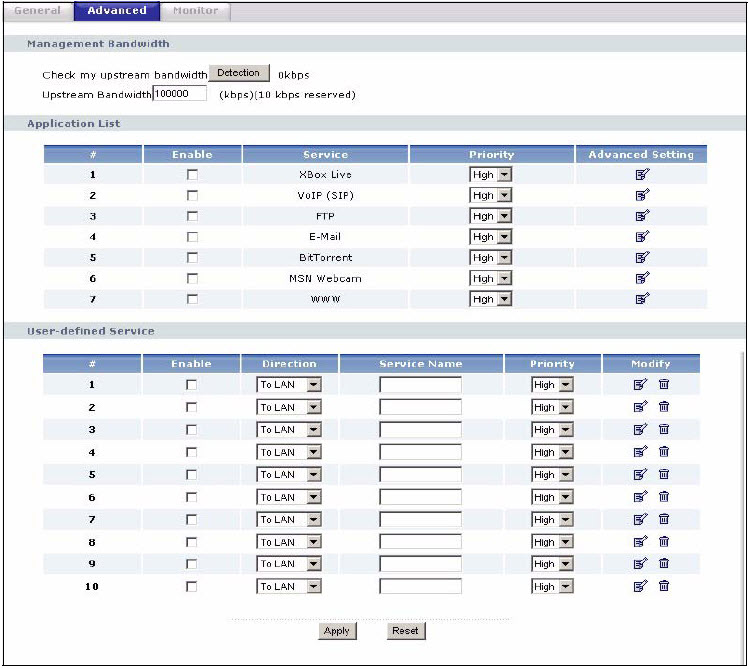Wireless Networking: Nine 802.11n Routers Rounded Up
ZyXEL X550N
In reviewing ZyXEL products over the years, we consistently come away with the impression that the company should be more popular than it is. This is another one of those D-Link-ish “we do some of everything” vendors—soup to nuts, print servers to powerline adapters. The margins must be so slim in networking gear that the industry’s players have to span the entire product range just to make a buck. When you try to do everything at once, the tendency is to do nothing particularly well unless you have fairly deep pockets.
ZyXEL, while never dazzling us with unique innovation, has never disappointed us, either. The X550N ($99.93) fits the pattern: boring on the outside, interesting on the inside, with high enough performance and build quality at a low enough price to make the whole package attractive.
As an indication of how serious ZyXEL is about its gear, this router’s manual is over 300 pages and features over 300 tables and illustrations. Having QoS is now ordinary, and a bandwidth monitor is almost expected now, but how about a bandwidth monitor for different traffic types? Interesting, right? The setup wizard comes in six languages. There’s a router/AP mode selector in the maintenance menus (although we still prefer a physical exterior switch). ZyXEL goes beyond the usual basic QoS functionality by not only providing general Wi-Fi Multimedia (WMM) QoS—prioritizing by voice, video, “best effort,” and background—but several common application profiles and a custom configuration area where you can create user-defined QoS profiles. This sort of management depth reflects ZyXEL’s larger presence in the business products world. If you dislike 24x7 wireless broadcasting, use the integrated scheduling matrix to disable it during off hours. All told, there’s just so much great functionality buried in this router that it’s easy just to geek out and get lost in it, forgetting along the way that ZyXEL omits a USB port for NAS and FTP functionality, has no media serving capabilities, or any of the other modern consumer amenities. The overall impression is that this is a router for business and productivity, not entertainment.
From the outside, the X500N is totally ordinary: bland white non-styling, three detachable 2 dBi antennas, a WPS button, and five total gigabit Ethernet LAN and WAN ports. It would have been really interesting to try out the X550NH, which replaces the X550N’s 2 dBi antennas with 6 dBi high-gain alternatives, but we weren’t able to land this variant for our review. You can buy the ANT1106 antenna upgrade for $45.10, which is odd when the entire X550NH package runs only $117.27.
Get Tom's Hardware's best news and in-depth reviews, straight to your inbox.
-
deividast I want one of those Linksys :) I use now WRT54G and it's doing it's job, but it's a bit slow some times then transfering files from notebook to PC :)Reply -
vant I'm surprised the 610N won. Without testing, the general consensus is that Linksys sucks except for their WRT54s.Reply -
The testing is flawed in that there could be great variability in adapter performance, as admitted by the author. A true "router" comparison would use a common non-partial built-in Intel wifi link miniPCIe card to isolate router performance. Otherwise, too many variables are introduced. Besides, most ppl buy routers for routers, not in matching pairs since most ppl already own wifi laptops or adapters. Smallnetbuilders tested the Netgear WNDR3700 as one of the best performing routers on the market. Obviously this review unit is hampered by the Netgear adapter.Reply
-
vant kevinqThe testing is flawed in that there could be great variability in adapter performance, as admitted by the author. A true "router" comparison would use a common non-partial built-in Intel wifi link miniPCIe card to isolate router performance. Otherwise, too many variables are introduced. Besides, most ppl buy routers for routers, not in matching pairs since most ppl already own wifi laptops or adapters. Smallnetbuilders tested the Netgear WNDR3700 as one of the best performing routers on the market. Obviously this review unit is hampered by the Netgear adapter.Good point.Reply -
cag404 I just replaced my Linksys WRT600N with the Netgear WNDR3700. I have not used the WRT610 that is reviewed here, but I can say that the difference in routers is noticeable. The reason I replaced the router was that the WRT600N was dropping my port settings used to provide remote access to my home server, and I got tired of it. Wanted to try a different router so I went with the Netgear based on a favorable Maximum PC review. Glad I did. It has a snappier feel and I get a stronger signal throughout my two-floor house. The Netgear has not dropped my port settings for my home server yet. Also, I didn't like that fact that Linksys abandoned the WRT600N with no further firmware updates after about the first or second one.Reply -
pato Was the Linksys the V1 or V2 variant?Reply
Which firmware was installed on it?
I have one (V1), but am very unhappy about the signal range! I have it replaced with a WNDR3700 and have now a twice as strong signal as before! -
Would have been nice to see the WAN-LAN throughput/connections as well for wired connections, but I guess all people but me use wireless for everything nowadays...Reply