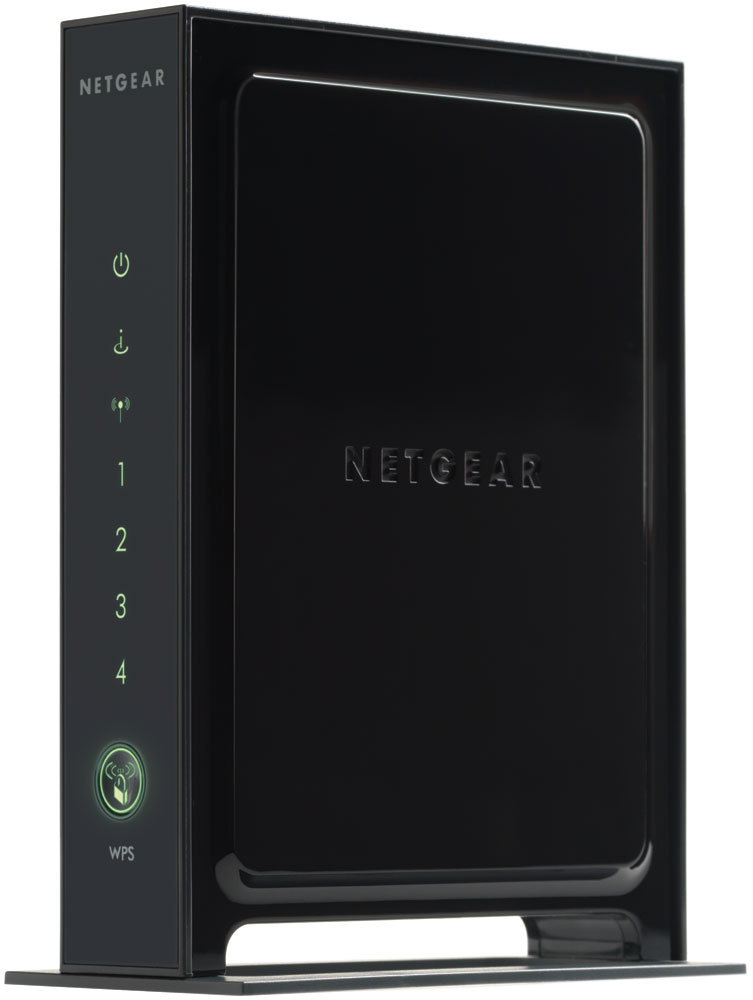Wireless Networking: Nine 802.11n Routers Rounded Up
Netgear WRN2000v2 And WNDR3700
In several ways, Netgear is almost identical to Linksys in our minds: good quality networking gear that tends to step a step or two behind the bleeding edge. A few products bomb, but most are reliable and more than sufficient. The company does a great job with addressing mainstream networking needs, as well as urging the mainstream into slightly new directions.
The WRM2000v2 ($69.82) falls into the former category. This is a straight up, no frills 11n router. The four LAN ports are 10/100, and there’s no USB port. The two biggest call-outs Netgear seems to have for this unit are its WPS button (dubbed “Push ‘N’ Connect”) and its green features. However, it’s telling that the two green features seem to be comprised of the packaging being manufactured with at least 80% recycled materials and the fact that the router features a “convenient power on/off switch to conserve energy.” OK, we like Netgear, but we question any marketing team that promotes a power switch as a “green” feature. This does not bode well for our benchmarking.
We had higher hopes for the WNDR3700 ($159.99), which on paper appears to give Linksys’s dual-band powerhouse a run for its money. This router is also touted for its green features, but we tend to appreciate D-Link’s ability to detect Ethernet cable length and modify signal power accordingly more than Netgear’s promotion of wireless signal strength adjustment as a power-saving feature. Of course, it is saving power, but this little option setting has been promoted for years as a security feature long before eco-friendliness came back into vogue.
Enough semantics. The WNDR3700 is a simultaneous dual-band router with eight antennas and a 32-bit, 680 MHz processor for enabling gobs of concurrent sessions. You can have four SSIDs, perform remote router management from across the Internet, stream media to ReadyDLNA devices, and keep an eye on recent WAN traffic volume. QoS tools include a couple of pull-down menus with common applications for establishing new QoS rules. You can also mandate QoS prioritization for a given LAN port or MAC address, which are nifty extras. And of course, there’s a USB port for creating network storage and shares, and Netgear throws in its ReadyShare applet for local volume mapping.
Because of the restrictions in our test setup, we had to pair both of these Netgear routers with Netgear’s own WNDA3100 USB adapter. To make a long story short, this was disastrous, we went through three of these adapters before finding one that yielded even moderately decent results. As soon as we switched to our notebook’s internal 11n adapter, performance bounded forward. Unfortunately, we have to stick with our same-brand results. The WNDA3700 is a good router. Just be sure to use it with someone else’s client adapter.
Get Tom's Hardware's best news and in-depth reviews, straight to your inbox.
Current page: Netgear WRN2000v2 And WNDR3700
Prev Page Linksys WRT610N Next Page Ruckus Wireless 7811-
deividast I want one of those Linksys :) I use now WRT54G and it's doing it's job, but it's a bit slow some times then transfering files from notebook to PC :)Reply -
vant I'm surprised the 610N won. Without testing, the general consensus is that Linksys sucks except for their WRT54s.Reply -
The testing is flawed in that there could be great variability in adapter performance, as admitted by the author. A true "router" comparison would use a common non-partial built-in Intel wifi link miniPCIe card to isolate router performance. Otherwise, too many variables are introduced. Besides, most ppl buy routers for routers, not in matching pairs since most ppl already own wifi laptops or adapters. Smallnetbuilders tested the Netgear WNDR3700 as one of the best performing routers on the market. Obviously this review unit is hampered by the Netgear adapter.Reply
-
vant kevinqThe testing is flawed in that there could be great variability in adapter performance, as admitted by the author. A true "router" comparison would use a common non-partial built-in Intel wifi link miniPCIe card to isolate router performance. Otherwise, too many variables are introduced. Besides, most ppl buy routers for routers, not in matching pairs since most ppl already own wifi laptops or adapters. Smallnetbuilders tested the Netgear WNDR3700 as one of the best performing routers on the market. Obviously this review unit is hampered by the Netgear adapter.Good point.Reply -
cag404 I just replaced my Linksys WRT600N with the Netgear WNDR3700. I have not used the WRT610 that is reviewed here, but I can say that the difference in routers is noticeable. The reason I replaced the router was that the WRT600N was dropping my port settings used to provide remote access to my home server, and I got tired of it. Wanted to try a different router so I went with the Netgear based on a favorable Maximum PC review. Glad I did. It has a snappier feel and I get a stronger signal throughout my two-floor house. The Netgear has not dropped my port settings for my home server yet. Also, I didn't like that fact that Linksys abandoned the WRT600N with no further firmware updates after about the first or second one.Reply -
pato Was the Linksys the V1 or V2 variant?Reply
Which firmware was installed on it?
I have one (V1), but am very unhappy about the signal range! I have it replaced with a WNDR3700 and have now a twice as strong signal as before! -
Would have been nice to see the WAN-LAN throughput/connections as well for wired connections, but I guess all people but me use wireless for everything nowadays...Reply