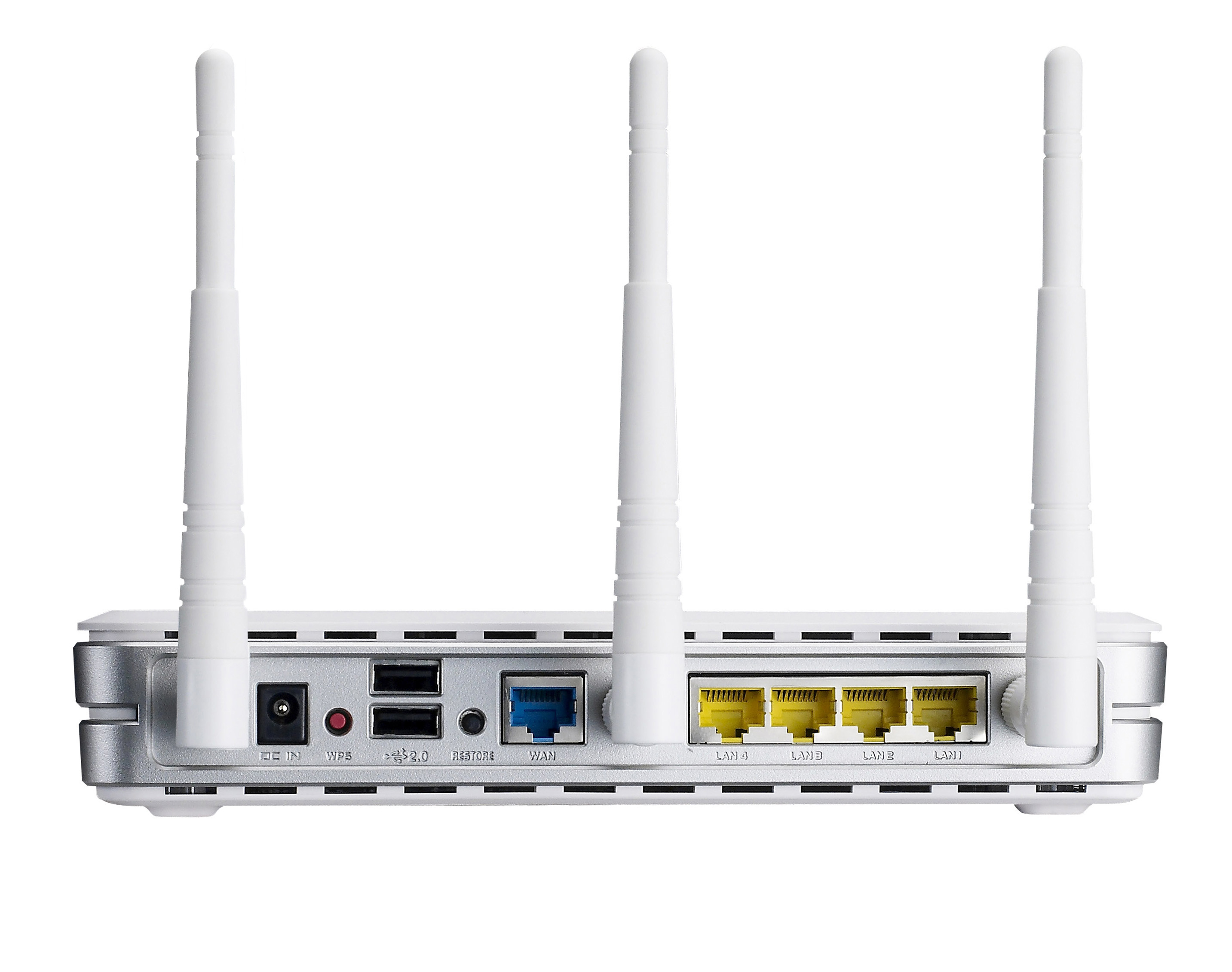Wireless Networking: Nine 802.11n Routers Rounded Up
Asus RT-N13U And RT-N16
The Asus RT-N13U is almost exactly what we expect from a mature, mainstream product category. At $57.75, the N13U looks to provide middle of the road performance with enough low-cost (but useful) features to make the device desirable. We don’t mean features like WPA and WPA2 encryption, or NAT and SPI firewall protection. These built-ins have been around for so long that we now expect them to be part of any router and would only call them out if they were omitted. This is also true of Wi-Fi Protected Setup (WPS) support for easier WLAN security setup and client connecting.
More interesting is that the N13U is 2.4 GHz-only and uses a pair of 3 dBi antennas, so we wouldn’t necessarily expect roaring performance. All four rear LAN ports are 10/100. We admit that 10/100 is still amply fast for most home users. After all, you’re unlikely to have a high-def video stream with more than a 60 Mb/s bit rate (Blu-ray tops out at 40 Mb/s), but we still chafe at settling for slower connections in this time of terabyte-sized NAS backups.
Asus does integrate one USB 2.0 port for printer sharing, allowing you to make any printer wireless or Ethernet-based. You can also use the port for add-on USB storage, turning the router into a NAS device and (thanks to the fairly friendly bundled software) FTP server. Probably our favorite feature is the switch on the bottom that lets the router jump into repeater or access point modes. We suppose the AP feature might make sense if you had a Gigabit switch and wanted to dangle an 11n access point from it. With 11n access points starting at $45, why not buy the router? We prefer the repeater function, because someday you’re going to upgrade that router, and when you do, you’ll have a repeater standing by to help fill in dead spots in your WiFi coverage.
Asus throws in some nifty networking utilities that help simplify setup and maintenance so you don’t need to manage option menus. If you’re a chronic downloader, the BitTorrent download client might come in handy. We’re more interested in the “EZQoS” function for prioritizing certain traffic types, such as games or FTP, although we wish this QoS engine were more granular.
Think of the RT-N16 ($94.99) as the N13U’s big brother. You now get two USB 2.0 ports instead of one, three antennas instead of two, and four gigabit LAN ports. This is still a 2.4 GHz-only product, but Asus builds in a 480 MHz processor, theoretically sufficient for the next time you want to run two or three hundred thousand concurrent P2P streams. The EZQoS help carries over, as does the printer sharing, FTP, and all the other GUI goodies. We’ll see if almost twice the price gets you twice the performance.
Get Tom's Hardware's best news and in-depth reviews, straight to your inbox.
Current page: Asus RT-N13U And RT-N16
Prev Page Router Reignition Next Page Belkin N150 And N1 Vision-
deividast I want one of those Linksys :) I use now WRT54G and it's doing it's job, but it's a bit slow some times then transfering files from notebook to PC :)Reply -
vant I'm surprised the 610N won. Without testing, the general consensus is that Linksys sucks except for their WRT54s.Reply -
The testing is flawed in that there could be great variability in adapter performance, as admitted by the author. A true "router" comparison would use a common non-partial built-in Intel wifi link miniPCIe card to isolate router performance. Otherwise, too many variables are introduced. Besides, most ppl buy routers for routers, not in matching pairs since most ppl already own wifi laptops or adapters. Smallnetbuilders tested the Netgear WNDR3700 as one of the best performing routers on the market. Obviously this review unit is hampered by the Netgear adapter.Reply
-
vant kevinqThe testing is flawed in that there could be great variability in adapter performance, as admitted by the author. A true "router" comparison would use a common non-partial built-in Intel wifi link miniPCIe card to isolate router performance. Otherwise, too many variables are introduced. Besides, most ppl buy routers for routers, not in matching pairs since most ppl already own wifi laptops or adapters. Smallnetbuilders tested the Netgear WNDR3700 as one of the best performing routers on the market. Obviously this review unit is hampered by the Netgear adapter.Good point.Reply -
cag404 I just replaced my Linksys WRT600N with the Netgear WNDR3700. I have not used the WRT610 that is reviewed here, but I can say that the difference in routers is noticeable. The reason I replaced the router was that the WRT600N was dropping my port settings used to provide remote access to my home server, and I got tired of it. Wanted to try a different router so I went with the Netgear based on a favorable Maximum PC review. Glad I did. It has a snappier feel and I get a stronger signal throughout my two-floor house. The Netgear has not dropped my port settings for my home server yet. Also, I didn't like that fact that Linksys abandoned the WRT600N with no further firmware updates after about the first or second one.Reply -
pato Was the Linksys the V1 or V2 variant?Reply
Which firmware was installed on it?
I have one (V1), but am very unhappy about the signal range! I have it replaced with a WNDR3700 and have now a twice as strong signal as before! -
Would have been nice to see the WAN-LAN throughput/connections as well for wired connections, but I guess all people but me use wireless for everything nowadays...Reply