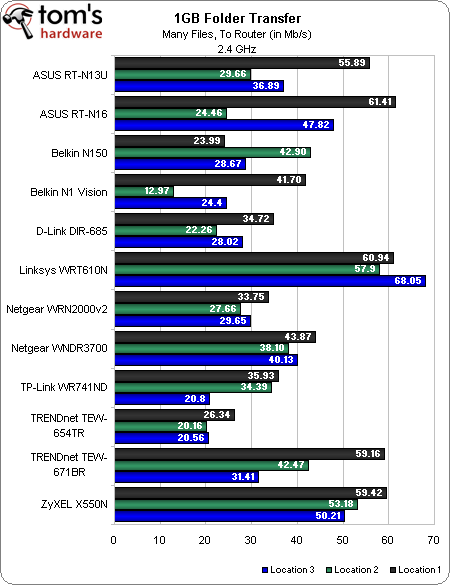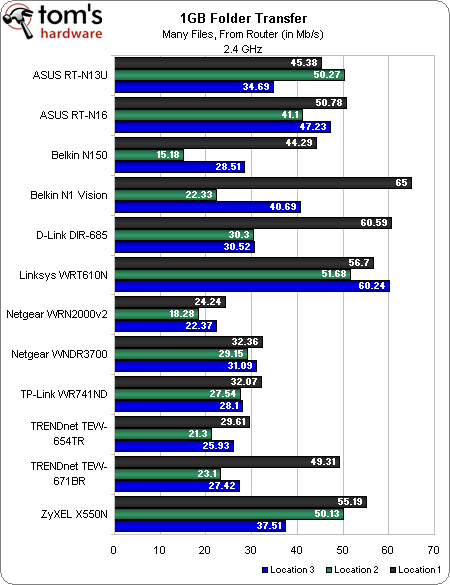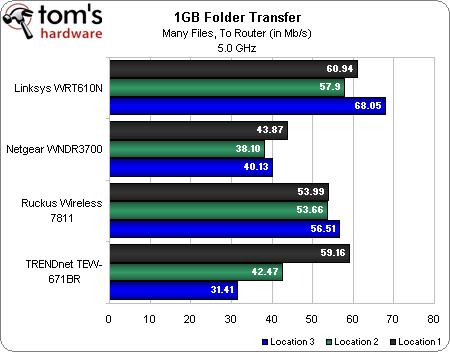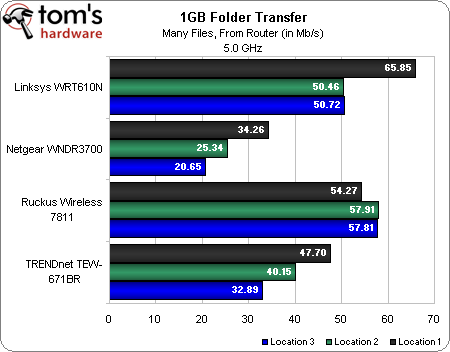Wireless Networking: Nine 802.11n Routers Rounded Up
Benchmark Results: 1GB Transfer, Many Files
Not so long ago, we viewed the 10-foot location 1 test as more theoretical than practical. After all, why would anyone run a wireless device 10 feet from a wired router? Well, with sustained 11n speeds now outstripping 10/100 Ethernet and an explosion in the number and type of Wi-Fi-enabled devices throughout our lives, the practicality and importance of near-range scores only seems to be increasing. So whereas we used to dismiss location 1 results, we now consider all three result sets to be equally important. Wireless devices get used everywhere in the home.
We’ll warn you now: get ready to see a lot of the Linksys router in our discussion here. The ideal thing we want to see are three closely grouped bars at high throughput levels. The norm is to see best results at close range and a steep fall-off as distance and obstacles increase. Check out the D-Link “from router” results for a perfect example of this. Obviously, we want great results at every location. In our 2.4 GHz file transfer tests, both to and from the router, Linksys emerges as the force to beat, never dropping under a 50 Mb/s average in either direction.
ZyXEL and Asus’ N16 put in very respectable showings, both managing to sustain well, save for the N16's drop at location 2. The perplexing thing is how an under-performer like the Belkin N150 takes a big performance leap at location 2 in the “to router” test while disappointing in locations 1 and 3. Go figure.
On the 5 GHz side, Linksys and Ruckus seize the first and second spots. Apparently, the “from router” tests were tougher on three of these four units, Ruckus being the constant exception that makes pretty much every test look easy.
Get Tom's Hardware's best news and in-depth reviews, straight to your inbox.
Current page: Benchmark Results: 1GB Transfer, Many Files
Prev Page How We Tested Next Page Benchmark Results: 1GB Transfer, Single File-
deividast I want one of those Linksys :) I use now WRT54G and it's doing it's job, but it's a bit slow some times then transfering files from notebook to PC :)Reply -
vant I'm surprised the 610N won. Without testing, the general consensus is that Linksys sucks except for their WRT54s.Reply -
The testing is flawed in that there could be great variability in adapter performance, as admitted by the author. A true "router" comparison would use a common non-partial built-in Intel wifi link miniPCIe card to isolate router performance. Otherwise, too many variables are introduced. Besides, most ppl buy routers for routers, not in matching pairs since most ppl already own wifi laptops or adapters. Smallnetbuilders tested the Netgear WNDR3700 as one of the best performing routers on the market. Obviously this review unit is hampered by the Netgear adapter.Reply
-
vant kevinqThe testing is flawed in that there could be great variability in adapter performance, as admitted by the author. A true "router" comparison would use a common non-partial built-in Intel wifi link miniPCIe card to isolate router performance. Otherwise, too many variables are introduced. Besides, most ppl buy routers for routers, not in matching pairs since most ppl already own wifi laptops or adapters. Smallnetbuilders tested the Netgear WNDR3700 as one of the best performing routers on the market. Obviously this review unit is hampered by the Netgear adapter.Good point.Reply -
cag404 I just replaced my Linksys WRT600N with the Netgear WNDR3700. I have not used the WRT610 that is reviewed here, but I can say that the difference in routers is noticeable. The reason I replaced the router was that the WRT600N was dropping my port settings used to provide remote access to my home server, and I got tired of it. Wanted to try a different router so I went with the Netgear based on a favorable Maximum PC review. Glad I did. It has a snappier feel and I get a stronger signal throughout my two-floor house. The Netgear has not dropped my port settings for my home server yet. Also, I didn't like that fact that Linksys abandoned the WRT600N with no further firmware updates after about the first or second one.Reply -
pato Was the Linksys the V1 or V2 variant?Reply
Which firmware was installed on it?
I have one (V1), but am very unhappy about the signal range! I have it replaced with a WNDR3700 and have now a twice as strong signal as before! -
Would have been nice to see the WAN-LAN throughput/connections as well for wired connections, but I guess all people but me use wireless for everything nowadays...Reply