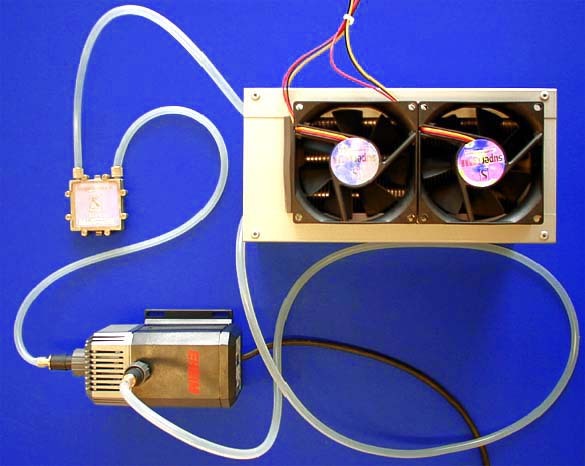A Home-Grown Water Cooler for 115 Dollars
Construction - Waterblock, Radiator, Pump, Hoses
We installed this water-cooling system into one of our existing PC systems. The computer was running on an AMD Athlon (Socket 462) that was supplied with an MSI board (AMD 760 chipset). Our water cooler consisted of three basic components - a water block, a radiator with two fans and a water pump. All three components were interconnected via transparent hoses, through which the water flows.
The principle behind a water cooler can be explained in a few words. The pump, which has a capacity of up to 5 liters per minute, forces the water through the entire cooling circuit. While in operation, the water block fills with water. The water absorbs thermal energy from the processor and heats up slightly. In the radiator, the water dissipates its higher thermal energy through the large surface area of the cooling fins into surrounding air. The fans attached to the radiator ensure that air circulates at a high rate. This means, of course, that the lowest CPU temperature the cooler can produce is essentially dependent on the ambient temperature. Our cooling system will never be able to produce a temperature lower than room temperature.
The advantages of our cooling system - the temperature remains virtually constant, no matter how much processor capacity has been taken up. This is not the case for a conventional cooling system - the temperatures that these cooling systems produce increase automatically with an increase of CPU utilization.
Basic set-up of the water cooler - set up outside the PC case.
Get Tom's Hardware's best news and in-depth reviews, straight to your inbox.
Current page: Construction - Waterblock, Radiator, Pump, Hoses
Prev Page Water Cooling - Better Than Any Air Cooler Next Page Waterblock - The Real Cooler-
This would be a wonderful article, if we knew where the parts could be purchased, where can we get that radiator, pump.... Saying $115.00 withour this information could be a complete hoax.Reply
-
setudas To check more update news about water coolers and more on please check my website below-Reply
http://distilledwaters.info/water-coolers-for-home/