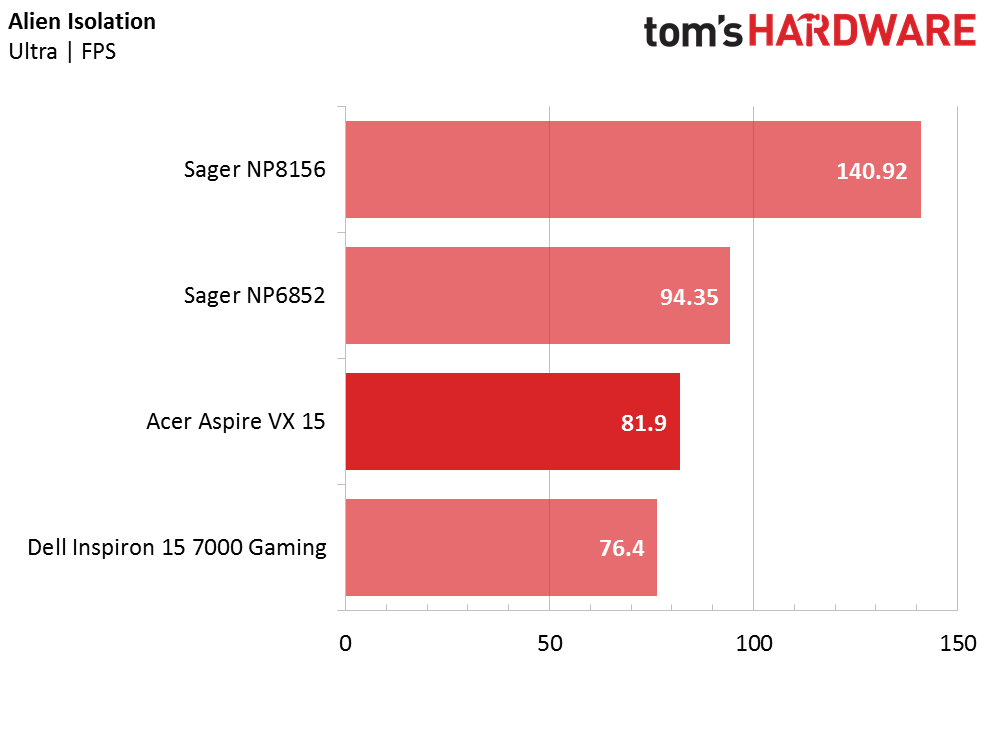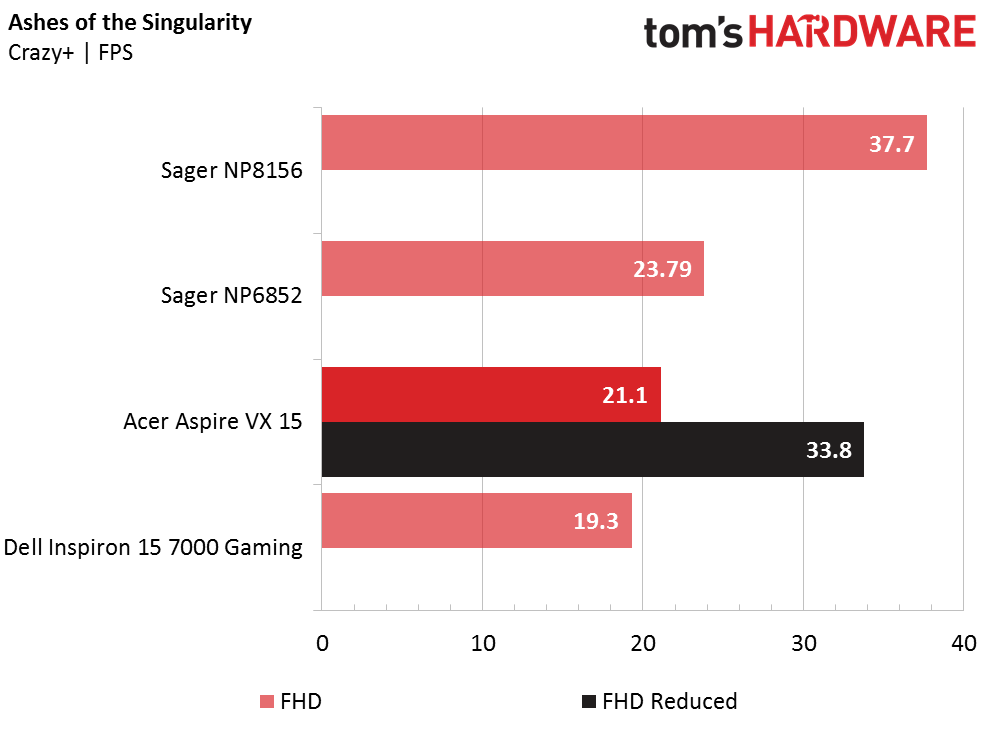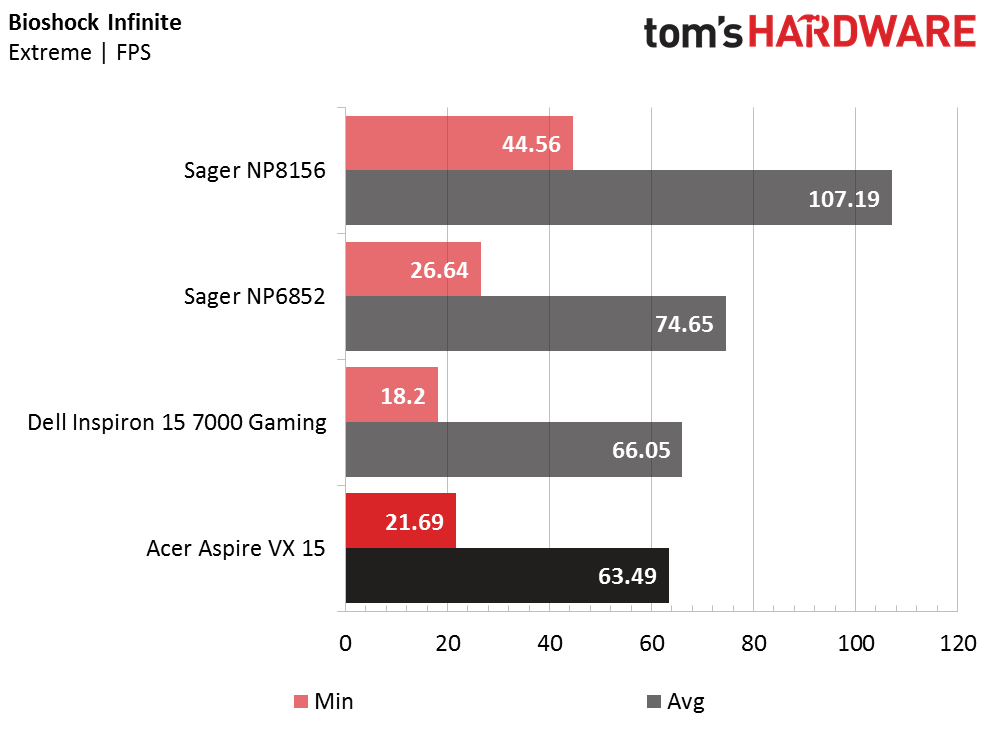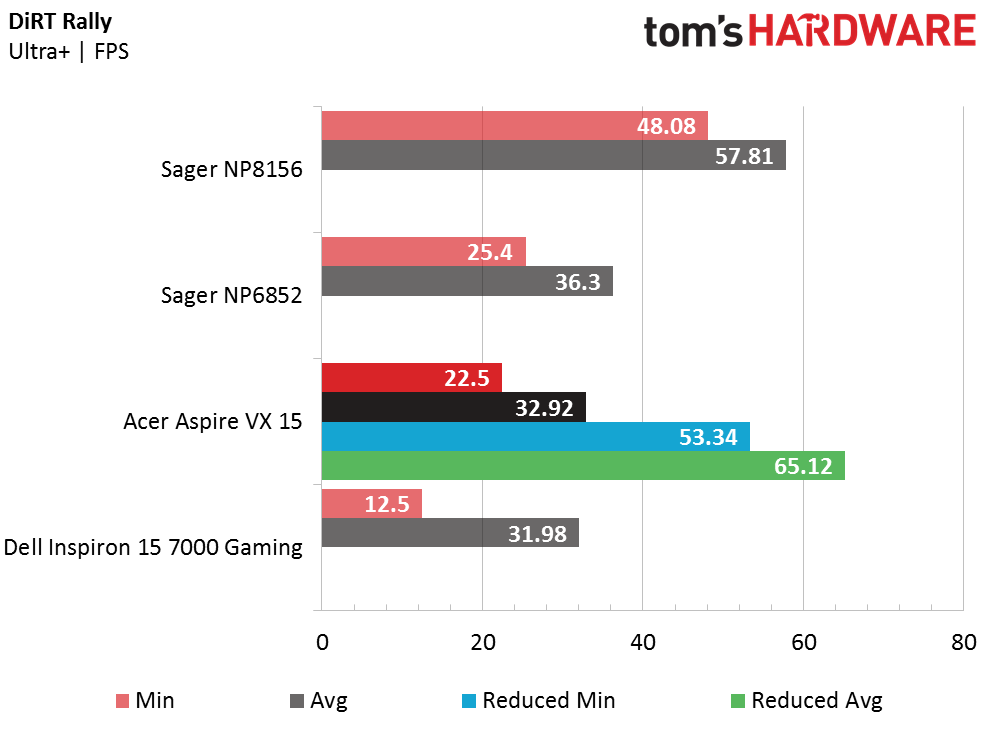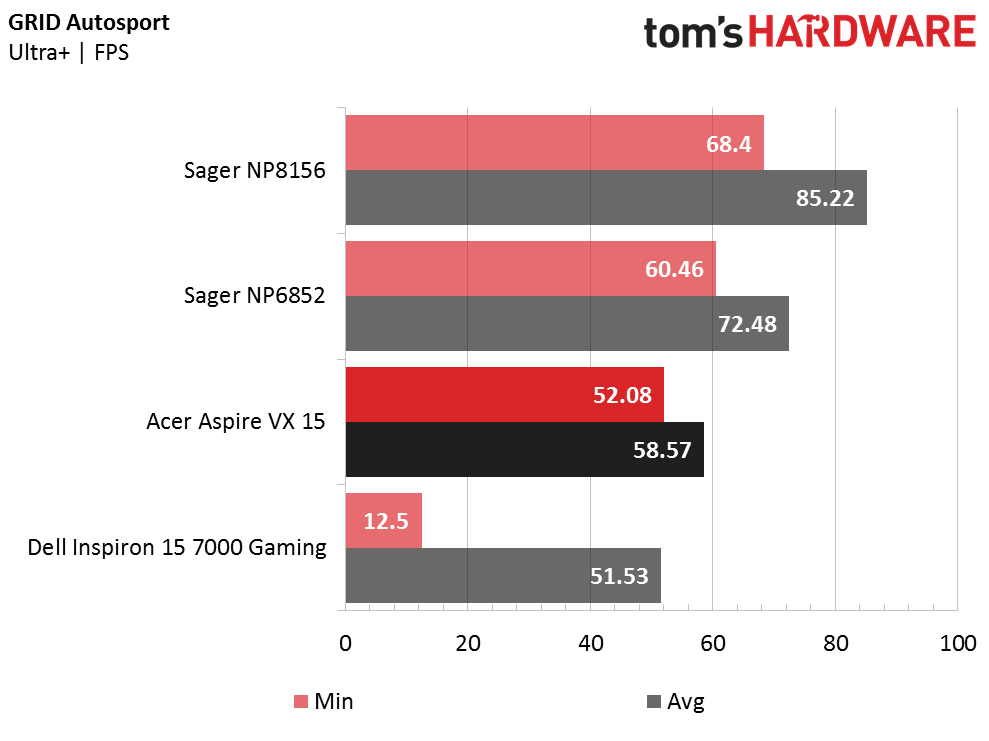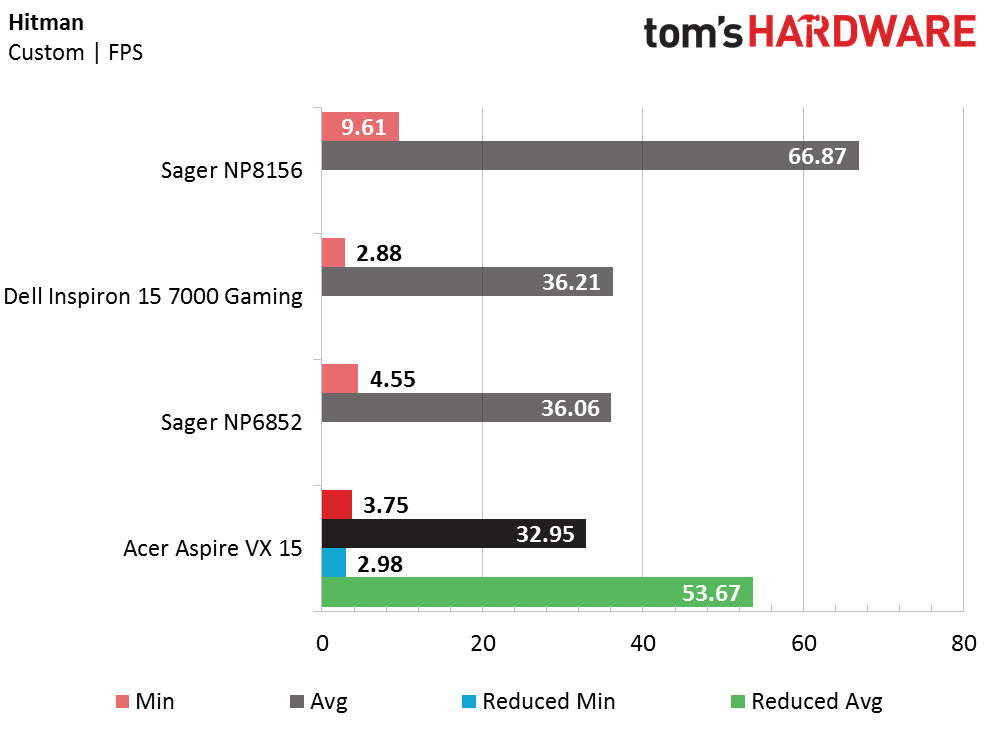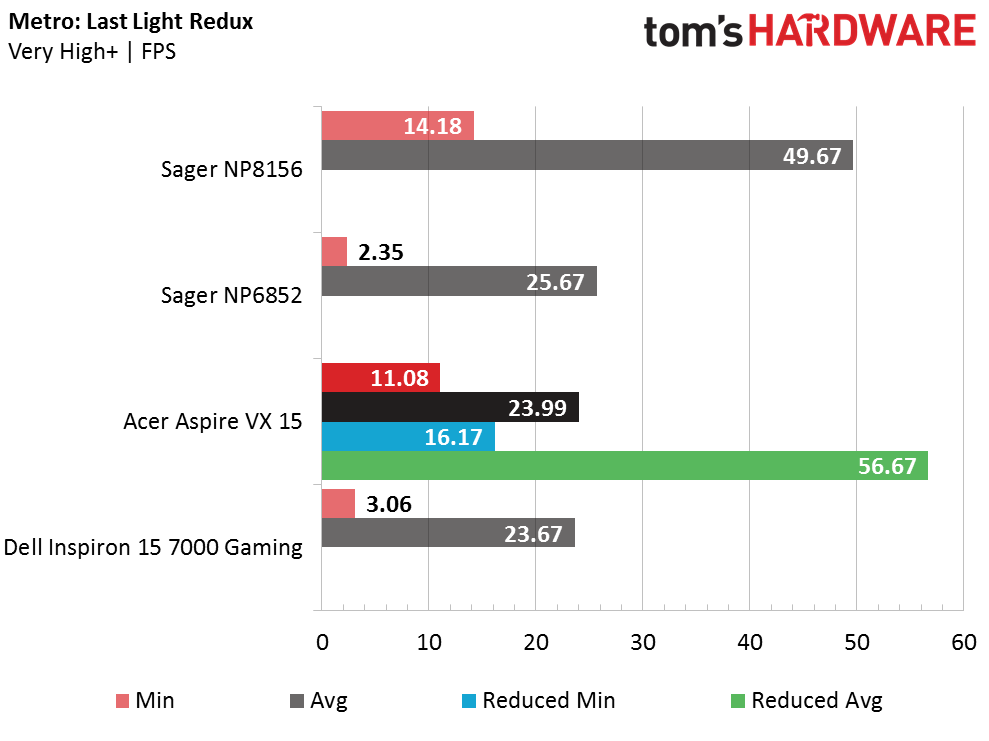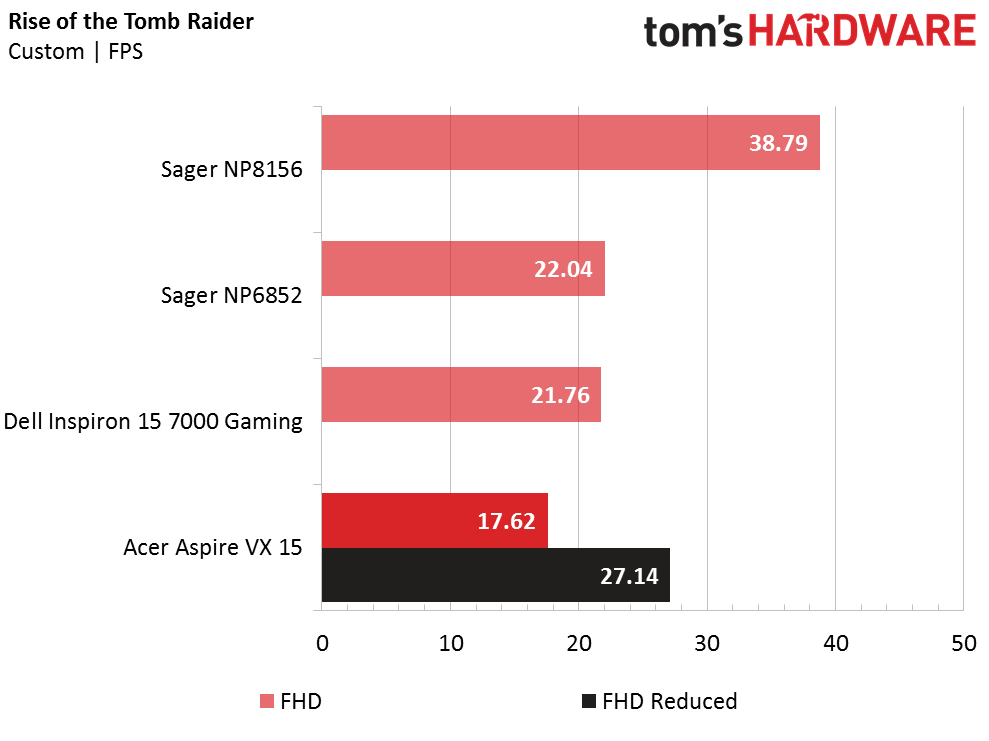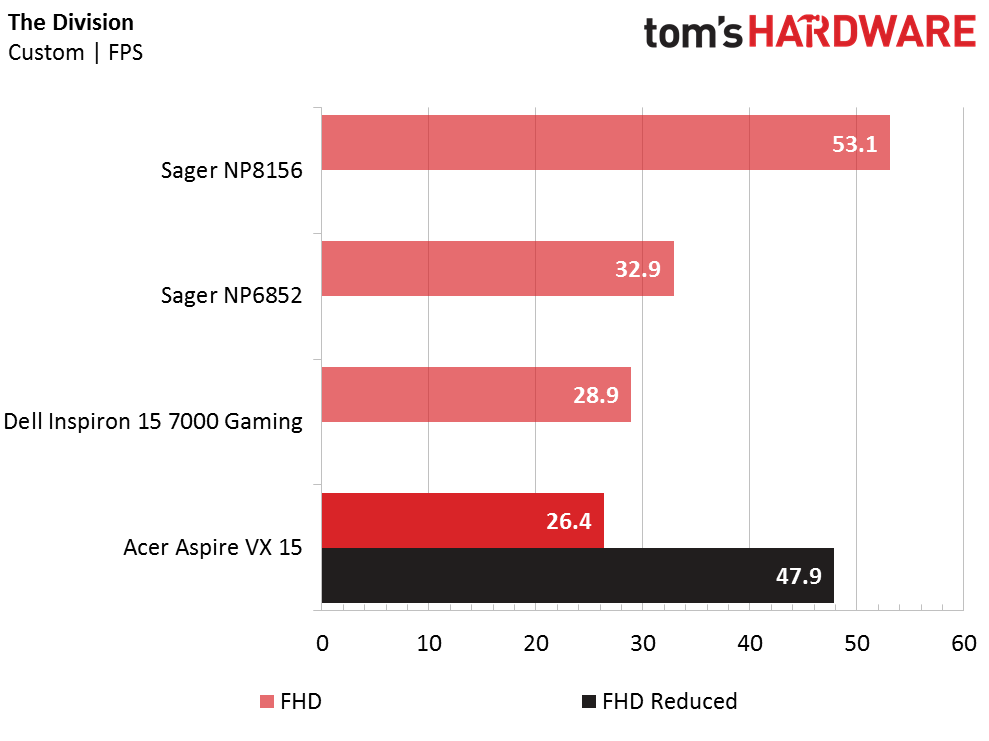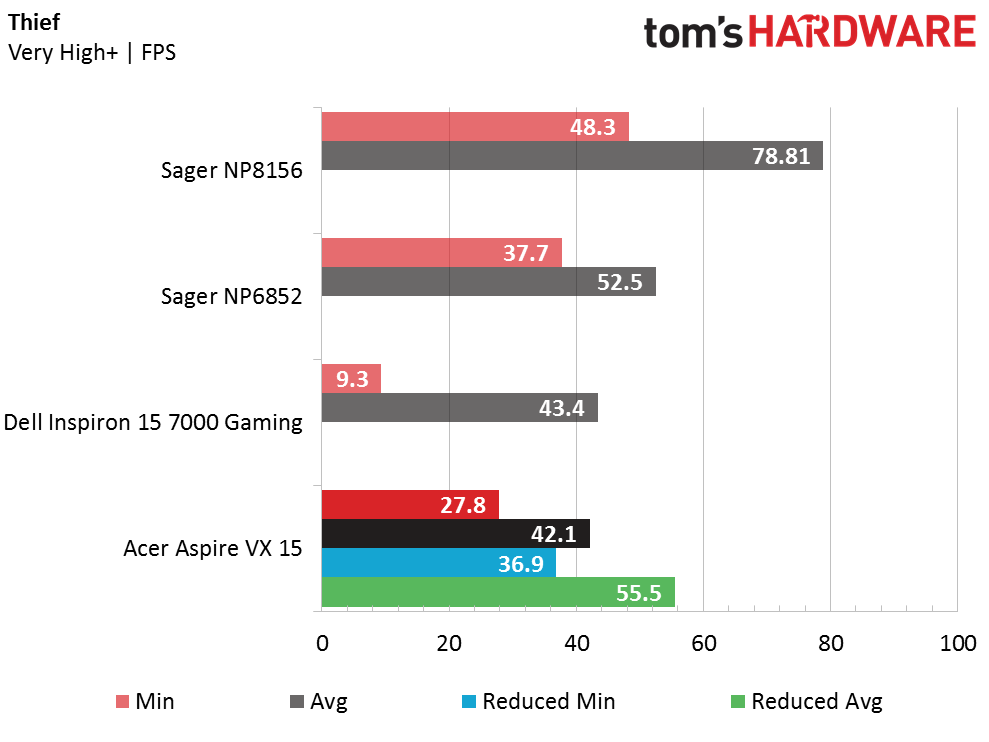Acer Aspire VX 15 Budget Gaming Laptop Review
Why you can trust Tom's Hardware
Gaming Benchmarks
Alien: Isolation
The GTX 1050 is the least powerful GPU you'll find in a current gaming laptop, and you're unlikely to run games at the highest settings, which is usually what we tune in our gaming benchmarks; in this review, we're adding results for reduced graphical settings for certain games. Luckily, Alien: Isolation isn’t too demanding, and the Acer Aspire VX 15 is capable of well over 60 FPS, so feel free to max out the settings here.
Ashes of the Singularity
Ashes of the Singularity is a much different story. It’s arguably the most demanding game in our benchmark suite, and it can even bring high-priced GTX 1070-configured laptops to their knees. None of these laptops come anywhere near 60 FPS; you’ll need at least a GTX 1060 to maintain a playable frame rate at high settings, which is exactly what the NP8156 offers. To achieve 60 FPS, you'll need at least a GTX 1080. That isn’t to say that the Aspire VX 15 isn’t capable of playable frame rates, but you’ll need to make major graphical compromises. By switching the quality setting to Standard and lowering MSAA to 4x, the Acer delivers a respectable 33.8 FPS.
Bioshock Infinite
Like Alien: Isolation, Bioshock Infinite is incredibly easy to run, so even the measly i5-7300HQ CPU, 8GB of RAM, and GTX 1050 can pull over 60 FPS. Stepping up to a GTX 1050 Ti will improve your performance by about 4%, which isn’t much. You’ll find a more significant performance increase stepping up to a Core-i7 CPU. That CPU and GTX 1050 Ti combination can deliver 17% higher frame rate than just an additional GTX 1050 Ti would.
DiRT Rally
In DiRT Rally, the Acer VX 15 just barely delivers a playable frame rate at Ultra settings. This is a platform-dependent title that gives a slight edge to systems with powerful GPUs, but you won’t see much improvement between a GTX 1050 and a GTX 1050 Ti. Instead, you’ll find much better performance by upgrading to a GTX 1060. The NP8156’s frame rate comes within shouting distance of 60 FPS, so making small tweaks will easily pull it past that threshold. That's not the case for the Acer; we have to turn our settings down to High, which reduces antialiasing significantly.
Grand Theft Auto V
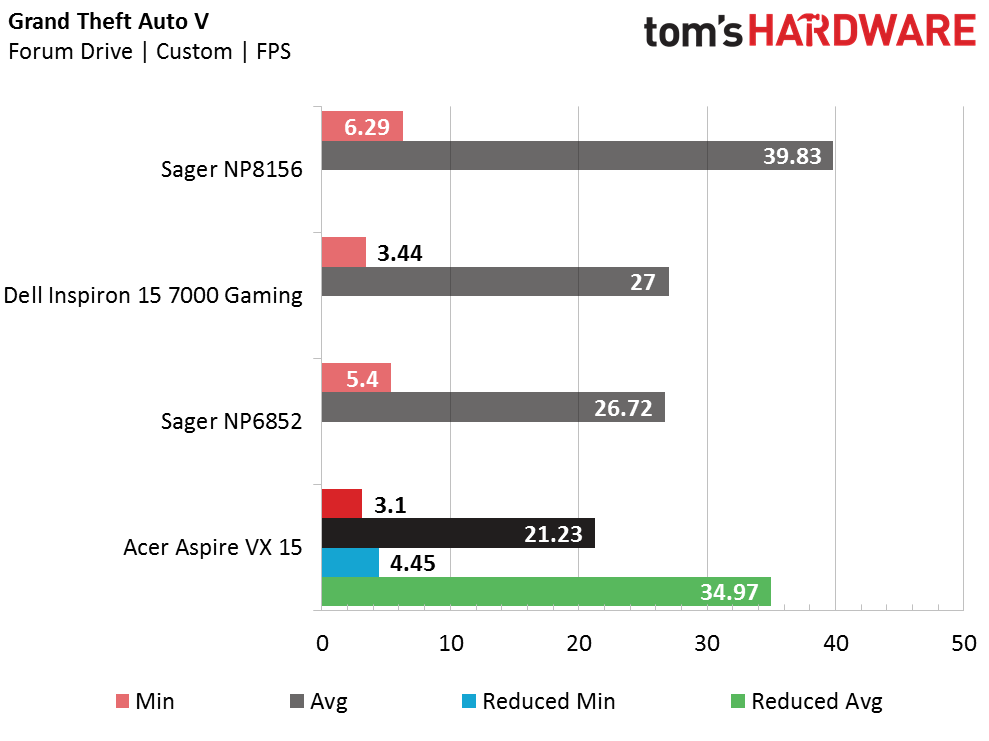
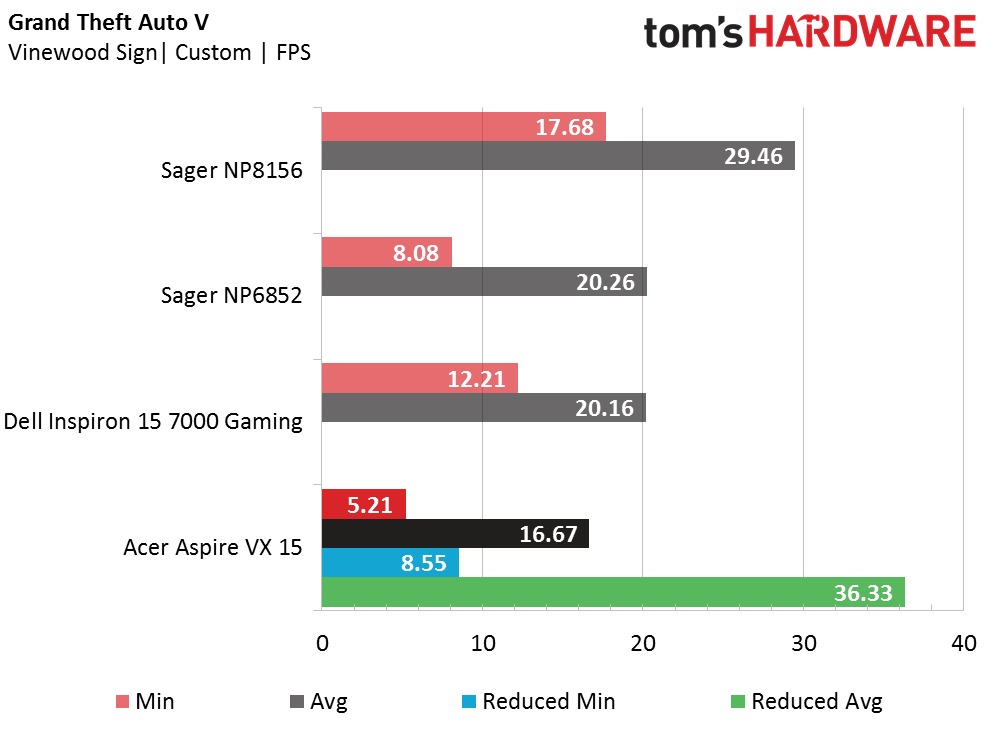
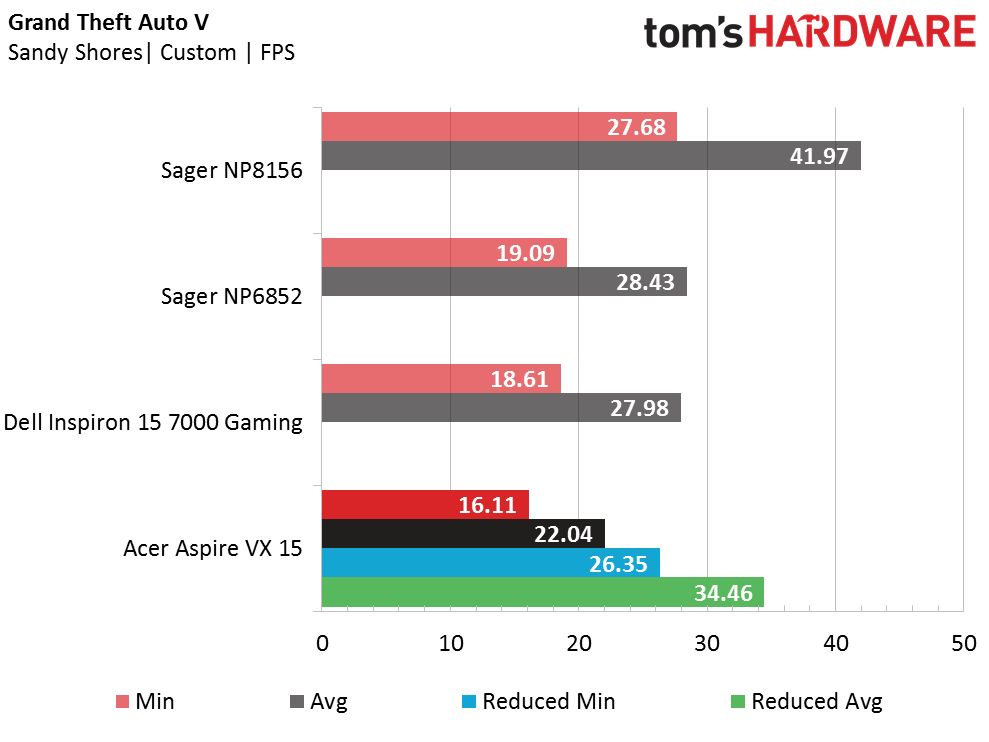
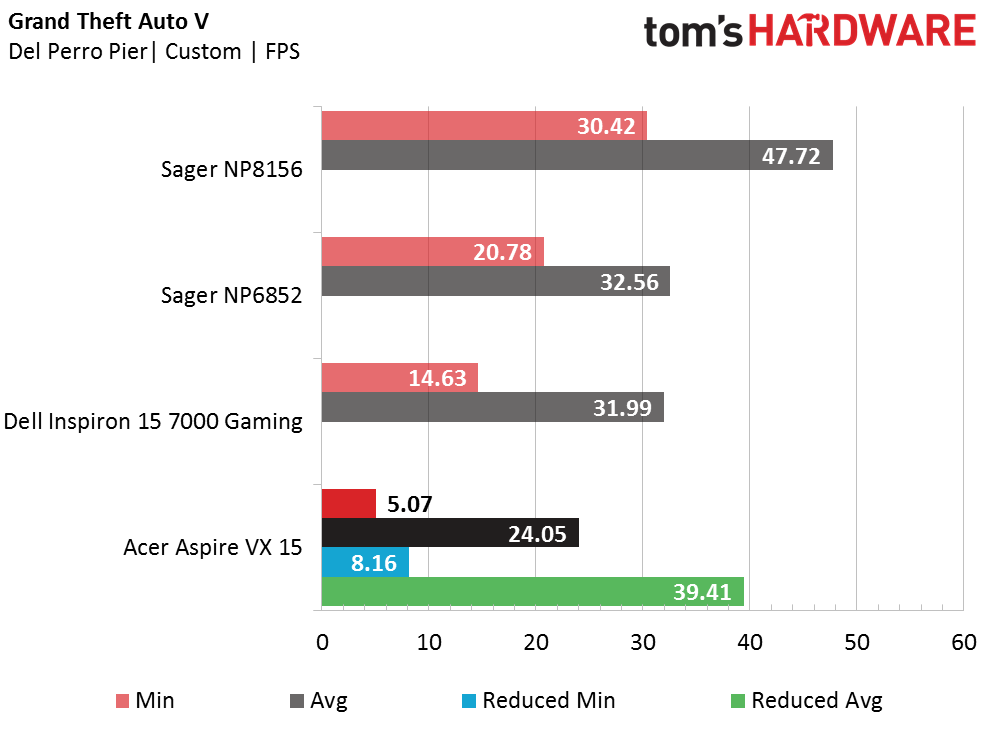
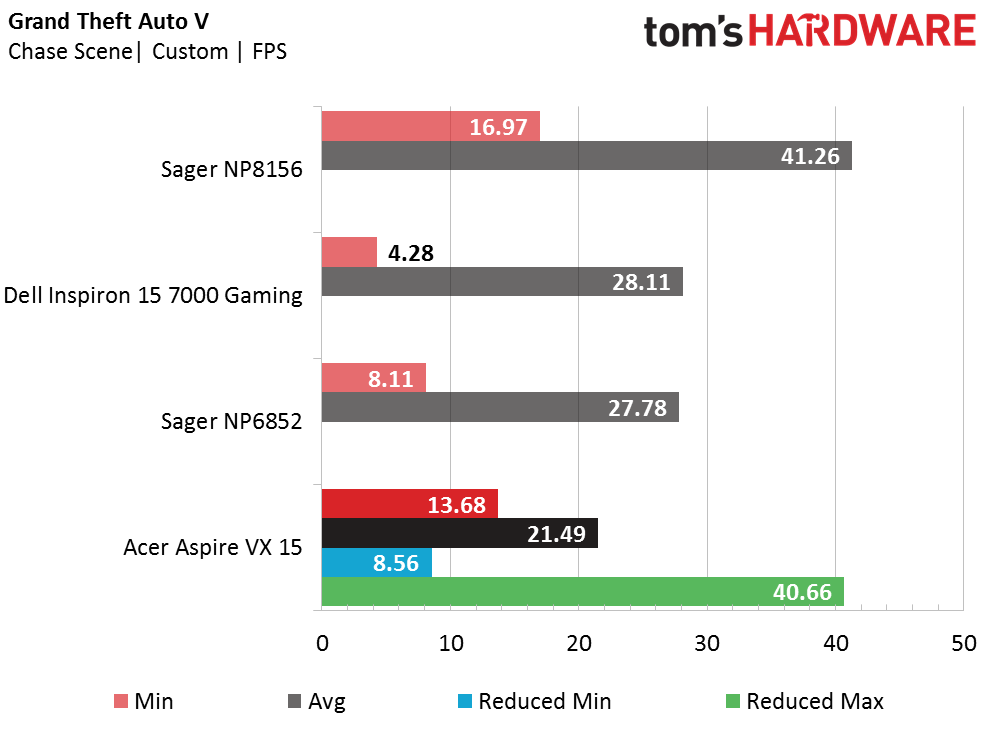
Grand Theft Auto V isn’t a friendly title to run at max settings, and none of the systems we’ve tested in the past have been capable of maintaining 60 FPS across all of its scenes. Some scenes are more forgiving than others, such as Del Perro Pier. Alternatively, scenes that render tons of landscapes and distant objects, such as the Vinewood Sign scene, will crush your performance. Unfortunately, max settings make the Acer drag around at a snail’s pace, and our testing illustrates that you'll need at least a GTX 1060 to push 30 FPS. By lowering MSAA to 8x and choosing normal settings provides this game with more enjoyable frame rates on the VX 15.
GRID Autosport
We’ve noticed that performance in GRID Autosport is positively impacted by the GPU’s boost clock rate. Luckily, this means that the Aspire VX 15’s GTX 1050 (1455 MHz) performs slightly better than the Dell Inspiron’s GTX 1050 Ti (1392 MHz). However, a stronger CPU benefits GRID performance more than faster boost clocks will, which is why the Sager NP6852 outperforms the Acer laptop by 23%. 58.57 FPS is still solid performance, and you won’t have to make big graphical changes to reach 60 FPS.
Hitman
Hitman is more heavily GPU bound. The Acer’s GTX 1050 does a fine job at delivering playable frame rates, with the more powerful GTX 1050 Ti only granting the Inspiron and NP6852 about 9% extra performance. By turning the settings down to Medium and turning off antialiasing, the VX 15 can deliver frame rates that start to approach 60 FPS. A laptop with at least a GTX 1060, such as the NP8156, is necessary if you want to play at 60+ FPS without compromises.
Get Tom's Hardware's best news and in-depth reviews, straight to your inbox.
Metro: Last Light Redux
Metro: Last Light Redux has historically driven even the most powerful configurations to their knees. The Acer struggles to maintain even 30 FPS with high settings. Upgrading to an i7-7700HQ and a GTX 1050 Ti doesn’t make matters better, because even the NP6852 only scores 7% higher than the VX 15, which doesn’t even amount to a 2 FPS difference. For the Acer to achieve stable frame rates, you’ll have to drop the settings; lowering the quality to Medium and turning both SSAA and motion blur off will grant you just under 60 FPS.
Rise of the Tomb Raider
Rise of the Tomb Raider is the Metro: Last Light Redux of our generation, performance-wise, and modern systems without at least a GTX 1080 cannot hope to deliver 60 FPS with the settings cranked up. Therefore, it comes as no surprise that Pascal’s bottom-end GTX 1050 cannot maintain 20 FPS, let alone 30 or 60. The slightly more powerful laptops with GTX 1050 Tis manage to break 20 FPS, which is numerically better, but still visually unappealing. At least the NP8156 manages a playable 38 FPS. Even playing on the Medium preset won’t net you 30 FPS on the Acer laptop, so you’ll have to settle for low settings.
The Division
In The Division, the Aspire still doesn’t deliver a playable frame rate, and neither can the Dell. In order to achieve at least 30 FPS, you'll need a laptop with at least an i7-7700HQ and a GTX 1050 Ti, such as the NP6852. If you take it a step further and upgrade to a GTX 1060-equipped laptop, you’ll witness a 100% performance increase. For the Acer to come close to matching this, you’ll need to dial back your graphical settings to the Medium preset.
Thief
The Acer laptop finally receives some lenience in Thief, which isn’t as demanding as the last four games. The VX 15 actually maintains a solid 40+ average frame rate. However, the Aspire is still far from hitting the 60 FPS sweet spot, and opting for laptops with a GTX 1050 Ti (the Inspiron or the NP6852), still won’t bring you that much closer. On the other hand, the more robust NP8165 can maintain 60 FPS with performance to spare. By dropping the graphical preset to Medium, Acer users can at least enjoy close to 60 FPS.
MORE: Best Gaming Laptops
MORE: Gaming Laptop Previews
MORE: All Laptop Content
Current page: Gaming Benchmarks
Prev Page Synthetic Benchmarks Next Page Battery, Thermal, And Display Testing-
blackmagnum I love these 'budget' gaming laptop reviews. Keep them under 800 dollars and keep them coming.Reply -
zodiacfml Nice. I feel this better overall than Dell. It is like build a desktop system with decent specs but cheap CPU case. I just don't think gaming laptops are worth it if you portability and space is not an issue. For the same amount of money, it can buy a desktop that performs faster with a larger displayReply -
Brandon_201 I just recently bought a vx 15 with an upgraded 1050 ti and I'm hopeful that it makes a big difference. I'd love to see an update for the new version of the vx 15 with the 1050 ti and a faster cpu.Reply -
lunyone I would like to see a GTX 1060 laptop under $1k, but that doesn't seem to be in the cards right now. The Dell seems to have a bit better build quality and also a better GPU, but does cost a bit more though.Reply -
Clamyboy74 Reply19705524 said:Does this have liquid coolers or standard? Anyone?
laptops dont use liquid cooling, with the exception of the asus 17.3 that costs over $3k