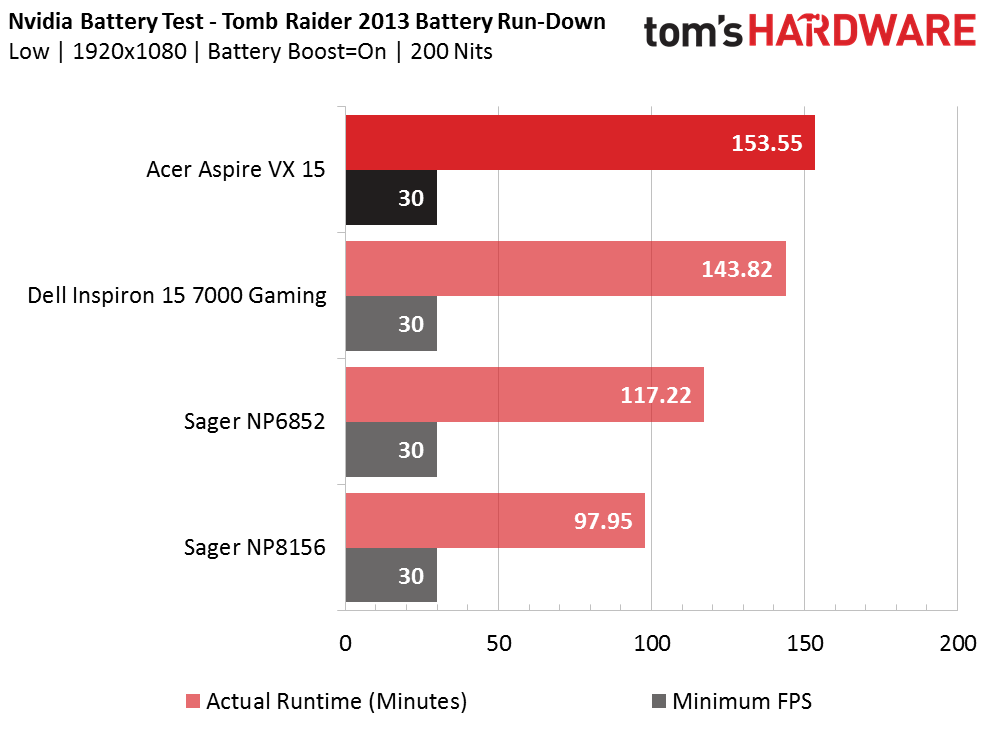Acer Aspire VX 15 Budget Gaming Laptop Review
Why you can trust Tom's Hardware
Battery, Thermal, And Display Testing
Battery Test - Tomb Raider 2013 Battery Rundown
To test battery life, we set each laptop’s battery profile to Balanced while running Tomb Raider’s built-in benchmark at the lowest detail preset. The frame rate is locked at 30 FPS through GeForce Experience’s Battery Boost to limit the strain on the battery. Meanwhile, a script running in the background monitors and time stamps the system’s battery percentage. The laptops are set to hibernate once battery levels reach 5%. We test the battery life with display brightness at 200 nits.
The i5-7300HQ and GTX 1050 don’t draw much power, so the Acer Aspire VX 15’s win doesn’t surprise us. It outlasts the Dell Inspiron 15 7000, which earned the title for best battery life not too long ago, by nearly 10 minutes. At just over 2 hours and 30 minutes of uninterrupted play time, the Acer provides many hours to perform less demanding tasks.
Thermal Testing
For our thermal testing, we used our Optris PI 640 infrared camera. For more information about how we test, be sure to check out our Measurement Science article.
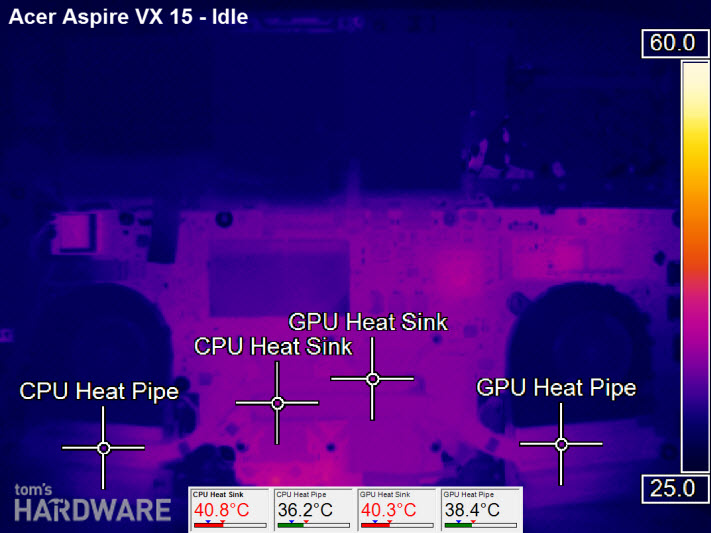
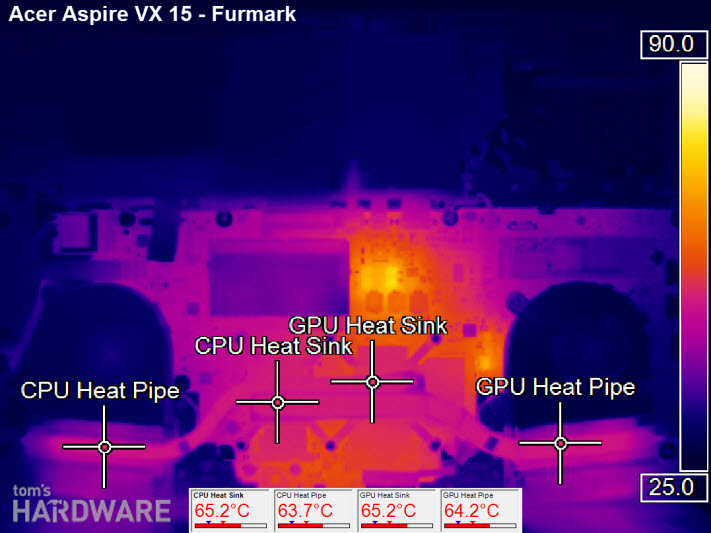
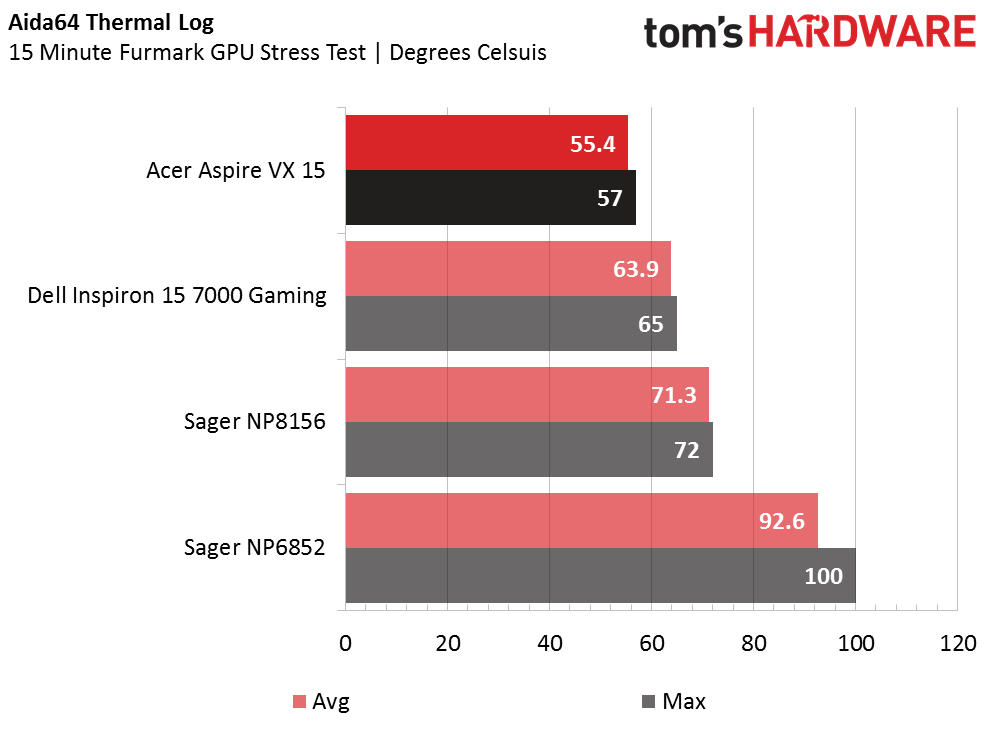
We expected the Aspire’s temperatures to remain low, given its low-end resources. At idle, the temperatures around the heat pipes and heatsinks hovered between 36°C and 41°C, which is normal. After running a 15 minute Furmark torture test, the temperatures rose to 65°C at most, which is extremely cool considering this test usually drive temperatures above 70°C and beyond 85°C in severe cases. Our AIDA64 log depicts an even cooler story, with temperatures averaging around 55°C and reaching 57°C at max. This makes the Aspire VX 15 the coolest running laptop we’ve tested so far.
Display Testing
We used the SpectraCal C6 Colorimeter to measure the Aspire VX 15’s display. Be sure to check out our Display Testing Explained article for a full description of our test methodology.
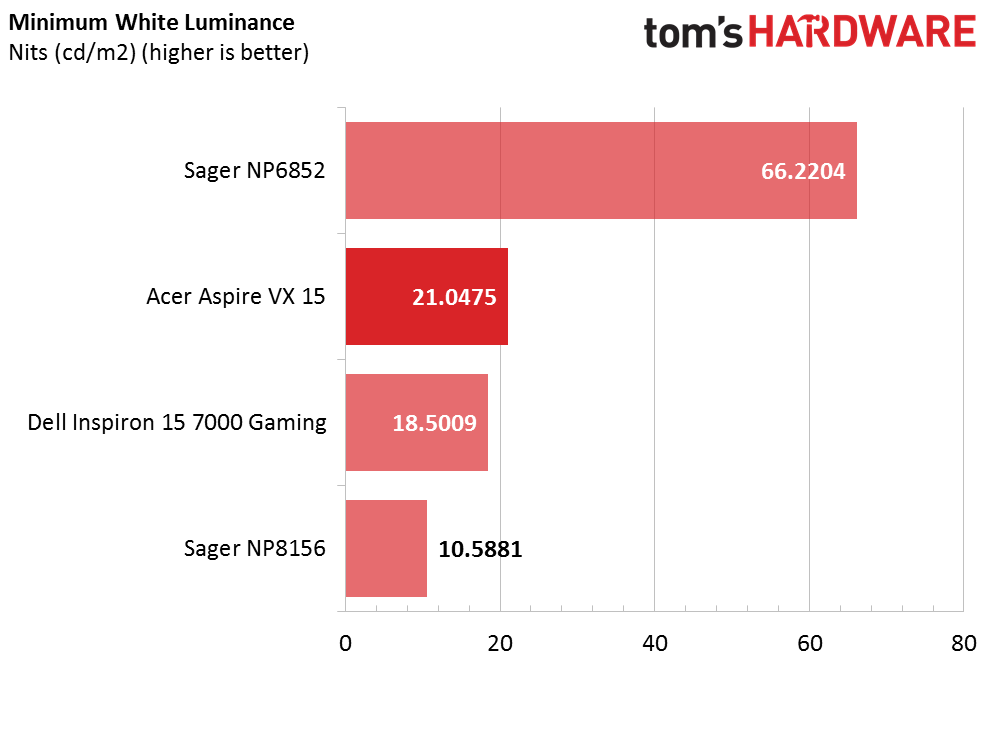
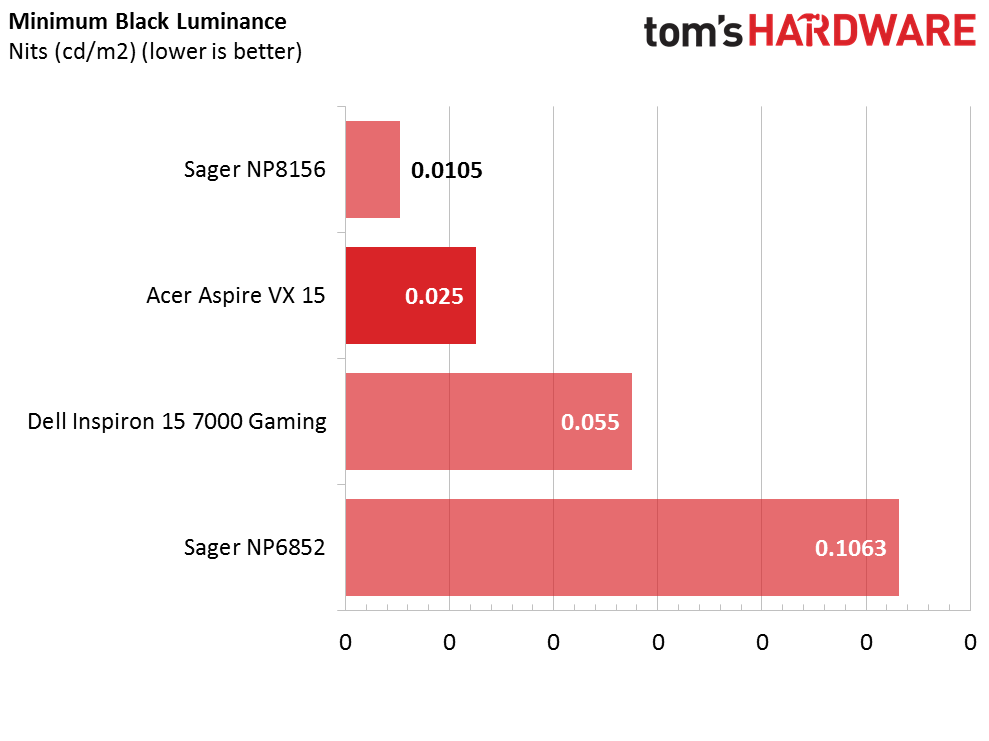
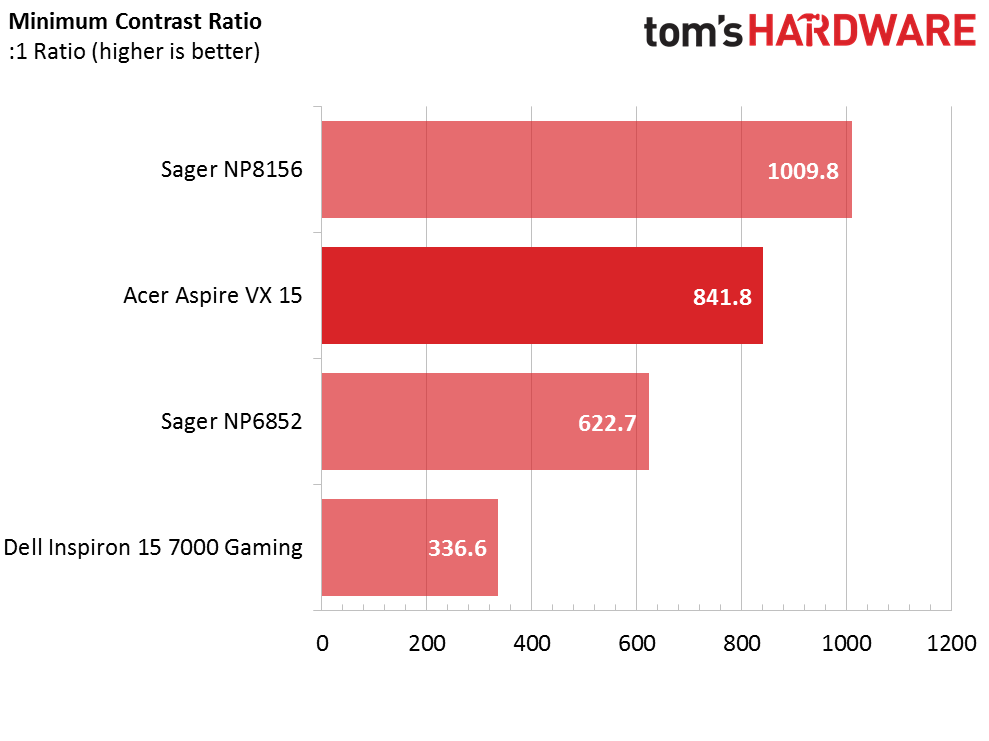
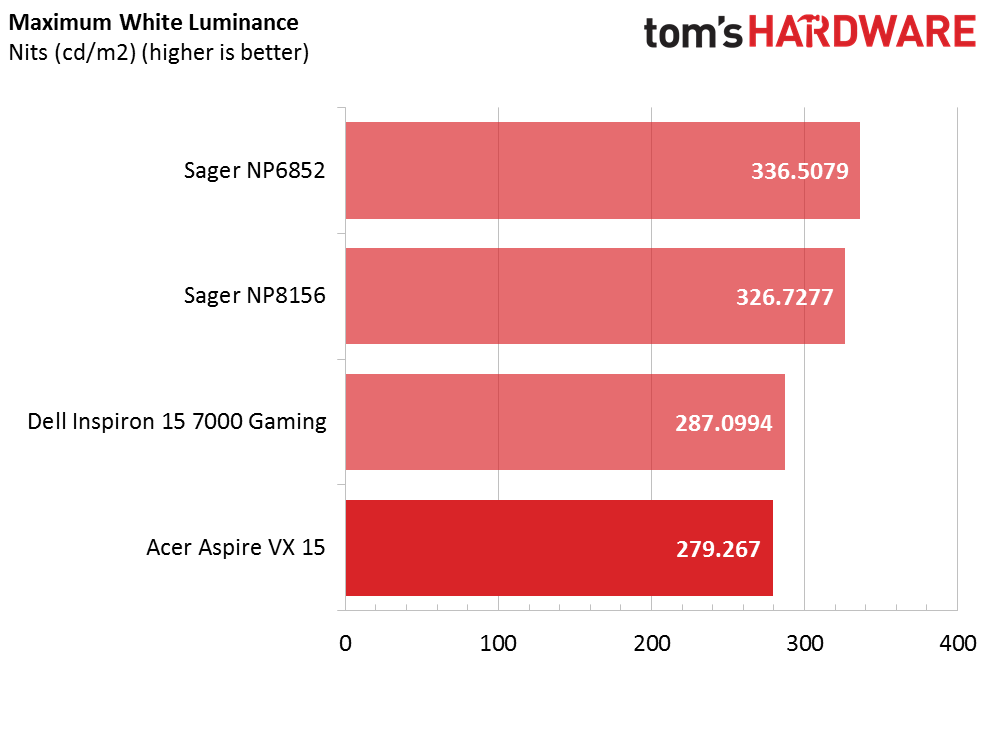
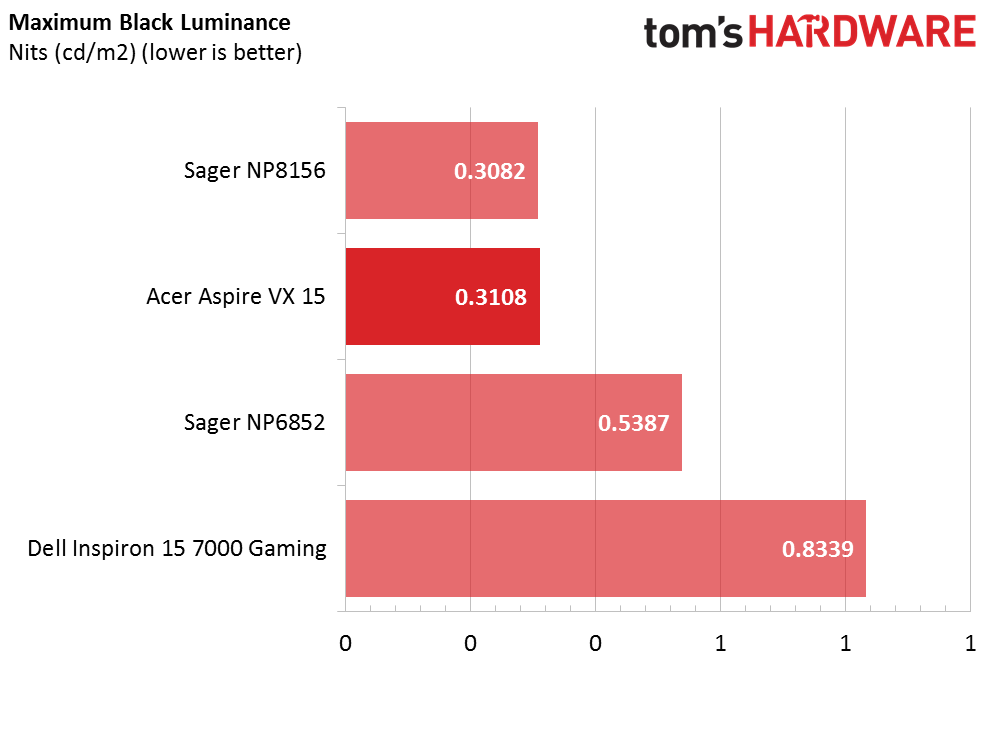
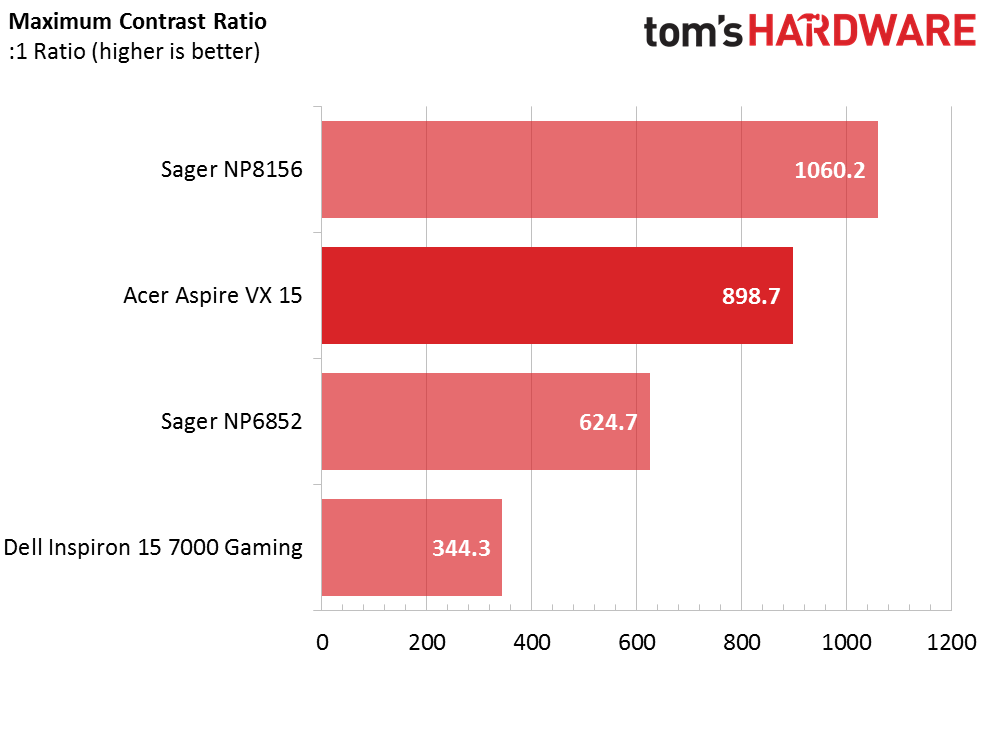
At minimum brightness, the Acer’s display exhibits a nice, low black luminance, but its white luminance is too low as well. This results in a minimum contrast of 841.8:1, which is good, but it could be improved. Similarly, the black luminance remains low at maximum brightness, while the white luminance is a tad too low, landing the maximum contrast ratio in the same ballpark as the minimum contrast. Even at these so-so contrast ratios, the Acer display bests the others in this category, except for the NP8156.
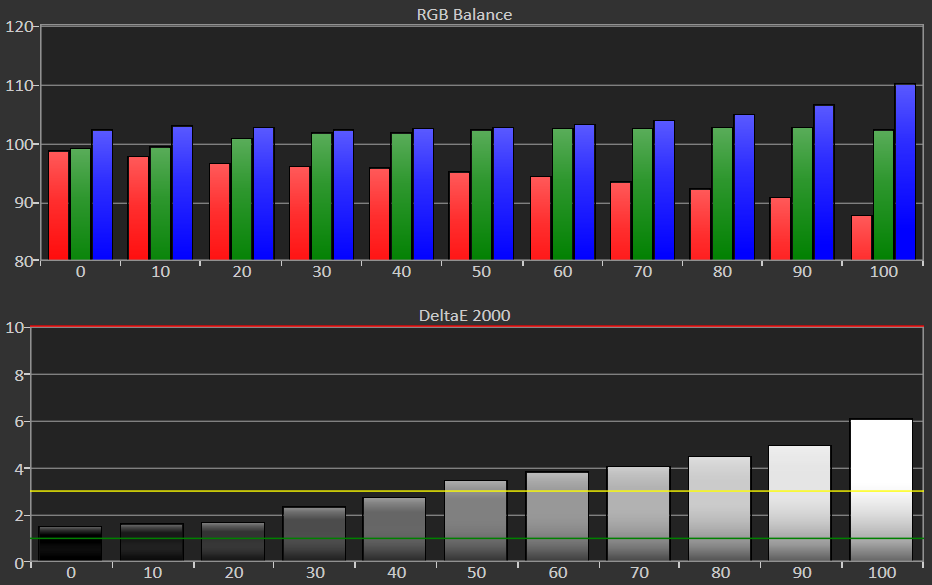
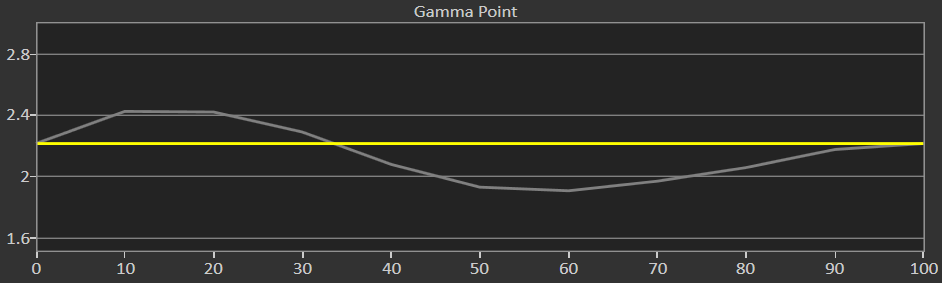
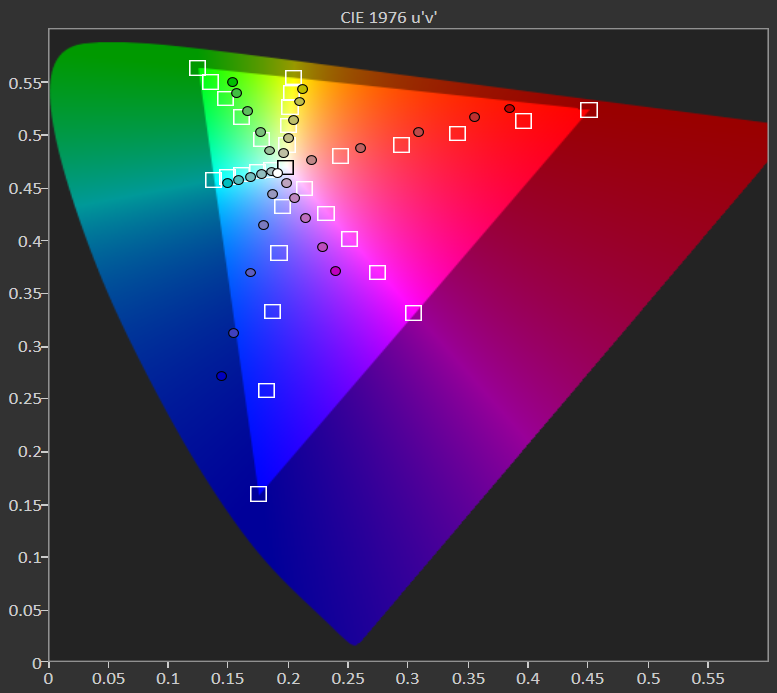
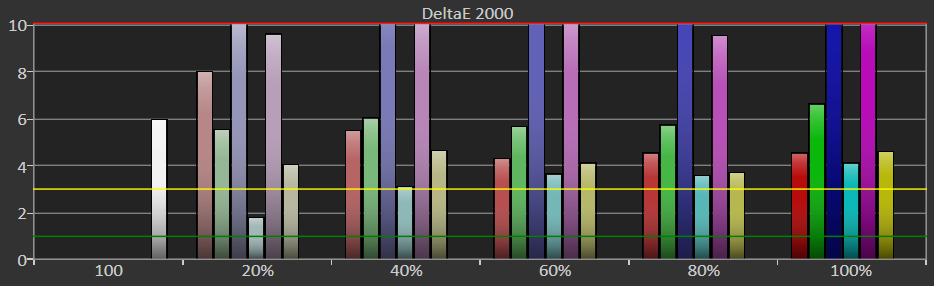
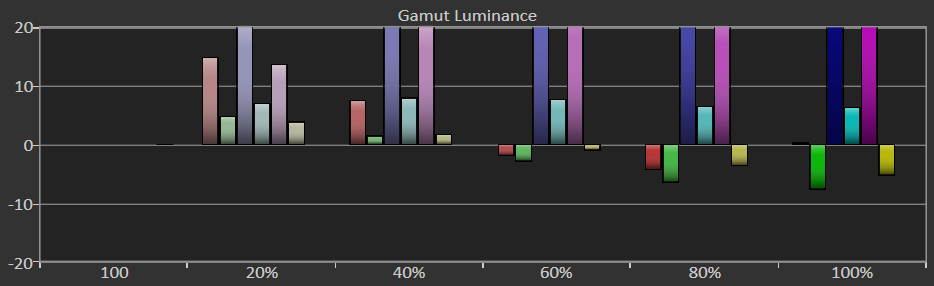
The display’s RGB levels start off relatively balanced, with a slight overemphasis in the blue levels. However, this changes as brightness is increased; red levels drop and blue levels increase. You’ll see a particularly blue hint.
Get Tom's Hardware's best news and in-depth reviews, straight to your inbox.
Gamma levels fluctuate wildly, starting balanced and quickly rising past 2.4 between 10 and 20% brightness, and dropping below 2 between 45% and 75% brightness, finally balancing out at maximum brightness. The average gamma point is 2.1264, far under target and resulting in an under-saturated display. Gamut luminance is also too high.
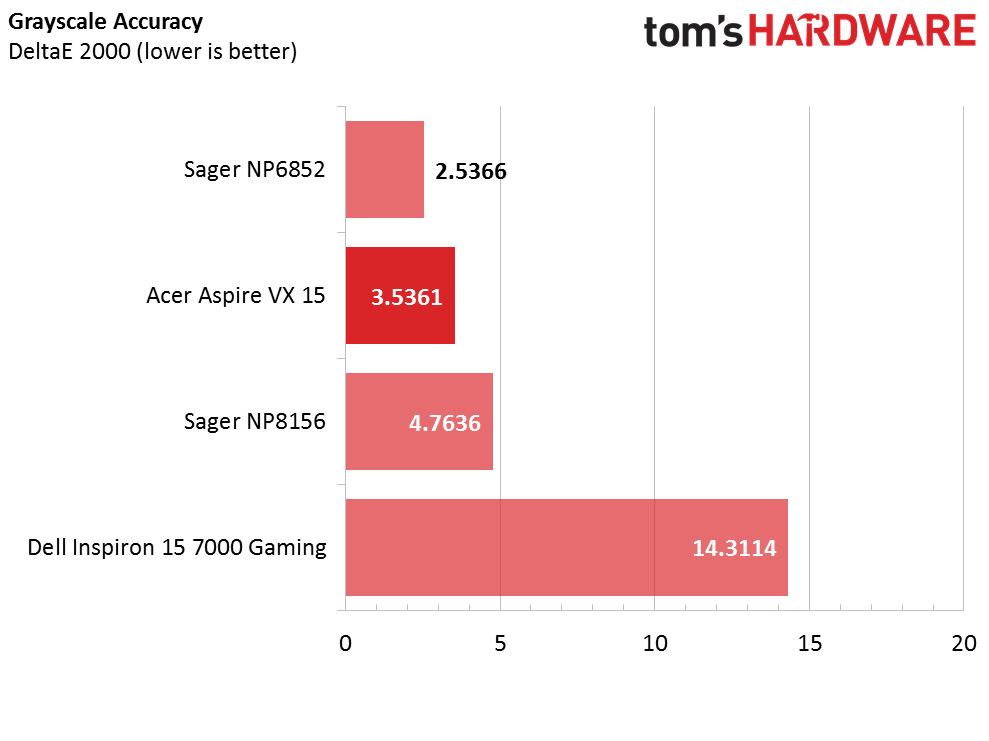
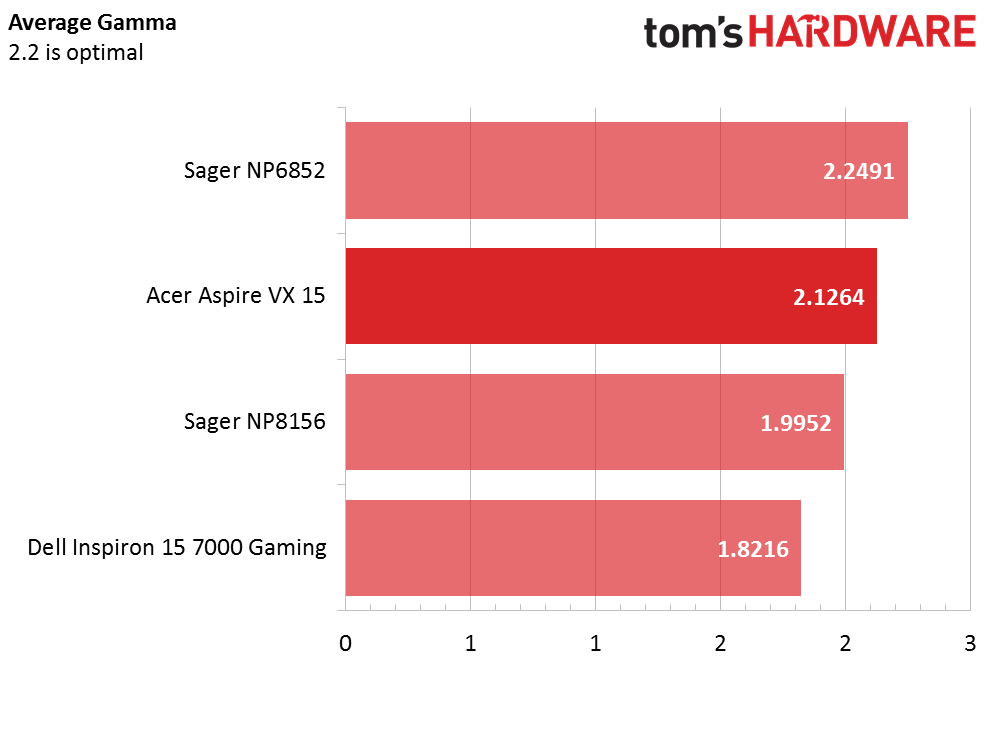
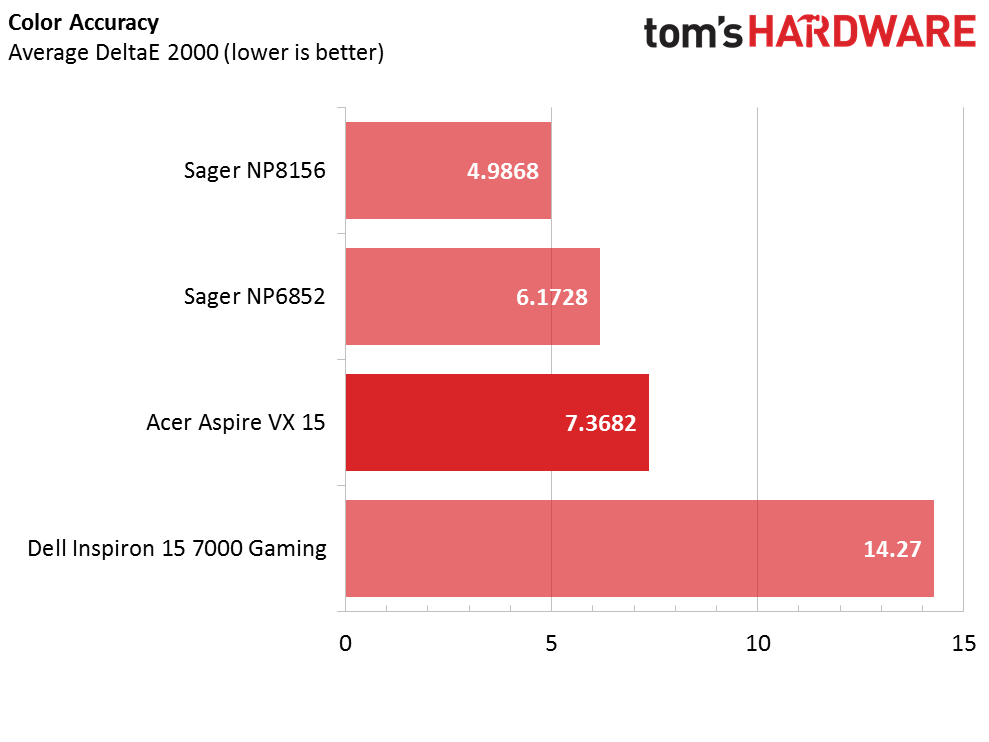
The Acer’s display has virtually unnoticeable grayscale errors below 50% brightness, but the errors become more apparent as brightness increases past 50%. The resulting grayscale dE2000 is 3.5361, which is only barely noticeable.
The opposite holds true for the average color errors, where we witness a particularly high dE2000 of 7.3682. Ideally, we want a display whose dE2000 stays below 3, which means that its color errors won’t be visible. A little over 3, such as on the NP8165’s display, is fine, and only picky users will complain about it.
Overall, the Acer laptop's display is still leaps and bounds better than the Dell’s notoriously color-inaccurate display.
MORE: Best Gaming Laptops
MORE: Gaming Laptop Previews
MORE: All Laptop Content
Current page: Battery, Thermal, And Display Testing
Prev Page Gaming Benchmarks Next Page Price Analysis And Conclusion-
blackmagnum I love these 'budget' gaming laptop reviews. Keep them under 800 dollars and keep them coming.Reply -
zodiacfml Nice. I feel this better overall than Dell. It is like build a desktop system with decent specs but cheap CPU case. I just don't think gaming laptops are worth it if you portability and space is not an issue. For the same amount of money, it can buy a desktop that performs faster with a larger displayReply -
Brandon_201 I just recently bought a vx 15 with an upgraded 1050 ti and I'm hopeful that it makes a big difference. I'd love to see an update for the new version of the vx 15 with the 1050 ti and a faster cpu.Reply -
lunyone I would like to see a GTX 1060 laptop under $1k, but that doesn't seem to be in the cards right now. The Dell seems to have a bit better build quality and also a better GPU, but does cost a bit more though.Reply -
Clamyboy74 Reply19705524 said:Does this have liquid coolers or standard? Anyone?
laptops dont use liquid cooling, with the exception of the asus 17.3 that costs over $3k