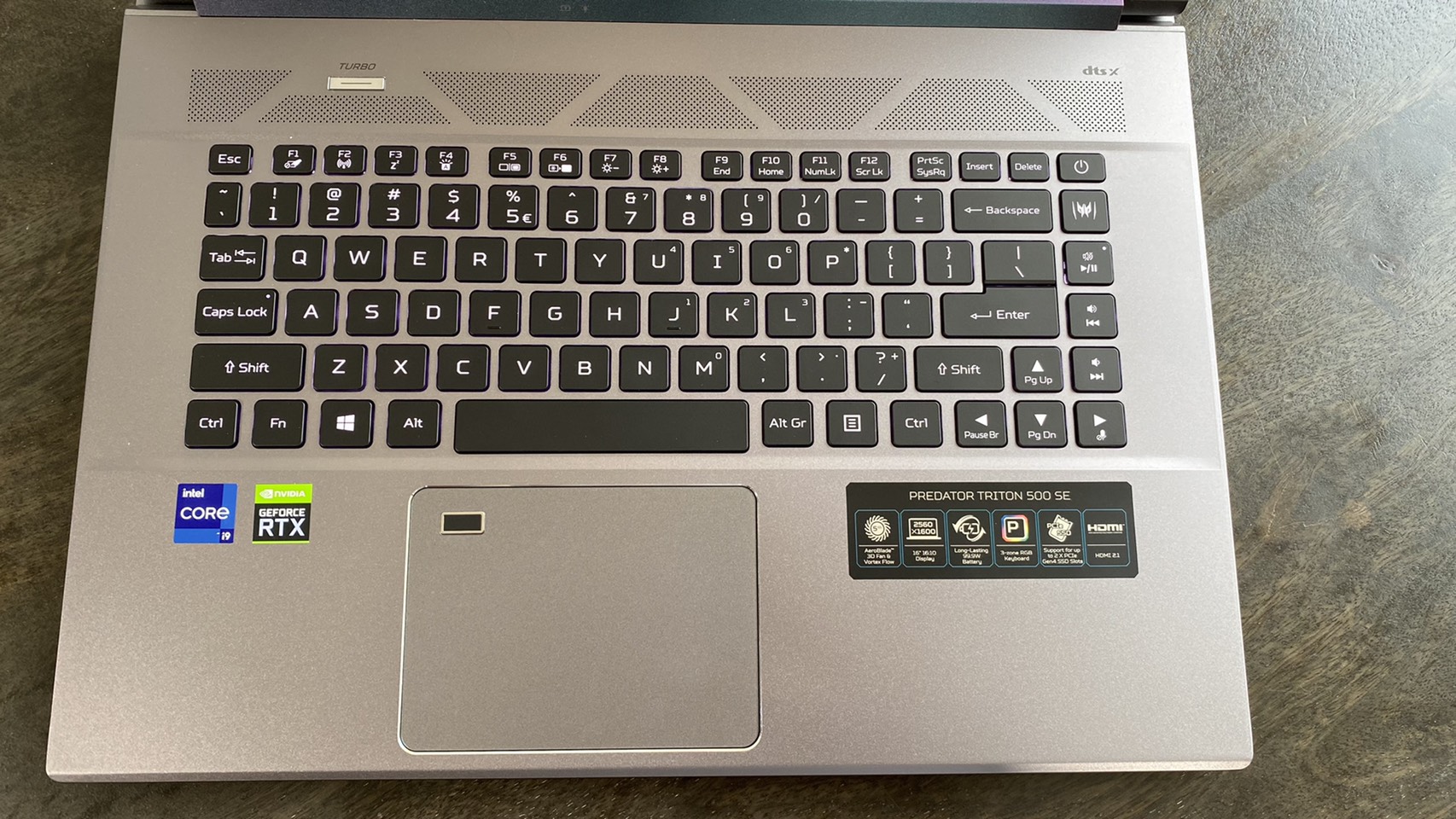Tom's Hardware Verdict
The Acer Predator Triton 500 SE is smaller than similarly specced competition, but that comes at a hefty loss in gaming power.
Pros
- +
+ Compact Size
- +
+ 16-inch screen
- +
+ Strong productivity performance
Cons
- -
Weaker gaming performance than competitors
- -
Poor audio
- -
Screen has limited viewing angles and heavy glare
Why you can trust Tom's Hardware
Earlier this year, we reviewed the Acer Predator Triton 300 SE ($2,699), a machine that attempted to pack as much power into a 13-inch chassis as possible, while incorporating a 14-inch screen. Now, the Acer Predator Triton 500 SE is here, bringing a 16-inch screen to a 15-inch chassis. We generally liked the 300 SE, despite its slightly weaker performance compared to larger rivals. But competition is steeper in the 15-inch range.
Regularly falling around 10 fps behind similar laptops in games and not really standing out with a fancy display or audio setup, the 500 SE is only the best gaming laptop for you if your bag space is at a premium or if productivity is your main goal.
Acer Predator Triton 300 SE Specs
| CPU | Intel Core i9-11900H |
| Graphics | Nvidia GeForce RTX 3080 8GB GDDR6 (3rd Gen Max-Q, 1,345 MHz boost clock, 110W TGP) |
| Memory | 32GB DDR4-3200 |
| Storage | 1TB M.2 PCIe NVMe SSD |
| Display | 16-inch, 2560 x 1600, 165 Hz, IPS |
| Networking | 802.11 ac/ax Killer Wi-Fi 6, RJ-45 Ethernet, Bluetooth 5.1 |
| Ports | 2x Thunderbolt 4, 2x USB 3.2 Gen 2 Type-A, 1x SD card reader, 1x 3.5mm Combo headphone/microphone jack, 1x HDMI 2.1 |
| Battery | 99Wh |
| Power Adapter | 240W |
| Operating System | Windows 10 Home |
| Dimensions(WxDxH) | 14.11 x 10.33 x 0.78 inches (358.39 x 262.38 x 19.81mm) |
| Weight | 5.29 pounds (1.7kg) |
| Price (as configured) | $2,699 |
Design of Acer Predator Triton 500 SE
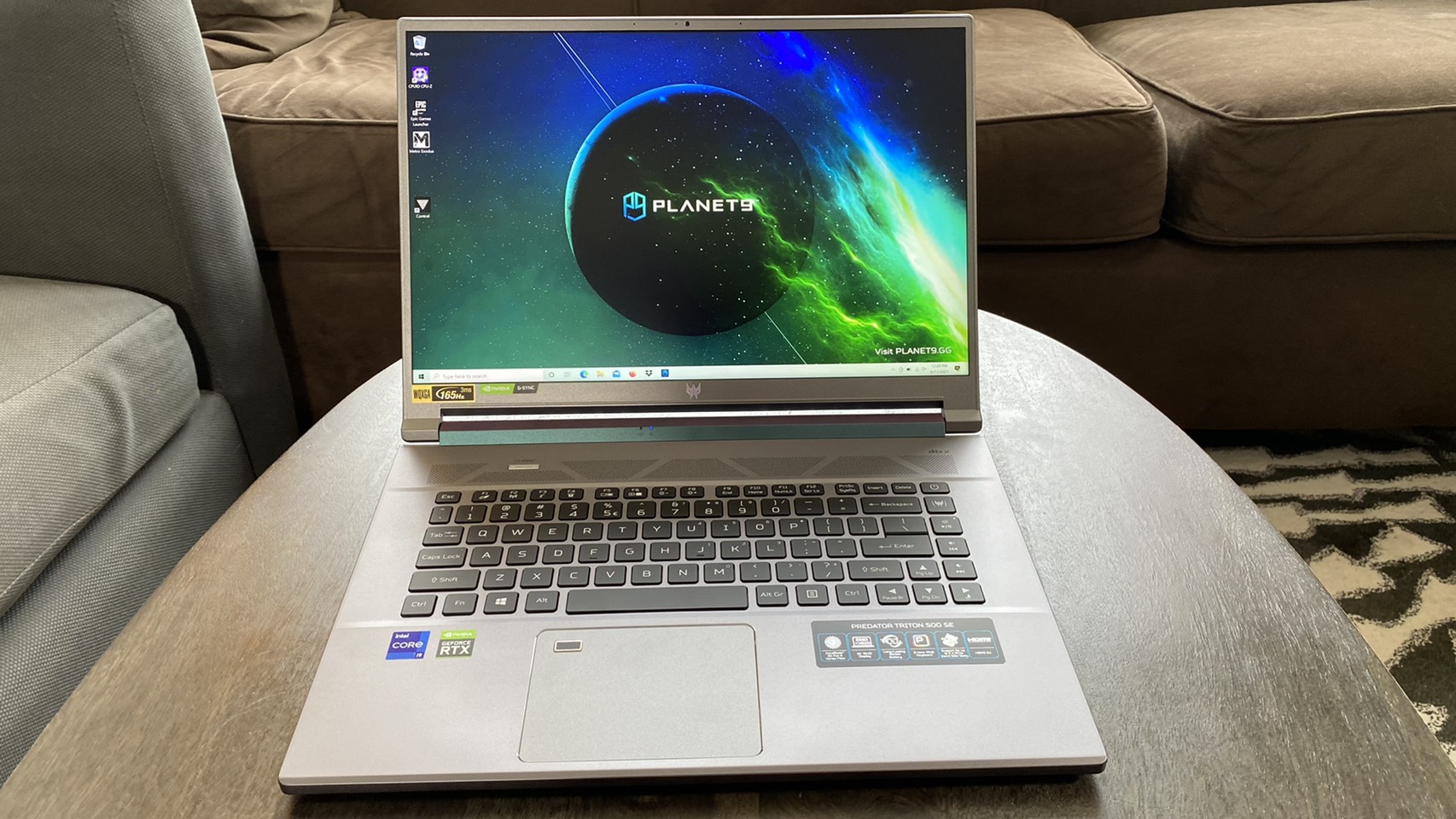
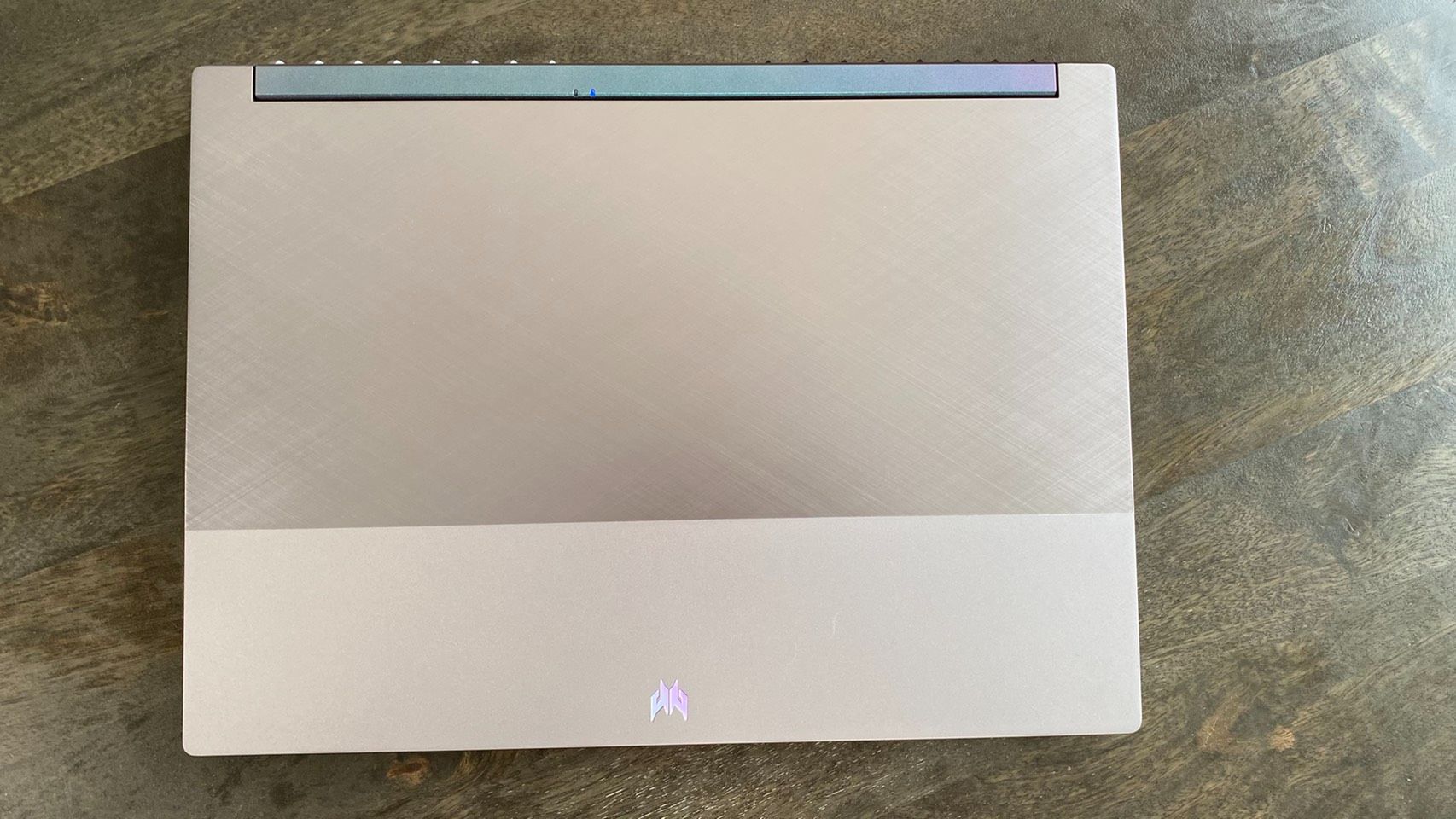
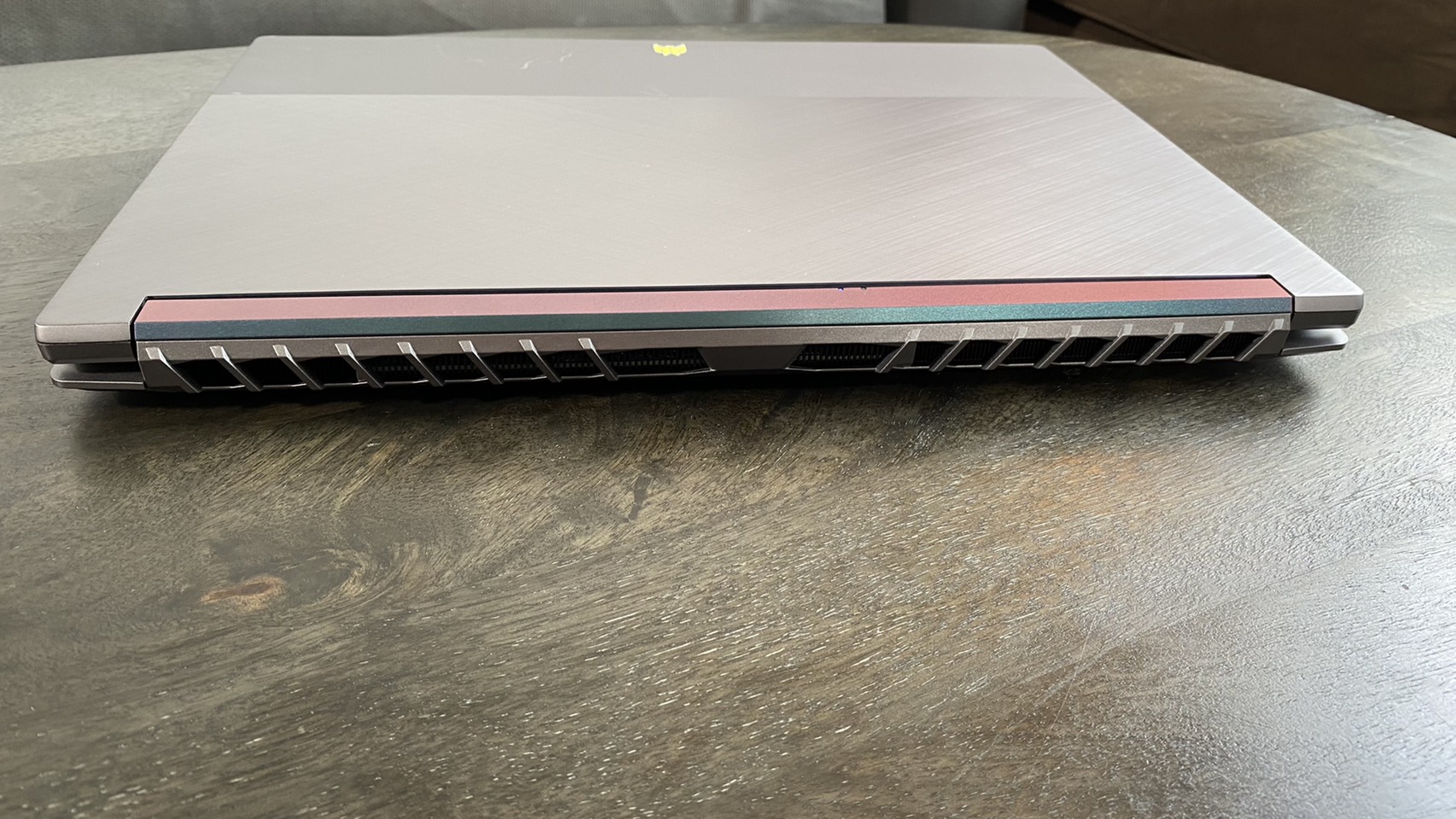


The Acer Predator Triton 500 SE we reviewed kind of looks like an envelope. But it's also thin and light enough when compared to other RTX 3080 laptops, which might make putting up with its oddball looks worth it.
Essentially, the Predator Triton 500 SE apes the look of its smaller cousin, the Predator Triton 300 SE, but with a slight change. It keeps the same premium-looking textured silver finish, purple hinge and holographic logo (like a Pokémon card, but somehow probably less expensive) as the 300 SE. Where the 500 SE stumbles is in the matte gray strip across the top of the laptop’s lid. That detail is currently limited to Best Buy, but Best Buy’s model is also the only one you can buy in the U.S. right now. That’s a shame because the strip is distracting and clashes with the rest of the design. We’ve seen other laptops, like Dell’s XPS brand, attempt similar flourishes, but with pleather as opposed to what feels like cheaper plastic here.
Canadians can buy a version of this laptop without the strip by shopping from retailers besides Best Buy, though.
Where this laptop definitely does not stumble is thinness. At 14.11 x 10.33 x 0.78 inches, it’s one of the thinnest RTX 3080 laptops we’ve reviewed. By comparison, the Gigabyte Aorus 15P is 14 x 9.6 x 1.06 inches, and the Asus ROG Strix Scar 17 is 15.55 x 11.11 x 1.08 inches. Granted, the Asus is a 17-inch laptop, but even premium 15-inchers, like the Alienware m17 R4, which is 15.74 x 11.56 x 0.87 inches, come in thicker than the Acer Predator Triton 500 SE.
The Predator Triton 500 SE is also lightweight, hitting 5.29 pounds. That’s a little heavier than the Gigabyte Aorus 15P’s 5.25 pounds but still beats the Asus ROG Strix Scar 17’s 5.95 pounds. It’s also over 1 pound lighter than the Alienware m17 R4, which weighs 6.6 pounds.
Get Tom's Hardware's best news and in-depth reviews, straight to your inbox.
Port selection is varied too. This laptop’s left side has a single Thunderbolt 4 port, a USB 3.2 Gen 2 Type-A port, an RJ-45 Ethernet connection, a 3.5mm combination headphone/microphone jack and connection for the charging cable. The right side rounds out the selection with one another Thunderbolt 4 port, alongside an additional USB 3.2 Gen 2 Type-A port, as well as an HDMI 2.1 connection and full sized SD card reader.
Gaming Performance on the Acer Predator Triton 500 SE
With an 11th Gen Intel Core i9, an RTX 3080 and 32GB of DDR4 RAM, the Predator Triton 500 SE is specced like a gaming performance leader. But perhaps due to its extra small chassis, it consistently pumped out less power than RTX 3080 competitors with either older or less powerful CPUs.
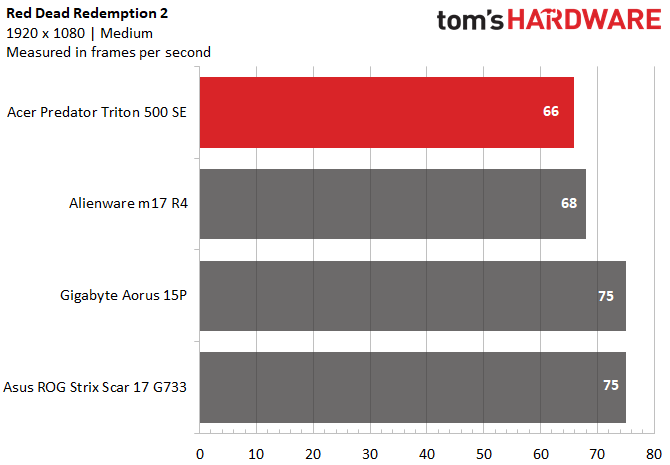
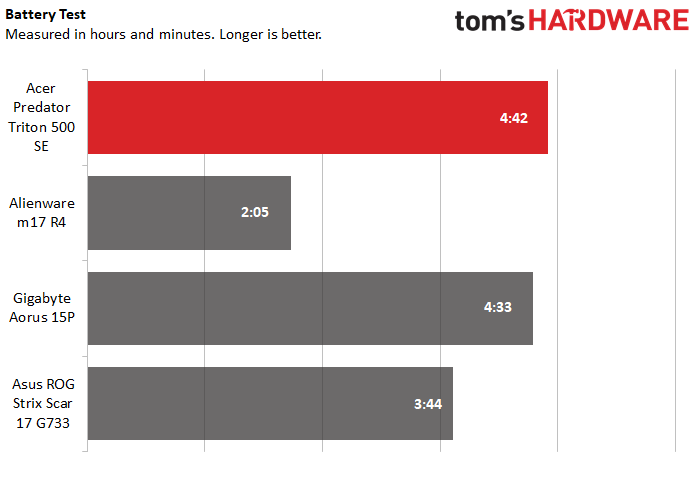
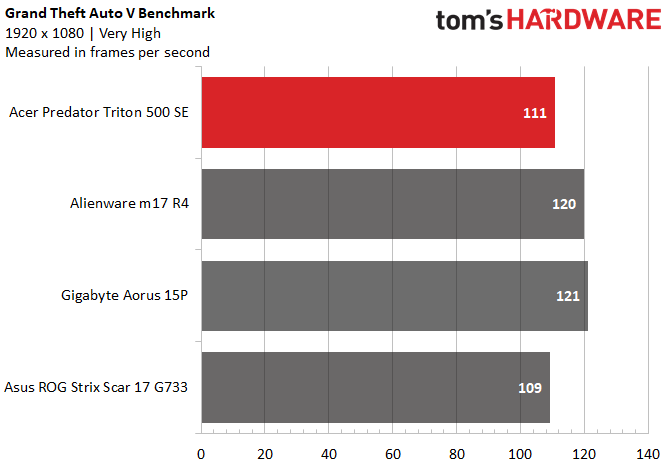
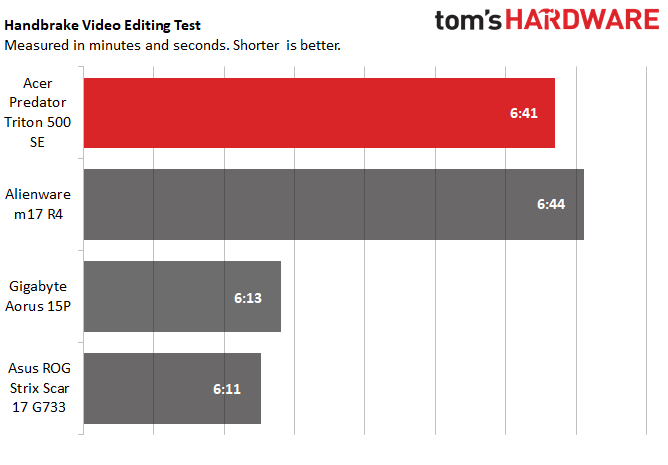
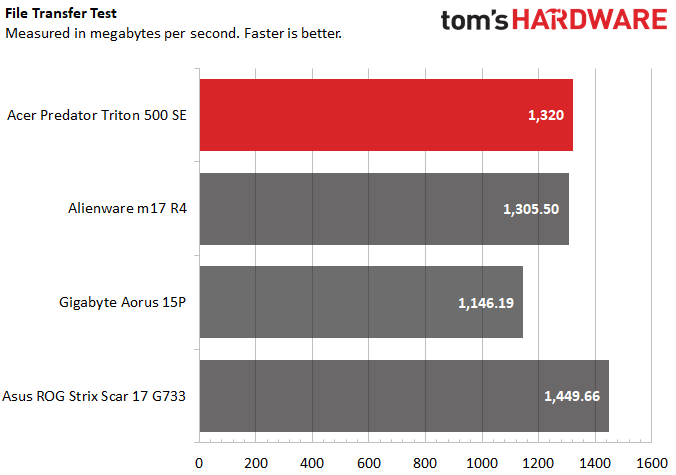
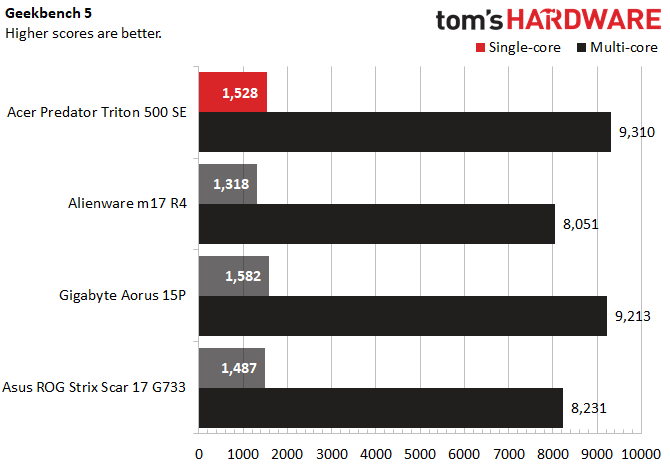
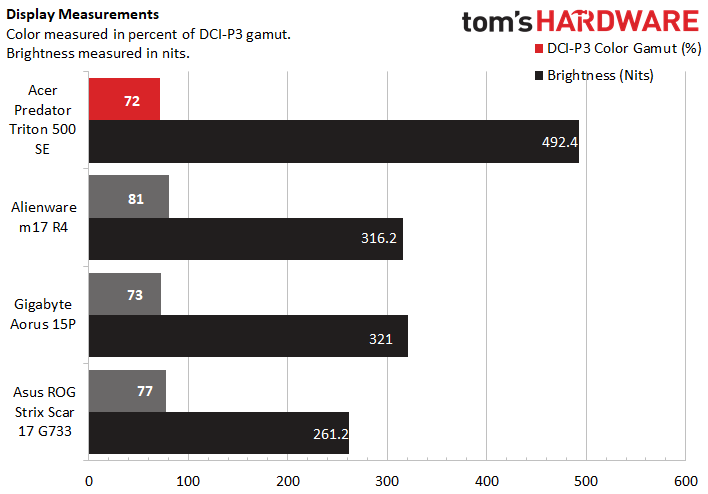
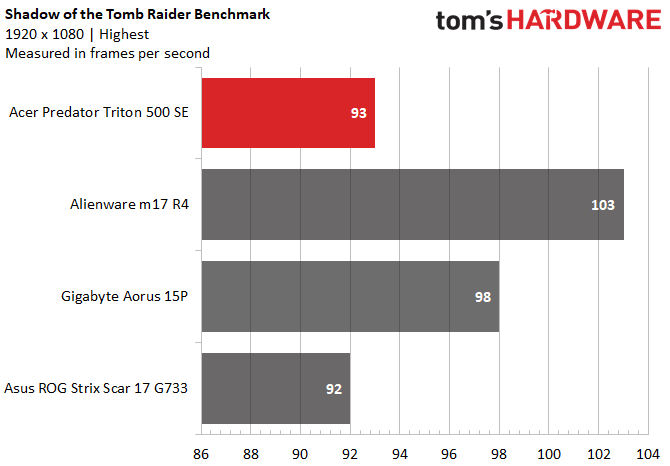
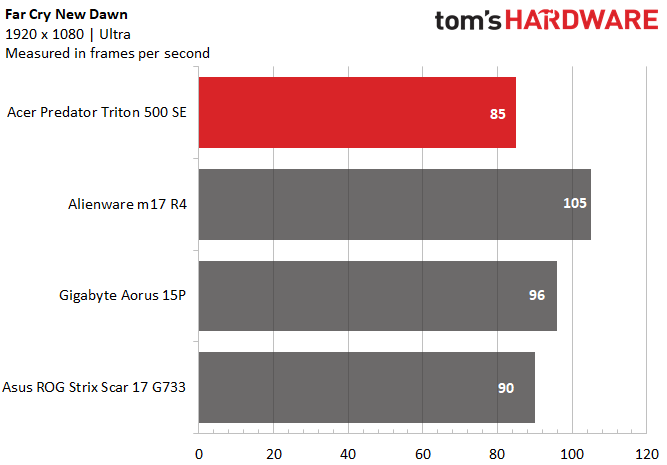
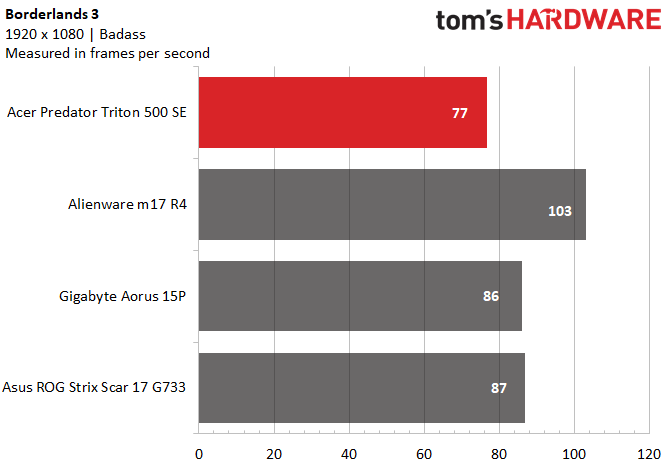
With Shadow of the Tomb Raider’s built-in benchmark running on its highest settings, for instance, the Predator Triton 500 SE topped out at 93 frames per second (fps) at 1080p resolution and 64 fps when running at the laptop’s top resolution of 2560 x 1600, (which we’ll call 1600p for the remainder of this article). The Alienware m17 R4, which has an i9-10980HK CPU and RTX 3080 GPU, handily beat it with 103 fps at 1080p. The Gigabyte Aorus 15P, which has an i7-11800H CPU and RTX 3080, also held its own with 98 fps. Of our test laptops, only the Asus ROG Strix Scar 17 G733 with its Ryzen 9 5900HX and RTX 3080, fell behind the Acer, though just barely.
Grand Theft Auto V’s benchmark running at very high settings showed a similar trend. The Acer laptop hit 110.66 fps at FHD and 64.95 fps at 1600p, while the Alienware pushed 120 fps at FHD. The Gigabyte came ahead in this test, with 121 fps. The Asus, again, was the only computer to push out fewer frames than the Acer, with 109.11 fps.
Far Cry: New Dawn’s benchmark running at ultra settings saw the Acer fall completely behind its competition. It scored 85 fps at 1080p and 75 fps at 1600p, while the Alienware ran at 105 fps at 1080p and the Gigabyte at 96 fps. The Asus finally outpaced the Acer here, hitting 90 fps.
The Acer remained the slowest of the pack in Red Dead Redemption 2’s benchmark running on medium settings. Here, it pushed 65.80 fps at 1080p and 43.66 fps at 1600p. The Alienware, in an unusual performance drop, was only slightly ahead of it, with 68 fps at 1080p. The Gigabyte and Asus both tied for first, each hitting 75 fps.
Borderlands 3’s in-game benchmark running on Badass settings saw a similar result; although, the Alienware reclaimed its lead. The Acer ran the benchmark at 76.78 fps at FHD and 51.55 fps at 1600. Alienware’s laptop pushed FHD performance all the way up to 103 fps, while Gigabyte’s had a more reasonable lead at 86 fps. Asus’ contender was on par with the Gigabyte, pushing out 86.72 fps.
I also put Acer’s laptop through a gaming stress test to see how well it handles demanding tasks over long sessions. For this, I ran the Metro: Exodus RTX benchmark 15 times in a row, simulating 30 minutes of gameplay. The laptop hit a 67.52 fps average during these tests, with the CPU running at a clock speed of 3.43 GHz and the GPU running at 1,310 MHz. The components had similar average temperatures, with the CPU measuring 68.14 degrees Celsius (154.65 degrees Fahrenheit) and the GPU measuring 69.28 degrees Celsius (157.67 degrees Fahrenheit).
I played Control on the Acer Predator Triton 500 SE for about 30 minutes at various settings, and regardless of my settings, the fans were normally quiet unless the game was performing an intensive task, like loading a new area. And the heat output was comfortable enough. The left side of the laptop did become mildly warm to the touch by the end of my play session, but no more so than a hand warmer. The Acer Predator Triton 500 SE also has a turbo button, which you can press to toggle the fans to run at maximum speed. I didn’t notice any change to performance based on whether I had the feature toggled on or not.
I did have trouble achieving 60 fps with ray tracing, though, which isn’t uncommon but the Predator Triton 500 SE was tantalizingly close. While the game ran at 81-85 fps at FHD, it dropped to around 50-55 fps with ray tracing on. Gaming with ray tracing off at 1440p was also in the 50-55 fps range, but adding the feature brought the framerate down to 35 fps. When I pushed up to 1600p, I got between 45 - 51 fps without ray tracing on and 29 fps, just below the 30 fps threshold we consider playable, with it on.
Productivity Performance on the Acer Predator Triton 500 SE
With a 45W Intel Core i9 CPU, the Acer Predator Triton 500 SE’s productivity capability was never in question. More encouraging is that the laptop largely beat other i9 laptops, like the Alienware m17 R4, plus Ryzen 9 laptops, like the Asus ROG Strix Scar 17 G733, in our testing.
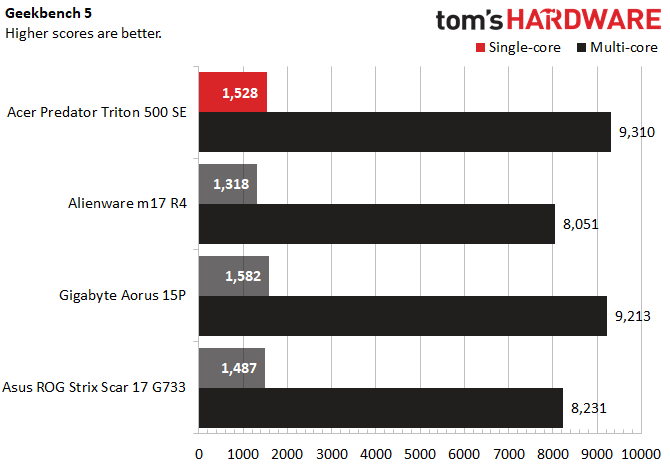
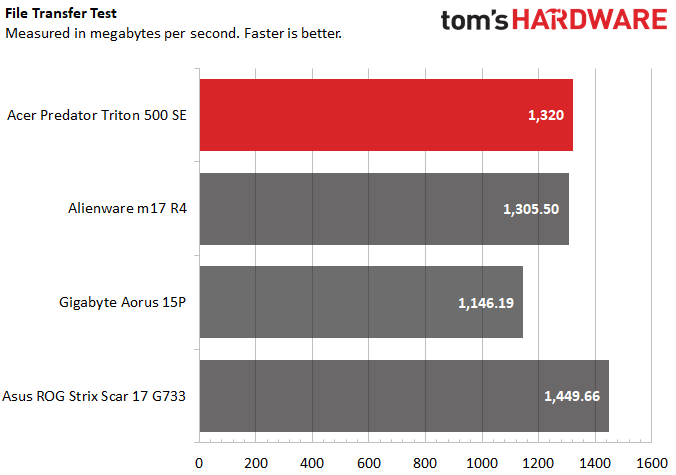
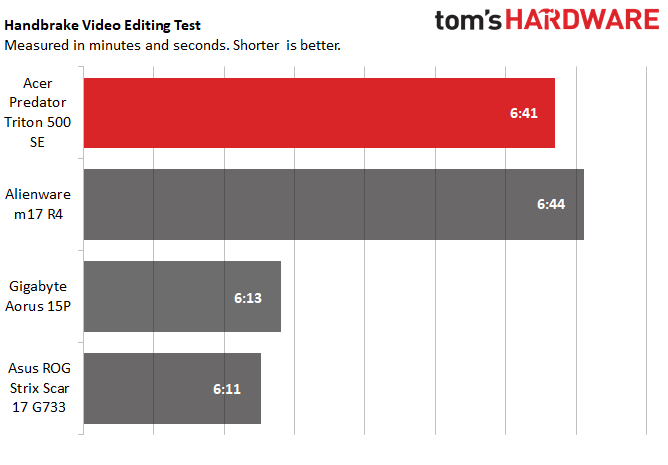
In Geekbench 5, a synthetic benchmark that tracks general performance, Acer’s laptop scored 1,528 on the single-core test and 9,310 on the multi-core. That’s well above the two scores each posted by Alienware and Asus’ contenders. Interestingly, it was the Gigabyte Aorus 15P, which has an i7 CPU, that beat the Acer in the single-core test and came closest to beating the Acer in the multi-core tests. All laptops tested have 8 CPU cores.
Acer’s laptop took second place in our file transfer speed test, where we track how long it takes a computer to transfer 25GB of files. It did so at a rate of 1,320 MBps, which was slightly above the Alienware’s 1,305.5 MBps and notably quicker than the Gigabyte’s 1,146.19 MBps. Asus’ contender was the only one to beat Acer’s, hitting speeds of 1,449.66 MBps.
All contenders were roughly on par in our Handbrake test, which tracks how long it takes a computer to transcode a video from 4K resolution to 1080p. The Acer completed the task in 6 minutes and 41 seconds. At 6:44, the Alienware was only slightly slower, while the Gigabyte’s was slightly faster at 6:13. The Asus was the quickest laptop here, boasting a 6:11 time.
Display of Acer Predator Triton 500 SE
The Acer Predator Triton 500 SE comes with a 16-inch screen in the 16:10 aspect ratio with 2560 x 1600 resolution. It’s an IPS panel with a 165 Hz refresh rate. While the display is brighter than average and bigger than average for a laptop this size, its colors looked unimpressive. Plus, the screen suffered from plenty of glare.
I watched the trailer for The Green Knight, which gave me plenty of blacks and trippy visuals to assess the laptop’s screen. The blacks were unfortunately shallow -- a big problem for a dark fantasy film -- and the bright tones on those trippy visuals lacked vividity. They appeared to blend into the environment instead of stand out against it.
My biggest issue was glare, which when combined with generally poor viewing angles, meant I was only able to get an ideal midday picture when seated directly in front of the laptop. When I lowered my blind to reduce the glare, I still could only comfortably get about 65 degrees away from the screen.
Our colorimeter gave Acer’s laptop a 71.8% DCI-P3 rating, the lowest of the laptops we tested it against. By contrast, the Gigabyte Aorus 15P covers 72.8%. The Asus ROG Strix Scar 17 G733 and Alienware m17 R4 were more colorful at 77.3% and 80.6%, respectively.
Acer’s contender led on brightness, however. It had an average 492.4 nits, as opposed to the Alienware’s 316.2 nits, the Gigabyte’s 321 nits and the Asus’ 261.2 nits.
Keyboard and Touchpad on the Acer Predator Triton 500 SE
The Acer Predator Triton 500 SE has a fairly typical but, nonetheless, comfortable tenkeyless keyboard. Its keycaps are flat but aren’t slippery. It was easy for me to feel my way around the keyboard, and key travel felt generous. I was able to type slightly faster than normal on the the 10fastfingers.com typing test.
The laptop’s precision touchpad is 4.2 x 3.1 inches, and I was easily able to perform multi-touch gestures, such as two finger scrolling and three finger app switching. Oddly enough, the fingerprint reader in the top-left corner didn’t make for a dead zone, which is something I’ve experienced on other touchpads that incorporate fingerprint readers.
This laptop’s keyboard also has a set of media keys on its right side, plus a single extra programmable key. There’s also a turbo button that sits slightly above the keyboard’s far left end. This simply toggles the fans to spin at maximum speed until pressed again. I didn’t find many uses for this function even while gaming, but it’s also easy to ignore and likely didn’t add to the computer’s cost.
Audio on the Acer Predator Triton 500 SE
Audio on the Acer Predator Triton 500 SE consists of two bottom-firing speakers that feel like an afterthought. I tested these speakers by listening to “Industry Baby” by Lil Nas X, and the first thing I noticed was how quiet and muffled the song sounded even when sitting right in front of the laptop. I had to pump the volume up to 80% to get to comfortable listening, but it still sounded muffled, as if it were coming from the other room. This muffling effect also meant that plenty of bass and even high notes were lost from the song.
I’m not quite sure what was causing the muffling, since switching from the “music” to “voice” audio preset in the laptop’s included DTS:X Ultra software got rid of it. Unfortunately, doing that also made everything except for the song’s vocals sound quieter, which meant I had a hard time finding a balanced listening experience.
Upgradeability of the Acer Predator Triton 500 SE

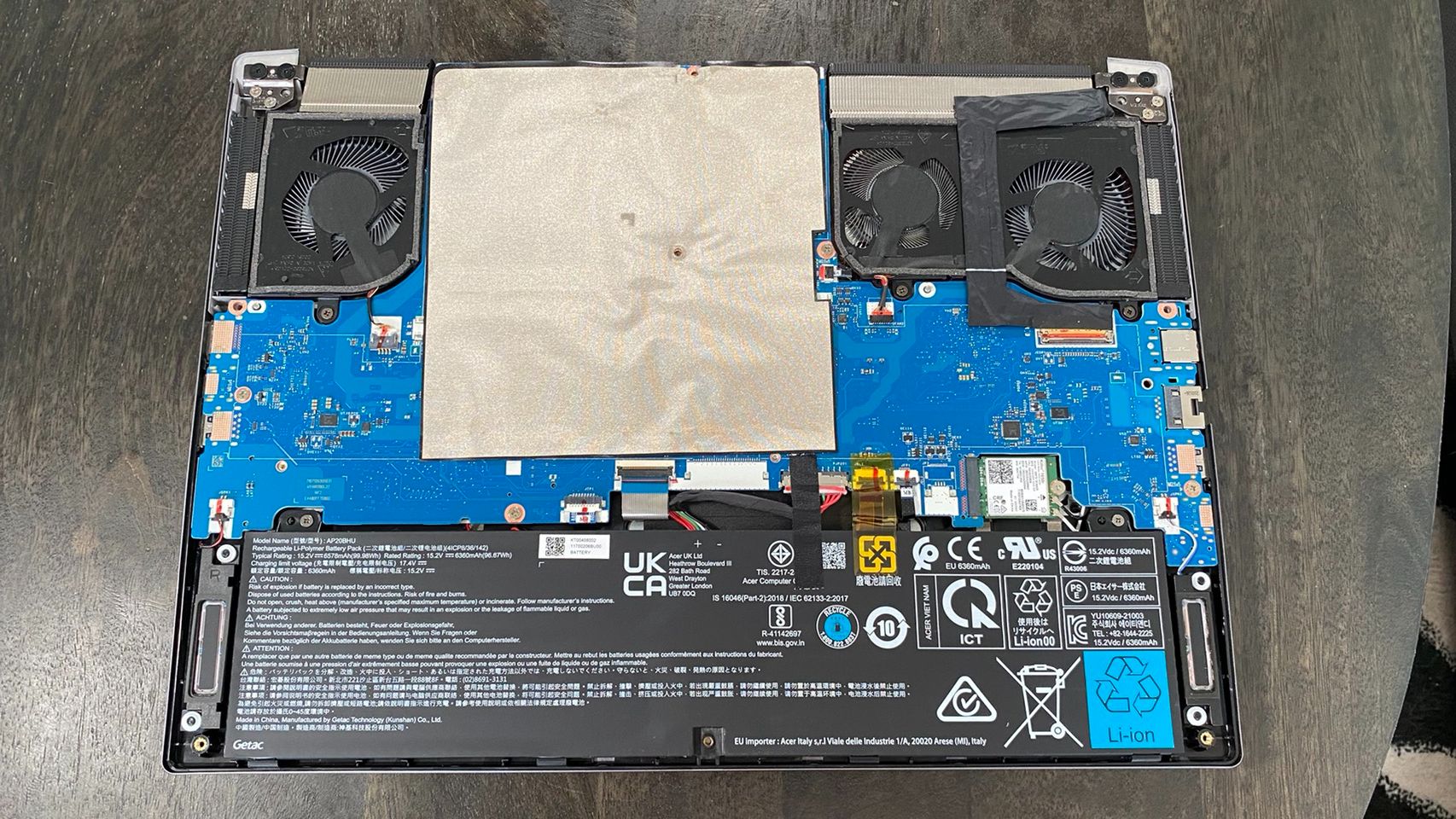
With this laptop’s thin size comes a lack of upgradeability. When you open this machine up, which involves unscrewing the 9 Torx screws on its underside (I used a TR0 head), all you’ll be able to access without removing the motherboard is the networking chip. You can't even replace the SSD. There’s a large adhesive patch that sits close to the computer’s hinge, but peeling it off doesn’t reveal any components.
Webcam on the Acer Predator Triton 500 SE
The Acer Predator Triton 500 SE has a 720p resolution webcam in its top bezel. It captures texture and color accurately and only suffers mild artifacting in ideal light but is less usable in dark or oversaturated shooting conditions.
That’s about the norm for a laptop like this. You’ll probably be ok taking video calls from your desk, but you may need a lamp next to you or want to avoid bright windows. If those are deal-breakers, you try plugging in something from our Best Webcams page.



Battery Life of the Acer Predator Triton 500 SE
Gaming laptops generally suffer poor battery life even under the best conditions, and while the Acer Predator Triton 500 SE doesn’t break that trend, it did come out ahead of similarly specced competition, with 4:42 hours of life on our battery test.
Said battery test surfs the web, streams video and runs OpenGL tests at 150 nits of average brightness on default battery settings until a computer shuts off. Under these conditions, the Gigabyte Aorus 15P came the closest to matching Acer’s laptop, with a 4:33 battery life. The Asus ROG Strix Scar 17 G733 was the next longest lasting, with a 3:44 battery life. Finally, the Alienware m17 R4 shut off after 2:05, giving it the shortest battery life among our test batch.
Heat on the Acer Predator Triton 500 SE
In our tests, the Acer Predator Triton 500 SE was prone to heat under load. I took its temperature on the 11th consecutive run of Metro: Exodus’ built-in benchmark running on its RTX preset.
The touchpad registered at 32.6 degrees Celsius (90.68 degrees Fahrenheit), while the center of the keyboard between the G and H keys was a toastier 45.7 degree Celsius (114.26 degrees Fahrenheit). The center of the laptop’s underside was 43.8 degrees Celsius (110.84 degrees Fahrenheit), but there was a hotspot closer to the laptop’s hinge that measured 49.6 degrees Celsius (121.28 degrees Fahrenheit).
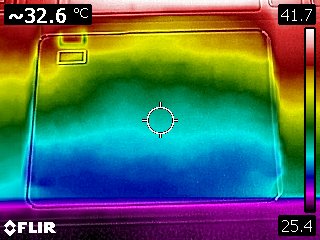

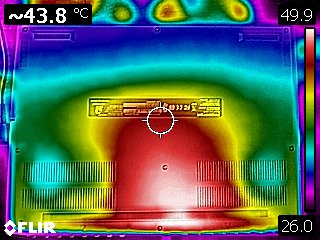
Software and Warranty for the Acer Predator Triton 500 SE
More than competitors such as Dell and Lenovo, Acer's laptops usually feature tons of promotional software that companies pay to get featured. The Acer Predator Triton 500 SE is no different, with Dropbox, ExpressVPN, Firefox and Cyberlink’s PhotoDirector and PowerDirector programs all getting this kind of treatment. Acer Jumpstart is also here as a bit of self-serving promotion and literally just takes you to Acer’s website, but there are some genuinely useful programs buried beneath the guff.
These include DTS:X Ultra and DTS Sounds Unbound, two audio programs that perform very similar functions but that you’ll probably use to switch between post-processing presets for movies, music, podcasts and games.
Acer’s PredatorSense app has broader controls and lets you adjust your laptop’s fan speed, power mode and the like. Care Center, meanwhile, lets you manage backups and prune excess data from your drives.
There’s also the typical Windows pre-installs here, like Facebook Messenger and Microsoft Solitaire Collection, which we can’t really fault Acer for.
The laptop also comes with a 1-year Norton antivirus subscription, which we uninstalled for our testing but some might find useful.
The Acer Predator Triton 500 SE has a 1-year limited warranty.
Configurations for the Acer Predator Triton 500 SE
As of writing, there’s only one configuration of the Predator Triton 500 SE that you can get in the U.S., and it’s the one we reviewed. It costs $2,699 and is available exclusively through Best Buy. You’ll get an 11th Gen Intel Core i9-11900H CPU, an RTX 3080 GPU, 32GB of DDR4-3200 RAM and two 512GB SSDs in RAID 0 formation. You’ll also get a 16-inch IPS panel with a 16:10 aspect ratio, a 2560 x 1600 resolution, a 165 Hz refresh rate and G-Sync.
Bottom Line
Acer’s Predator Triton 500 SE may be lacking in gaming performance, but you don’t always buy a laptop like this to get the best numbers. Size, aesthetics and screen are also key decision factors.
As for size, this laptop’s difficult to beat. A thickness of 0.78 inches for an RTX 3080 is impressive. The most similar competitor we tested, the Alienware m17 R4, is 0.87 inches thick. The Triton 500 SE also has a sleek, silvery look; although, I don’t like the gray strip on the lid, and that’s the only option available in the U.S. currently.
The screen, unfortunately, is arguably about as lacking as the gaming numbers. While it’s plenty bright, viewing angles were disappointing, and the screen tends to have heavy glare that undercuts brightness. However, its wide, 16:10 aspect ratio and large 16-inch size gives it slightly more real estate than its competition, which mostly uses 15-inch, 16:9 screens.
So is this machine worth it? Well, at $2,699, it has a more powerful CPU and the same GPU as the $2,400 Gigabyte Aorus 15P. The Aorus 15P may look slower on paper, but it beat the Triton 500 SE in all of our gaming tests, proving on-paper specs aren’t everything.
Still, the Acer Predator Triton 500 SE excelled in productivity. The Asus ROG Strix Scar 17 G733 also excelled here, but the AMD competitor is much larger as a 17-inch laptop and will cost you more at $3,000.
So whether you pick up this computer depends on your priorities. If you want pure gaming power, the Gigabyte Aorus 15P or Asus ROG Strix Scar 17 G733 would do you better. But if you want decent gaming power in a compact package that can also more than moonlight in productivity, the Acer Predator Triton 500 SE is a solid pick.
Michelle Ehrhardt is an editor at Tom's Hardware. She's been following tech since her family got a Gateway running Windows 95, and is now on her third custom-built system. Her work has been published in publications like Paste, The Atlantic, and Kill Screen, just to name a few. She also holds a master's degree in game design from NYU.