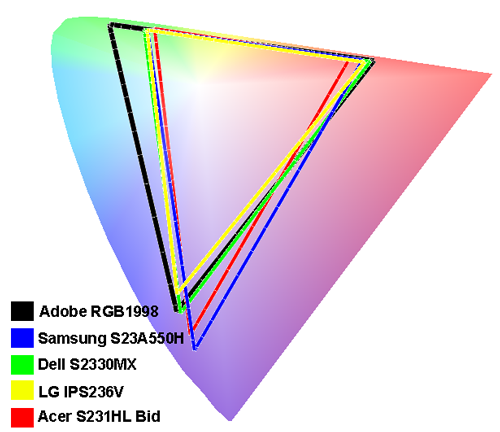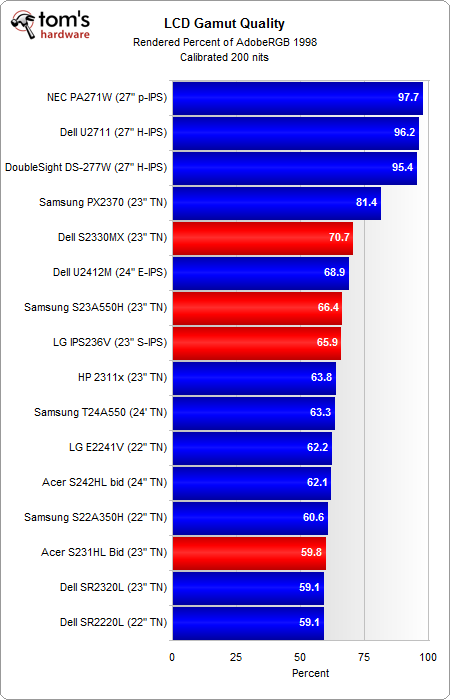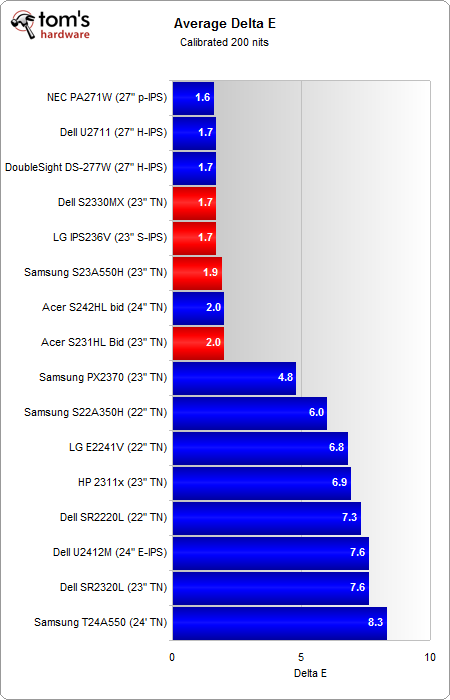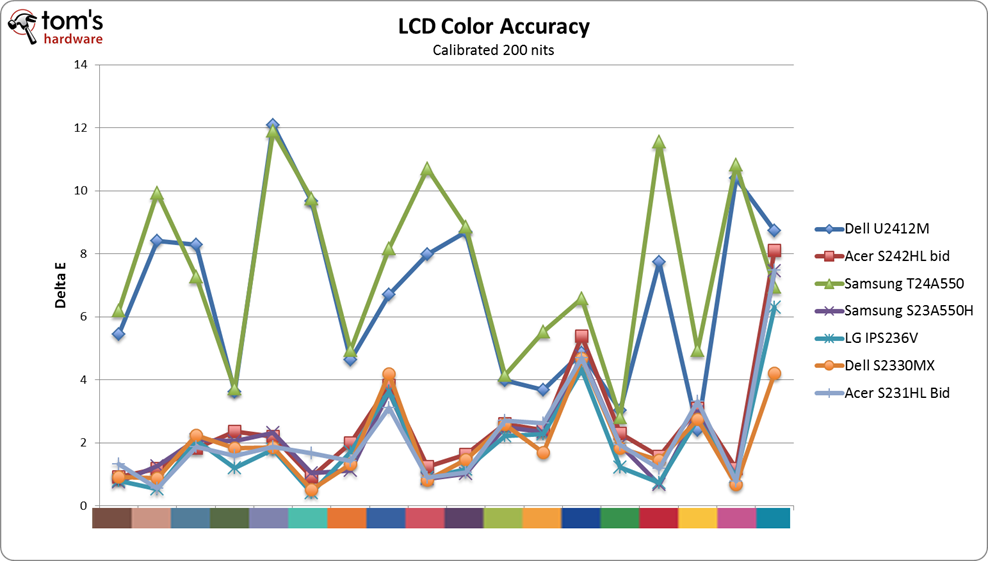Acer, Dell, LG, And Samsung: Four 23" LCD Monitors, Rounded-Up
Calibrated Performance: Color Accuracy And Gamut
We use a Spectracal-certified X-Rite i1Pro along with Coloreyes to measure color gamut and color accuracy. For those unfamiliar with the terms, color gamut refers to the range of colors that a display can reproduce, and color accuracy refers to the display's ability to output the color requested by the GPU. Typically, professionals represent these values by showing a gamut and a delta E value, which is a mathematical representation between display's output and the original source. The higher the delta E value, the more inaccurate the color representation. An uncalibrated delta E is largely a worthless number. Delta E is dependent on the black and white luminance levels, contrast ratio, color temperature, and target gamma.
Suppose there are two displays sitting side by side. One has an uncalibrated delta E value of 3.0, and the other 2.1. It's hard to compare the two without first calibrating the color space. It's almost like benchmarking a GeForce GTX 580 at 2560x1600 with anti-aliasing enabled against a Radeon HD 6970 at 1920x1080 without AA. Do the results of that test mean the 580 performs better? Not necessarily. Monitor calibration is to display quality what quality settings are to game benchmarks. By calibrating a display, we normalize the settings and create an environment that facilitates fair comparisons.
Dell’s S2330MX leads the pack, rendering almost 70% of the Adobe RGB1998 gamut. That’s pretty good for a budget-oriented LCD monitor. The S230A550H falls slightly behind, which suggests that it uses a slightly inferior TN panel. Samsung still has a leg up, though, considering how Acer’s rock-bottom price translates into a much lower gamut value.
Interestingly, the IPS236V falls behind the S230A550H. That’s not completely unexpected. The IPS236V uses an older and less expensive IPS-based panel called S-IPS. Thanks to advances in technology, many of the higher-quality TN displays can perform on par with cheaper IPS offerings. That’s precisely what we see here. Simply, don’t assume that IPS is always better than TN.
As part of our post-calibration verification, we evaluate the profile against a GretagMacBeth's color palette. As mentioned earlier, delta E is a measure of color accuracy. But it only paints a partial picture of color performance because we interpret colors within a spectrum, not from individual points.
Overall, the four 23” LCD monitors in our round-up deliver low delta E values, which means that the displays are rendering colors in an appropriate manner (though Acer’s S231HL Bid seems to have a slight problem rendering blue hues accurately).
Current page: Calibrated Performance: Color Accuracy And Gamut
Prev Page Calibrated Performance: Brightness And Contrast Ratio Next Page Black/White Uniformity And Viewing AnglesGet Tom's Hardware's best news and in-depth reviews, straight to your inbox.
-
compton I thought the LG used not S-IPS but e-IPS, 6 bit + AFC. I actually thought it was almost identical to the CCFL backlit Dell U2311H (except the module is for LED backlight in the LG's case, not CCFL).Reply
I guess I was wrong. -
klyzet Im not sure if that input lag test is accurate.Reply
Why dont you guys test it the usual way? with a CRT monitor side by side running a timer (with ms ofc) and take some photos? -
illusiongamer12 why no review a viewsonic monitor they have a 150$-180$ monitor with these same specsReply -
tlmck Also noticeably absent is the ever popular ASUS brand. I don't have one myself, but it seems a lot of people do. Would have been an interesting comparison.Reply -
Eman25th Can anyone tell me why the prices haven't dropped? i bought my asus 24" screen 2 years ago for 178$Reply -
acku Reply9527531 said:I thought the LG used not S-IPS but e-IPS, 6 bit + AFC. I actually thought it was almost identical to the CCFL backlit Dell U2311H (except the module is for LED backlight in the LG's case, not CCFL).
I guess I was wrong.
LG's QA website. -
kyuuketsuki I own the LG IPS236V, and I find your numbers completely non-believable. The contrast ratio is not that abysmal, and it can reproduce decent (though not the best, I admit) blacks. Also, on a review of the IPS226V, while being the 22" model, it is otherwise identical, and DigitalVersus found it to have a contrast ratio of over 1000:1. I'm wondering where the huge disparity in numbers is coming from, and I don't think it's DigitalVersus mussing things up.Reply
Question: did you go into the Menu > Picture and change the Black Level setting to Low? It defaults to High for some unknown reason, and at that setting the blacks are indeed terrible. At Low, the blacks are much, much better, and the slight decrease in white levels isn't much of an issue given that this is an extremely bright monitor. -
acku Reply9527539 said:I own the LG IPS236V, and I find your numbers completely non-believable. The contrast ratio is not that abysmal, and it can reproduce decent (though not the best, I admit) blacks. Also, on a review of the IPS226V, while being the 22" model, it is otherwise identical, and DigitalVersus found it to have a contrast ratio of over 1000:1. I'm wondering where the huge disparity in numbers is coming from, and I don't think it's DigitalVersus mussing things up.
Question: did you go into the Menu > Picture and change the Black Level setting to Low? It defaults to High for some unknown reason, and at that setting the blacks are indeed terrible. At Low, the blacks are much, much better, and the slight decrease in white levels isn't much of an issue given that this is an extremely bright monitor.
Gamma set to 2.2. We did set to low. And as you know we measure luminance (nits) not illuminance (lux). Maybe this unit sat in the review pool too long... Not sure, but those were the readings that we achieved.