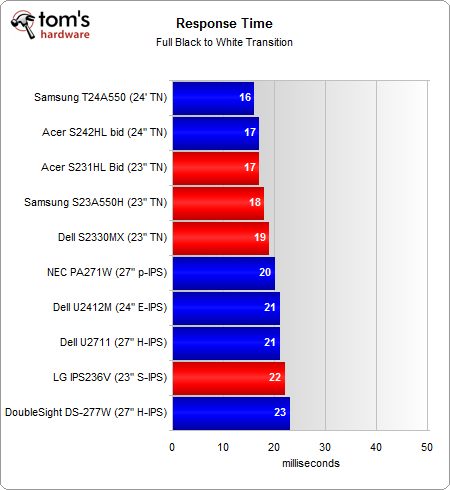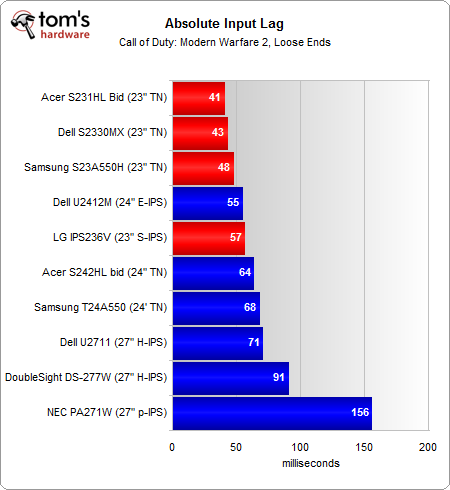Acer, Dell, LG, And Samsung: Four 23" LCD Monitors, Rounded-Up
Response Time, Input Lag, And Final Words
We first explored response times in our 22" LCD round-up, and the results here reflect what we've seen before. TN-based monitors continue to offer the best response times.
Those numbers don't reflect an aspect of real-world performance, though, so their utility is limited. That's why it's far more interesting to look at input lag.
Benchmarking lag with a camera is the fastest way to measure performance. Of course, normal cameras can't cut it, since they shoot at frame rates that are far, far too low for investigating split-second differences. Going the stopwatch route is no better as a result of human error. That's why we're using a 1000 FPS high-speed camera to measure the time between clicking the mouse and getting a muzzle flash in Call of Duty: Modern Warfare 2. Since one frame is equal to one millisecond, it’s possible to measure timing with a high degree of accuracy.
Granted, there are issues with this approach. When you disable vertical sync in a game, the game engine renders at a rate different from that of the LCD. That doesn't change the refresh rate inherent to a monitor, though. Most LCDs, including the ones we're testing today, refresh at 60 Hz, which means that there can be up to a 34 ms variance between benchmark trials on the same screen. The problem is that there's no way to ensure that two LCDs are operating on the same refresh cycle. It's possible that the frame with a muzzle flash might get kicked over to the next refresh for one monitor, whereas it doesn't on another. That's why we take the average of five input lag measurements.
This isn't a pure input lag test in the traditional sense. It's essentially the responsiveness you see in a gaming environment; it includes the time for the computer to process your movement. However, that idea of "total input lag" is what's really important, as it ultimately affects your reaction time. According to research published by Clemson University, the average college student has a reaction time of 200 milliseconds to visual stimuli. But, if you're a truly competitive gamer, you'll likely end up under 100 ms. What's your reaction time? Test yourself.
Compared to our previous 24” and 27" round-ups, it's not a surprise to see lower response times from the smaller 23" LCDs, since response time and input lag usually decreases with screen size. Why? Monitors with larger screens have higher pixel density, and as the number of pixels per inch (PPI) increases, so does the time it takes to refresh them all.
We sometimes find that the cheapest displays often have the lowest input lag values because there’s very little image processing occurring. As a result, they may instead sacrifice color gamut, luminance, and even uniformity. That pretty much reflects how the S231HL Bid achieves its input lag of 41 ms. In comparison, the IPS236V takes the longest of the models in our 23” round-up and still returns 57 ms.
Both extremes are still well below the 100 ms target that we specify for competitive games, though. If input lag is one of your primary concerns, the difference between these four displays is rather negligible.
Current page: Response Time, Input Lag, And Final Words
Prev Page Power Consumption Next Page 23” LCD Round-Up: Mixed ResultsGet Tom's Hardware's best news and in-depth reviews, straight to your inbox.
-
compton I thought the LG used not S-IPS but e-IPS, 6 bit + AFC. I actually thought it was almost identical to the CCFL backlit Dell U2311H (except the module is for LED backlight in the LG's case, not CCFL).Reply
I guess I was wrong. -
klyzet Im not sure if that input lag test is accurate.Reply
Why dont you guys test it the usual way? with a CRT monitor side by side running a timer (with ms ofc) and take some photos? -
illusiongamer12 why no review a viewsonic monitor they have a 150$-180$ monitor with these same specsReply -
tlmck Also noticeably absent is the ever popular ASUS brand. I don't have one myself, but it seems a lot of people do. Would have been an interesting comparison.Reply -
Eman25th Can anyone tell me why the prices haven't dropped? i bought my asus 24" screen 2 years ago for 178$Reply -
acku Reply9527531 said:I thought the LG used not S-IPS but e-IPS, 6 bit + AFC. I actually thought it was almost identical to the CCFL backlit Dell U2311H (except the module is for LED backlight in the LG's case, not CCFL).
I guess I was wrong.
LG's QA website. -
kyuuketsuki I own the LG IPS236V, and I find your numbers completely non-believable. The contrast ratio is not that abysmal, and it can reproduce decent (though not the best, I admit) blacks. Also, on a review of the IPS226V, while being the 22" model, it is otherwise identical, and DigitalVersus found it to have a contrast ratio of over 1000:1. I'm wondering where the huge disparity in numbers is coming from, and I don't think it's DigitalVersus mussing things up.Reply
Question: did you go into the Menu > Picture and change the Black Level setting to Low? It defaults to High for some unknown reason, and at that setting the blacks are indeed terrible. At Low, the blacks are much, much better, and the slight decrease in white levels isn't much of an issue given that this is an extremely bright monitor. -
acku Reply9527539 said:I own the LG IPS236V, and I find your numbers completely non-believable. The contrast ratio is not that abysmal, and it can reproduce decent (though not the best, I admit) blacks. Also, on a review of the IPS226V, while being the 22" model, it is otherwise identical, and DigitalVersus found it to have a contrast ratio of over 1000:1. I'm wondering where the huge disparity in numbers is coming from, and I don't think it's DigitalVersus mussing things up.
Question: did you go into the Menu > Picture and change the Black Level setting to Low? It defaults to High for some unknown reason, and at that setting the blacks are indeed terrible. At Low, the blacks are much, much better, and the slight decrease in white levels isn't much of an issue given that this is an extremely bright monitor.
Gamma set to 2.2. We did set to low. And as you know we measure luminance (nits) not illuminance (lux). Maybe this unit sat in the review pool too long... Not sure, but those were the readings that we achieved.